5 Best Novel Writing Software For Windows 10 [2025 Guide]
5 min. read
Updated on
Read our disclosure page to find out how can you help Windows Report sustain the editorial team. Read more
Key notes
- A dedicated novel writing software helps you create your next award-winning novel from scratch.
- We offer a tool suitable for all platforms, from Windows to macOS and iOS.
- Another cloud software allows you to write, publish, and sell e-books.
- You'll also find below a great program to organize your writing in smart ways.

If you’re an aspiring writer or a well-known novelist and you’re looking for a software to put your ideas on paper (or digital paper for that matter), then this post is for you.
Writing a novel requires hard work: you need to invest a lot of time into actually writing it and pressing the keys on your keyboard, then you also need to keep track of your ideas in order to maintain a logical sequence of events.
This is when a dedicated novel writing software comes in very handy.
What software is best for writing novel?
Scrivener
Scrivener is the go-to software for writers. Packed full of features, this app will deliver all the tools you need to create the next award-winning novel from scratch.
Suitable for all kinds of platforms including MacOS, iOS and of course, Windows, you will be able to pursue your literray inspiration whenever and wherever. You can even sync it with Dropbox or transfer with iTunes.
What’s more, Scrivener will automatically save your work so you don’t have to worry about backups and additional security measures – simply take your time to focus on what matter.
The Scrivener provides a fully customizable toolbar with neatly organized options, just one click away.
Let’s quickly look at its key features:
- Formatting presets and templates to quickly apply and reuse in future projects
- Import function (Word documents, PDFs, web pages, scripts, and more)
- Organization tools (labels, status, keywords, metadata fields, and more)
- Build smart lists of related documents
- Make snapshot and compare versions of the same document

Scrivener
The best writing app delivers all the tools you need to follow your inspiration freely.WriteItNow
- Move chapters around using the storyboard
- Storyline editor with edits' logs
- Built-in thesaurus, spelling checker, and readability checker
- Integrated word counter tool
- You cannot save your writings in the free version
As its name suggests, WriteItNow really helps you stop procrastinating and start writing the novel you have been thinking about.
This software was specially designed to help anyone write a novel. It has a very intuitive user interface, which makes is very easy to use.
WriteItNow keeps the novel text and all the background information that you need to polish your work in one place.
As a matter of fact, the program is divided into two sections: one for chapters and scenes and the second one for background details.
You can download it for free from the official website and try most of its features, but you can not save your writings unless you buy it.
Writer’s Blocks
Writer’s Block is an interesting novel-writing tool that you should definitely check out.
This book writing software will make your writing faster, easier and smarter, allowing you to finish your novel much faster that you expected.
Writing a novel required hard work and attention. As you all know, the more pages you add to your novel, the more difficult it becomes to manage, navigate and polish our work.
Most word processors, including Microsoft Word, allow you to work with one small piece of your novel at a time.
Writer’s Block allows you to be more productive and create, view, and organize your writing in smart ways.
As its name suggests, the tool lets you create blocks of content and then navigate and arrange them as you like.
- Create clear writing with visual outlining
- Intuitive Office-like interface
- Organize blocks (up to 100 columns)
- Suitable for any type of complex writing
- Software is not available on CD/DVD
FastPencil

FastPencil is not a household name among writers, but once you’ve tested it, you’ll definitely like it.
Although not as powerful as the two tools listed above, this program is unique in its own way.
FastPencil is a cloud software, which means that you don’t need to download anything to your computer.
Most importantly, it also allows you to write, publish, and sell your ebooks and even print them.
In other words, if you’re an aspiring novelist, you are no longer bound to publishing houses — you can publish your novels on your own.
This writing software also makes editing much easier and faster.
If you need help with editing, you can send an invite to your friends or editor, and they’ll be able to access your novel directly on the FastPencil platform.
The Novel Factory
The Novel Factory is the last writing software on our list, but definitely not the least.
This program focuses on productivity, allowing you to successfully avoid the dreaded writer’s blocks.
The tool is perfect for both beginners as well as advanced writers.
It comes with a step-by-step guide on how to get started planning and writing your novel, including theory notions about story structure, plot development, character development, themes, and much more.
It doesn’t require hours to learn how to use it, as it’s 100% intuitive.
The Novel Factory also offers you a very useful feature for those moments when inspiration strikes all of a sudden.
Your notes about plot, characters, and so on are automatically organised so that you can keep focusing on the writing process.
Moreover, the tool also features a Character Questionnaire that you can use to better describe your characters.
We hope that this list was helpful.
Download the novel writing software that you like best to start writing and don’t forget to share your choice with us via the comments section below.
[wl_navigator]


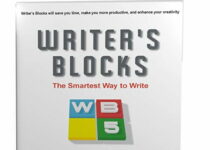


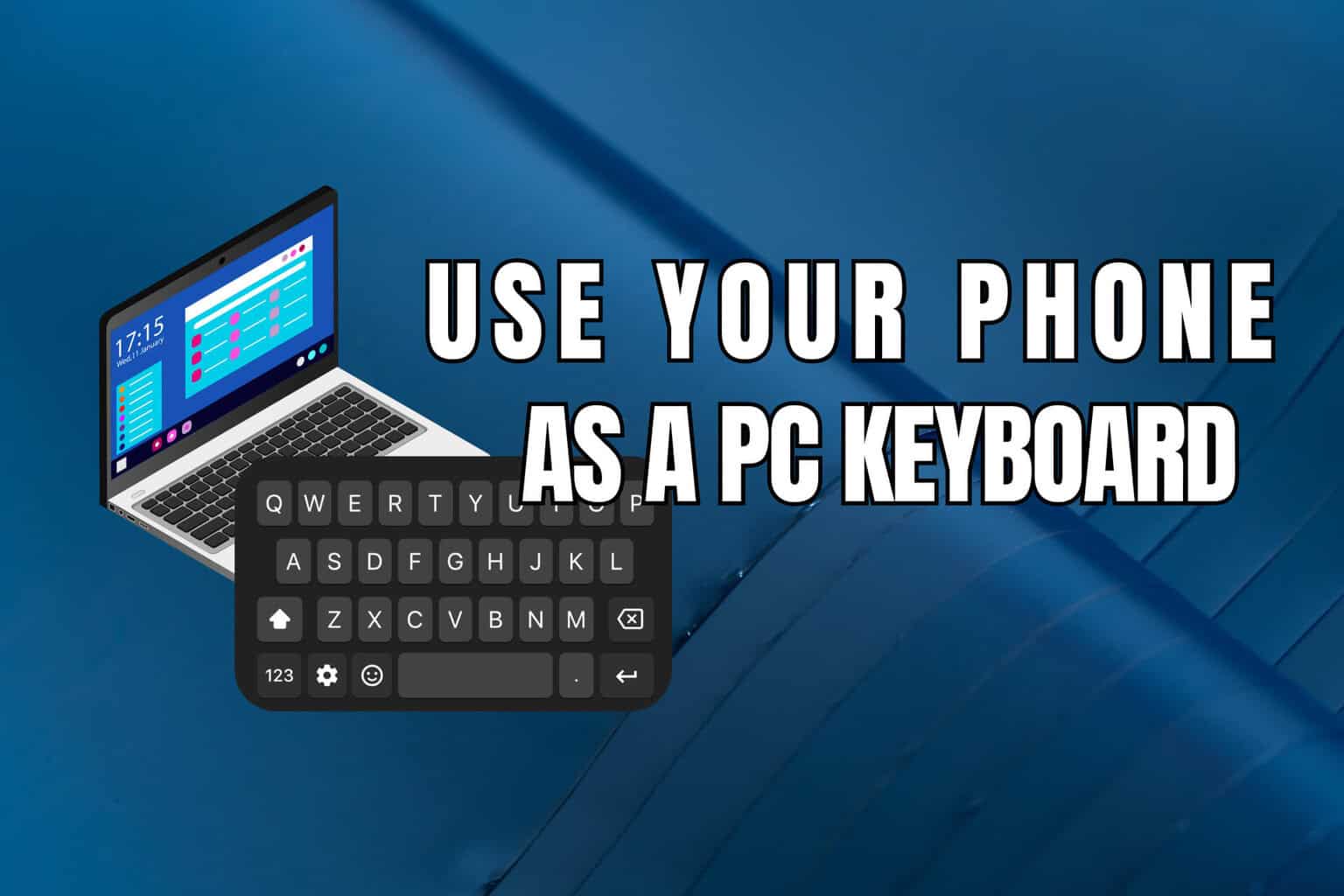
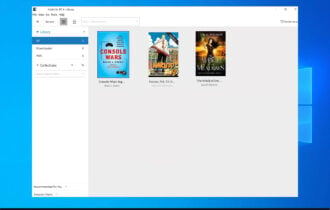


![What are the best mathematical equation writing software [2021 Guide]](https://cdn.windowsreport.com/wp-content/uploads/2019/11/Best-mathematical-equation-writing-software-2021-Guide-330x210.jpg)



User forum
3 messages