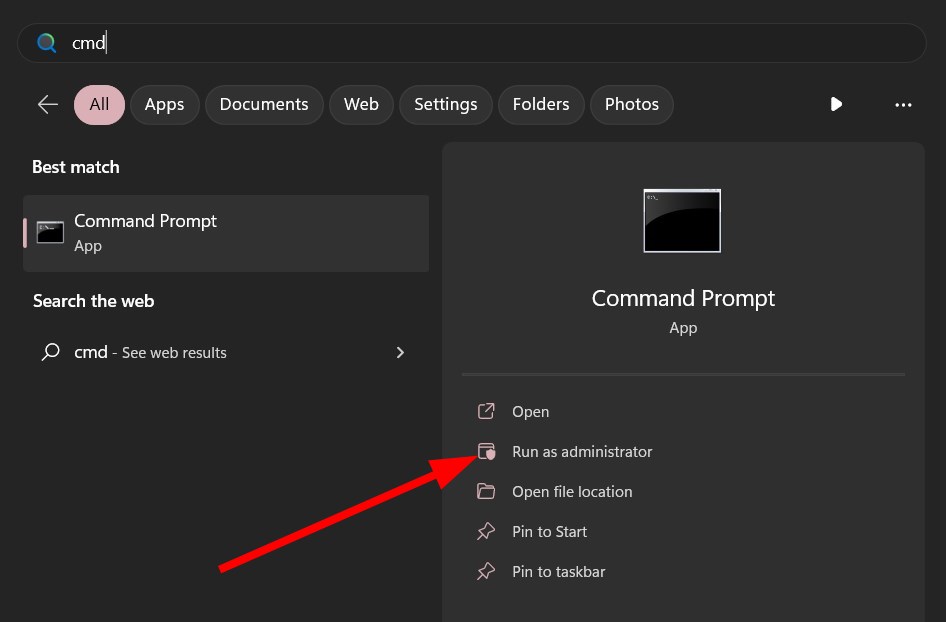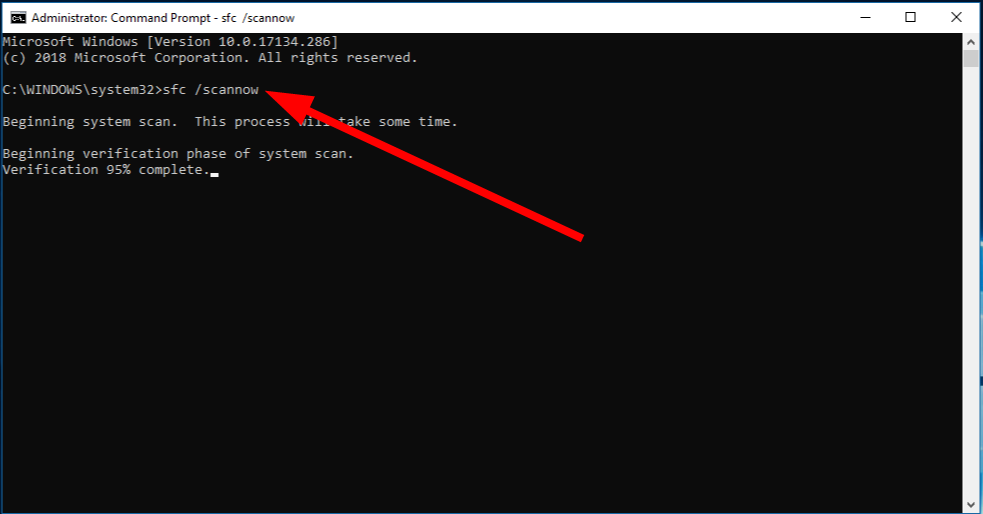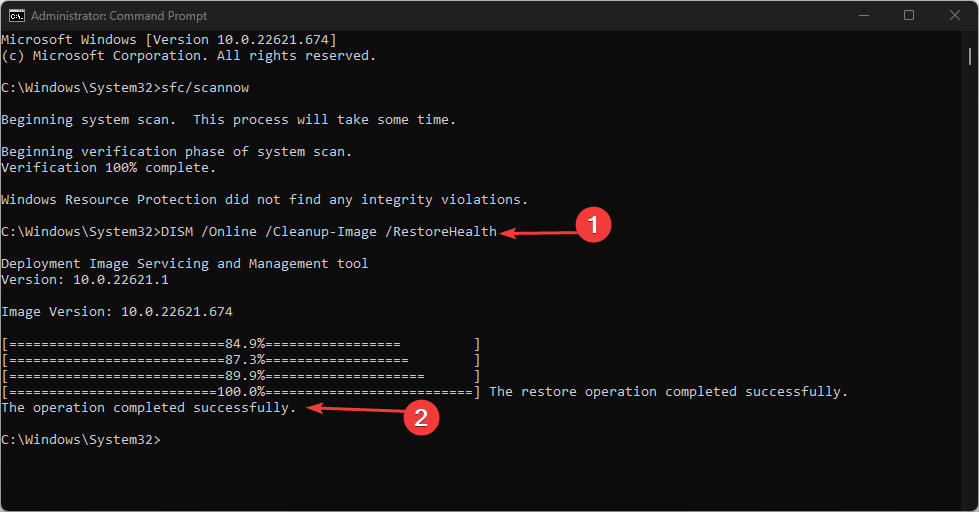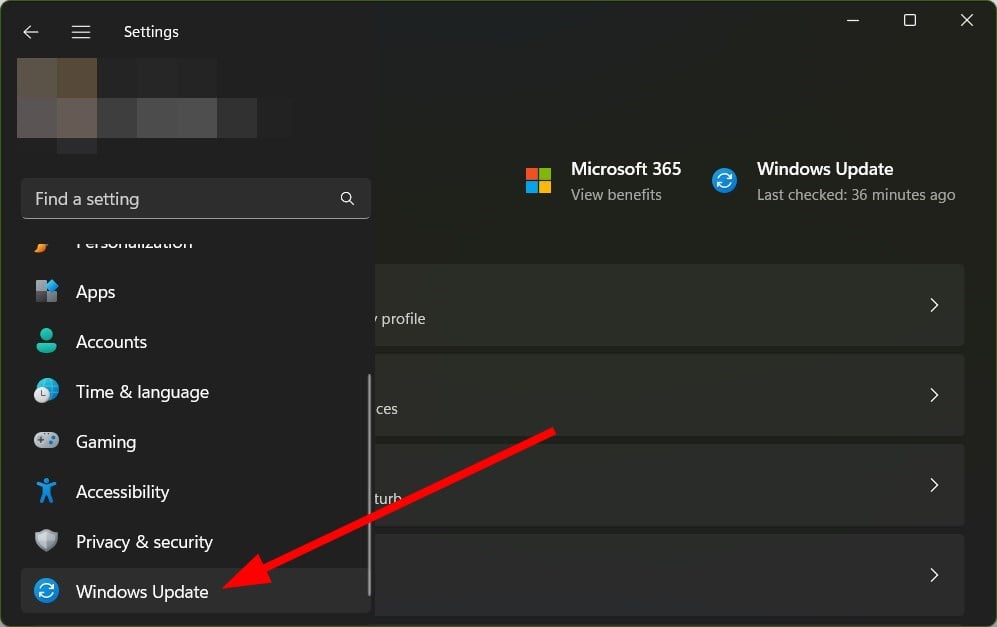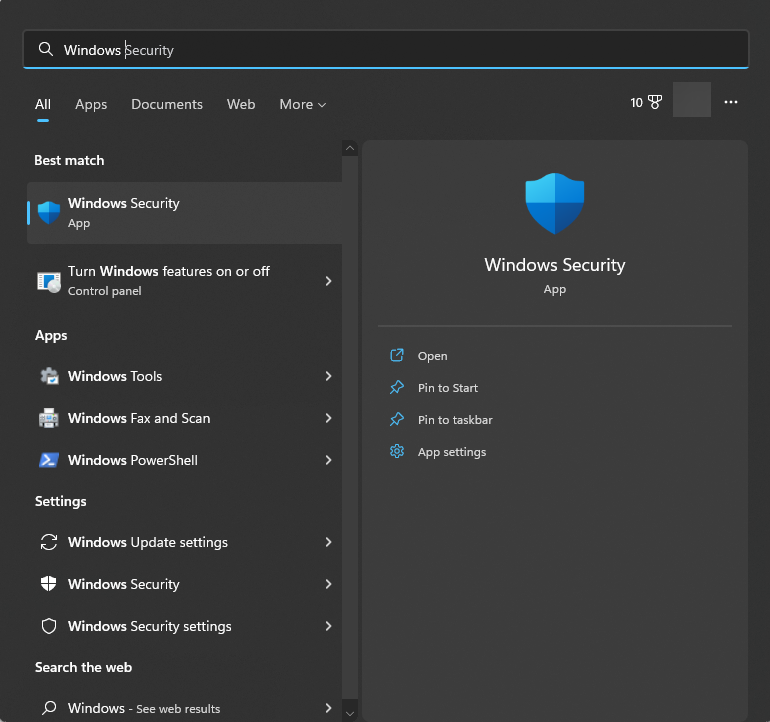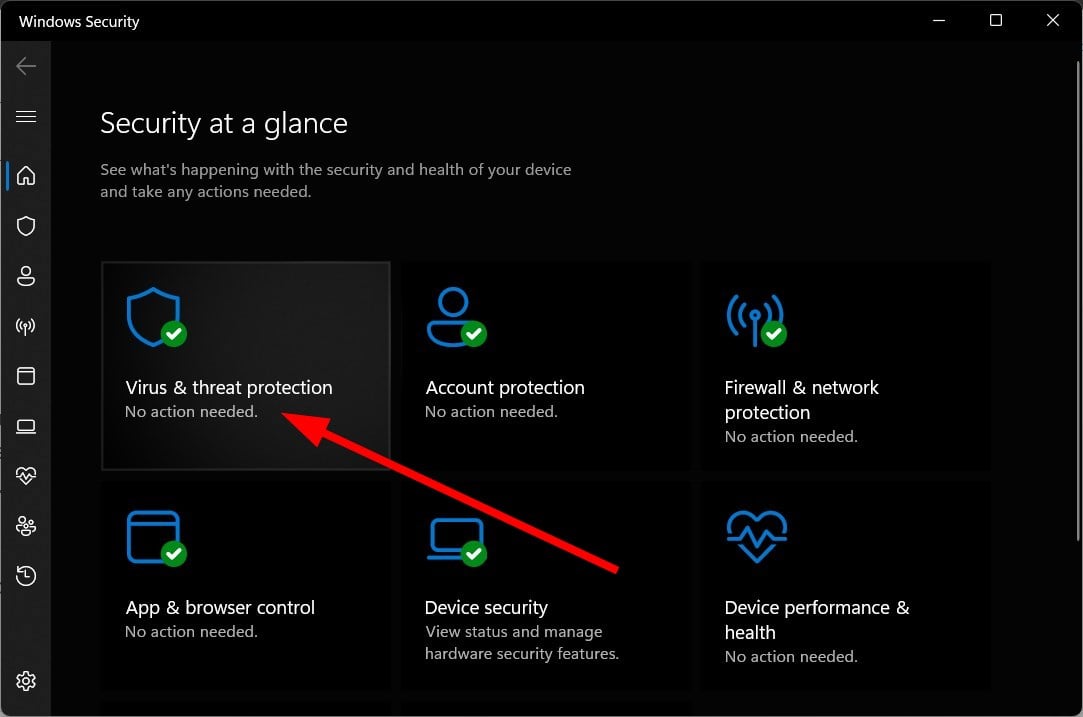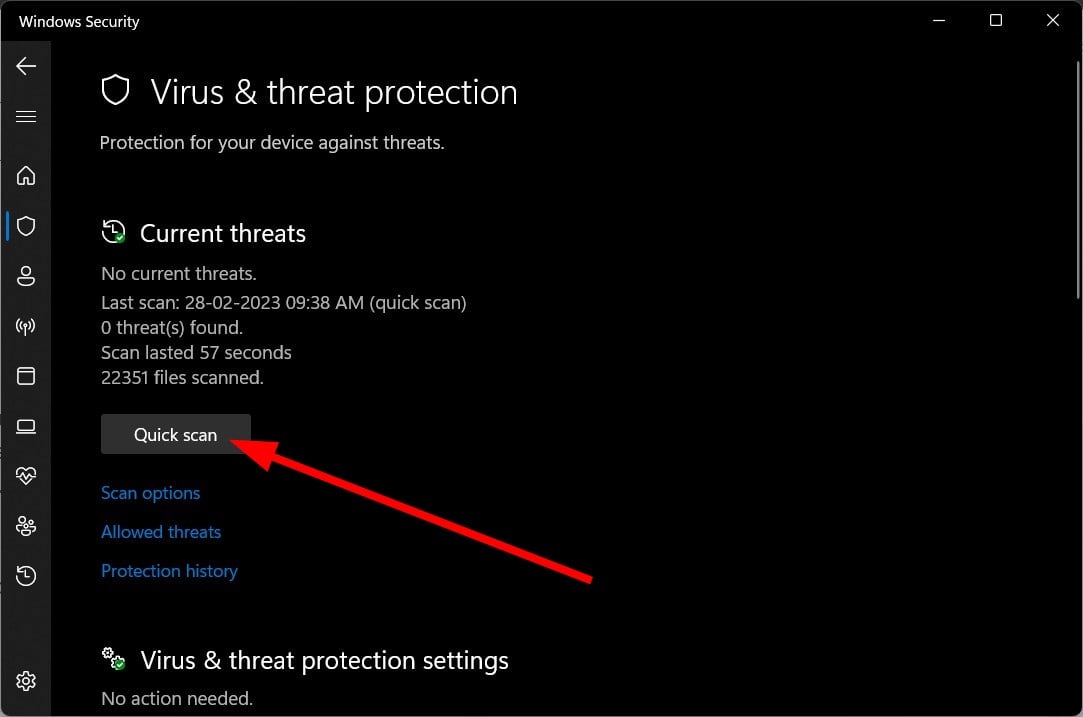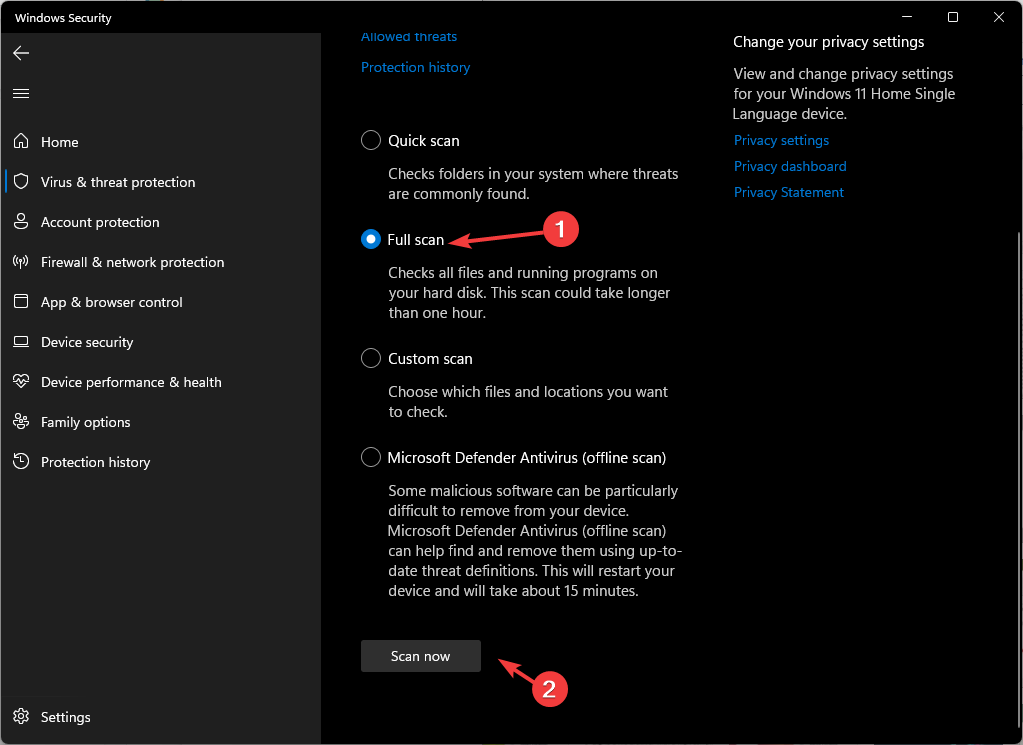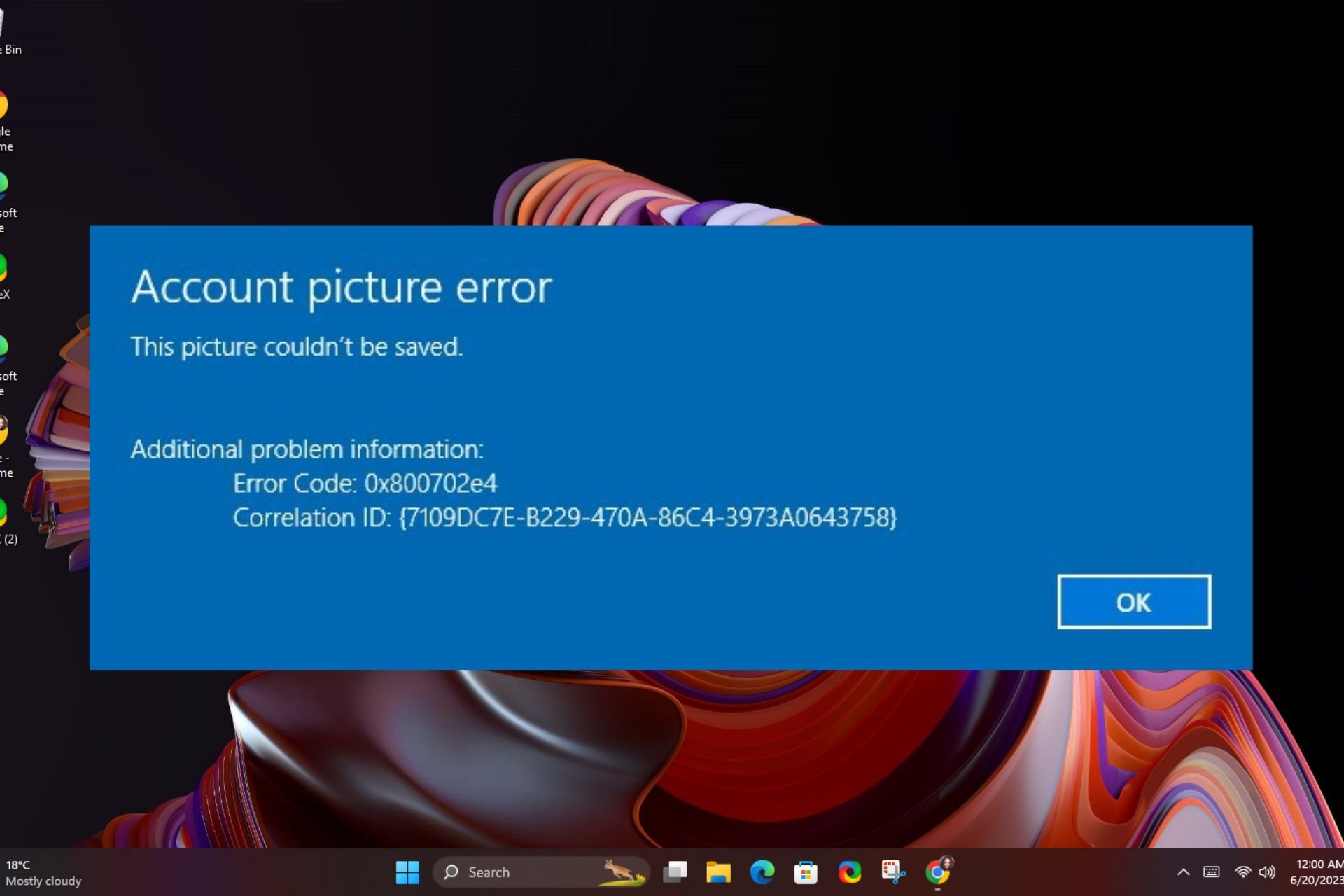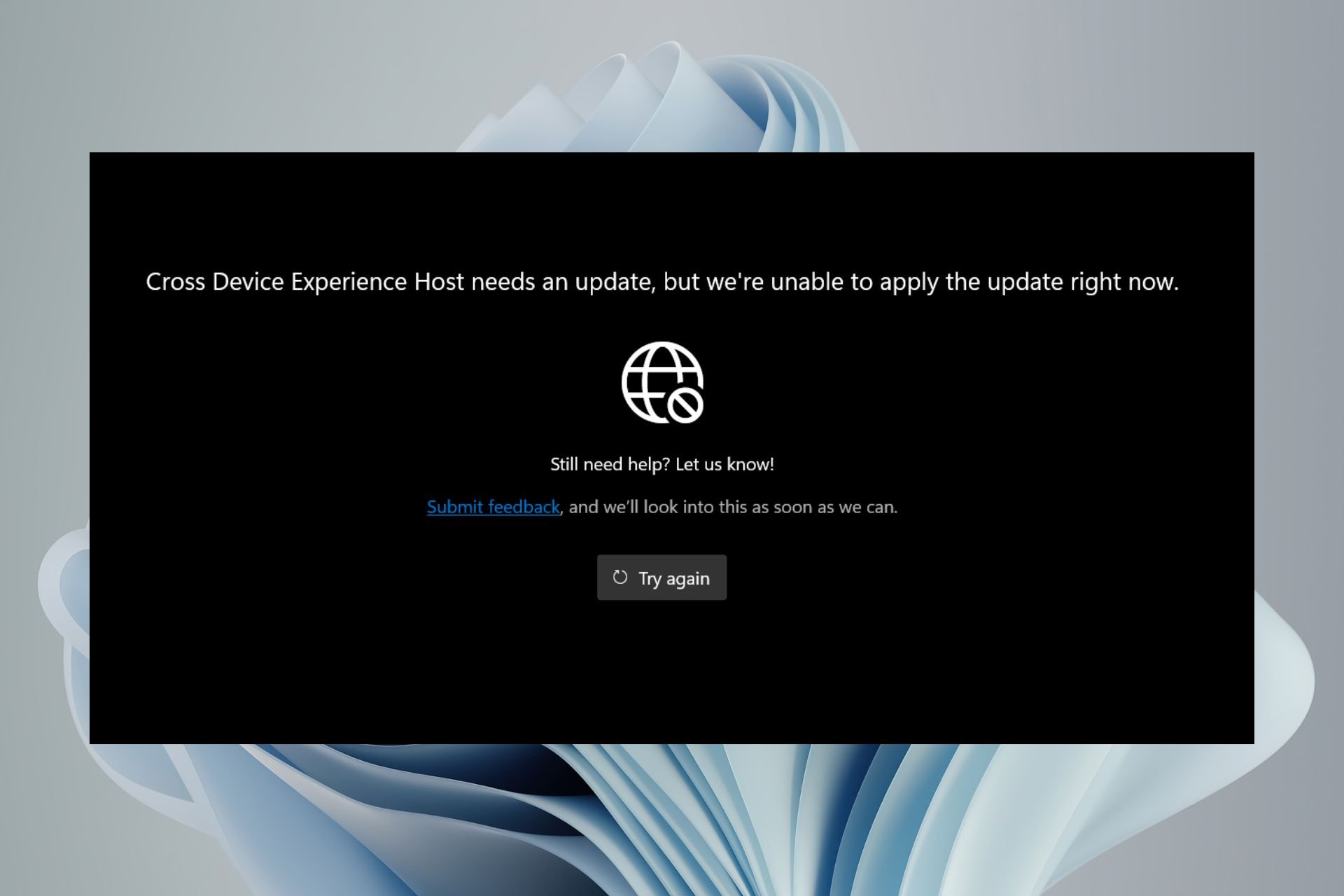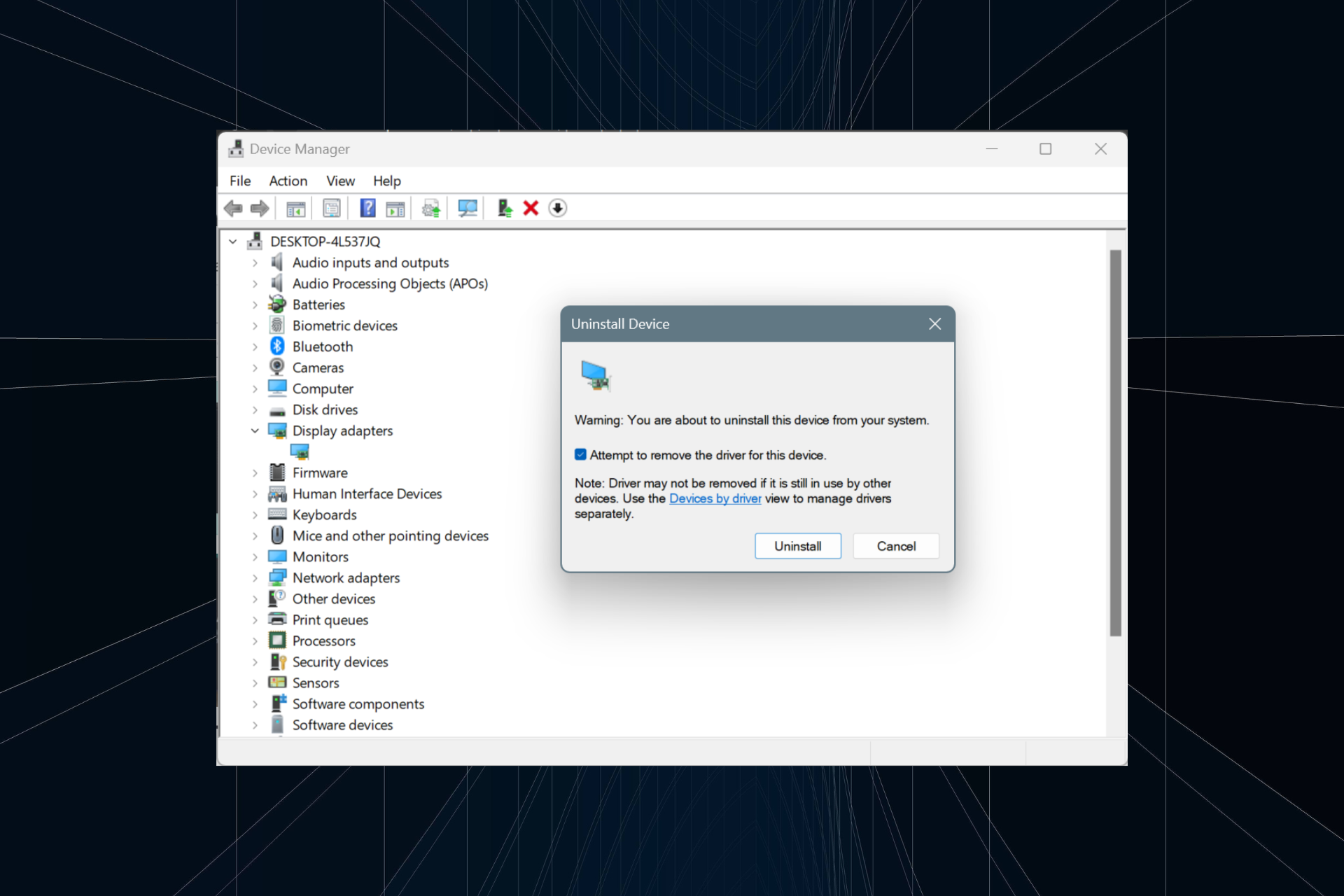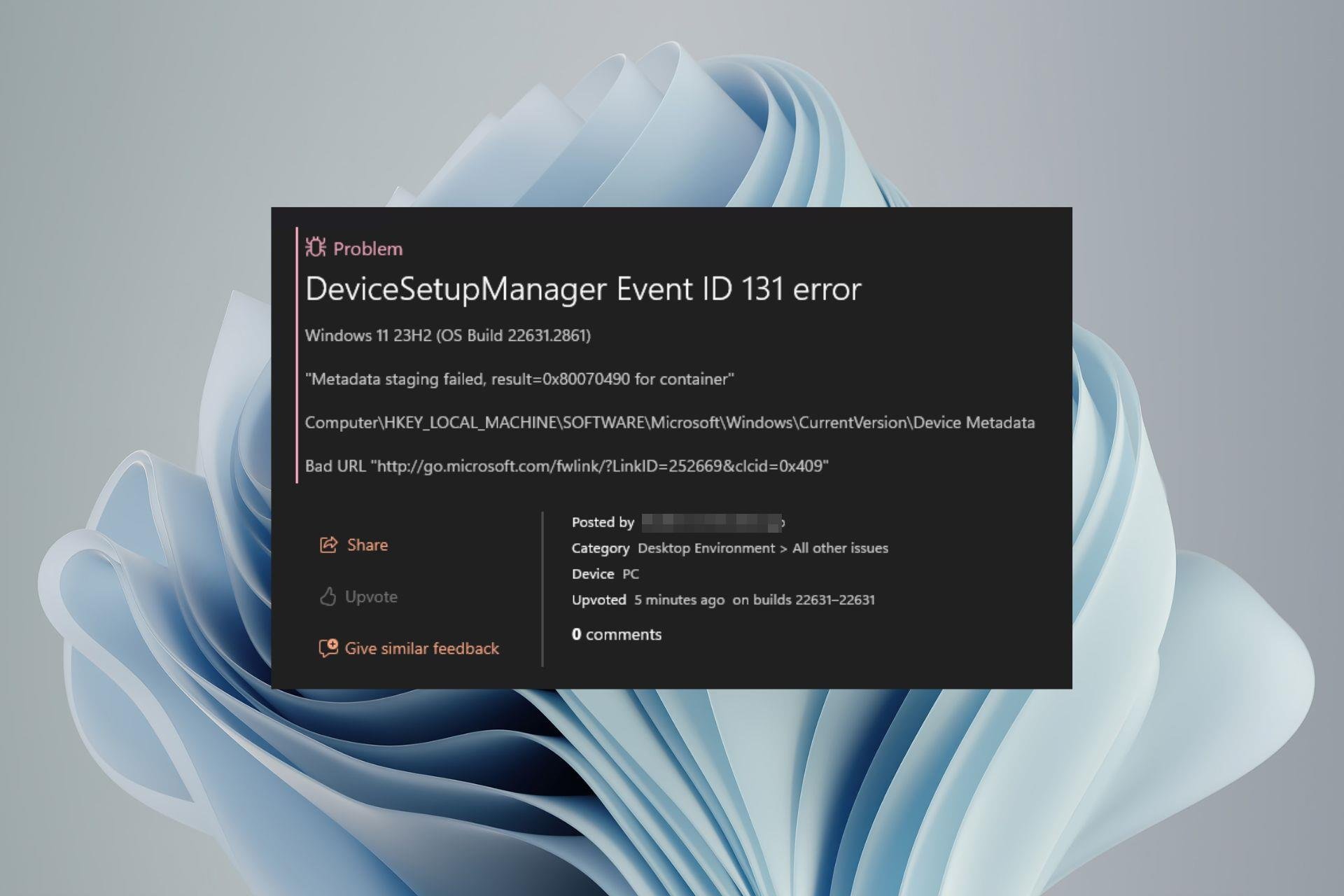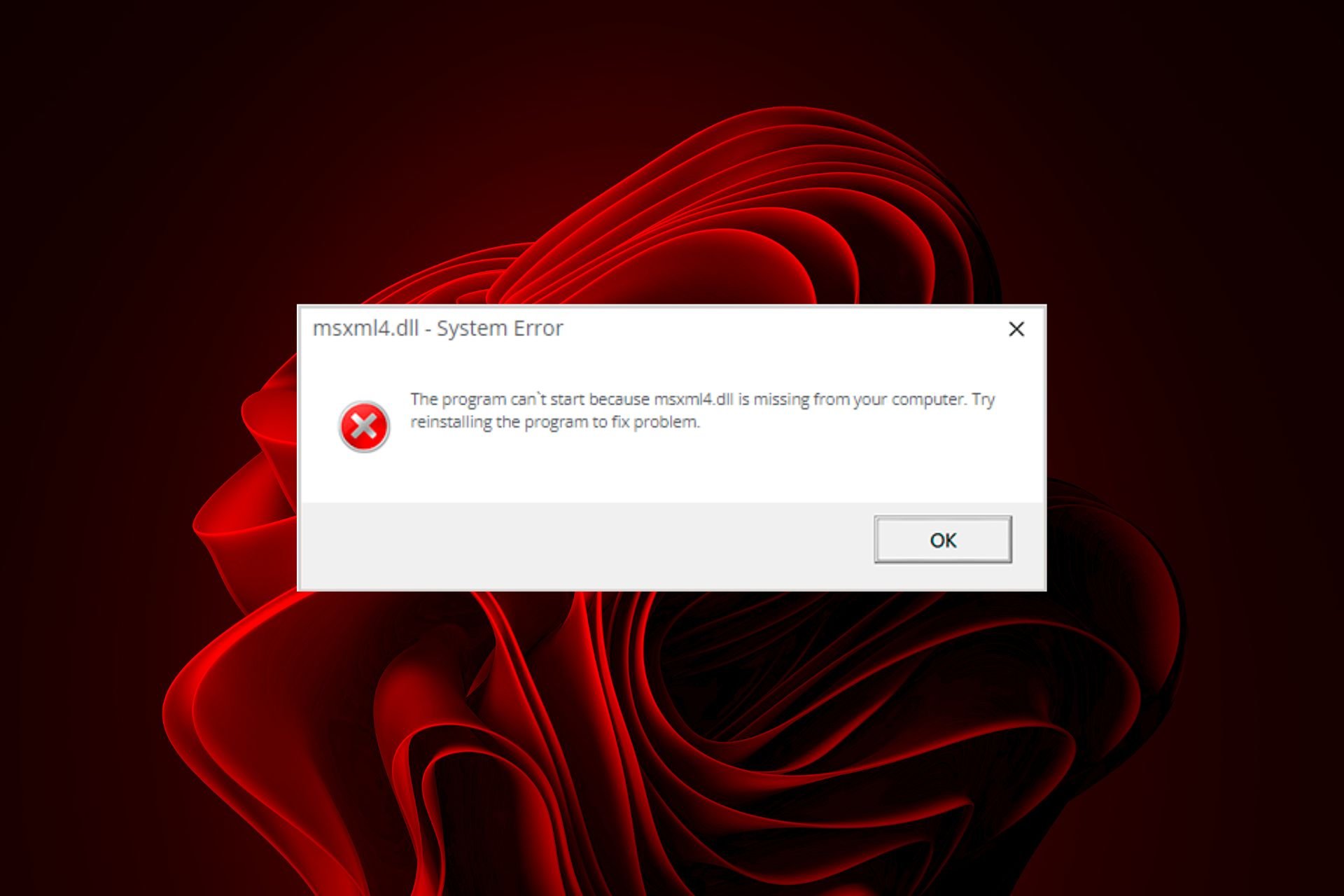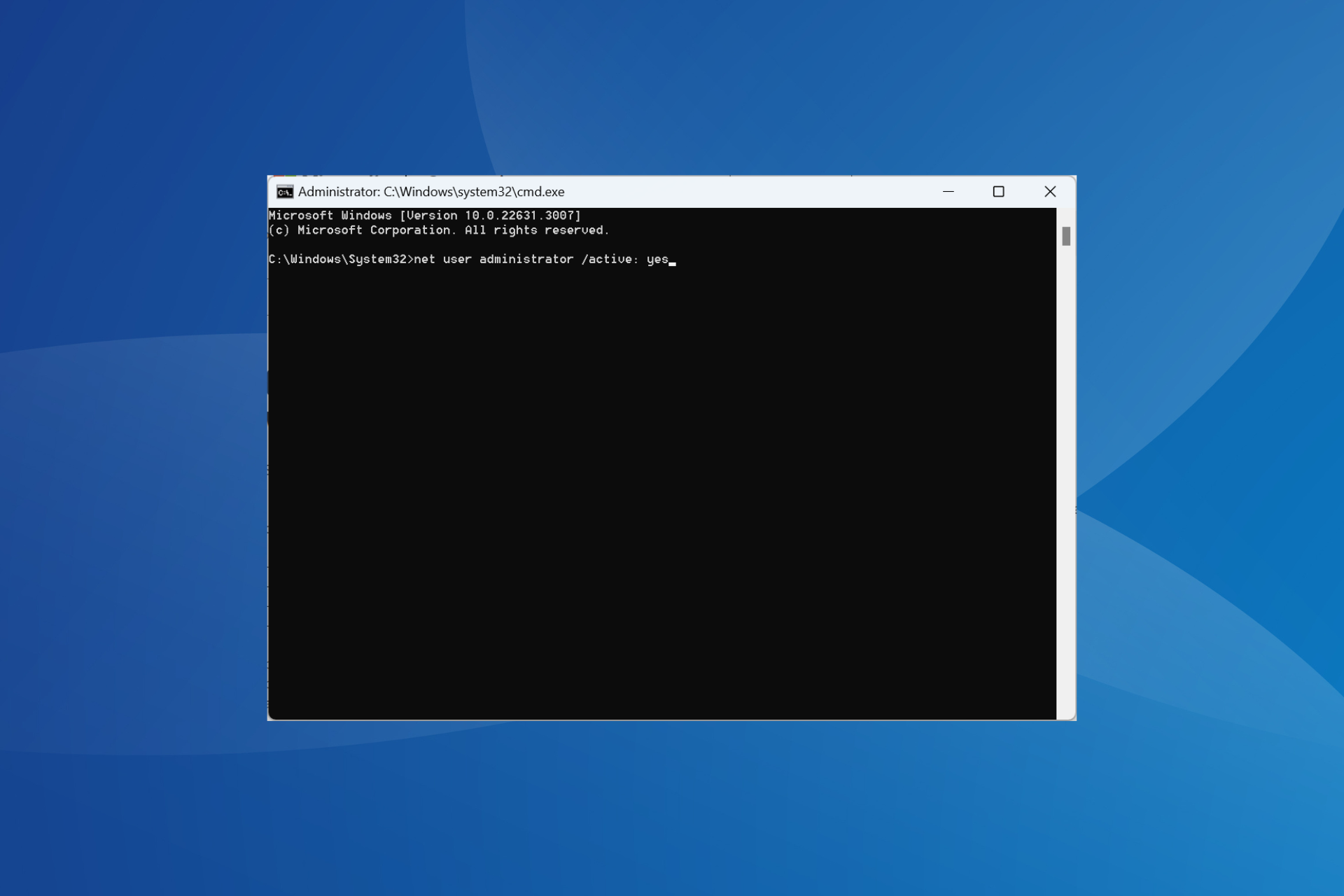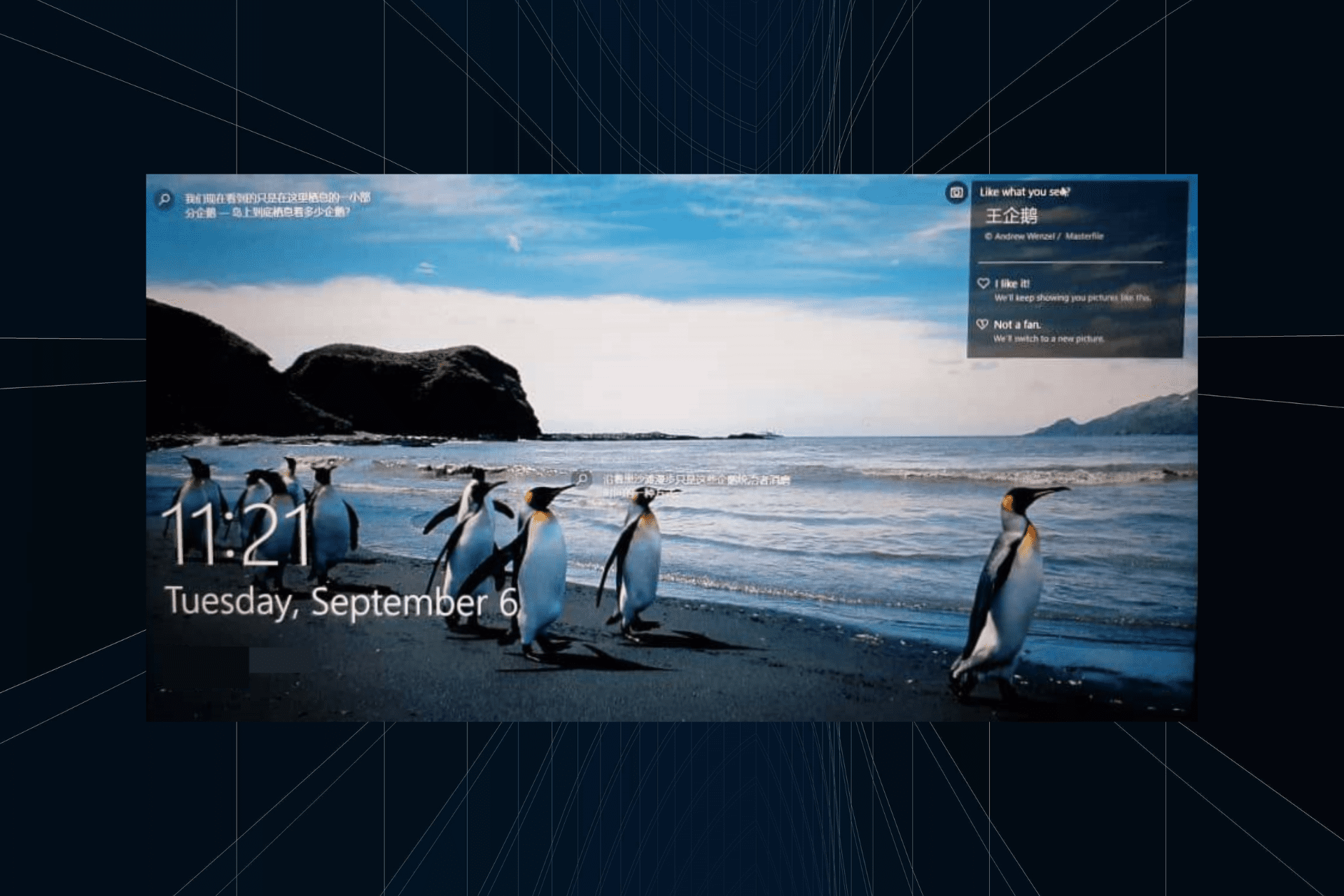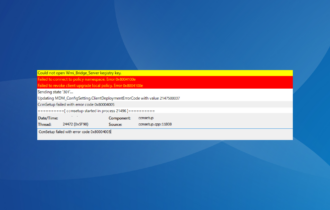What is Npswf32.dll & How to Fix It if It's Missing
Make sure you have the latest Windows update installed on your PC
4 min. read
Updated on
Read our disclosure page to find out how can you help Windows Report sustain the editorial team Read more
Key notes
- The npswf32.dll not found error usually appears when you are trying to open Adobe programs.
- You can easily resolve this error by running a dedicated DLL fixer.
- Else, you should perform a virus scan on your PC to ensure your PC isn’t infected.
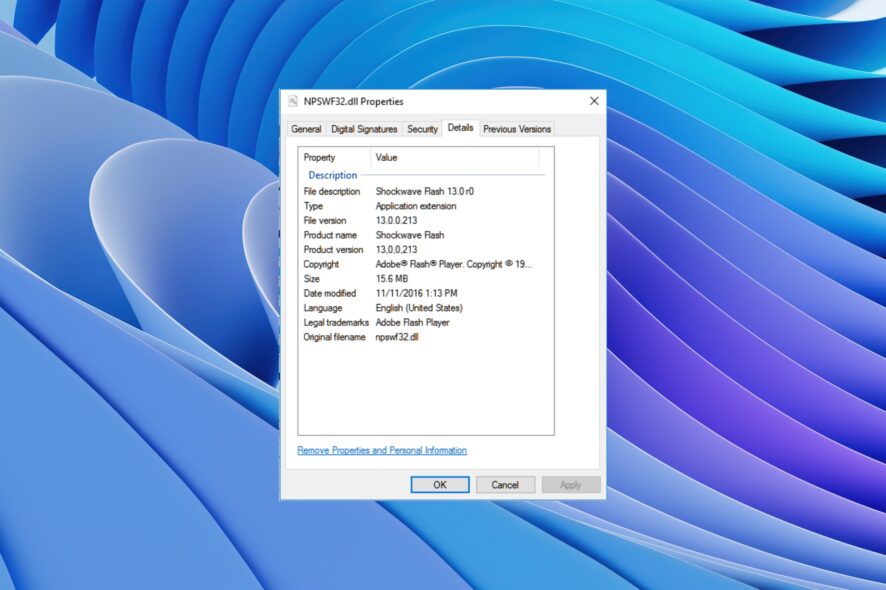
If you use Adobe programs or browsers such as Mozilla or Opera, then you will come across an Npswf32.dll missing error. This file helps control the various Flash website designs and contents and is currently published by Mozilla, Opera Software, and Adobe Systems incorporated.
While you are at it, we have a guide that will help you fix missing DLL files on Windows 10 issue by running a few commands. Since this is a third-party DLL error, there are a few solutions that you can apply and resolve the Npswf32.dll missing error.
What is Npswf32.dll?
Npswf32.dll is a third-party program DLL error. When you open any Adobe program on your PC, the contents of the Npswf32.dll will be executed.
In case the Npswf32.dll files are corrupt or missing, you will come across the Npswf32.dll missing or Npswf32.dll not found error.
Now, the Npswf32.dll file could get corrupted for various reasons, including corrupt app files, corrupt system files, virus or malware infection, etc.
Here are some of the most common error messages related to the Npswf32.dll file you will come across:
- The program can’t start because Npswf32.dll is missing from your computer.
- Npswf32.dll Missing.
- The Npswf32.dll Not Found.
- Npswf32.dll is missing from your computer. Try reinstalling the program to fix this problem.
- This application has failed to start because Npswf32.dll was not found. Reinstalling the application may fix this problem.
How can I fix Npswf32.dll error?
1. Use a dedicated DLL fixer
Since we have already explained that the Npswf32.dll missing or Npswf32.dll not found error is because of a third-party program related to Adobe, Mozilla, and Opera, you might need to download the program again to fix this issue.
However, it isn’t a viable option to reinstall the program every time as it takes up a lot of time and is a bit annoying.
So, for cases when you come across such DLL files missing errors, you should use a dedicated DLL repair tool.
Such software is pretty easy to use and not only helps fix missing or corrupt system-related DLL files but also DLL files related to third-party programs. You can also use a DLL fixer to fix several other system-related problems.
2. Use SFC and DISM commands
- Open the Start menu by pressing the Win key.
- Open the command prompt as an admin.
- Type the below command and press Enter.
sfc /scannow - Let the process fix the corrupt system files.
- Type the below commands and press Enter after each one of them.
DISM /Online /Cleanup-Image /ScanHealthDISM /Online /Cleanup-Image /RestoreHealth
Often incompatibility to read the DLL files between the system and the third-party program can cause multiple issues. Also, if there is an underlying issue with the system, then could for a good reason cause the program to misbehave.
In such a case, we would suggest you run the SFC Scan and the DISM tools to fix the system errors and possibly resolve the Npswf32.dll missing error.
3. Install the latest Windows update
- Open Windows Settings by pressing the Win + I keys.
- Click on Windows Update.
- Hit the Check for updates button.
- If there is a new update available, click on Download & Install.
- Restart your PC.
Some software requires the latest version of Windows updates installed on your PC. In case they don’t find it, they will have incompatibility issues. In such a case, we would advise you to keep your PC updated with the latest update.
Latest Windows updates not only give you access to the new features but also brings the latest bug fixes and security definition patches, that can protect your PC against modern viruses.
4. Perform a virus scan
- Open the Start menu by pressing the Win key.
- Open Windows Security.
- Click on Virus & threat protection.
- Select Quick Scan.
- You can also click on Scan options and select Full scan for an in-depth scan.
- Apply the prompted fixes and remove the virus.
- Restart your PC.
You should check your PC for viruses or malware, as they can easily corrupt all the necessary files and cause multiple issues.
While Windows Security is a nice built-in Windows tool, you can make use of any dedicated third-party antivirus tool to keep your PC protected.
That is it from us in this guide. We have a special guide that explains how you can easily resolve the missing DLL files on Windows 11.
Feel free to drop a comment below, which one of the above solutions fixed your problem of the Npswf32.dll missing error.