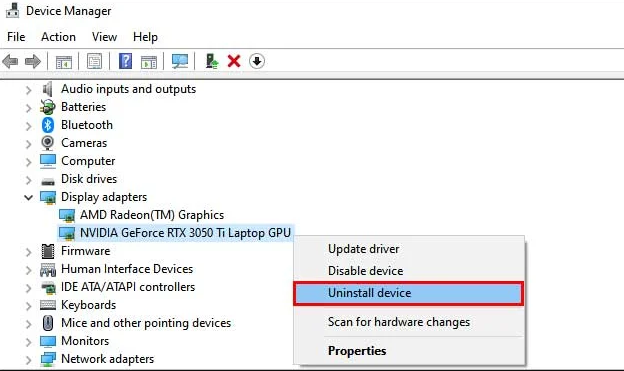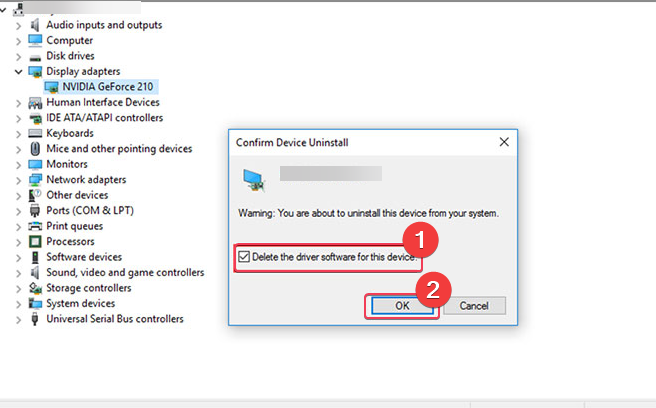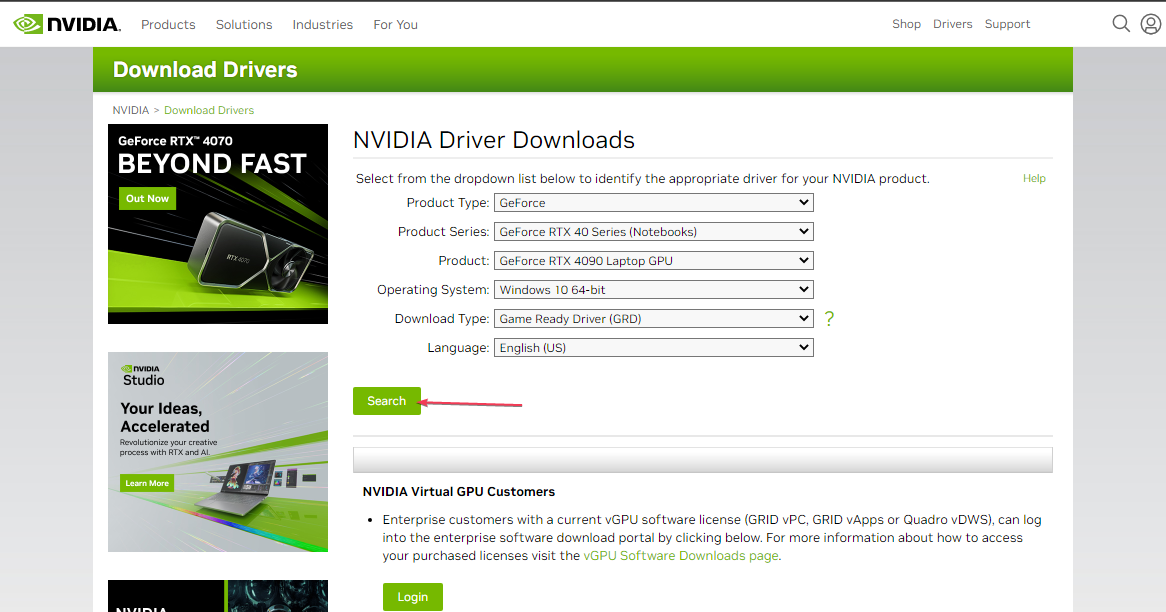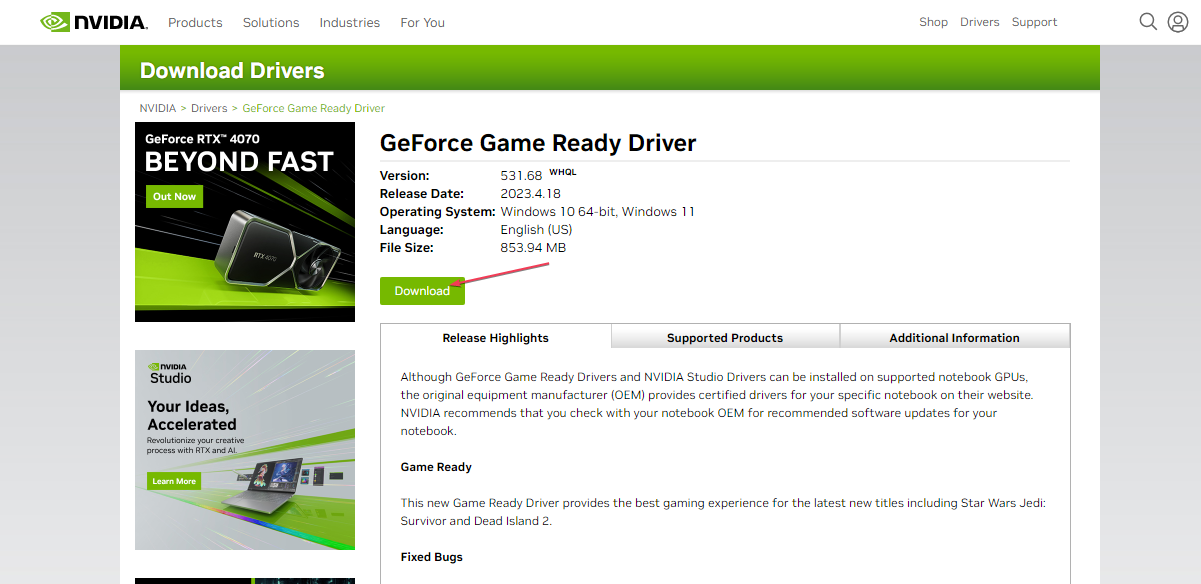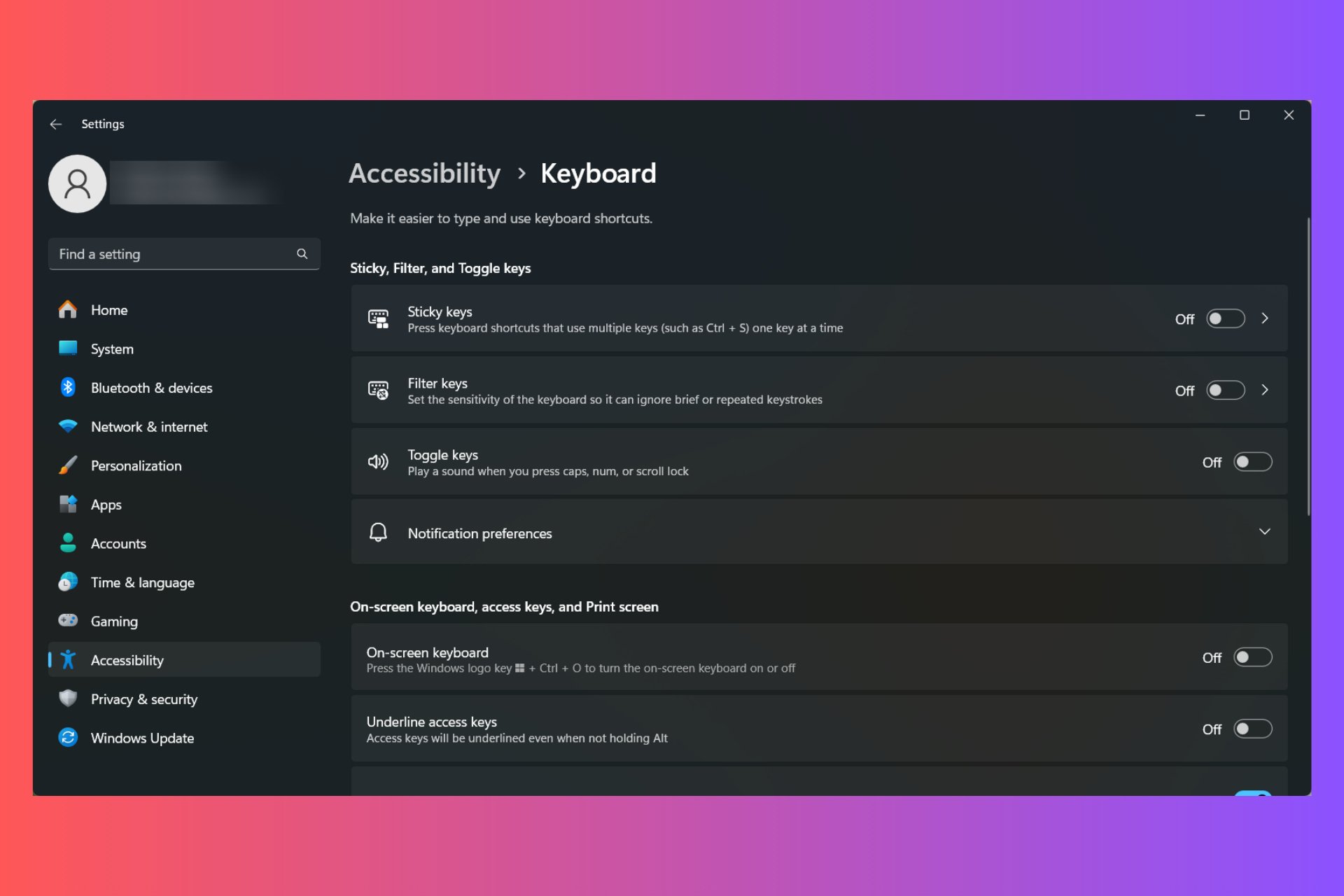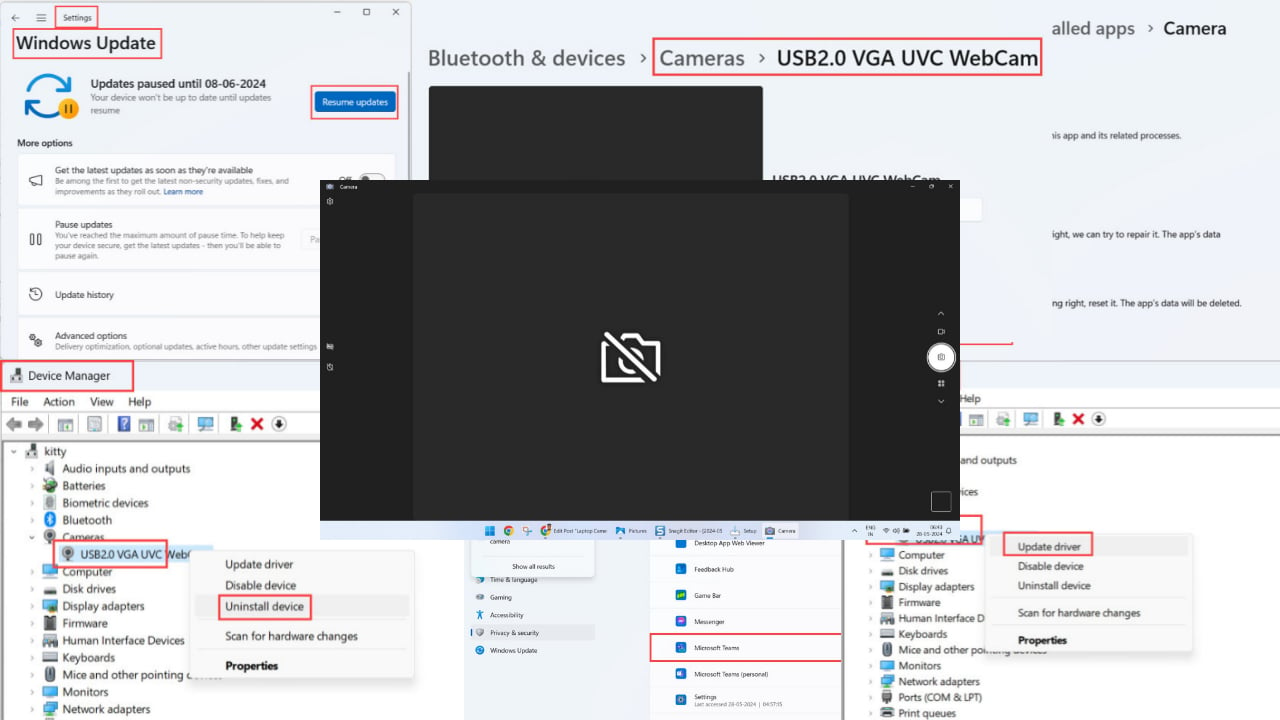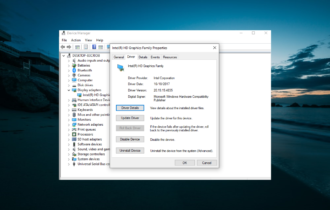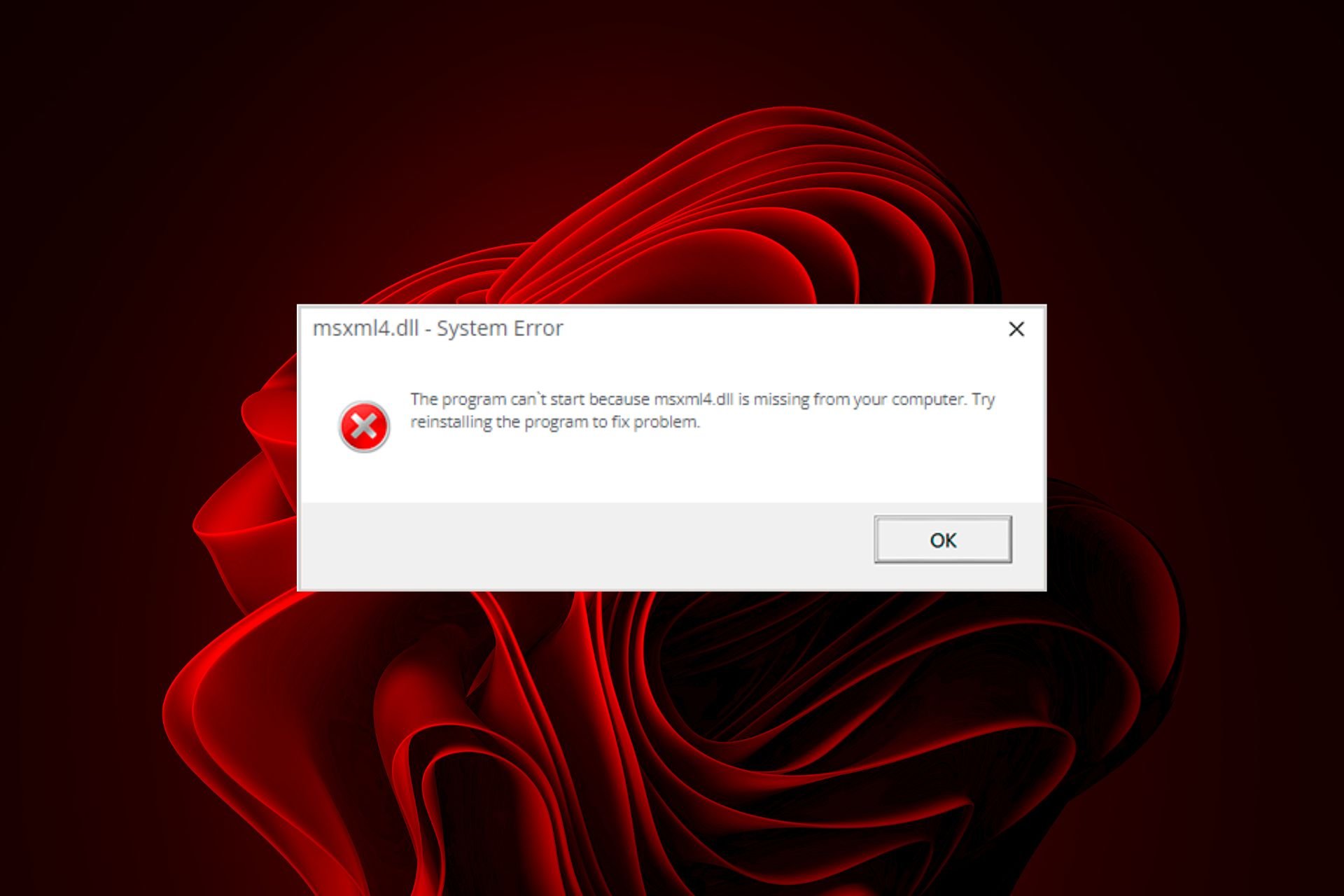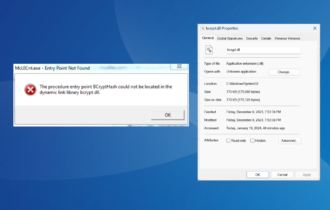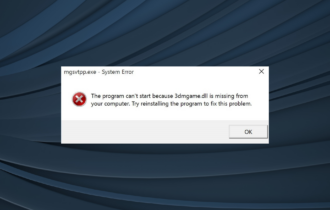Nvcpl.dll Missing: How to Fix or Download It Again
Troubleshoot the missing Nvcpl.dll by performing virus scans
3 min. read
Updated on
Read our disclosure page to find out how can you help Windows Report sustain the editorial team Read more
Key notes
- Nvcpl.dll is an essential Windows file and can cause problems when missing.
- The file can become missing due to issues with the Nvidia Graphics card.
- Uninstalling and reinstalling the graphics card driver should help troubleshoot this error.
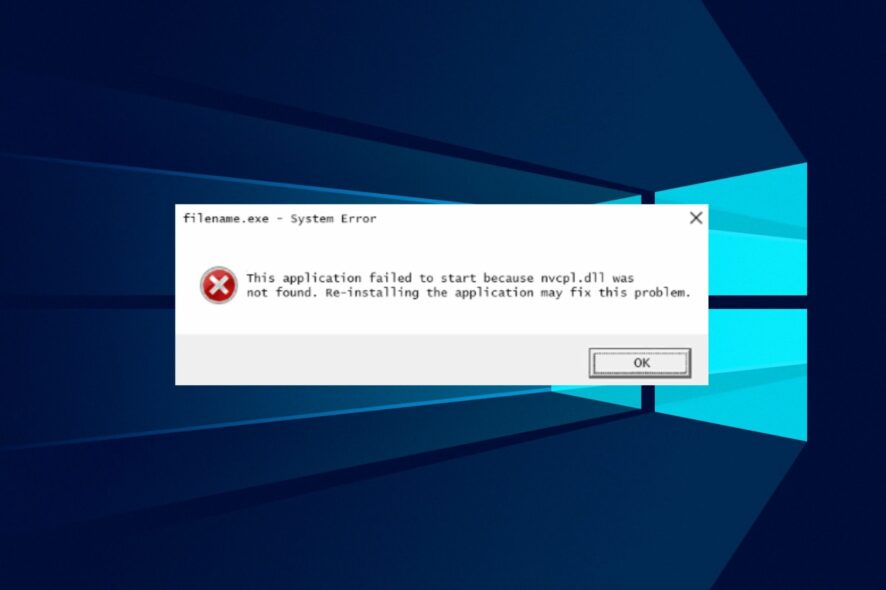
Some of our readers recently complained about the Nvcpl.dll error indicating the file is missing or not found. Because it is an essential system file of the Windows OS, it can affect the system’s performance. Hence, this article will go through the cause of the error and ways to resolve it.
Also, we have a detailed guide about missing DLL files and how to install & fix the errors on Windows 11.
Why is the nvcpl.dll missing?
Many factors can cause the Nvcpl.dll file to be missing on your PC. Some notable ones are:
- Issues with recent system changes – Installing faulty Windows OS and driver updates can affect the functionality of the components running on the computer.
- Issues with Nvidia Graphics card: Incompatibility issues from the Nvidia card, corrupt driver, change in the booting sequence and even BIOS-related problems could cause this error to prompt.
- Uninstallation or installation of programs – The Nvcpl.dll file can become missing when you uninstall or remove programs that are responsible for it, causing them to go missing.
These causes may vary on different computers depending on the circumstances. Nonetheless, you can fix the problem by following the troubleshooting steps we’ll discuss as we go further into this guide.
You can read about missing Dll files in Windows 10 and learn what causes the problem and ways to fix it:
What can I do if the nvcpl.dll is missing?
1. Use a dedicated DLL fixer
Nvcpl.dll is the Nvidia Control Panel for your Nvidia-based graphics card. Missing its DLL files on the PC can cause massive problems with its functionality. Sadly, repairing the DLL file may be tasking if you’re not conversant with the tech environment.
Furthermore, trying to repair the file without a proper understanding can result in potential security concerns and breaches. So, we recommend you repair the Nvcpl.dll file using a DLL repair tool.
2. Uninstall and reinstall the Nvidia driver
- Right-click the Start Menu and select Device Manager.
- Expand the Display adapter, select your Nvidia driver, right-click it, and select Uninstall device.
- Confirm the process by clicking Uninstall.
- Then, go to the Nvidia driver’s download page. Input your PC’s information and click Search.
- Locate the driver and click Download.
- Double-click the downloaded file and follow the installer prompts to re-install the driver.
This should fix incompatibility issues prompting the missing Nvidia DLL error. Also, you could attempt to uninstall the software that prompted the error and reinstall it after successfully installing the Nvidia device driver.
3. Run a System File Checker (SFC) and DISM scans
- Left-click the Start button, type the command prompt, and select Run as administrator.
- Click Yes on the User Account Control prompt.
- Type the following and press Enter:
sfc /scannow - Run the following command and press Enter:
DISM /Online /Cleanup-Image /RestoreHealth - Restart your PC and check if the Nvcpl.dll missing file error appears again.
Running a System File Checker scan will find and repair corrupt files causing the Nvcpl.dll file to be missing or inaccessible to the system.
Check our article about what to do if nothing happens when you select run as administrator on Windows 11.
In conclusion, our readers may be interested in reading about the D3d9.dll file missing and how to fix it. Also, you can read about fixing Docagent.dll errors on your PC.
Should you have further questions or suggestions, kindly drop them in the comments section.