What is the One Tab Extension on Firefox & Do I Need it?
Manage your tabs like a pro with One Tab
3 min. read
Updated on
Read our disclosure page to find out how can you help Windows Report sustain the editorial team. Read more
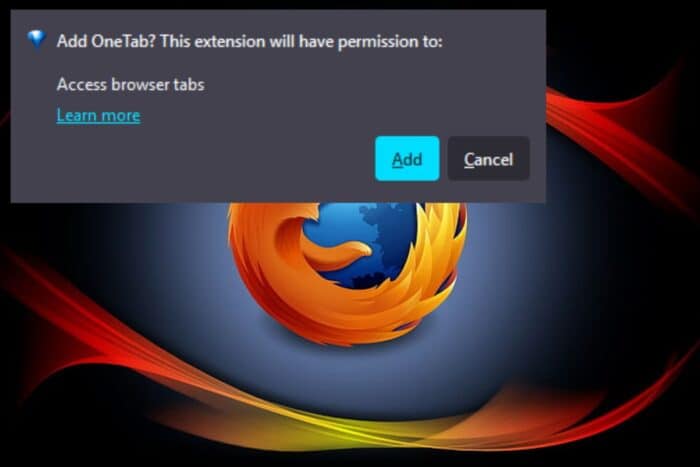
If you’re a multitasker, you obviously have multiple tabs open at any given time so why not have OneTab on your Firefox make it easier for you?
One Tab allows you to convert your tabs into a list and restore them as and when needed. When you open too many tabs at once, some may get lost from the view and as the list grows and you may find yourself unintentionally closing some.
How do I use One Tab in Firefox?
- Launch your Firefox browser and go to the Firefox Browser add-ons website.
- Search for OneTab, select it from the search results.
- Next, click Add to Firefox. The extension is free so you won’t have to purchase anything.
- The extension will be downloaded and installed. Click Add to allow the extension to access browser tabs, and browser activity during navigation.
- You might also get a prompt to allow this extension to work in a private session. To enable it, place a checkmark and click Okay.
You may have to restart your browser.
What are the main benefits of One Tab?
One Tab helps with consolidating all tabs that will not fit on your browser window. It then converts them to a list for easier management. Once in a list, you can quickly scroll through it and restore one or all when you need it.
The main reason for all this is to reduce the CPU and memory load on your browser and speed it up. You already know too many open tabs can slow down your browser so this is a much-welcome solution to faster load times and prevent your Firefox browser from becoming unresponsive.
When it comes to safety, you can rest assured that One Tab will not be collecting any information from your tabs to unauthorized parties. As a bonus, it also has a 4.2 rating which implies it’s a pretty solid choice.
The One Tab extension is also available on other browsers like Chrome. If you want an alternative to One Tab, try the simple tab groups extension. However, if you just don’t like it, try out other Chrome tab management extensions that also work with Firefox.
If you’re against adding extensions to your browser, you don’t have to. There are lots of browsers with tab management capabilities that you can explore. Granted, they may not have the additional features that One Tab has, but they get the job done.
Speaking of tabs, you can also introduce tabs to Windows on your desktop for efficient time management.
If you’re looking for more extensions, you might want to check the Rikaikun extension for Firefox especially if you’re learning Japanese. We also have a fresh guide on how to list all tabs in Firefox, so don’t miss it.
We also have a great guide on the Vimium Firefox extension, so don’t miss it for more useful information.
Have you tried the One Tab extension on Firefox? Was it effective in tab management? Share your experience with us down below.
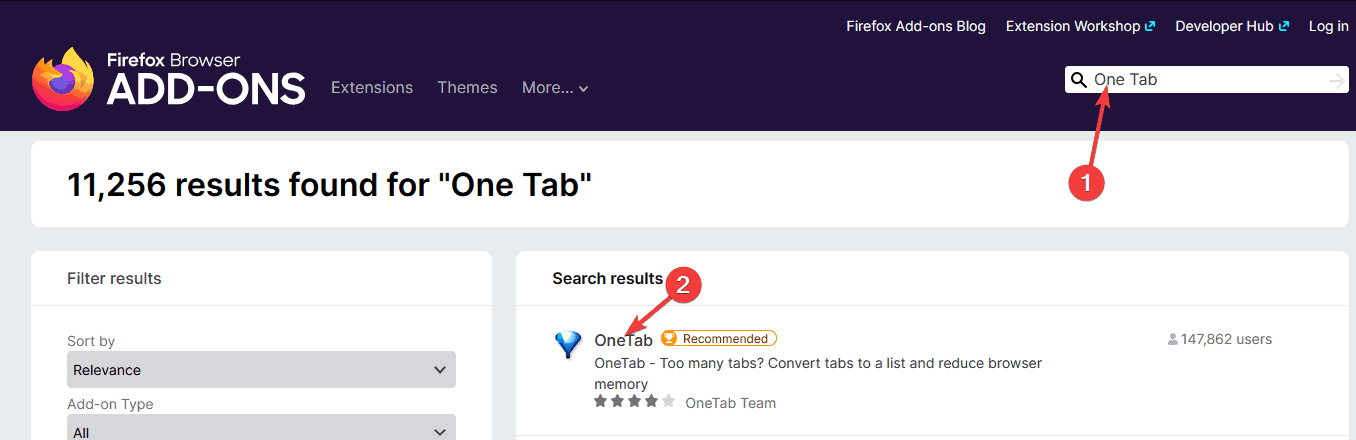
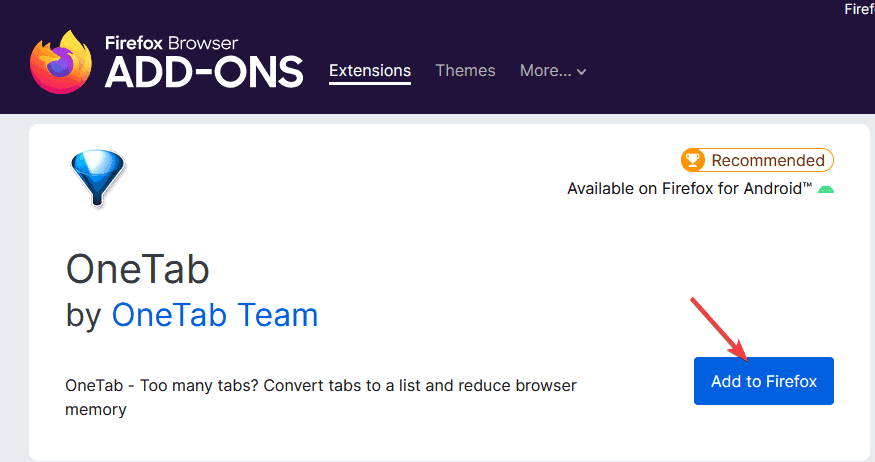
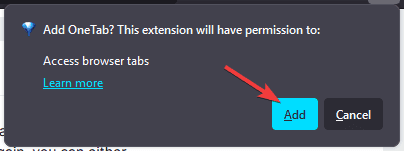
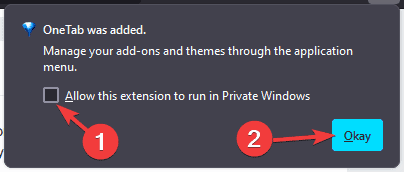
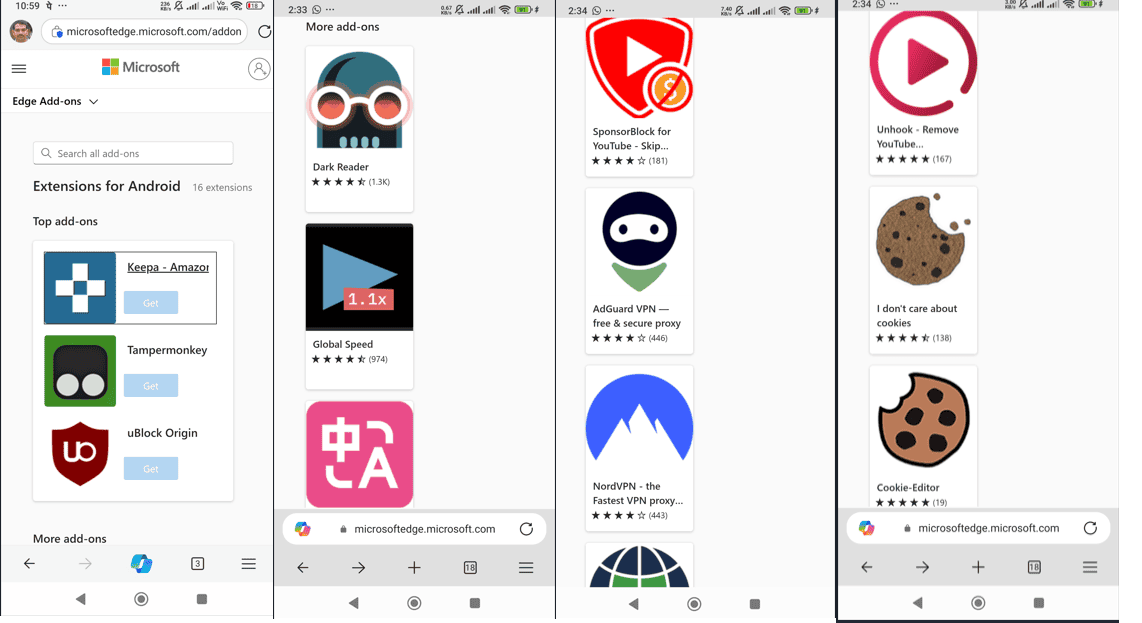

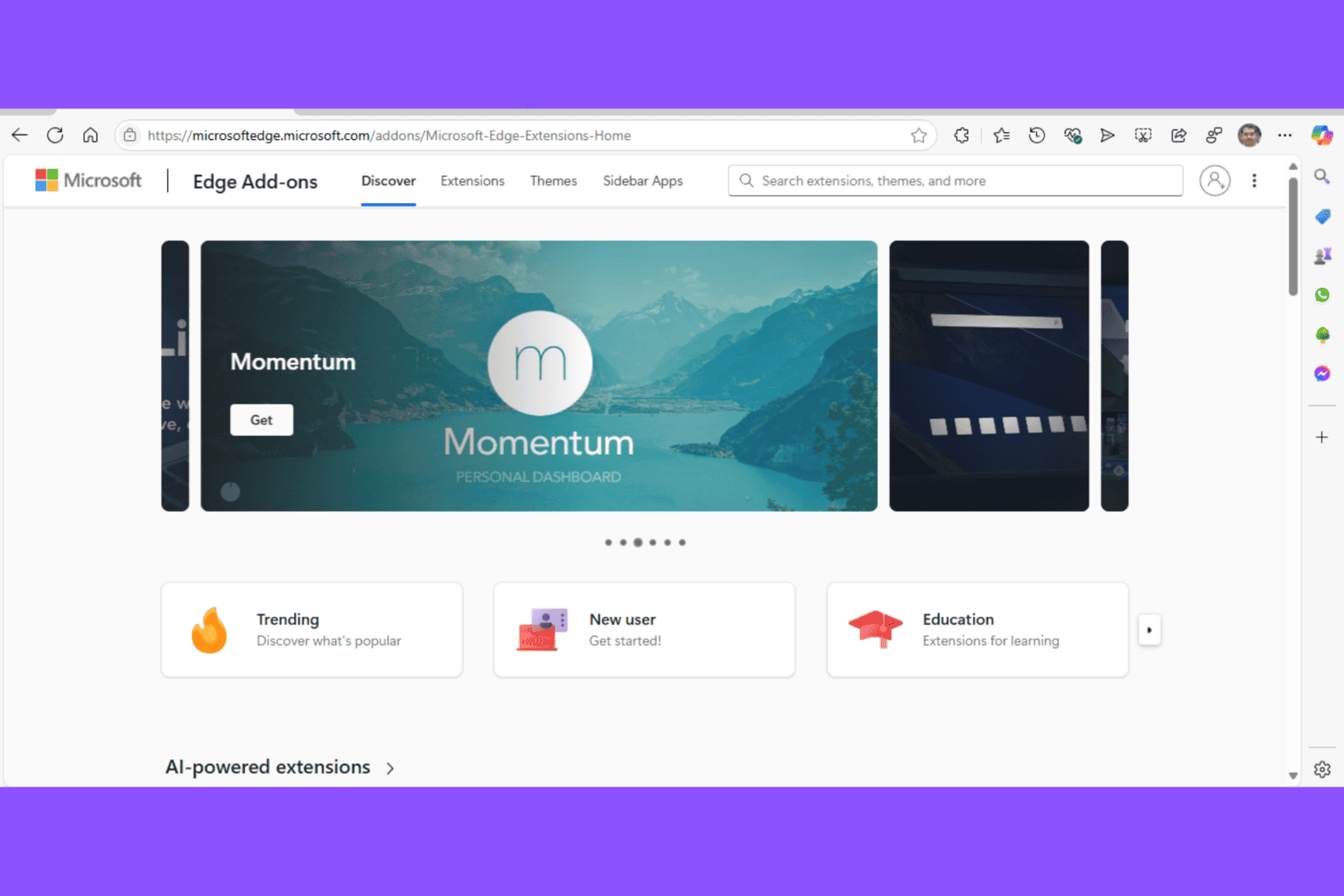




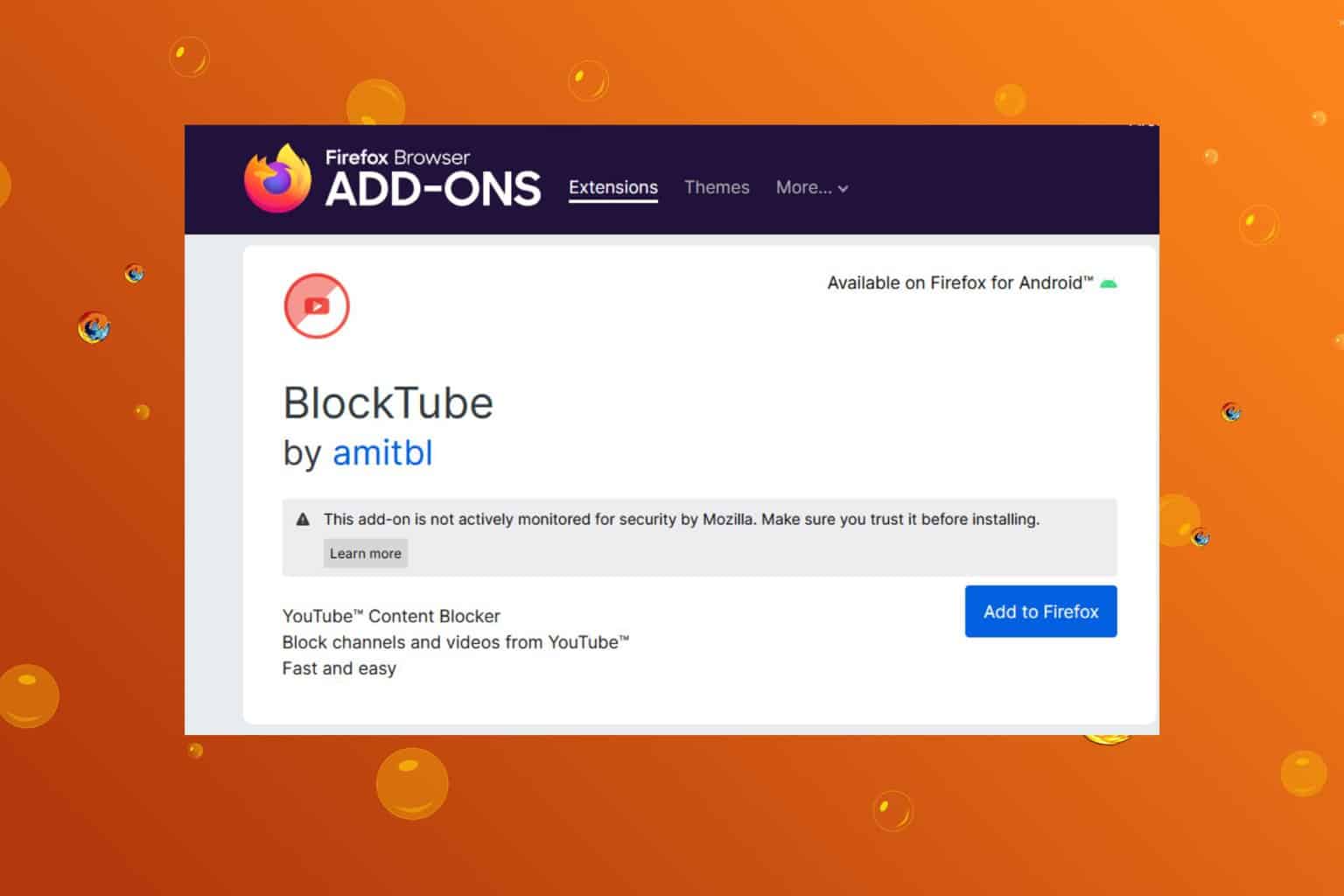
User forum
0 messages