6 Free PES File Viewer Software & Solutions to Open Them
5 min. read
Updated on
Read our disclosure page to find out how can you help Windows Report sustain the editorial team. Read more
Key notes
- Don’t know what to do about those PES files that can’t be opened on your Windows 10 PC? Say no more!
- PES supports colors which can be accessed by sewing software tools. Check out this article for great options you may try out.
- However, one of the Adobe suite is the go-to program for this task and not only, that it is used by both businesses and individuals for varied marketing purposes.
- Take a closer look at more tips on how you can open PES files in this article, and you will not be disappointed!

Are you wondering what a PES file is and how to open this file format on your Windows 10 PC? Windows Report has highlighted programs that you can use to open PES in Windows 10 computers.
A PES file is the default file format that is used to store information on how to create embroideries using a sewing machine. The file contains codes such as jump, trim, stop, and many others.
PES supports colors from color palette which can be opened and accessed by sewing software. To be more precise, these files can be opened only with embroidery programs that support PES file format.
Hence, there are a few programs that can be used to open PES files in Windows 10 PC.
How can I open PES files in Windows 10?
Adobe Photoshop
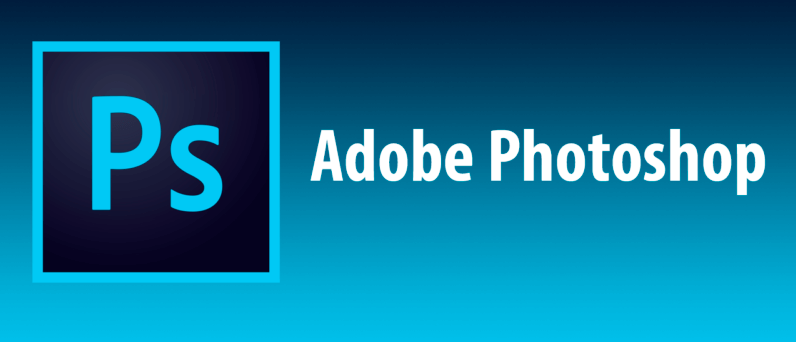
There are quite a few embroidery programs that support the PES file format to choose from. However, none of them is as popular as Adobe Photoshop.
If you choose the industry-standard software when it comes to editing and retouching photographs, be sure that you’ll be able to do much more than simply opening PES files on Windows 10.
Do you plan to edit different image formats without requiring an expensive plugin, create new effects, or even PES files from scratch?
Just figure out exactly what you need because all of these are easily achievable through Adobe Photoshop.
Grab the free version below right away. You’ll create dynamic images for a variety of multimedia platforms.

Adobe Photoshop
With Adobe Photoshop you can forget all about your problems regarding PES files that refuse to open.SewWhat Pro (SWP)
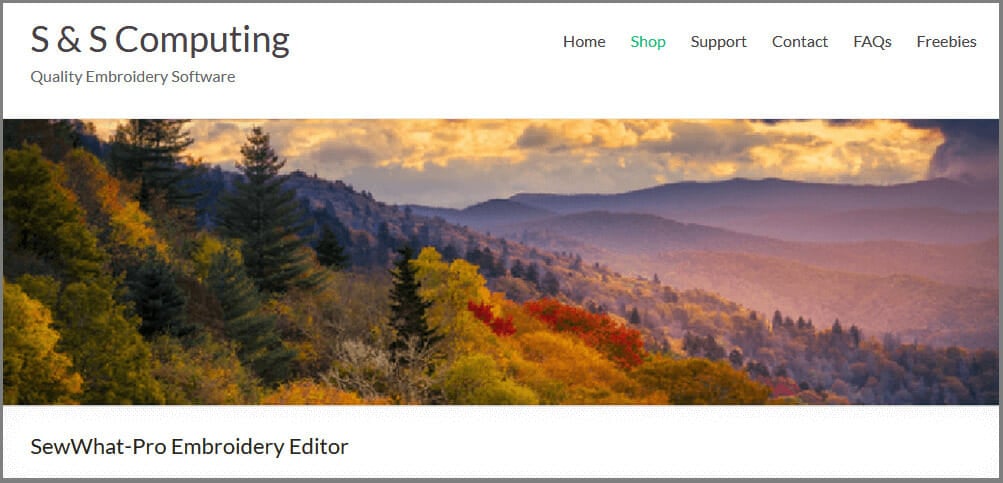
SewWhat Pro is a popular embroidery software tool used to view, modify, and convert embroidery files used by different sewing manufacturers.
It comes with advanced project management tools that are integrated with numerous plugin for converting files from one format to another.
The program supports various embroidery file profiles of which PES file is among. You can access PES files, view contents, and modify to whatever preference you want.
The easy-to-use interface places all necessary tools and features orderly in the program menu. Furthermore, by using SWP, you can open PES files in Windows 10 computers.
However, SWP offers a free 30-day trial of their Demo version during which you can sufficiently test all the basic but limited features after which you can purchase the full product.
Embroidermodder
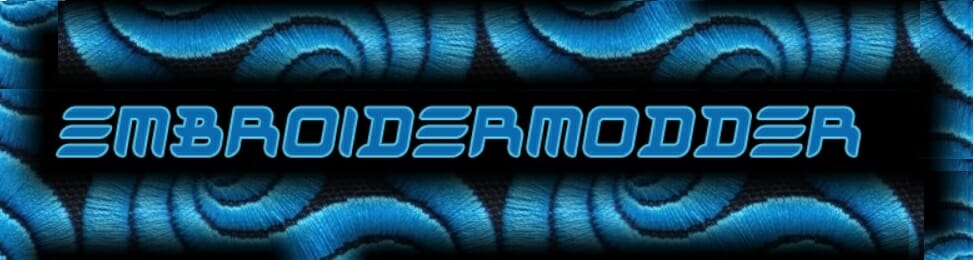
Embroidermodder is open-source embroidery design software that has been around for a while. The software has many features that allow you to create, edit, and convert embroidery designs.
Some features found on Embroidereodder include design cross render, auto adjustable rulers, and lots of measurement tools. It supports numerous embroidery design file formats such as SVG, PES, and DXF.
Meanwhile, this program can be used to open PES files as well as edit and convert PES formats easily with its batch conversion tool.
With EM, you need not worry about converting PES files into other supported file formats.
Conclusively, Embroidermodder is a good application to have if you’re into sewing and fashion design. Also, for the purpose of opening PES files in Windows 10 computers.
Buzztools
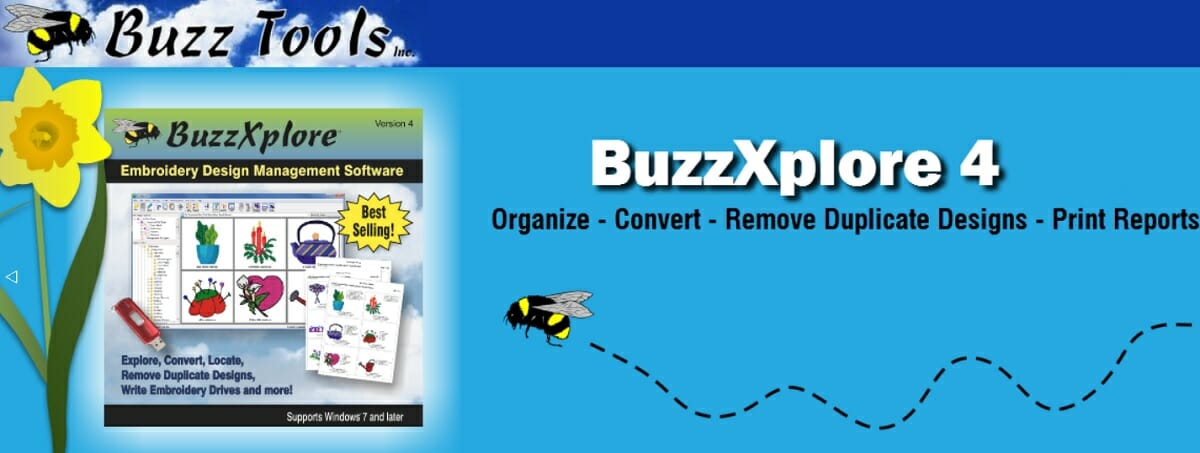
When it comes to embroidery software, Buzztools is one of the best with its excellent features offered. The program has been in the industry since 1997 and has garnered customer loyalty based on their experience.
In addition, this program enables 3D viewing, conversion, and browsing of embroidery designs. The easy-to-use GUI (Graphic User Interface) makes it ideal for practice by home users.
Buzztools support many popular embroidery file formats which include SVG and most especially PES file formats. You can customize font size, colors, and other details of your PES file using Buzztools.
The software is highly rated for its clean and professionally presentable designs making it an excellent embroidery program.
Designer Gallery Studio Plus
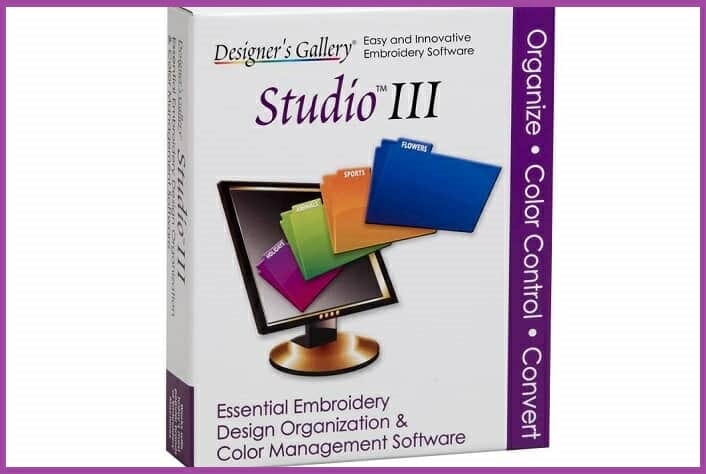
Studio Plus is an embroidery design program with a very good interface and excellent services. It is used primarily to make catalogs, inspirational images, and clothing designs.
You can easily open PES files on Windows 10 computers by using this software. This tool makes it easy to modify and convert images and text files even with zip protection.
Studio plus supports many formats of embroidery software files. PES files are viewed and modified using Studio Plus tools whereby you can change the font size, color, and other adjustable features.
PES files can then be converted to other file formats using the inbuilt converter integrated with the program.
In addition, Studio Plus is a good embroidery program and fares well when compared to Buzztools.
Hence, Studio Plus is a must-have program to open PES files in Windows 10 especially if you’re into embroidery.
Balard Embird Studio
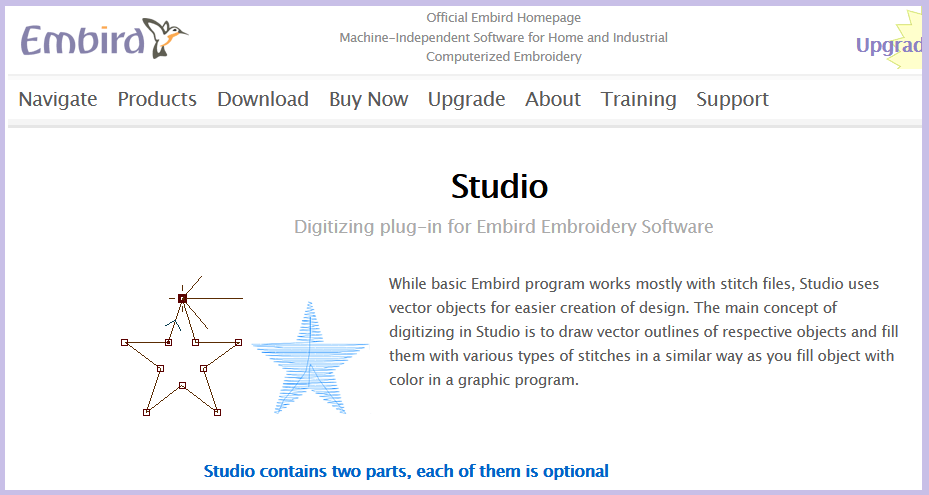
Embird Studio is an embroidery vector-based software used to create fashion designs.
The program uses vector outlines to draw stitches and sketches in which you choose the color of the design of your preference to achieve a professional-looking design.
Embird Studio supports numerous embroidery and image formats such as BMP, JPG, TIF, and most especially PES files.
PES files can be viewed and modified using Embird Studio; you can insert and design colors, join or split designs and resize the density, centers, and size of your PES file.
In addition, Embird Studio can also compress PES files to ZIP and RAR format or convert them to other file formats.
Ballard Embird Studio is a good embroidery program to open PES files on your Windows 10 operating system.
The programs we mentioned above can open PES files in Windows 10. However, most of the programs come at a cost and represent good value for money as they are easy to use with powerful tools and features.
Hence, you can get any of the software we mentioned above to open PES files in Windows 10. Share your experience with us in opening PES files on your Windows 10 computers. Feel free to comment below.

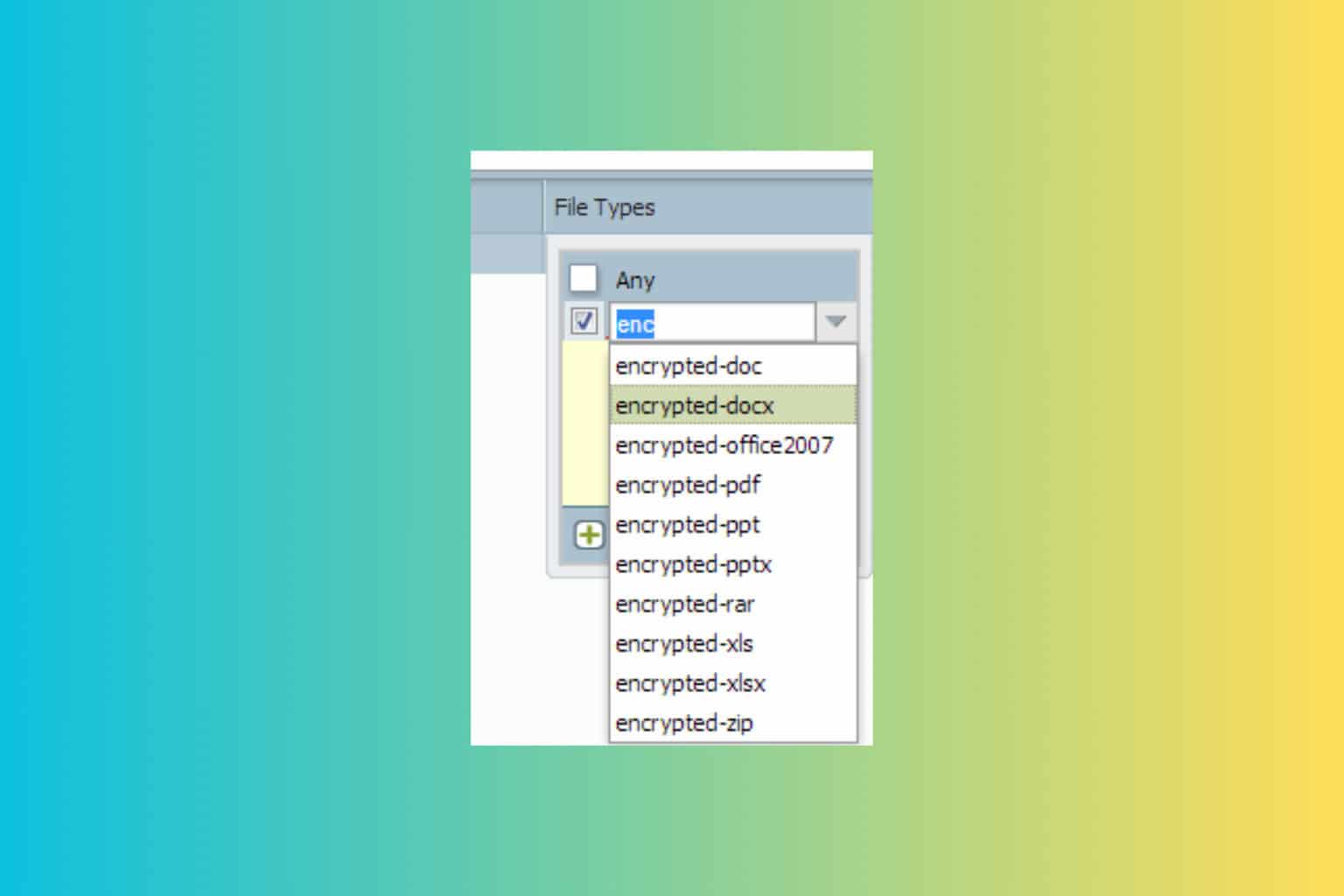

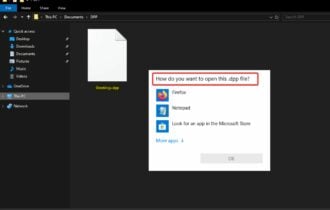
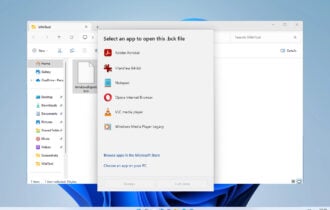
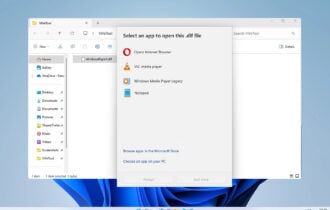
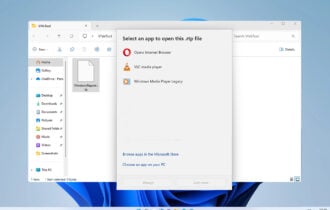

User forum
0 messages