How to Open Torrent Files on Windows 10 & Mac
Always be careful when downloading torrents online
3 min. read
Updated on
Read our disclosure page to find out how can you help Windows Report sustain the editorial team. Read more
Key notes
- Torrent files usually contain digital media content that is distributed all over the world under this format.
- This guide will provide you with all the needed information to understand how to open torrented files on Windows 10 and Mac.
- Being able to open torrent files without any issues is essential if you want to access your preferred online content.
- In order to open a .torrent file, you require a special dedicated tool.

BitTorrent is a peer-to-peer file-sharing protocol for the distribution of video, music, software, and other digital media content. That’s why it’s imperative for most of us to know how to open torrent files in Windows 10.
The digital media content is distributed with torrent files, which contain the metadata for the downloadable files. The advantage of torrent files is that they enable faster downloads from multiple seeds.
So, let’s find out all there’s about torrent files, and the ways to download and open them in Windows 10.
How can I open .torrent files on my device?
To open torrented files, you’ll need BitTorrent client software, such as uTorrent. That is a P2P file-sharing utility with which you can download the content the torrent includes metadata.
Once you’ve downloaded a torrent, you can open its files, which are often included within a ZIP archive. If you don’t already have a torrent file, you can download them from websites such as Pirate Bay.
1. Open torrent files on Windows 10 PCs
1. First, open the download page for uTorrent in a browser.
2. Click the Download uTorrent Web button.
3. Next, open the setup wizard for uTorrent to install the software, and follow the on-screen instructions to complete the process.
4. Once done, open the folder that includes your torrent file, and double-click on it.
5. Thereafter, the uTorrent window will open. You can click the … button to select an alternative folder.
6. Make sure you’ve selected all the file checkboxes within the Torrent Contents section.
7. Click the OK button to start downloading the torrent through uTorrent.
8. Wait for the torrent to fully download.
9. Thereafter, press Windows + E to open File Explorer, and navigate to the folder where the downloaded torrent is stored.
10. Torrent contents often get saved within ZIP archives. To extract the ZIP for a torrent, right-click it and select Extract all.
11. Click Browse to choose a folder path to extract the torrent’s ZIP to. Press the Select Folder button.
12. Press the Extract button.
13. Open the extracted folder, which includes the torrent content. Torrent content will usually be music and video files, but can also be software.
On your Windows 10 PC, you can easily open torrent files using uTorrent. It is a secure software that allows users to download, share and open torrent files.
To open music and videos, check out the VLC software. That’s a media player with which you can open almost any multimedia file format.
2. Open torrent files on macOS
- Go to the uTorrent for Mac page, and click the download button there.
- Install uTorrent using the downloaded setup file.
- Select your torrent file and click File, hover the cursor over Open with, and select uTorrent.
- After that, you can download the torrent’s content with uTorrent for Mac as outlined for the Windows version.
- To extract a Zip file that includes the downloaded torrent files on Mac OS X, you’ll need to open Finder.
- Open the folder that includes the ZIP, and double-click on it to extract the contents within the same folder.
So, opening a torrent is straightforward with uTorrent. You can also open your torrents with Vuze, BitTorrent, Bitcomet, Deluge, and other BitTorrent client software.
Is it safe to use torrents?
Various countries, including the U.K. and the USA, have blocked multiple torrent sites, such as Pirate Bay.
Even though torrent file sharing is legal, countries are still blocking torrent sites to clamp down on the distribution of copyrighted content that can arise from some of them.
So, you might need to install VPN software to get torrents from Pirate Bay and similar websites. Note that downloading copyrighted material via any means is illegal in numerous countries.
In case you were planning to get a game through torrent, check the best apps/websites to download games, and some of these are free. And if you are looking for quick ways to open SKV files on your PC, you may use Microsoft Excel, use a third-party spreadsheet program, or find more useful tips in our dedicated article.
If you found this guide helpful, don’t hesitate to contact us by using the comment section below.




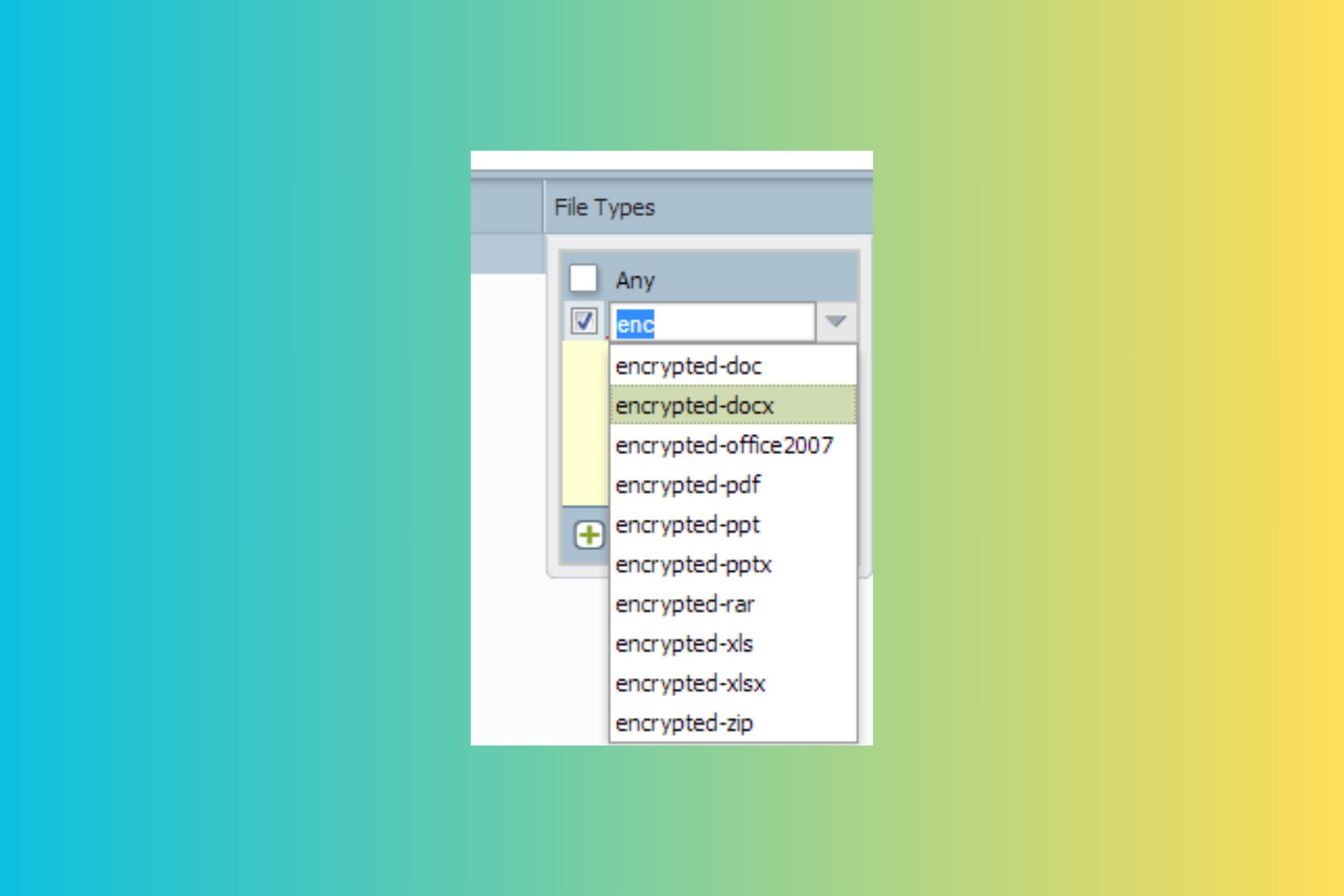
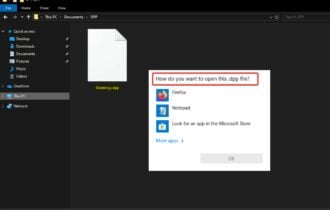
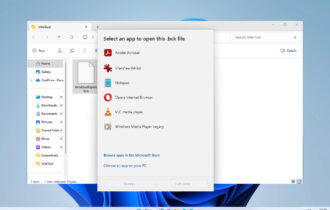




User forum
0 messages