What is Opera Mini Extreme Mode & Should I Turn it on?
Step into a world of data savings
3 min. read
Published on
Read our disclosure page to find out how can you help Windows Report sustain the editorial team. Read more

Opera is a darling browser to many and for good reason because the developers have factored in even those with lower-end hardware with Opera mini extreme mode.
Opera Mini is largely used on mobile phones but you can also download Opera Mini for PC. The main reason for using the extreme mode is to optimize performance in areas where 4G and 5G networks are unavailable.
Since the network infrastructure is not as advanced, this mode allows faster loading of pages while minimizing data. Images are compressed to a lower resolution for fast load times and data is compressed from the server to reduce the amount transmitted to the user.
How do I turn on the extreme mode in Opera Mini?
- On your phone, launch the Opera Mini browser.
- Tap on the Opera icon at the bottom right corner and select the Settings icon.
- Scroll down and tap on Data savings.
- In the drop-down menu, select Extreme.
- You can also switch it off by selecting the Off option.
What are the benefits of using extreme mode in Opera Mini?
- Data savings – If you’re on a limited data plan, switching on extreme mode will allow you to use your data sparingly.
- Battery savings – If your phone drains battery fast especially when browsing, the extreme mode will allow you to extend your browsing hours without draining the battery too fast.
- Optimized performance – Lower-end devices are the biggest beneficiaries because this mode allows faster load times.
- Built-in ad blocking – With built-in ad blocking, pages load faster and save data.
Additional tips and troubleshooting in extreme mode
- Extreme mode not working – When you turn on extreme mode, pages may fail to load. In such cases, try reloading, restarting or updating your browser.
- Low-quality images – Switching to extreme mode means sacrificing on quality. Images and videos may be in low quality but you can always download in high quality if necessary.
- Limited websites – The extreme mode is stringent on compression so some sites may fail to load properly with these measures in place. You can switch to a lower setting or switch it off for special cases.
- Conflict with security protocols – Accessing secure sites such as banking websites may be impossible because extreme data compression may compromise SSL protocols.
There are also times when Opera fails to connect to the Internet. If so, we’ve already discussed how to reconnect in our article. Opera has been known to be a CPU hogger. Therefore, selecting the right version for your device is critical to avoid performance bottlenecks.
With so many variations of the browser, it can be difficult to select the most appropriate version. Lucky for you, we have a breakdown on Opera vs Opera One so you can get familiar.
And if you find out one isn’t performing as you expected, you can always transfer data from one Opera browser to another.
That’s all we had for this article but we’d like to get your feedback on your experience with Opera Mini extreme mode. How were the data savings? How fast were the pages loading? Did you experience any issues? Let us know in the comment section below.
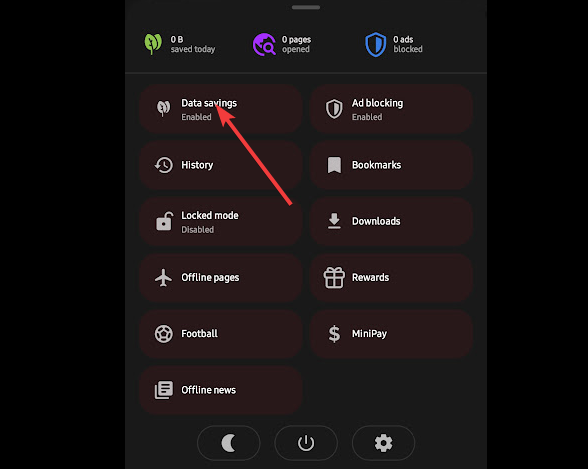
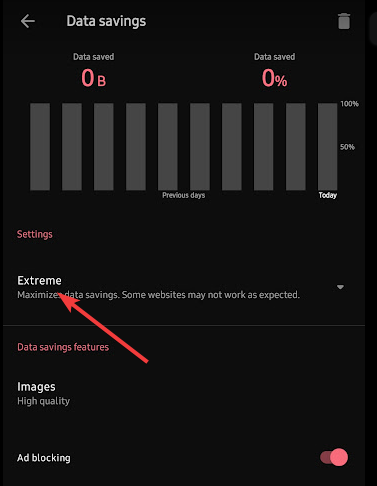
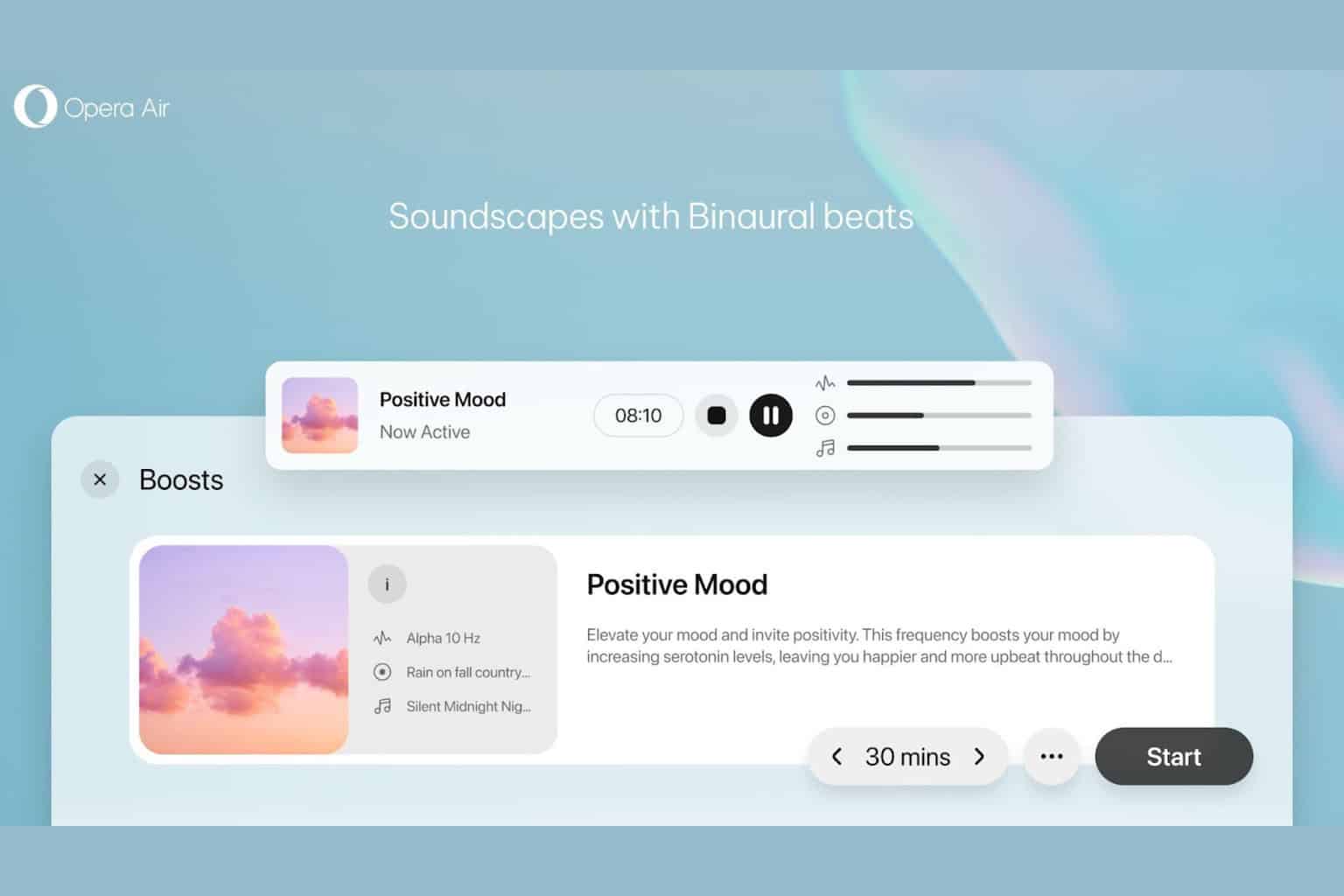
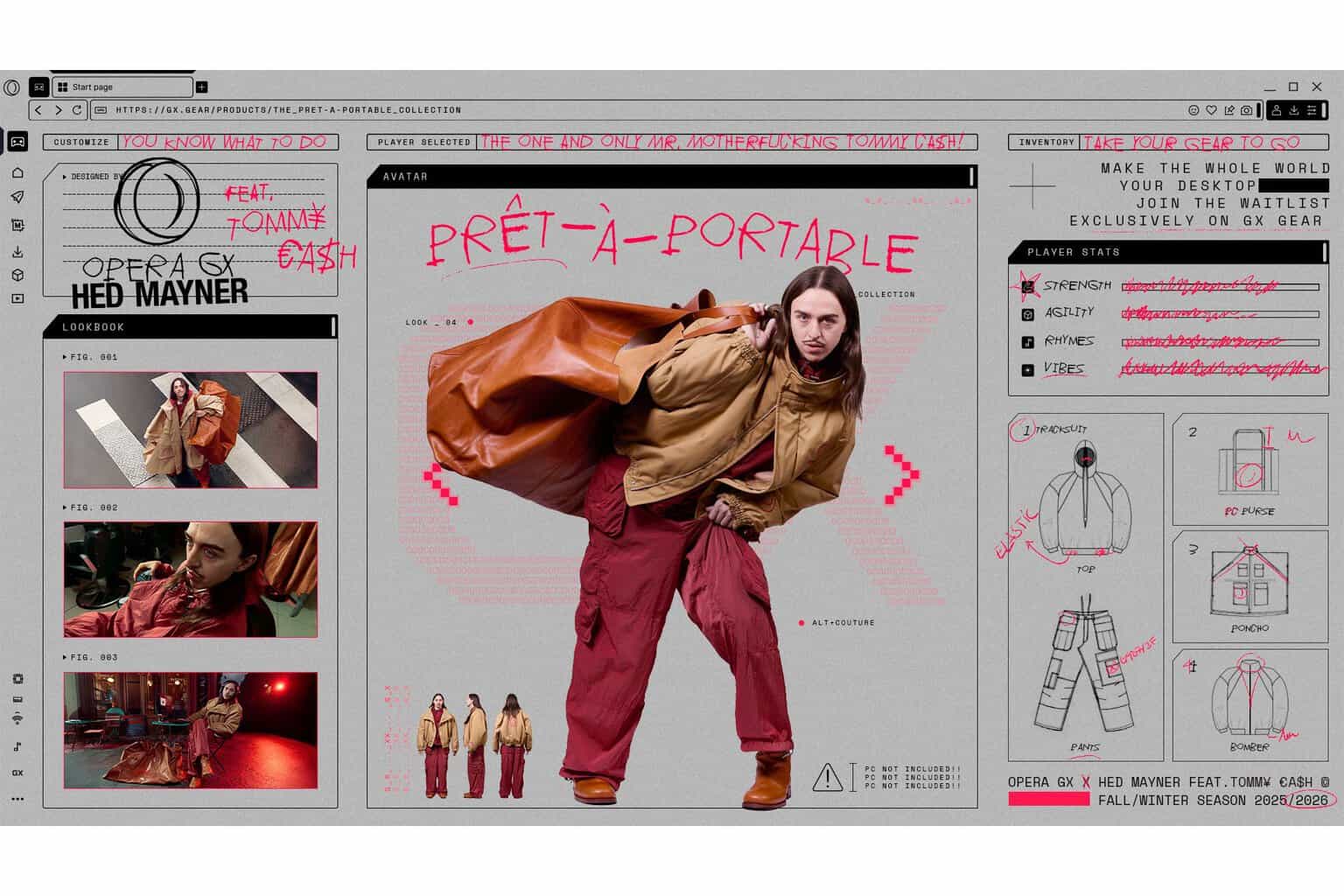



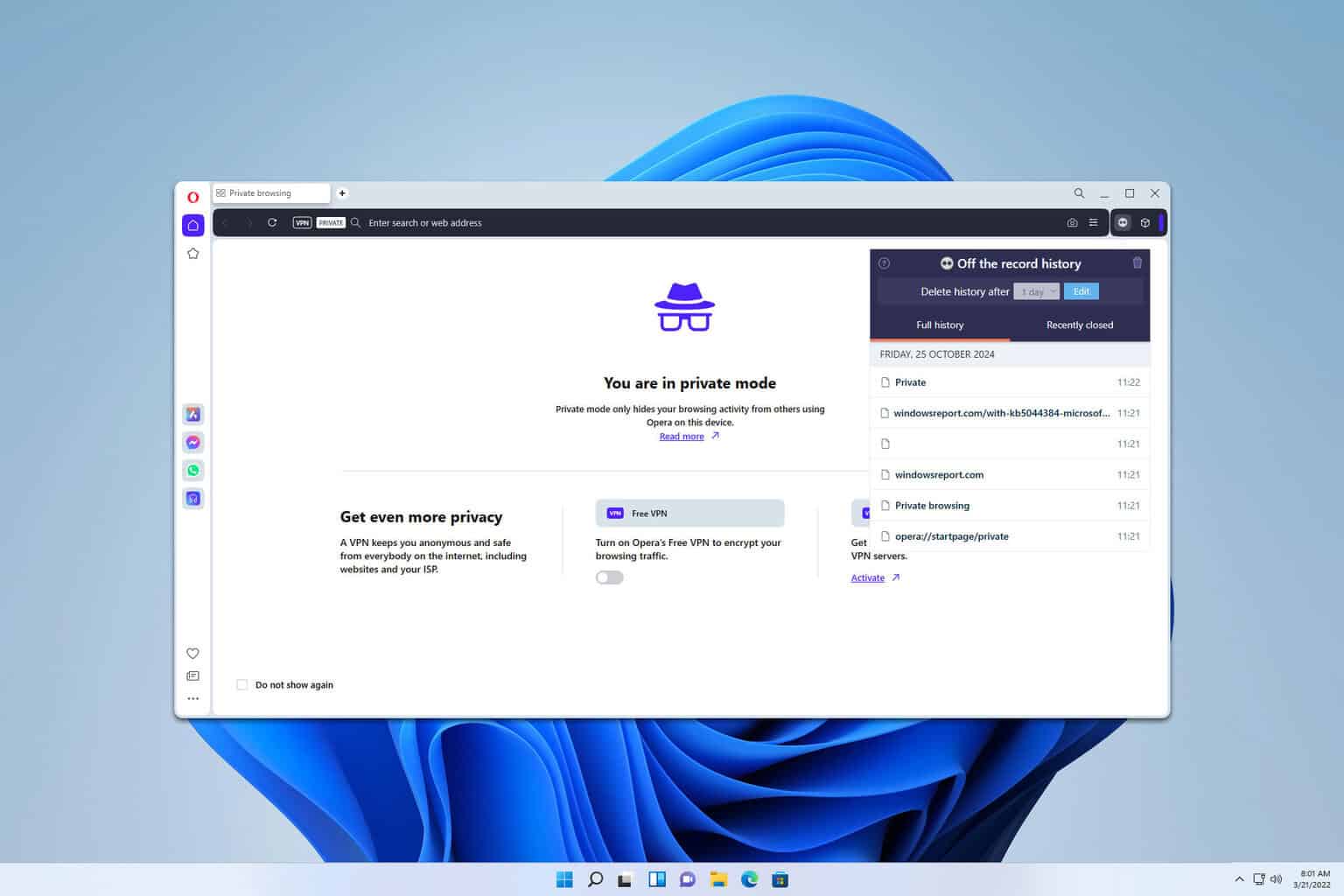
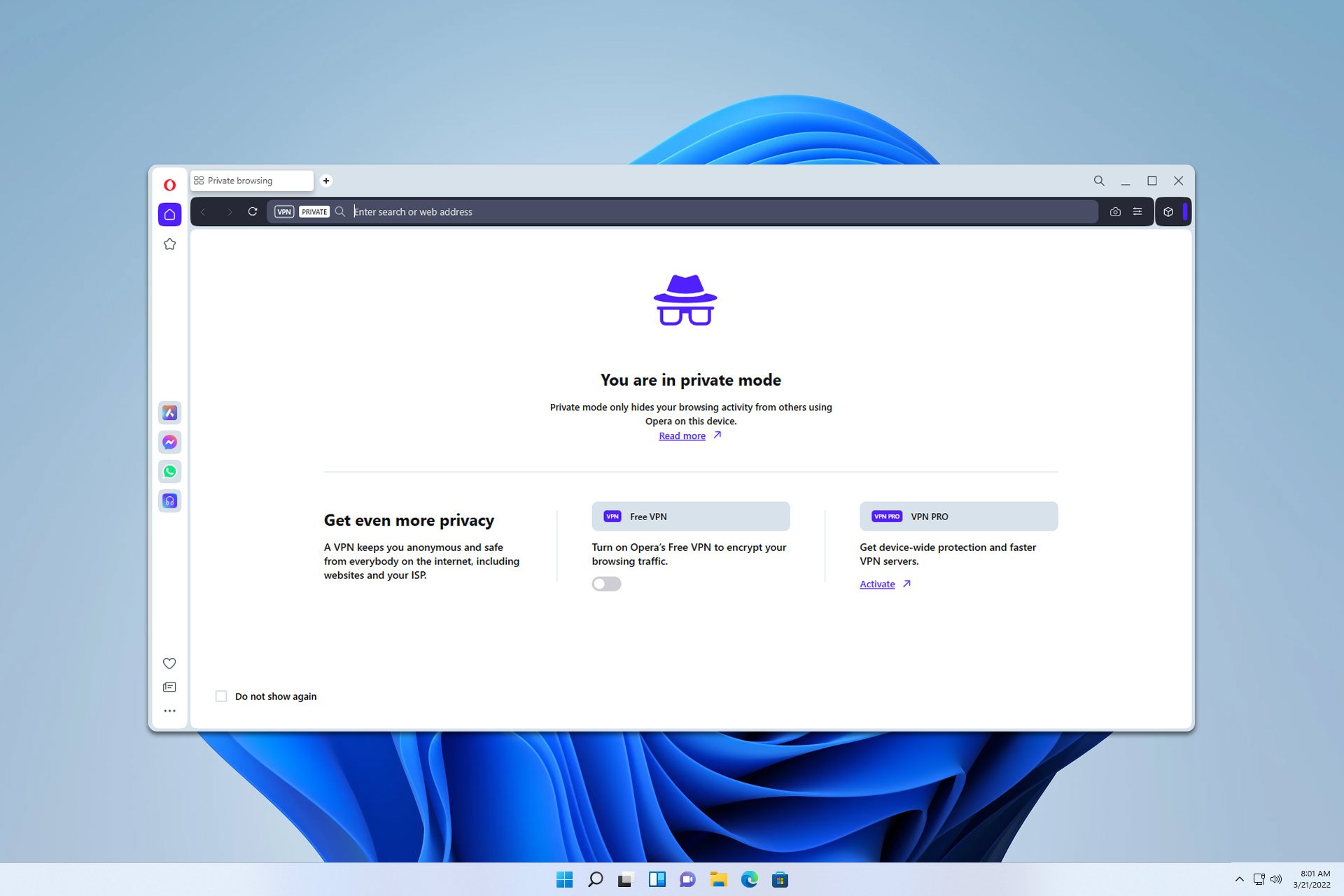
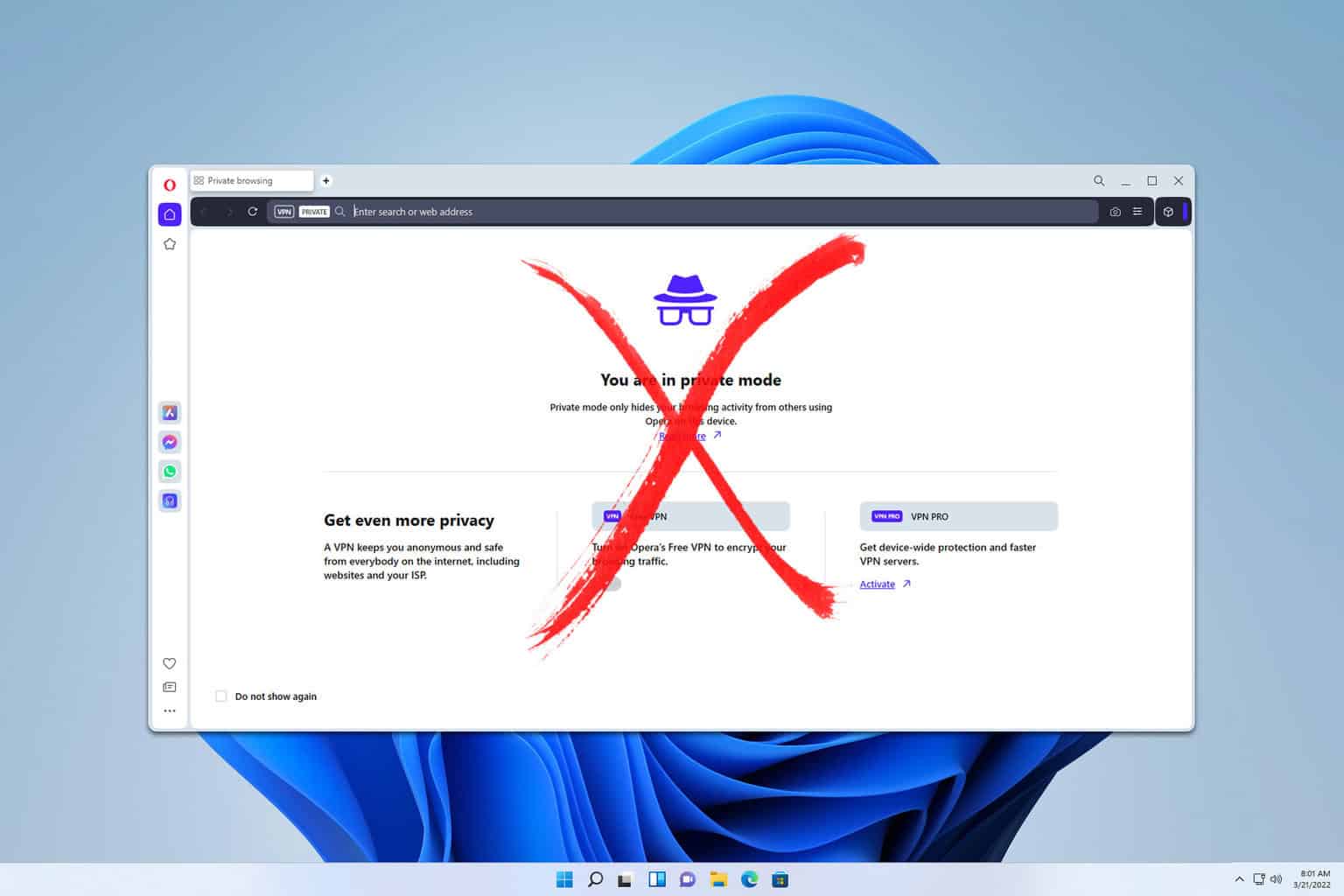
User forum
0 messages