P-DEV318 Hulu Error Code: 3 Ways to Fix it
This issue can be caused by a temporary outage
2 min. read
Published on
Read our disclosure page to find out how can you help Windows Report sustain the editorial team. Read more
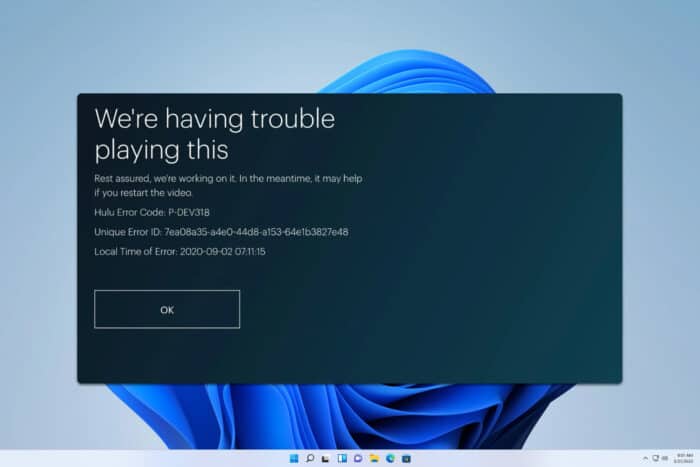
If you ever encounter a P-DEV318 Hulu error code, you won’t be able to watch any of the shows. However, there are a few ways to fix this problem, and in this guide, we’re going to show you how to use them.
How do I fix the P-DEV318 Hulu error code?
Before trying anything else, connect your device via an Ethernet cable instead of Wi-Fi and check if it works.
1. Check for outage
- Go to the DownDetector page for Hulu.
- If there’s an outage going on, you won’t be able to access the service.
- Wait until the issue is resolved.
2. Try using a different browser
- If the web app is giving you issues, switch to a different browser.
- Check if the problem is gone.
- Users reported issues with Nightly and Canary versions, so if you’re using them, switch to the regular versions.
3. Ensure your location is correct
- On Windows, press the Windows key + I to open the Settings app.
- Go to Time & Language and select Country or region.
- Ensure that your region is correctly set or set it again.
If you’re using Hulu on a different platform, you’ll need to change the location on that device using different steps. A few users adjusted that changing their location on YouTube TV worked, so you can try that as well.
P-DEV318 Hulu error code can cause a lot of trouble, but in most cases, it’s just a temporary issue or a browser glitch.
We covered similar errors in the past, and we wrote about P-DEV310 and P-DEV320 Hulu errors in another guide.
You might also be interested in our Hulu P-DEV317 and Hulu P-DEV313 articles for more information about similar issues.
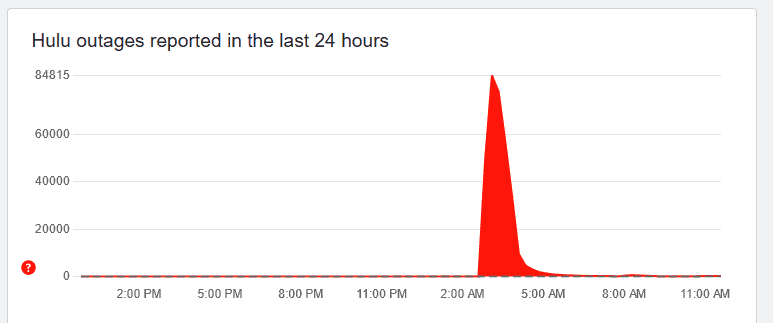
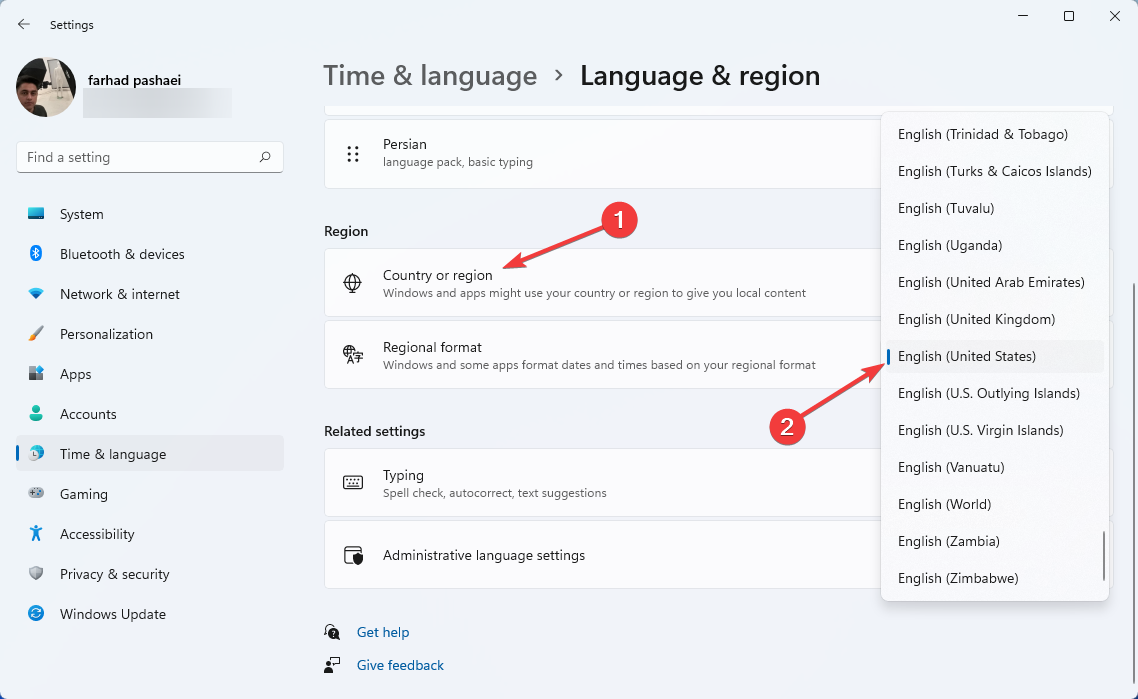









User forum
0 messages