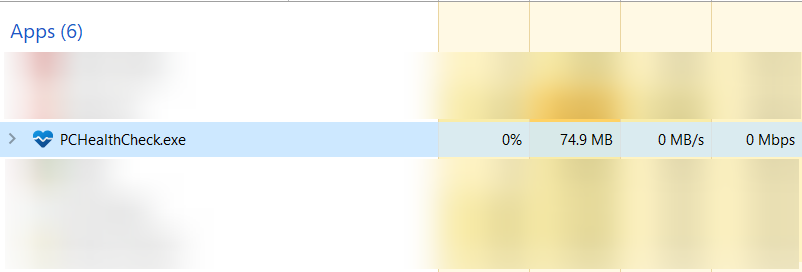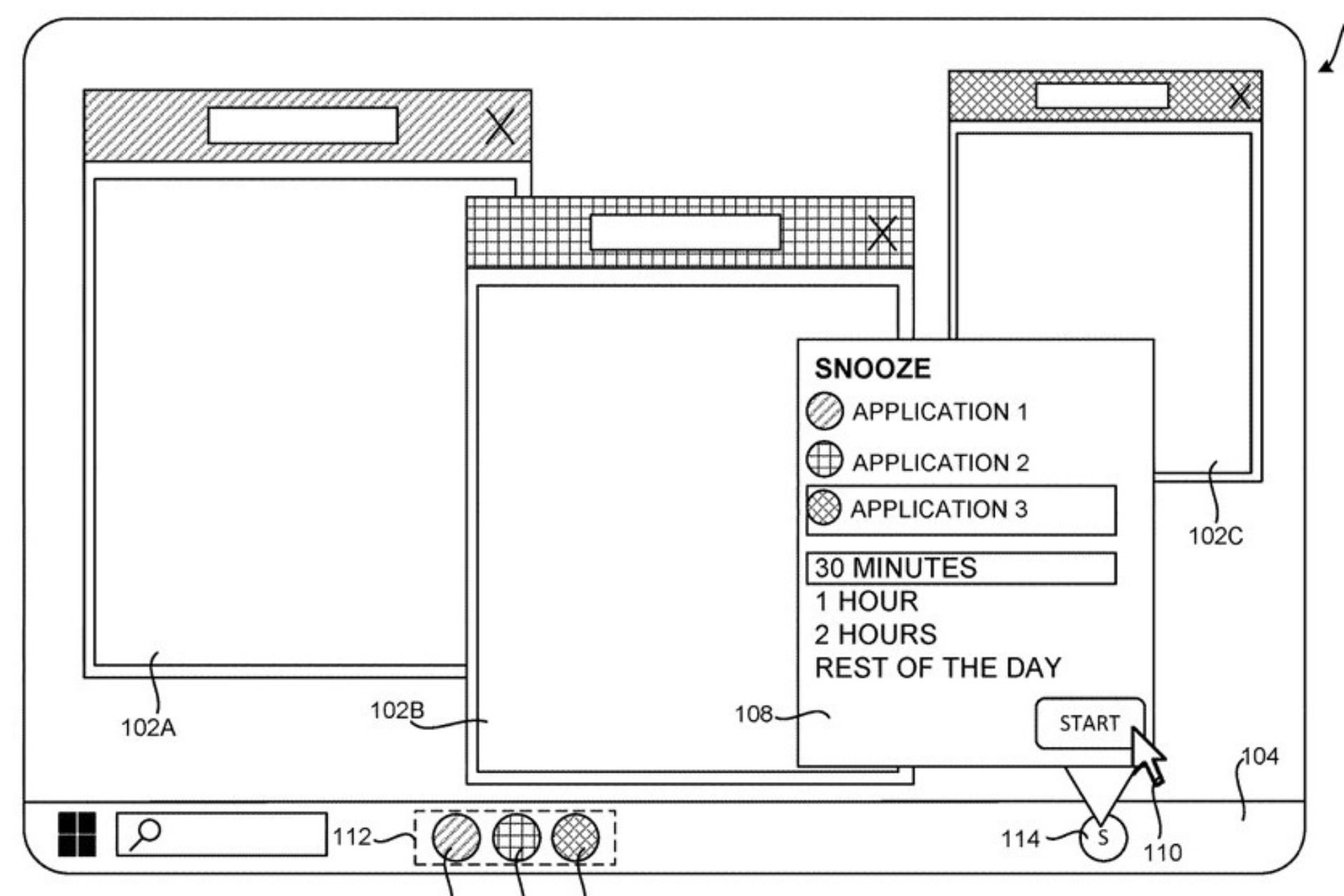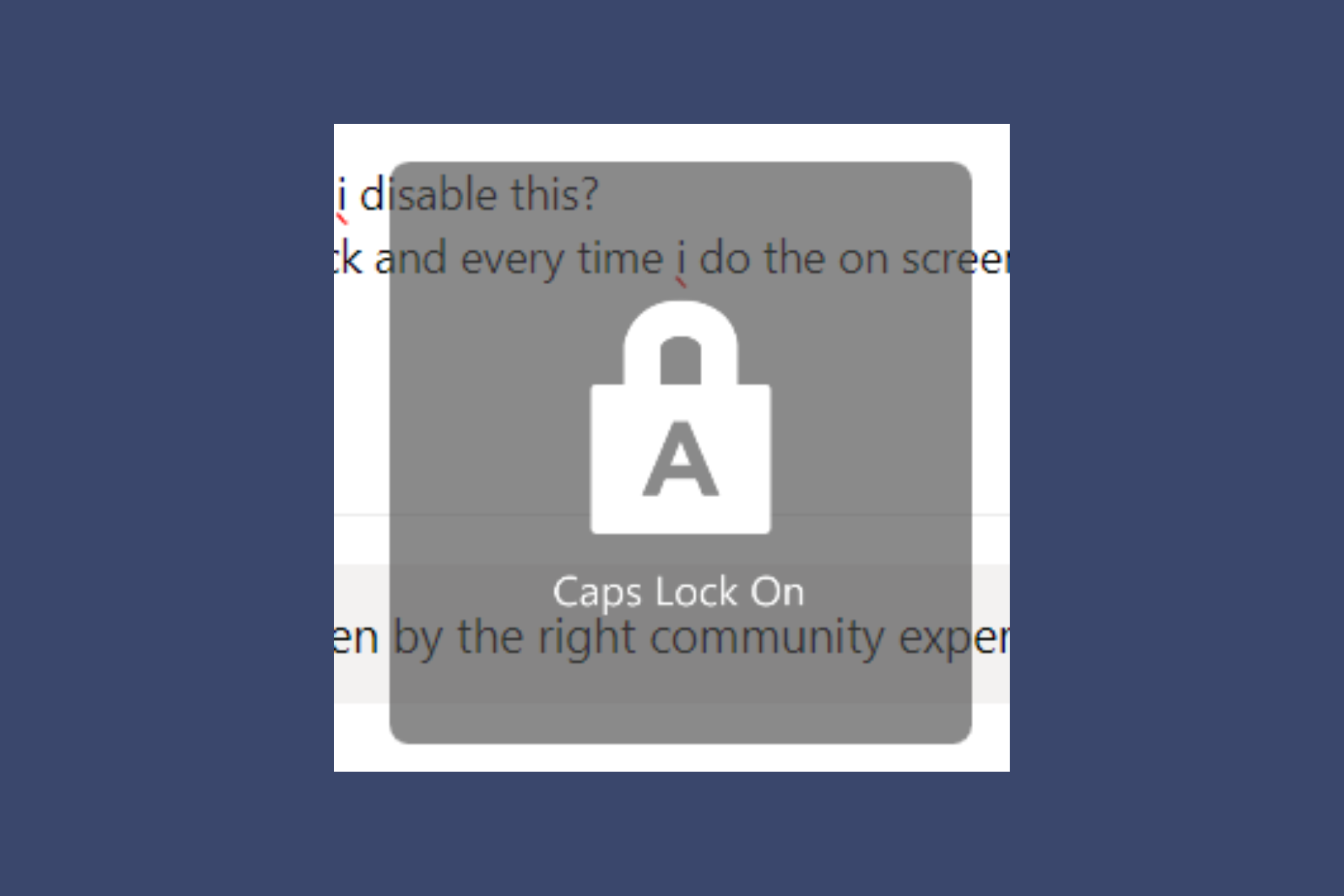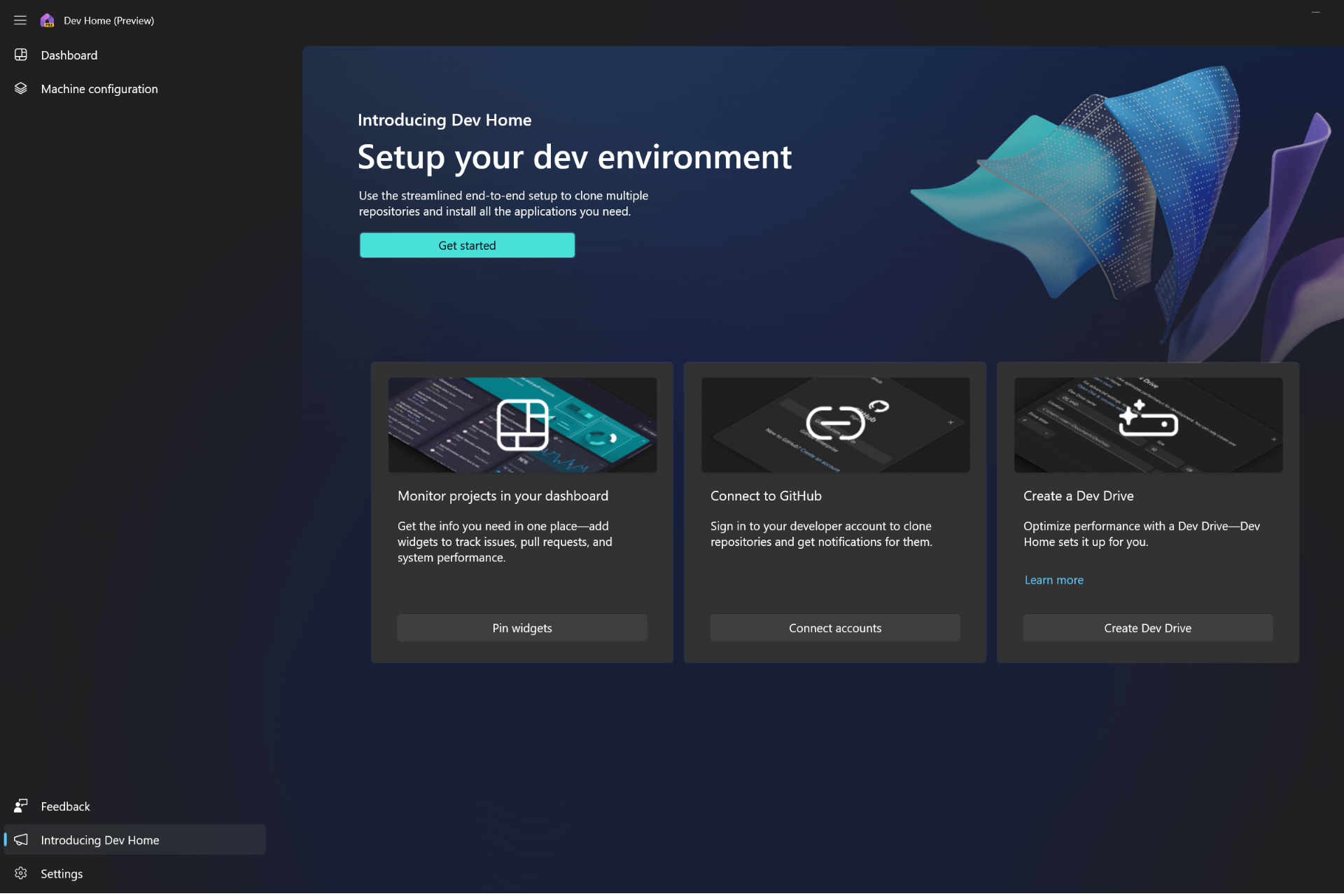Is PC Health Check Safe?
Uninstalling the app poses no major harm
5 min. read
Updated on
Read our disclosure page to find out how can you help Windows Report sustain the editorial team Read more
Key notes
- PC Health Check is a legit Microsoft app.
- It helps monitor and optimize your computer health and checks whether the device is eligible for Windows 11.
- Find out whether the app should stay on the system after upgrading to Windows 11 or use another monitoring software.
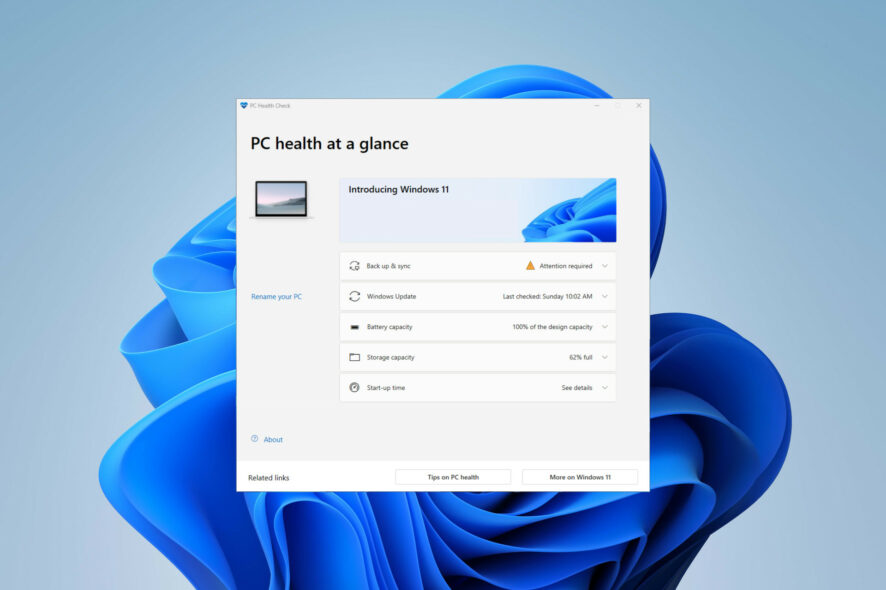
PC Health Check is an app that helps manage and optimize your PC performance. However, some users wonder whether it’s safe, especially after noticing Microsoft force-installing the app after a software update.
So, is PC Health Check safe? Do you need it on your PC? Here’s everything you need to know:
What is PC Health Check?
PC Health Check is a Microsoft app that helps users monitor and improve the health of their computers. It provides several maintenance and troubleshooting features, though it was first introduced as a solution to check whether your device is eligible for Windows 11.
So, those of you still using Windows 10, know that the app gives you a detailed report confirming whether your device covers the Windows 11 minimal system requirements. If so, you’ll be able to download Windows 11. If not, you might have to find a way to circumvent Windows 11 requirements.
Also, if you’re still not convinced, it might be useful to check out the many advantages Windows 11 can offer over Windows 10.
Beyond Windows 11 compatibility checks, the app can offer much more – diagnostic checks, identifying and troubleshooting system issues, monitoring features, valuable tips and recommendations, etc.
So, even if you haven’t decided about upgrading or are already a Windows 11 user, don’t stop reading. Here’s a glimpse at what else PC Health Check can do:
- Device specs: Quick information about your device and its condition, plus the option to easily rename it.
- Backup & sync: Protect your data and keep your preferences across all your devices by syncing up with your OneDrive and a Microsoft account.
- Update status: Find out about recent updates and what to do next. Remember that frequently updating your Windows OS keeps your PC safe and secure.
- Battery capacity: Useful tips on battery performance, capacity, and life improvement.
- Storage capacity: The PC Health Check app allows you to manage your storage settings easily and provides practical cleanup recommendations.
- Startup time: Get details about your device’s startup time and what affects it. You can also manage your startup programs to improve your PC performance.
- Tips on PC health: Overall recommendations about protecting your device and ensuring its optimal performance for a longer time.
So, the tool is also useful for many other purposes.
Is PC Health Check safe?
In brief, yes. The app is legit, developed, and published by Microsoft, which makes it secure enough. Additionally, it processes your information locally, so it won’t be distributed to the company or any third parties.
Hopefully, that answers your wondering if PC Health Check could be a virus. Though, remember that there’s always a possibility that malicious software could be posing as a legitimate app. The best way to check that is to observe the app’s behavior by entering your Task Manager.
You can also verify its digital signature by opening the file’s properties and checking if Microsoft’s put down as its signer under the Digital Signature tab.
 Tip
Tip
The app is available as an optional download for Windows 11 users. To get the PC Health Check app, all you need to do is visit Microsoft’s website to download the file and follow the on-screen prompts to install it.
However, if you’re still using Windows 10, Microsoft has probably force-installed it on your device through a software update. This begs the question:
Is PC Health Check necessary?
So, is PC Health Check really helpful or just bloatware? That’s on many users’ minds after noticing Microsoft pushing the app on their devices.
The app helps improve your PC performance, but if you already use a health check software or have upgraded to Windows 11, does it make sense to keep it on your device?
The choice is yours: PC Health Check might not offer something new or different, but it’s a safe and easy way to ensure your device is in good condition. Also, it starts up only after you allow it to, meaning it doesn’t run in the background, clogging up your system.
Alternatively, you can always leave the app installed and not use it, but some users are not fans of Microsoft forcing software on them. So, if you find it redundant, you can always uninstall it.
Can I uninstall Windows PC Health Check?
- Press Windows + I key to open Settings. Go to Apps, then choose Installed apps if you’re on Windows 11 and Apps & features for Windows 10.
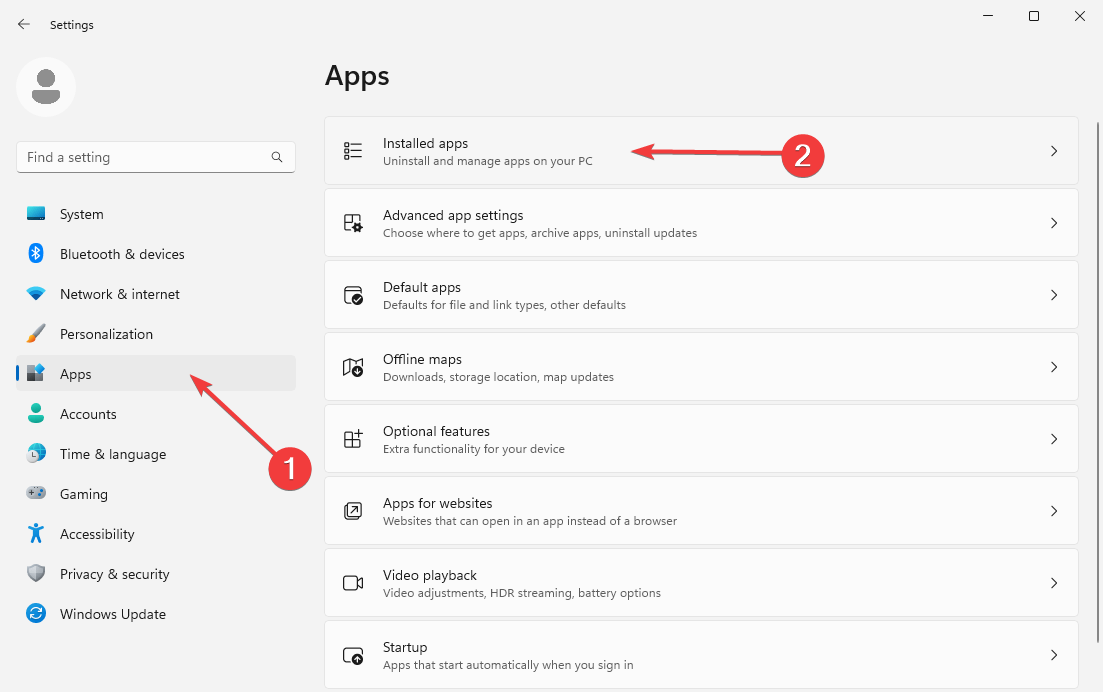
- Locate the Windows PC Health Check app. Click on the three horizontal dots on the right and then choose Uninstall.
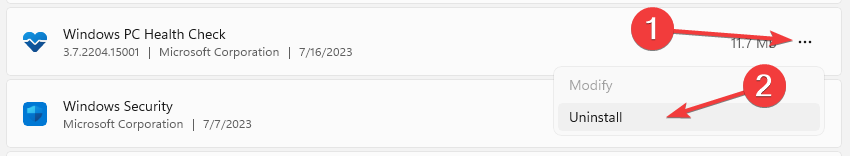
The app isn’t vital to your PC operations, meaning you can delete it without risk. However, some users report it keeps reinstalling by itself after they’ve removed it.
According to Microsoft, that’s a glitch, but if it happens to you, you might think about using uninstaller software to remove pre-installed apps.
That was for today! Now you know that the PC Health Check app is safe. Whether you want it on your device, however, is your choice.
Once you are done, consider removing other bloatware in Windows 11 for faster PC performance.
We hope you found the article helpful. Contact us in the comment section if you have questions or need further assistance.