7 Best Image Comparison Software in 2025 [Free & Paid]
Organize your shots efficiently with these mighty tools
8 min. read
Updated on
Read our disclosure page to find out how can you help Windows Report sustain the editorial team. Read more
Key notes
- Find and compare your photo duplicates by using our selection of photo comparison software.
- If you are looking for free choices, check out our list of image comparison software below.
- We've also included some paid options, in case you're looking for the best premium programs.
- Haven't decided yet? Note that some of our apps are compatible with a wide range of file formats.

Ever wondered how difficult it is to spot the difference in two identical photographs, sometimes it can look almost impossible to note the difference by face value only.
This technique has been used in several photo identification games such as Photo hunt whereby you need to spot the difference in two or more pictures.
These images can be easily analyzed by using photo comparison software. Also, many people take photographs and have duplicates of a particular photograph which can lead to unnecessary use of hard drive space.
A photo comparison software has features that can help to locate and remove these duplicate pictures easily saving you time and effort.
Adobe Photoshop is a conventional way of analyzing or comparing images; however, since it is majorly graphics software it is complicated for beginners and expensive.
| Product name | Totally Free | Paid |
| Adobe Lightroom | ❌ | ✅ |
| ACDSee Photo Studio | ❌ | ✅ |
| Duplicate Photo Cleaner | ❌ | ✅ |
| Duplicate Photo Finder | ✅ | ❌ |
| Bolide Software Image Comparer | ✅ | ❌ |
| Duplicate Photos Fixer | ❌ | ✅ |
| Duplicate File Finder | ✅ | ❌ |
What are the best photo comparison tools for PCs?
Adobe Lightroom – Most professional photo management

Adobe Lightroom is our top pick when it comes to photo comparison. It has grown over the years to be one of the most recognizable software when it comes to image editing and especially organizing.
It is mainly targeted at professional photographers that are looking to bulk edit and organize their work into manageable chunks. The Quick Develop feature is quite handy for fast tone adjustments.
You can also opt for Adobe Lightroom CC if you want to get an extra 1TB of storage that ensures you can manage any amount of photos.
You can tag your photos with stars, colors, flags, and keywords which makes the process of grouping and filtering much easier.
Those tags can be used for quality, color, or thematic grouping that will allow you to compare photos side by side.
The latest AI-based tool called Adobe Sensei will recognize similar objects or people in your images and assign keywords to your photos as well as spot similar content that might be unnecessary to keep.

Adobe Lightroom
Create, edit, organize, store, and share your photos across any device with the world’s top photo editing tool.ACDSee Photo Studio Home – Advanced search pane

ACDSee Photo Studio Home is a digital photo suite that has many interesting features. It uses GPU-based software that uses professional digital management tools.
The photo suite has several tools that allow the raw editing of pictures and allows easy manipulation of photos. You can also compare different photos and manipulate photographs to your preference.
The tool has been recently improved with new filters and options for more productivity and better results. Therefore, if you are looking for side-by-side photo comparison software, ACDSee is an excellent choice.
The developers also claim that their latest version of the app is the fastest one to date, packing more processing power and optimization. Furthermore, the latest version also includes new creative filters.
In addition, this software allows you to explore limitless editing options, with a powerful filter database or browse directly in your workspace. It’s also possible to find your shots using name tags for models or just friends.
Plus, you should benefit from productive features like a quick search option, finding duplicates to compare photos, location data, color labels, RAW data support, and much more to go.

ACDSee Photo Studio Home
Take your photo editing to the next level with an improved version of ACDSee’s tool dedicated to creatives all over the world.Duplicate Photo Cleaner – Similar & duplicate remover
Duplicate Photo Cleaner is a lightweight tool designed specifically to scan, manage, and remove duplicate images on your PC.
One unique feature of Duplicate Photo Cleaner is that, unlike other conventional photo cleaners that use file names or dates.
It uses a different algorithm in which it can search for edited, cropped, and rotated images on users’ PC with a high degree of accuracy.
Search results are fast and the tool gives you different options on search options, you can set file similarity to various degrees however the default figure is 50%.
Finally, you can use the software as photo comparison software; the unique Folder Comparison mode allows comparison between images from the source folder and your target folder.
This makes it easy to manage duplicates and keep the original files gotten from the results, which is a great thing when dealing with lots of copies of your photos.

Duplicate Photo Cleaner
Compare thousands of your images at a glance and erase duplicates right away with this valuable tool.Duplicate Photo Finder – Free duplicate removal
Duplicate Photo Finder as the name implies, allows users to easily scan and identify duplicate photos on your system.
The software supports over 10 image formats and possesses deep scanning capabilities. On installation, the software provides many options for the comparison of pictures on your system.
The user interface is simple to use and all options are presented on the main menu. You can quickly search for similar-looking photos, resized duplicates, or rotated duplicates.
The unique selection assistant allows users to select photos based on groups, dates, or locations on their hard drives. The image viewer allows a side-by-side comparison of images.
Duplicate Photo Finder is an excellent Photo comparison software as it incorporates many features as well as an intuitive user interface.
Therefore, like other solutions above this one makes your photo management easier. Because as a photographer you always have to be aware of your shots, automated help will surely help.
Bolide Software Image Comparer – Multiple format comparison
Image Comparer by Bolide Soft is a unique and simple tool used by many to scan, manage, and delete Duplicate images.
The software uses an analytical algorithm to detect your images and automatically identifies the best photo from your duplicates. Just like other software on this list, you can set different parameters for your search.
Image Comparer allows the search of Resized, rotated, and edited images. This is usually achieved using an inbuilt visual similarity tool which allows a high degree of accuracy.
The tool also scans your storage device fast and supports over 7 image file formats including GIF, PNG, TIFF, TGA, RAW, JPEG, and BMP. It is also compatible with Windows XP up to Windows 10.
More so, it can find your duplicates quickly and show you the best one, even if the shots have different sizes or colors, or if are of another format.
You should be aware that on the latest version of Image Comparer, you get new features such as renaming selected images from the top 10 similar lists, auto marking wizard, Swedish and Romanian translations, and more
Duplicate Photos Fixer – Bulk image comparing
This easy-to-use software is designed specifically to remove duplicates of a particular photo from your system. However, it also comes with photo comparison features and an attractive user interface.
The program also has simple-to-use commands, making it unique. You can easily add folders containing your duplicate photos with a simple drag-and-drop tool in the home menu.
The search feature is highly advanced as you can customize the matching levels for your preferred results. These results can then be easily compared or differentiated by the user.
The program also has an image recovery tool by which you can recover lost images and supports external storage devices.
In addition, with this solution, you will be able to scan for exact copies of images or similar ones, enjoy more disk space, auto-mark duplicates, etc.
Basically, the actions that will add value to your workflow are sorting out the photo gallery, removing duplicates quickly, acquiring more storage space, or grouping duplicate files to keep the best ones.
Duplicate File Finder – Suitable for music or images
This tool is a lightweight tool designed to discover different file formats lost in your PC storage. It can also be used as photo comparison software because it can help you detect the differences between two images.
Duplicate File Finder developed by Auslogics uses a unique algorithm to search for duplicate image files that ensure near accurate results most times.
You also have full customization of the software and can set image parameters to your preference. All in all, a Duplicate finder is an ideal all-around file finder.
If you still wonder why you should consider this tool, that’s because the smart algorithm will do the dull tasks for you and gives you full control to erase any unwanted files.
The main problem resolved by this practical software is regarding your photo organizing. It helps you to identify and remove duplicate files quickly to improve your workflow.
Therefore, you can try out this completely free software and have a more efficient photo culling process, without too difficult steps to follow.
This image comparison software listed above has similar basic features but differs in some ways from simpler tools to the more complex ones.
Therefore, we recommend that you pick the software that best serves your needs at a particular time.





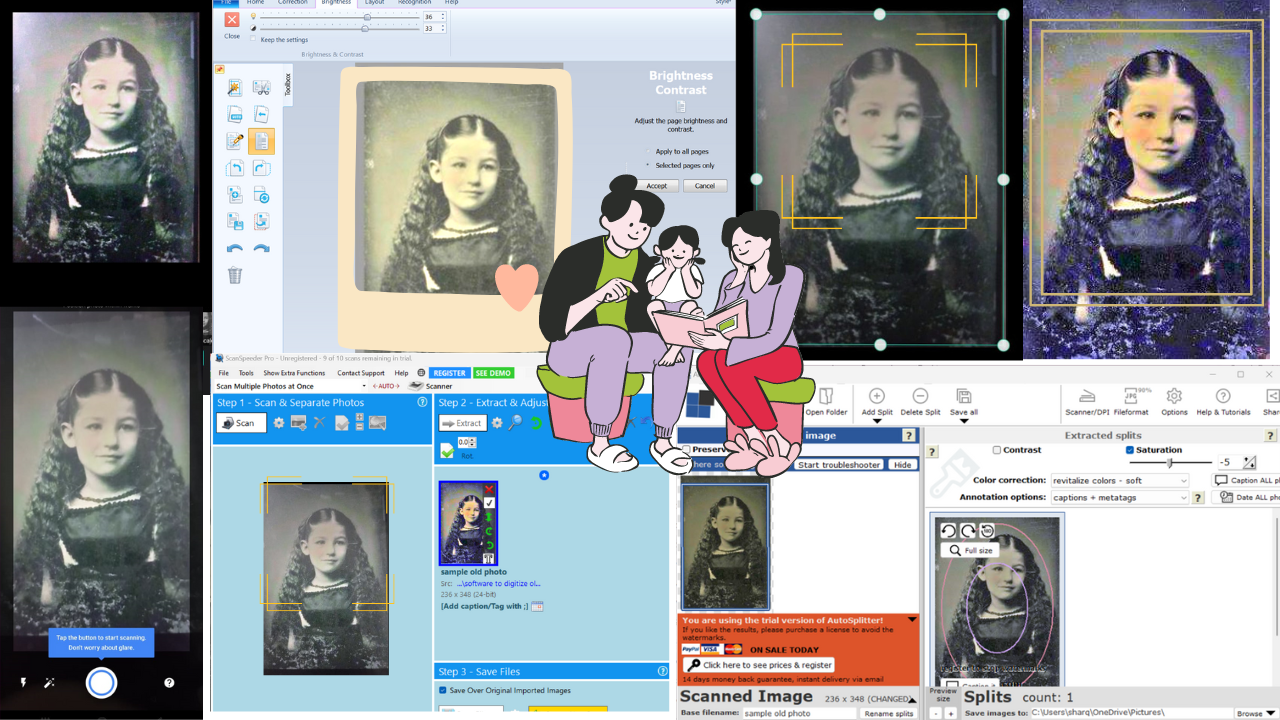
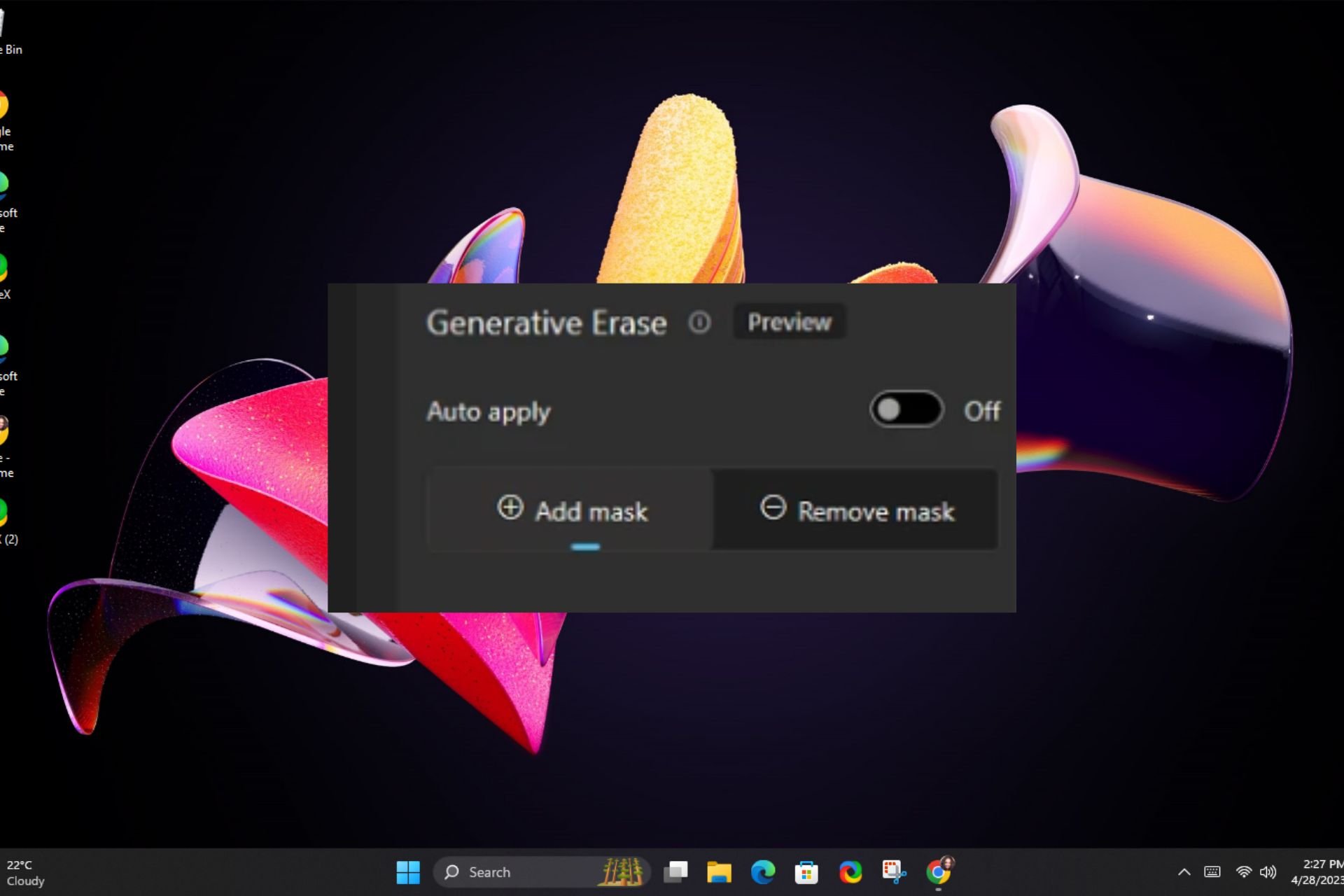






User forum
0 messages