Best Photo Viewer for Windows 10 in 2025 [We Tested 15]
Multiple tools include extra features besides the viewing option
12 min. read
Updated on
Read our disclosure page to find out how can you help Windows Report sustain the editorial team. Read more
Key notes
- Photo viewer software includes one of the most elementary features - viewing your pictures, but some people still need this software on their PCs.
- Don't be afraid to try multiple image viewer tools to find the one which perfectly covers your requirements.
- There are multiple Photos-related tools so we compiled the list with the most practical choices for you.

Many people tend to take pictures in order to keep their favorite memories, and in most cases, they store these pictures on their PCs.
Photos app is a default app for photo viewing on Windows 10 and speaking of which, Photos app will get new features with the upcoming Windows updates in the future.
Microsoft is working to improve the Photos app and released updated versions for Windows Insiders. Meanwhile, it still is a rather simple photo viewing application, therefore it lacks some key features that advanced users might miss.
If you’re not pleased with Photos app and you’re looking for an alternative, today we’re going to show you the best photo viewers for Windows 10.
What happened to Windows Photo Viewer?
Firstly, you should know that Windows Photo Viewer it’s still available on Windows 10. Yes, it’s possible to restore the previous version and use this photo viewer as a default on your PC.
Microsoft upgraded the Windows Photo Viewer with the launch of Windows 10 OS, replacing the old photo viewing app with the in-built app, Photos.
It’s also stated that Microsoft Photos comes with many improvements and features like editing, sharing, and even photo saving.
Besides all that, you can find different ways to get back the photo viewer and manage your image files much easier.
Why can’t I open a JPG file?
In case you are unable to see JPG format images on your PC, you should look for some reasons that generate the issue.
For instance, it might be due to an outdated Photos or Photo Viewer application version. So, be sure you have the latest version of your app, and if not, upgrade it from the Windows settings.
If you’re using Windows Photo Viewer, another reason can be that you don’t have the app set as a default program.
For sure multiple reasons are causing this issue, but you can resolve it quite efficiently. However, many skilled photo viewers are in the following list for you to use on Windows 10 devices.
What are the best photo viewers for Windows 10?
File Viewer Plus – Great extra features
You would usually have to use multiple applications to manage all your photos, documents, and archives. It’s convenient to choose one that can handle at least most of the formats you are going to need opening.
File Viewer Plus is a universal file viewer for Windows that can open and display over 300 different file types.
The new version brings extra features and focuses on support for viewing and converting over 50 new file formats, including over 25 additional image, audio, and video formats.
The new batch conversion feature works at great speed, and you can save settings to use it again for different jobs.
Raw files are well supported with this program, and you can open photos from 600 different camera models. You can also view EXIF data for digital photos and camera raw files.
The application has a simple, smart layout and is as easy as drag-and-drop files. You can download a fully-functional free trial or buy it at an affordable price.

File Viewer Plus 4
If you need to open a file, not just an image, but any format, then your need File Viewer Plus 4!Movavi Picverse Photo Editor – Good photo organizer

Movavi Picverse is an ideal photo management software that permits you to organize, view, and edit your images with one glance.
This complete photo solution certainly covers your need for organizing the entire collection of photos. No matter the photo format, you can view RAW, JPEG, or PNG files in seconds.
You can thus manage your digital shots with a simple-to-use interface that displays all the images in one panel. In this way, you have every picture organized and labeled to find specific ones with 1 click.
More so, there are advanced features you can use for better optimization and user experience. To organize it smart, you have to make use of the facial recognition option, geolocation, or automatic album.
These functionalities are a life-saver for photographs or simple users who need to sort the images based on different filters like faces or locations.
Movavi Photo Editor can also organize your images by the GPS address or date so you stay on top of any album size or project.
If that’s still not enough, you have creative editing tools. You can remove unwanted objects, modify color palettes, and many other AI technologies.

Movavi Picverse Photo Editor
Choose this image management software for intuitive yet advanced photo organizing and editing results.Adobe Lightroom – Best photo editor

Adobe Lightroom is an advanced photo editing software, that includes a photo viewing feature with support for a wide range of image editing tools. Its interactive interface makes it a friendly user for beginners as well.
Speaking of the image editing process, you can change the color properties of your photo by adding tones and color mixers. As well you can add more creativity to your photos by cropping, resizing, adding more texture, or removing elements from your picture to have an outstanding result.
Adobe Lightroom offers more possibilities to manage, view, compare, and sort photos with the Library panel. You can view your photos using more tabs like Grid View, Loupe View, Compare View, and survey View.
- Grid view allows you to manage, organize, and sort your pictures and view the images in different size formats.
- You can view a single photo or zoom photos up to 11:1 using the Loupe panel.
- For the option of displaying photos separately so you can compare and evaluate you can go for Compare view tab.
- The survey view is a perfect choice if you want to evaluate more photos at the same time by displaying the selected active images.
As you can see, Adobe Lightroom gives the opportunity from where to choose the perfect way of viewing the images. Moreover, if you have a second monitor, you can view the picture due to the Library module in your second window.
As well, Adobe Lightroom is adapted to collaboration and Teamwork, so it can be great to use it when you want to invite your friends to see your images and to download them from bowser or directly from Lightroom We assure you that this software provides confidentiality for the displayed content.

Adobe Lightroom
Manage your image stock using this market-leading photo managing and editing software.ACDsee Photo Studio – Unique image editor
This one comes in different types for different users, such as the home user or professional as it is like a full photo studio suite for use in viewing, editing, and creating unique images.
It supports more than 60 image formats including GIFs, Plus, you not only get to view crisp quality images on a super platform, but you also can edit, organize, manage, and even share your digital photos with your loved ones or friends, or workmates from your desktop.
Many photo viewer software can be slow regarding scrolling, listing, and selecting. ACDSee is optimized so well that all its features cannot slow down your user experience.
You will feel real pleasure scrolling through your photo collections. Even if it comes at a $59.99 price, a trial version is available with all you need for photo viewing.
Install it on your computer and give it a try.

ACDSee Photo Studio
Photography has evolved to the point of becoming art. use ACDSee Photo Studio to be an artist!PhotoStage – Stylish software
PhotoStage makes photo viewing on Windows 10 incredibly easy. Well, it has everything you hope to get packed in just one simple program. Whether you are looking to make slideshows from photos and videos, or you need to add music tracks or narration, PhotoStage might be perfect for you.
You don’t need to be a pro to use it. Simply drag and drop images to arrange the slides as you please or turn a folder of images into a slideshow from the very start.
PhotoStage also specializes in being a stylish photo viewer since it’s a storehouse of valuable effects. It includes panning and zoom, fade for a professional touch, crop, Ken Burns effect, and a wide range of transitions.
Besides the fact that it has more editing capabilities than many similar programs, you may always preview the effects in real time.
Finally, use the app to share photos with friends, family, or followers. Waste no more time and upload them directly to Vimeo, Flickr, or YouTube and share them online or save them for other portable devices. Burning slideshows to DVD and watching them on your TV is another option.
If this is a photo viewing and editing tool that seems to meet your needs, don’t hesitate to install it.

PhotoStage
View your photos with ease and edit them with the PhotoStage software.WildBit Viewer – Most lightweight solution
WildBit Viewer is another lightweight photo viewing solution for Windows 10 that supports over 70 image formats.
One of the main features of this application is its speed, and thanks to the shell toolbar, you can drag and drop your picture folder into WildBit Viewer and use it as an organizer.
As for additional features, WildBit Viewer allows you to compare two images side by side.
If you are a fan of slideshows, you’ll be pleased to know that you can create custom slideshows with 176 different transition effects by using this application.
FastStone Image Viewer – Easy to use
FastStone Image Viewer is another free image viewer for Windows 10, but unlike other image viewers, this one comes with several advanced features.
Like many other image viewers, FastStone Image Viewer supports a wide range of image formats and popular digital camera RAW formats.
This tool comes with basic image editing options that allow you to resize, rotate, flip, crop your images, or perform color adjustments.
What sets FastStone Image Viewer apart from other photo viewers is its ability for image retouching using the Clone Stamp and Healing Brush tools.
XnView – Wide range formats supporter
If you’re looking for an image viewer for Windows 10 that supports a wide range of formats, XnView is what you need.
This application supports more than 500 file formats, therefore it will open almost any type of image that you have on your computer.
XnView allows you to view images in several ways, such as standard Thumbnail view or FullScreen view, but there’s also a FileStrip view and SlideShow with FX option as well. In addition, there’s support for image comparison and basic image editing.
One feature we must mention is the Duplicate File Finder, which searches your hard drive for duplicated images.
Additional features include metadata support, batch processing, and batch renaming.
We also have to mention that this tool comes with eleven resampling algorithms, allowing you to make RGB color adjustments. There’s also support for special effects such as shadows, framing, sketching, oil painting, and lens effects.
As for editing options, there’s an advanced Red-Eye removal tool and the ability to add text, annotations, or callout objects to images. If you’re not pleased with your edits, a multi-level Undo/Redo option is available.
XnView has an option to acquire images directly from a scanner along with support for batch scanning and PDF, TIFF, JPEG, and PNG formats.
A side-by-side image comparison is available that allows you to compare up to 4 images at a time.
If you’re a fan of slideshows, you’ll be pleased to know that XnView allows you to create slideshows using 150 different transition effects.
In addition to transitions, you can even add music to your slideshows with XnView.
IrfanView – Various image effects
IrfanView is another lightweight photo viewer for Windows 10 that supports a wide array of image formats along with digital camera RAW formats.
Like many other tools on our list, this program supports batch conversion and advanced image processing. In addition to viewing images, this application can also work as a simple multimedia player.
IrfanView comes with basic editing features, so you can crop or rotate your images, draw lines, circles, and arrows on them.
This photo viewer supports Adobe Photoshop Filters and it comes with a wide range of effects such as Blur, Sharpen, etc. In addition to photo viewing, IrfanView comes with a screen-capturing feature which you can use to create screenshots.
Another feature that we would like to mention is the ability to save your slideshows in EXE or SCR format in order to share them easily with others.
Unlike other tools, IrfanView doesn’t make changes to your registry without your permission, and if you wish to enhance the functionality of this tool, you can do so by using many available plug-ins.
If you want to try this tool, don’t miss our guide on how to set IrfanView as default photo viewer in Windows 11, since it will provide you with crucial information.
Pictomio Image Management – Simple solution
Pictomio Image Management works as a photo viewer/image organizer, and like many other tools on our list, it allows you to create and view slideshows.
This tool allows you to manage both pictures and videos, and with the EXIF editor included, you can easily edit and save the metadata of your images.
Thanks to the advanced Library feature, you can easily sort your pictures by date taken, camera, or any other EXIF value.
Pictomio Image Management might not have all the advanced features of other tools on our list, but it makes up for its visually appealing UI.
One of the features that sets it apart from other photo viewers is the visually engaging 3D Carousel and straightforward drag-and-drop slideshow editor.
All being said, you may be interested in finding out more about similar products on our Digital Photo Hub.
Also, for more great software lists, you can visit our website’s Software section.

![5 Best Photo Viewer Apps for Windows 10/11 [2024 Guide]](https://i.ytimg.com/vi/jP6PV6Xkb0A/hqdefault.jpg)
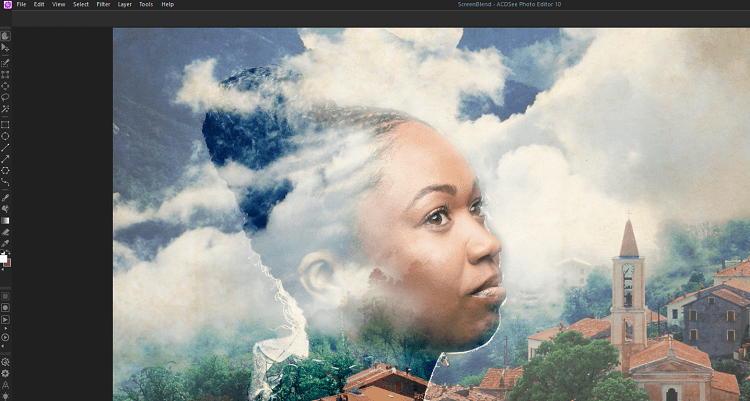












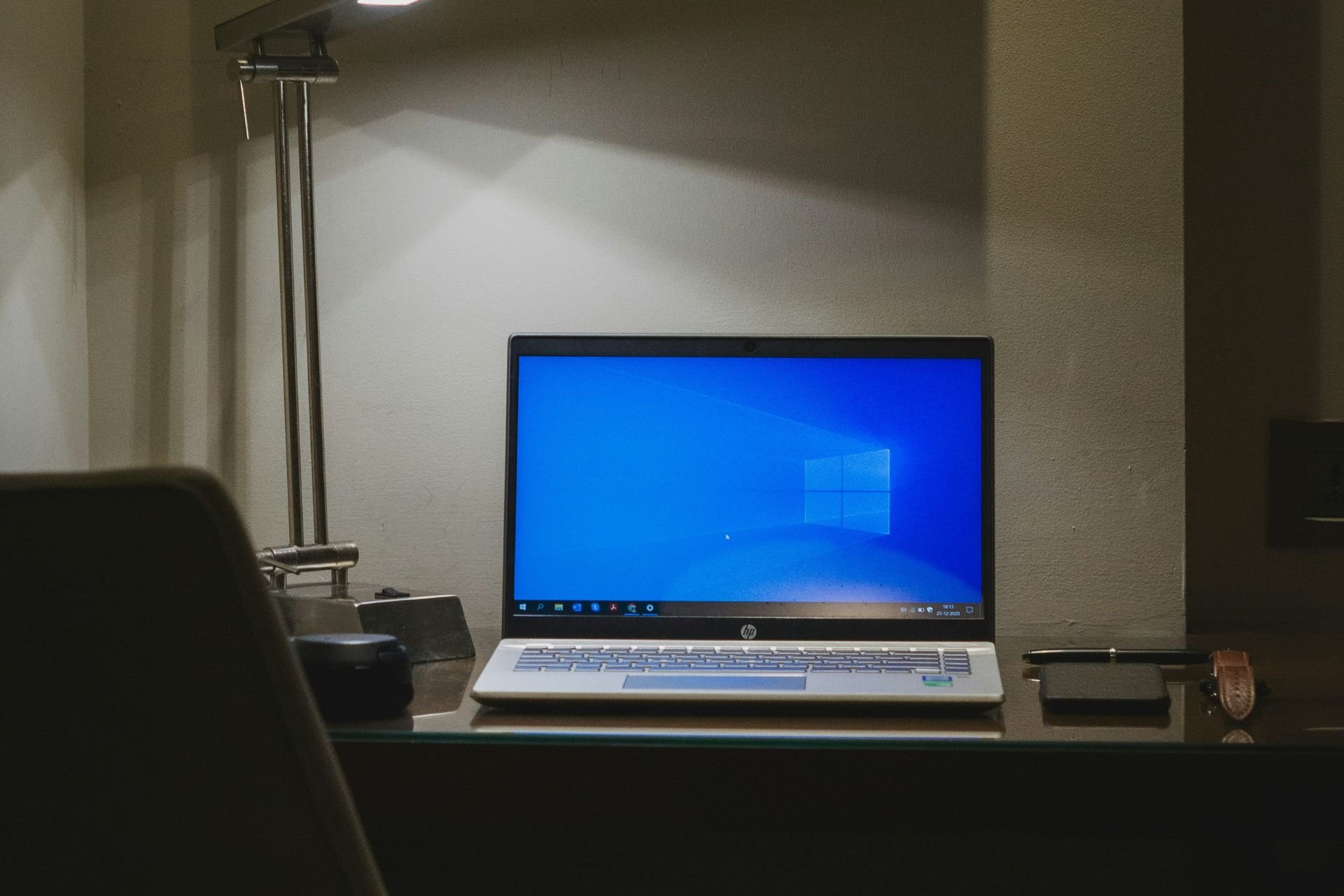

User forum
4 messages