Best PS3 Emulators for PC [Requirements & Download]
Experience PS3 classics without hardware limitations
7 min. read
Updated on
Read our disclosure page to find out how can you help Windows Report sustain the editorial team. Read more
Key notes
- Using a PS3 emulator on a PC allows users to play console games without even buying the console, with improved graphics, better performance and more convenience.
- Keep reading to learn the best working PS3 emulators for Windows.
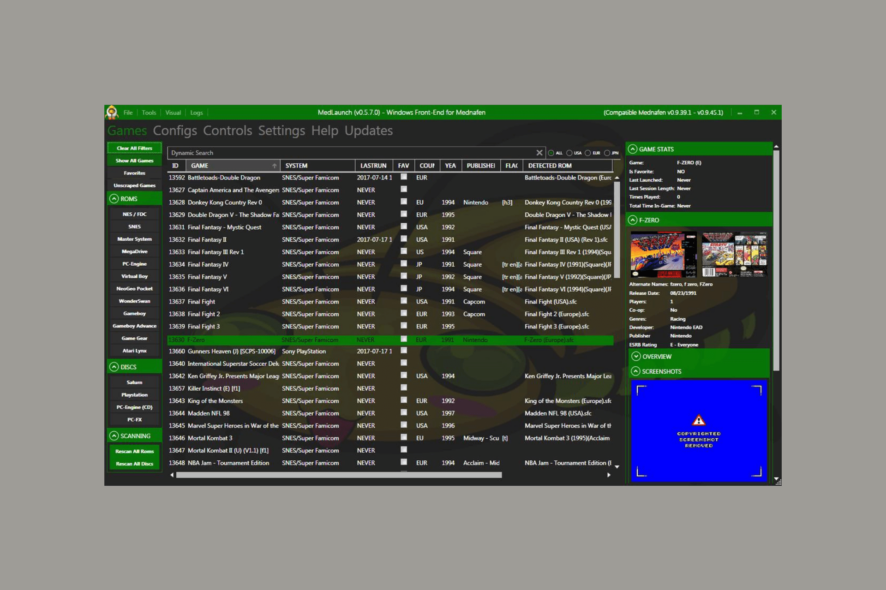
If you wish to delve into the captivating of PS3 gaming on your PC without buying a console, then you need an emulator for Windows.
In this guide, we will explore the best PS3 emulators for Windows, which can give you the excess to the extensive game library with improved graphics.
What features should you look for in an emulator?
- Compatibility – Make sure the emulator supports the Windows version you are using and that your computer meets the system requirements to install it.
- Performance, graphics & resolution – Check if the emulator supports graphics & visual enhancements and can provide optimal gameplay according to your PC specs.
- Controller support – Ensure the emulator supports all the popular controllers, including Xbox and PlayStation.
- Stable & reliable – The emulator should have fewer delays, crashes or bugs and should provide smoother performance.
What are the best PS3 emulators for PC?
RPCS3 – Provides flawless gameplay
RPCS3 is an open-source multi-platform PlayStation 3 emulator for various operating systems, including Windows, Linux, macOS and FreeBSD.
Right after installing the emulator on your device, you can access more than 3000 PS3 games, including God of War: Ascension, Red Dead Redemption, & The Last of Us, and the list of the games available keeps changing.
The developer of this emulator has beautifully preserved the essence of PlayStation 3, so if you liked PS3 more than its successors, this is for you.
Also, they continuously try to update the software, add more games to keep it relevant, and take users’ input to improve further.
RPCS3 has a minimum specification requirement to use the software but to experience immersive gameplay, you need 8 GB of dual-channel RAM, SSD Storage, Windows 10 22H2 with a CPU of 6 cores and 12 threads.
The only downside of this emulator is the setup process is quite complicated; however, once you set it up, it is quite easy to use.
More about RPCS3:
- With the recommended specs, you will experience no lag
- Has 4K support
- Supports PS3, PS4 and even Xbox controllers
- Is available for free and in active development
Mednafen – Easy to use & portable
Mednafen is a portable, utilizing OpenGL and SDL, command-line driven multi-system emulator, including PlayStation, SuperGrafix, GameBoy, and Sega Master, but can only be installed on Windows PC.
It comes with remap hotkey functions and virtual system inputs to a joystick and a keyboard or both simultaneously.
However, Mednafen uses a threaded model of emulation and limitation of SDL; you should use a joystick instead of a keyboard to avoid latency.
It allows you to record audiovisual movies in the QuickTime file format and supports various lossless codecs.
To run this emulator without issues, you must have the latest version of Windows, irrespective of architecture, with Intel or AMD Dual Core Processor 3 GHz processor, 1 GB RAM, and 1 GB hard disk free space.
The only downside of this emulator is as it uses a command line interface, it might be challenging for people who have never used an emulator like this.
More about Mednafen:
- Is available for free and is in active development
- Allows you to take snapshots while in-game and save them in PNG format
- Has a versatile input configuration system
- Multiple graphics filters & scaling modes
RetroArch – Can also be installed on Android phones
RetroArch is an open-source, cross-platform frontend emulator for PS3, which can be installed in Windows, macOS, Linux & even on Android and iOS, making it different from the ones in the list so far.
This PS3 emulator for PC is fast, doesn’t hog your system resources, and doesn’t need any additional resources to run. It can run on Windows 7 with Pentium 4, 32 MB RAM, and any compliant OpenGL 2.x.
RetroArch allows you to run classic games on various computers and consoles and has an intuitive user interface.
This emulator has advanced features like shaders, rewinding, machine translation, next-frame response times, and blind accessibility. It also lets you run your original game discs.
You can browse the game collection via the beautiful set-top box-like menu with thumbnails and animated backgrounds.
However, the presence of excessive options can overwhelm a user and can also be seen as a disadvantage of this emulator.
More about RetroArch:
- Comes with a Recording/Streaming option via Twitch.tv, YouTube, or Discord
- Easily customizable and has multiple controller support
- Is available for free and is in active development
- Available in popular stores like Google Play, Amazon App, Steam, & Samsung Galaxy Store
PSeMu3 – Can run PS1 & PS2 games
All you need to do is download this PS3 emulator and drag & drop the game you want to play; the software will handle the rest.
You can run the original and copy of Blu-ray discs of the game or even launch them from the ISO images.
To run the emulator, the minimum requirements are 2GB RAM and a Core 2 Duo processor; however, if you have a high-end PC, you will get a better gaming experience.
The only downside of this PS3 emulator is that it only works for Windows computers, so you need a proper PC.
More about PSeMu3:
- Free and is only 50MBs in size
- Can be installed on Windows XP, 7, 8, 8.1, and 10
- Runs at a top frame rate of 30fps at 720p
- Allows you to play the most popular PlayStation 2 games
If you are looking for Windows emulators to run legacy games from popular consoles, read this guide to know the options.
BizHawk – Comes with full re-recording & debugging tools
BizHawk is a powerful and easy-to-use emulator for Windows, which supports various platforms like PlayStation 3, Super Famicom, Nintendo 64, Super Nintendo, Virtual Boy, and ZX Spectrum.
It supports hotkey mapping, Lua scripts, & game note support with power tools and memory editors.
It has a long list of supporting platforms, including Nintendo DS/DSi, Atari 2600, Arcade machines, Nintendo 64, Virtual Boy, Game Boy, Super Game Boy, and Game Boy Color.
The emulator comes with tools and features that help speedrunners optimize the gameplay.
More about BizHawk:
- Allows gamers to rewind and correct mistakes
- Complete controller control
- Supports re-recording for each of the emulation cores
Nucleus – Only for developers
Nucleus is an open-source PS3 emulator aimed at low-level emulation and provides a consistent emulation experience.
It is a high-performance retargetable emulator compatible with various platforms, including Windows, Linux, macOS, Android, and iOS.
The emulator is limited to small PlayStation sample games and can only be useful for developers who want to test out their games.
Unfortunately, the developer AlexAltea is not working on Nucleus so that we won’t see any new software version.
More about Nucleus:
- Runs PlayStation 3 ROMs
- Need to play PS3 games directly through the Nucleus executable
- Requires you to copy and add the official PlayStation 3 decryption files in keys.xml
To sum up, these are some of the best PS3 emulators available for your Windows computer. RPCS3 has continual developments, extensive gaming compatibility, and enhanced graphics options which makes it the best of all.
While Mednafen has its accuracy and multi-system support, RetroArch unites multiple emulators under one roof for a seamless gaming experience.
PSeMu3 provides authenticity and lets you play legacy games, Nucleus offers simplicity and ease of use, and BizHawk comes with tool-assisted gameplay.
Choosing the one for your PC depends on your preferences, system capabilities, and the gaming experience you want. Also, you can always check the official website for an emulator to understand if it is a fit.
Also, while we are talking about emulators, you should check out our guide on making emulators run faster on Windows PCs.
Which one is your favorite? Tell us your thoughts and experience using the emulators listed in the comments section below.
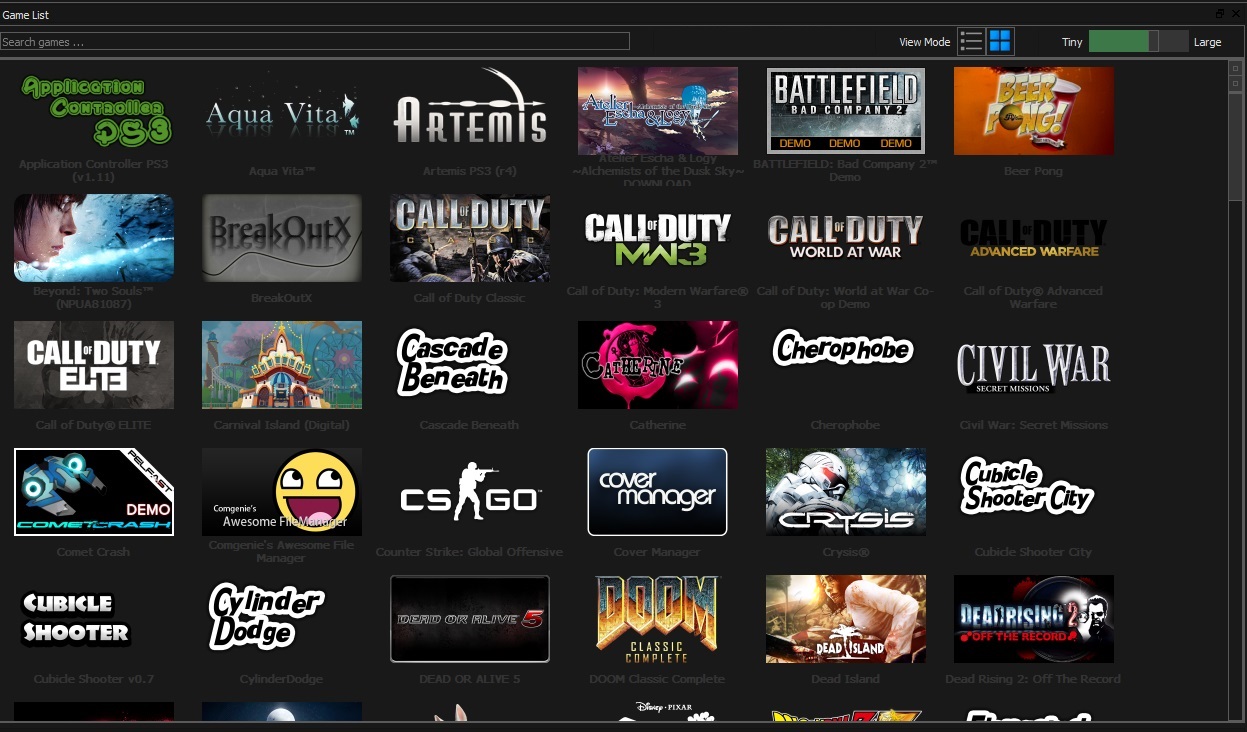
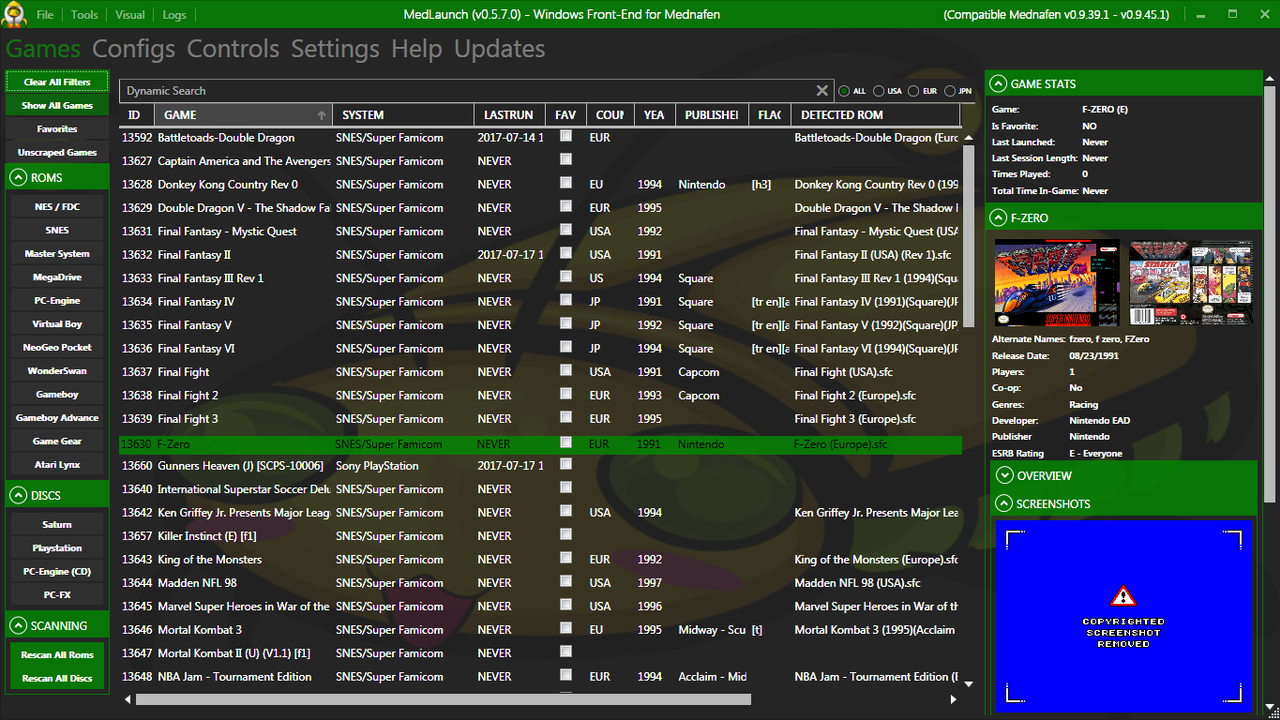
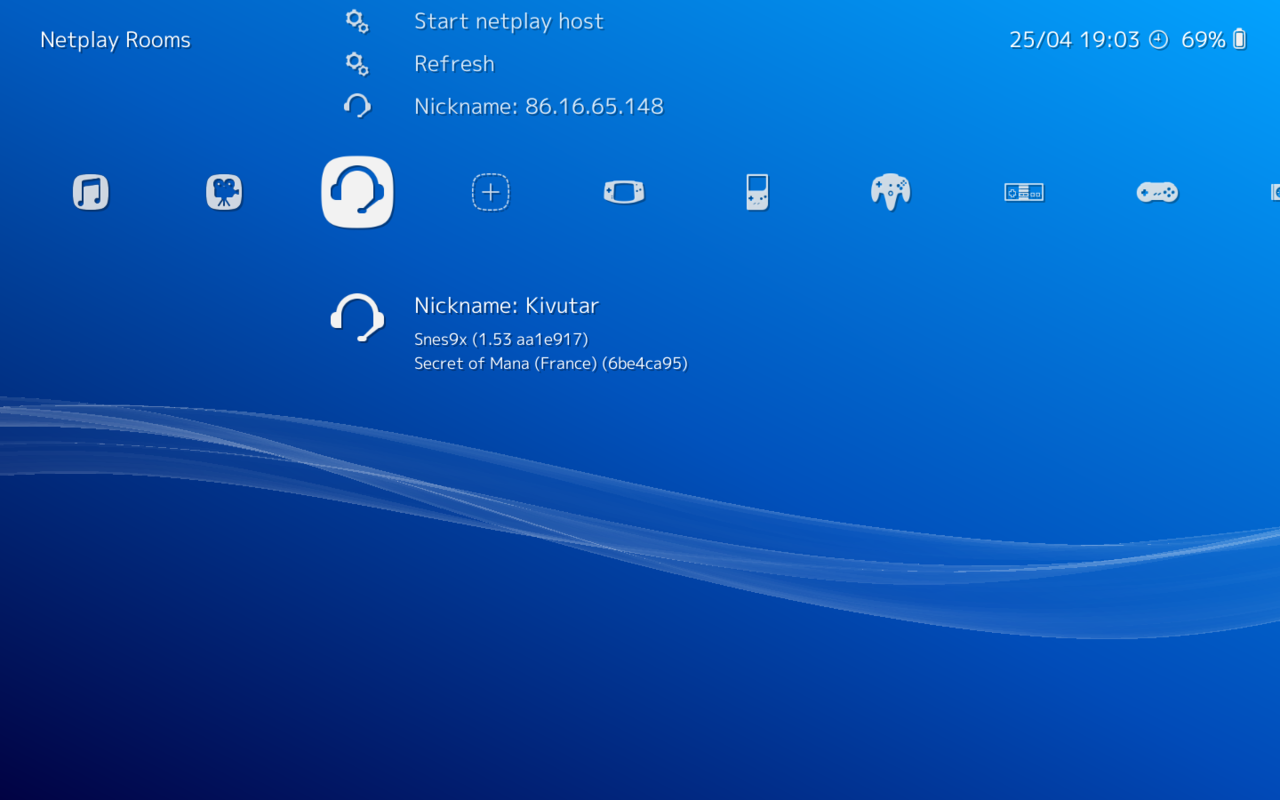

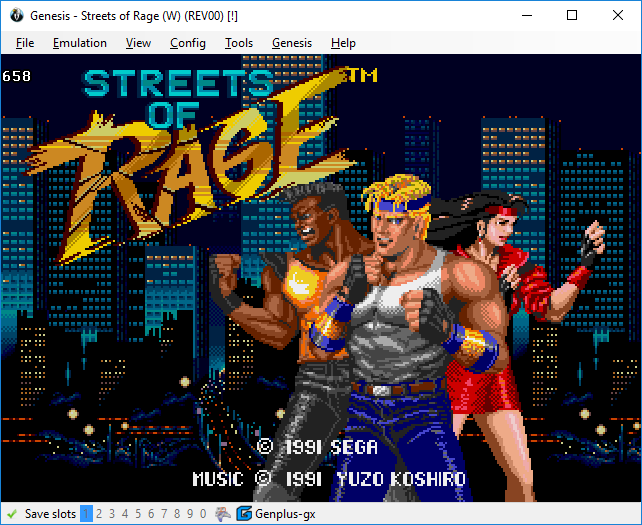
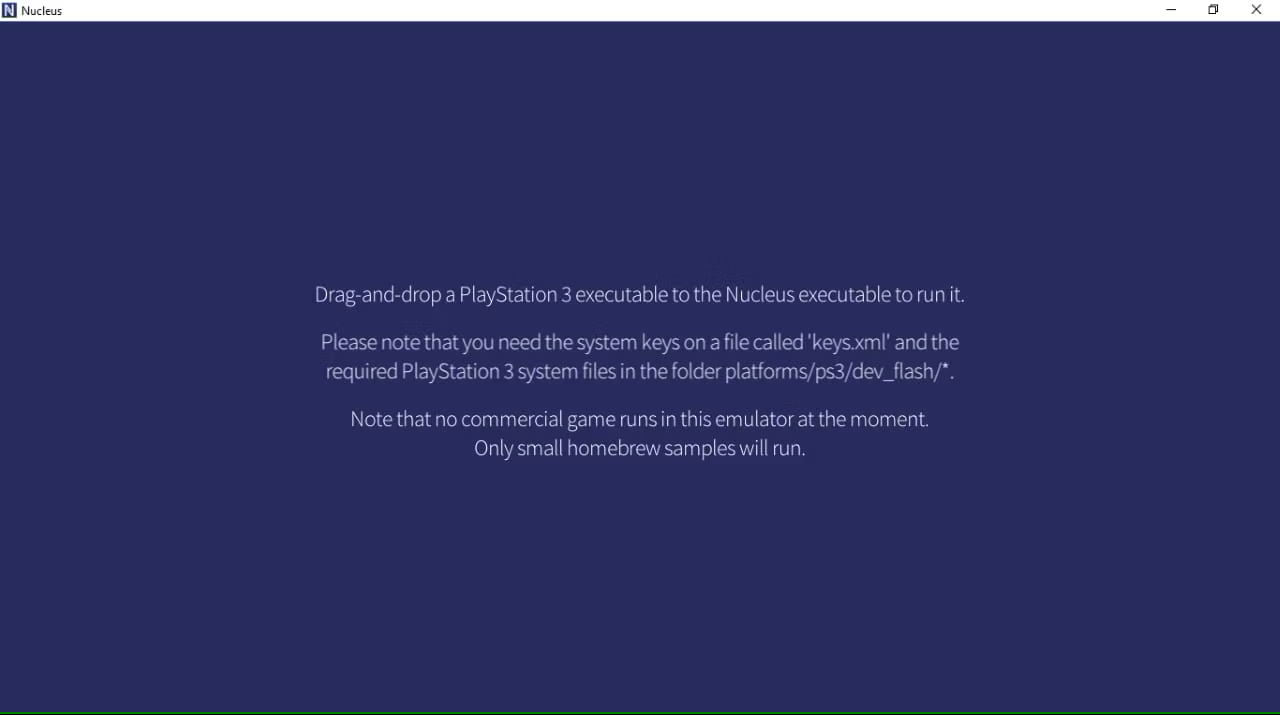



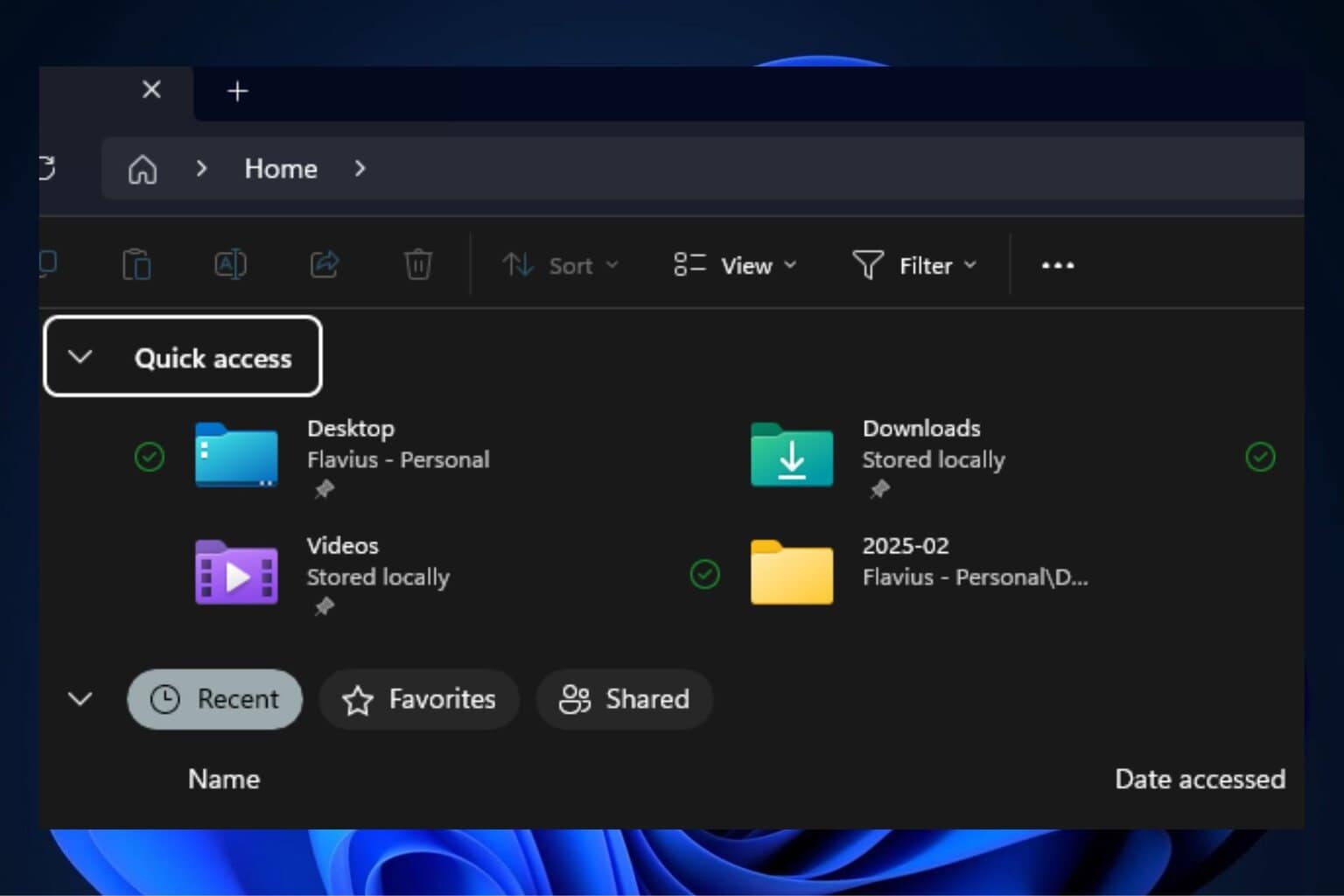
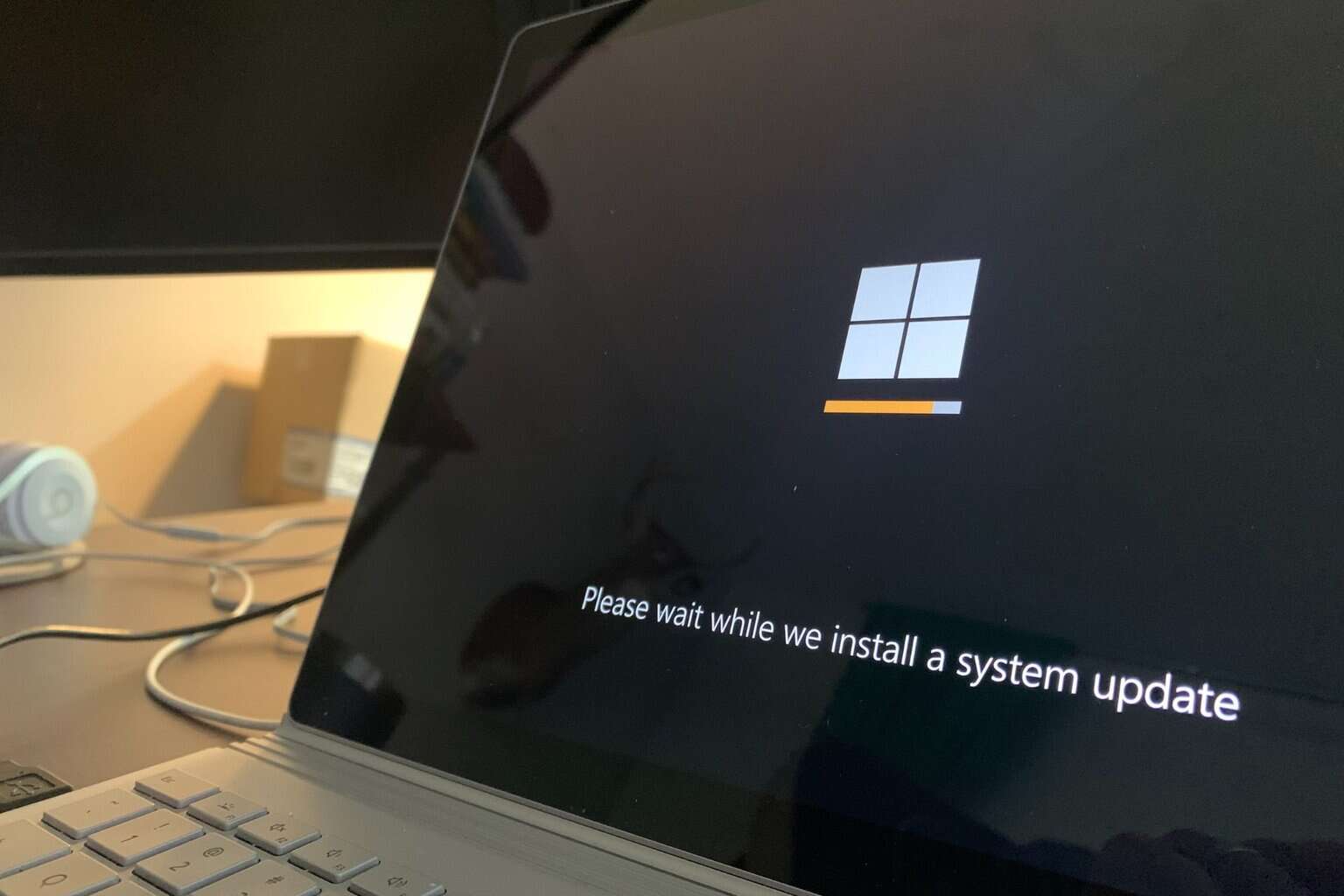
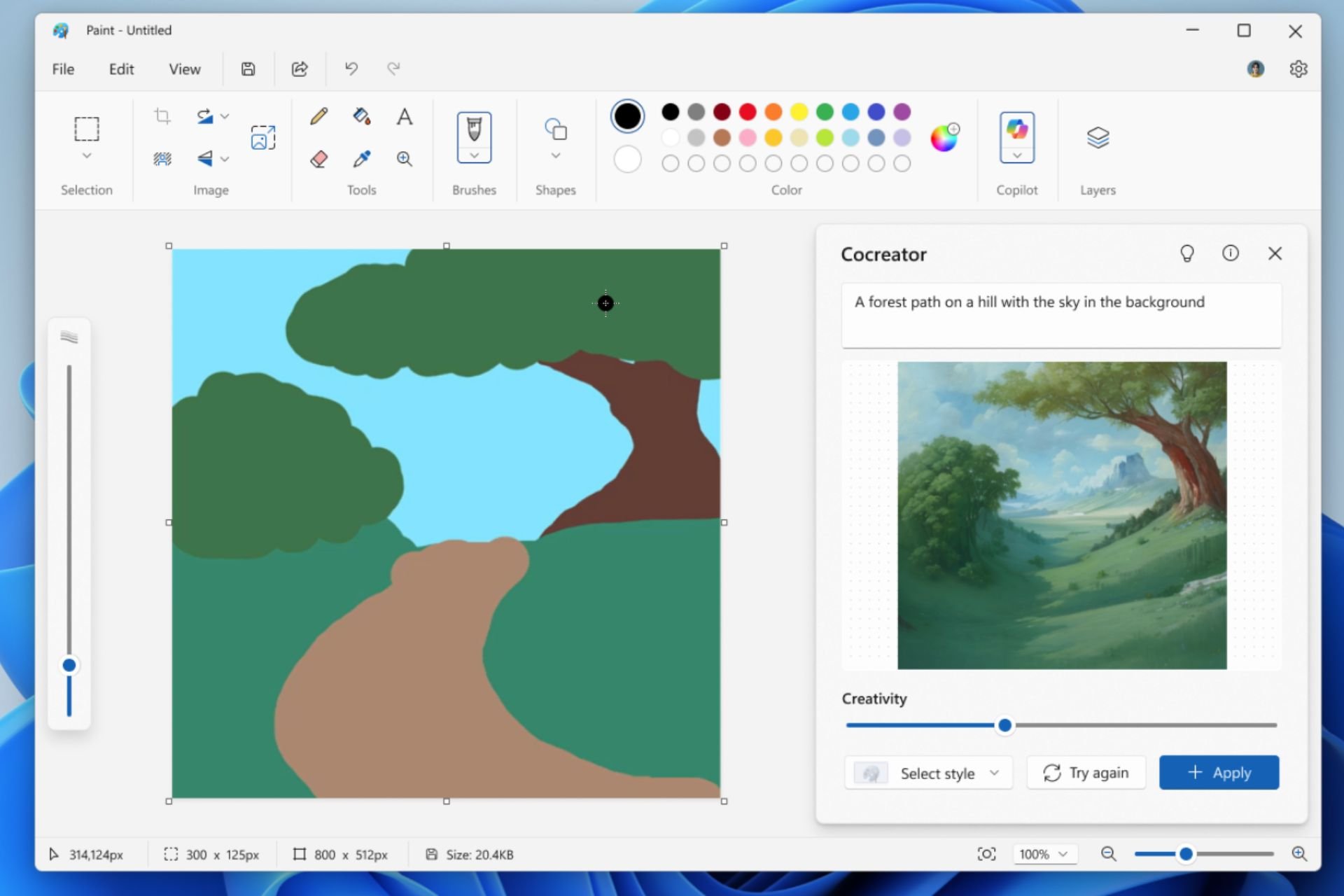
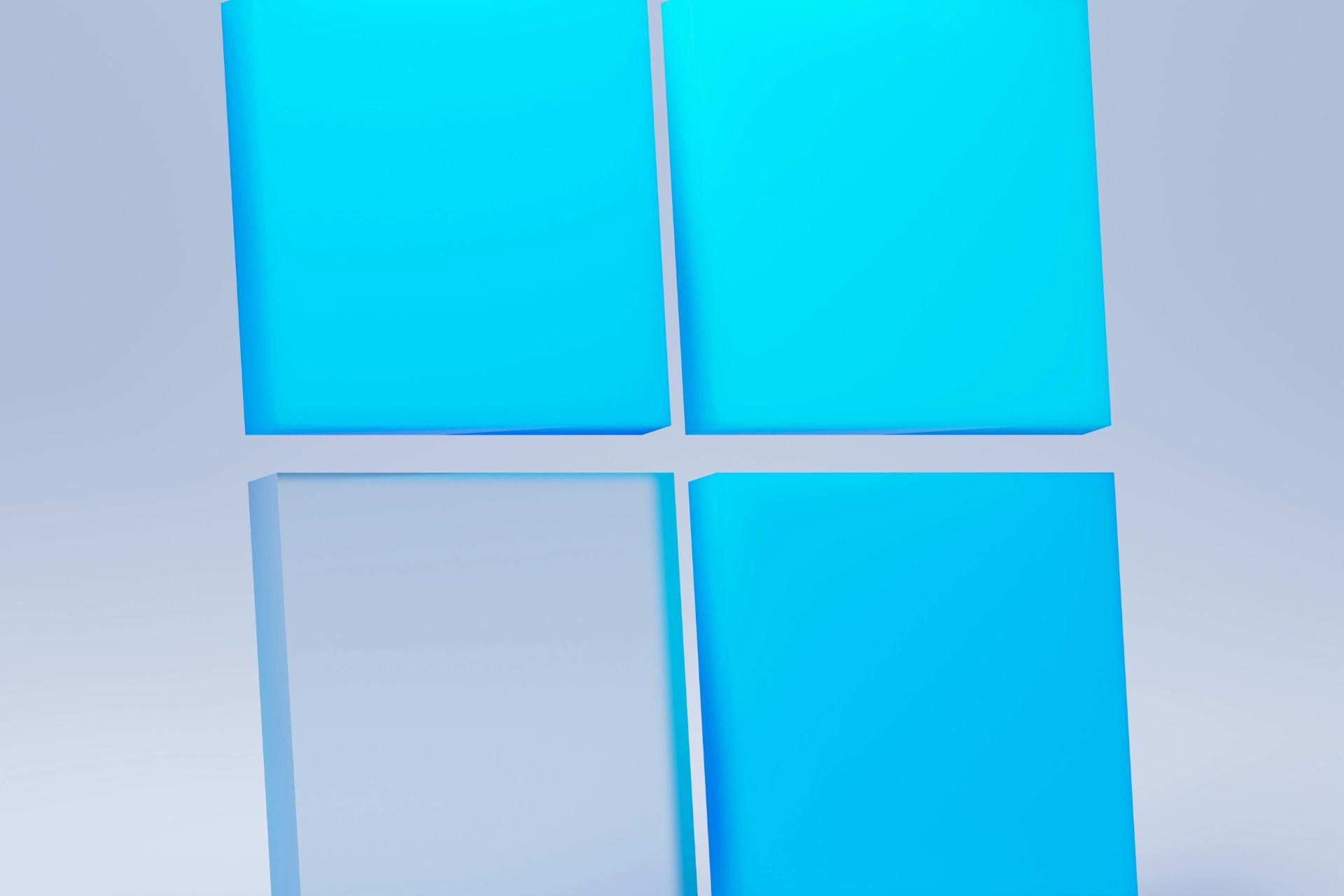

User forum
0 messages