PyCmd is an Alternative to Windows Command Line Console
2 min. read
Published on
Read our disclosure page to find out how can you help Windows Report sustain the editorial team. Read more
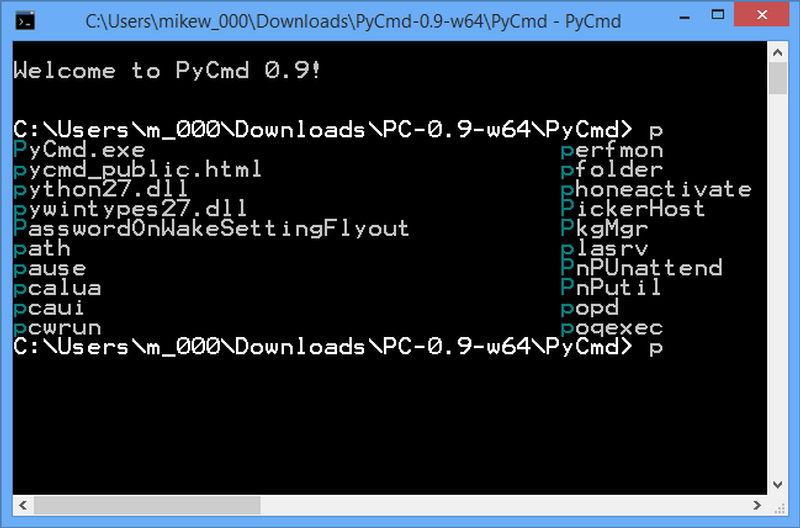
The Windows Command Line Console has not changed in years. And let’s admit it, it’s very ugly and counter-intuitive. However, alternatives do exists and PyCmd is one of them.
It’s true, Microsoft’s has improved the Windows command line console in Windows 10 but most users are using previous Windows versions. So, if you’re looking for a better command prompt, you can test PyCmd.
PyCmd is a smart command prompt extension for Windows’ cmd.exe for advances end users. Its goal is to emulate a few power features of UNIX shells while remaining 100% compatible with the cmd.exe syntax.
PyCmd is free and installing it is very easy. Download the file from the internet, unzip it and launch the exe. file.
PyCmd also helps you to save time thanks to a better autocompletion feature. For example, if you type a partial file or an internal command variable, and then press Tab, and the program displays a list with every match. Moreover, PyCmd inserts quotes automatically if your file name includes spaces.
Also, a history of all the commands is kept and you can access it at anytime.
However, regular functions such as F1, F3 do not work at all, as BetaNews reports.
Of course, there are other such programs worth testing such as Cmder or Cygwin until the official launch of Windows 10.
The summed up list of features include:
- Smart Tab-completion (similar to e.g. bash)
- Searchable, persistent command history
- Enhanced editing (copy/paste, undo, emacs key bindings)
- History of recently visited directories
You can download PyCmd from here.
The program is compatible with the following operating systems: Windows XP / Vista / XP X64 / Vista64 / 7 / 7 x64 / 8 32-bit / 8 64-bit.
READ ALSO: Fix: Microsoft Visual C++ Runtime Error in Windows 10








User forum
0 messages