RiotGamesApi.dll Was Not Found: 5 Ways to Fix It
Acquire the missing DLL quickly with our expert solutions
4 min. read
Updated on
Read our disclosure page to find out how can you help Windows Report sustain the editorial team Read more
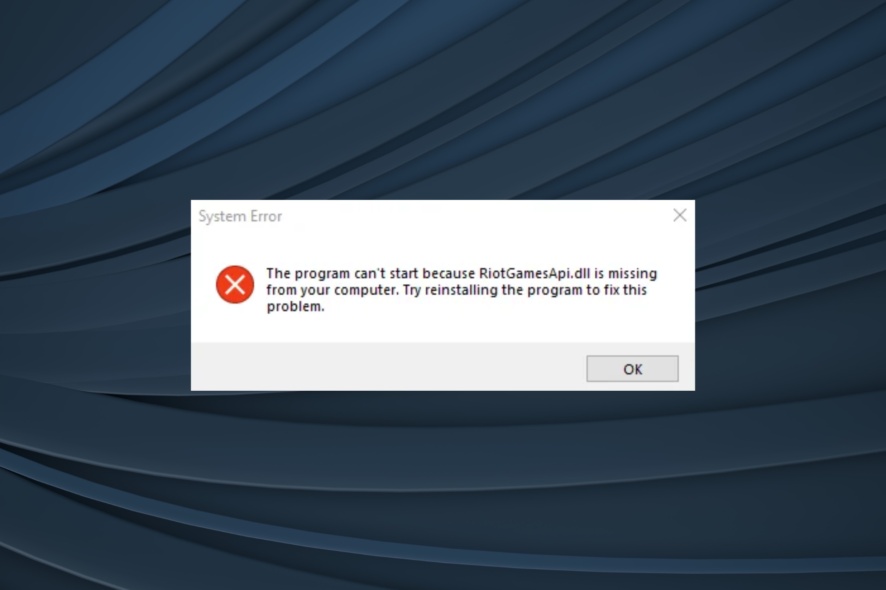
An error reading The program can’t start because RiotGamesApi.dll is missing from your computer. Try reinstalling the game to fix this problem stops Windows users from launching the Riot gaming client.
As a result, you won’t be able to launch League of Legends as well as other titles belonging to this client. In today’s guide, we’ll explain how to fix this in just a few simple steps.
What can I do if RiotGamesApi.dll is missing?
Before making any drastic changes, try restarting your PC and relaunch Riot, and install any pending game or client updates.
1. Use a dedicated DLL repair tool
When faced with the problem, your primary approach should be to use an effective DLL repair tool. Problems with DLL files linked to third-party apps arise due to incompatibility and are often complex in nature. So, dedicated software will help get things running in no time.
2. Repair the corrupt system files
- Press Windows + S to open Search, type Command Prompt, right-click on the relevant result, and then select Run as administrator.
- Click Yes in the UAC prompt.
- Paste the following commands individually and hit Enter after each to run DISM:
DISM /Online /Cleanup-Image /CheckHealthDISM /Online /Cleanup-Image /ScanHealthDISM /Online /Cleanup-Image /RestoreHealth - Next, run the following command for the SFC scan:
sfc /scannow - Once done, restart the computer for the changes to come into effect and relaunch the game that earlier threw the error.
3. Reinstall the game
- Press Windows + R to open Run, type appwiz.cpl, and click OK.
- Select the affected game, and click on Uninstall.
- Follow the on-screen instructions to complete the process.
- Once done, download the game from the official website or the client, and the error won’t appear anymore.
A quick fix when RiotGamesApi.dll is missing in Windows is reinstalling the game. If that doesn’t work, you can completely uninstall the Riot Games client and then download it again. Just make sure to use the default installation settings this time around.
4. Perform a system restore
- Press Windows + S to open Search, type Create a restore point, and click on the relevant result.
- Click the System Restore button.
- Select Choose a different restore point and click Next.
- Pick a restore point created before the error first appeared, and click Next.
- Finally, verify the details, and click on Finish to start the process.
Once the restore is complete, you might notice minor changes to the system, but the Riot client and the installed games should work fine without throwing an error about the missing RiotGamesApi.dll file.
5. Update graphics card drivers
- Open Device Manager.
- Locate the Display adapters section and click on the downward arrow to expand it.
- Right-click on your graphics card and select Update driver.
- Pick Search automatically for drivers and wait for the process to complete.
Why is RiotGamesApi.dll missing?
Here are a few reasons you can’t launch LoL due to a missing RiotGamesApi.dll file:
- Improper game or client installation: critical DLL file is missing due to an improper installation.
- Recent changes made to the PC: changes like installing a game optimization software or manually changing the file path
- The DLL file is corrupt: The DLL file might be corrupt and, as a result, is not readable anymore.
For those wondering is DLL files legit, the answer is yes. These are critical files, sometimes offered by Microsoft and on other occasions by third-party developers, for their programs to run effectively. So, you must replace a missing DLL file ASAP. And you could always use a reliable DLL repair tool.
For a better experience, check some quick tips to boost gaming performance.
Tell us which fix worked in the comments section below.
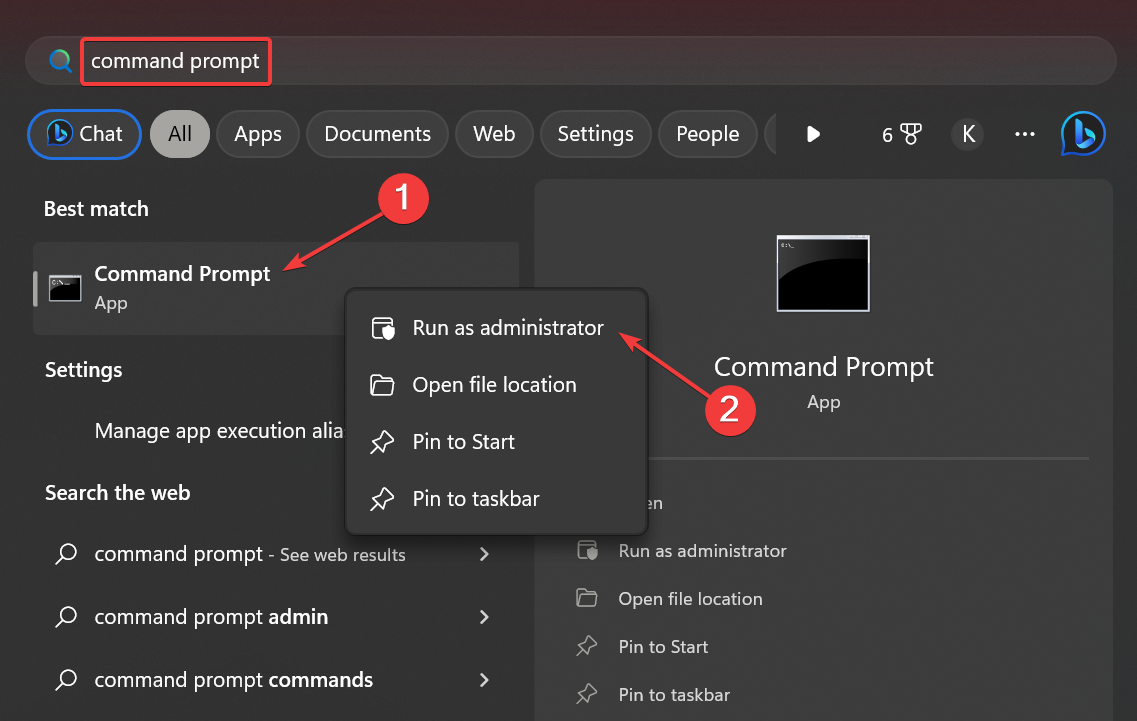
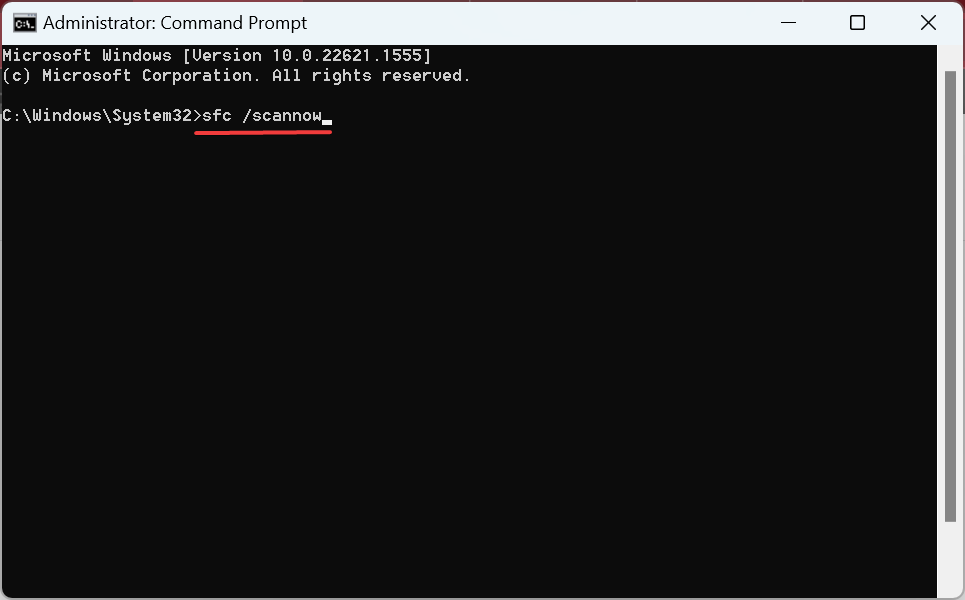
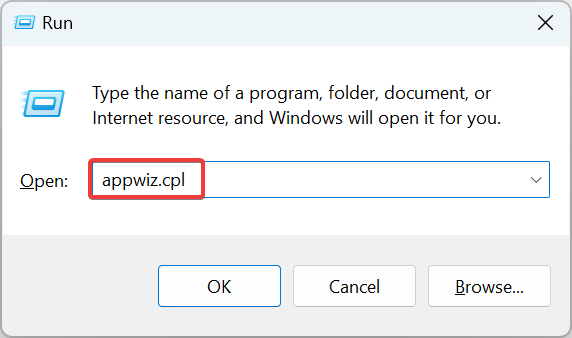
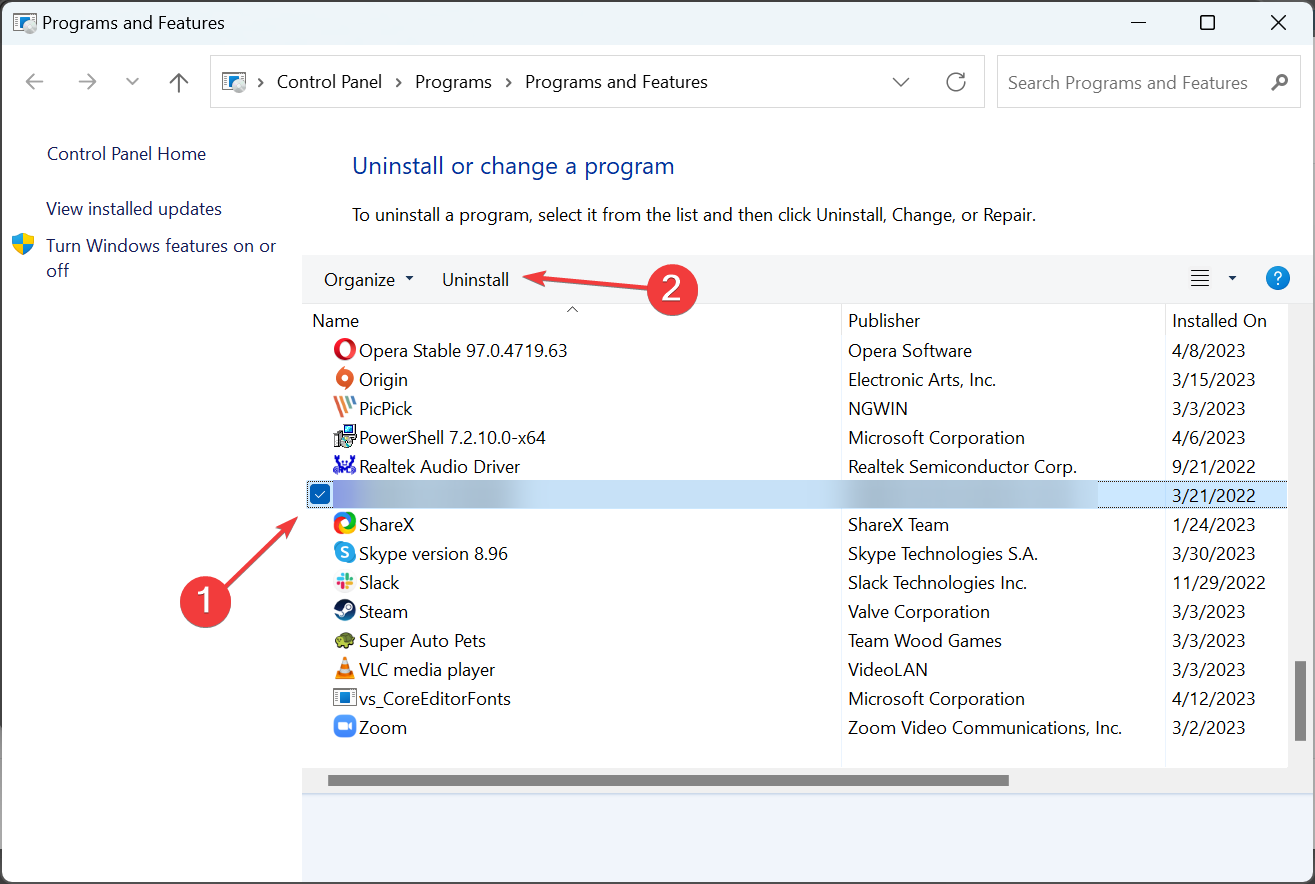
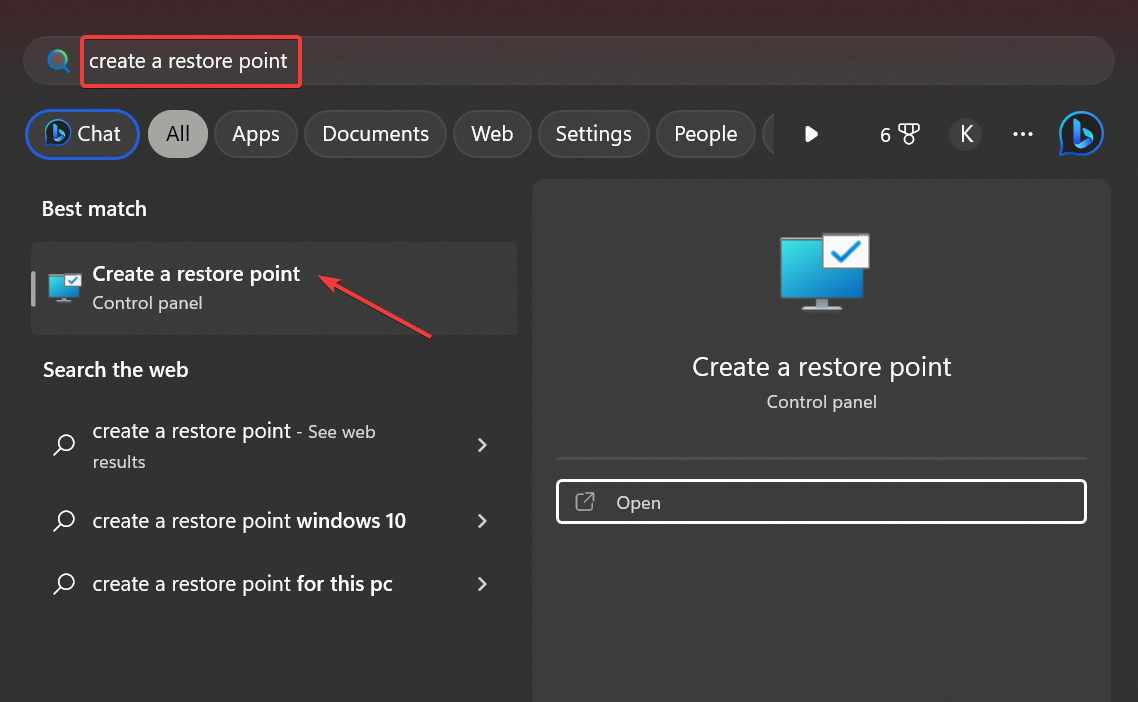
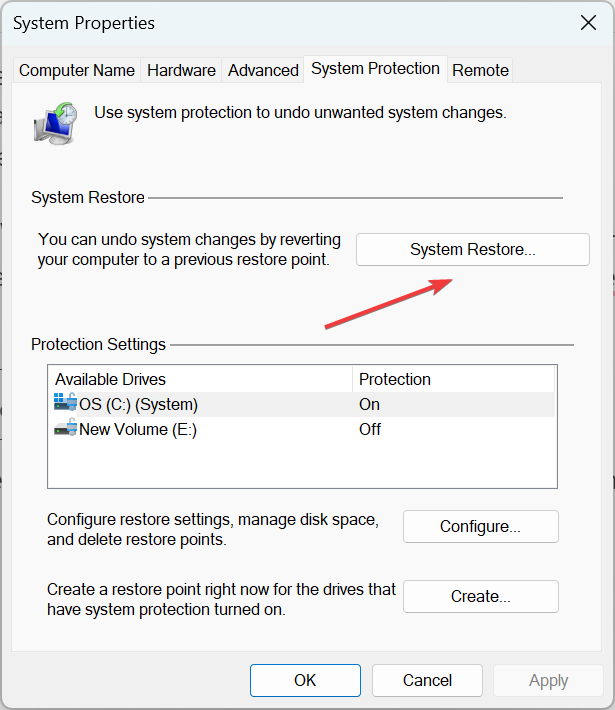
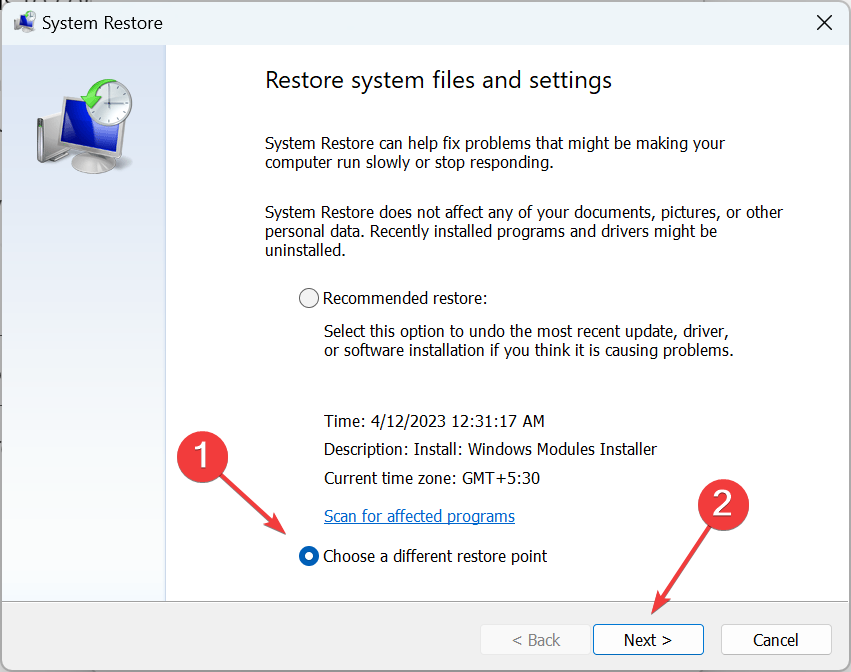
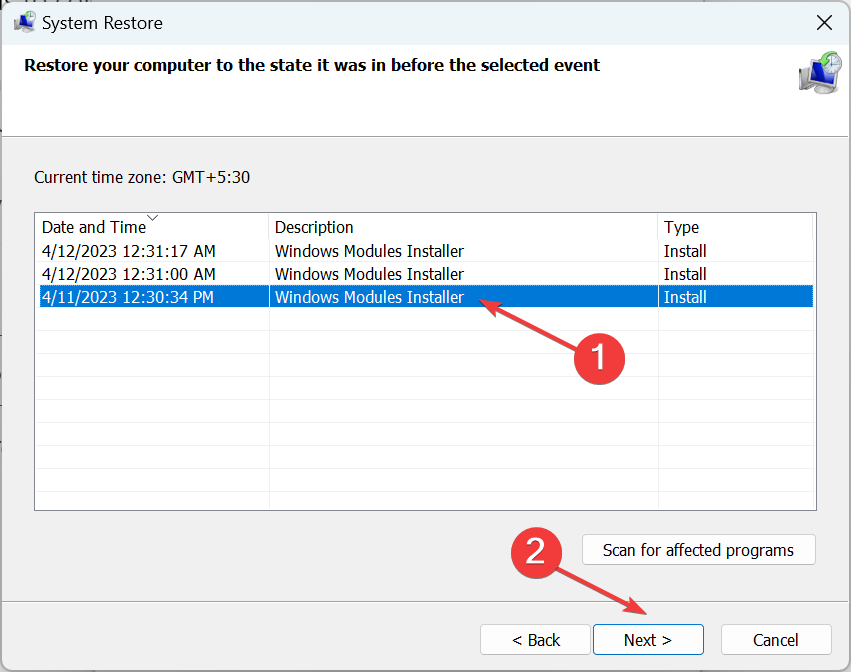
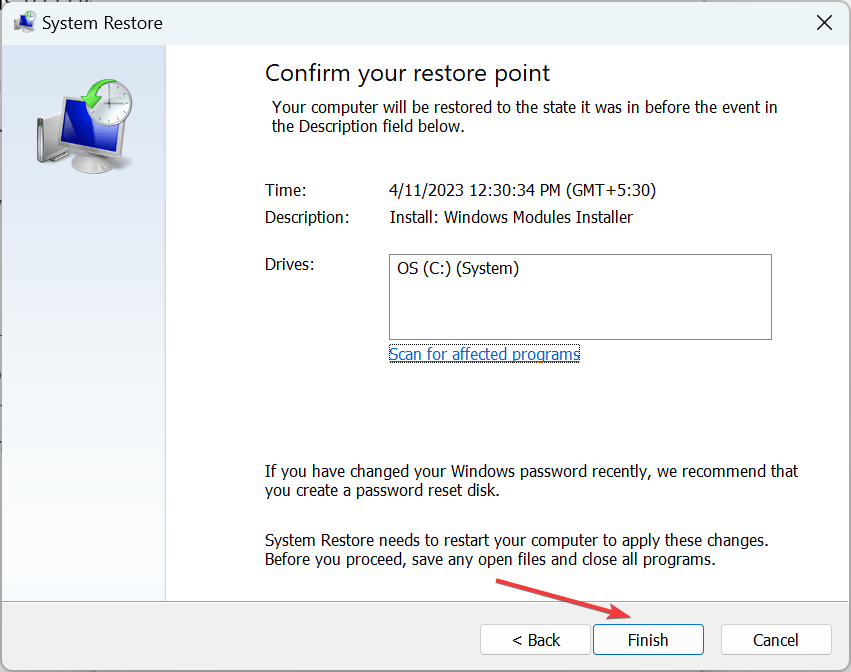
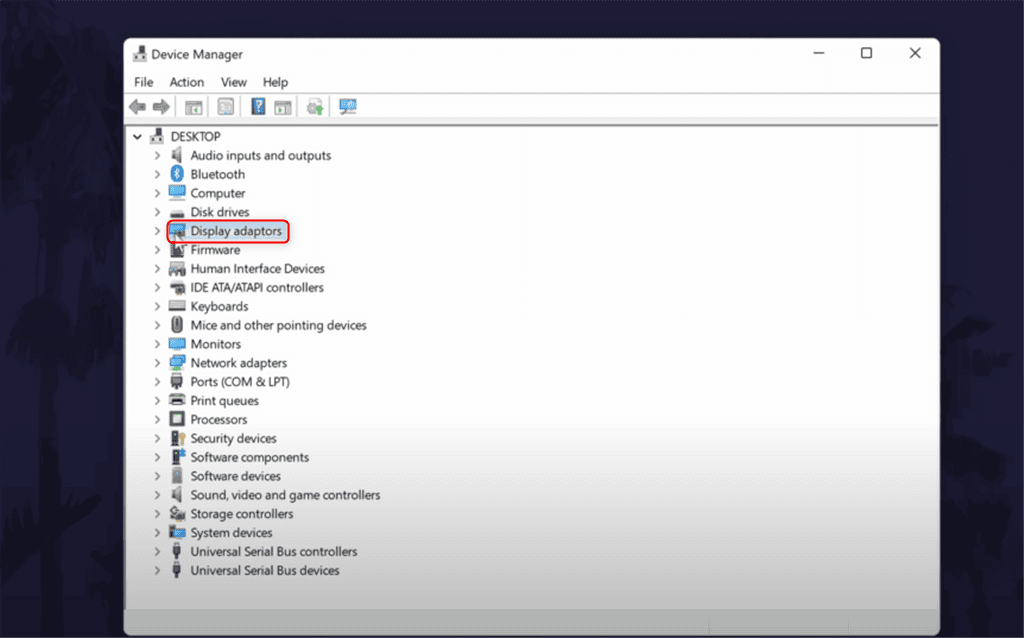
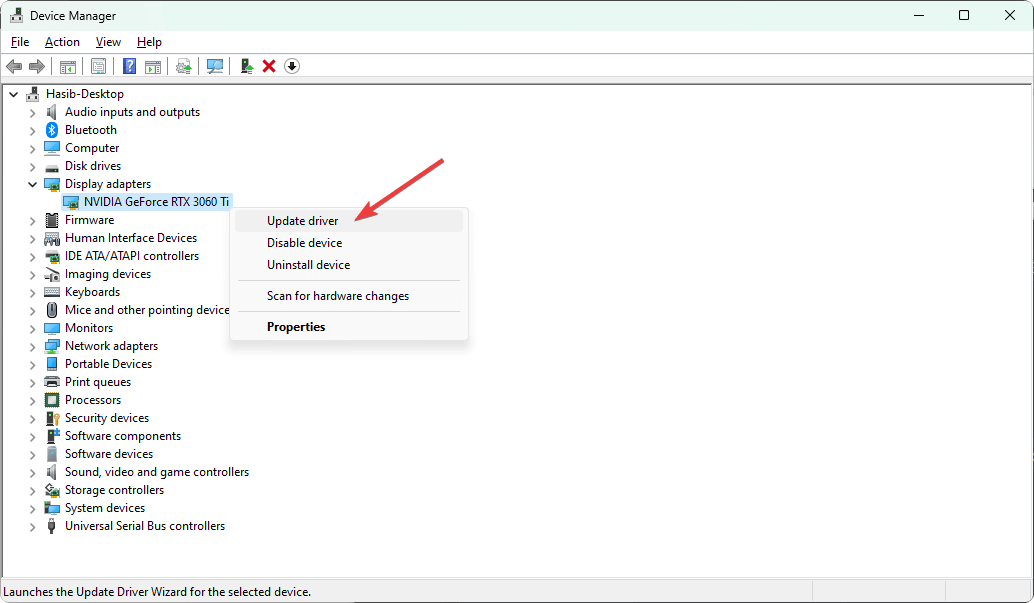
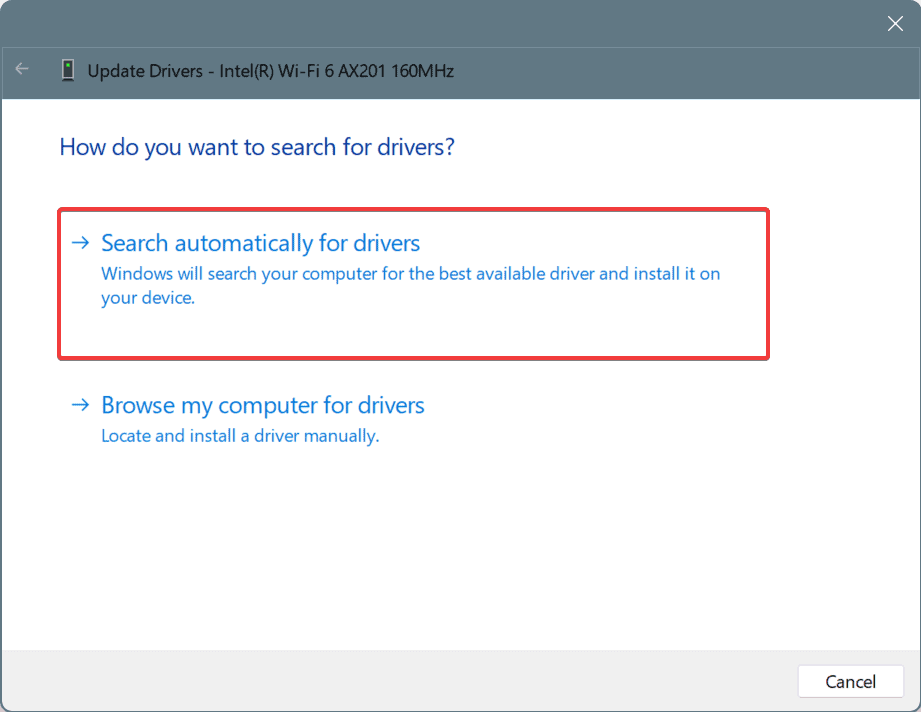
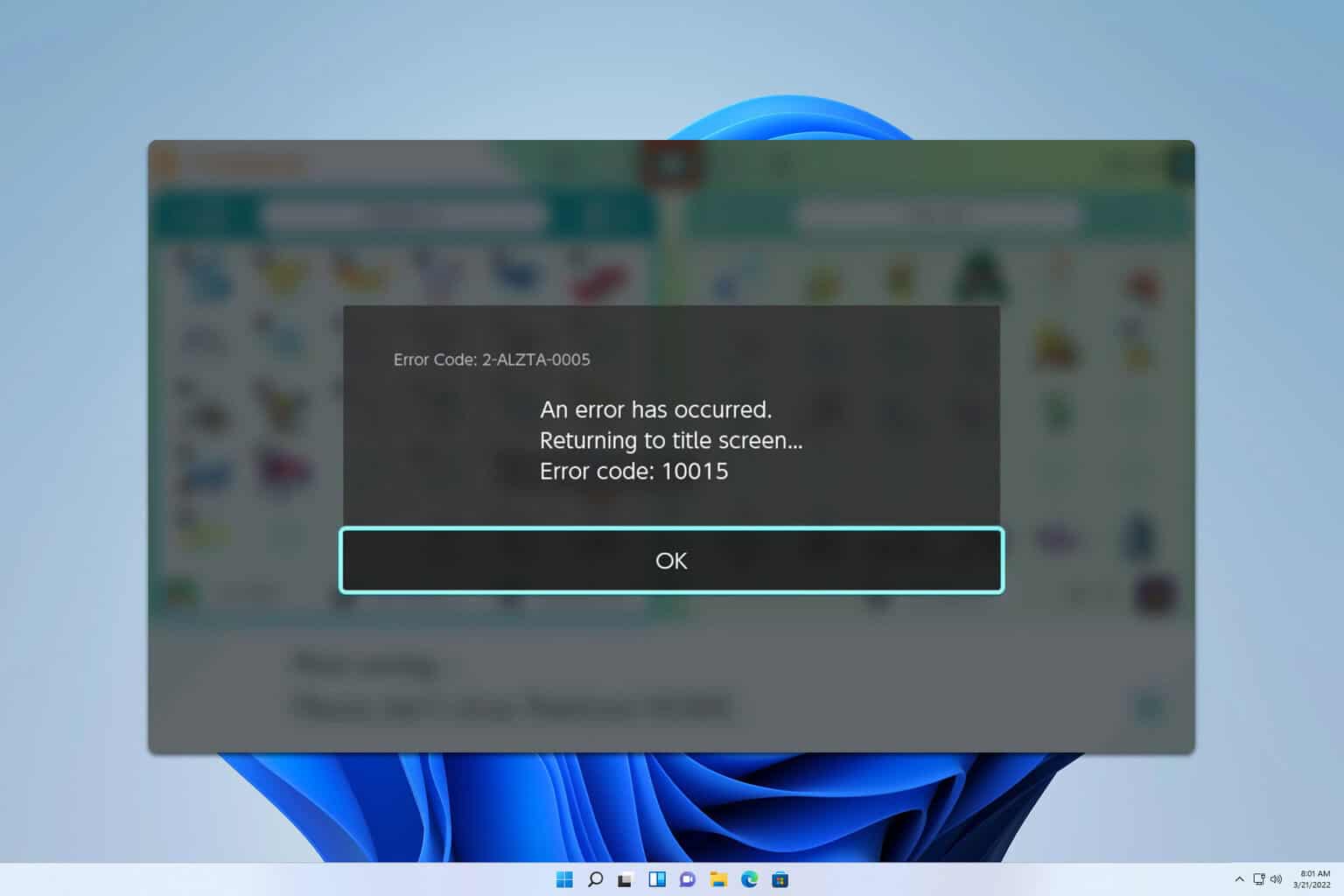
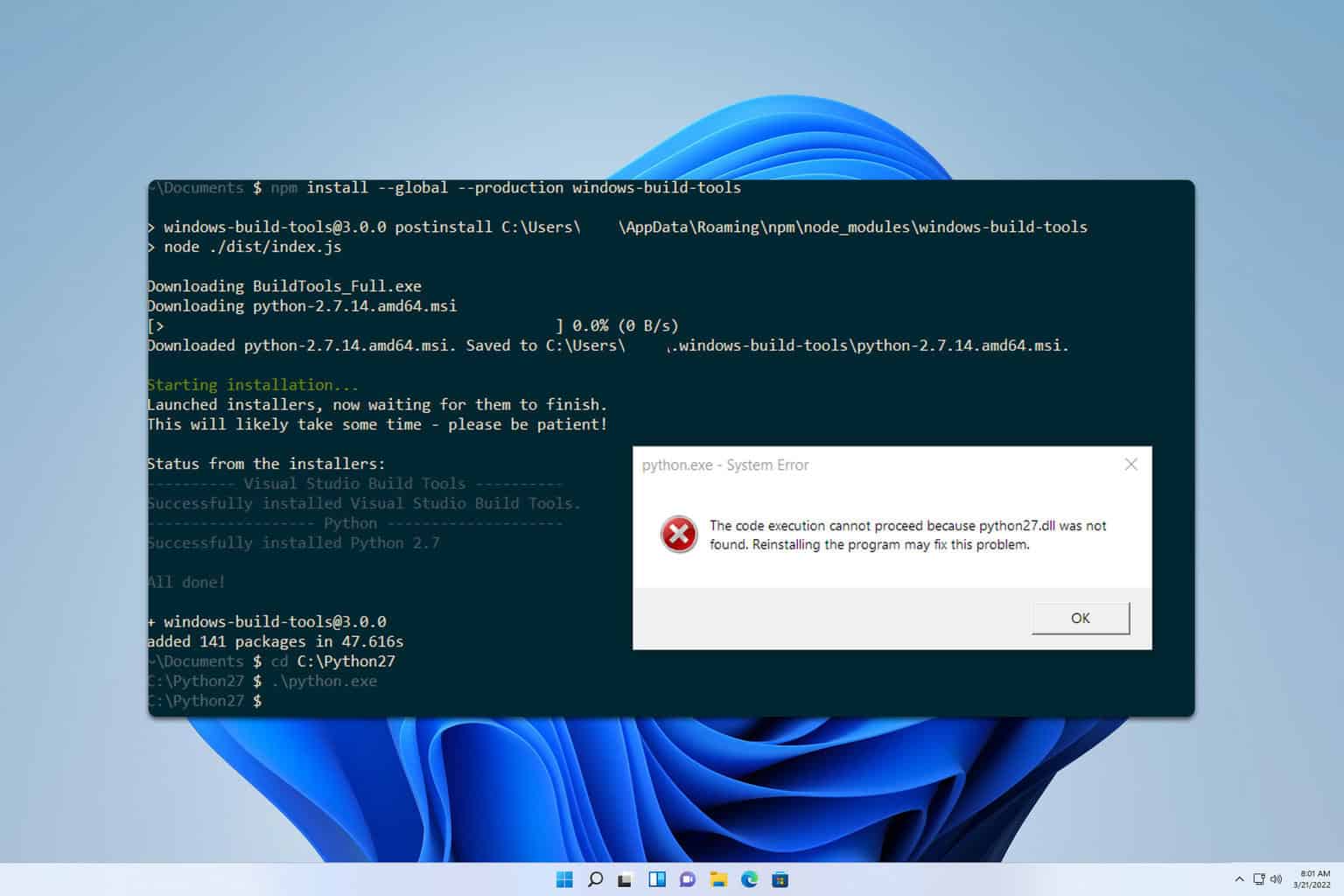
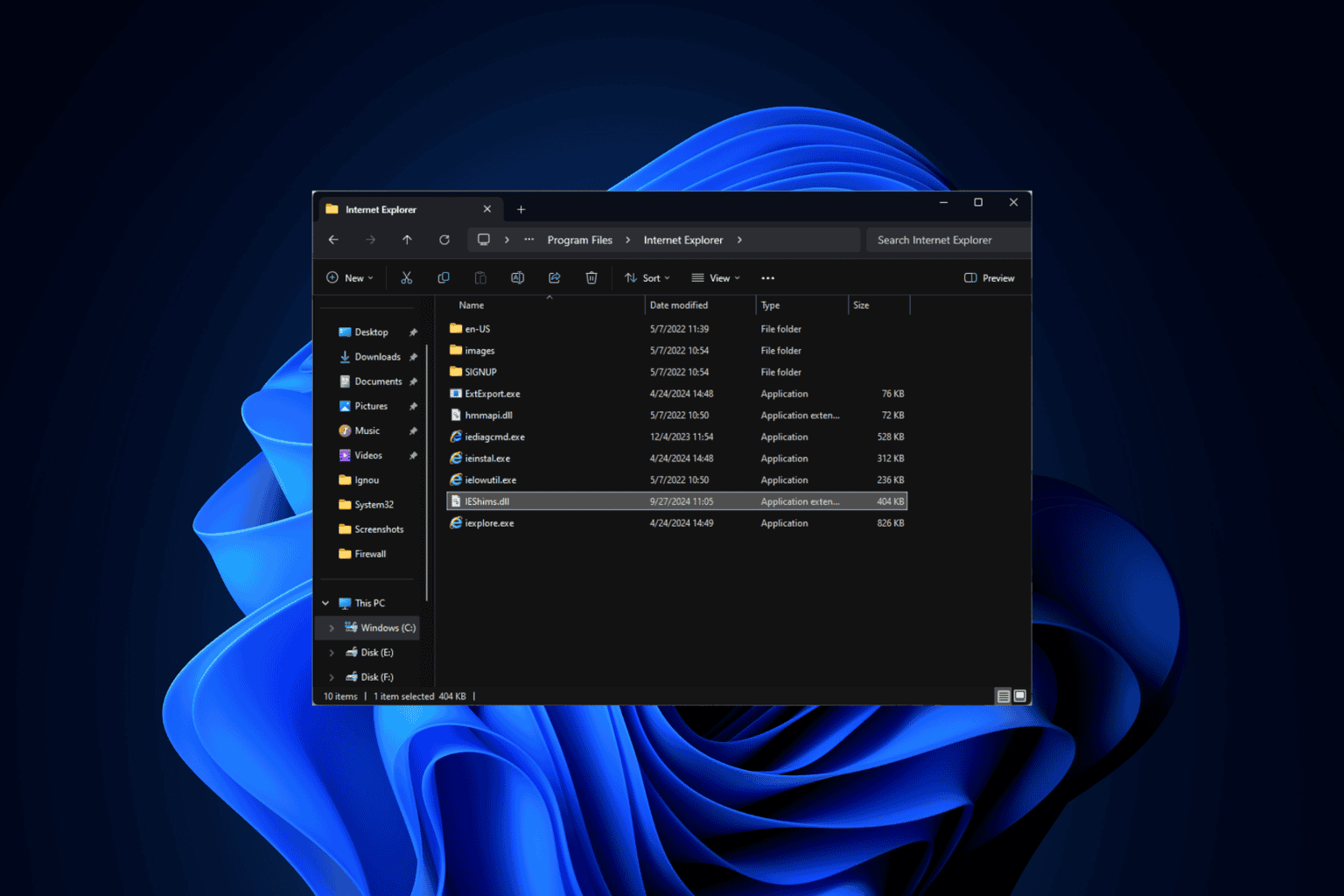
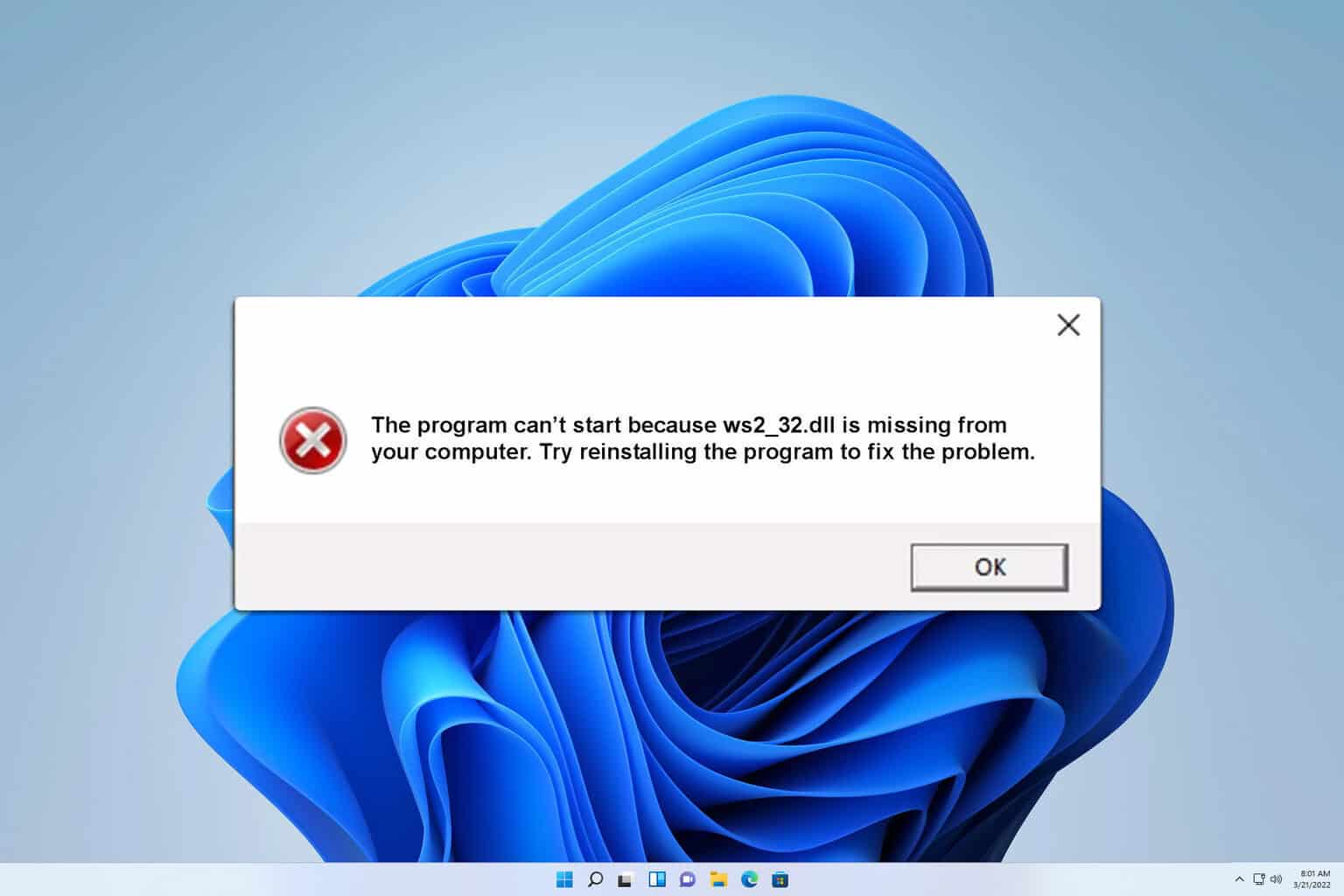
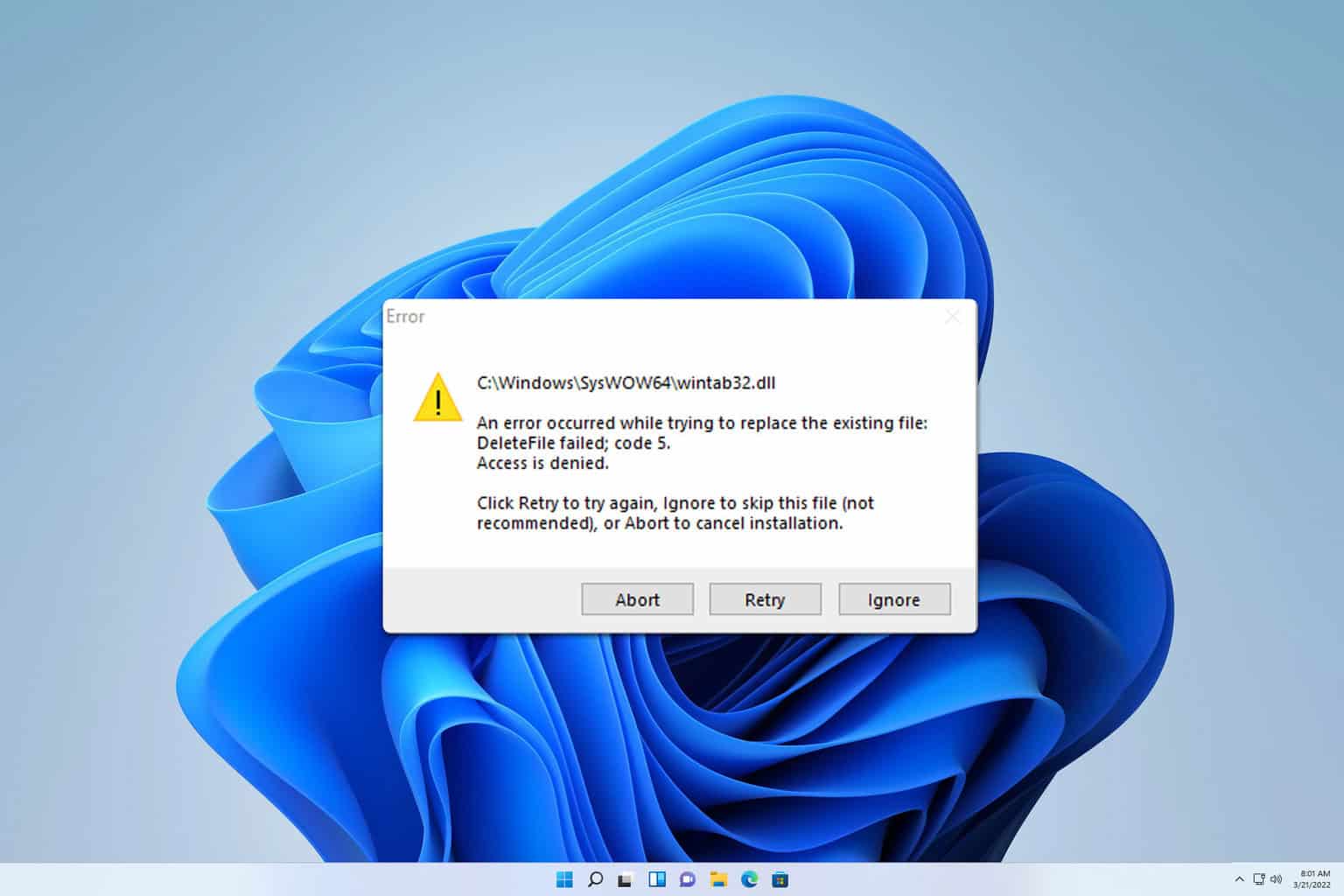
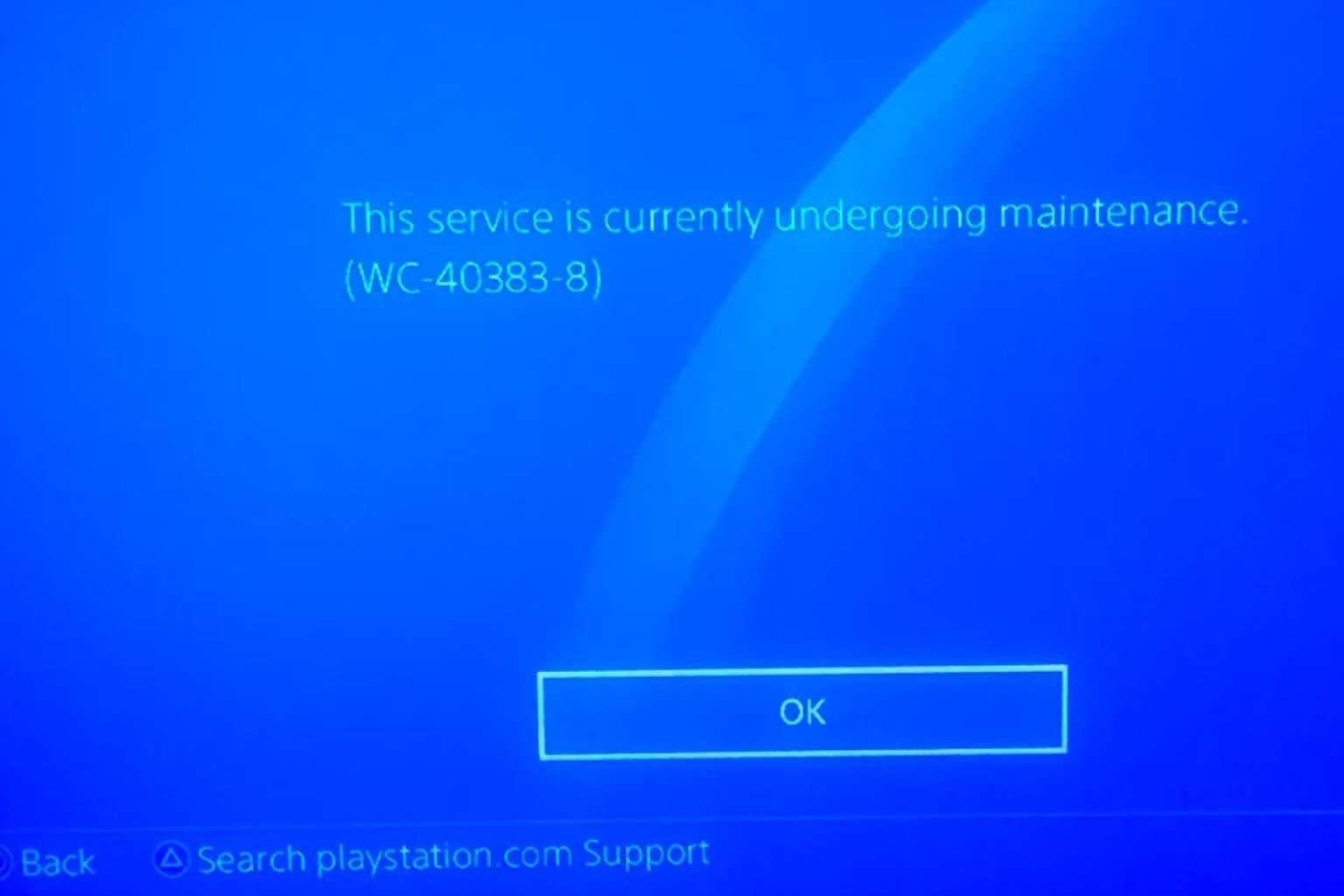
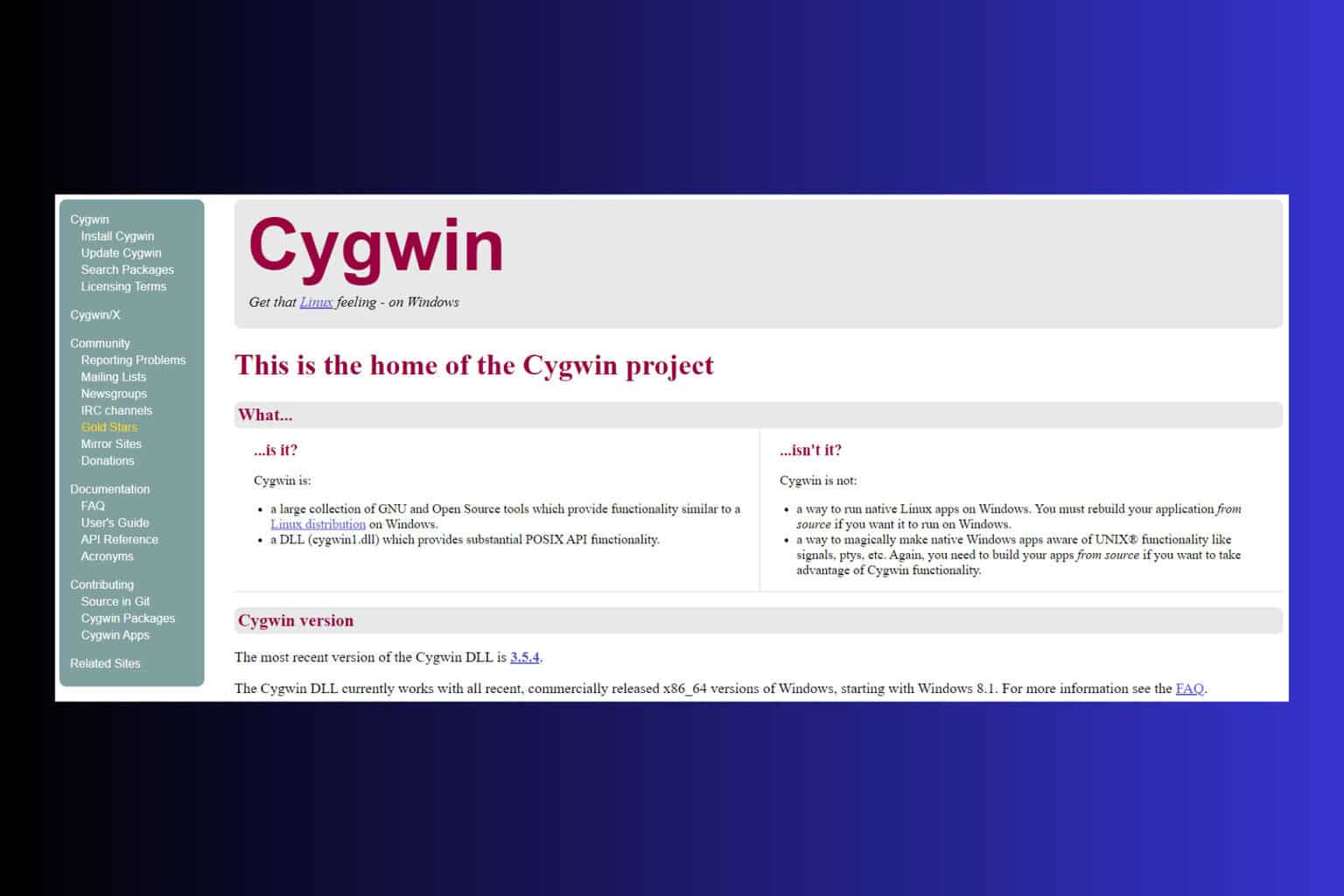
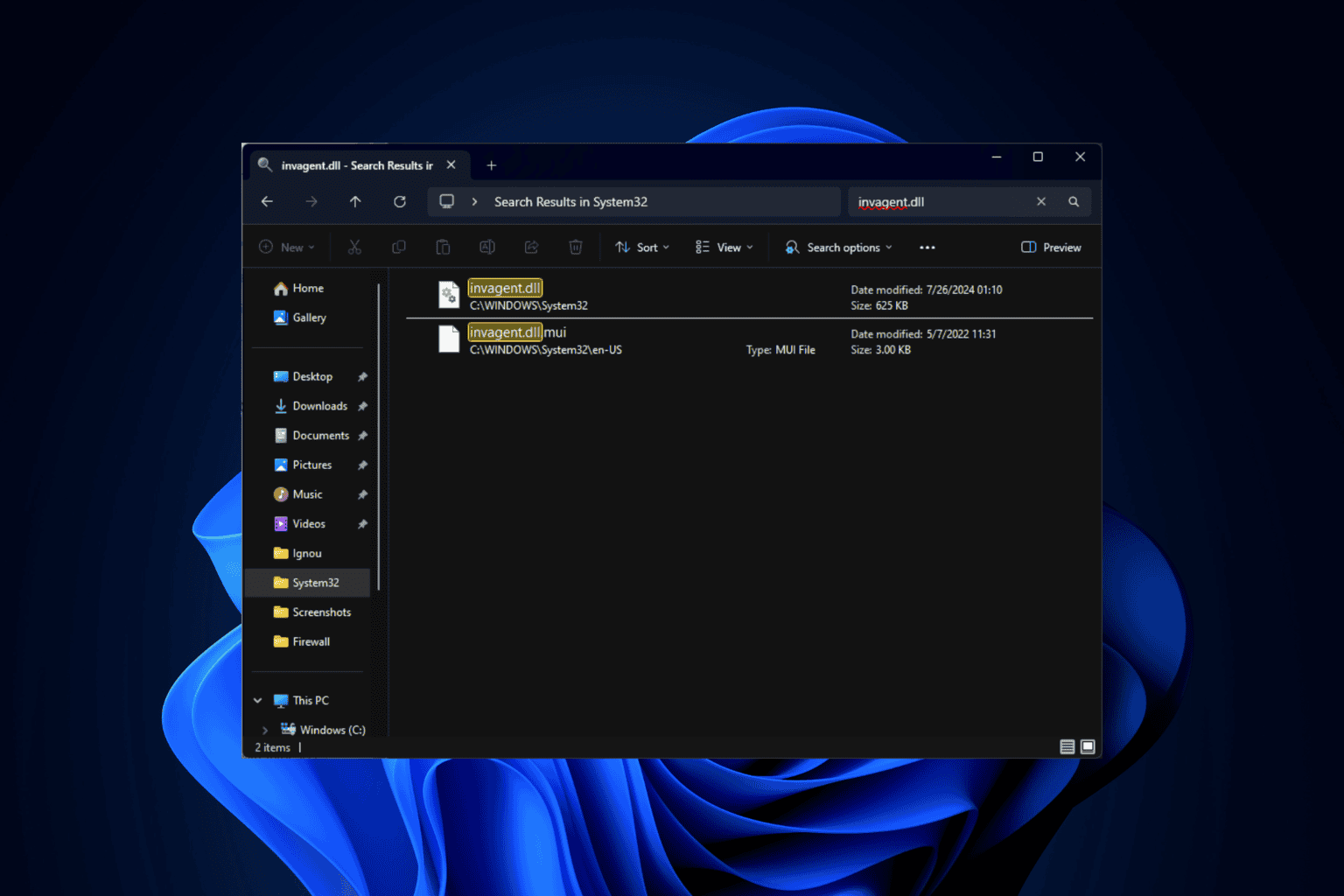
User forum
0 messages