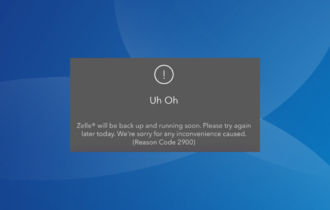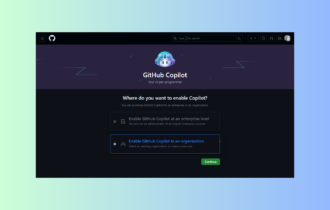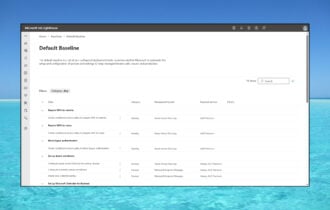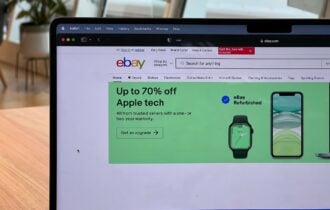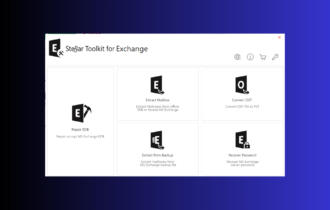Salesforce for Windows 10
2 min. read
Updated on
Read our disclosure page to find out how can you help Windows Report sustain the editorial team Read more

Salesforce is a cloud-based SaaS (Software as a Service) that’s specialized in CRM (Customer Relationship Management). You can make use of its features to connect with your partners and customers in a more seamless manner by using cloud technology.
There’s an interface used for case and task management and a system that can route and escalate important events automatically, for increased efficiency. Additionally, customers can locate a dedicated portal where they can track their own cases, or set email alerts.
As a customer, it’s even possible to use social networks to partake in company conversations on social media platforms, perform Google searches, or even perform handle analytic tasks, all from the same place.
Salesforce’s system requirements
Remember, Salesforce is not a desktop program, so it doesn’t have any standalone requirements. You can access Salesforce through your web browser, which becomes a requirement by itself, along with a stable Internet connection.
Therefore, here are the requirements your PC must meet so you can use Salesforce on it:
- Supported web browser:
- Google Chrome
- Mozilla Firefox
- Microsoft Internet Explorer 9, 10, and 11
- Internet connection: required to access and use the service
- Browser configuration:
- Javascript: enabled
- Cookies: enabled
- TLS: 1.2, or if it’s not available, you can use 1.1
Salesforce had a bunch of desktop clients, such as Chatter, Connect Offline and Data Loader, but it seems these tools have become obsolete. The only Salesforce utilities you can use outside of your web browser are the mobile apps for iOS and Android.
Overview of Salesforce features
-
- Enhances company-customer communication
- Unifies the departments’ view of the customer for more accurate analysis
- Lets you increase the number of buyers by providing you with targeted marketing features
- Can offer you useful insight on your potential customers
- Commerce features let you meet the expectances of your customers regarding shopping
- Many channels supported so that you can answer to various customer support claims in no time
- Lets you build custom apps in order to automate tasks that would normally take longer to complete
- Advanced contact management, marketing features, and collaboration tools
- Track leads in a quick, effortless manner
- Optimize your campaigns in a broad range of channels
- Get the inside scoop to take strong decisions without wasting time
- Take your business on the go by using mobile apps on iOS and Android
- Mobile apps let you check your dashboard, keep an eye on hot leads, or even log calls
- Synchronize and share your files with collaborators
- Create in-depth, detailed reports that you can access from virtually anywhere
- Use forecasts to help you pull the plug on unsatisfactory operations early and cut your losses effectively
Screenshots
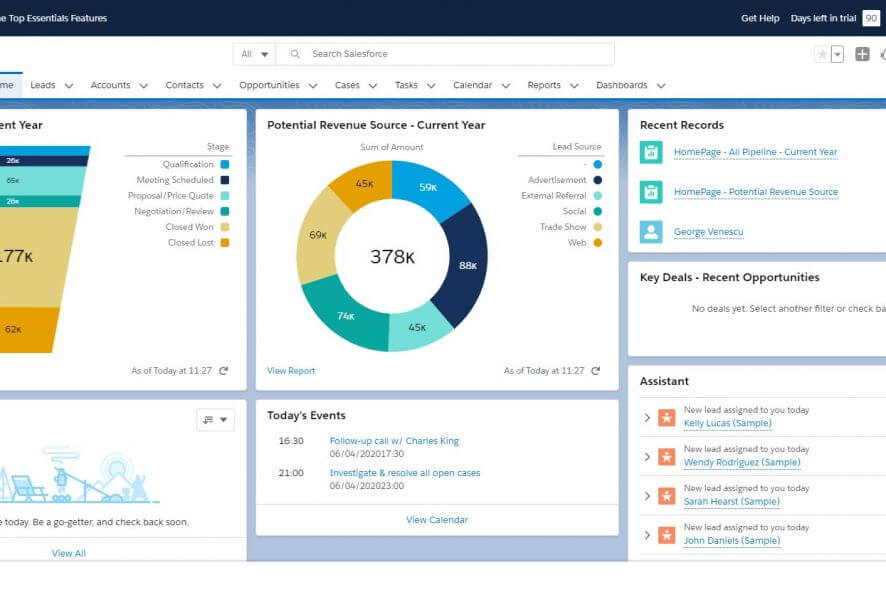
Our Review
- Pros
- Generous 90-day trial
- Cloud-based means high accessibility
- Extensive help documentation
- Easy to use
- Cons
- No more desktop apps
Salesforce free trial
Although the desktop clients for Salesforce aren’t a reality anymore, that doesn’t mean you can’t still reap some benefits. For instance, you can use the 90-day trial to experience a huge slice of this service.
Some of the features are not available in the trial, but that shouldn’t put you off. If you’ll give it a try, you’ll discover that it’s more than enough to paint a clear picture of what Salesforce can help you achieve.
What does Salesforce do?
If you’re not up-to-speed, Salesforce might feel a bit alien-like to you. But that’s why we’re here, to help you understand even just a smidge better what this service is and how it can simplify your business by a great deal. To put it shortly, it enhances the communication factor in your company and grants you real-time access to your business from wherever you may be.
Using Salesforce, you can focus on important things such as app development, thanks to the numerous integrated tools it comes with. Additionally, you can keep track of tasks, events, records, and news, but also track persons, prospects, or companies, create reports, transfer records, set up tasks, and initiate inquiries, all without significant efforts.
Salesforce is a cloud-based service
Perhaps the greatest perk of them all is the cloud-based access. Not only you can access your workspace from virtually anywhere (as long as you have an Internet connection, that is), but your collaborators can also do that if you want them to.
Your customers can benefit from their own dedicated portal where they can perform various operations such as case tracking, socializing, perform an in-depth analysis of their companies, and even access contracts and entitlements.
Download Salesforce Data Loader
Unfortunately, previously supported desktop apps such as Data Loader, Connect Offline, and Chatter, are no longer supported. The only desktop tool you can currently download is Salesforce for Outlook.
Despite the lack of any supported desktop app, Salesforce’s accessibility didn’t take a huge blow. Quite the contrary, in fact, as it enables you to access your whole operation through an application on your smartphone.
What is Salesforce?
To wrap it up, if your business could use the help of a competent CRM solution, Salesforce is really something to consider. The fact alone that it’s cloud-based should be enough to pique your interest, but there’s more: a 90-day free trial and mobile apps for enhanced accessibility.
On the plus side, you won’t need a supercomputer to use Salesforce. A PC that can run the latest versions of Chrome, Firefox, or Internet Explorer and a stable Internet connection should suffice.
FAQ: Learn more about Salesforce
- What exactly does Salesforce do?
Since Salesforce is a CRM platform, you can use it if you own a customer-dependent business and you need an efficient way to manage the company-customer relationship. And since it’s cloud-based, you can take it anywhere with you, as long as you have a web browser and an Internet connection, or the mobile apps.
- Can I download Salesforce on my PC?
Unfortunately, no. A few years back, Salesforce had a bunch of desktop applications (Chatter, Data Loader, and Connect Offline) that would let you access Salesforce without needing a web browser. However, those apps are no longer supported. You can still download Salesforce for Outlook.
- Is Salesforce free?
No, Salesforce never was and still isn’t free. You will need to purchase a subscription plan if you want to use this service unrestricted. However, there’s a free 90-day trial if you need something to help you decide whether you need a subscription or not.
Full Specifications
- License
- Trial
- Keywords
- CRM, Salesforce