10+ best sandbox software to protect your PC against malware
18 min. read
Updated on
Read our disclosure page to find out how can you help Windows Report sustain the editorial team. Read more
Key notes
- You will need powerful sandbox software if you wish to run or test a potentially dangerous app that appears suspicious or causes harm to your PC.
- Some antiviruses and browsers provide runtime environments to contain items that represent a threat to your operating system, however malware can often be disguised.
- To avoid a dreadful situation, we suggest implementing a specialized program that protects against phishing, malware, and identity theft.
- In this post, we will walk you through the finest sandbox software for running new operating systems alongside the primary one, so make sure you read them all.
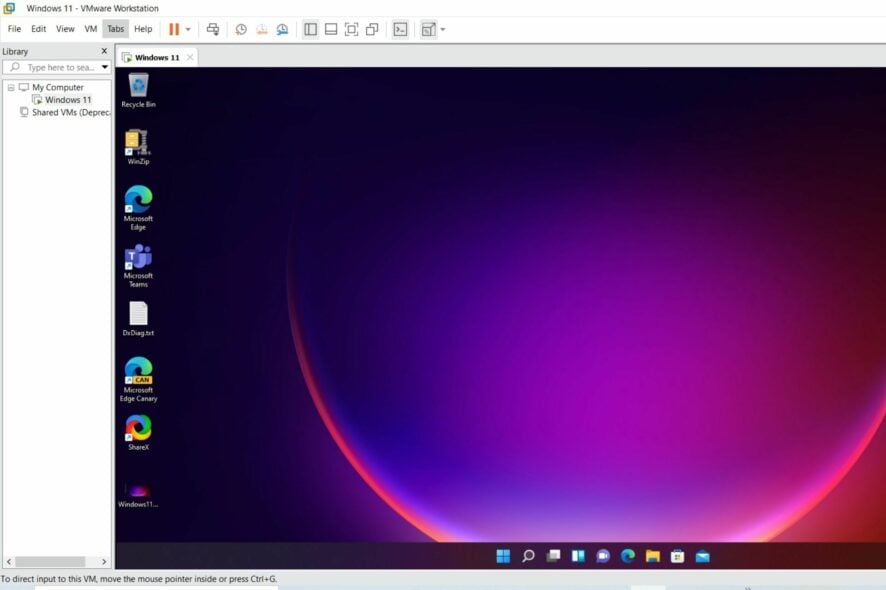
Malicious software can cause many problems, and this is why many users rely on antivirus tools to protect their PC.
However, in some rare cases, your antivirus tool isn’t enough to contain the virus from spreading.
If you’re concerned that a certain application or file is malicious, you should be able to run it safely by using sandbox software.
Sandboxing is a security feature that can isolate potentially dangerous applications in order to prevent them from causing damage to your PC.
Many applications, such as web browsers, already run in a sandbox mode with limited privileges thus keeping you protected from malicious websites and users.
As you can see, sandboxing isn’t a new feature, and if you use Google Chrome, you’re already running an application in a sandbox environment.
The best sandboxing applications practically are virtual machines that can run whole operating systems along with the main OS.
How to choose the best sandbox software
There are many great third-party sandbox applications, and you can use them to create your own sandbox environment and run potentially malicious applications without risk.
If you know exactly what you’re looking for, the information table below will provide answers to some of the most important questions regarding the products on our list:
- Can you download it for free?
- Is the sandbox software compatible with your antivirus software of choice?
- Does the tool create a sandbox virtually?
- Can you make a restore your system after using a sandbox software?
- Does it isolate malicious files while working?
- Can you use it for testing new apps?
| Rating (1 to 5) | Free/Paid | Using HDD space | Antivirus compatibility | Restore the system | Temporary File Isolation | |
|---|---|---|---|---|---|---|
| Avast Internet Security | 4.5 | Paid | No | Yes | Yes | Yes |
| Malwarebytes | 4.5 | Paid | Yes | Yes | Yes | Yes |
| Kaspersky Internet Security | 4 | Paid | Yes | Yes | No | No |
| Any.Run | 4 | Paid | No | Yes | No | N/A |
| VMware Workstation 16 | 5 | Free | Yes | Yes | Yes | N/A |
| Comodo Internet Security | 5 | Free | No | No | Yes | Yes |
| Cameyo | 5 | Free | No | No | N/A | N/A |
| Enigma Virtual Box | 5 | Free | No | No | No | No |
| Time Freeze | 4.5 | Free | No | No | Yes | No |
| Shade Sandbox | 4.5 | Free | Yes | N/A | N/A | Yes |
| Sandboxie | 4 | Free | Yes | Yes | Yes | Yes |
| Shadow Defender | 4 | Free | Yes | Yes | Yes | Yes |
What is the best sandbox software for Windows 10?
Avast Internet Security
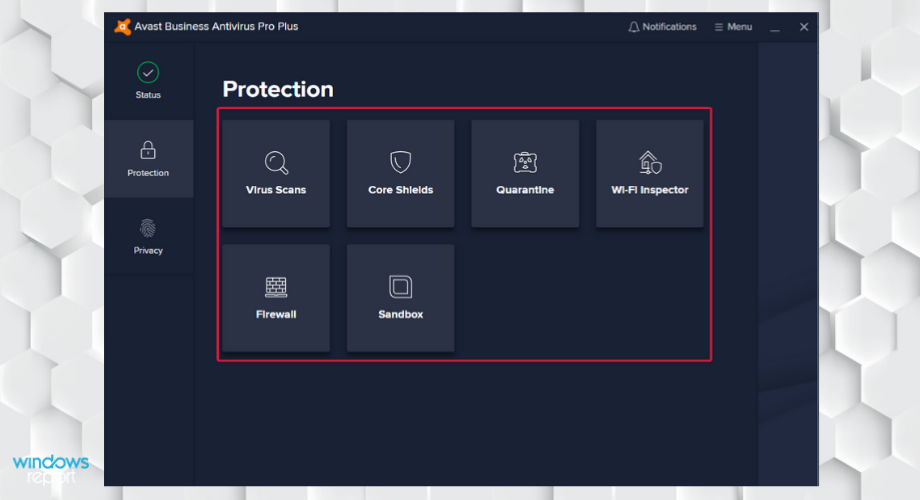
Another antivirus software with built-in sandbox support is Avast Internet Security. The sandbox feature allows you to run suspicious files in a safe environment without affecting your PC.
In addition to sandboxing, this tool will encrypt your data and protect you from fake websites.
The application can scan spam emails, but it also offers a built-in antivirus software that can recognize and remove security threats.
Avast Internet Security has a Behavior Shield feature that will analyze app behavior in real-time. This feature will alert you if an application tries to perform anything suspicious.
The antivirus also comes with a Wi-Fi Inspector feature that will detect any possible vulnerabilities in the local network and your router.
Actually, Avast comes with a SafeZone dedicated browser that will ensure perfect protection during online transactions.
Let’s quickly look at its key features:
- Built-in firewall so you can easily restrict applications from accessing the Internet
- Wi-Fi Inspector feature that can check your router and see if your network is vulnerable
- Browser Cleanup feature to remove sneaky toolbars, add-ons, and extensions
- Built-in password manager that will keep your login information safe from malicious users
- Real Site feature that can recognize fake websites
- SafeZone Browser to provide you with extra security while browsing
You will always be protected when browsing because you will even be warned if you’re visiting a fake website that is disguised as the real one, preventing you to disclose your credentials.

Avast
Enjoy real-time protection with a leading digital security pack powered by Avast.Malwarebytes
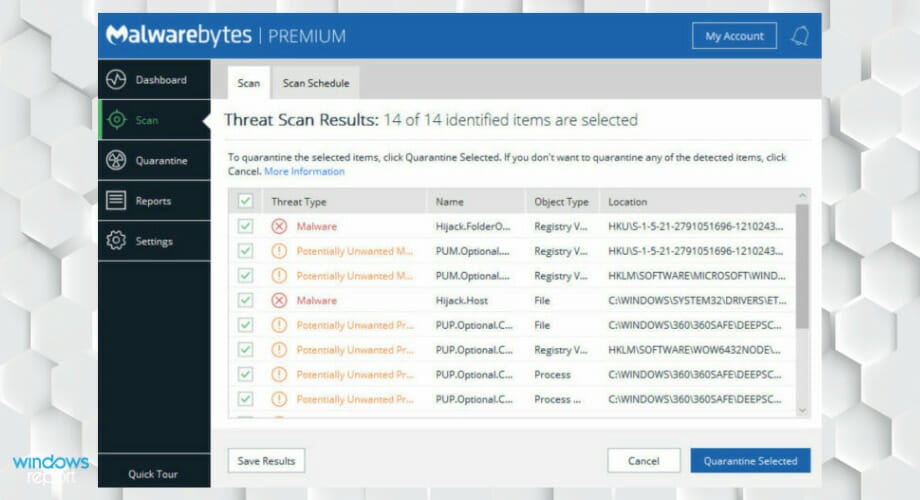
Malwarebytes needs no introduction as its reputation precedes its name simply because it reaches (and effectively eradicates) malware where traditional antiviruses stumble.
This is what sandboxing is all about – creating a safe environment for unsafe apps to be executed, which is something that a regular antivirus simply cannot perform.
Malwarebytes gives you the peace of mind you are seeking by actively using a triple-layered next-generation anti-malware protection solution to keep anything from trojans, rootkits, spyware, and worms to bots and rogues at bay.
With the latest version, the antivirus will use 50 percent fewer CPU resources during a scan, and with a feature called Play Mode, you won’t be interrupted by any notification or update.
Apart from the sandboxing and defense features, it can also remove the potentially unwanted programs that are slowing down your system.
Moreover, the software has a very simple interface that is easy to understand and use by anyone, regardless of their technical skills.
Let’s quickly look at its key features:
- Protection against advanced ransomware infections
- Removes all traces of malware on your device
- Minimal impact on performance (removing potentially unwanted programs or PUPs)
- Easy to use and highly customizable interface
- Uses simple controls that make it easy to customize your security
- Multiple layers of security, including real-time protection
- Quick, comprehensive scans of your device (scans viruses faster and cleans malware infections)
Not even the most sophisticated emerging threats stand a chance when facing this tool’s powerful AI-powered detection technology that quickly identifies, isolates, and eliminates malware.

Malwarebytes
There is no room for compromise when it comes to your security. Go for the best sandboxing software!Kaspersky Internet Security
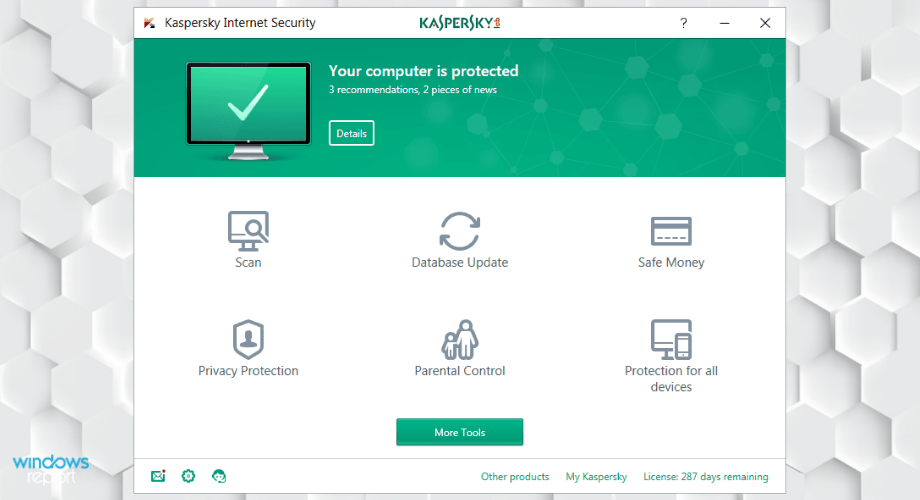
An alternative software that can isolate any security issues is Kaspersky Internet Security. Giving the name, the internet connection and security are greatly managed by this tool.
First of all, this offer guarantees qualitative services like free VPN, secure chats, online purchase protection, or even webcam protection from risky surveillance. So browsing the web won’t be vulnerable anymore.
Such a solution gives full-scale protection from malware or dangerous viruses like botnet or rogue. Thus you can improve the sandbox environment exponentially when you choose this tool.
Moreover, anyone can benefit from protection against hackers’ tactics to steal your data, like keylogging. So it’s very recommended to get network security using dedicated software.
For instance, Kaspersky provides two-way firewall protection, multi-devices payment protection, or high-security app lock. All that to prevent any threats away from you.
In addition, other high-tech protection tools offer security from malicious links or software that contains risky malware
Let’s quickly look at its key features:
- Instant Neutralization of any dangers
- Real-time security for cyberthreaths
- VPN online privacy
- Protection for banking or purchasing actions
- Home protection for Wi-fi network
- Anti-phising and network privacy tools
- Security dashboard on the go
In conclusion, this program can represent a vital choice for your PC system protection against numerous threats online. It’s also available on multiple devices with full-rounded solutions to security issues.
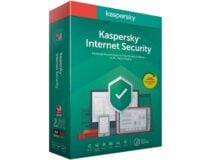
Kaspersky Internet Security
Protect yourself and your family in any circumstances using highly potent software like Kaspersky.Any.run
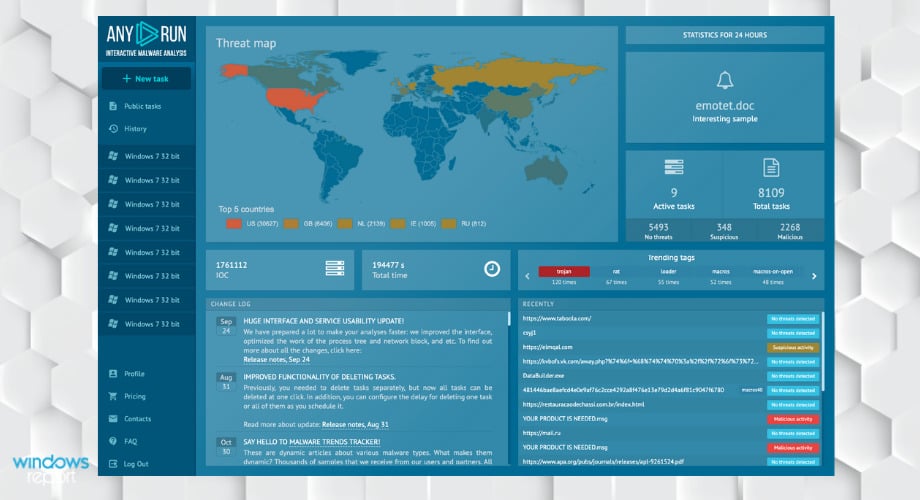
Any.run is a great online service that provides detailed analysis about malware to protect anybody online, offering cloud-based sandboxing.
This tool is actually a malware hunter that can show you real-time online threats and gives interactive access to secure your computer instantly.
So using it you can analyze your files or software and benefit from process monitoring. Other features entail network tracking, threat intelligence platform, or real-time interactions.
Moreover, the value of Any.run consists of a comprehensive analysis of risky files, and besides giving the user possibility to see it and modify if it’s needed.
It can also track behavior activities and observe new processes creation, malicious files, or URLs that can harm your PC. All that in real-time to help you make conclusions during task execution.
Let’s quickly look at its key features:
- Cloud-based interactive access
- Effective detecting of new malware
- Easy to share reports with video or screeshots
- Faster service compared to automated sandboxes
- Large number community of researchers
Another incredible service is the threat intelligence platform created by various researchers. So these researchers from more countries contribute to provide insights about new malware at early stages, thus protect millions of users.
VMware Workstation 16

If you’re looking for sandbox software, you should also consider VMware Workstation 16. This application allows you to run another operating system alongside your current operating system.
As a result, changes in the virtual environment won’t affect your PC in any way. This makes these applications perfect for testing potentially harmful software.
It also supports snapshots, thus allowing you to restore your virtual environment to the previous state with ease.
Although this tool is extremely useful, it requires a bit of setup and hardware power in order to work properly, so if you don’t have enough hardware power you might want to skip it.
When you start a virtual machine, you can’t set the same amount of RAM as the available physical memory available or your system will likely crash.
So, not only that you can sandbox any apps and browsing, but you can do the same for a complete system and test it safely.
Let’s see what are this tool’s best features:
- Run Windows DirectX 11 games and apps
- Deploy Kubernetes Environments on the desktop
- Supports the Windows Hyper-V mode
- Dark mode interface
- Easy to use, friendly interface
- Increased VM scale – 32 vCPU, 128GB RAM, 8GB VRAM
VMware Workstation 16 is especially helpful to use if you want to install Windows 11 and test it without any possible harmful implications.
Comodo Internet Security
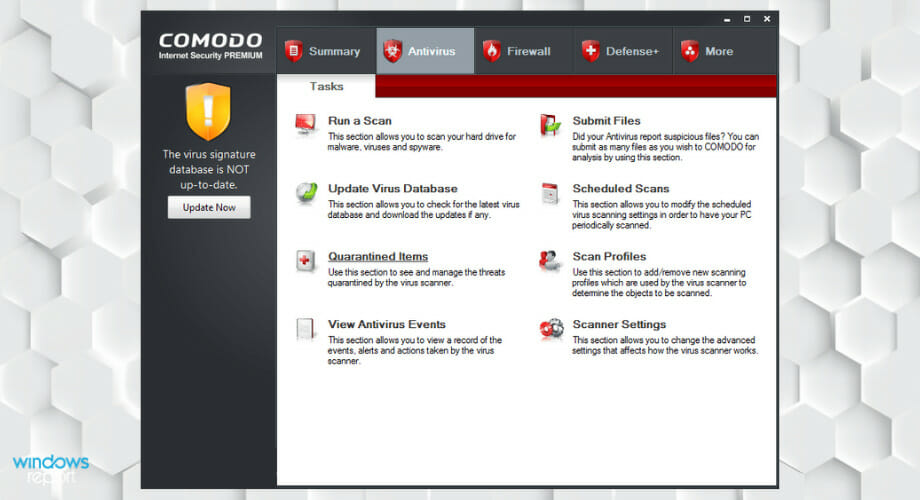
Comodo Internet Security is an antivirus software tool, but it also offers sandbox features to its users. Thanks to them, your system will remain protected from unknown and new threats.
The application will isolate unknown files into a sandbox environment thus preventing any damage to your PC.
Isolated files won’t affect other processes, applications, or data on your PC. In addition to suspicious files, you can also run specific programs always in sandbox mode thus increasing your PC’s security.
This application also offers an integrated firewall that will prevent certain applications from accessing the Internet. In order to achieve maximum security, there are antivirus, anti-spyware and anti-rootkit features.
Comodo Internet Security can also prevent bot attacks and thanks to the Defense+ feature it will keep your critical system files safe from malware.
The application also offers a Memory Firewall feature that will protect you from buffer overflow attacks. In addition, there’s a powerful anti-malware feature that will terminate malicious processes.
Moreover, note that it comes in three versions. The Free version offers all the aforementioned features along with the sandbox.
If you don’t have antivirus software, Comodo Internet Security might be perfect for you. With a built-in sandbox feature, it should keep your PC protected at all times.
Cameyo
Cameyo is another application that allows you to run software in a safe environment without installation.
All your virtual programs will run in a virtual environment separated from your system. As a result, your computer won’t be affected in any way by them.
This application will create an entire application virtualized as a standalone .exe file. This allows you to run the application on your computer without installation.
In addition, you can also publish your application to Cameyo cloud servers and run it from any HTML5 browser.
This is perfect if you want to showcase your software to other users. If needed, you can also run your applications from a USB flash drive.
It’s worth mentioning that this tool also allows you to run Windows applications on any other platform with ease.
Cameyo is a decent sandbox software, and you can use the basic Personal version for free. If you want to get access to more advanced features, you might want to consider signing up for the Enterprise or Developer package.
Enigma Virtual Box
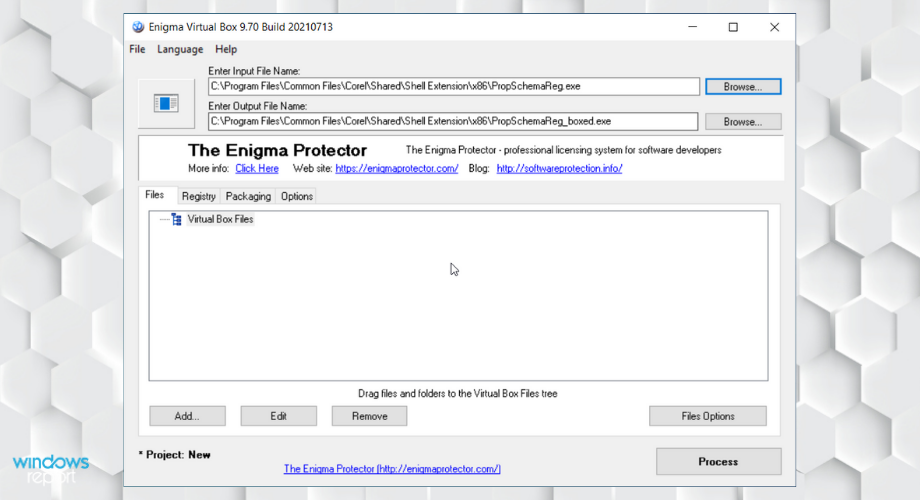
Another application that can create virtualized applications and run them in a sandbox environment is Enigma Virtual Box.
This tool allows you to move all files related to a certain application to a single file. The application supports a wide range of file types, and you can easily virtualize any file.
All your virtualized files and apps will run in a sandbox environment without affecting your current system. The application doesn’t extract any files to your hard drive, so the emulation is performed in the process memory.
It also supports the virtualization of any files and allows their compression. This will significantly reduce the total size of an application.
Another interesting benefit is that with this tool, you can register ActiveX/COM components without administrator privileges.
Enigma Virtual Box might not be the best sandbox software on our list, but it’s completely free, so you should try it out.
ToolWiz Time Freeze
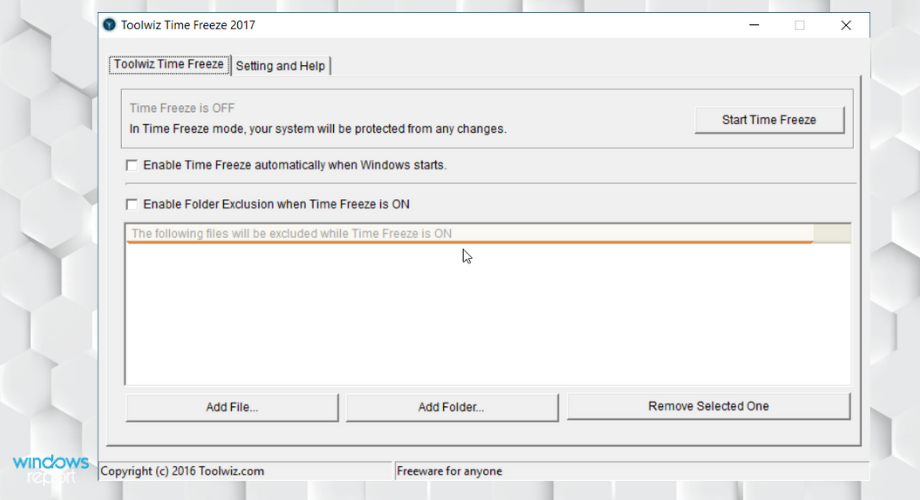
If you want to protect your PC from malicious applications, you might want to consider the Time Freeze tool from ToolWiz. The application has a Time Freeze mode that will run your entire system in sandbox mode.
This means that any changes you perform to your system won’t be saved. However, you can add files to the exclusion list in order to make permanent changes.
Thanks to this feature, you don’t have to create an isolated space since your entire system can work as a sandbox.
Using this tool, you can create a virtual environment from your system. This means that you can run all your installed applications in a virtual environment while keeping your system frozen and protected from malicious software.
As a result, your system will be completely malware-free while Time Freeze is running. Using this tool, you can run multiple operating systems at the same time.
The list of supported systems includes both real and virtual ones, and you can easily switch between them without restarting your PC.
Time Freeze allows you to easily restore your system and revert any changes by simply restarting your PC. Any downloaded files can be removed, so you don’t have to worry about any damage to your PC.
It is a solid sandbox software, as you most likely expected it to be, but before you can use it it’s required that you disable scheduled defrag and Windows backup.
Regarding the availability, this tool should run on all versions of Windows and it’s completely free, so if you want a simple sandbox software option, we recommend that you check out Time Freeze.
Shade Sandbox
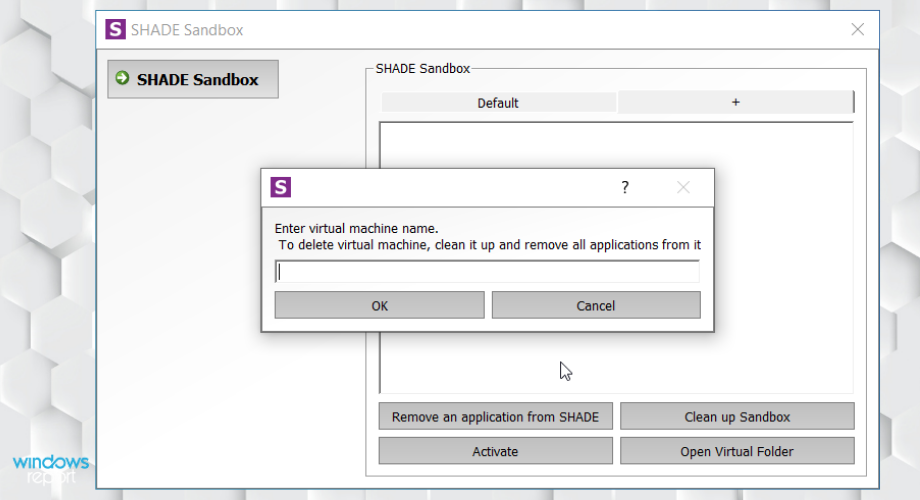
Another sandbox software that you might find useful is Shade Sandbox. Since this tool creates a sandbox environment, it’s perfect against new and unknown threats.
Using this tool, you can open suspicious websites without any fear of malicious users and applications. The application has a simple interface, so even the basic users should be able to handle it.
It’s worth mentioning that this application is fully compatible with other security tools, so you won’t have any issues.
Shade Sandbox will isolate malware or any other harmful application inside the sandbox environment thus keeping your operating system malware-free.
You can also add a certain application to the sandbox environment simply by dragging and dropping the application to the dedicated Shade Sandbox.
All your files such as history, cookies, and temporary files are stored in a sandbox environment so they can’t affect your operating system in any way.
This means that your registry and system files are secure from viruses and malicious applications at all times.
Shade Sandbox is a great sandbox software, and with its simple user interface, it will be perfect for basic users who want to enhance their security.
We have to mention that this application is completely free for personal use, so if you like the sound of it, we recommend that you download and install Shade Sandbox.
Sandboxie
One of the best-known sandbox software is Sandboxie. This application will create an isolated space on the hard drive that you can use as a sandbox.
This space is separated from your other files, so even if you use a malicious application inside the isolated environment it won’t spread to your PC and make any changes to it.
This application allows you to secure your web browser and block any malicious software from affecting your computer.
In addition to your web browser, you can run your email client in sandbox mode and protect your device from malicious attachments.
This application also blocks websites and applications from accessing your data thus keeping your PC secure at all times.
Sandboxie is also great if you want to test new applications. If you’re concerned that a certain application can cause system-wide changes, you can always run it in Sandboxie to prevent that.
The application supports legacy Windows operating systems as well as Windows 10. There’s also support for all major browsers and support for both 32-bit and 64-bit systems.
Plus, it is rather lightweight so it should work on any PC without issues. Sandboxie is a great sandbox software that will protect you from malicious applications and other threats.
We have to mention that this application isn’t free, but you can download the trial version free of charge.
Shadow Defender
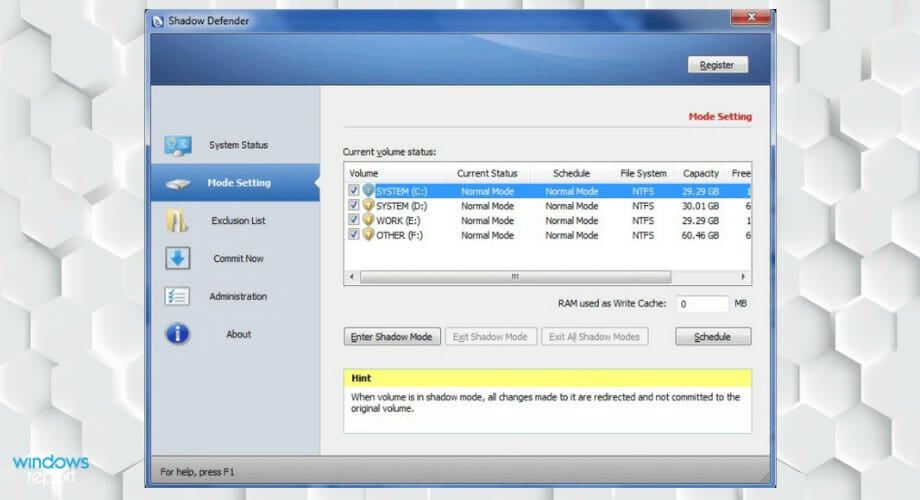
A great sandbox software that you might want to consider is Shadow Defender. This is a simple application that can protect your PC from malicious applications and unwanted changes.
This tool can run your PC in a Shadow Mode that applies system changes only in a virtual environment. As a result, your operating system will remain unaffected by these changes.
It is simply perfect if you encounter any malicious applications or unwanted changes on your PC. To fix the problem, simply restart your PC and you’ll restore your system to an earlier state.
If you want, you can set which files and folders will be saved permanently. These files won’t be affected by the restoration process, and they will preserve all changes.
Shadow Defender can protect you from various malicious applications, but it also allows you to surf the Internet without any risks.
In addition, you can test any application in a safe environment thus preventing any damage to your PC.
Shadow Defender is a solid sandbox application, but unfortunately, it’s not free. If you want to try out this tool, just download the free trial version.
Getting started with sandbox software: best tips
The main goal of sandboxing is to protect your system from any dangers associated with all types of threats.
At the same time, you can use sandboxing platforms to test experimental features or apps without the fear of crushing your main system.
Here are some tips that you can use all the time to improve your sandbox usage:
➡ Allocate as many resources as possible
The virtual machines are the most complex sandboxes because they can emulate entire operating systems along with yours, but they can also drain the most resources from your physical system.
The key to having the best performance from the virtual machine is to allocate as many resources as possible but you can’t set it to use all your resources.
For instance, if you have 8 GB of physical memory on your system, you can only grant 7 GB for your virtual machine. That is why you have to have a powerful configuration to run a virtual machine.
For instance, in our screenshot above, VMware recommends using 6.1 GB of memory out of 8 GB to run the virtual machine.
➡ Always sandbox before trying something new
If you want to run an app or a process that you don’t know what consequences will have on your system, always back up your data and use a sandboxing application.
You will see that some of the apps recommended in our list also create instances of your systems that you can go back to in the most convenient way, so everything you do after that point can be reverted.
➡ Quarantine any suspicious files
Did you receive a file in an e-mail from an unknown recipient? We would always recommend not to open or execute the file before making sure it’s safe to do so.
If you don’t want to take advantage of third-party software, you can use the sandboxing capability from Windows 10.
At the same time, if you have an antivirus with sandboxing capabilities, you can still open it using that feature and know exactly what is all about without any possible safety issues.
You will find a few antiviruses with sandboxing features just like the one from Avast (shown in the screenshot above) in our list so take them into consideration if you get easily distracted and tend to open such files.
We hope that our list of the best sandboxing application gave you enough options to find yourself the ideal one for your needs.
If you have any other options that you prefer and you’ve tested, do mention them in the comments section below.
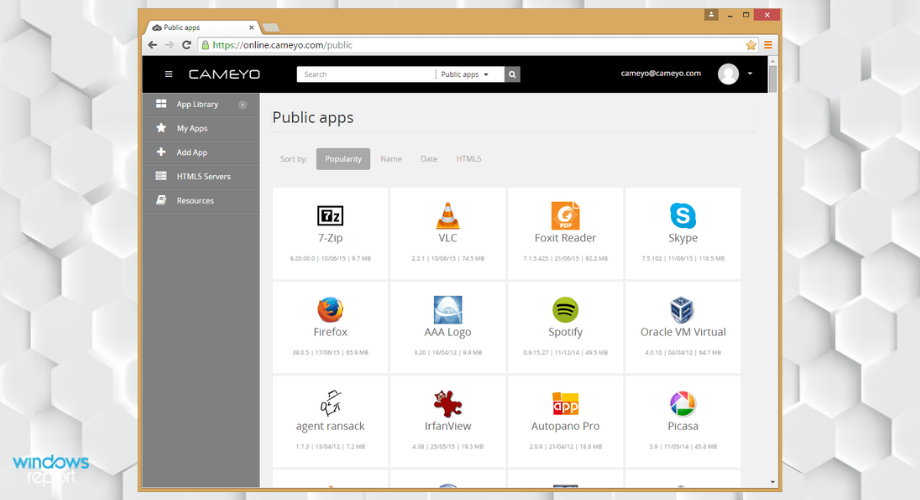
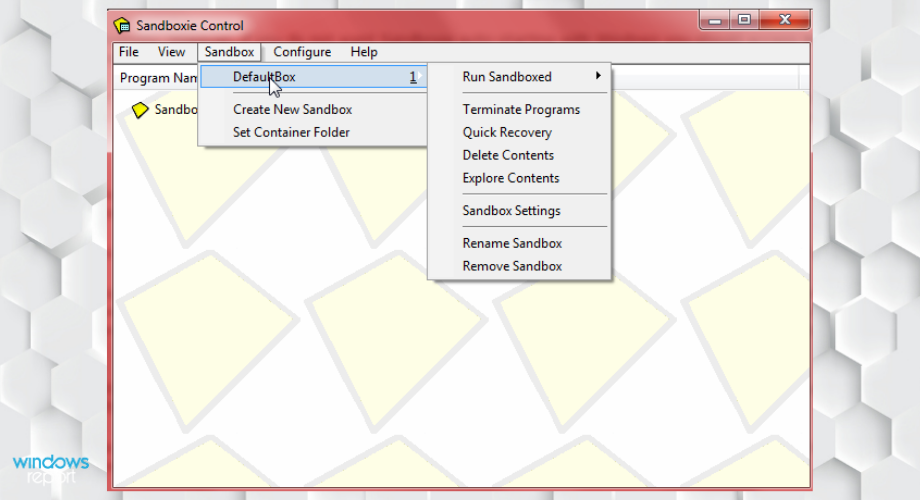
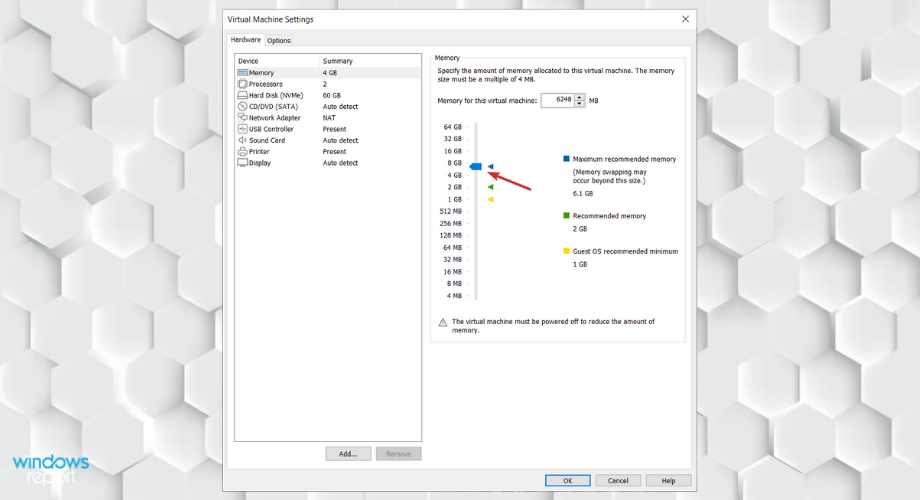
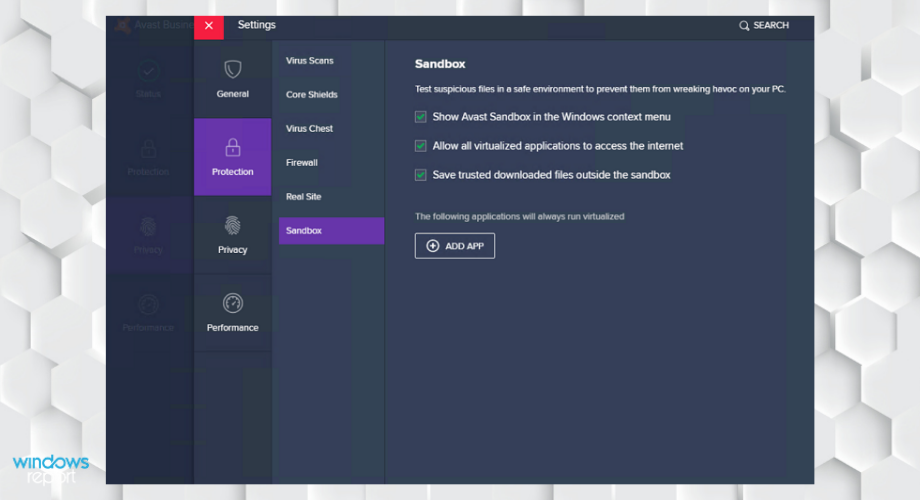




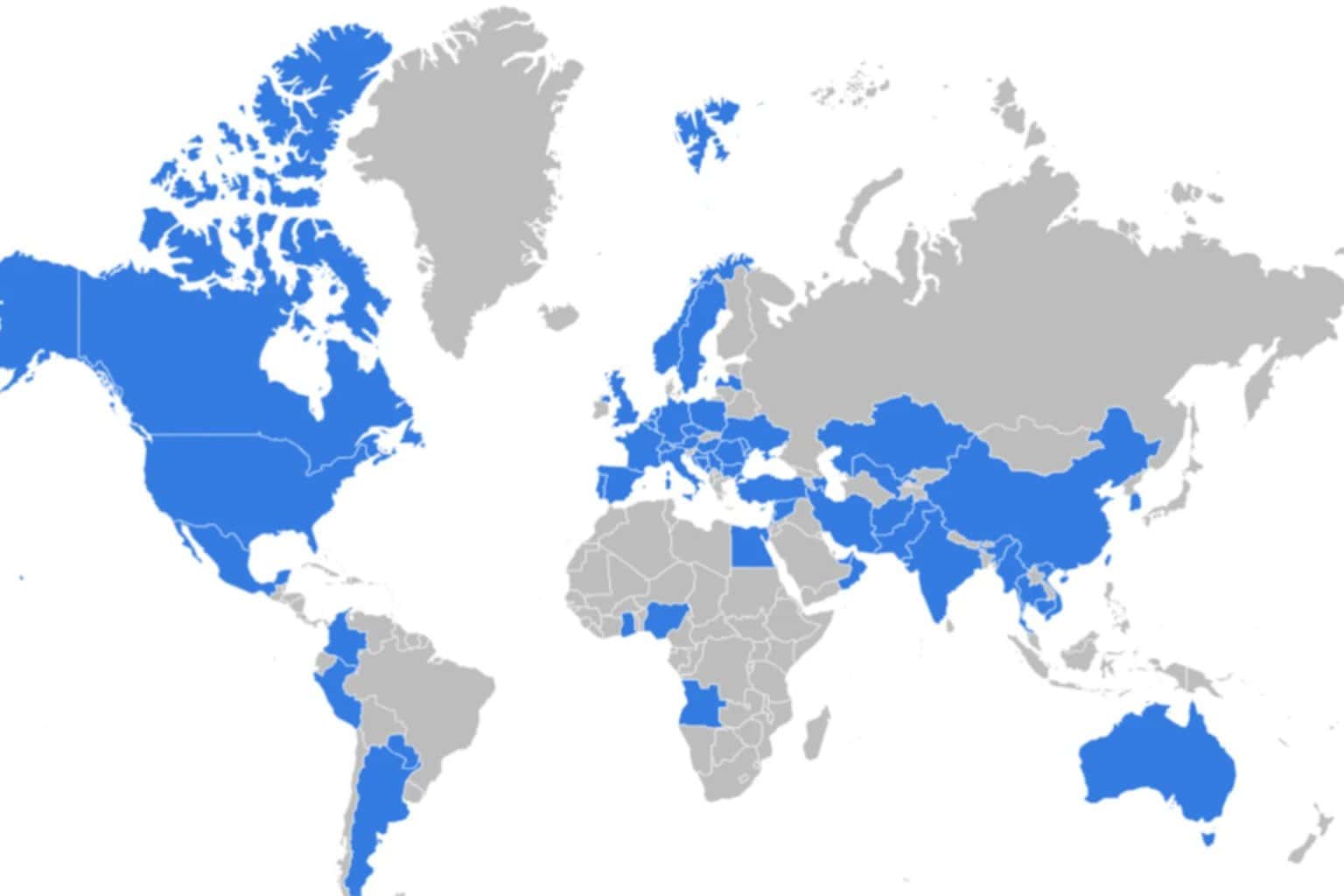



User forum
0 messages