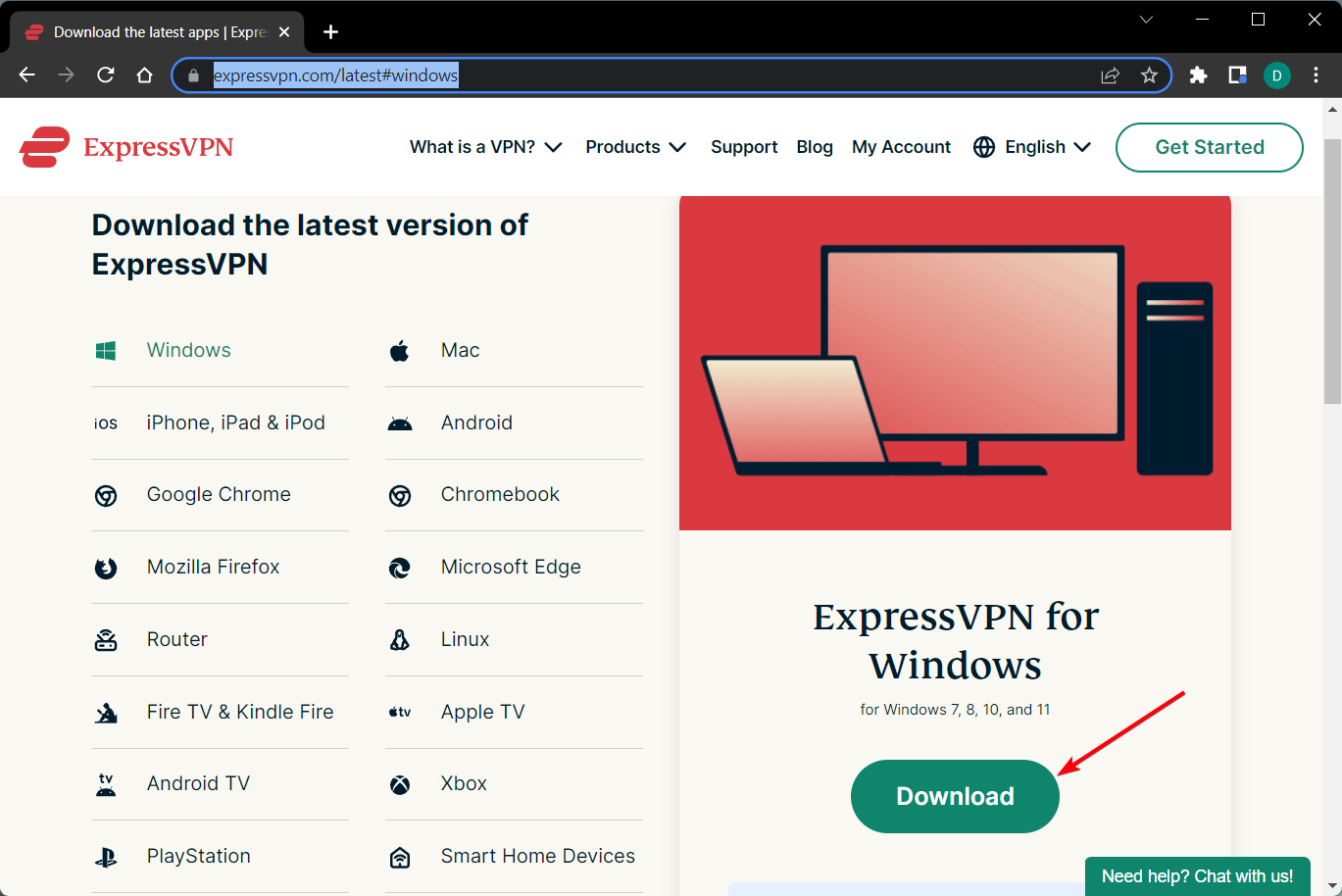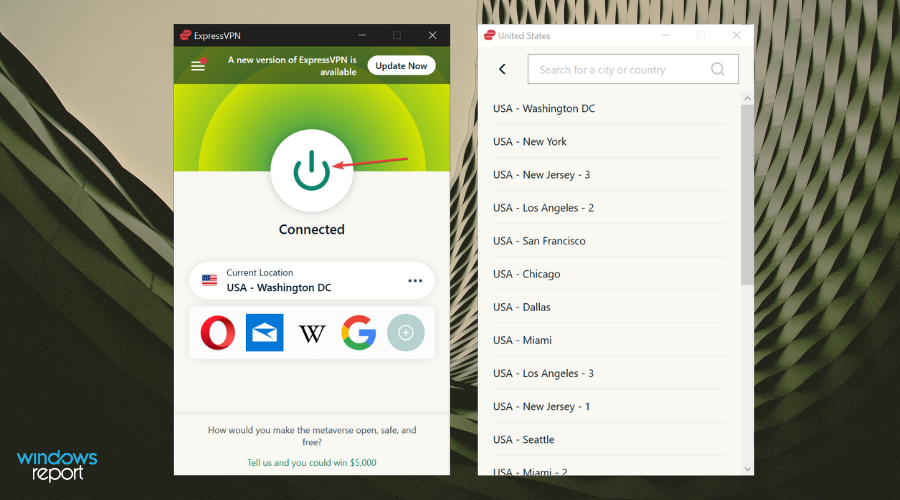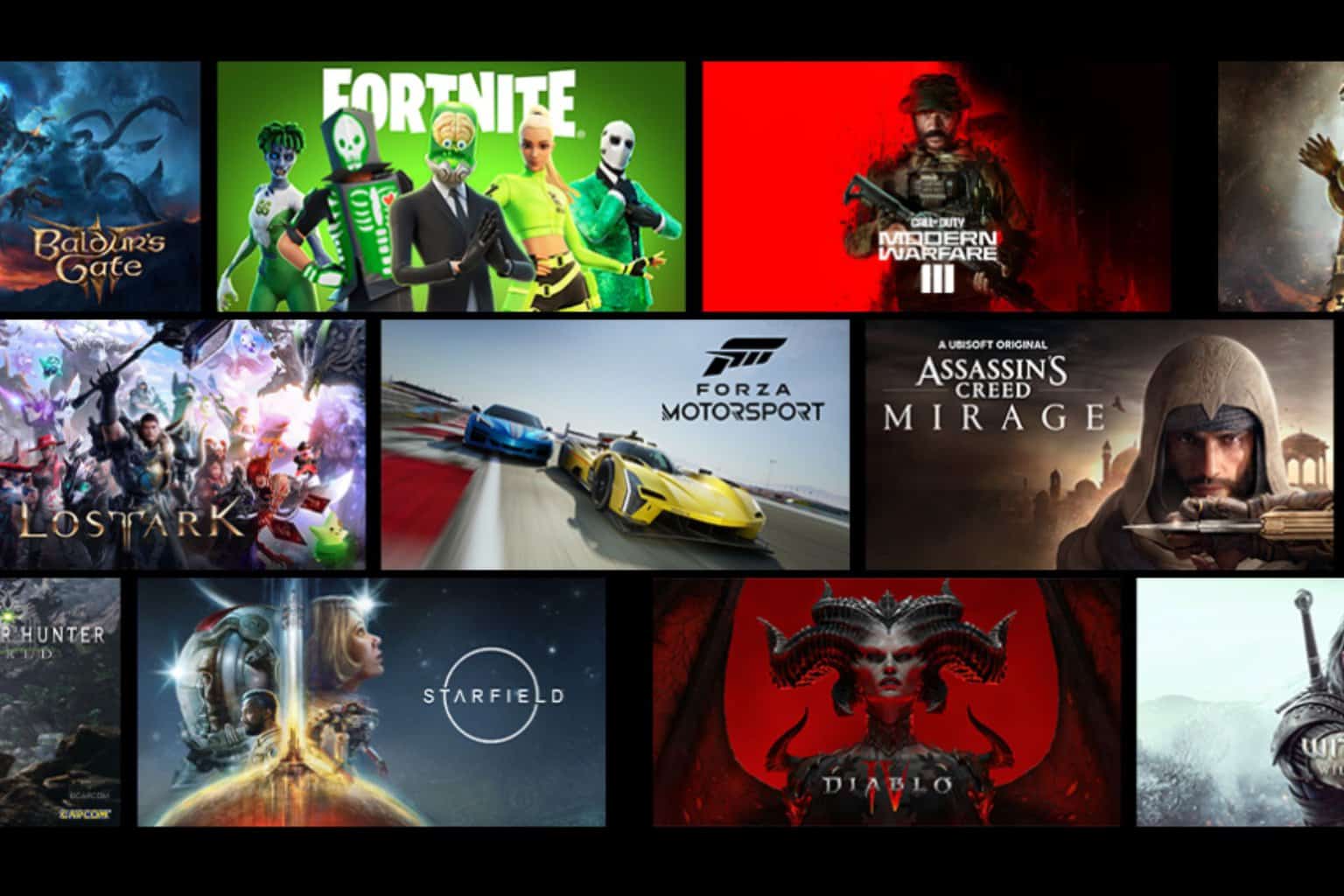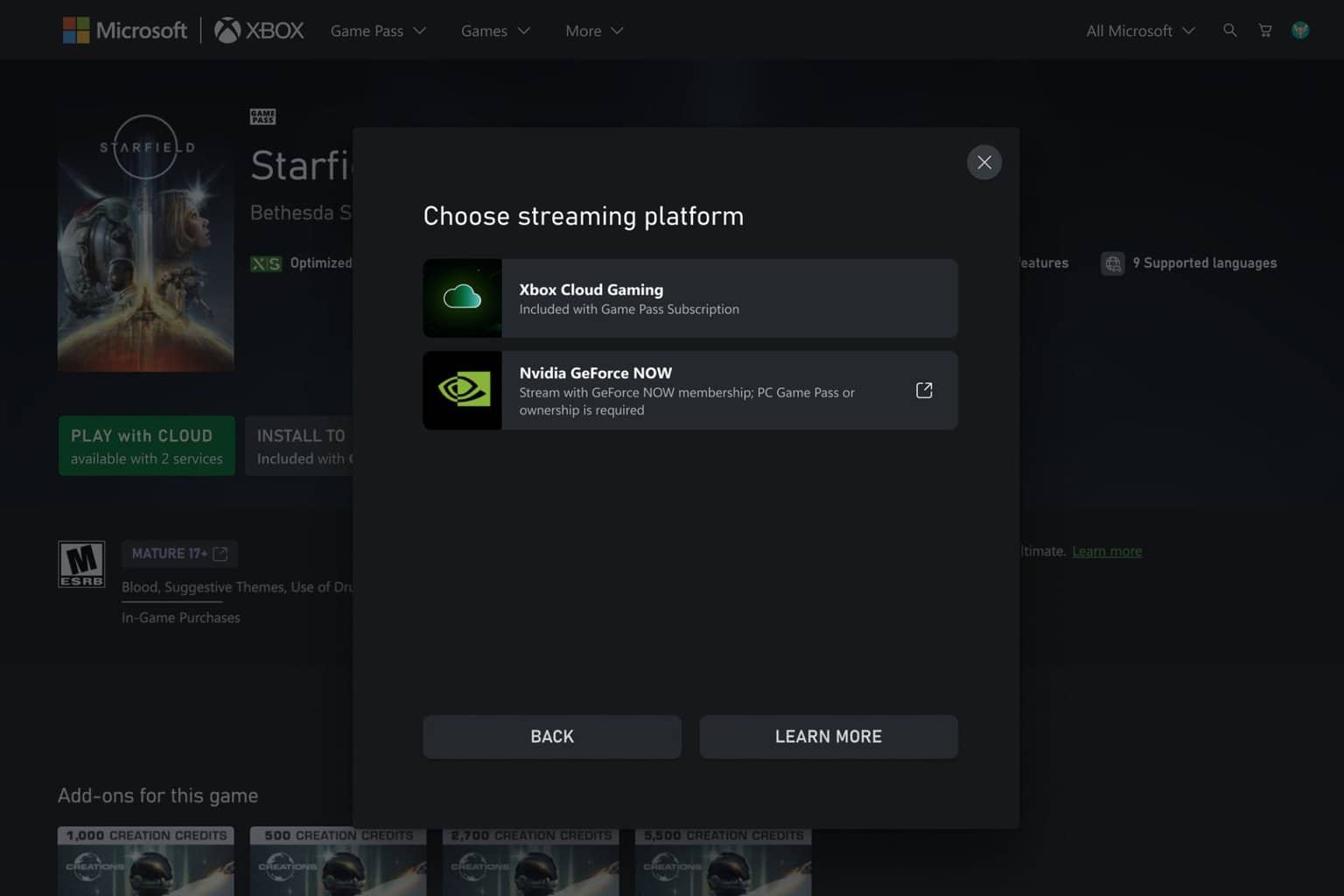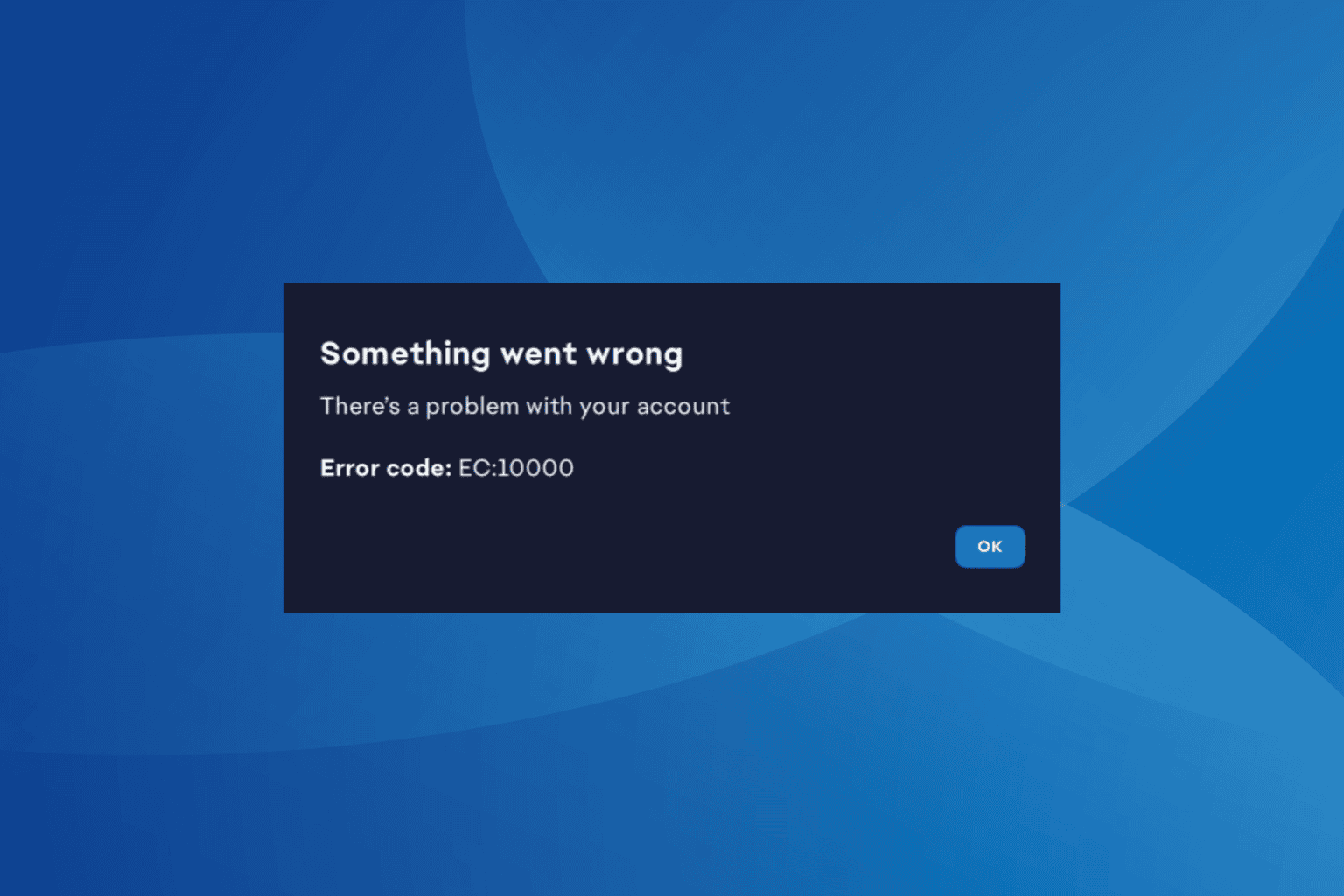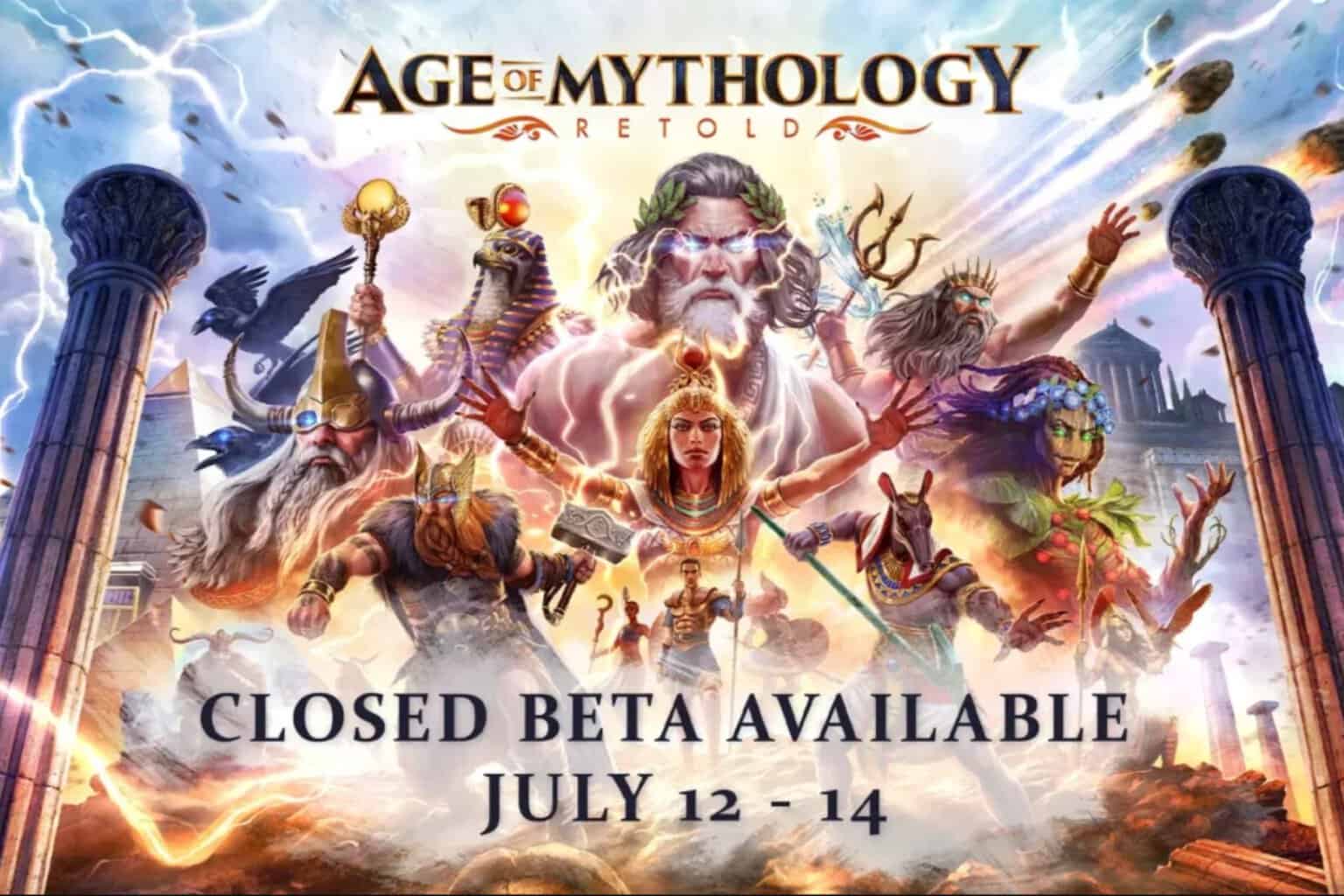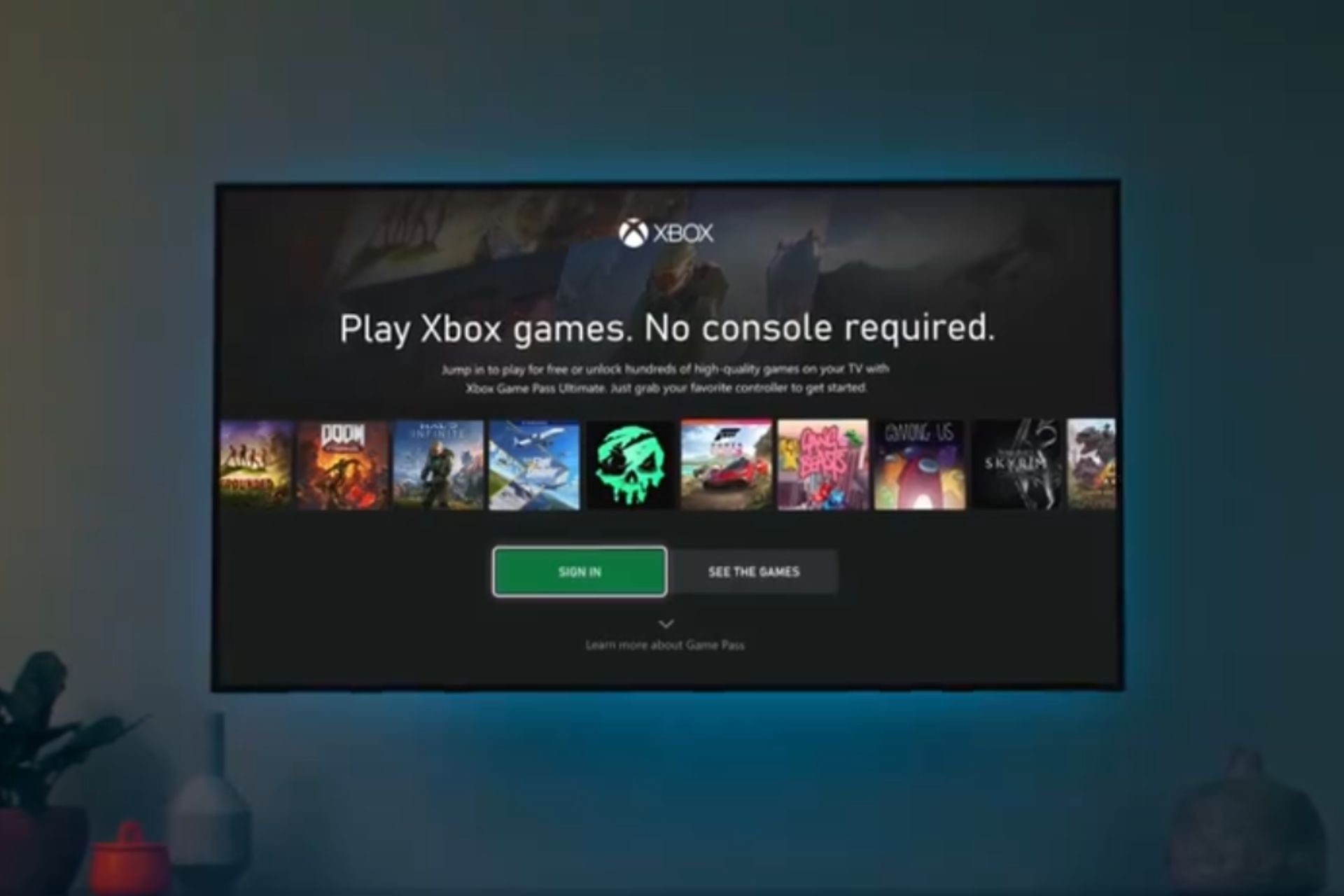5 Best VPNs to Fix SCP Secret Laboratory Lag [+Tested Guide]
Reduce lag bypassing ISP throttling and fix packet loss
7 min. read
Updated on
Read our disclosure page to find out how can you help Windows Report sustain the editorial team Read more
Key notes
- SCP Secret Laboratory is a free-to-play multiplayer horror that you can find on Steam.
- Based on the SCP Foundation series, has monsters and paranormal activity.
- If you need to fix SCP Secret Laboratory lag spikes, high ping, or latency issues, use a gaming VPN.
- Discover the fastest VPNs in this guide that can immensely improve your gaming experience.

If you’re having SCP Secret Laboratory lag, use a VPN to quickly fix this issue and refine your gaming experience.
SCP Secret Laboratory (SCP SL) is a multiplayer horror game that you can play for free on Steam. It’s based on the SCP Foundation series, featuring monsters and paranormal activity. Your goal is to protect the world from those mysterious creatures.
How to reduce SCP Secret Laboratory lag and make it run better
Usually, the main solution to this is: Don’t play on a laptop or desktop that isn’t built for gaming. If you crash when the main menu is loading, the only thing you can do is buy a better PC.
Other resolutions are to reduce the textures, reduce the resolution, and get a better graphics card if you believe your PC supports those enhancements.
Regrettably, SCP Secret Laboratory lag often occurs during gameplay, which can become unpleasant. If you’re one of those users who often face SCP SL lag issues, you can use a VPN to improve your ping.
The purpose of a VPN isn’t only to hide your IP address, defeat censorship, and evade geoblocks. You can also use an SCP Secret Laboratory VPN to reroute your gaming traffic through VPN servers, in order to reduce high ping and make your Internet connection faster.
The SCP Secret Laboratory lag spikes are not uncommon, and users report that SCP: Secret Laboratory running slow due to its unoptimized servers.
To reduce lag in SCP Secret Laboratory, do the folowing:
- Sign up for a VPN service of choice. (We tested ExpressVPN with SCP Secret Laboratory)
- Download and install the desktop app.
- Sign in to your ExpressVPN Account.
- Connecting to US East servers for SCP Secret Laboratory, we noticed a significant speed increase when playing the game.
Lag will occur when playing on servers with a large number of players. Anything more than 20 people on a server usually causes it to behave badly.
You may need to use a reliable VPN with a strong network congestion fix to make SCP SL less laggy and overcome SCP secret lab low fps.
What are the best VPNs to fix SCP Secret Laboratory lag?
ExpressVPN – Best to bypass ISP throttling
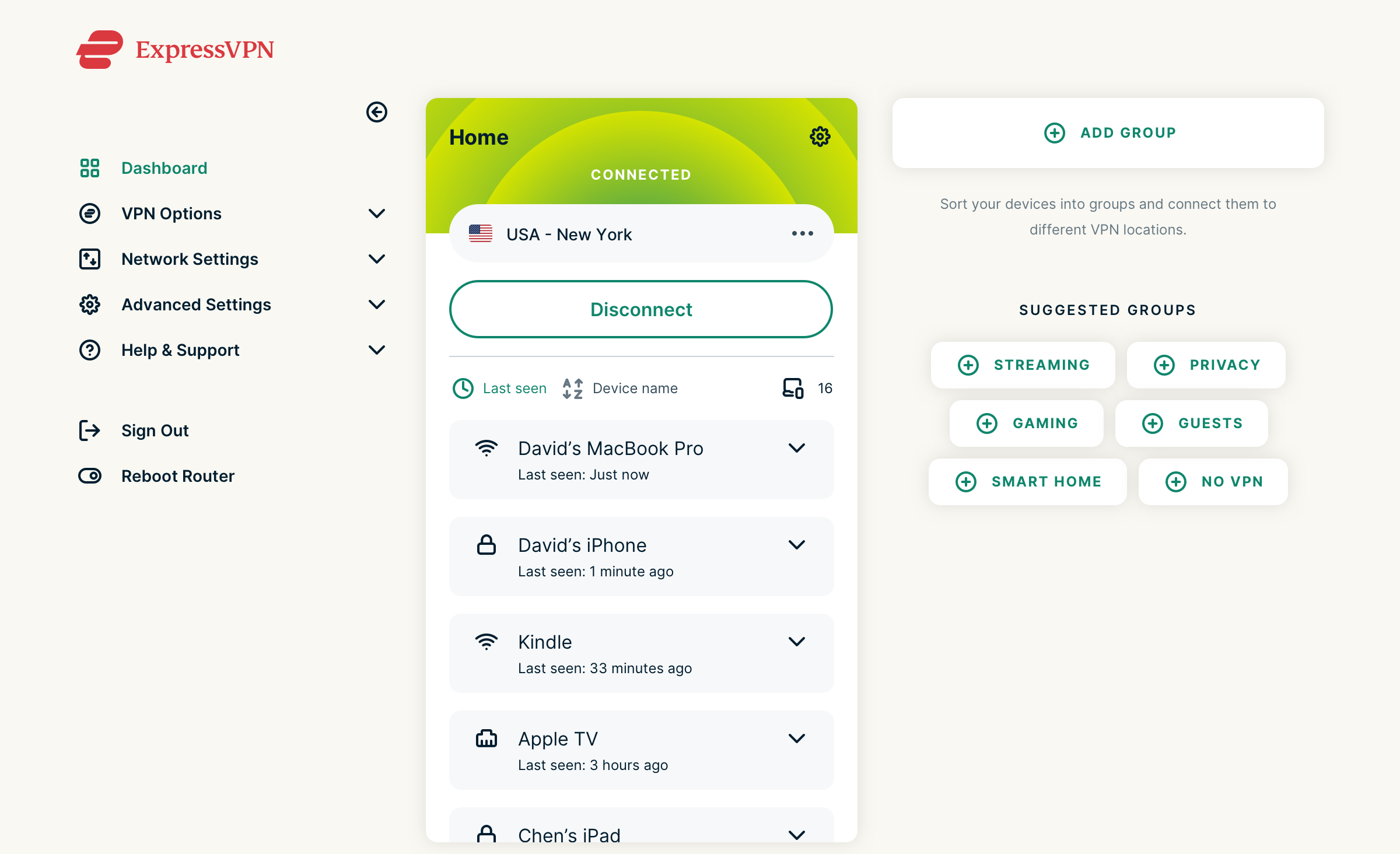
One of the most trusted VPNs that reduces ping reduces lag, and improves connectivity in SCP Secret Laboratory is ExpressVPN.
The only downside ExpressVPN has is the price, but it’s worthwhile to try it since you have a 30-days money-back guarantee.
The VPN service provides unlimited bandwidth and servers in 94 countries, allowing you to stop ISP throttling, improve ping, and play SCP Secret Laboratory without boundaries.
Online gaming is supported on the majority of popular device platforms, and ExpressVPN has native app support for macOS, Windows, Linux, iOS, and Android devices. Chrome, Firefox, and Safari all have browser extensions.
ExpressVPN allows for up to five simultaneous connections on a single account. If you require more, ExpressVPN is compatible with a wide range of VPN routers, allowing you to protect all of your home’s connected devices from a single Wi-Fi mesh or multiple access points.
Ping differences in SCP Secret Laboratory were minimal to nonexistent when we connected to the server suggested by the Smart Location feature.
More about ExpressVPN:
- Multiple gaming platforms supported
- Wide server location choice
- Bypasses ISP throttling like no other VPN
- Major gaming hotspots covered
- High-quality customer support

ExpressVPN
Extensive gaming servers, optimized speeds, and compatibility with all major platforms and devices.Private Internet Access – Best for port forwarding
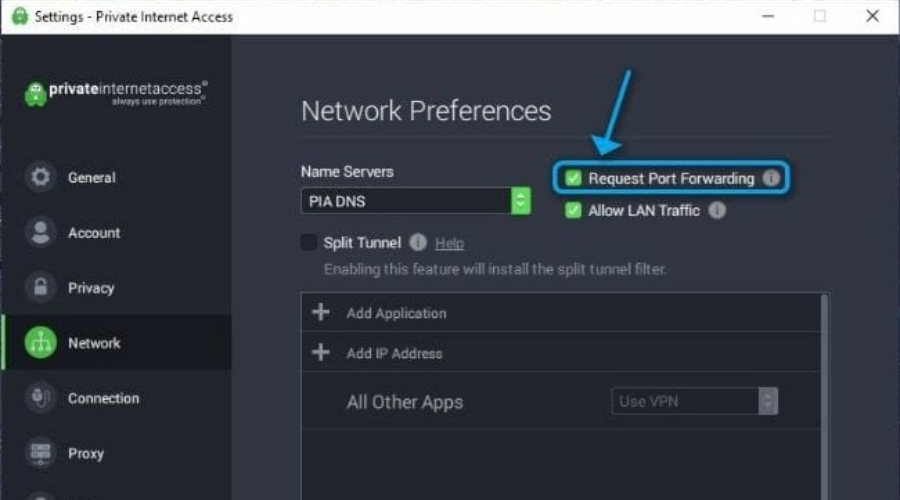
When it comes to dealing with SCP Secret Laboratory laggy connection issues, Private Internet Access (PIA) can become your ally.
Made by Kape Technologies, this virtual private network solution is ideal for minimizing jitter and making your gameplay faster.
For instance, you can host game servers with PIA, thanks to the fact that it gives you the possibility to forward ports without having to configure router settings and firewall rules.
Plus, you can choose between static and dynamic IP addresses to fix SCP Secret Laboratory lagging issues.
Private Internet Access supports 10 simultaneous connections, an ad and malware blocker, private DNS, SOCKS5 and Shadowsocks proxy, split tunneling, and a kill switch. You can also improve packet loss with this VPN.
More about PIA:
- Zero-logging policy
- No leaks
- +3,300 VPN servers in 48 countries
- 24/7 live chat support
- 30-day money-back guarantee (no free trial)

Private Internet Access
If you’re looking for a quick and easy SCP Secret Laboratory lag fix, use PIA.NordVPN – Best to reduce Wi-Fi packet loss
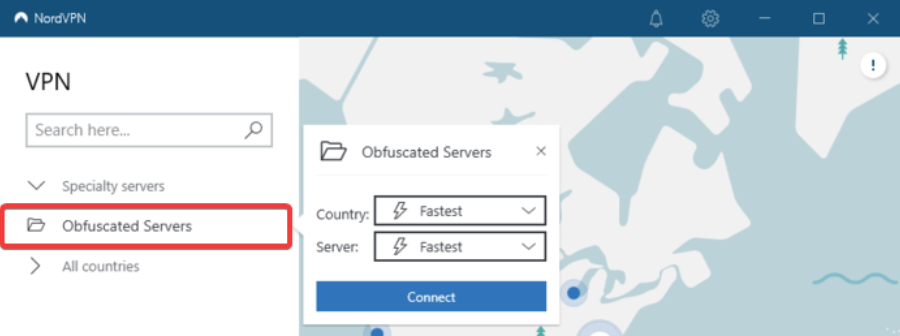
You can use NordVPN to reduce SCP Secret Lab lag and optimize your Internet connection for gaming. Created by Tefincom & Co., this VPN app facilitates a wide range of VPN servers that can minimize network congestion.
In addition to fixing SCP SL lag, NordVPN has a rare feature found within virtual private network solutions: obfuscation mode.
You can use it to cloak your VPN traffic and get around VPN blocks should your Internet connection get refused by Steam. Besides, you can also reduce Wi-Fi packet loss.
NordVPN allows up to 6 connections at the same time. It uses the OpenVPN protocol to encrypt your data traffic, protects your browsing sessions from phishing and other malware, and features an integrated kill switch. You can also use it to fix packet loss.
More about CyberGhost VPN:
- A strict no-logs privacy policy
- No IP, DNS, or WebRTC leaks
- +5,100 VPN servers in 59 countries
- 30-day money-back guarantee (no free trial)

NordVPN
Reduce SCP SL lag and high ping by getting equipped with this VPN.Surfshark – Best DNS leak protection

Surfshark is one of the best VPNs for SCP Secret Laboratory thanks to its low price, fix Windows 11 slow internet, strong security and privacy features, and combines internet connections.
Surfshark’s connection speeds are quite fast, allowing you to fix PC stuttering in Windows 10. You’ll have no trouble connecting to your favorite gaming locations with 65+ countries covered by 3,200+ servers.
Because you’ll have access to so many servers around the world, you’ll be able to play new games before they’re released in your country.
Take advantage of having a day-one streaming advantage while also being able to unblock games in countries on a browser to open blocked sites.
While all VPNs help you hide your IP address, Surfshark specifically helps you block your IP in Discord and other chats. That way, other players won’t be able to intentionally disrupt your internet connection, causing you to lose the game.
More about Surfshark:
- Private DNS and leak protection
- Kill switch
- Multi-Hop Connection
- Blocks malicious ads, trackers, malware, and phishing attempt
- Split-tunneling feature
- 24/7 live chat and email support

Surfshark
DNS and leak protection, and a kill switch for connection drops in SCP Secret Laboratory.CyberGhost VPN – Most extensive gaming servers
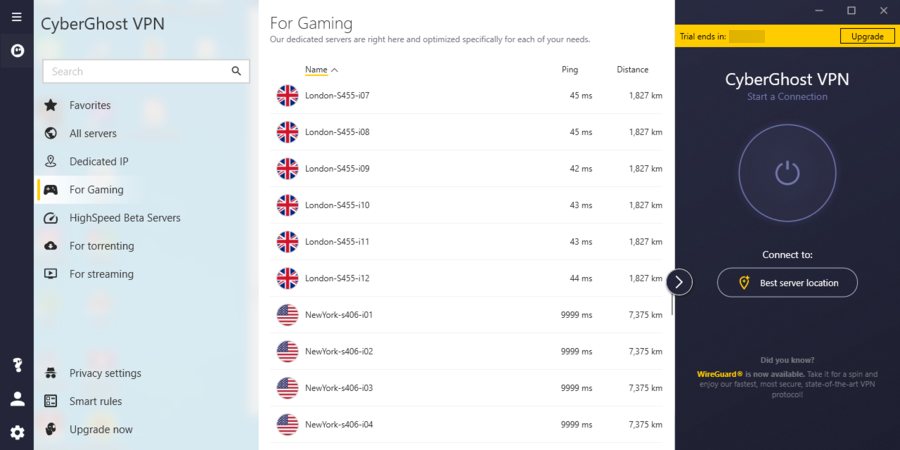
If you’re wondering how to fix SCP Secret Laboratory lag while ensuring your online privacy and PC security, pick CyberGhost VPN.
Also owned by Kape Technologies, this tool has the most impressive number of VPN servers on this list. You can also use it to minimize Xbox packet loss.
When you can want to reduce SCP SL game lagging, you can either redirect all your Internet traffic through VPN or use CyberGhost VPN’s split-tunneling feature to separate gaming traffic from other software. This is possible by creating whitelists or blacklists of applications.
CyberGhost VPN permits up to 7 devices connected with the same VPN account. It secures your browsing sessions using an ad and malware blocker, turns off your VPN automatically in case of emergency, and protects your DNS queries with exclusive DNS servers.
More about CyberGhost VPN:
- No logs
- No IP or DNS leaks
- +6,500 VPN servers in 89 countries
- 45-day money-back guarantee (1-day free trial)

Cyberghost
Lower your SCP Secret Laboratory high ping by turning to this reliable VPN.In conclusion, by getting a powerful SCP Secret Laboratory VPN to fix lag spikes, high ping, and latency issues, you can optimize your entire Internet connection for gaming, thus enhancing your gameplay. Plus, you can ensure your computer security, like fending off DDoS attacks.
Bookmark our VPN Troubleshooting section to solve any VPN issues. To quickly fix in-game lag and packet loss, visit our Gaming VPN Hub.
If you need a little nudge with choosing the best VPN to fix SCP Secret Laboratory lag, we suggest going with ExpressVPN.