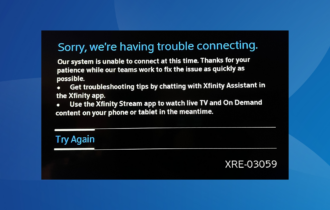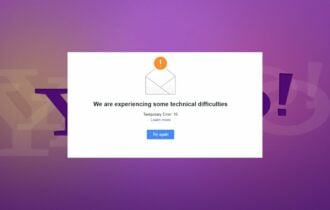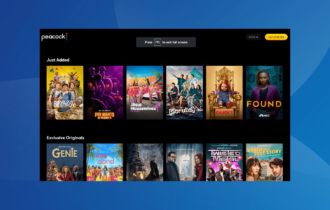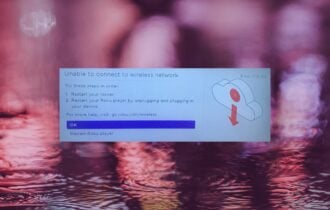Mute vs Do Not Disturb on Snapchat [Difference Explanation]
2 min. read
Updated on
Read our disclosure page to find out how can you help Windows Report sustain the editorial team Read more
Key notes
- Snapchat, like most other social networks, allows you to control how posts and notifications from specific users or groups are delivered to you.
- Muting a contact on Snapchat keeps their stories away, but Do Not Disturb blocks their notifications.
- Snapchat is one of the most used apps in the world. Our Web & cloud hub contains interesting reads on other similar applications.
- Browse through the Snapchat page for some more useful information regarding this topic.

Social media platforms can be a bit noisy – you open the Snapchat app, for example, and are greeted with thousands of posts. You leave the app closed, and your smartphone is flooded by notifications.
To keep it all sane, Snapchat (and almost every other social platform) have the block, mute, and Do Not Disturb features.
Blocking is straightforward, as it outrightly bans the user from your account. However, Snapchat‘s Mute vs Do Not Disturb features are confusing as they seem to be one and the same.
How can I tell the difference between Snapchat’s Mute vs Do Not Disturb?
How does the Mute option work in Snapchat?
When the muted user posts a story, it’s not queued with other recent stories. Instead, the story will be relegated to the end of your story list.
On your story slideshow, the stories from contacts that you muted will be nowhere to be found. This feature is similar to the muting feature of Instagram.
Muting a Snapchat group or user is like taking a break from them. In this sense, nothing changes on the side of the muted contacts.
People that you mute will have no clue that you did that because Snapchat will continue to show your recent stories to them in the story slideshow.
How does Do Not Disturb work in Snapchat?
When you use the Do Not Disturb feature on a Snapchat contact or group, your application stops delivering notifications from the person or group.
Unlike the Mute feature, Snapchat doesn’t stop showing you their stories; this one is all about your notifications.
Nothing happens inside the app itself. As the name says, you simply don’t want that contact or group to disturb you anymore.
Whenever you’re ready to open the Snapchat app, you’ll see all of their recent stories and messages as they should be, just like everyone else’s.
On Snapchat, if you no longer want to have anything to do with a user, you can block them.
However, if it’s not that deep, and you only want to take a break from them, you have the Snapchat Mute and Do Not Disturb features to play with.
Muting a contact or group hides their stories from you, while the Do Not Disturb feature stops their notifications from coming through.
[wl_navigator]