7 Best Vocal Recording Software [2025 Guide]
Check what is the best vocal recording software for you
8 min. read
Updated on
Read our disclosure page to find out how can you help Windows Report sustain the editorial team. Read more
Key notes
- If you’re a music artist, a podcast creator, sound engineer, or just someone who likes to record his/her voice, and you’re looking for the right audio recorder for your needs, look no further.
- To record perfect vocals, you need a really good microphone and the best program for recording vocals.
- You can do much with vocal editing software, such as add effects, remove background noises, and trim recordings.
- You may choose the finest software for your projects from the thorough information below, and everything will be enjoyable and fun.

Today, we’ll be looking at some of the best music software for recording vocals. If you are a music artist or audio engineer, or just want to keep audio records of your call logs, this piece is specially designed for you.
Voice recording has been a conventional procedure for quite some time now, as virtually all digital gadgets are equipped (in varying degrees) to, one way or the other, record audio/sounds.
Typically, all computer systems, smartphones, tablets, and even old analog mobile brands come with a built-in audio system, designed to record vocals or sound.
However, most of these inbuilt audio recorders are too simple to handle the demand and quality standard of required vocal output today.
More often than not, system-recorded vocals are blighted by issues like background noise, unwanted breaks, distorted speakers, voice cracks, and so on.
The ultimate solution to this is to edit audio during and/or after recording, and the built-in audio recorders are not equipped to execute this function.
Therefore, to facilitate the production of quality, error-free, recordings, a myriad of audio recording tools/music software have been developed.
However, only a handful of these tools are of the standard, and we’ll be looking at five of the standard ones in this article.
Read on to get a good grip on some of the best music software for recording vocals, as we bring you a comprehensive review of each of them.
Adobe Audition

Adobe Audition is an excellent vocal recording and audio editing software for both Windows and Mac.
You can record audio from any device or microphone. Before starting to record, don’t forget to adjust the signal‑to‑noise levels to clear the input signal as much as possible.
The Multitrack Editor is a nifty Adobe Audition feature that automatically saves your audio recordings into WAV files. Moreover, you can also use this tool for overdubbing and recording audio on multiple tracks.
The Essential Sound panel offers you a wide array of features to achieve professional-quality audio. Enjoy clear and pristine vocal recordings without any noise interference.
Adobe Audition is perfect for creating podcasts. This all-in-one tool lets you record, edit and export audio recordings. Combine Audition with a top-notch microphone and your podcasts will mesmerize your audience.
Sometimes, your vocal recording may not be of the best quality. The good news is that Adobe Audition comes with a set of built-in audio repair tools that you can use to diagnose and repair audio issues.
Other key features include:
- Seamless integration with other Adobe products
- Support for overlapped clips
- Manual keyframe entry support
- Punch and roll recording for voiceover
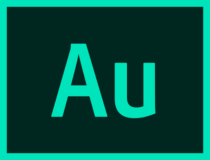
Adobe Audition
You can now record, edit and export audio recordings with this great all-in-one tool, so try it out!RecordPad
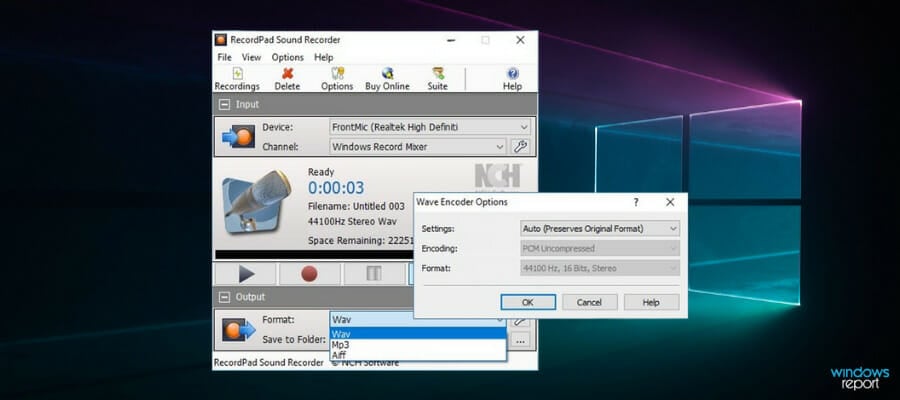
RecordPad from NCH Software is a popular music software for recording vocals, with a commendable user base across the globe.
The software hosts multiplatform support for PC (Windows XP/Vista/7/8/8.1/10) and macOS computers, as well as iOS and Android mobile devices.
RecordPad features broad sets of recording and audio-enhancing features, which can easily be employed to record, refine/edit, and rip and burn vocals.
With this, you are able to produce near-perfect audio notes, demo songs, announcements, voice messages, and so on.
One significant feature of this software is its voice-activated setting, which enables you to auto-erase a long period of silence during a voice recording.
This feature makes RecordPad very ideal for music artists, as they are afforded the opportunity of going over their lyrics (during recording), without altering the music flow.
Other notable features of RecordPad include:
- Pitch shifting
- Noise reduction
- Multi-format support (MP3, WAV & FLAC)
- FTP upload
- MPEG layer-3 encoding
- Wave encoding (6000 to 19600 MHz)

RecordPad
Start recording your music with no background noise using this fantastic tool!WavePad

Wavepad from NCH software is probably the most widely used music software for recording vocals, and it conveniently stands out as one of the most reliable recording software for Windows PC.
Specifically, it is compatible with all Windows versions between Windows XP and Windows 10. It is also supported on macOS and mobile platforms (Android & iOS).
WavePad is arguably the best recording tool out there, in terms of feature packages and ease of usage.
It hosts a clean and intuitive interface, which is simple enough for anyone to use, irrespective of technical proficiency or audio system familiarity.
This software offers you in excess of twenty audio filters and effects during recording. With this, you are easily able to manipulate just about any aspect of a recording, to produce desired voice outputs.
Other noteworthy features of WavePad include:
- Tone generator
- Audio mixing & splitting
- Temporal & frequency analyses
- Text-to-speech (speech synthesis),
- Noise reduction
- Multi-format compatibility (MP3, WAV, RSS, WMA, FLAC, AIFF and lots more)
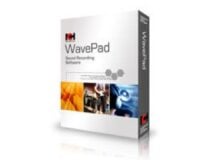
WavePad
WavePad is a vocal recording software that comes with a lot of professional editing features and a lot of cool effects.Gilisoft Audio Recorder Pro

With Gilisoft Audio Recorder Pro you can record voice and sounds at the same time, producing high-quality audio compilations.
This streaming audio recorder does not entail a microphone, since it works directly with your sound card.
It is an ideal audio recorder for Windows OS, recording computer noises and microphone to AAC, AC3, AIFF, AMR, AU, FLAC, M4A, M4B, M4R, MKA, MP2, MP3, OGG, RA, VOC, WAV, or WMA files.
It really isn’t difficult to record the sound that streams through your audio card, but GiliSoft Audio Recorder Pro seeks to make everything much easier, even for individuals with basic computer science.
Award-winner and safe to use, Gilisoft Audio Recorder Pro specializes in seeking the smoothest resonance between all vibrations of sounds. It’s like having your portable mini-studio with you all the time. Cool, right?
The highlighted attributes of Gilisoft Audio Recorder Pro include:
- Recording Internet Broadcasts from over 500 radio channels
- Record all chat voices manually and automatically
- Trigger auto functioning with a recording schedule
- Recognizes audio recording formats and adapts for the best performance
- Prior to actually initiating a recording, you can use a recording sample tool to preview the output

Gilisoft Audio Recorder Pro
It is available to download for free, but also available to unlock extra features as paid software.i – Sound Recorder 7

i – Sound Recorder 7 is a simple, yet powerful, sound recorder designed to run on all Windows versions from Windows 10 all the way down to Windows XP.
This tool stands out as one of the best music software for recording vocals, with respect to its highly intuitive UI, as well as its unrivaled ease of usage.
Furthermore, it features some advanced functions like a recording scheduler and voice-only recording, which is an essential component of noise reduction.
Other key functions and features of i – Sound Recorder 7 include:
- Timer
- Multi-format support (MP3, WAV, FLAC, and more)
- Live compression
- Audio conversion
- Voice-activated recording
- Auto-gain control (AGC)
The voice-activated recording (VOX) function is similar to that of a portable digital recorder. With this method, you may automatically split the recording into several tracks, making it easier to record vocals without pauses in between.
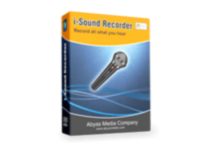
i – Sound Recorder 7
Integrated VOX is a clever method that can skip audio gaps but ignores brief snaps and background noise.Audacity

Audacity is a special-purpose recording software, built exclusively for voice recording and multi-track sound editing. The software is compatible with all major computer OS, including Linux, Mac, and Windows.
Audacity’s platform, though simple, is packed with a broad set of powerful recording and audio manipulation features.
Basically, you are offered a set of advanced tools to record and manipulate sound elements like treble, frequency, bass, and the like.
Some key features of this software include:
- sequential undo/redo
- Live preview
- Frequency analysis
- Live recording
- VST support
- Vamp analysis (plug-in)
- Import/export setup
Audacity is an open-source program, which is financed by donations from all over the world. In light of this, it is offered to prospective users at absolutely no cost.
Mixcraft 8

Mixcraft 8 Pro Studio from Acoustica is a top-quality music software for recording vocals. It hosts a fairly intuitive UI, with an akin reflection of a digital audio workstation.
With this, it is probably the best software for recording music, as it offers you an imitated DAW platform to work on.
The software is currently supported on only Windows OS, with exclusive support for all versions between Windows XP and Windows 10.
Mixcraft 8 Pro Studio is one of the most versatile vocal recording tools out there, having 7500+ loops, 28+ audio effects, samples, filters and so on.
Essentially, you are provided with an all-inclusive package to record, edit, improve and burn audio works. The end result is error-free, top-quality sound output.
Other notable features of Mixcraft 8 include:
- Pitch correction
- Recording timer
- Reverberation tools
- Silence gauging
- MIDI scoring
- Broad format support (WAV, MP3, FLAC, OGG etc.)
One of the obvious downsides of this software is its pricing. Mixcraft 8 Pro Studio is one of the most expensive audio recording/editing software out there.
Today, recording vocals/audio has been made easy with the advent of audio recording software.
Voice notes, music demos, soundtracks, and the like can now be recorded and manipulated with ease (in quick time) to generate near-perfect audio files, in desired output format(s).
To better enlighten you on the suitability of these tools, we have reviewed five music software in this article, with succinct descriptions of their flexibility of usage, affordability, compatibility, and functionality.
Hence, if you need audio recording software for your PC, the above-listed tools are the recommended software for you.




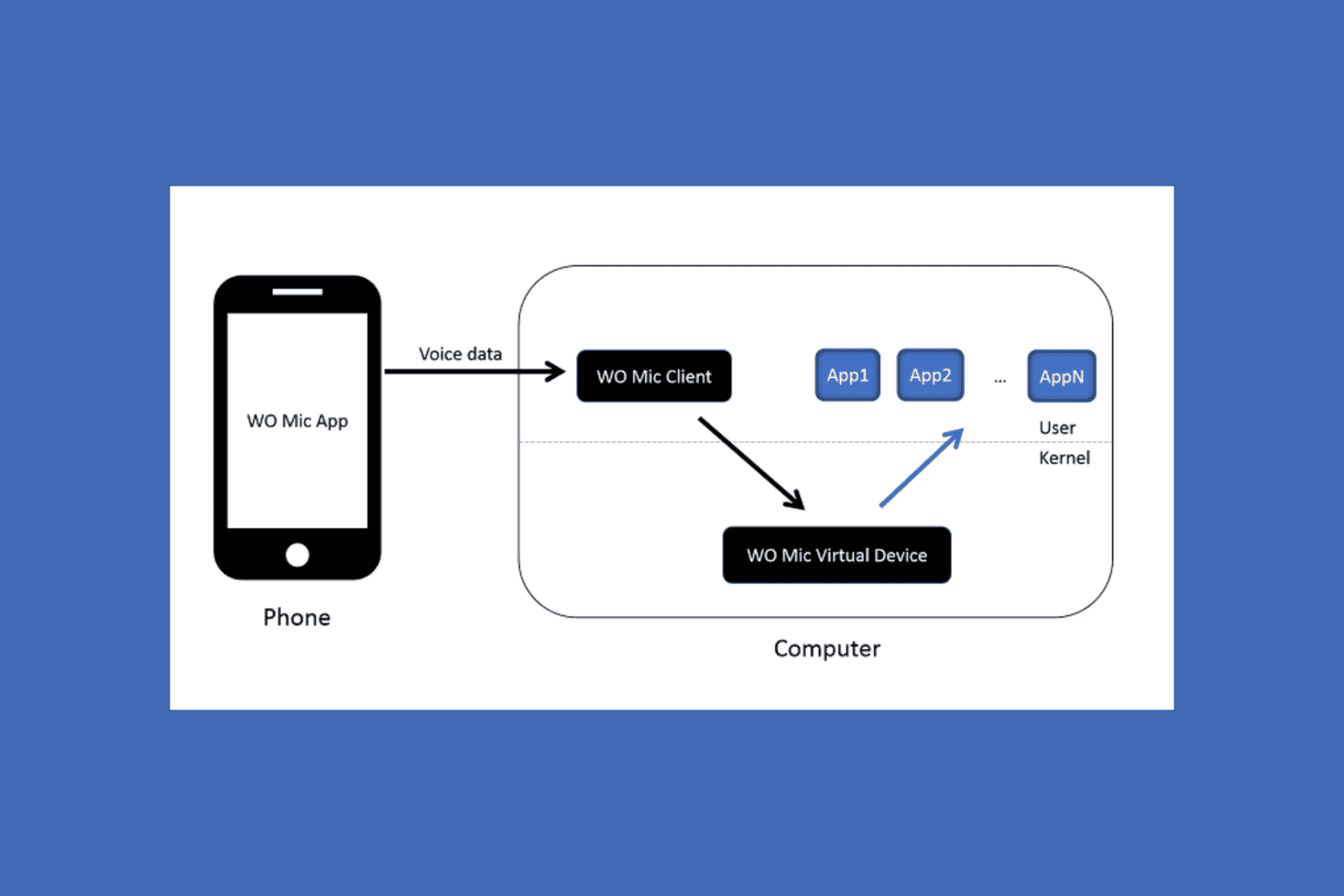
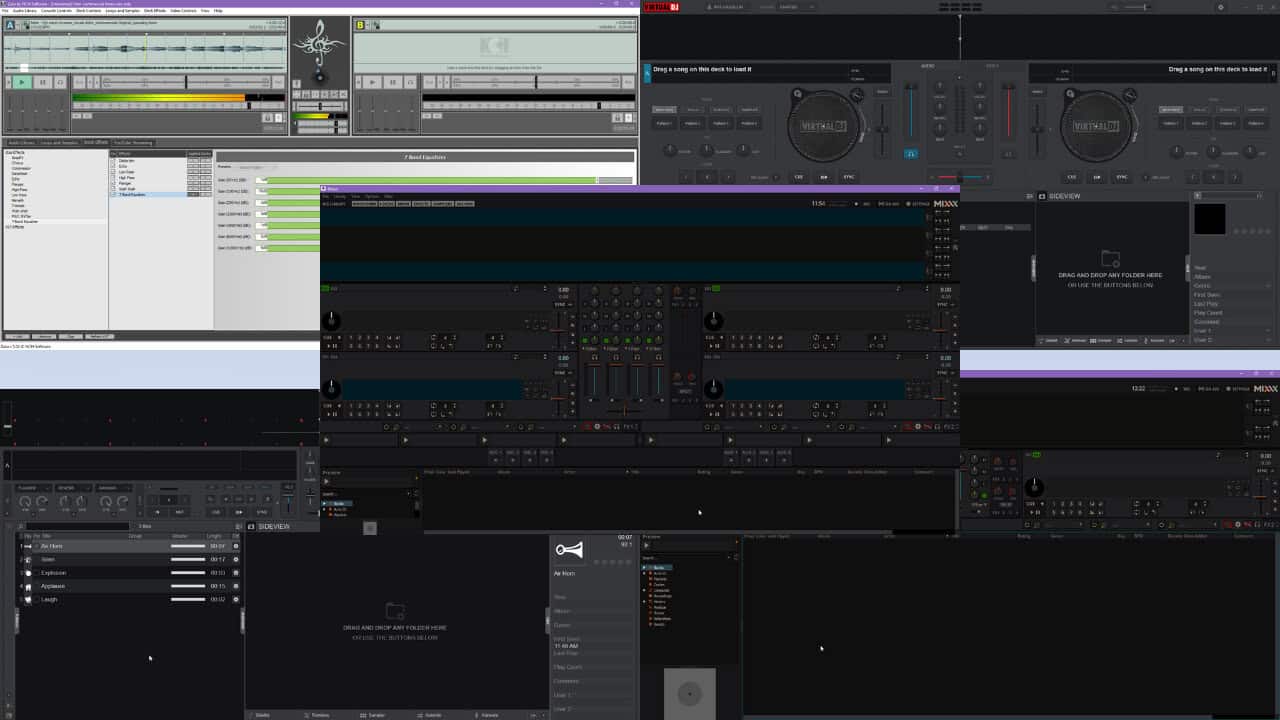
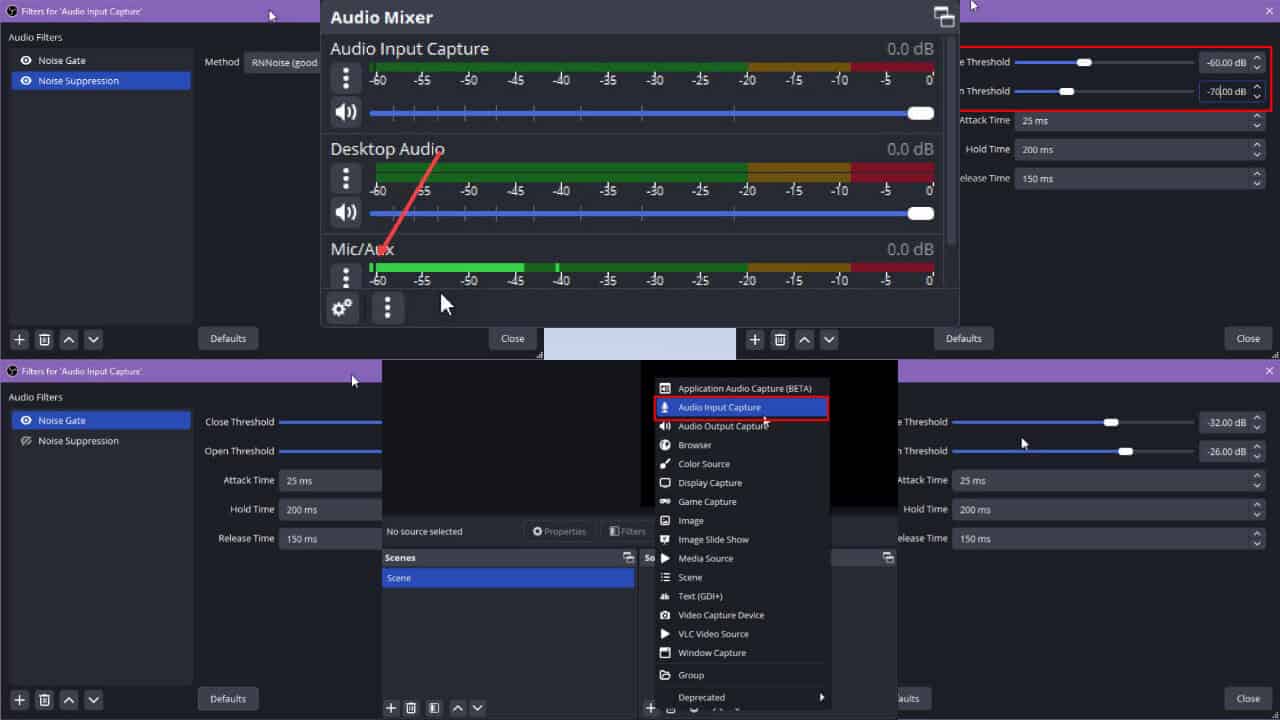
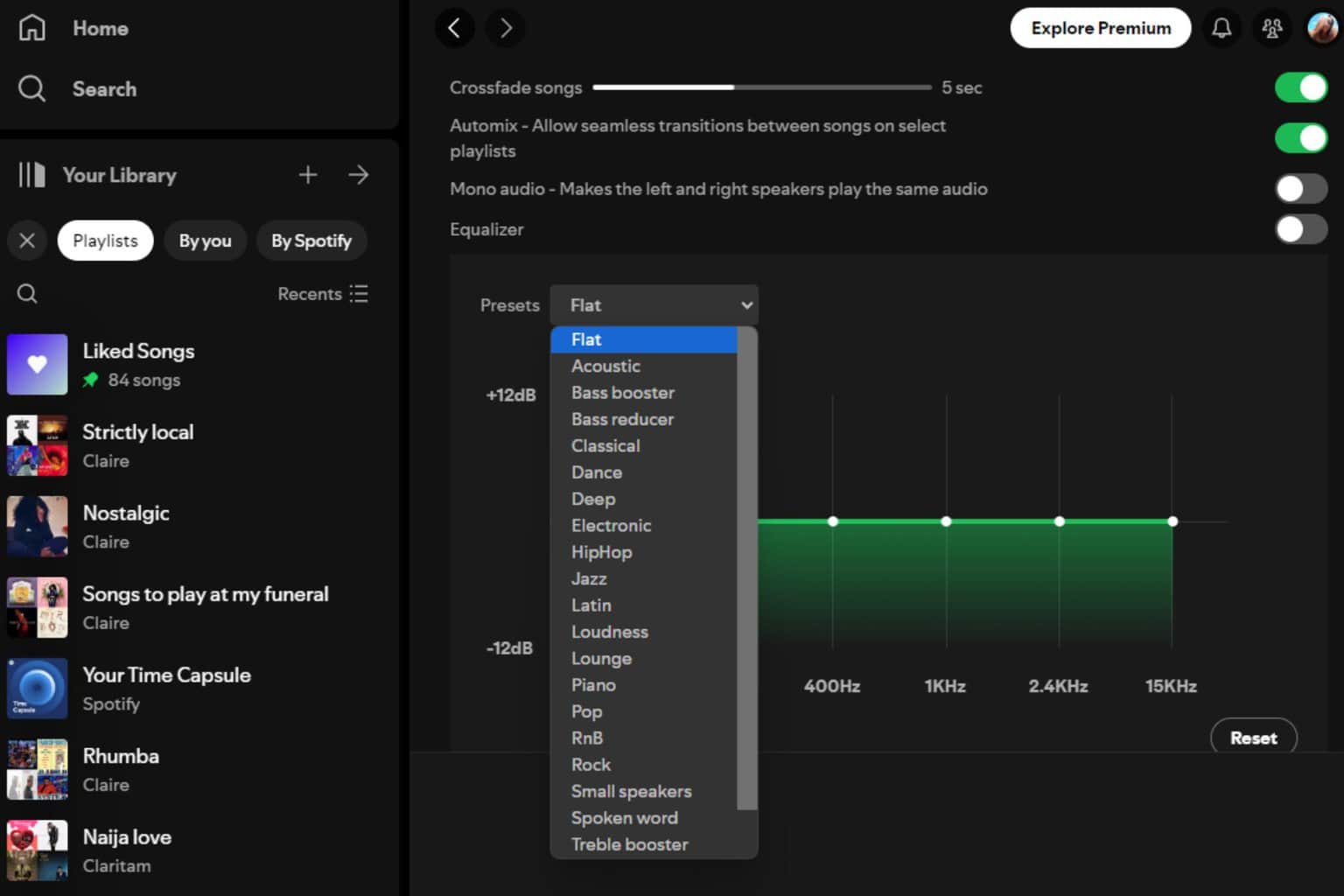
User forum
0 messages