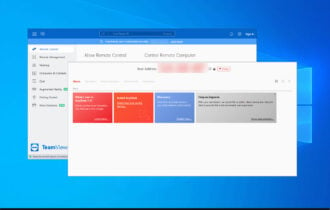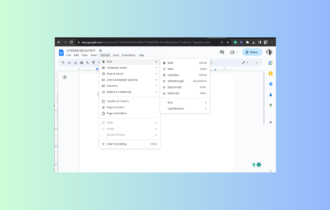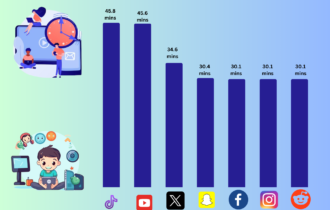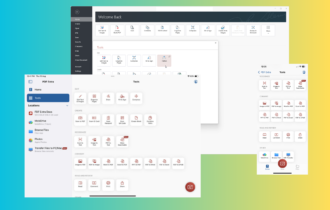Download Efficient Calendar
1 min. read
Updated on
Read our disclosure page to find out how can you help Windows Report sustain the editorial team Read more
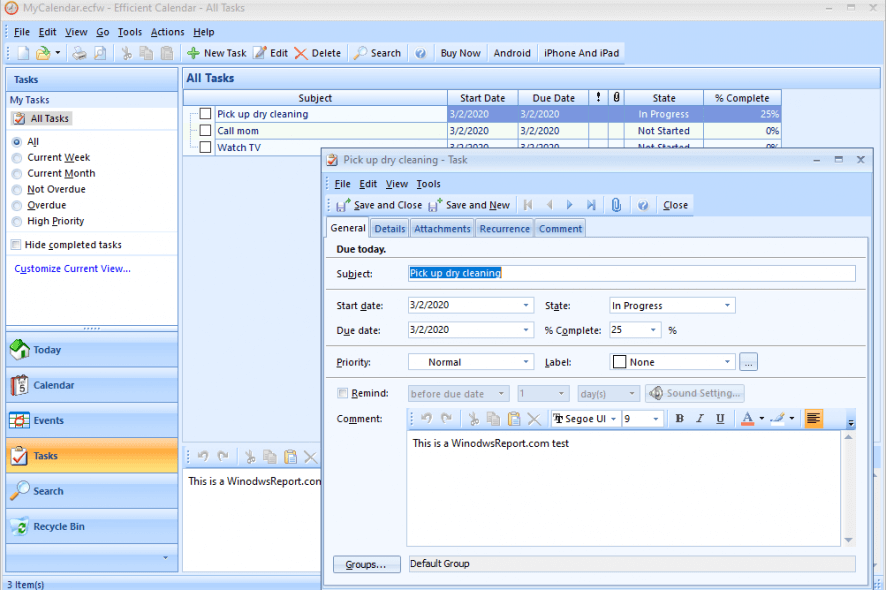
Price: $23.96
Download nowEfficient Calendar is one of the best calendar apps for Windows 10.
Calendar software solutions are indispensable for desktop users who keep their appointments, events, and tasks on the computer instead of a physical organizer. They allow you to rapidly add new entries, search through information, and get reminders.
If you’re looking for a straightforward calendar application, we think that Efficient Calendar is the right fit for the job. It’s a comprehensive Windows program with intuitive controls to keep you organized and ultimately improve your productivity by managing your calendar. It’s made for both casual and business users.
Overview of Efficient Calendar features
-
- Plan events using a calendar, for both personal and business purposes
- Create all-day or recurring events, set the location and time, specify the level of importance
- Write comments and take advantage of Microsoft Word-style writing options
- Create tasks and subtasks, set their status and progress of completion
- Set visual and audio event reminders, attach different colored labels
- Organize your events into distinct groups to find them quicker, add file links and attachments
- Check out today’s events, consult the calendar, and explore various calendar views
- View a list of all events and filter them by high importance, overdue, next 7 days, and others
- Use an advanced search function to track down events matching certain criteria
- Restore any tasks or events you sent to the trash can
- Connect to a server or cloud server to sync calendar data
- Back up and restore the database, use password protection, import, and export calendar information
- Choose from multiple UI languages
- Customize spelling options and download more dictionaries from the web or create your own
- Add custom fields to the list of tasks or events
- Import holidays and set reminders
- Allow multiple program instances, minimize to the systray
- Instruct Efficient Calendar to create backups automatically
Screenshots
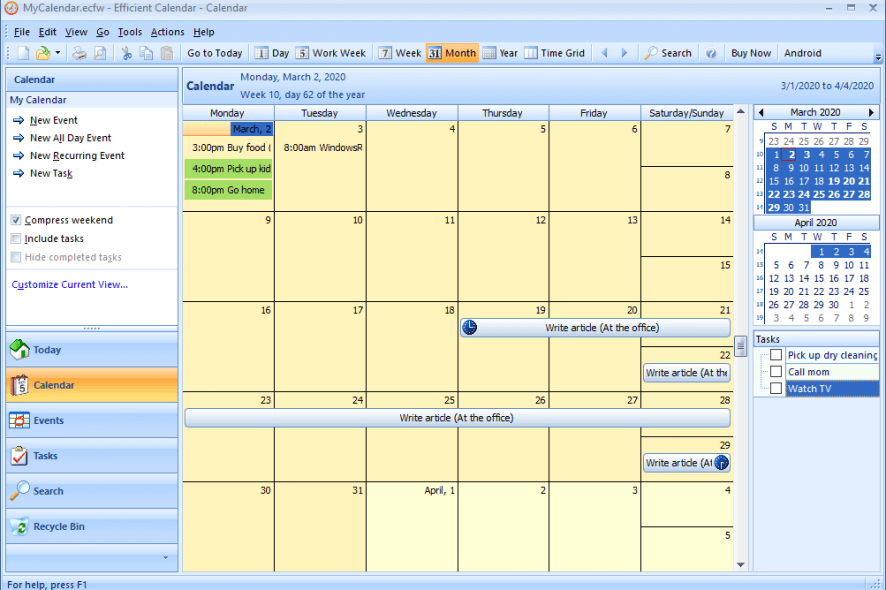
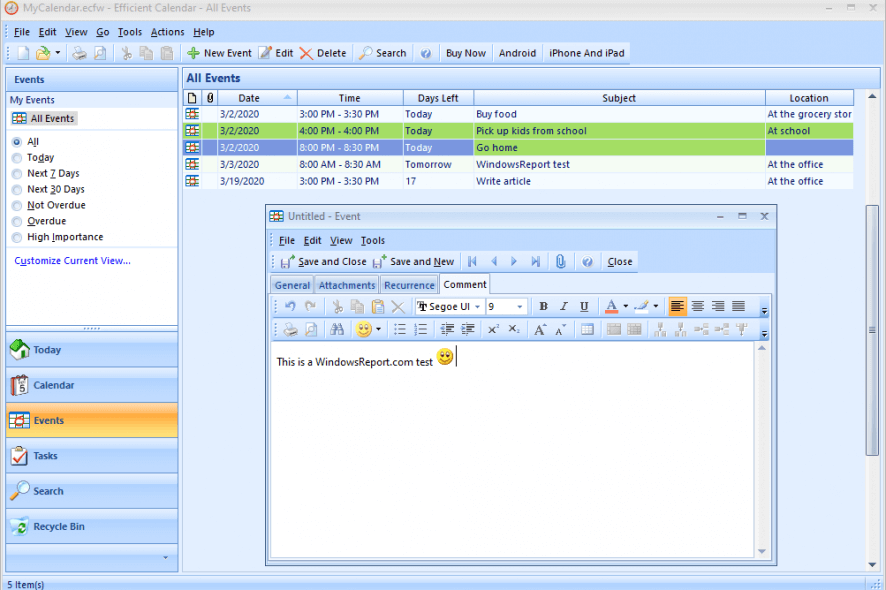
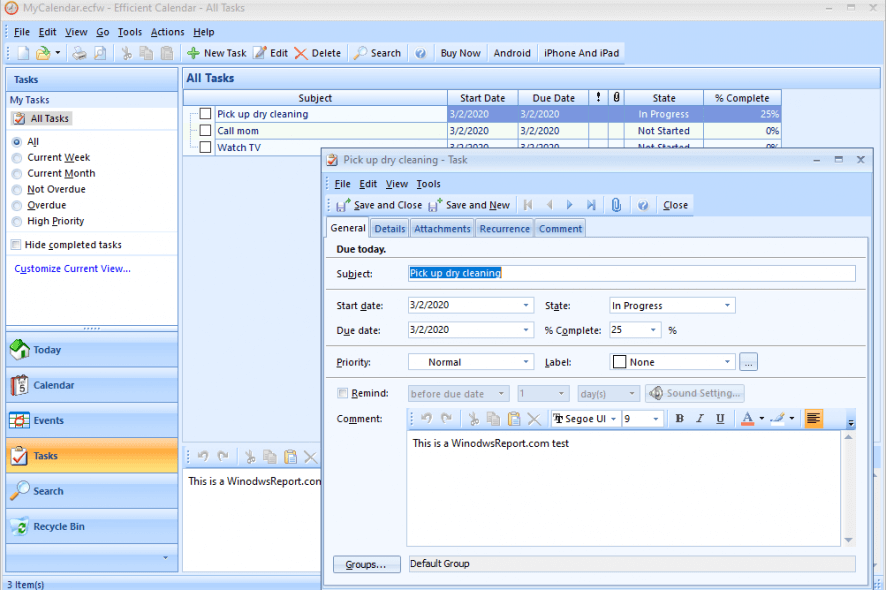
Our Review
- Pros
- Intuitive interface and options
- Organize your events and tasks
- Auto backups, data sync, privacy features
- Cons
- Outdated interface
Efficient Calendar includes an easy-to-use scheduler, planner, and reminder software. You can explore several calendar views, create events and tasks, sync data across all your devices, and enable automatic backups to ensure you won’t lose your work.
Before getting our review for this software solution, you should check out its prerequisites, multiple editions, setup and portable modes, interface, and what features it has to offer.
Efficient Calendar system requirements
The tool has modest specifications. Here’s what you need:
- Windows 10, 8.1, 8, 7, Vista, XP (either 32-bit or 64-bit)
- At least 52 Mb of free disk space
Efficient Calendar editions
There are multiple editions available for this calendar software solution, depending on what interests you. For instance, Efficient Calendar Free is entirely free to use and has no time limitations, but you can’t access all features. It comes with an installer and portable version.
Efficient Calendar is the regular version and can be tested during a 30-days free trial. It also comes with an installer and portable counterpart.
The last edition of the lineup is Efficient Calendar Network. It reaches out to business users who want to gain access to the same information. Just like the standard version, you can test it during a 30-days free trial.
Efficient Calendar installation
In setup mode, you can read and agree to the license terms, set the destination directory, as well as place program shortcuts in the Start Menu folder, quick launch bar, and on the desktop.
You can also associate Efficient Calendar with ECFW files and instruct the tool to autorun at every Windows startup. The setup operation doesn’t take long, and you can start the application right afterward.
On the other hand, the portable mode is more straightforward because you just have to pick a folder to unzip the program files. And, if you unzip Efficient Calendar to a removable storage unit, you will be able to run it on any PC without installation.
Efficient Calendar interface
The calendar software solution has a user-friendly interface. The main window has an outdated style, making it seem like Efficient Calendar belongs to older Windows versions. But it’s intuitive.
From the left part of the window, you can easily view today’s events, access the calendar, switch to events view, and check out tasks. You can also search through the database and restore deleted data from the recycle bin.
One of the best calendar tools for Windows 10 users
In conclusion, Efficient Calendar turns out to be one of the best calendar tools for Windows 10 users, all thanks to its user-friendly interface and rich set of options.
You can easily plan events and tasks, quickly track down information with a search tool, as well as safely back up your database to make sure you won’t lose your schedule.
Efficient Calendar uses low system resources, so it shouldn’t cause any PC performance issues. It supports multiple UI languages and has help documentation for users who don’t understand how a particular feature works.
FAQ: Learn more about Efficient Calendar
- What is the best calendar software?
We think that Efficient Calendar is among the best calendar software for Windows 10. But, if you want to check out alternative solutions, we suggest starting with One Calendar, Hope Calendar, and My Calendar.
- What is the best calendar to use for business?
There’s an edition called Efficient Calendar Network, which is tailor-made for business users. It allows different users from an organization can access the same data.
- Is Efficient Calendar free?
Yes, there’s a free edition called Efficient Calendar Free. It doesn’t have an expiration date, but you can’t use some of its features. On the bright side, you can fully evaluate all software options during a 30-days free trial.
Full Specifications
- License
- Free / Free trial
- Keywords
- calendar, organizer