Download USB Secure
1 min. read
Updated on
Read our disclosure page to find out how can you help Windows Report sustain the editorial team. Read more

Price: $29.95
Download nowUSB security software helps you protect your USB flash drives from malware infections and unauthorized use. And one of the best ways to do that is by using USB Secure.
Although the cloud is slowly taking over the storage needs of PC users, it’s a good idea to have offline data backups. And removable storage is an excellent medium to keep your confidential files stored on small devices.
Nevertheless, USB flash drives are subjected to security risks like any other devices, such as malware infections. But there are also privacy threats since anyone who gets hold of your pen drive can access its contents and steal your data.
As such, securing and controlling your USB drives is critical. And we can’t think of a better application for the job than USB Secure. Designed for Windows PC only, it’s a lightweight and practical USB security software tool you can use to lock USB drives and password-protect files.
Overview of USB Secure features
-
- Cut off access to unauthorized users by locking USB drives
- Optionally use password protection to access USB contents and unlock files
- Change the program password anytime
- Lock and unlock USB drives with one click
- View locked files in a virtual drive
- Enable autoplay and display an autoplay list containing USB Secure
- Execute the USB security software on autoplay
- Write contact information in case your pen drive gets lost (name, phone, email, address)
Screenshots



Our Review
- Pros
- Lock your USB drives
- Password-protect any files from USB drives
- Write lost and found information
- Cons
- No forever-free version
Working with USB security software like USB Secure is similar to creating vaults for your files. With its help, you can put together a secured environment where you can add any data, whether they are private photos or videos, official paperwork, or anything else.
USB Secure system requirements
No hardware specs are listed for the USB security software, so it should work even with older PCs. You need::
- Windows 10, 8.1, 8, 7, Vista, XP (either 32-bit or 64-bit)
- Administrative rights
- A USB drive that’s not write-protected
USB Secure editions
The USB security software solution isn’t freeware. On the bright side, you can thoroughly test its capabilities 3 times. Afterward, the product will no longer be usable unless you purchase a software license.
If you decide to get a license, the good news is that you just have to make a one-time payment. No subscription plans are available, so you don’t have to worry about monthly fees.
How to use USB Secure
It’s not necessary to go through a conventional setup procedure with USB Secure.
- Insert a USB pen drive into your PC.
- Next, you can run the downloaded EXE file.
- Review and accept the end-user agreement.
- Select the external drive from the list and press Install.
In the following step, you can apply password protection to the USB drive. Keep in mind that the key will be requested every time you wish to access the pen drive and unlock its files.
Protect your USB files with a password
There’s no password recovery option available, so you should remember the code no matter what. However, the operation doesn’t end here because your files are unprotected at this stage.
Here’s how to protect your files with this USB security software:
- Press Select / Unselect in the main window of USB Secure.
- Select the files you wish to encrypt (or press Select all) and press Lock.
- From now on, the USB security software handles all attempts at unlocking the protected files.
Add lost and found information
If you’re the type of person who likes to have contingency plans prepared for every scenario, then you might be interested in the Lost and Found feature of USB Secure.
It’s a security measure that lets you write contact information if you lose your flash drive with essential files. The way it works is incredibly simple.
Once you ask the tool to store your contact info, it auto-creates a text document called LostInfo and saves it to the USB root. This way, anyone will be able to access it and get in touch with you.
Practical USB security software for USB lockdown
Taking everything into account, USB Secure turns out to be a reliable USB encryption tool that can lock your removable storage devices and protect files with a password.
It’s wrapped in an attractive interface and comes with intuitive controls. There’s also an option to write down your contact info in case your pen drive gets lost.
We’ve noticed that USB Secure has a good response time and locks files swiftly. It barely affects system performance and gets installed directly on removable devices. Thus, you can easily unlock your data, no matter which computer you use.
FAQ: Learn more about USB security software
- Is USB Secure safe?
USB Secure is a legitimate piece of software designed to lock your USB flash drives and password-protect your files. It doesn’t contain malware, making it safe to download and use.
- What’s the best USB security software?
USB Secure is the USB security software for your Windows PC since it’s fast and intuitive. But you can also check out the best USB password protection software.
- How to securely erase USB drive software?
To securely erase USB drives, use the best external drive cleaner tools. You can wipe data from USB flash drives to make sure it can’t be retrieved with data recovery software.
Full Specifications
- License
- Free trial
- Keywords
- USB, locker

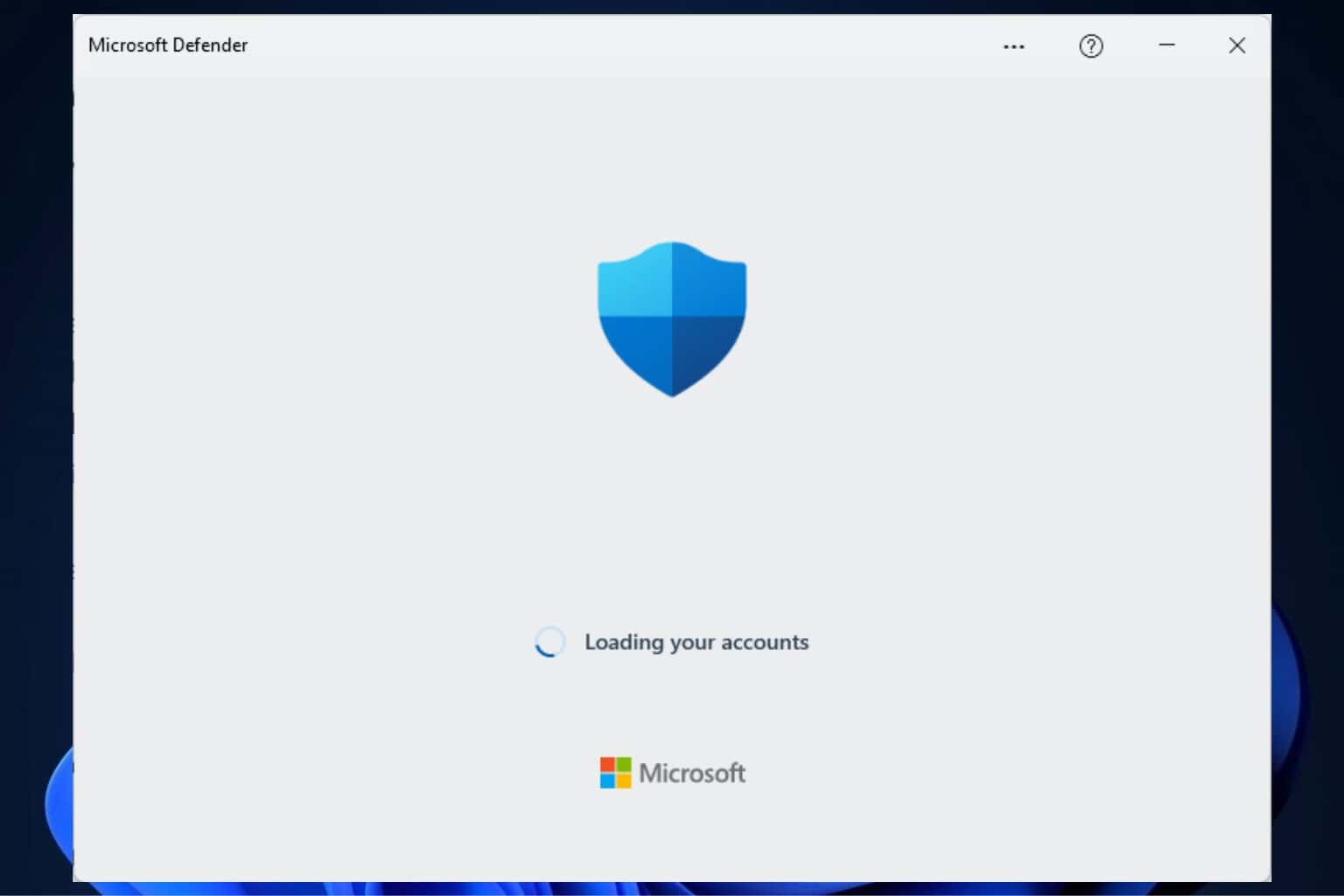

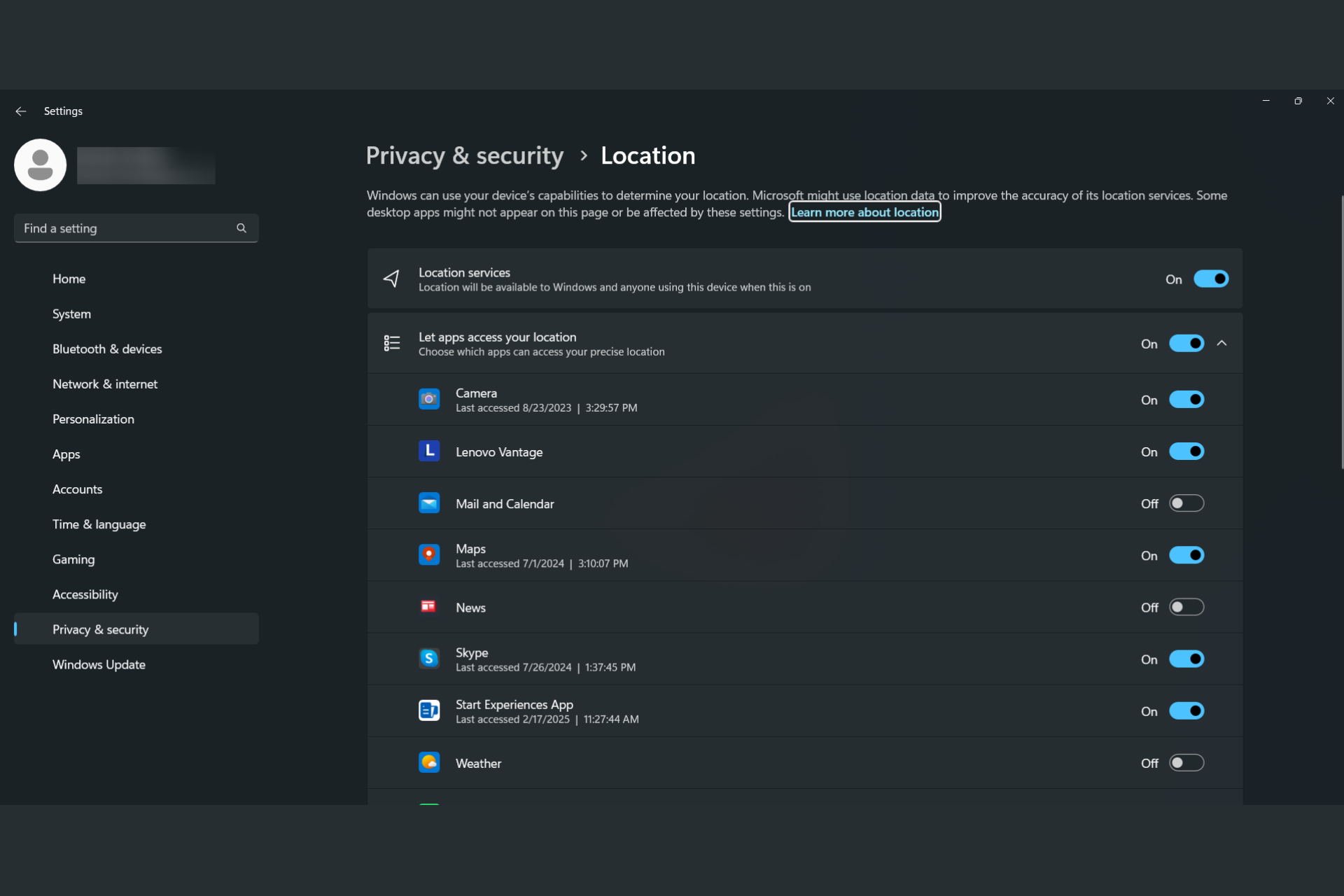


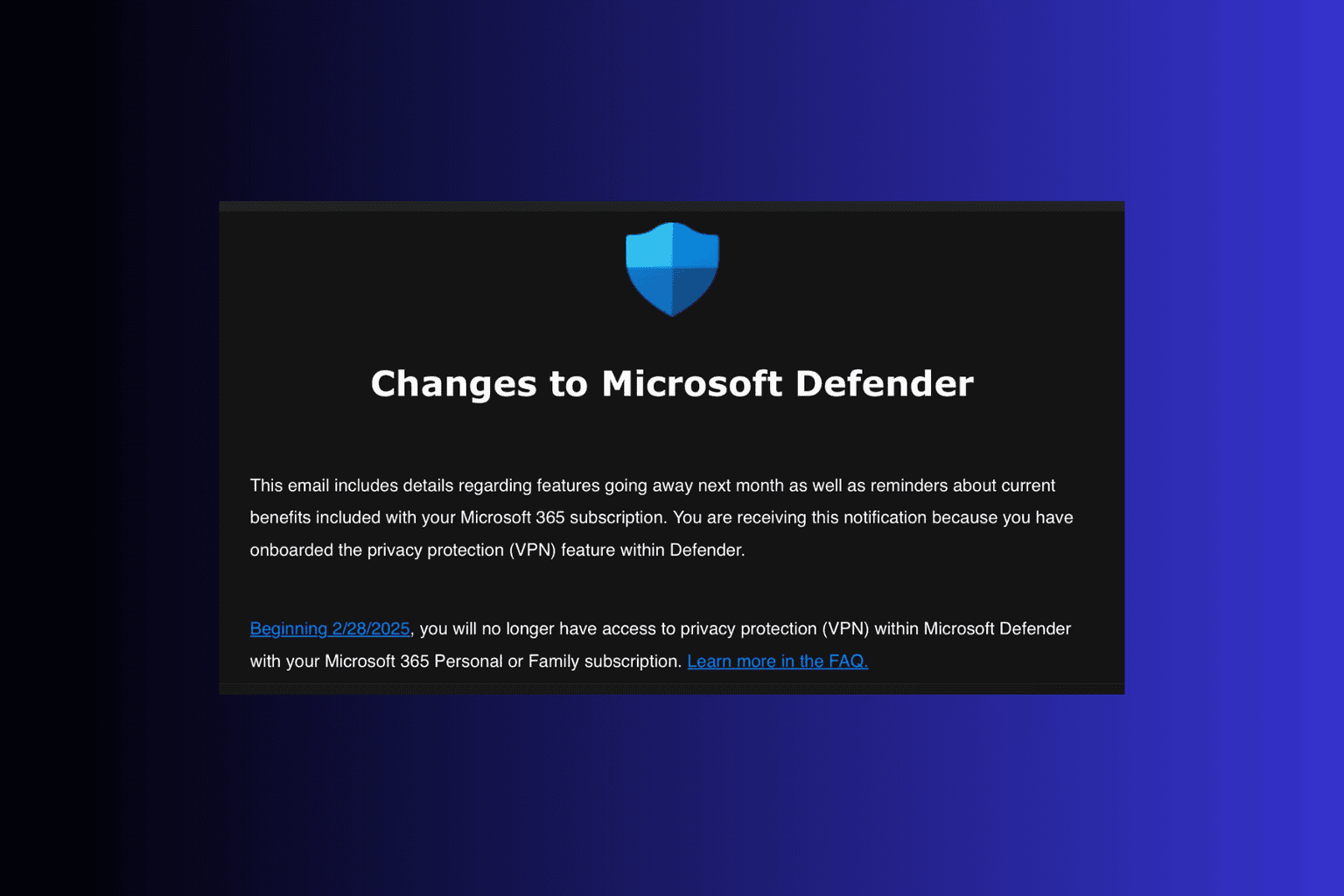

User forum
0 messages