Safe download Seagate SeaTools for Windows 10
Freeware / Version Latest
1 min. read
Updated on
Read our disclosure page to find out how can you help Windows Report sustain the editorial team. Read more
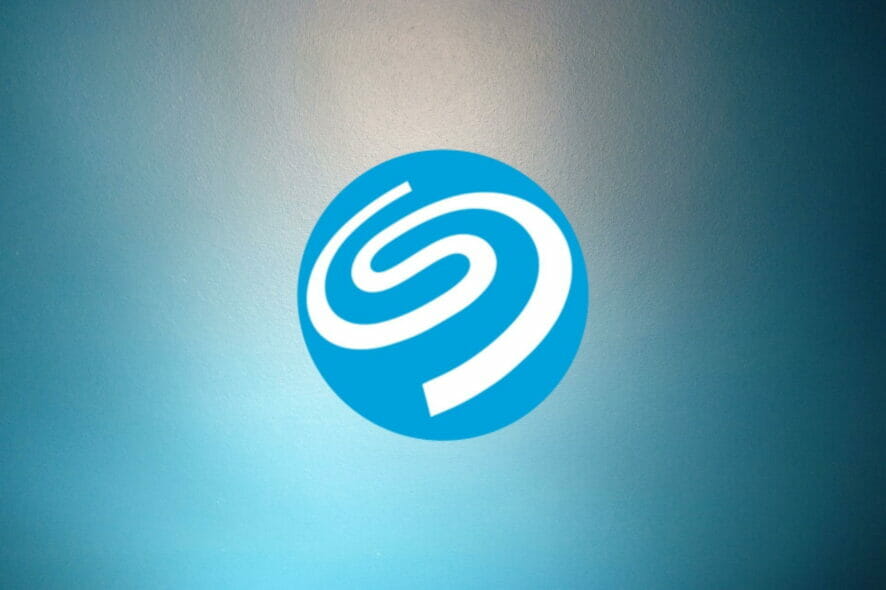
Although all components play important roles in the well-functioning of your PC, some of them can be more fragile than others.
One such component is your hard disk. It goes without saying that losing your hard drive can be catastrophic since it’s the place where all your data resides.
What is Seagate SeaTools for Windows 10?
Seagate SeaTools is a handy software solution that can help you analyze the health of your hard drive by running various tests on them.
Depending on your preferences, time, and patience, you can run long or short generic tests, find out drive information, run S.M.A.R.T. checks, or run short drive self-tests.
The tool was created as a response to several Seagate being sent for repairs, without being defective.
System requirements
- OS: Windows 10, 8.1, 7, Vista, XP
- OS type: both 32-bit and 64-bit
- Display: at least 1024 x 768 VGA
- Other: Microsoft .NET Framework 4.0
Overview of Seagate SeaTools features
-
Included tests:
- S.M.A.R.T. check
- Short drive self-test
- Drive information
- Short generic test
- Long generic test
-
Supported device types:
- PATA (IDE or Parallel ATA)
- SATA (Serial ATA)
- SAS (Serial-Attached SCSI)
- SCSI
- USB
- eSATA
- 1394 Firewire
Screenshots
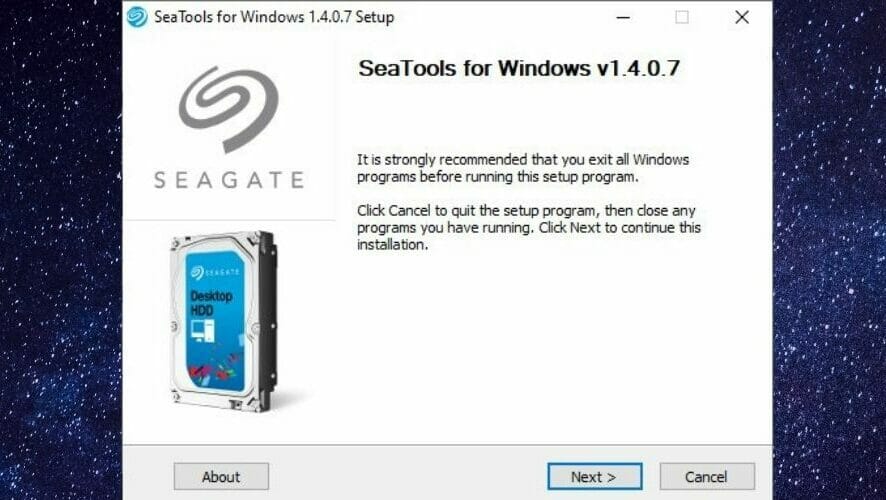

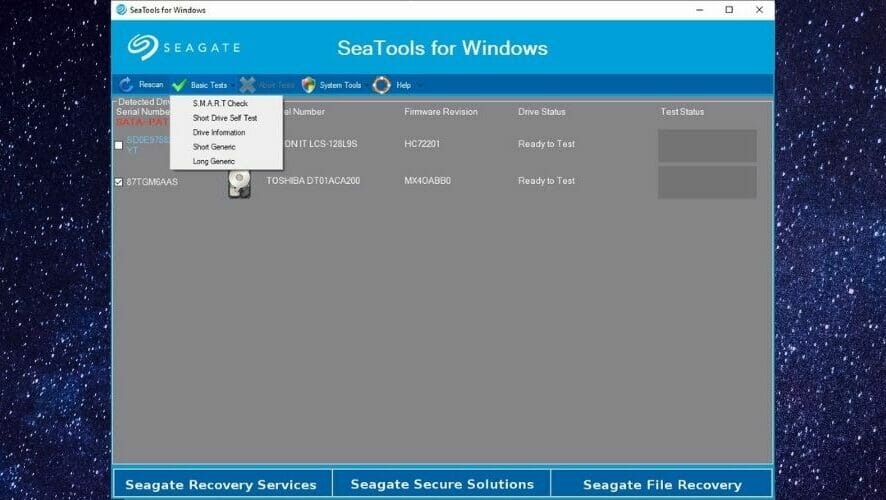
Our Review
- Pros
- Free to use
- Easy to install
- No configuration required
- Cons
- Interface quite dated
Is Seagate SeaTools safe?
After testing the installer executable we’ve downloaded from the official website, we concluded that there’s nothing wrong with it.
We didn’t find any trace of viruses, worms, or malware embedded within the setup file.
Is Seagate SeaTools free?
You can download and use Seagate SeaTools for free. There’s absolutely no price required to download, install, and/or operate this program on your PC.
Download Seagate SeaTools
You can retrieve the installer executable from the official website or use the link we’ve provided on this page if you want a quicker alternative.
Scroll to the download section of this page, click the Download now button, and confirm your choice by clicking the same button once more.
How to install Seagate SeaTools?
In order to deploy this program on your computer, you must launch the installer, accept the terms of the End User License Agreement, and define a destination path.
The rest of the process is automated, so you don’t have to worry about needlessly complicated configuration steps.
Seagate SeaTools automatically detects hardware
Upon launching the utility, you’ll notice that it will perform a scan for SCSI, ATA, and USB devices. Once the scan finishes, you’ll need to agree to the terms once more.
The main window of the app lets you view the detected drivers and run tests on them.
The bottom part of the main screen consists of three buttons. Each of these buttons is actually a shortcut for various sections on the Seagate website.
How to use Seagate SeaTools?
Select the drive you’re interested in, then click the green checkmark (Basic Tests) button. Choose the test you want to run and just wait for the results.
Depending on the test you chose and the performance of your system, the time it takes to perform can vary.
You can also connect an additional supported drive to your PC and test it without closing the app. Just hit the rescan button shortly after connecting the new device.
It’s also worth mentioning that during the test you shouldn’t interact with your PC to avoid tampering with the results.
Includes a bunch of additional tools
Aside from the standard battery of hard-drive-oriented tests, Seagate SeaTools also integrates a bunch of system tools you can use. As opposed to the test section, you don’t need to select a drive to use these extra features.
Just click the System Tools button and choose the one you’re interested in.
Currently, you can only check for antivirus software status, see the properties of your boot drive, and access a bunch of Windows tools through built-in shortcuts.
Note that the antivirus checker feature is not quite effective, as the program itself mentions when you use the tool.
Final thoughts on Seagate SeaTools
All things considered, if you’re in need of an efficient test tool for your hard drives, Seagate SeaTools might be what you’re looking for. It’s easy to install, it’s not too complicated, and most important, it’s free.
You also don’t need to worry about performing complicated configuration steps, since this tool offers no setup screen. It even scans for supported devices automatically during startup, just so you don’t have to.
Full Specifications
- Software Version
- Latest
- License
- Freeware
- Keywords
- test hard drive, S.M.A.R.T.








User forum
0 messages