SyncToy on Windows 7: How to Download & Setup
You can download the software from the Internet Archive
2 min. read
Published on
Read our disclosure page to find out how can you help Windows Report sustain the editorial team. Read more
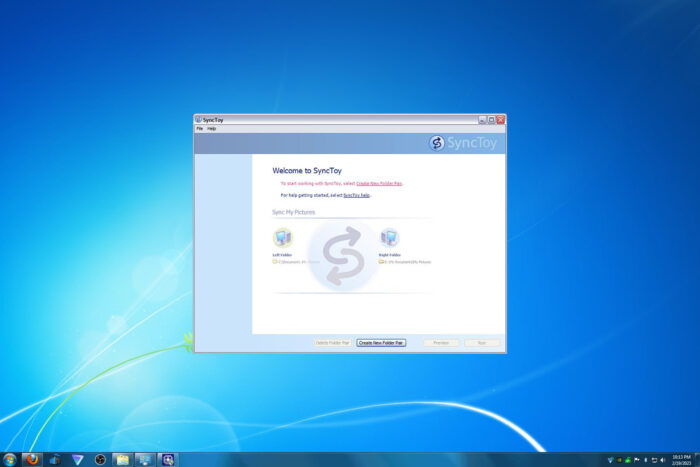
SyncToy was a rather popular sync software from Microsoft, and if you’re still using a legacy version of Windows, today we’re going to show you how to download and use SyncToy for Windows 7.
How to download and install SyncToy on Windows 7?
Can you still download SyncToy?
- Visit the SyncToy Internet Archive page and click on Download.
- Select your version and click Next.
- Wait for the download to start.
SyncToy is no longer available from official sources, so using third-party sources or the Internet Archive is your only option.
How to setup SyncToy?
- Run the setup file you previously downloaded.
- Select I have read and understand the warning above. Click Next.
- Click on I agree and choose Next.
- Choose the installation directory and click Next.
- Click Next to start the installation.
- Wait for the installation to finish.
The software will now be installed and ready to use. If you’re not familiar with the software, check our guide on how to use SyncToy for file backup to learn more.
What replaced SyncToy?
Microsoft has moved towards cloud sync and OneDrive, but if you want to sync files locally, there are many great sync software for Windows 7 that you can use.
As you can see, it’s pretty simple to download and install SyncToy on Windows 7, as long as you have a reliable source to download the software.
If you encounter any problems, we have an entire guide dedicated to what to do if SyncToy is not working that can help you fix all your issues.
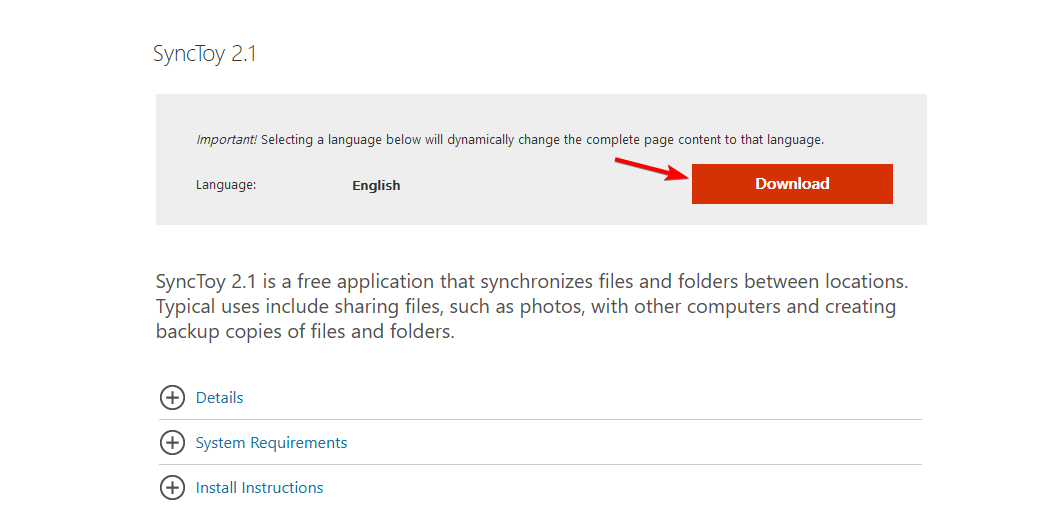
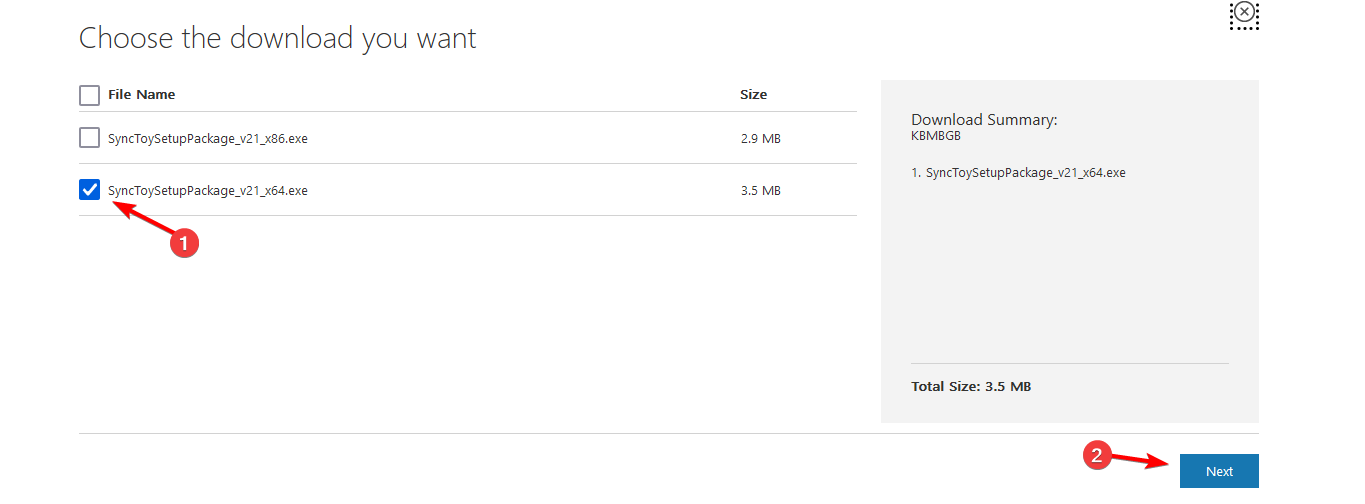
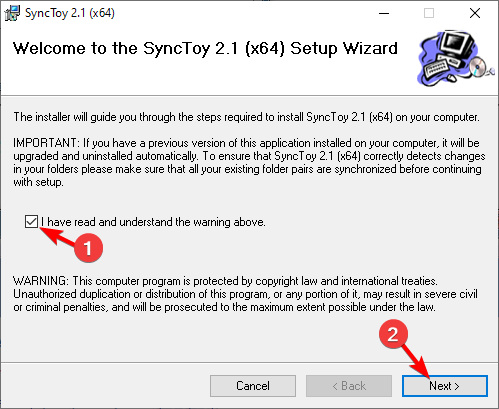
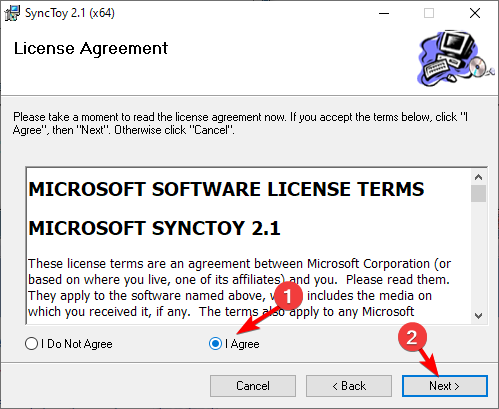
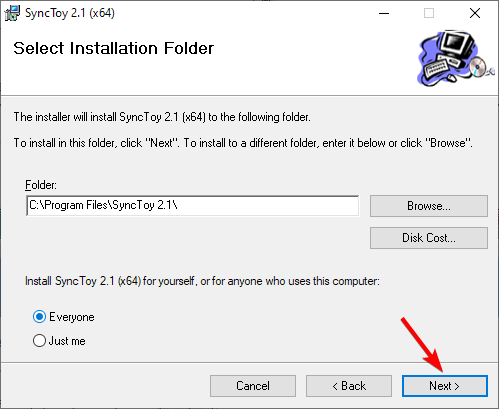
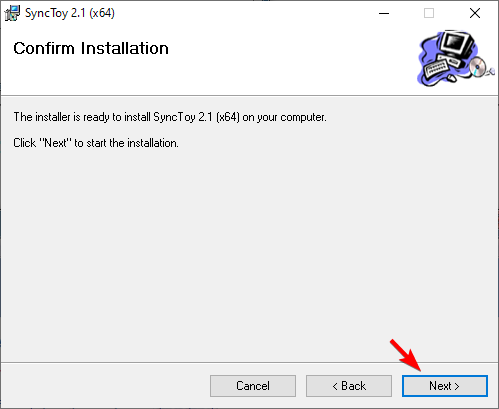

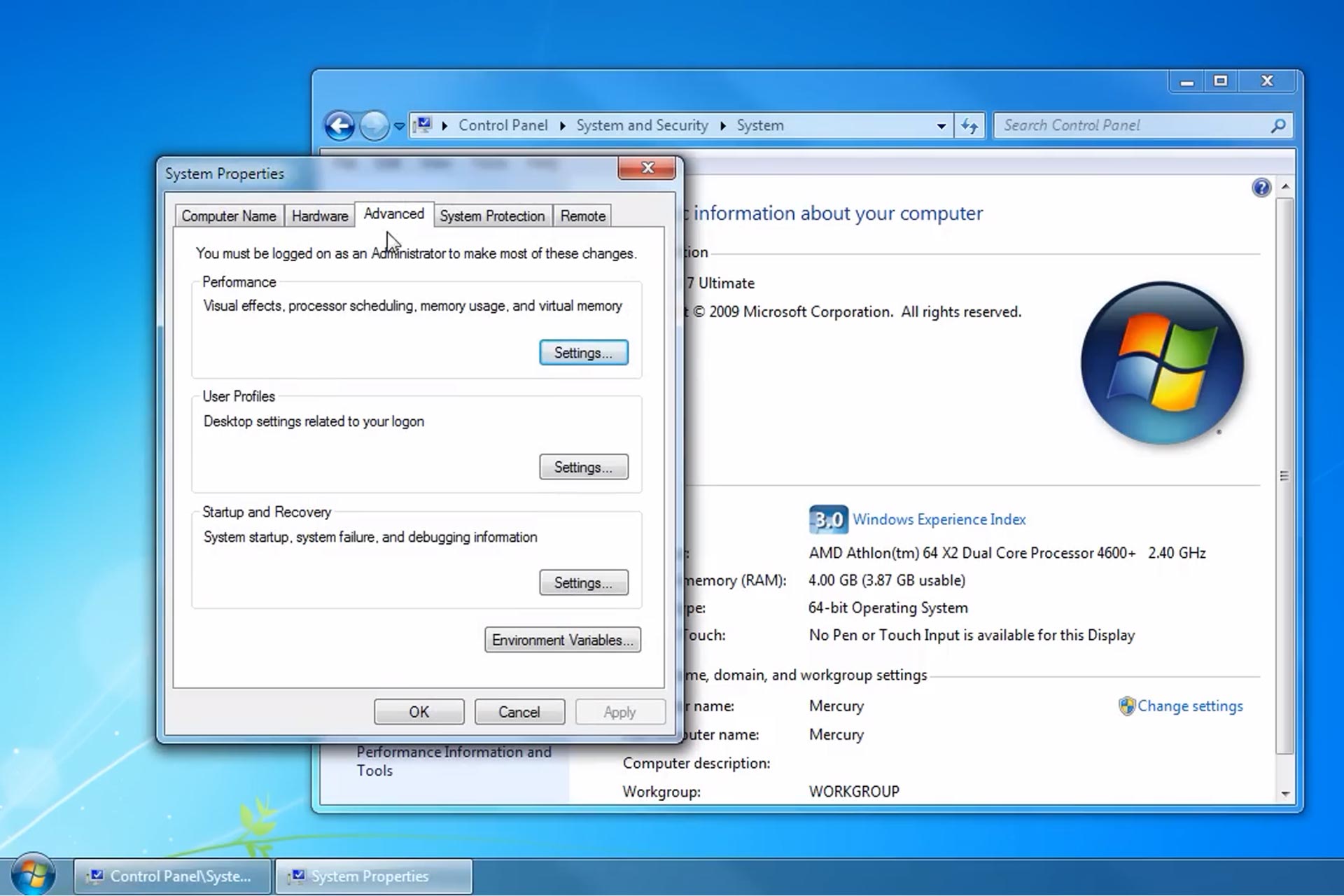
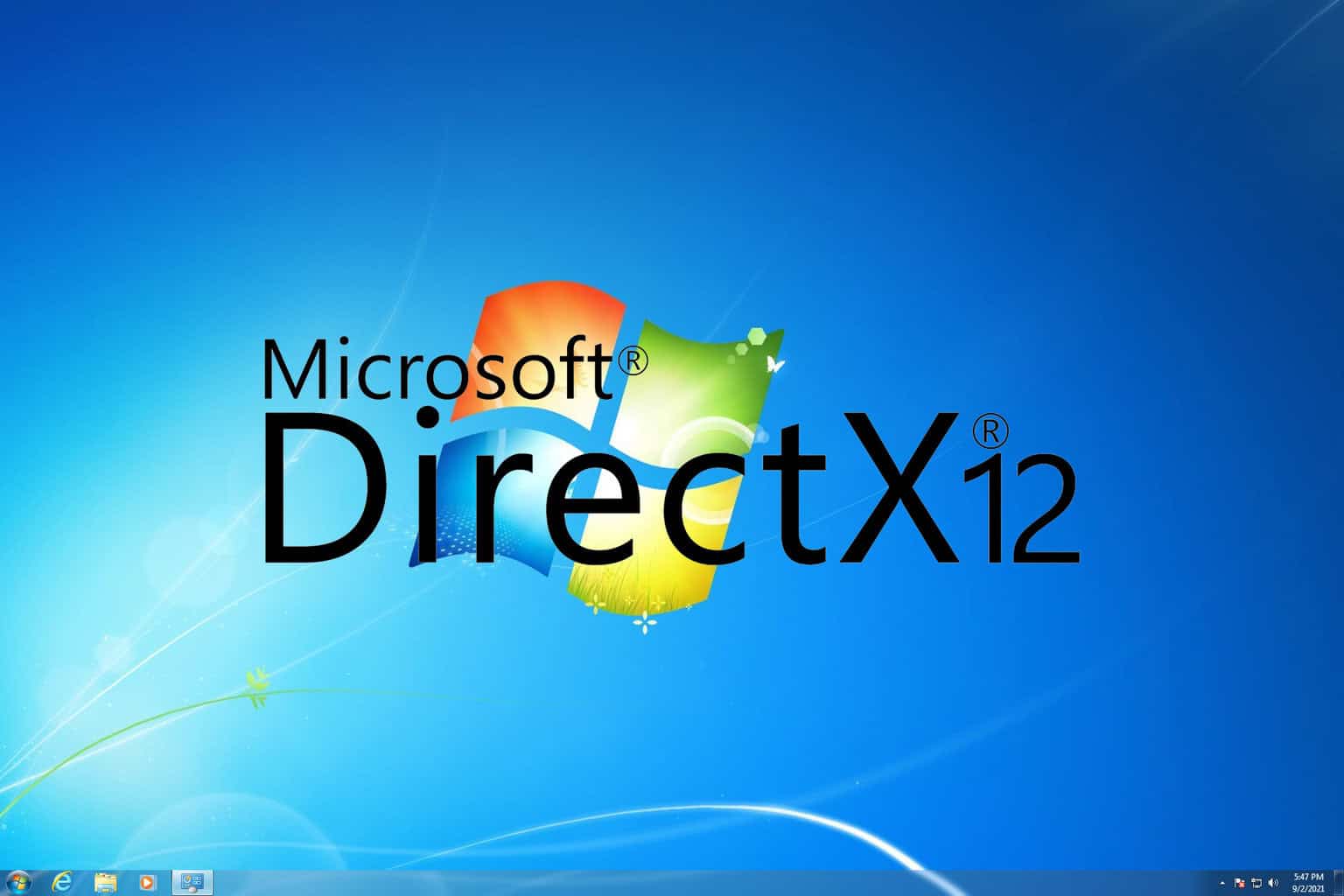
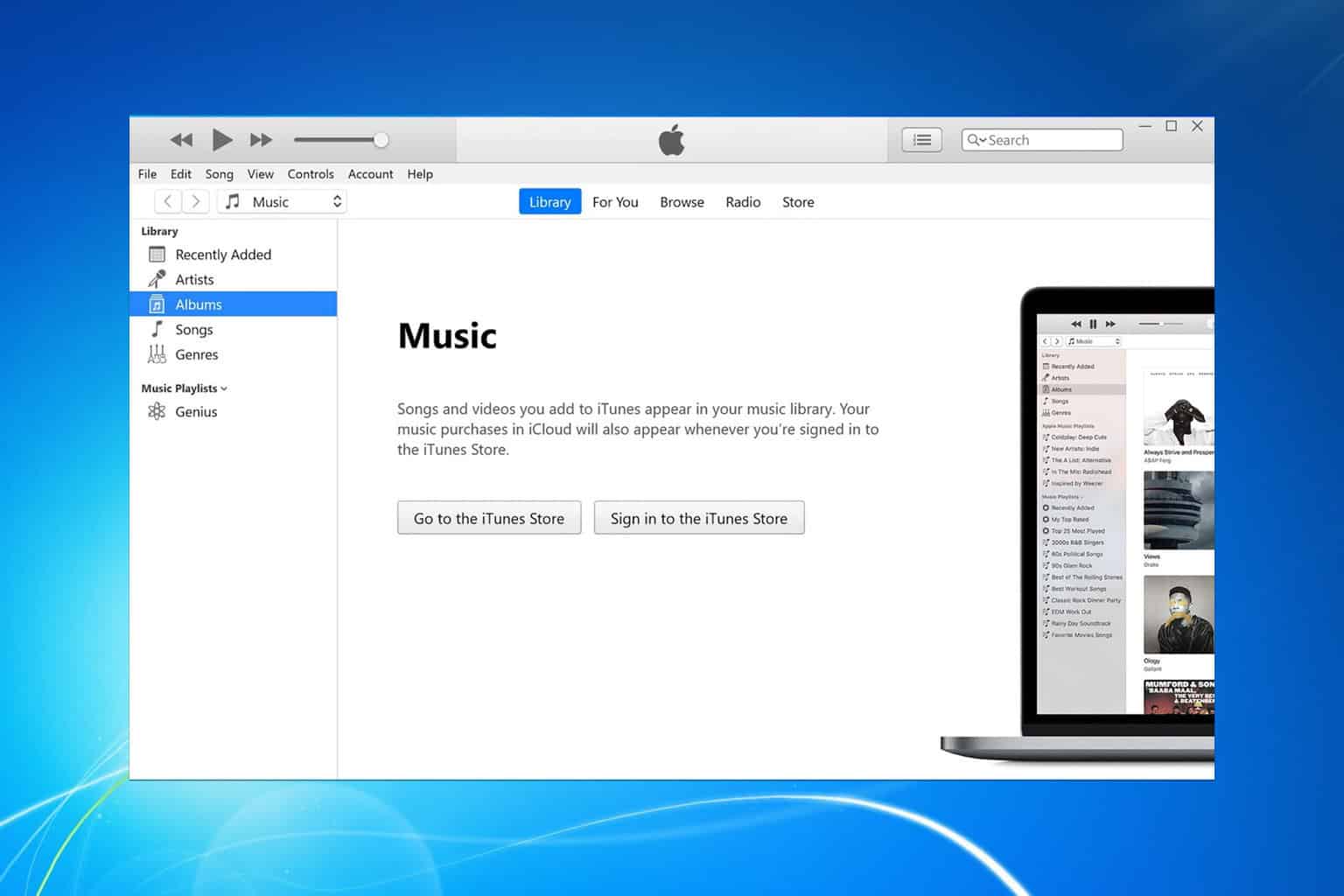
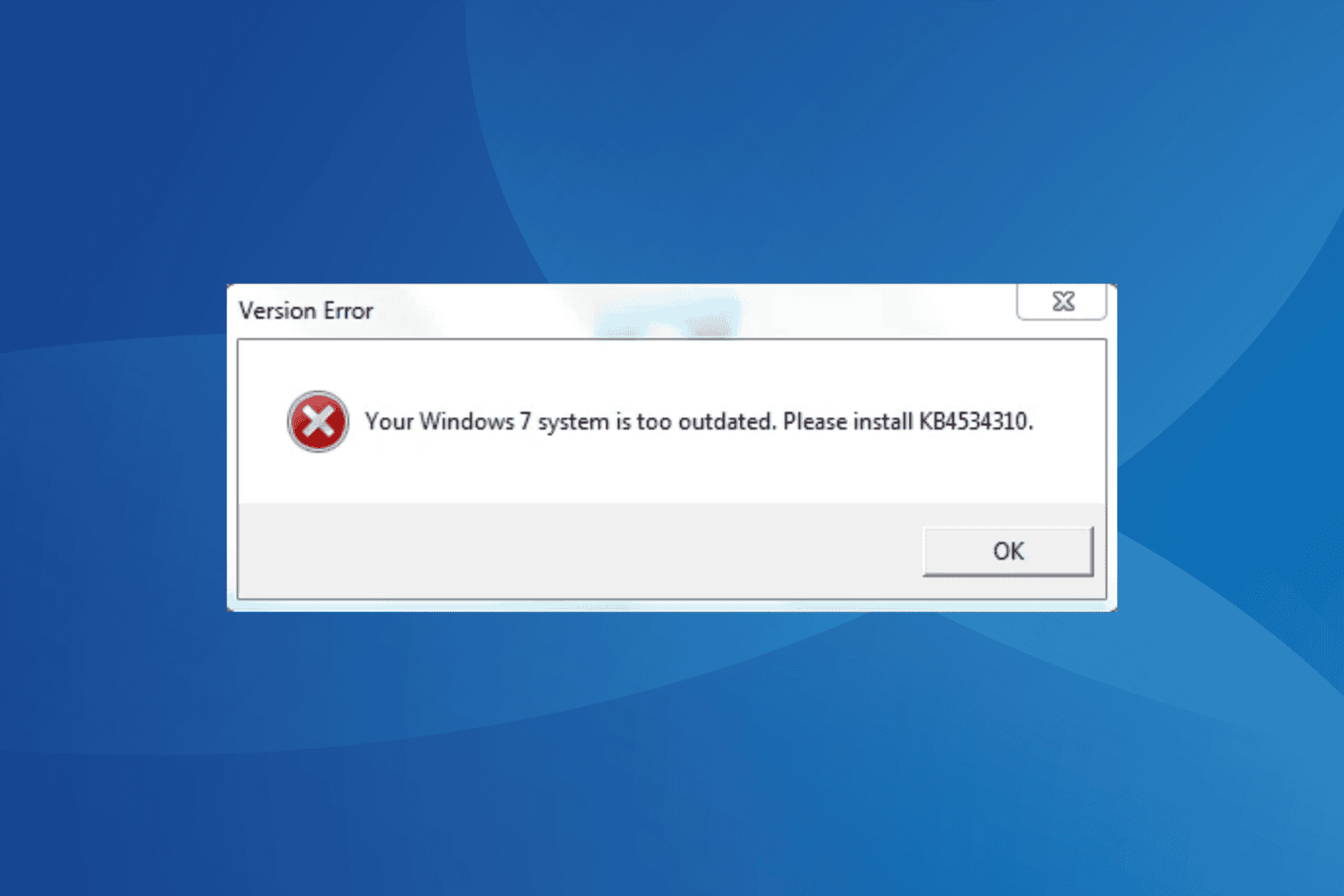
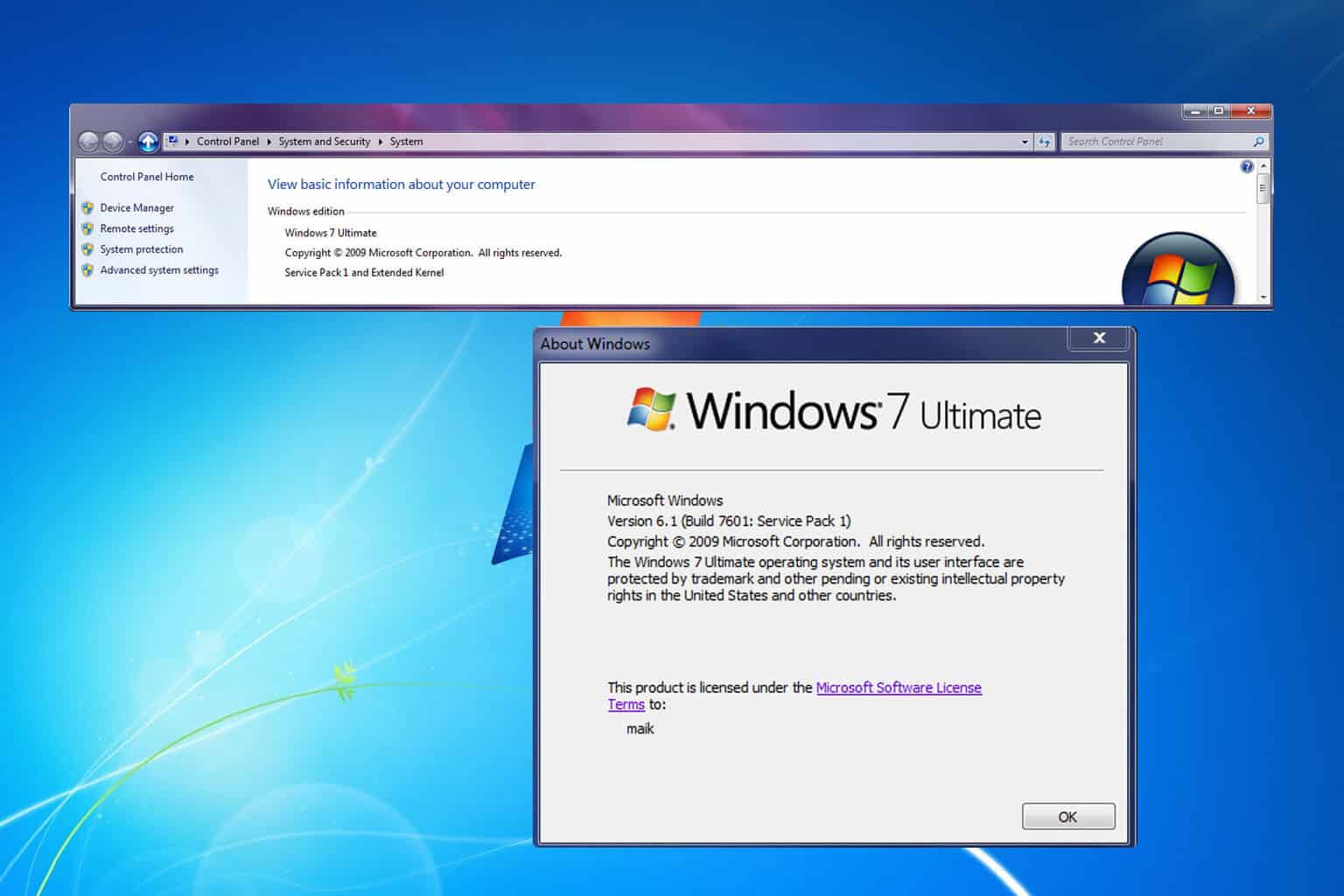
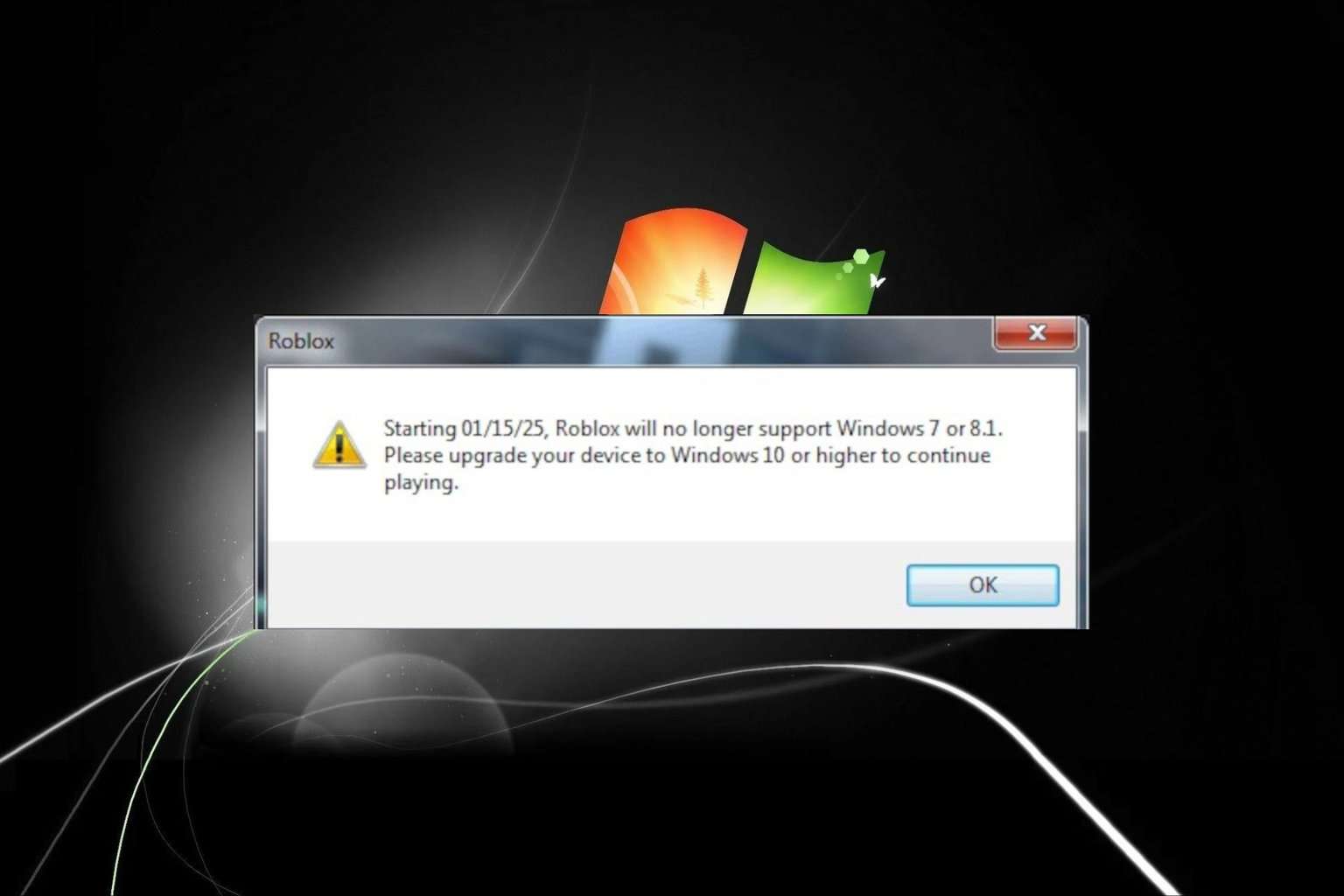
User forum
0 messages