The AI-based Recall is harmless, but you will be able to entirely disable it in Windows 11
Recall is an optional feature, available only on Copilot+ PCs.
2 min. read
Published on
Read our disclosure page to find out how can you help Windows Report sustain the editorial team. Read more
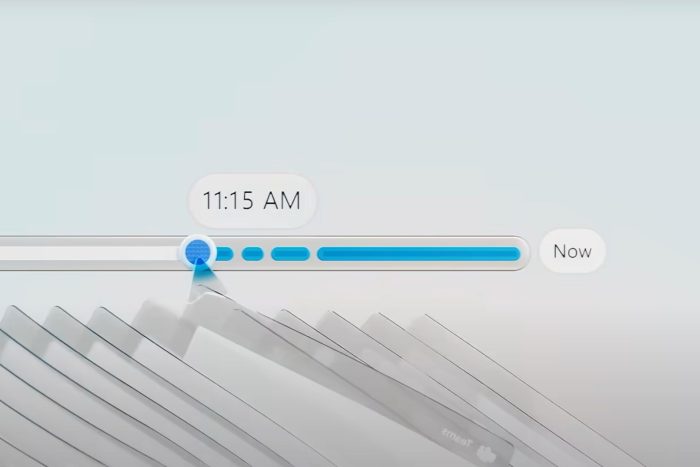
It’s understandable why so many users are concerned regarding the new AI-based Recall feature in Windows 11: the capability, slated to be introduced on Copilot+ PCs only, this summer, can record everything you do on Windows 11, to help you find something specific at a later date, should you ever need it.
In many ways, Recall acts like a PC historian, keeping track of your activity, but the capability’s ways of doing so have left many Windows users worried and scared for their privacy and security.
From Reddit users promising to migrate from Windows 11 to Linux, to Windows forums (here and here) being overwhelmed with concerns, everyone in the Windows universe seems to be losing their minds over it.
Their concern is valid, but ultimately Microsoft developed Recall to be an optional AI capability in Windows 11, and the Redmond-based tech giant hasn’t mentioned anywhere that it would make it a mandatory experience in future Windows versions.
Plus, you have to remember that:
- Recall will only be available to Copilot+ PCs, and only there. You’ll only have access to it if you get yourself such a PC.
- The tool is entirely optional, and it can be easily disabled. You can follow our comprehensive guide on how to do it, to make sure Recall is not on in your device and put your worries at rest.
- It doesn’t record anything, and it won’t record private browsing sessions done in Incognito Mode.
- Other users won’t have access to your Recall history.
- It records everything locally, so your Recall history won’t be sent to Microsoft or any other affiliate companies. However, it also takes up a lot of space in your storage drives, and that makes it instantly unattractive.
Ultimately, it’s up to you to use Recall or not, even though in certain situations, such as developing software, the tool can be a game changer.
However, for now, you shouldn’t worry: Microsoft has not stated anything about making it a mandatory feature or even releasing it as an essential part of the future Windows.
For now, we’re all good.








User forum
0 messages