The new Copilot-based improved template support in PowerPoint will suggest the best template for your presentations
The capability is rolling out this month.
1 min. read
Published on
Read our disclosure page to find out how can you help Windows Report sustain the editorial team. Read more

PowerPoint will enhance your presentations with improved template support based on Copilot. This support will ensure that you have visually appealing and professional slides that match your brand’s look and feel.
This means every time you start a new presentation using these improved templates, Copilot assists in creating consistent and visually striking slides, making your presentations more engaging and on-point with your brand identity.
According to the latest entry in the Microsoft 365 Roadmap, the improved Copilot template support in Microsoft PowerPoint is scheduled to roll out this month. Basically, you won’t have to worry about finding the best template for your corporate presentations—Copilot will do it for you.
Here’s what the entry says:
Once you update your template(s) to PowerPoint’s best practices, your templates will work even better with Copilot. You’ll get beautiful on-brand slides every time you open your optimized template and create a presentation with Copilot.
The enhancement is set to be released on Desktops and Mac devices.
In other news, Copilot recently got a new UI, and despite the improved design, users do not like the functionality at all.

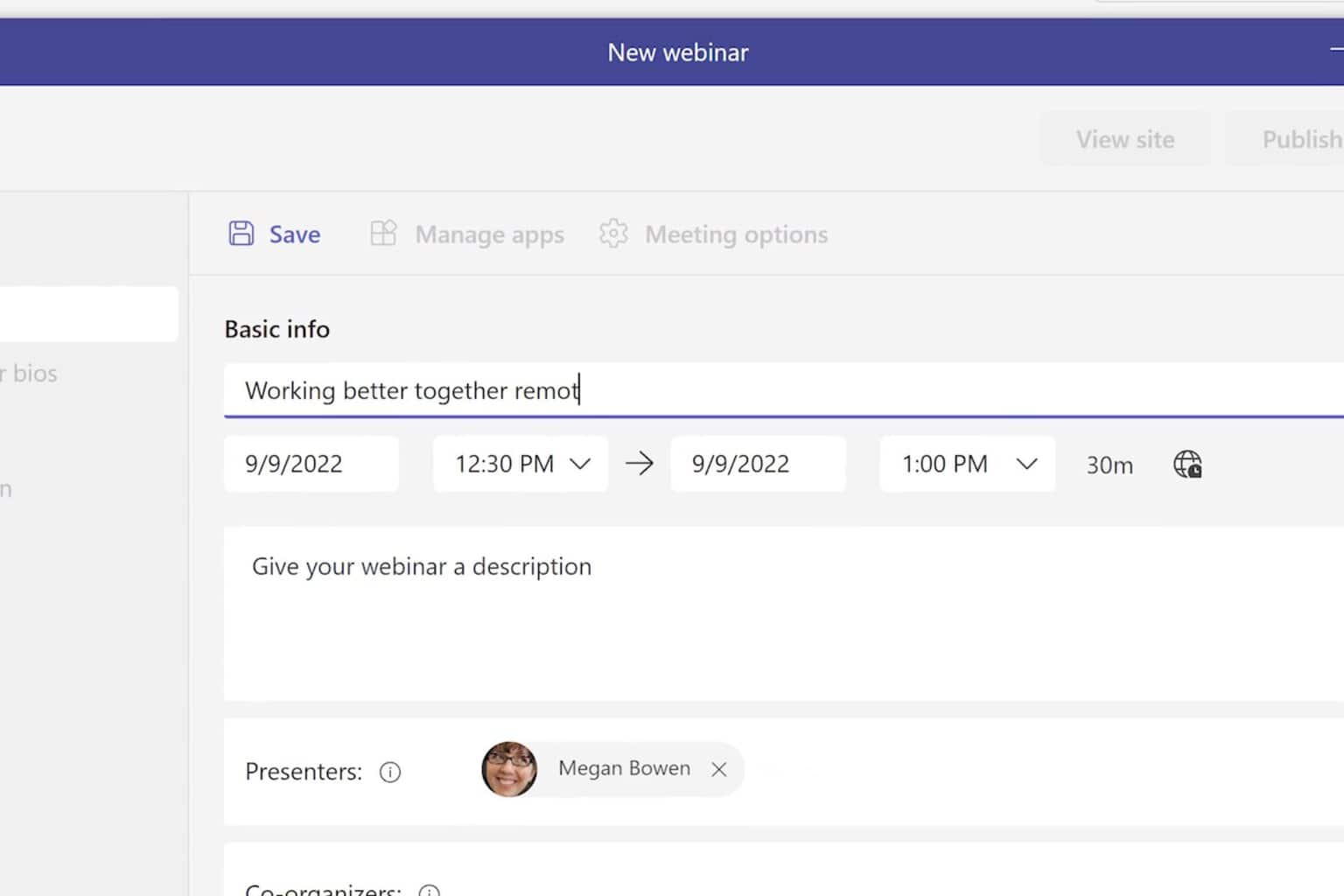
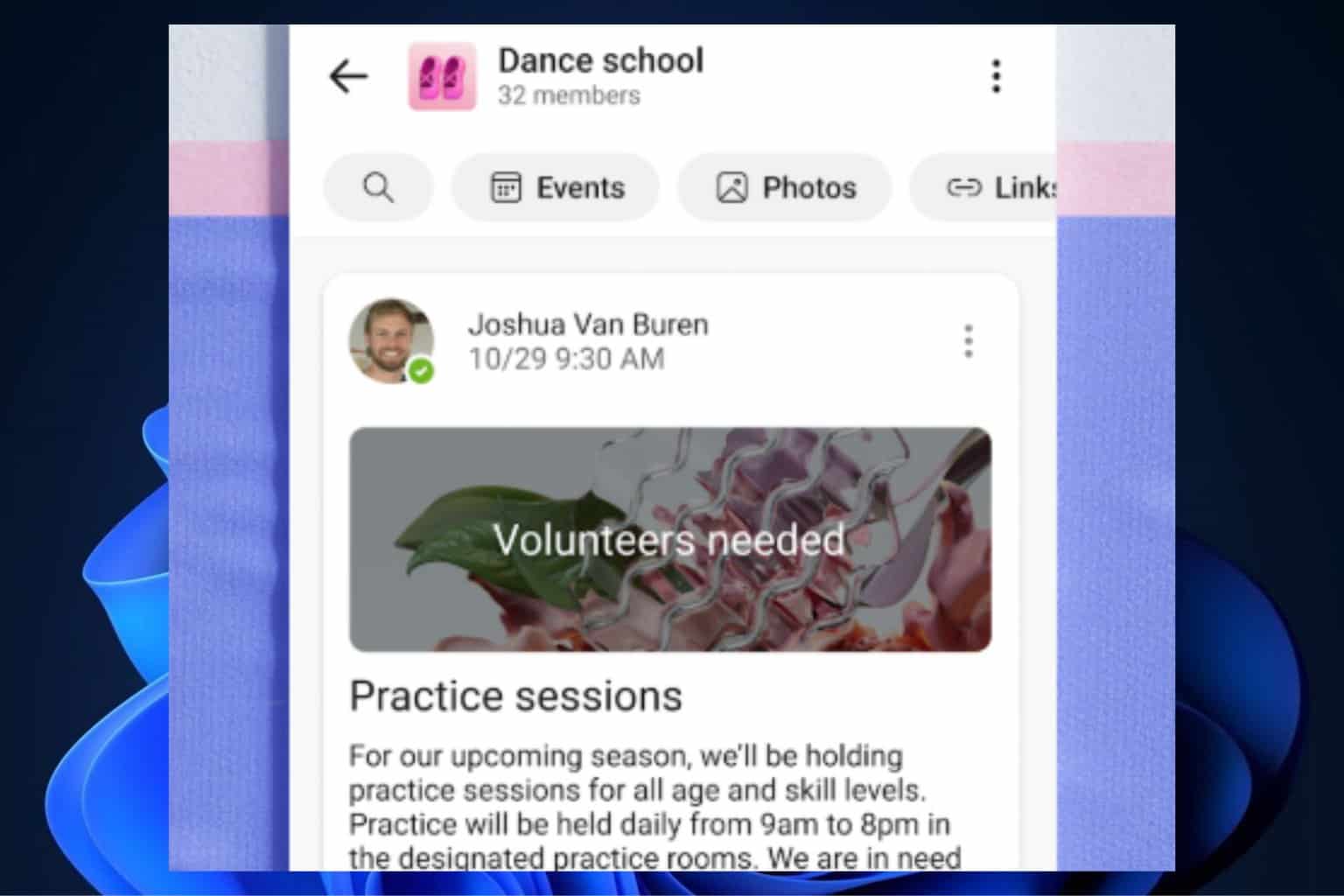
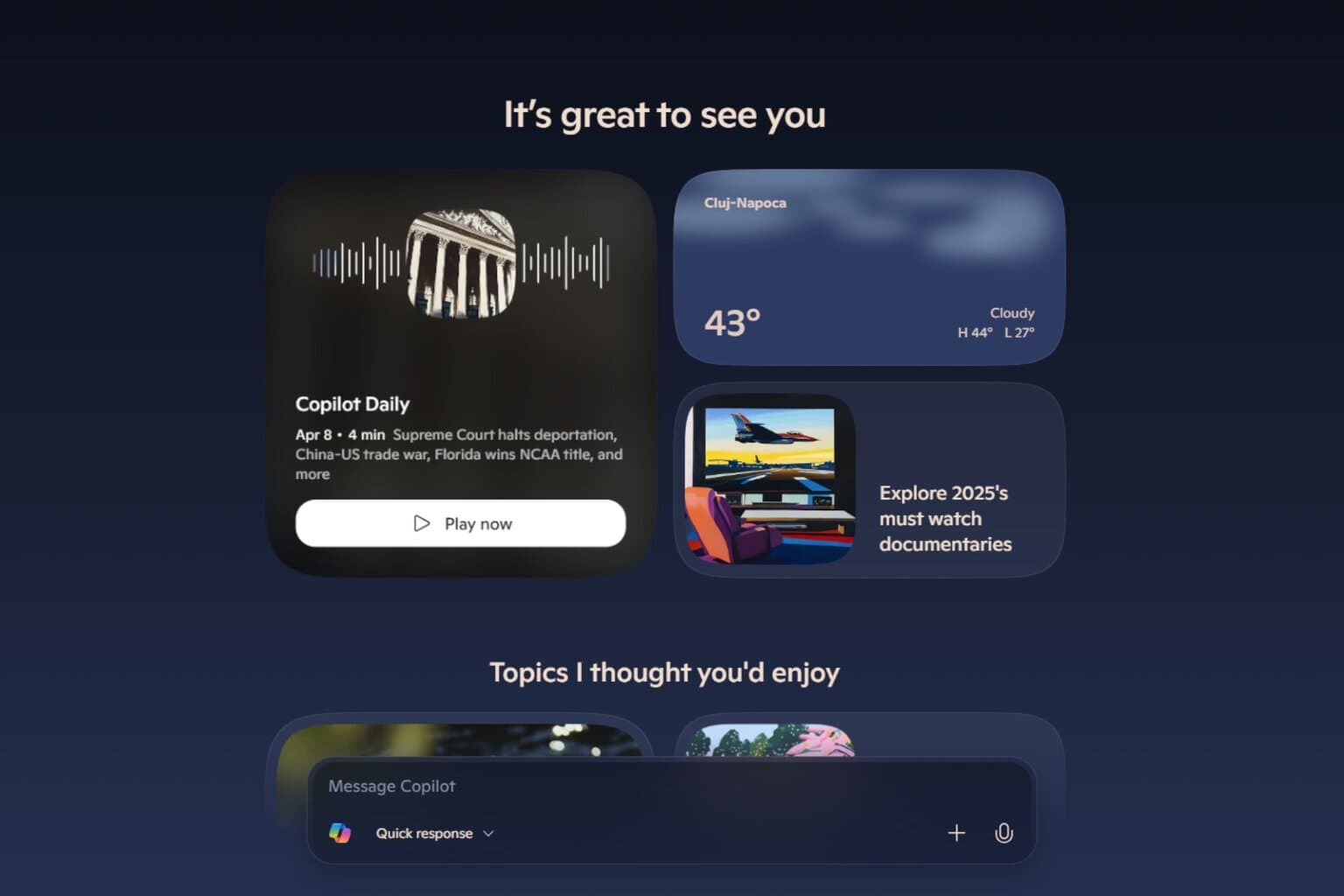

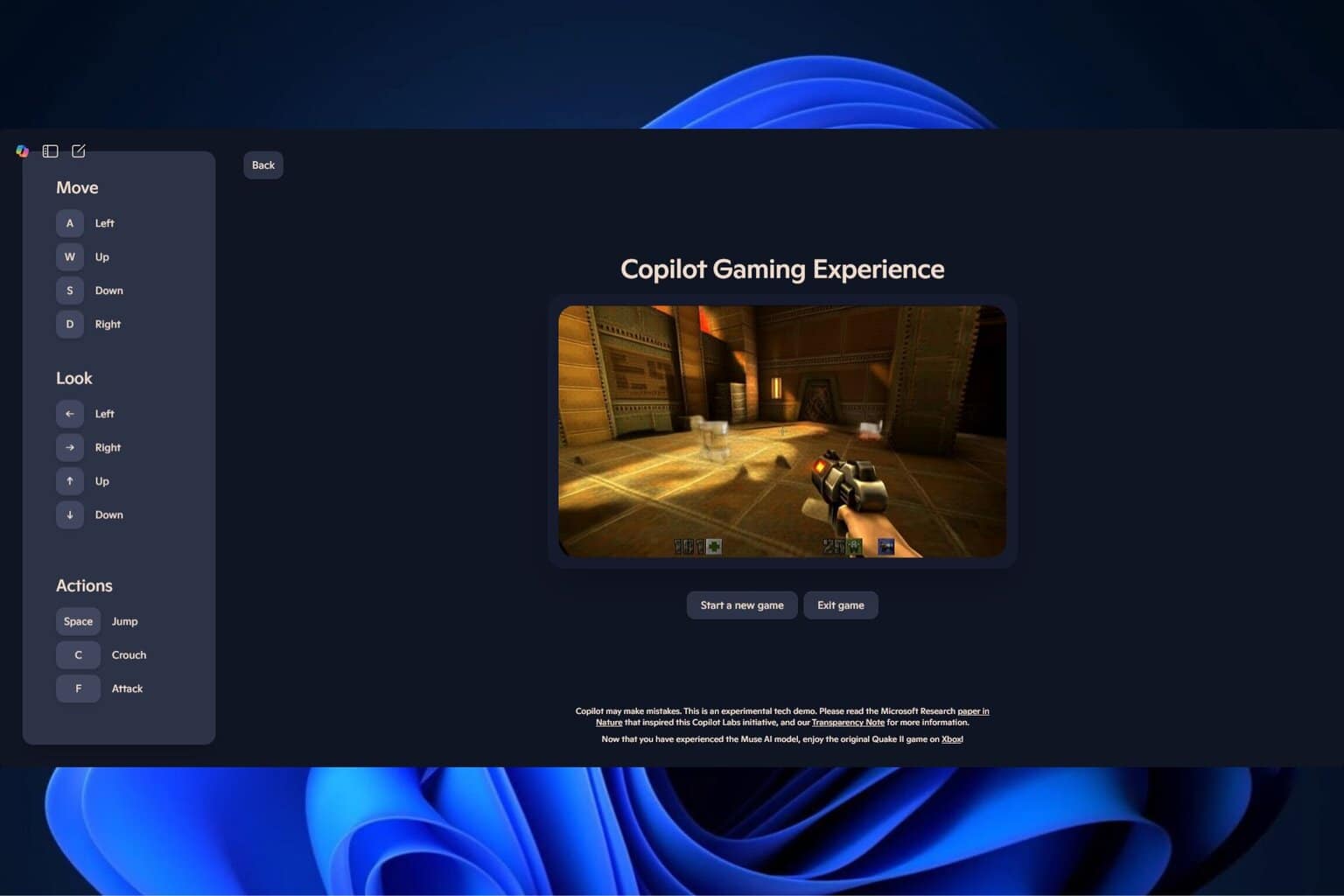
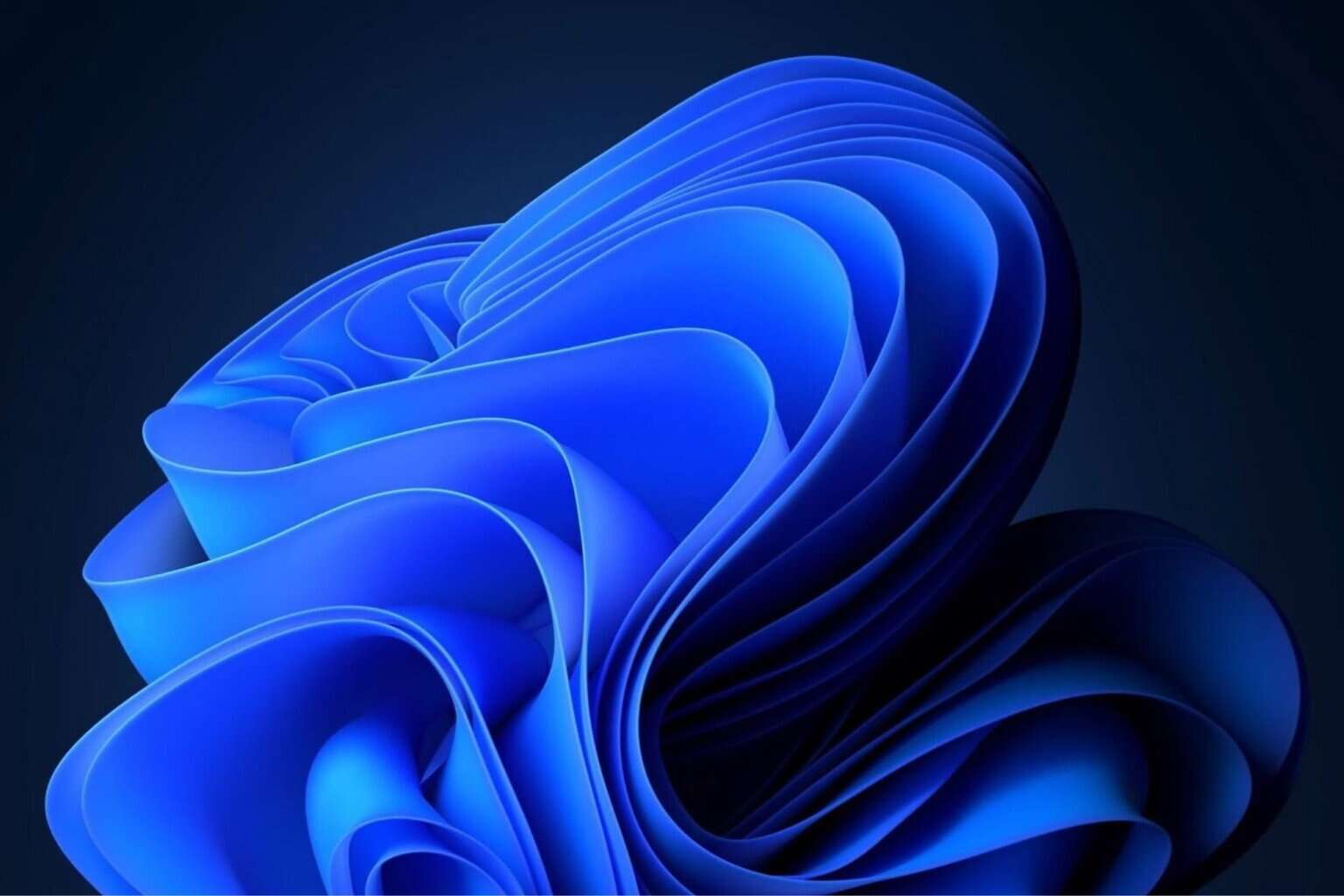
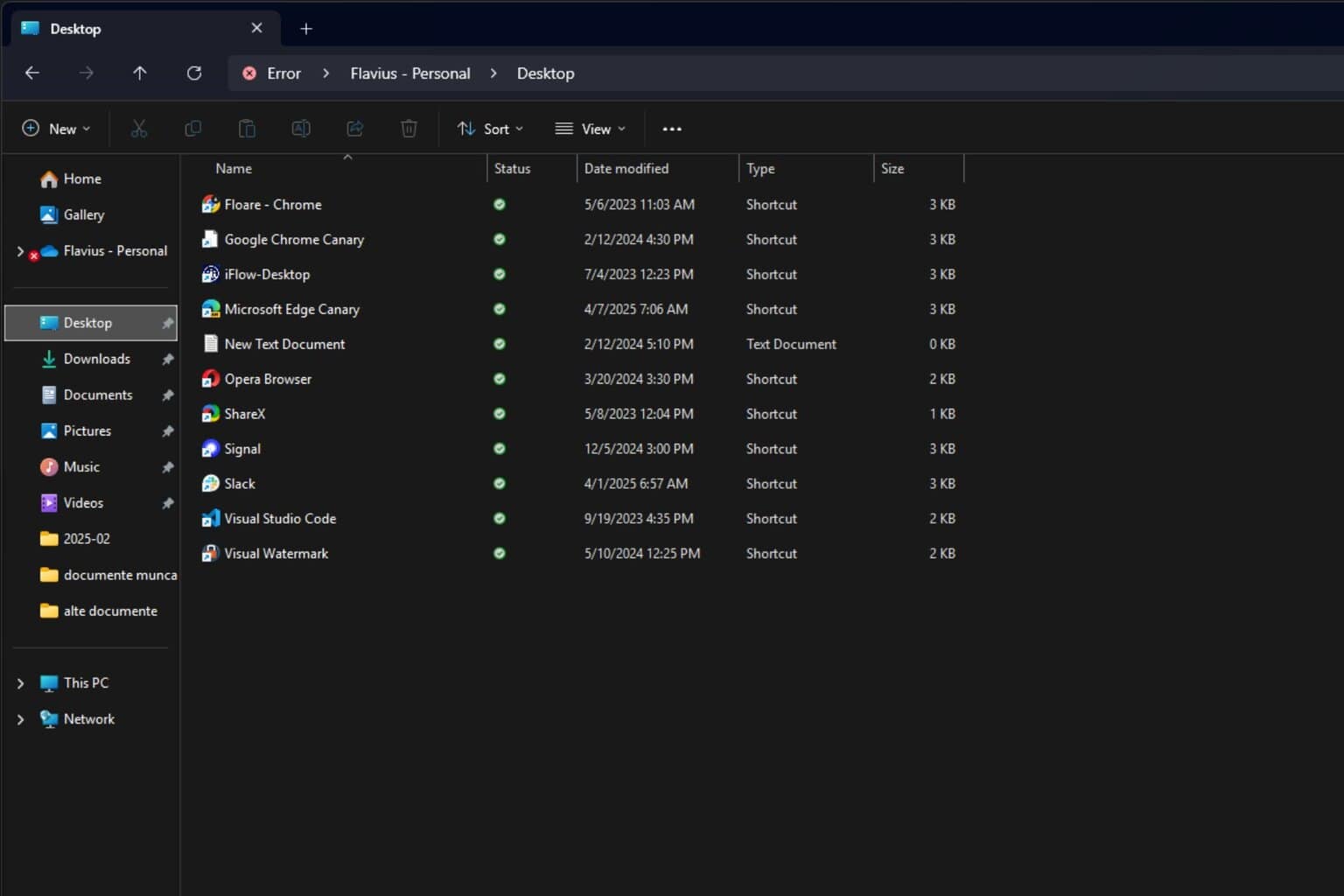

User forum
0 messages