The new Xbox Update Preview for Delta ring brings fixes for performance issues
It was released at 2:00 p.m. PT – June 4, 2024
2 min. read
Updated on
Read our disclosure page to find out how can you help Windows Report sustain the editorial team. Read more

Members of the Alpha, Alpha Skip-Ahead, Beta, Delta, and Omega Insiders received an Xbox Update Preview this week, which included bug fixes and a useful feature for Xbox console owners.
Here are the release notes mentioned for the Xbox Update Preview for Delta Ring:
System Update Details
- OS Version: XB_FLT_2406ZN\25398.4892.240530-2200
- Available: 2:00 p.m. PT – June 4, 2024
- Mandatory: 3:00 a.m. PT – June 5, 2024
Fixes Included
Thanks to all the great feedback Xbox Insiders provide and the hard work of Xbox engineers, we are happy to announce the following fixes have been implemented with this build:
Guide
- Fixes to address the clock occasionally going missing when the guide is opened.
Parties & Chats
- Fixed an issue where parties could disconnect or present an unexpected error when making a Looking for Group post.
System
- Various stability and performance fixes.
Known Issues
While known issues may have been listed in previous Xbox Insider Release Notes, they are not being ignored! However, it may take Xbox engineers more time to find a solution. Learn more about the known issues below.
Accessibility
- We are aware game and chat transcription for speech-to-text in parties may not behave as expected with non-English languages, and we are working on a fix. (2406.240530-2200)
Furthermore, with the latest update, all the Xbox console insiders can change the plan or update the current billing status from the console. Read this article to learn more.
To learn more about the latest updates in Alpha, Beta, Alpha Skip-Ahead, and Omega, you can check out these support guides.
If you have turned on Keep my console up to date option, you will automatically get the update. However, if you want to install the update manually, you can press the Xbox button on your controller to open the guide, then go to Profile & system > Settings > System > Updates
Have you installed the new Xbox Update Preview Delta yet? If so, share your experience with our readers in the comments section below.
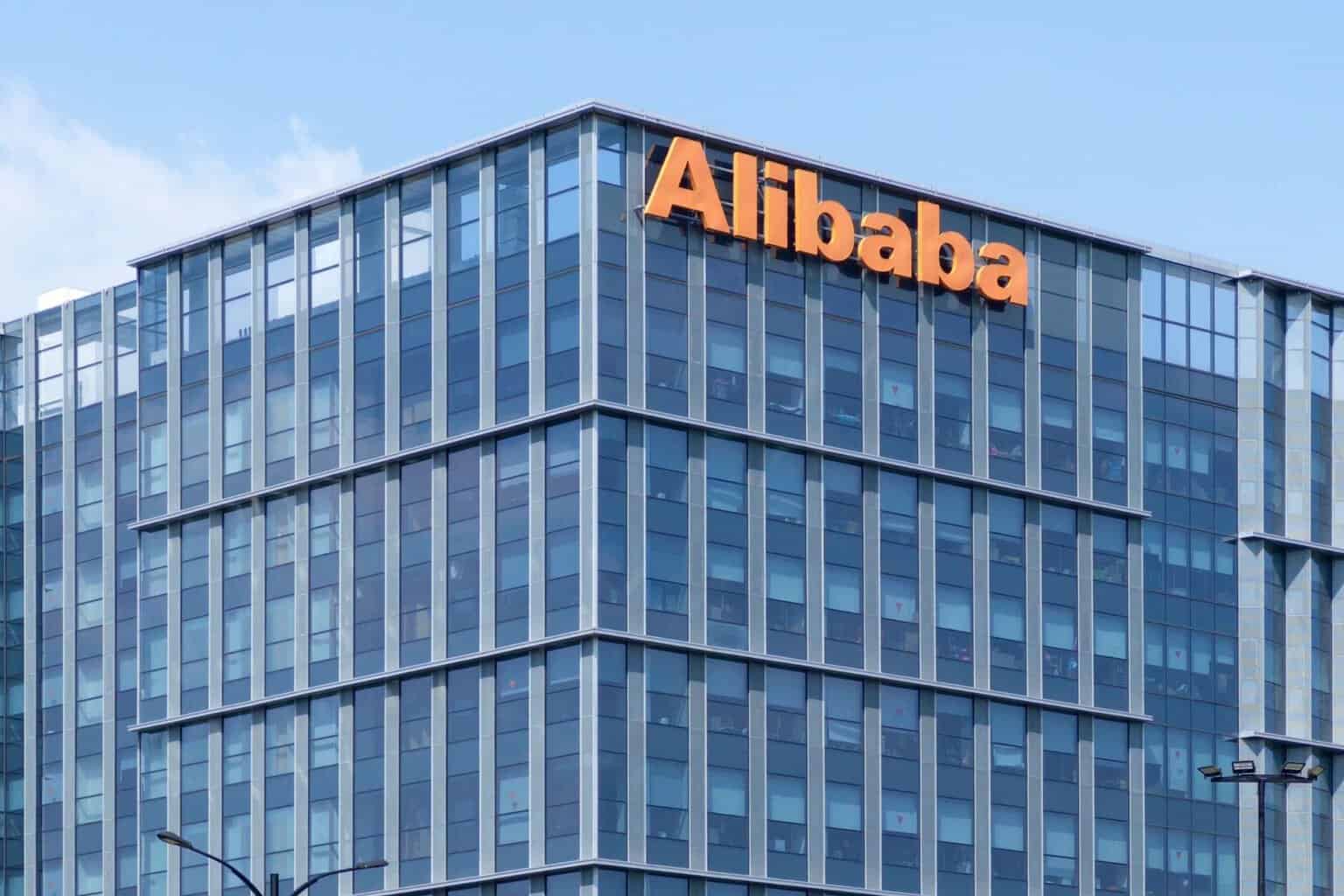
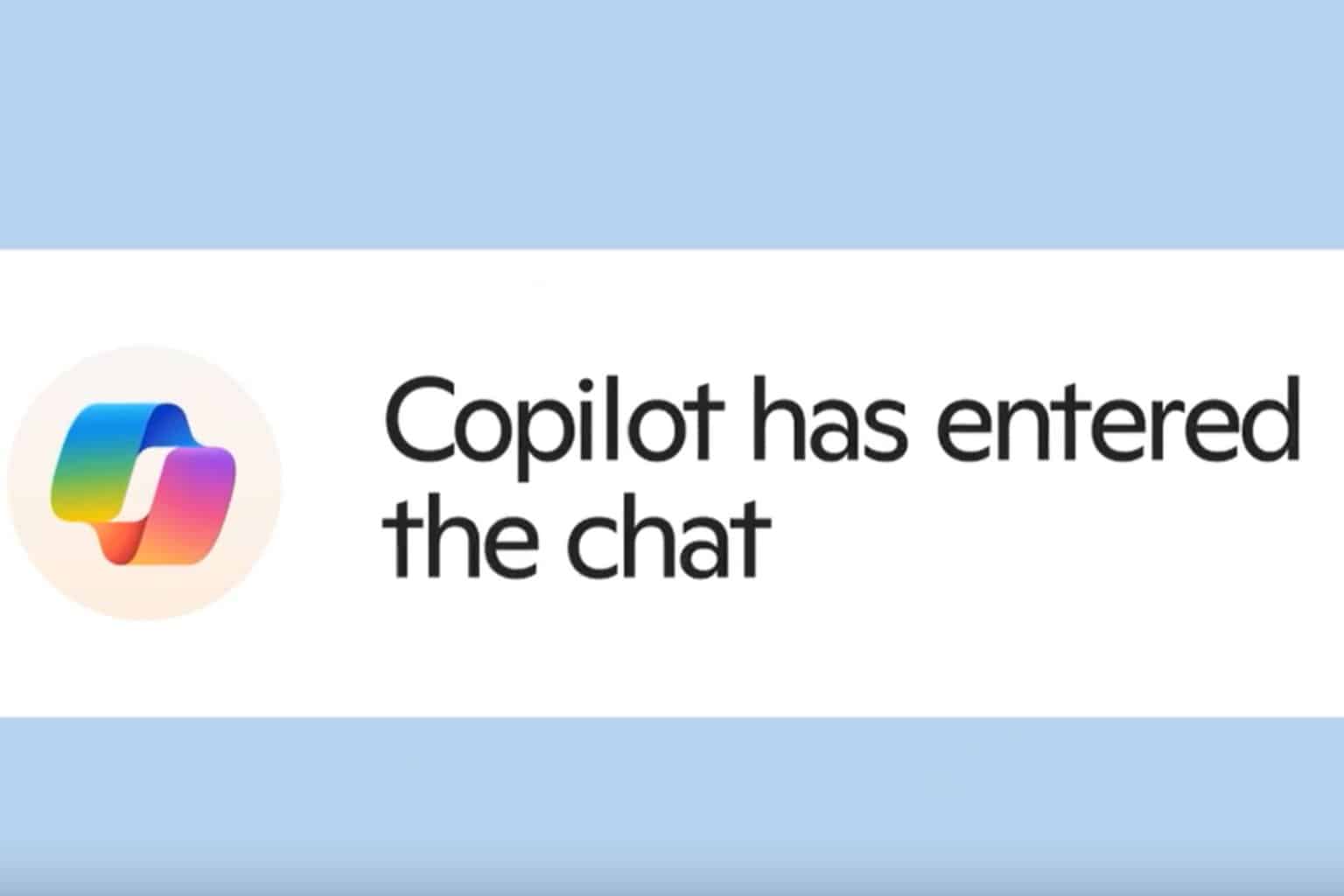
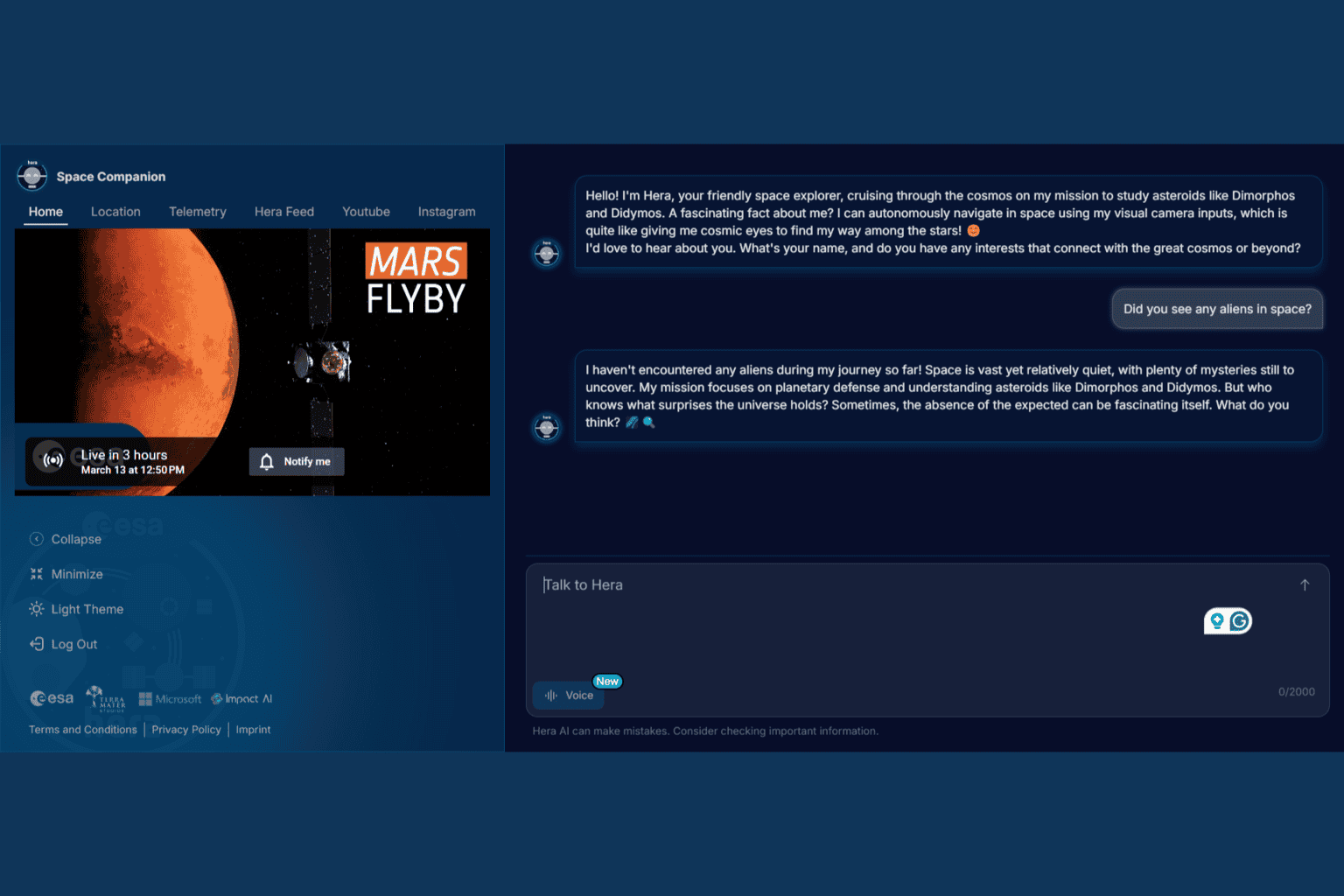
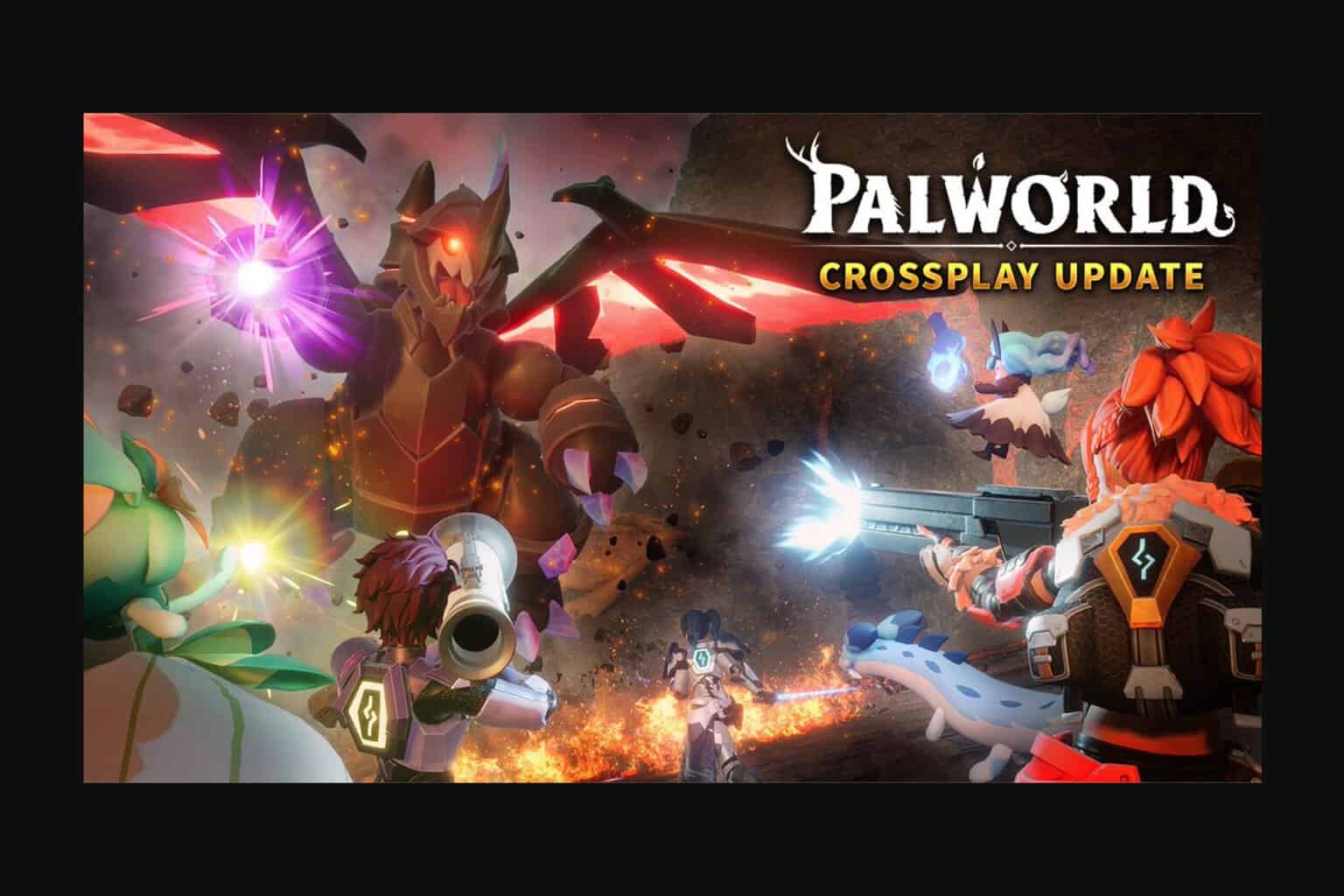
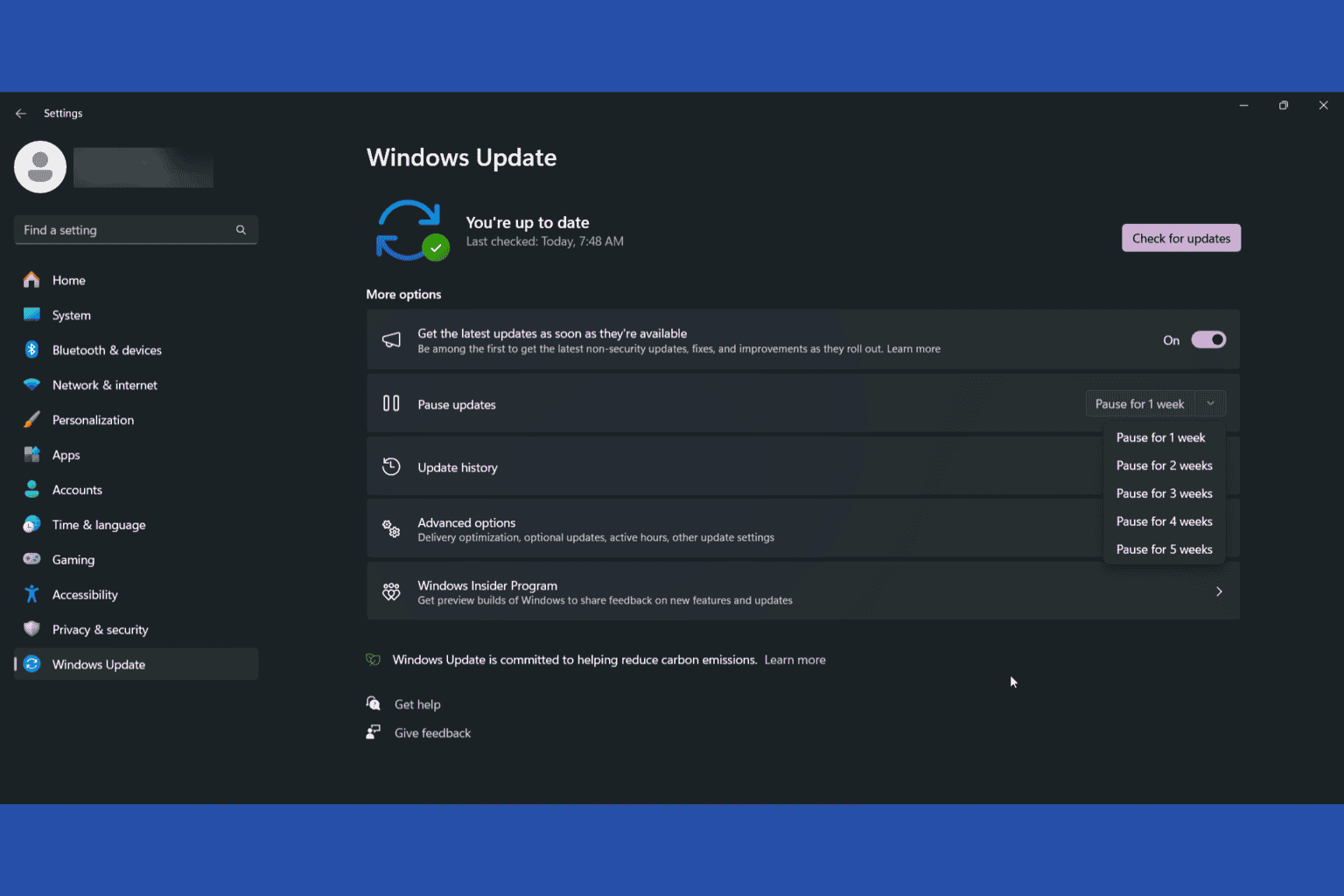
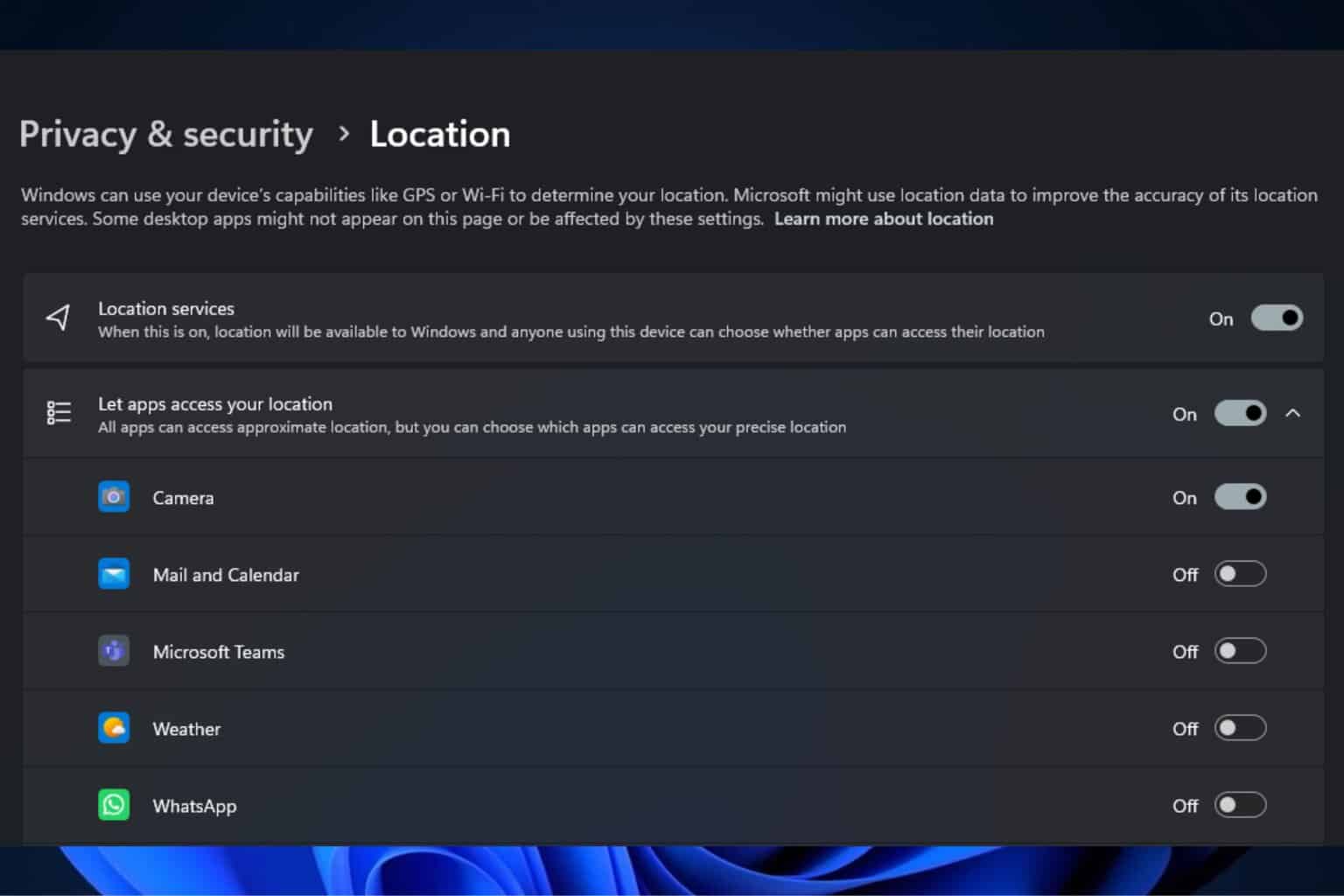


User forum
0 messages