Is Microsoft slapping thumbnails to your Favorites on Edge?
The string was spotted a little over a while ago.
2 min. read
Published on
Read our disclosure page to find out how can you help Windows Report sustain the editorial team. Read more
Key notes
- A Windows enthusiast has noticed that thumbnail choices will be added to the Favorites bar in Edge.
- You will have the ability to view small, medium, or large-sized images alongside your preferred websites.
- In upcoming updates, larger thumbnails will be introduced, but currently, only small and medium options are accessible.
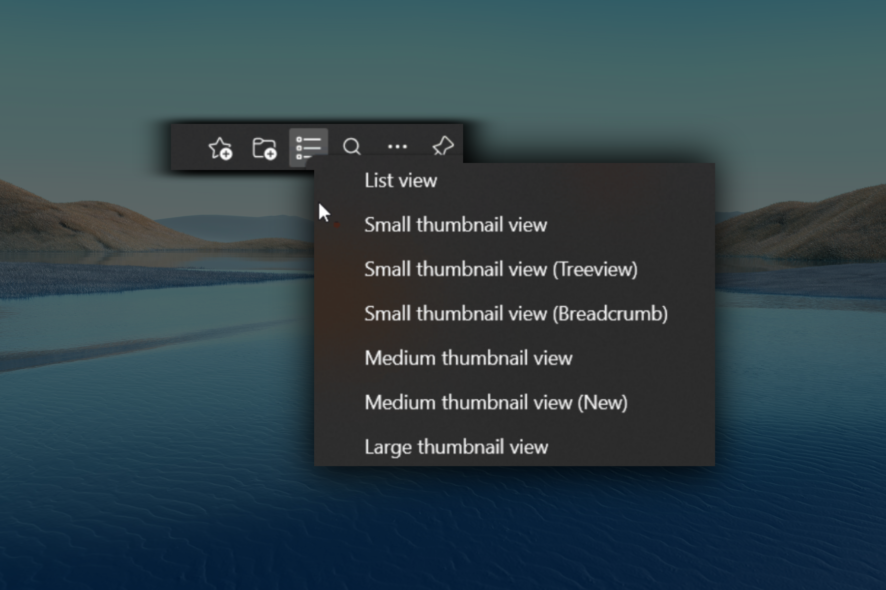
Good news for Edge users. Microsoft is actively enhancing the user experience of its native browser by introducing thumbnail options to the Favorites hub.
This development, initially discovered by Windows enthusiast @Leopeva64, is currently limited to Edge Canary, an insider channel, suggesting that it may take some time before it becomes available to the general user base.
The screenshots reveal the availability of small, medium, and large thumbnail sizes.
What options of thumbnails do Edge offer, and how do they work?
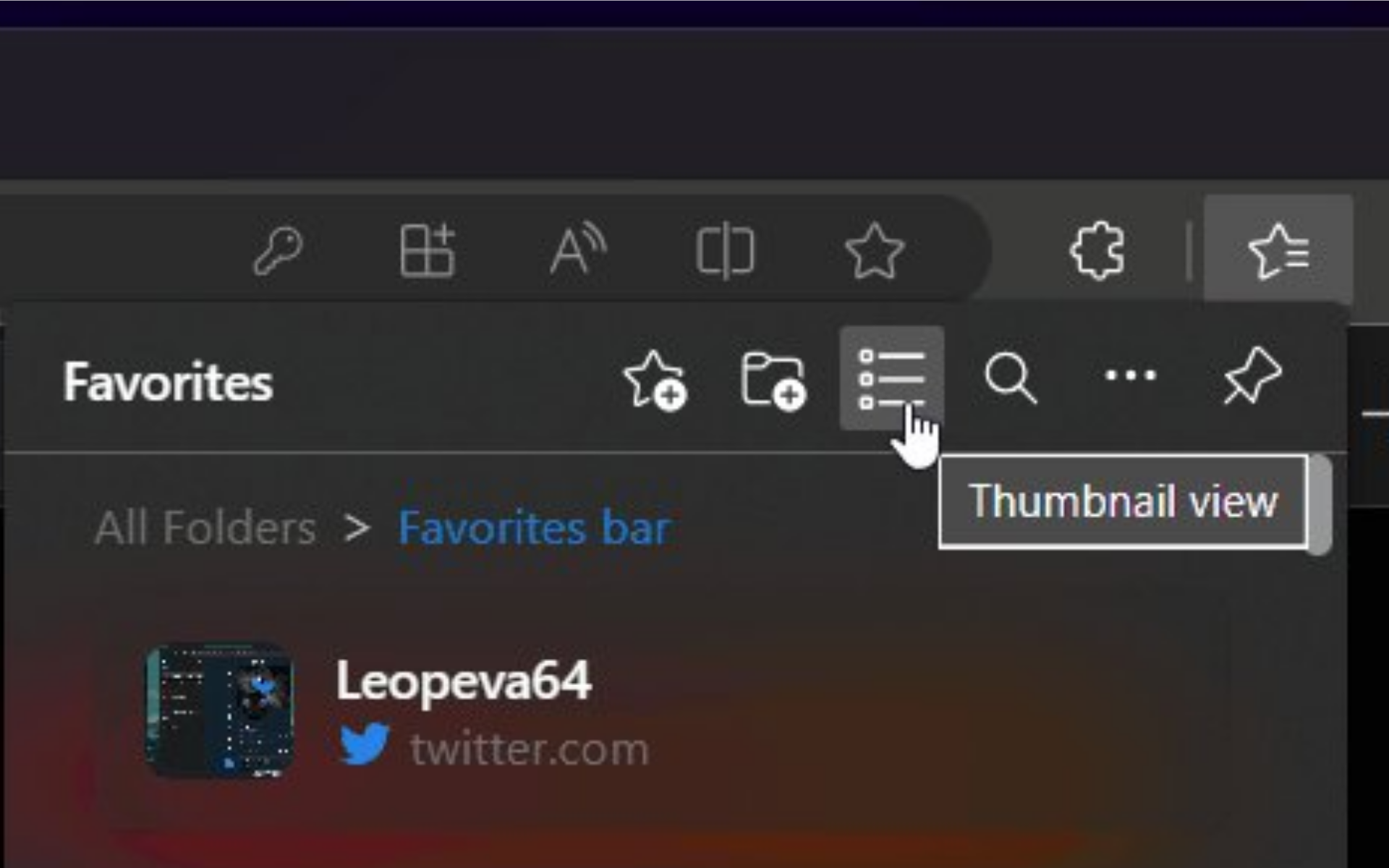
Interestingly, the Small thumbnail view offers two options: Treeview, which provides a dropdown appearance, and Breadcrumb, which presents a cleaner and more organized view, with bookmarks categorized in folders.
In contrast, the Medium thumbnail view offers slightly larger images of favorite websites, enabling users to easily identify their preferred sites visually.
Although specific details regarding the Large thumbnail view are not yet fully disclosed, it is anticipated to provide greater visual prominence to favorite websites, resulting in a more immersive and visually appealing browsing experience.
The bad news is, however, the new thumbnail options are currently being tested on Edge Canary, the experimental version of the browser. That means it may take a while for these thumbnails to arrive on general users.
This allows Microsoft to gather user feedback and make any necessary refinements before rolling out the feature to the wider user base.
If you want a convenient method to create thumbnails for your websites or YouTube videos so users can easily add them to their Favorites hub in Edge, we also have you covered.
What do you think about Microsoft’s plan to introduce thumbnails to the Favorites tab on Edge? Let us know in the comments!







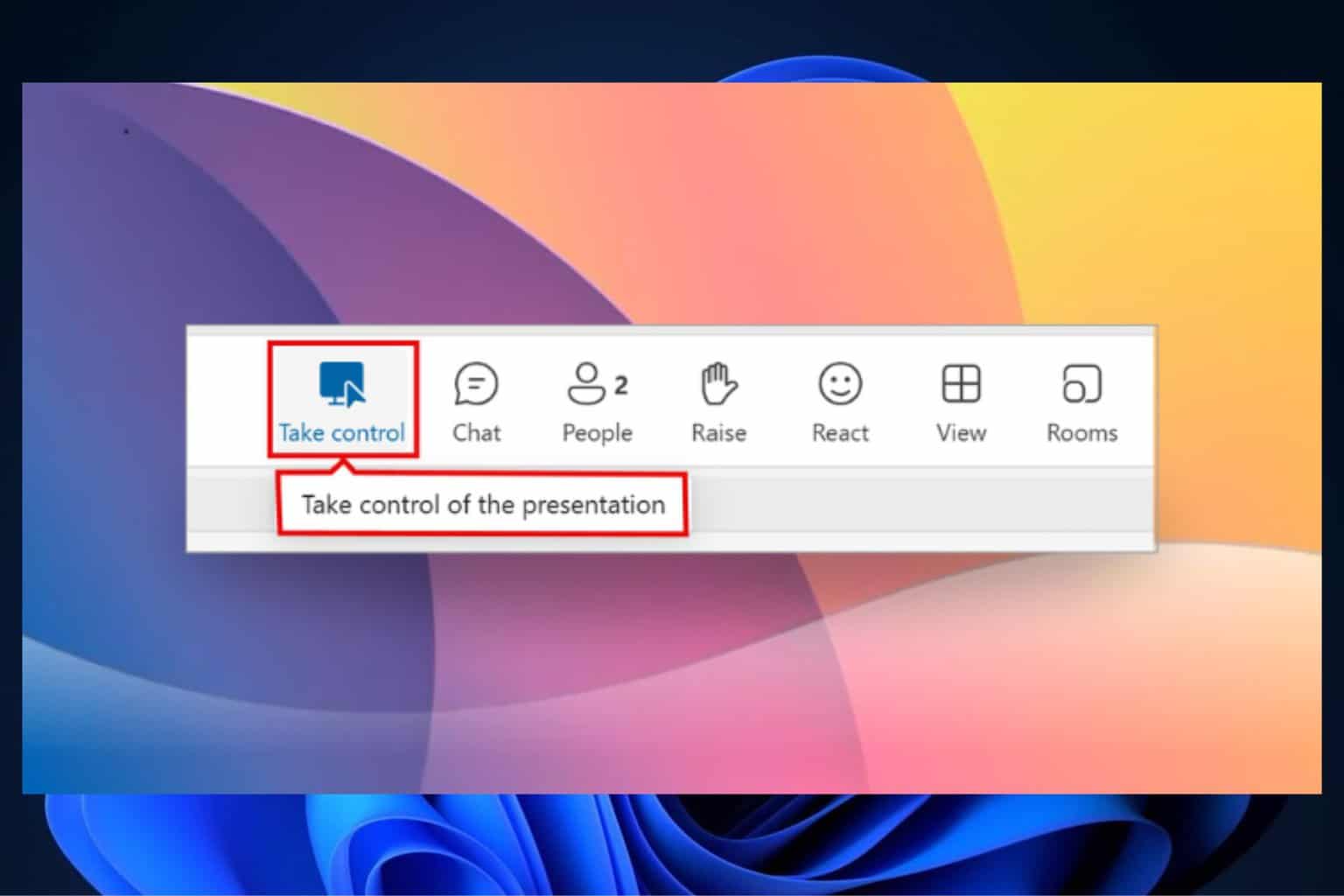
User forum
0 messages