Ticketmaster Error Code 0002: How to Bypass it
Incorrect account information is the most common cause of this error
2 min. read
Updated on
Read our disclosure page to find out how can you help Windows Report sustain the editorial team. Read more
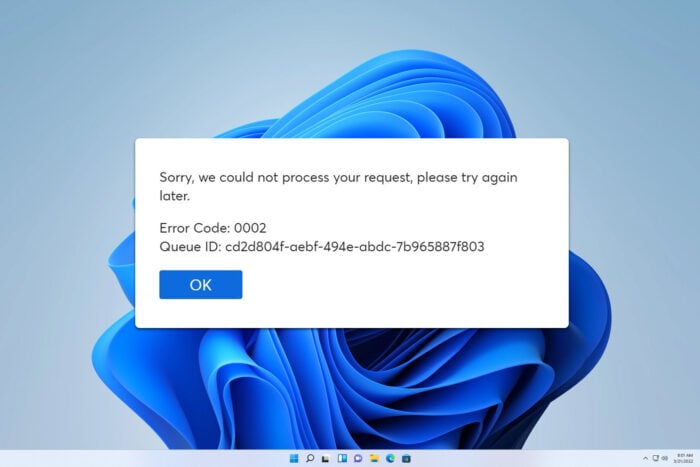
Encountering Ticketmaster error code 0002 can be frustrating, especially when you’re trying to secure tickets for an event. This error often stems from account issues, payment problems, or connectivity glitches. Let’s dive into some straightforward solutions to get you back on track.
How can I fix Ticketmaster error code 0002?
1. Verify your account information
- Open the Ticketmaster website or app and log in to your account.
- Navigate to the My Account section.
- Review your account details, ensuring all information, like email and payment methods, is correct.
- Verify that your payment details, especially the CVV and expiration date, are correct.
- If any information is incorrect or outdated, update it accordingly and save the changes.
- Attempt a new purchase to see if the error persists.
2. Avoid multiple devices and browsers
- Sign out from all devices and browsers where you are logged into Ticketmaster.
- Clear your browser’s history and cookies. In Chrome, click the three dots > More tools > Clear browsing data > Choose All time > Clear data.
- Restart your browser and sign into Ticketmaster on only one device.
- Try to make your purchase again using a single browser tab.
Using multiple devices or browsers can trigger bot-like behavior, causing Ticketmaster to block your activity temporarily.
3. Disable VPN and proxy
- If you are using a VPN, turn it off temporarily.
- Disable any proxy settings on your computer. In Windows, go to Settings > Network & Internet > Proxy > Toggle off Use a proxy server.
- Restart your browser and internet connection.
- Log into Ticketmaster and try your purchase again.
By following these steps, you can resolve the Ticketmaster error code 0002 and enjoy a smoother ticket-purchasing experience.
Sadly, the service does have its share of issues, and we already wrote about error U533 on Ticketmaster as well as Ticketmaster U521 error.
Lastly, don’t miss our Ticketmaster error code 0011 or Ticketmaster error 5005 articles if you’re having additional problems.
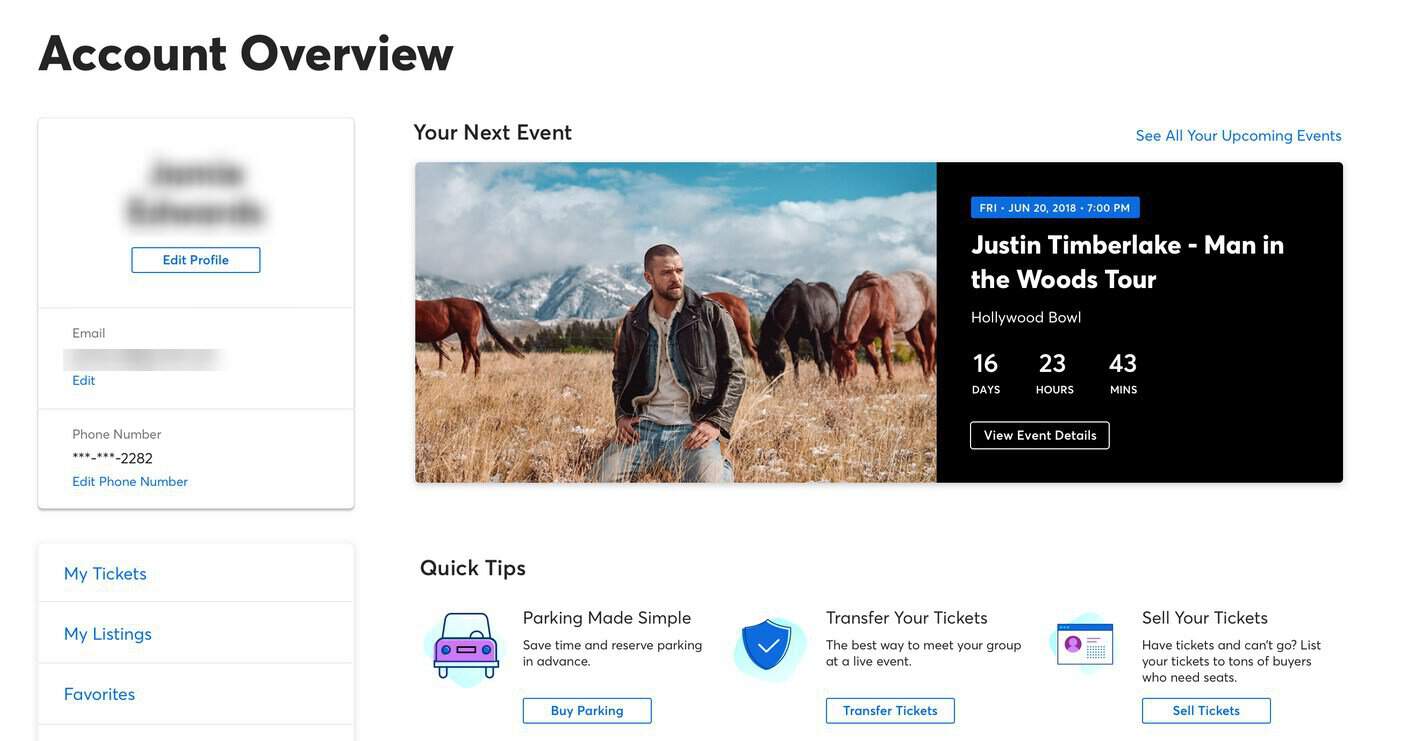
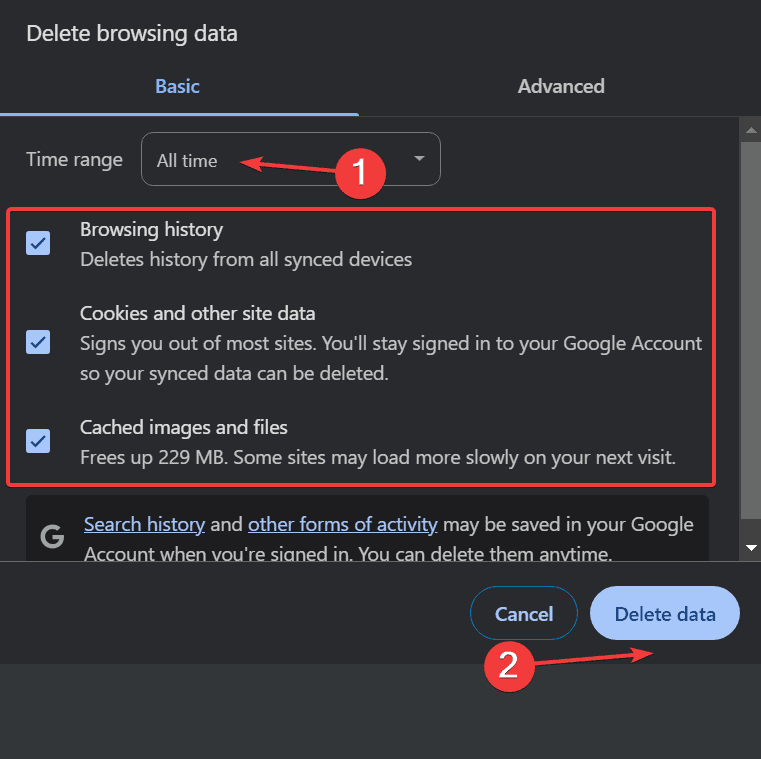
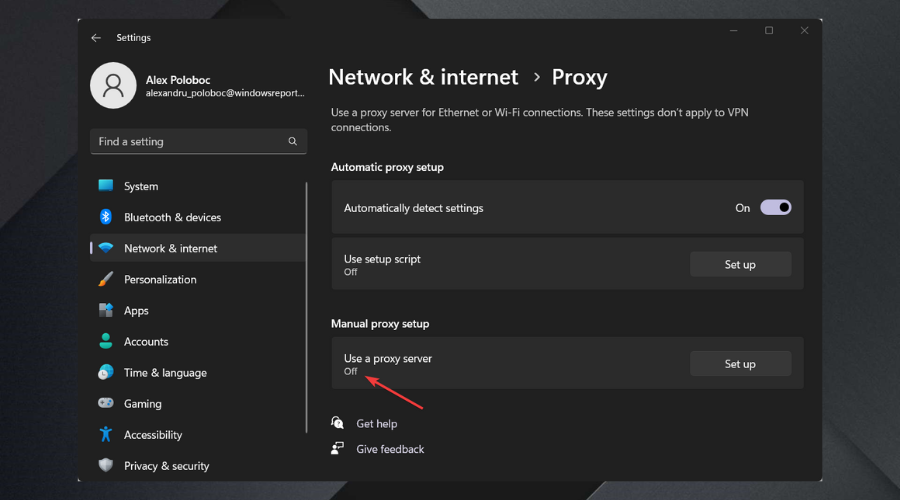

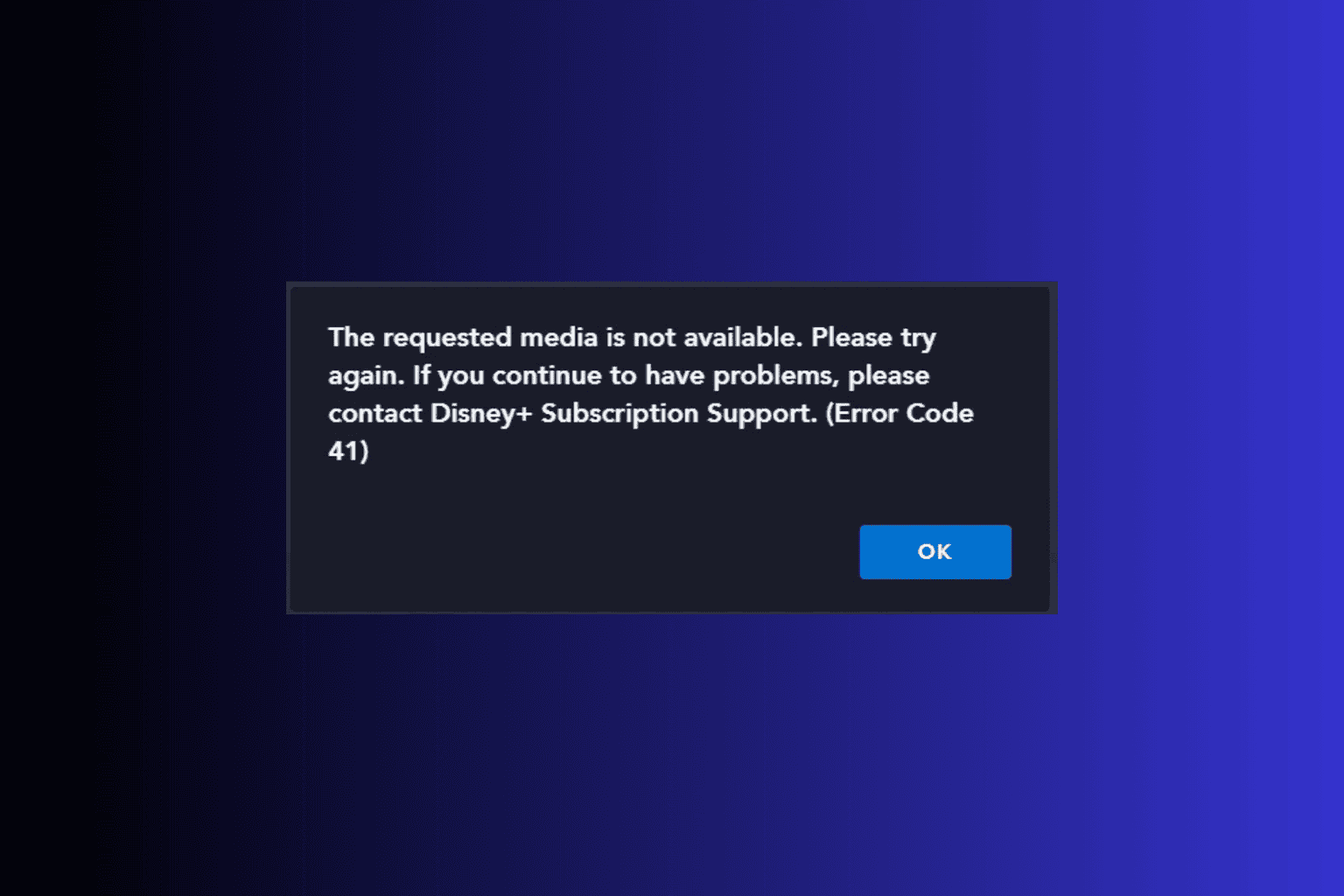

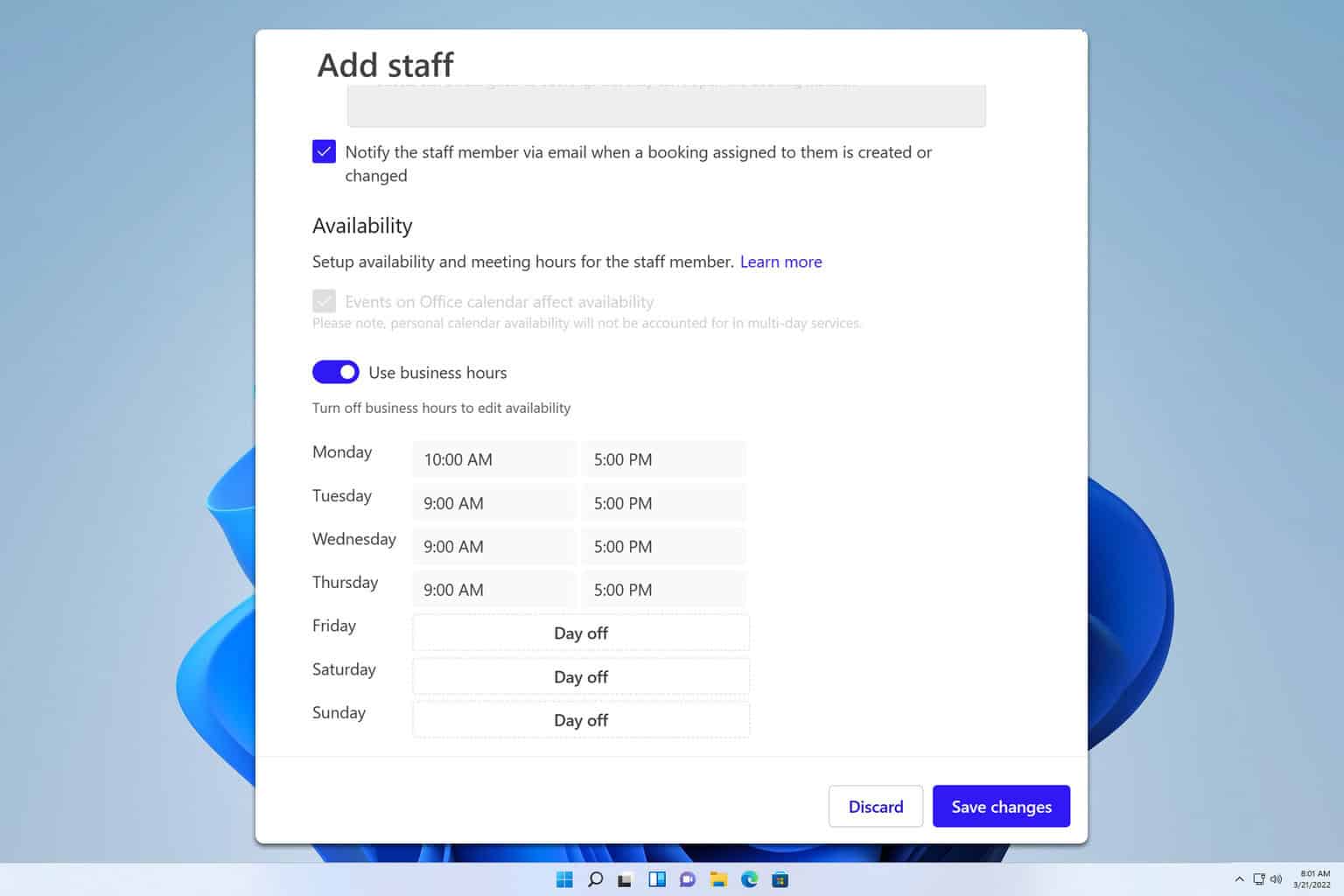
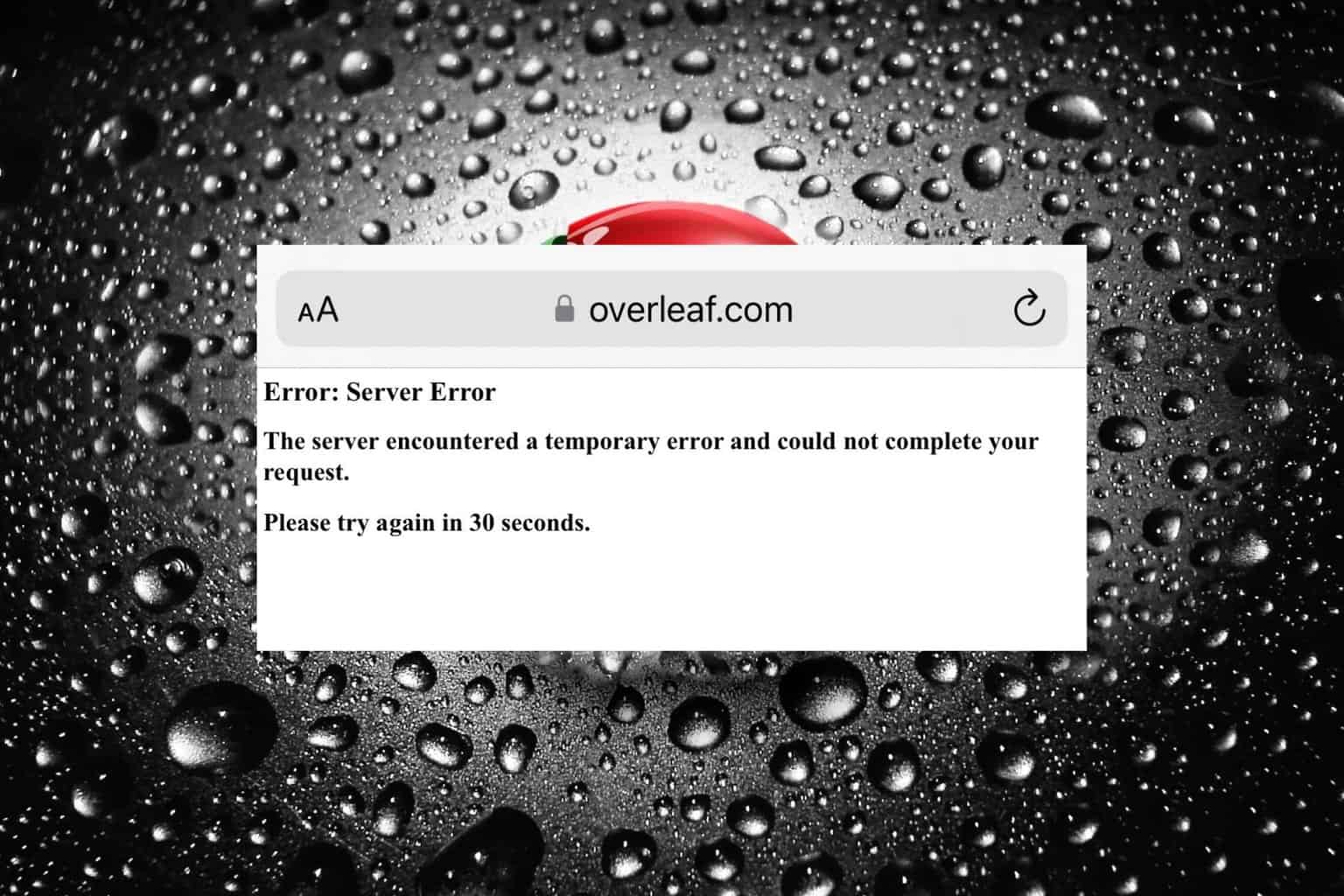
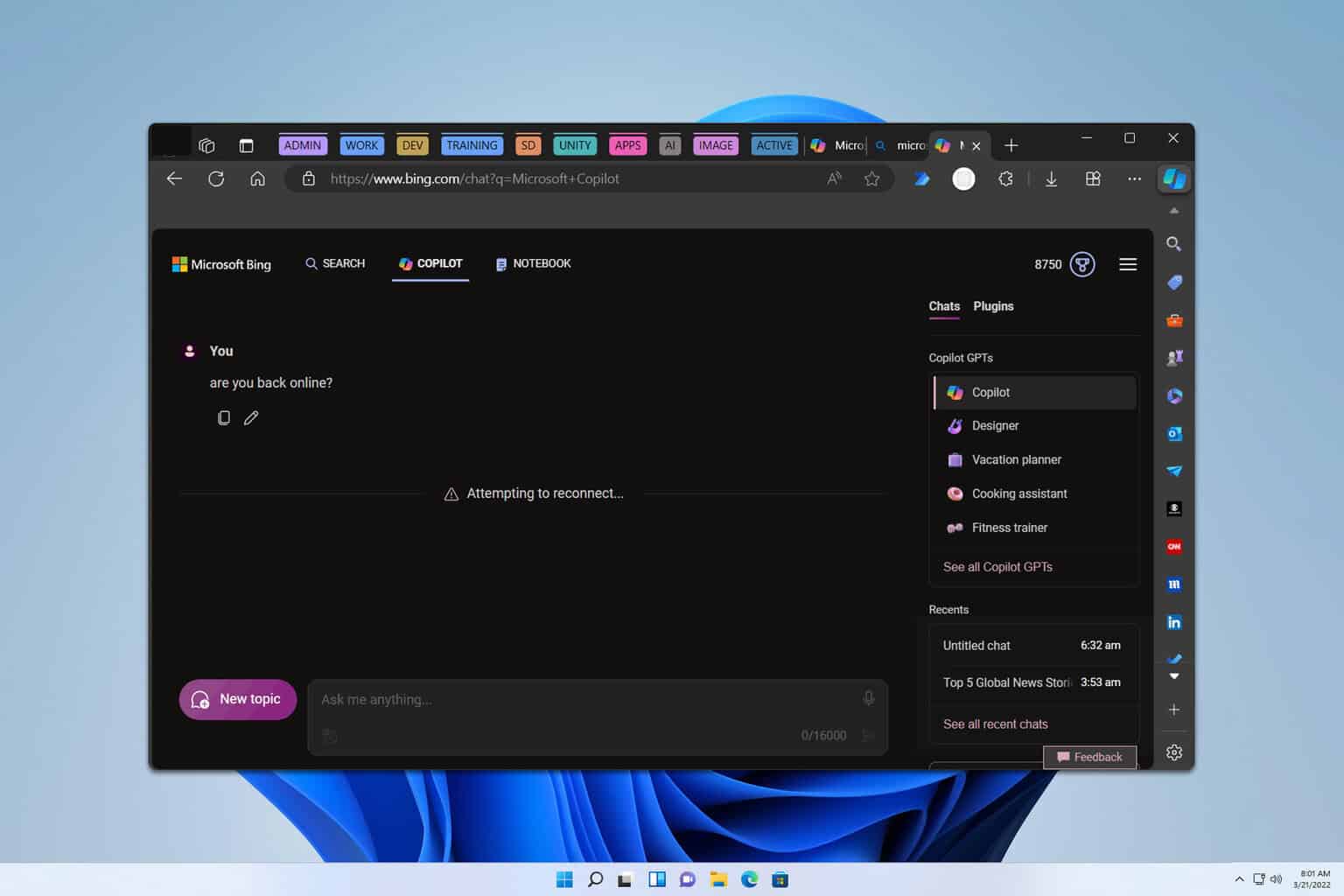
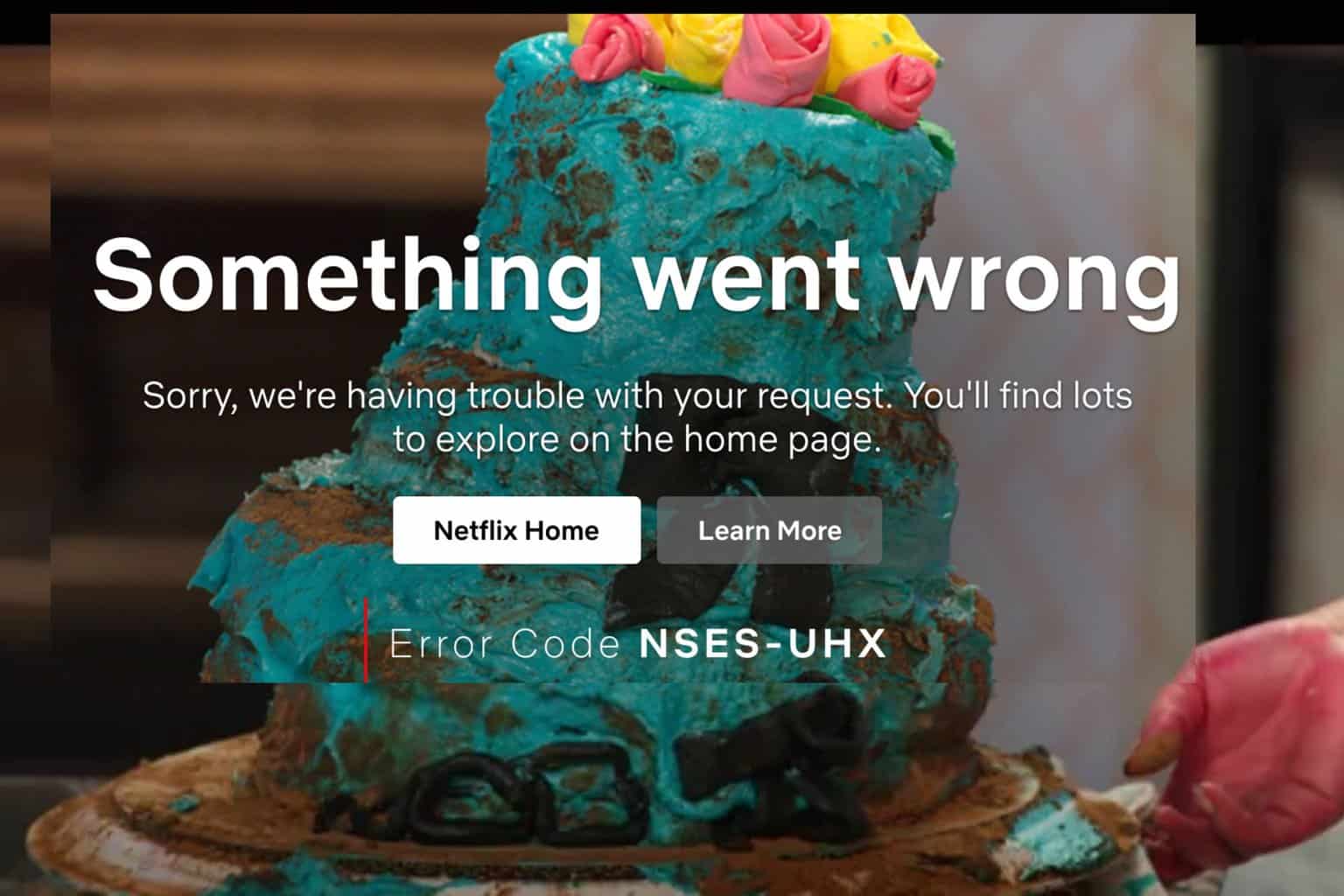
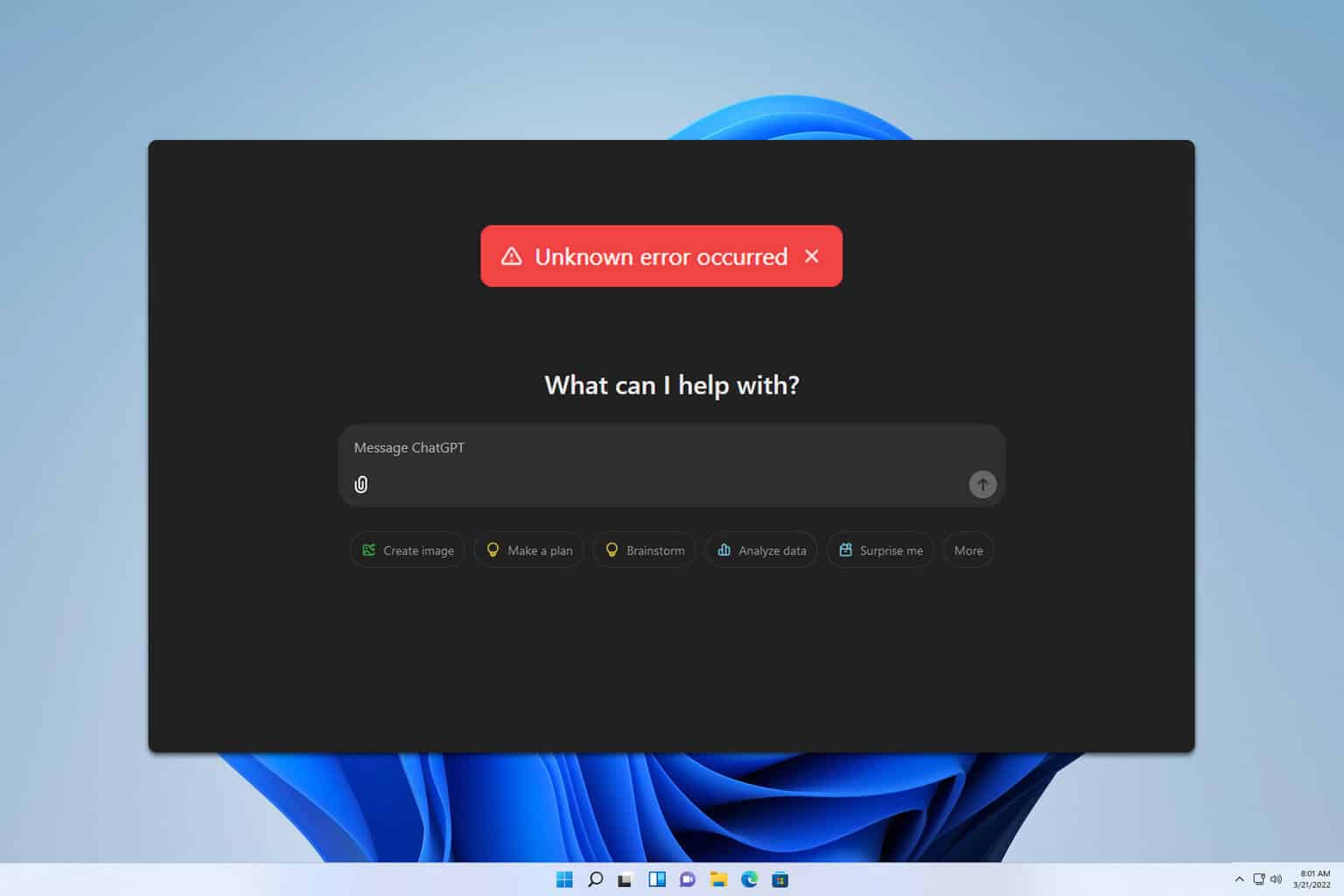
User forum
0 messages