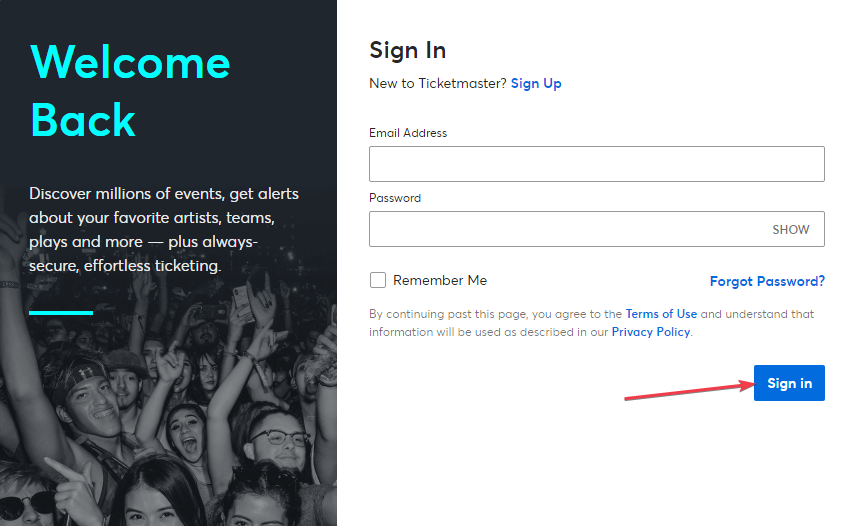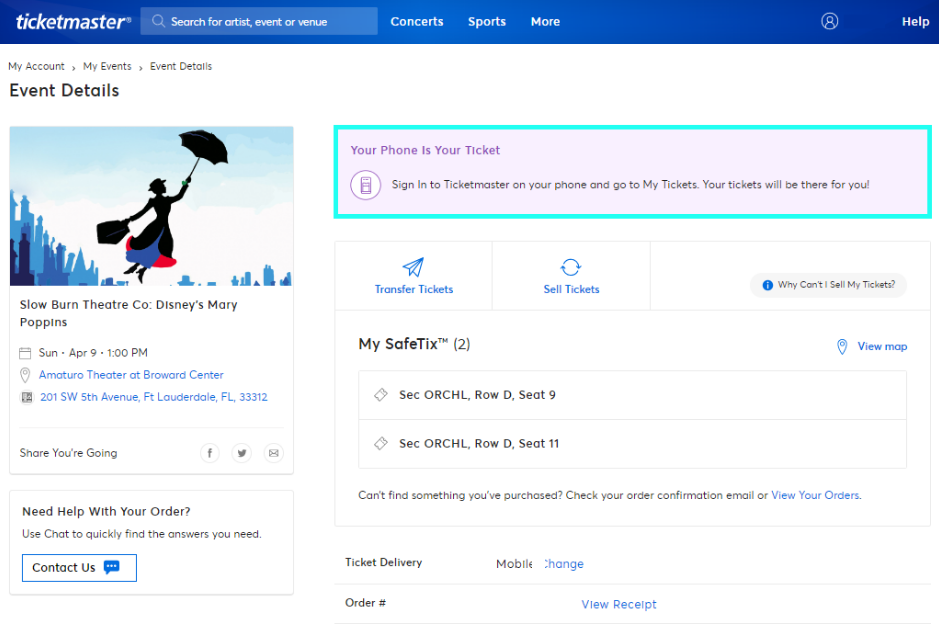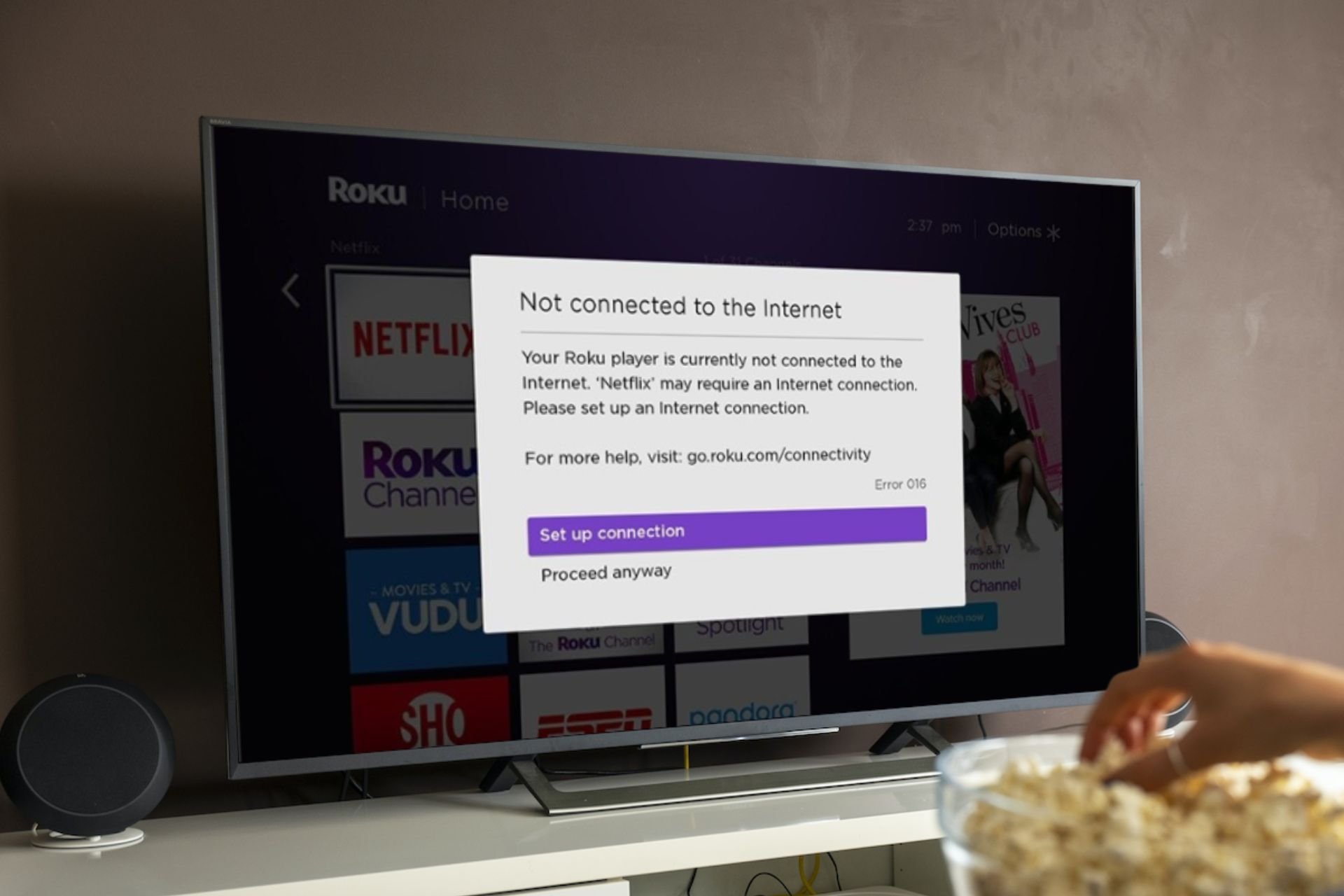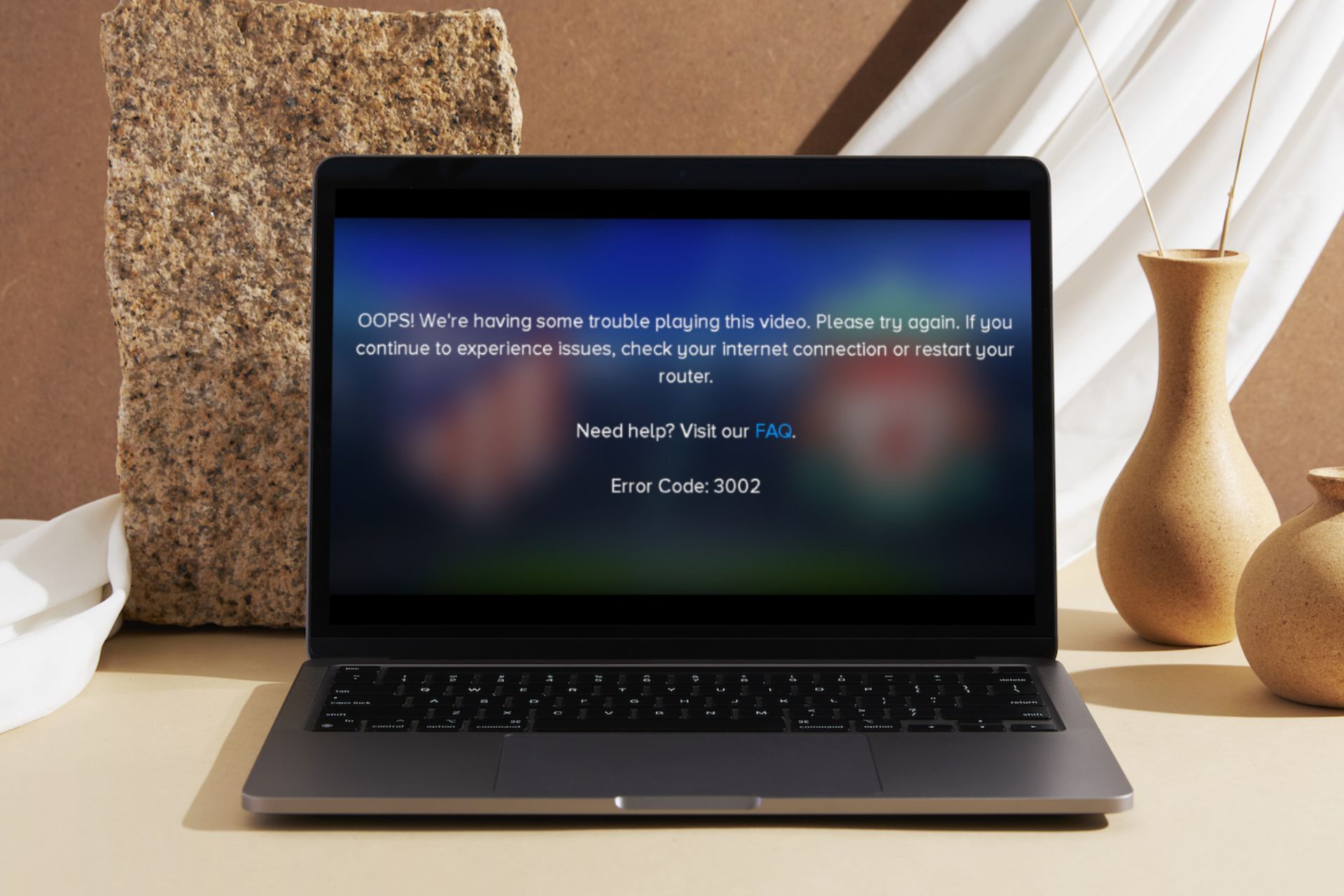Ticketmaster is Not Sending a Code? How to Get it to Work
We recommend you check your Email's spam folder
3 min. read
Updated on
Read our disclosure page to find out how can you help Windows Report sustain the editorial team Read more
Key notes
- Double-check your email address to see if your provided information is correct.
- Spam filtering can prevent messages from being delivered to your Inbox.
- Technical issues like server maintenance or overload can prevent Ticketmaster from sending a code.
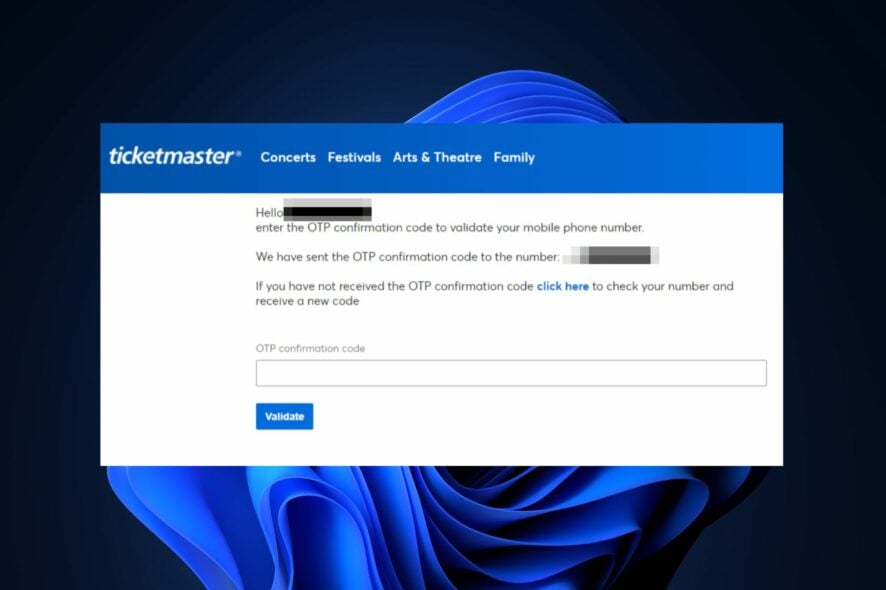
While purchasing tickets on Ticketmaster, customers are required to input a code to confirm the purchase. However, some of our readers reported that they’re yet to receive a Ticketmaster code, halting their attempts to purchase tickets.
Hence, this guide will provide easy ways to troubleshoot this problem.
Why is Ticketmaster not sending code?
The following are a couple of reasons why Ticketmaster is not sending you a code:
- Technical issues – If Ticketmaster is experiencing technical difficulties like server issues or other technical glitches, it can lead to delays or failures in sending verification codes to customers.
- Spam/Filtering settings – If you have spam or filtering settings on your Message application, it can restrict messages from specific country codes.
- Incorrect contact information – If the phone number you entered is incorrect, Ticketmaster will send the code to the wrong details.
- Delayed delivery – It may take a while to receive the Ticketmaster code. This delay is often caused by high ticket purchase volumes, leading to a reduced server speed.
- You are using Google Voice or Voice over Internet Protocol – Unfortunately, you can’t use VoIP numbers to verify your account.
What can I do if Ticketmaster is not sending code?
Try to perform the following checks before anything else:
- Double-check to ensure that the phone number you used for verification is correct.
- Sometimes, the code may be delayed due to site flooding. So, we recommend you retry later.
- Further, you can contact the Ticketmaster’s support team for more personalized help.
- On the smartphone app, you can select to get the code with a call to your number. You should give that a try as well.
Check your Ticketmaster account
- Press the Windows key, type in your browser’s name, and hit Enter.
- Then, navigate to the Ticketmaster sign-in page, and enter your credentials to log in.
- In your account dashboard, navigate to the My Tickets or Order History section to see if your ticket confirmation code is already available.
Sometimes, Ticketmaster may not require separate confirmation codes to purchase tickets. If so, the confirmation code may already be visible in your account.
A slow internet connection can cause other errors like Ticketmaster error code U533, which enables you to confirm your purchase.
If you’re attempting to purchase a ticket and you’ve not received the verification code, you’ll be unable to complete your purchase.
In addition, some of our readers have also encountered the pardon the interruption error on Ticketmaster. So, feel free to check the easy fixes provided in the above guide.
Likewise, error 5005 on Ticketmaster and error 504 also share similar causes with the problem addressed in this guide. So, you can check it for more options to fix this issue.
We also have a guide on error code 0011 on Ticketmaster when purchasing tickets, so don’t miss it.
If you’ve successfully resolved the error, please let us know which steps resolved it.