Download TrackOFF VPN: Hide your digital fingerprint
6 min. read
Updated on
Read our disclosure page to find out how can you help Windows Report sustain the editorial team. Read more
Key notes
- Looking for ways to reduce or even hide your digital footprint is a wise decision these days.
- Download TrackOFF VPN and shield your digital fingerprint for future online operations.
- Since we know your goal, don’t hesitate to find out more about Windows 10 privacy settings.
- If you like making only informed choices, feel free to bookmark the VPN Software Hub.

Whether you know it or not, as long as you’re online, you’re littering the Internet with your tracks, so you need to protect your identity and data from miners and identity thieves.
These are often missed out on by antivirus software programs. You can tell that you are being tracked by the number of ads that follow you around the web on your Windows 10 PC.
This is more than a nuisance, but there’s a large and more invisible threat you’re not able to see – your identity and personal life are up for grabs.
What’s worse, with the increasing privacy breaches and ID fraud, there’s more risk that you have no idea about.
Modern tracking threats, aka digital fingerprinting, let data miners steal personal information about you, your web history, shopping habits, and more.
They know where your information is and they want it desperately.
Install TrackOFF VPN to protect your privacy
If this is already scary for you, then you need to invest in TrackOFF – a privacy software that works alongside every major antivirus and is compatible with every major web browser.
It always lets you know about the newest threats as they arise. With TrackOFF VPN, you can even take a free online scan to see some of the tracks you leave behind.
That’s how you may be well prepared for the worst and enjoy the deserved peace of mind online.
Each time you visit websites, they download cookies to your browser or collect unique data on your device, and use this info to identify you next time you return to the site.
TrackOFF injects fake information into the data that makes up your digital fingerprint, so as to change what trackers and third-parties can see about you.
It also clears those hard-to-erase tracking cookies away from your browser. With TrackOFF Elite, you can enable VPN for a safe, secure, and strongly encrypted browsing experience.
Did you know that 20% of VPNs are leaking your IP address? Want something better?
Benefits of using TrackOFF
Once you install TrackOFF, you need to let it run in the background as it protects your privacy online.
The setup consists of installing an extension in your browser and setting up a Cookie Clearing schedule, and voila, you’re protected!
Some of its amazing benefits include:
- Prevents online ID theft
- Shields your Internet browsing history from prying eyes
- Shows who’s trying to track you and stops them – a list of every website trying to scoop up your info
- Masks your location revealed by your IP address, to marketers and advertisers
- Schedules your browsing cleanings if you don’t have time to manually erase your browsing history
- It helps you search privately, with DuckDuckGo, so you can perform searches with peace of mind that they’ll never be logged
- Automatically syncs to your browsers and doesn’t degrade your browsing experience
- It doesn’t store your data
- It gives you peace of mind during and after your online banking sessions
How TrackOFF VPN works
TrackOFF has a dashboard that gives you a snapshot of the privacy threats that were prevented and statistics on how well you’re being protected.
It also has encrypted browsing that is simple to use with one click to encrypt your browsing and mask your location.
There’s a feature called My Tracks, which easily removes cookies and gets rid of targeted ads, you can also set a schedule, and TrackOFF will remove them for you.
TrackOFF also gives you a full list of tracking attempts blocked, or when your digital fingerprint was last changed.
You also get a privacy score to determine if your software is configured and runs properly, which is influenced by TrackOFF’s various privacy tools and settings.
It integrates seamlessly with your favorite browsers for fingerprint-based protection, and with one click, it clears your fingerprint data history.
TrackOFF software
There are two versions you can choose from with TrackOFF:
- TrackOFF Standard
- TrackOFF Elite
TrackOFF Standard
With this option, you can see who is trying to track you and get instant notifications about the attempts, remove all browsing history and cookies, or set up scheduled maintenance.
You may also whitelist your favorite websites, and stop hackers and data miners from stealing your identity and life.
Great features include ID theft protection, detailed tracking reports, advanced cookie removal, and private search too.
TrackOFF standard is ideal for casual Internet users who sit at home surfing the web, shopping online, or checking the news and keeping up with social media.
It blocks targeted ads using the automated cookie clearing feature so the annoying ads won’t follow you again, but this doesn’t prevent all ads from appearing like an ad-blocker, just the creepy ads.
In this manner, you don’t have to install a separate ad-blocker extension on your default browser. This VPN solution has got you covered.
It works with Windows and you can install and use it on up to three different personal computers. Supported browsers include Internet Explorer, Chrome, Firefox, and Opera.
TrackOFF Elite
This option is best for active Internet users who are daily checking emails, getting work done, doing taxes, surfing the web, chatting with friends on social media, reading the news, and posting online.
The goal is to keep the most sensitive details, such as your location, private from online trackers.
You can use it on public Wi-Fi networks as it keeps you safe and encrypted form hackers, hide your location.
Even more, you also get VPN data encryption which helps prevent others from logging what you’re doing form any location.
What makes the Elite version better than Standard is it allows you to use the web with military-grade encryption using our no-log VPN network.
Use VPN if you don’t want your ISP spying on you, use your laptop on the go, or don’t want your location exposed.
If you already have an antivirus, you can still use TrackOFF as it protects seemingly innocent websites, advertisers, businesses, and criminals from collecting information about you.
While some viruses might attempt to collect the same data or cause other types of destruction, antivirus doesn’t protect you from trackers and ID thieves waiting for you to merely browse your favorite websites.
It works with Windows, and you can install and use on up to three different personal computers, plus it supports Microsoft Edge, Internet Explorer, Chrome, Firefox, and Opera.
[wl_navigator]



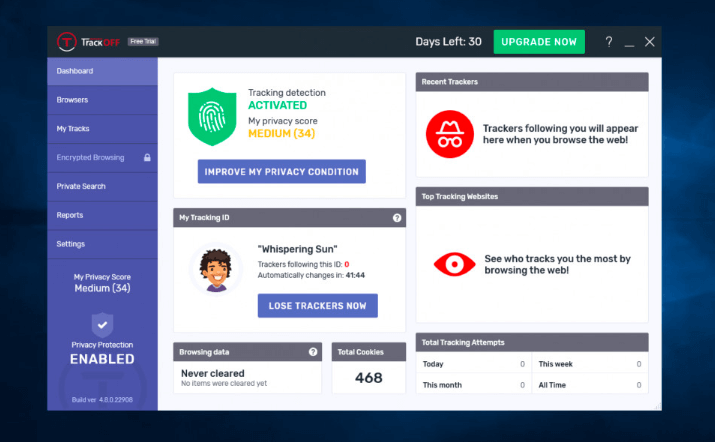










User forum
0 messages