How to Download & Install Twitch Adblock on Firefox
Uninterrupted live streams with an extension
2 min. read
Updated on
Read our disclosure page to find out how can you help Windows Report sustain the editorial team. Read more

Ads on any platform can significantly degrade the viewing experience so if this is the case on Twitch, we let you in on a secret on how to install an adblocker on your Firefox browser.
Ads generate revenue for creators however, during a live stream on Twitch, you may miss out on critical parts if an ad interrupts you. Some ads are also repetitive which ends up as negative marketing.
How do I install the Twitch adblocker on my Firefox browser?
- Launch your Firefox browser and go to the Firefox Browser add-ons website.
- Search for Twitch adblock, and select it from the search results.
- Next, click Add to Firefox. The extension is free so you won’t have to purchase anything.
- The extension will be downloaded and installed. Click Add to allow the extension to access browser tabs, and browser activity during navigation.
- If you wish for the Twitch adblock to work incognito, place a checkmark on Run in Private Windows and click Add.
One downside of installing the Twitch Adblock is that you may experience a browser slowdown or Twitch keeps buffering. In the worst-case scenario, adblockers may stop working on Twitch.
Some extensions also tend to downgrade the video quality so while watching Twitch, keep an eye on these small but significant changes.
You can enable hardware acceleration on Twitch to enhance your viewing experience but even then, you may get an error that your browser doesn’t support video playback on Twitch. If so, feel free to try another browser.
Luckily, Twitch adblocker is not the only extension that keeps the ads at bay on your Firefox browser. You can explore the extensions library and try with as many adblockers until you get what you’re looking for.
And to enhance your overall experience on Twitch, we’ve also curated a list of the best Twitch extensions.


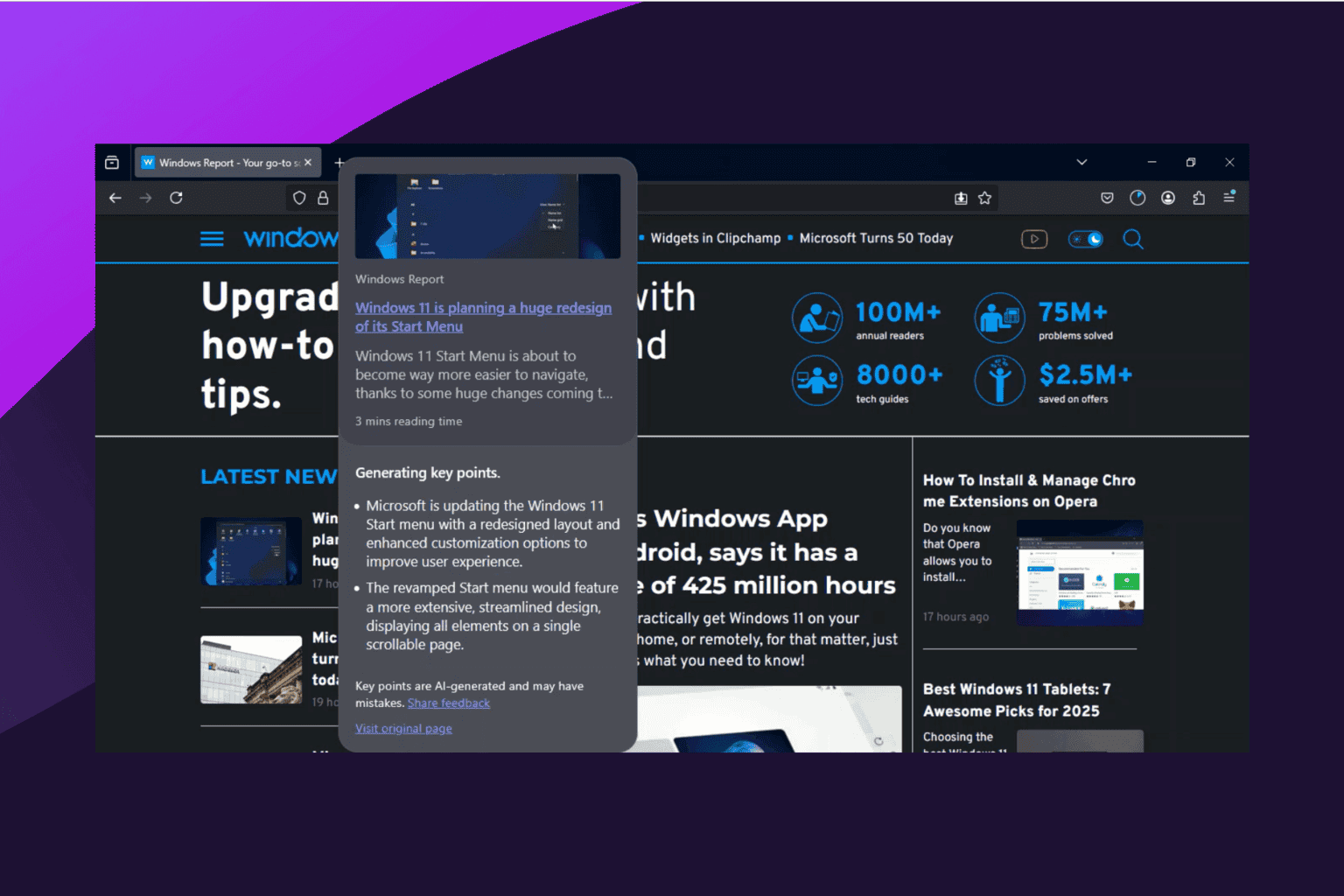


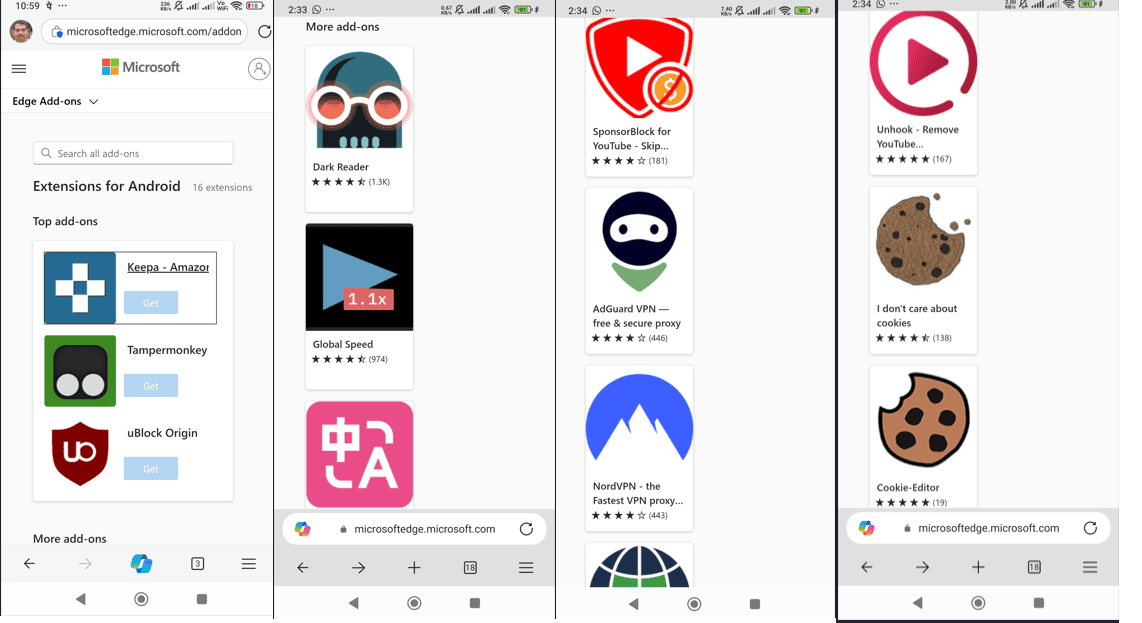




User forum
0 messages