How to Uninstall Bubble Dock and Get Rid of Ads & Banners
Remove Bubble Docks' ads removing the extension
5 min. read
Updated on
Read our disclosure page to find out how can you help Windows Report sustain the editorial team. Read more
Key notes
- Bubble Dock is a malicious program on your computer that installs without your consent.
- It will redirect users to unknown sites and modify the browser start page.
- You can uninstall it via Settings or the Browser.
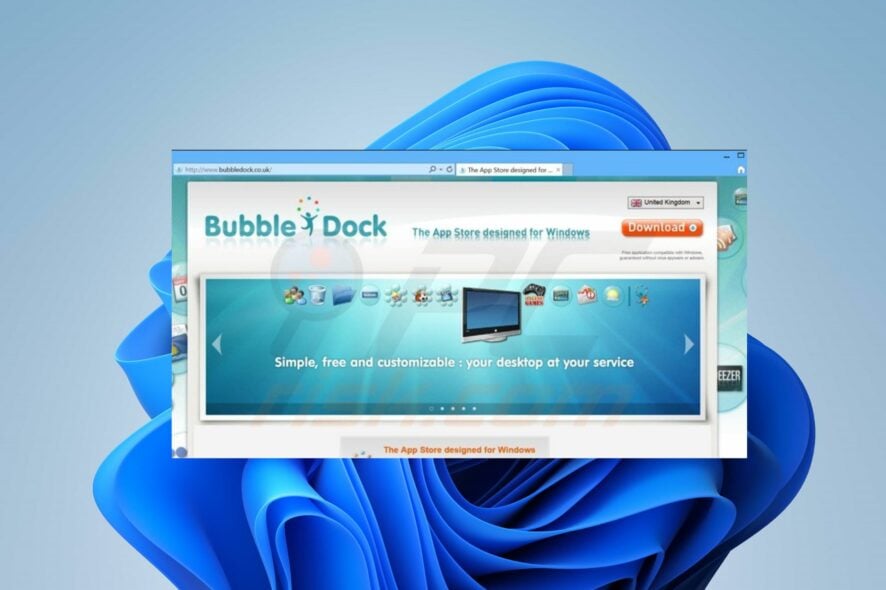
Bubble Dock can be classified as one of the most annoying programs you can find on your PC because of its activities interrupting your browser. Hence, users are finding ways to uninstall the Bubble Dock program for their PC.
Also, potentially unwanted program removal tools can help delete programs like Bubble Dock.

Secure your devices with award-winning cybersecurity technology.

Maximize your PC's security and performance with top-notch digital threat detection.

Keep secure with groundbreaking AI detection and prevention technology.

Browse the web securely for up to 3 devices across Windows, Mac, iOS or Android systems.

Best security tool for intense browsing activity.
What is Bubble Dock?
Bubble Dock is a program that claims to help users access videos, RSS feeds, YouTube, and other online information. The program can install on your computer without your consent through hijacked web browsers, creating a vulnerable point on it.
Furthermore, it is a potentially unwanted program that intrudes on users’ privacy by installing freeware downloads on the PC without consent.
Bubble Dock prompts sponsored picture ads and banners that interrupt users’ online activities. Also, it can redirect users to unwanted sites without consent.
Why do I need to uninstall it?
You need to uninstall the Bubble Dock program on your PC for many reasons. The most dominant reason is that it is always detected as possible malware by many antivirus software, making it malicious. It means that the program is liable to be a tactic to infiltrate your PC or corrupt your device.
Likewise, other reasons for recommending that you should uninstall the Bubble Dock on your PC are:
- Interruption on your PC – Browsing through the internet can be a pain in the neck if Bubble Dock constantly displays notifications as it does. It’ll break your activities, resulting in a long time to complete your tasks.
- Hijacks all browsers – The Bubble Dock program can install on all the browsers on your computer if it can get in through a single browser. So, it hijacks your browser and can be dangerous.
- It modifies and redirects your browsing activities – Bubble Dock can modify your browsing by altering your start page, default search engines, etc. Also, it annoyingly redirects you to an unwanted website while you’re busy on the browser.
These are just a few of the multitude of reasons why you should uninstall Bubble Dock. However, you must be careful when uninstalling the program so as not to affect your PC.
How do I uninstall bubble Dock to get rid of ads and banners?
Before proceeding with any steps for uninstalling the program, go through the following preliminary checks:
- Turn off background apps running on your computer.
- Create a Restore Point on your PC to restore if there are any casualties.
After the steps above, use the following solutions to uninstall Bubble Dock:
1. Uninstall Bubble Dock via the Windows Settings app
- Press Windows + I key to launch the Windows Settings app.
- Click on Apps and select Installed apps.
- Click on the options icon beside the Bubble Dock app, then click Uninstall.
- Select Remove on Bubble Dock’s uninstall wizard prompt, then click Next to continue.
- Click Yes and restart your PC to check if the process is successful.
Using Settings will remove the programs from your system and help get t rid of ads & banners popping up on your screen. Check what to do in our guide for users whose Windows Settings app is missing.
2. Use a professional antivirus
This kind of extension can be pretty annoying to the point where the ads are disrupting your whole experience.
Using a professional antivirus to remove these kinds of apps is recommended since they can be easily categorized as PUP (Potentially Unwanted Program) and the antivirus will know exactly what to do.
ESET HOME Security Essential is our recommendation for this issue since we know how it works with PUPs and how fast they can be removed.
ESET has a complete set of advanced features that will protect you against PUPs as well as any other types of viruses with no sweat.

ESET HOME Security Essential
Keep your computer safe and your experience unaffected.3. Delete Bubble Dock extension from your browser
- Launch the Chrome browser, click the Menu button, then select More Tools and click Extensions.
- Then click the Remove button to uninstall the malicious extension.
- Click the Menu button and select Settings.
- Go to Privacy and security, and select Clear browsing data.
- Check the box for Browsing history, Cookies, and other site data, as well as Cached images and files, then click Clear data.
 NOTE
NOTE
This solution will remove Bubble Dock from your browser and also clear its residues from your browser. However, if it doesn’t work, try the next solution. You can download the Chrome cleanup tool to tidy up your browser.
4. Reset your browser
- Launch the Chrome browser, click Menu, and select Settings.
- Select the Reset and clean up tab, then click Restore settings to their original defaults.
- Click Reset settings to confirm the process.
Resetting your browser is a more harsh and effective way to get the unwanted program out of it, and get rid of ads & banners.
You can also check ways to remove adware from other browsers on your PC.
Alternatively, our readers can check how to block unwanted programs from installing with Windows Defender on their PCs.
Also, we have a detailed guide on the best adware antivirus removal tools for your PC.
Kindly leave your suggestions or questions in the comments section below.
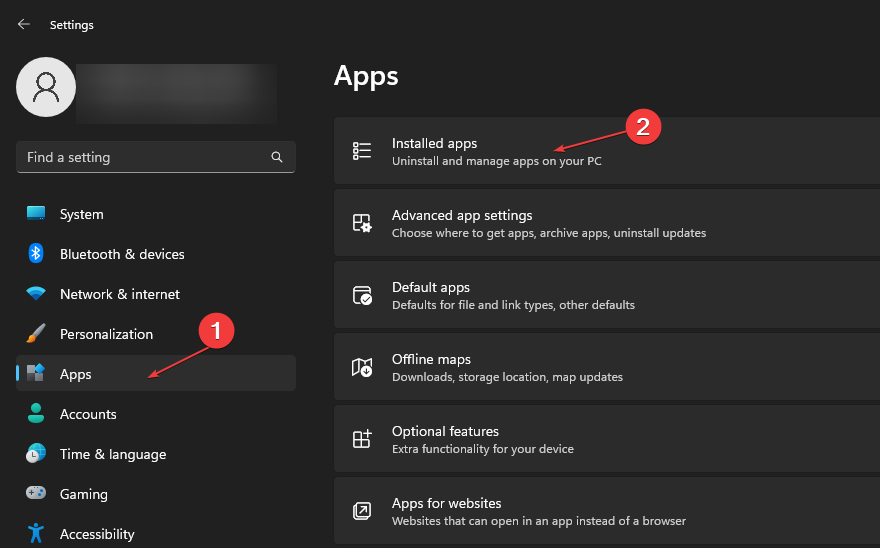
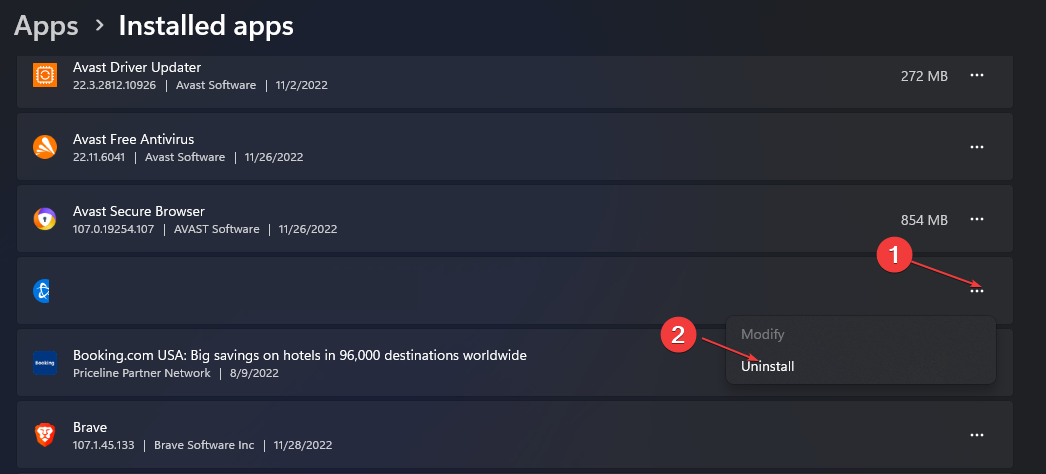
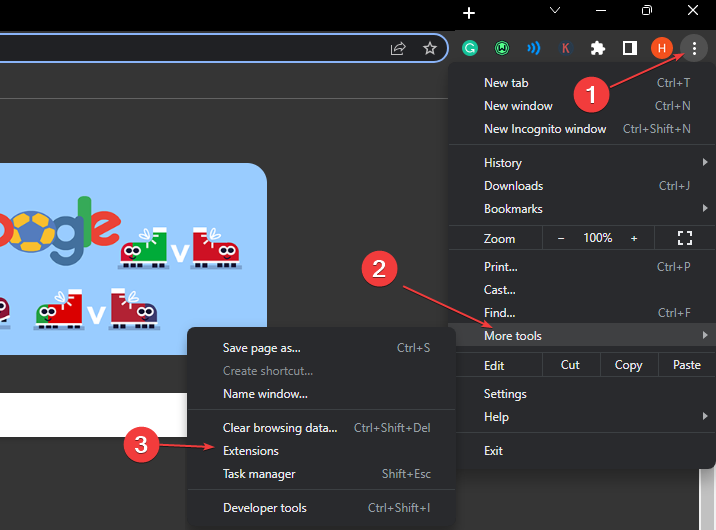

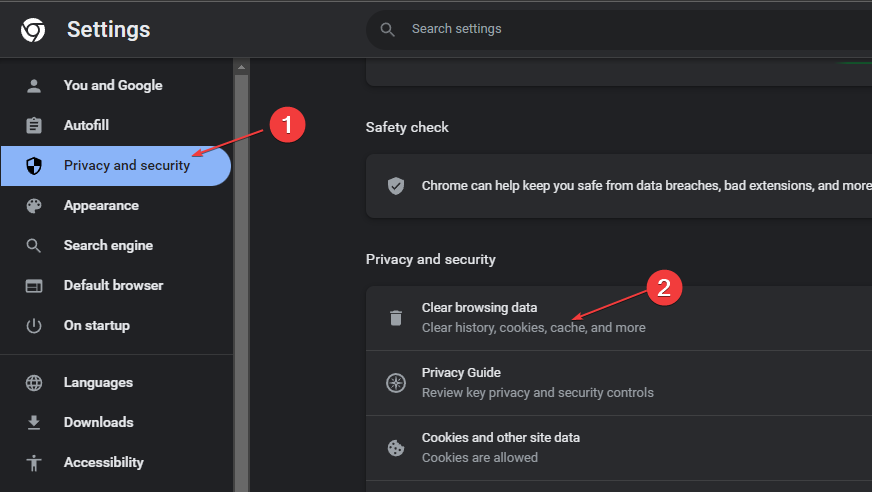
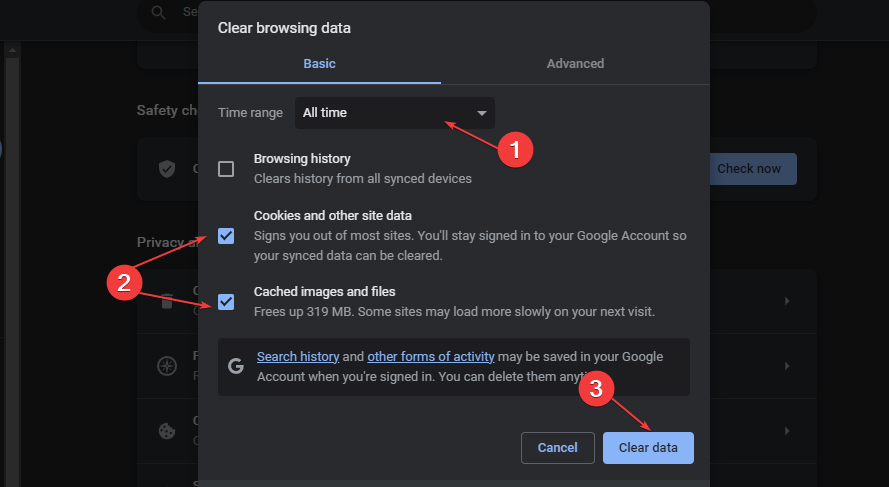
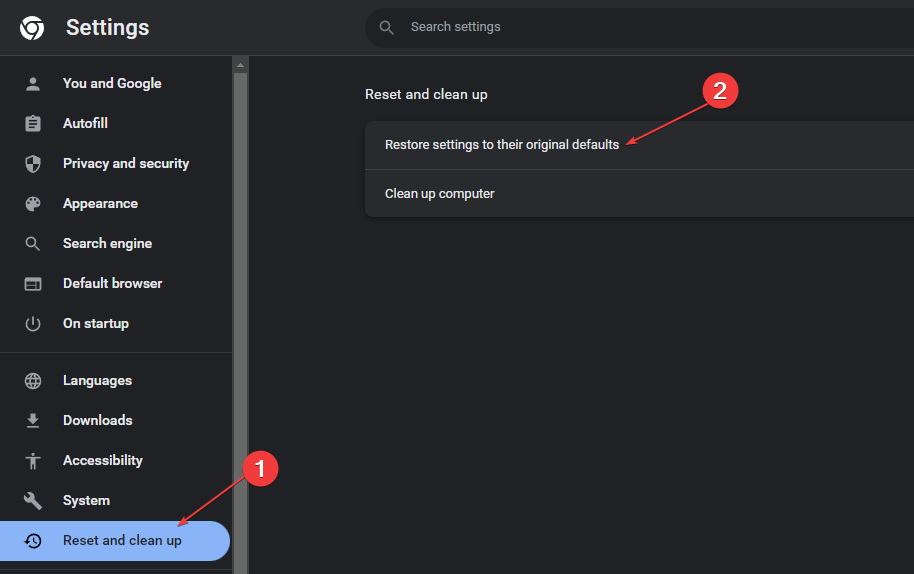
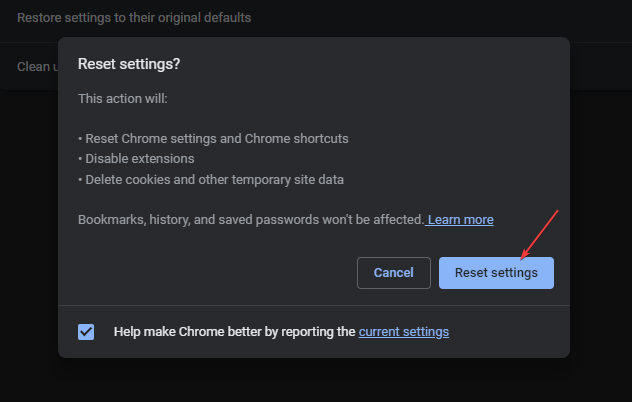
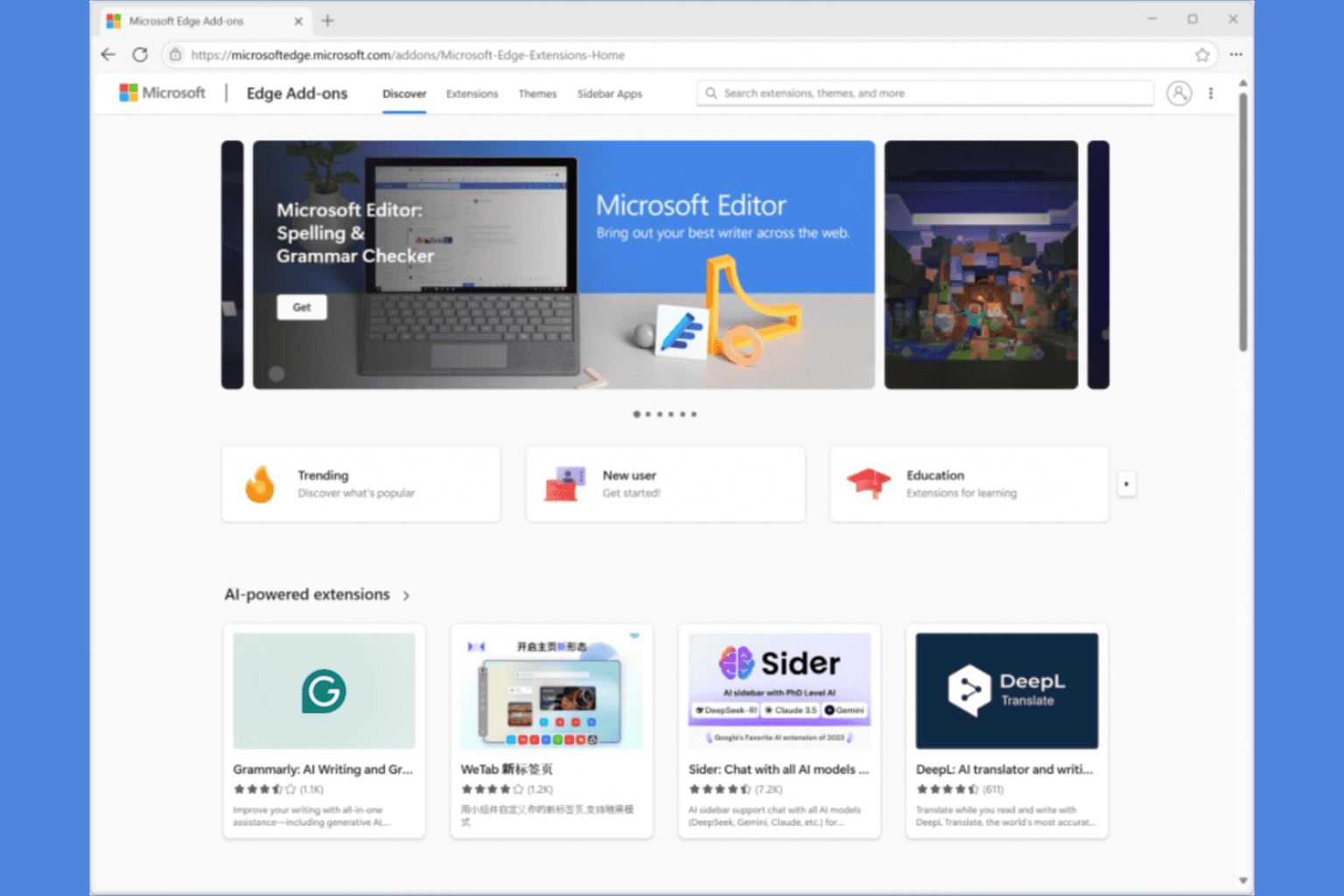





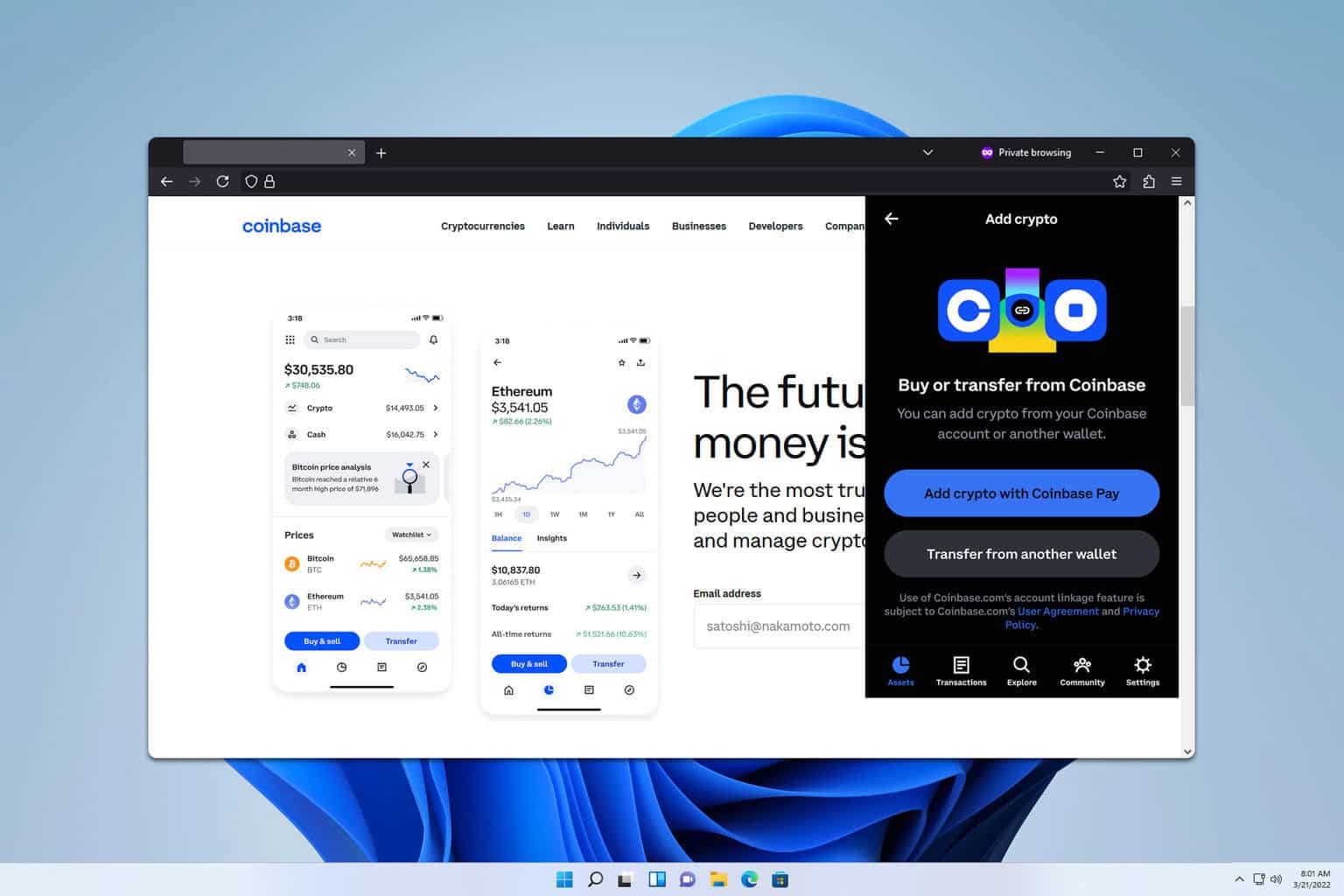
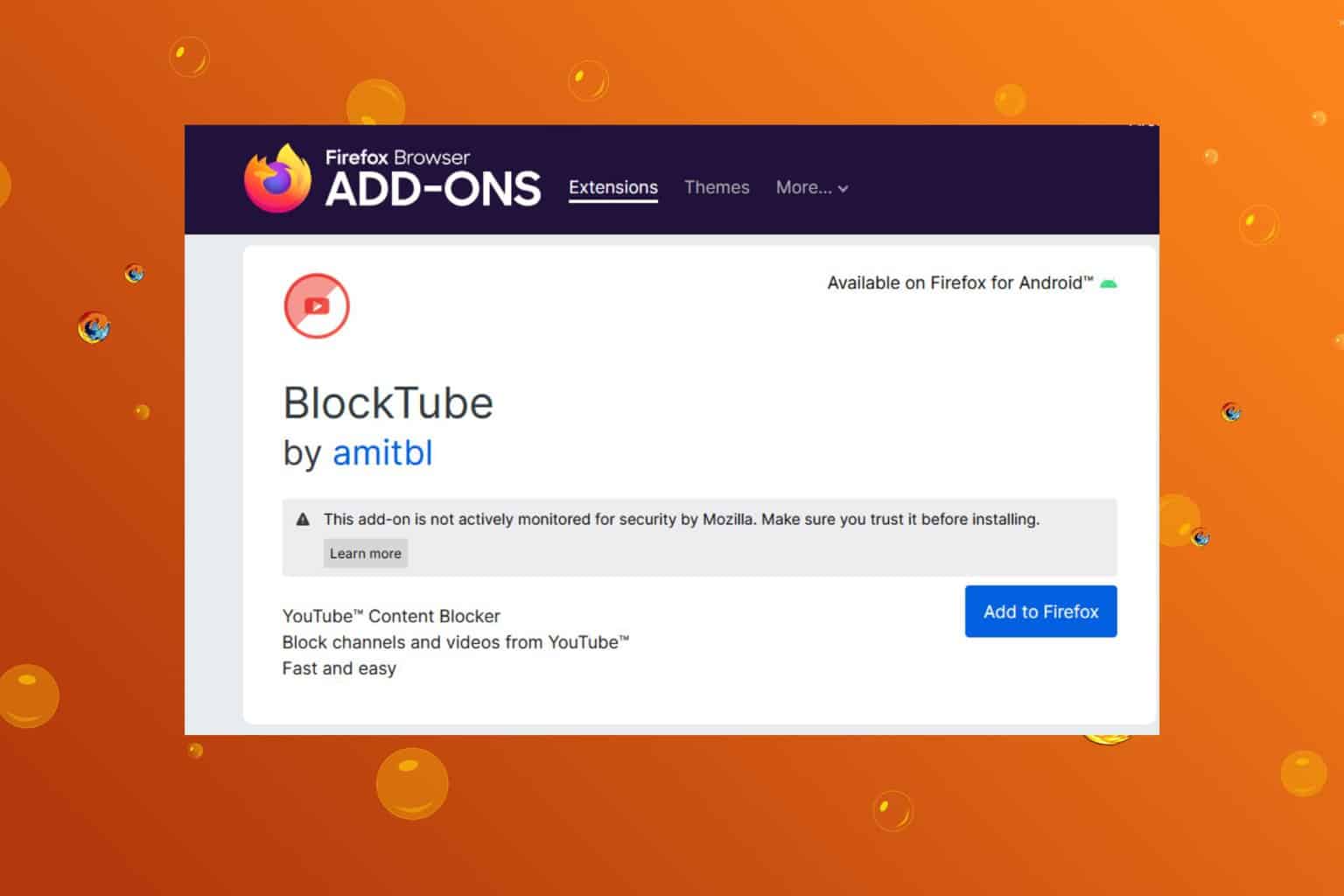
User forum
0 messages