IObit Protected Folder Forgot Password: 2 Ways to Access it
Discover two different effective methods to do this
3 min. read
Updated on
Read our disclosure page to find out how can you help Windows Report sustain the editorial team. Read more
Key notes
- If you forgot your IObit Protected Folder password, you could still regain access to the app.
- A dedicated tool is the best way to reset your password and access the app.
- Another effective solution to this problem is to contact the support team.

Keeping your PC folders locked from unauthorized users is essential; to do that, you need specialized software such as IObit Protected Folder.
This simple yet powerful software uses a master password to protect your folders. However, forgetting the password can be a problem and cause many issues.
In today’s guide, we will show you how to access IObit Protected Folder if you forgot the password. So, make sure that you keep on reading.
What is IObit Protected Folder?
The IObit Protected Folder software protects your file from unauthorized users. It is a pretty powerful tool that is difficult to bypass that gives you complete control over your files.
Below are some of the benefits of this tool:
- Hides and protects files: One of the significant advantages of this tool is that it can hide any file of your choice. Also, it can simply password-protect it without hiding it from other users.
- Manages user permission: Sometimes, you might want users to have restricted access to a file. With this tool, you can enable only read or write permission without making the file completely unavailable.
What can I do if I forgot the IObit Protected Folder password?
1. Remove your password with a specialized tool
- Open the Start menu. Click the Power button, then press and hold the Shift key and choose Restart from the menu.
- Now select Troubleshoot. Navigate to Advanced options.
- Choose Startup Settings and click on Restart.
- Once your PC restarts, you’ll be presented with a list of options. First, select Enable Safe Mode with Networking by pressing 5 or F5 on your keyboard.
- Once you enter Safe Mode, download a specialized tool, like PFTool.
- Run the application and follow the instructions on the screen.
IObit designed this tool, and it should help you reset your IObit Protected Folder password if you forgot it. Once the password is reset, you can set it again.
2. Contact IObit support
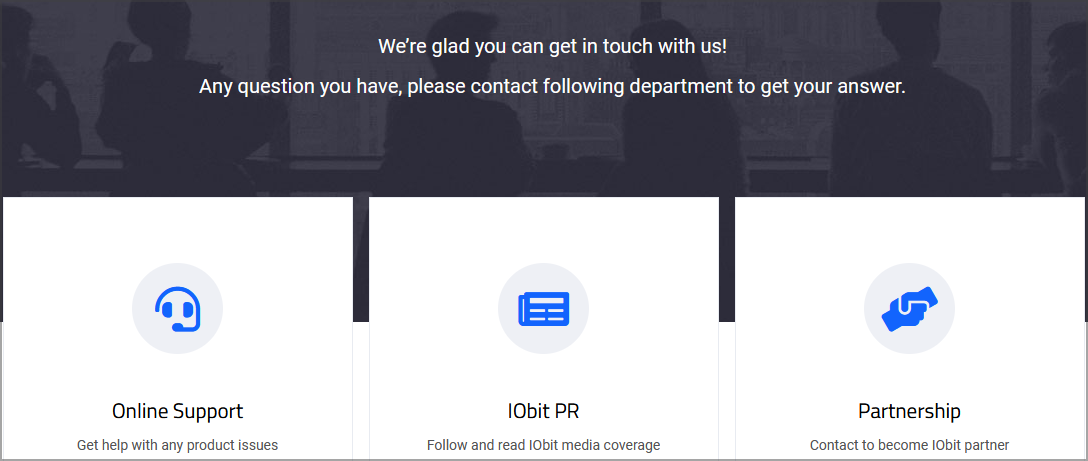
If the previous solutions didn’t work for you, it might be best to contact the IObit Support team and ask them to look into this issue.
Their team is active on IObit forums, so that they can help you with this problem. Alternatively, you can use the Contact page on their website.
As you can see, if you forgot your IObit Protected Folder password, you can reset the password with a specialized tool from IOBit.
Alternatively, you can always contact IObit support, who should be able to help you with this issue.
For more information on this topic, we suggest you check out our in-depth guide on removing locked files and folders.
Feel free to give us any feedback regarding the solutions mentioned above. Just as always, you can use the comments area in that regard.
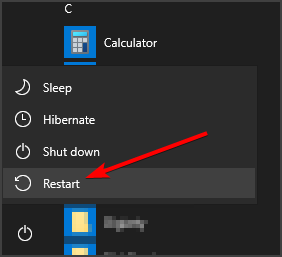
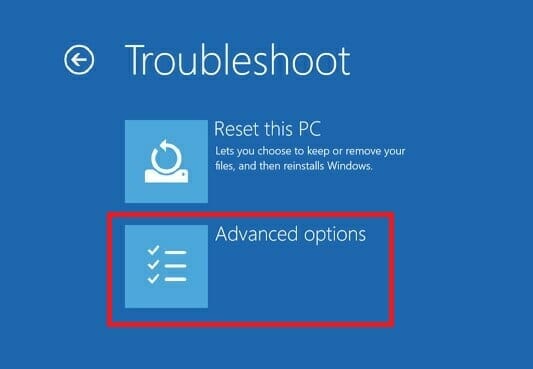











User forum
0 messages