4 Best Video Editing Software for Beginners [Easy-to-Use]
9 min. read
Updated on
Read our disclosure page to find out how can you help Windows Report sustain the editorial team. Read more
Key notes
- Whether you want to capture your loved ones in a video or create a work of art, you definitely need the best video editing software.
- Some of these tools are capable of editing in 3D and support resolutions up to 4K.
- Others let you apply awesome effects such as slow-motion to any video.

Content creation is a popular and accessible hobby, and individuals have access to countless video editing software that will help them pursue it.
Nowadays, people love to capture every moment of their lives either by taking photos or recording themselves with video recording software.
While a large selection to choose from can be great, it can also be quite daunting, especially for those who have no experience in editing videos.
So, to help you in that regard, we’ve selected four Windows 10 video editing software tools that reign supreme in terms of functionality, features, and convenience.
The editing software you choose will most likely depend on your budget, how serious you are about editing, and the equipment you use.
How hard is to learn how to edit videos?
Many people see editing videos as some kind of science that is difficult to learn. The truth is that, with enough patience and interest, anyone can do it.
Besides, it really depends on what you mean by editing, since it covers a wide spectrum. Cropping and cutting a video? That’s really easy. It takes you minutes to do it. Creating detailed effects and transitions? That’s something else.
That being said, there are plenty of tutorials and videos on the Internet that will teach you the ropes. Remember, practice makes perfect. We even have an article about editing videos in 4K that will show you how it’s done.
The level of difficulty and the learning curve also depends on the software you’re using since some of them are easier to learn or offer more guiding steps to the user.
For example, a person with almost no background knowledge will have difficulty learning to use Photoshop, because the tool was created for more advanced users.
What are the best video editing tools for beginners?
Adobe Premiere Elements
Adobe Premiere Elements is one of the most beloved video editing and video stabilization software on the market for nonprofessional consumers.
This is a great tool that allows you to create dynamic collages with your pictures and videos. With this software, you can easily add any song to your videos.
Movie magic is at your fingertips, and the creative possibilities are endless. Create, edit, organize, and share your work with the world.
Powerful AI will create beautiful collages, slideshows, or will add effects to your videos automatically. All of these are possible thanks to Adobe Sensei AI Technology.
The automation doesn’t just stop there. Intelligent editing will help you make precise selections, see effects in real-time, and improve grainy videos.
Adobe Premiere Elements has the face detection feature, and it allows you to center your videos around specific people. Thanks to the tagging system you can even sort videos by places, events, and albums in order to access them quickly.
Regarding the text, you can add videos inside it. This great software has the ability of color adjustment and playback control, so you can easily speed up your videos or create slow-motion effects.
After you’re done editing your videos, you can easily burn them to a DVD or upload them directly to YouTube, Facebook, Vimeo, or your own website.
Here are some of the software’s best features:
- Intelligent editing
- Automation
- Step-by-step guides
- Create & share
- Smart tags to find videos
- Automatic catalog structure backup

Adobe Premiere Elements
Adobe Premiere Elements is a great video editing software tool with intuitive features for beginners.Cyberlink PowerDVD 21
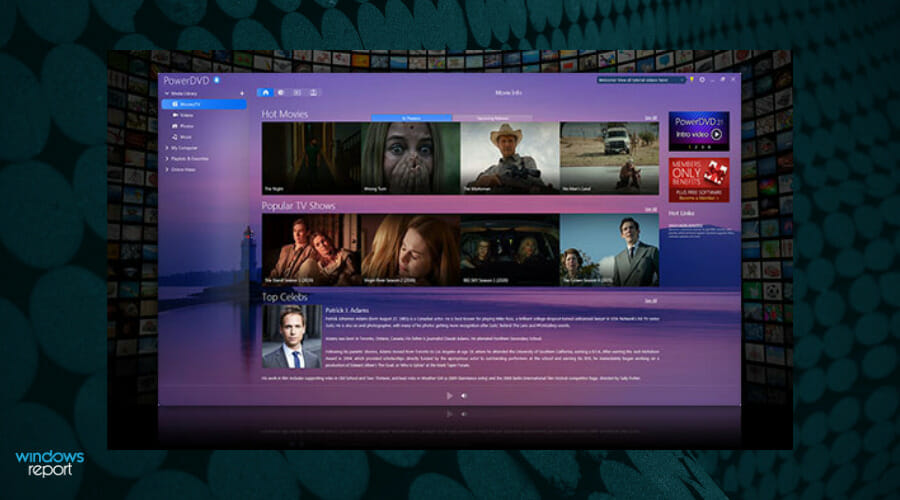
Cyberlink PowerDVD 21 software makes it easy for novices to learn video editing basics. It will teach you how to become a pro through unobtrusive and entertaining methods.
Part of the reason why this program is so easy for beginners is its unique ability to create express projects. In a way, you can see Express projects as an automatic editor.
In other words, all you have to do to create a professional-level video is to open the Express Project option, then import your videos.
After you import your videos and move them to the specific order you want them in, the software will do the rest.
Once the video is finished rendering, you have the option to directly upload the video to popular social media and video websites such as Facebook, YouTube, Daily Motion, etc.
Another special feature found in the Cyberlink software is its complete 360-degree editing capabilities. More and more videos are filmed in 360 degrees and now Cyberlink has the ability to edit these types of videos.
For 360-degree videos, you also have a wide range of tools you can use for transitions, animations, and more.
Most video editors only support videos with 60 frames per second or less. However, the PowerDVD 21 can import and edit videos up to 240 FPS.
Thus, slow-motion footage from GoPro, sports cameras, etc can be edited with no trouble.
This video editor also supports the ultra-high-definition 4k format. Other leading formats compatible with PowerDVD are XAVC-S, H.265, AVCHD, and 3D.
Audio and color editing is essential for any successful, attractive film. Thankfully, users of PowerDVD have access to both AudioDirector and Color Director.
As their names suggest, you will be able to fine-tune your audio and color to perfectly complement your videos.
Here are some of its core features:
- All major formats supported
- Hi-Res audio support
- See YouTube like never before
- Save time finding your last location
- Listen anywhere

Cyberlink PowerDVD 21 Ultra
Compact, packed with features, and optimized for speed, PowerDVD 20 Ultra gives you everything you need.Vegas Movie Studio 2022 is a great video editing software that supports a wide range of features, including video stabilization.
This tool is perfect for both basic and advanced users due to its simple and advanced editing modes. It allows 3D editing and has 4K resolution, which should be more than enough for most users.
Note that it also packs video stabilization features and advanced audio editing, so you can have full control over the audio effects.
The tool supports a wide range of file formats: you can burn your videos right to DVD or Blu-ray discs. If you want, you can preview your DVD movie and see how its menus work in action.
Import recorded media on any device by simply using drag and drop and benefit from convenient templates that work in a variety of situations.
Vegas Movie Studio will create an elegant, unified workflow. You can even create your own soundtracks, 2D or 3D animations.
The software gives you everything you need to start telling a story in the most unique and powerful way and share it with friends, family, or the rest of the world.
What are you waiting for? Capture what’s important to you and tell a memorable story through the edited footage.
Let’s have a look at the software’s main features:
- Frame-precise keyframes
- Full track handling
- Multicam editing supporting up to 4 cameras
- Find and close gaps
- Real-time preview

Vegas Movie Studio 2022
Vegas Movie Studio 2022 is a professional video editing software with support video stabilization and many other advanced features.AVS Video Editor
One other multimedia product that is great for beginners with no previous background knowledge comes from AVS4YOU, precisely their Video Editor.
It’s included in the bundle and offers basic and professional-level editing tools, depending on your needs. Cutting, trimming, joining videos, and adding all kinds of effects has never been easier.
Process videos in any resolution: HD, Full HD, 2K Quad HD, 4K Ultra HD, and DCI 4K. Open, modify, and save video using popular codeсs H.264, H.265 (reading only), MPEG-4, etc.
The integrated video cache technology will speed up the process of editing HD videos. All you have to do is record the video, open the tool, and make it look professional.
By buying the AVS4YOU Multimedia Suite, you get access to editing, remaking, and converting tools that come with all the necessary features to create everything just the way you want it.
AVS Video ReMaker lets you cut or delete unwanted parts of a clip, or change the scene sequence. You can edit AVCHD, MOD, MTS/M2TS, TOD, etc. video files recorded with camcorders and video cameras.
With the video converter, you can convert your files into any other popular data format. This is useful when you’re planning to import the end result to a specific device.
Additionally, you can transfer videos from camcorders or video cameras to your PC, or create your own DVDs.
Here are some of the product’s core features:
- Cut, split, and join as many videos as you want
- Fix shaky footage with video stabilisation
- Chroma key will change your background
- Make vivid slideshows
- Process HD video resolutions
- Edit and save videos in all major formats
- Hardware acceleration for faster processing

AVS Video Editor
Create awesome content and let your imagination loose thanks to AVS Video Editor, the ultimate multimedia editing family bundle.5 best video editing tips for beginners
Just like in any other hobby or job, there are some tips and tricks recommended for beginners:
➡ Get a beefy PC: Using a powerful computer will make rendering videos faster and better, so upgrade your rig if the current one is old.
➡ Practice the 3-2-1 rule: In case you didn’t know, the 3-2-1 rule is used by woodworkers, and it implies measuring twice and cutting once. Be precautious and patient with your work.
When it comes to video editing, the rule is applied when backing your data. Precisely, it encourages you to save the files in different places.
As expected, there are other methods of data backup. This article dedicated to backing up data in Windows 10 contains all the information you need.
➡ Remember your creative goal: Never edit aimlessly. Always keep your story and goal in mind. This will help you remain focused and become happy with the end result.
➡ Take advantage of keyboard shortcuts: Perhaps you are not used to keyboard shortcuts, but they do make your life easier. It takes a while to get used to them, but afterward, you’ll be thankful.
➡ Use color correction: Color is a central visual element, and should not be overnighted, that’s why you should always use color correction and color grading.
This Windows 10 video editing software is ideal for everyone, regardless of whether you are a hobbyist, aspiring filmmaker, or simply a curious person.
We also suggest using an app from this list including the best video optimizer software. These tools will optimize the size and provide video formats for different purposes.
As you can see, we want you to have the best products and recommendations available at the moment. So, which video editing software have you decided on? Let us know in the comments below.


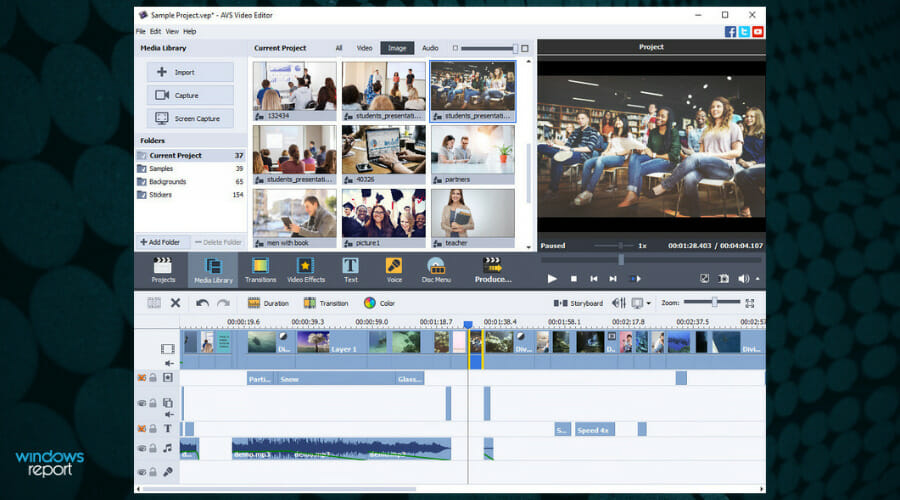


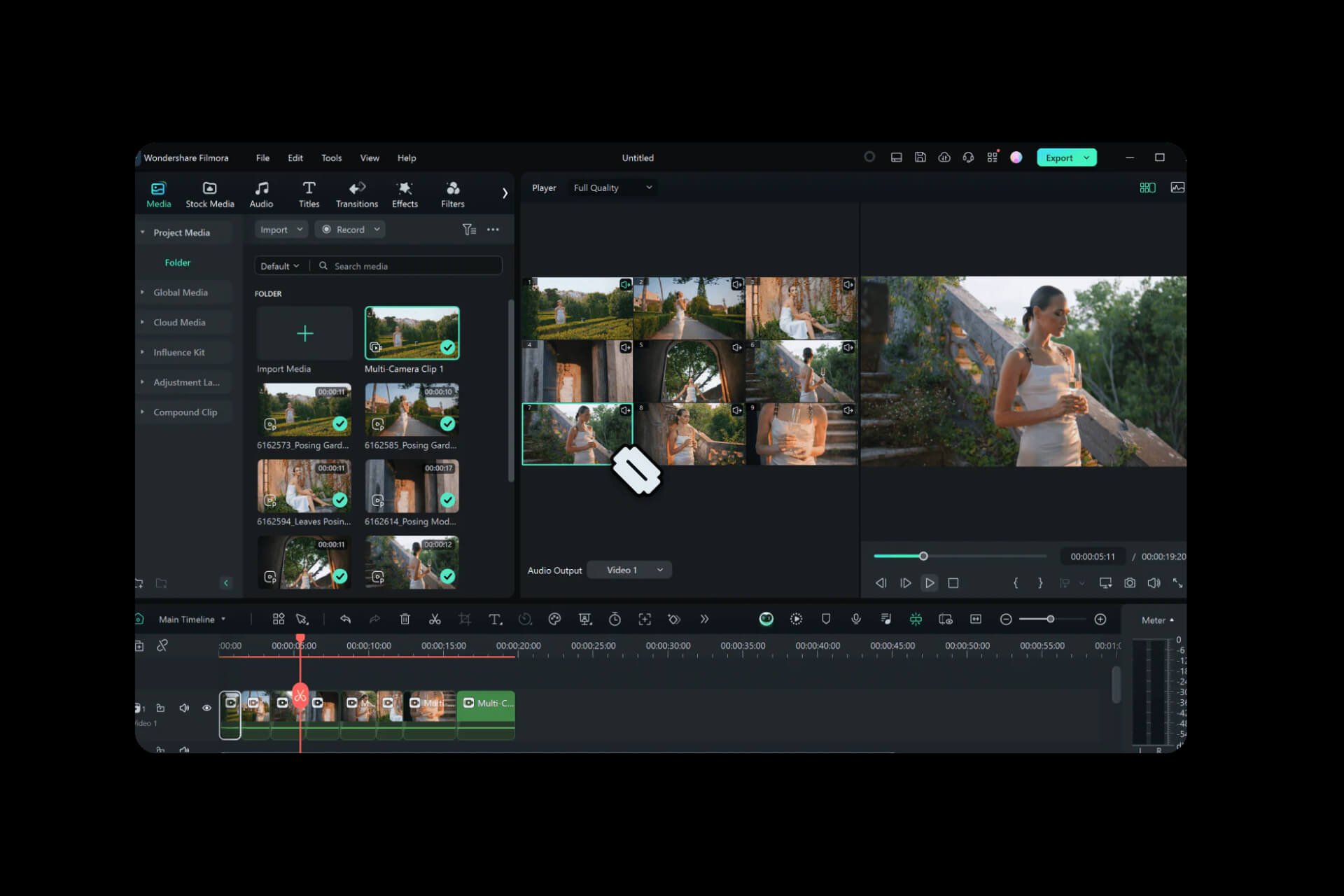
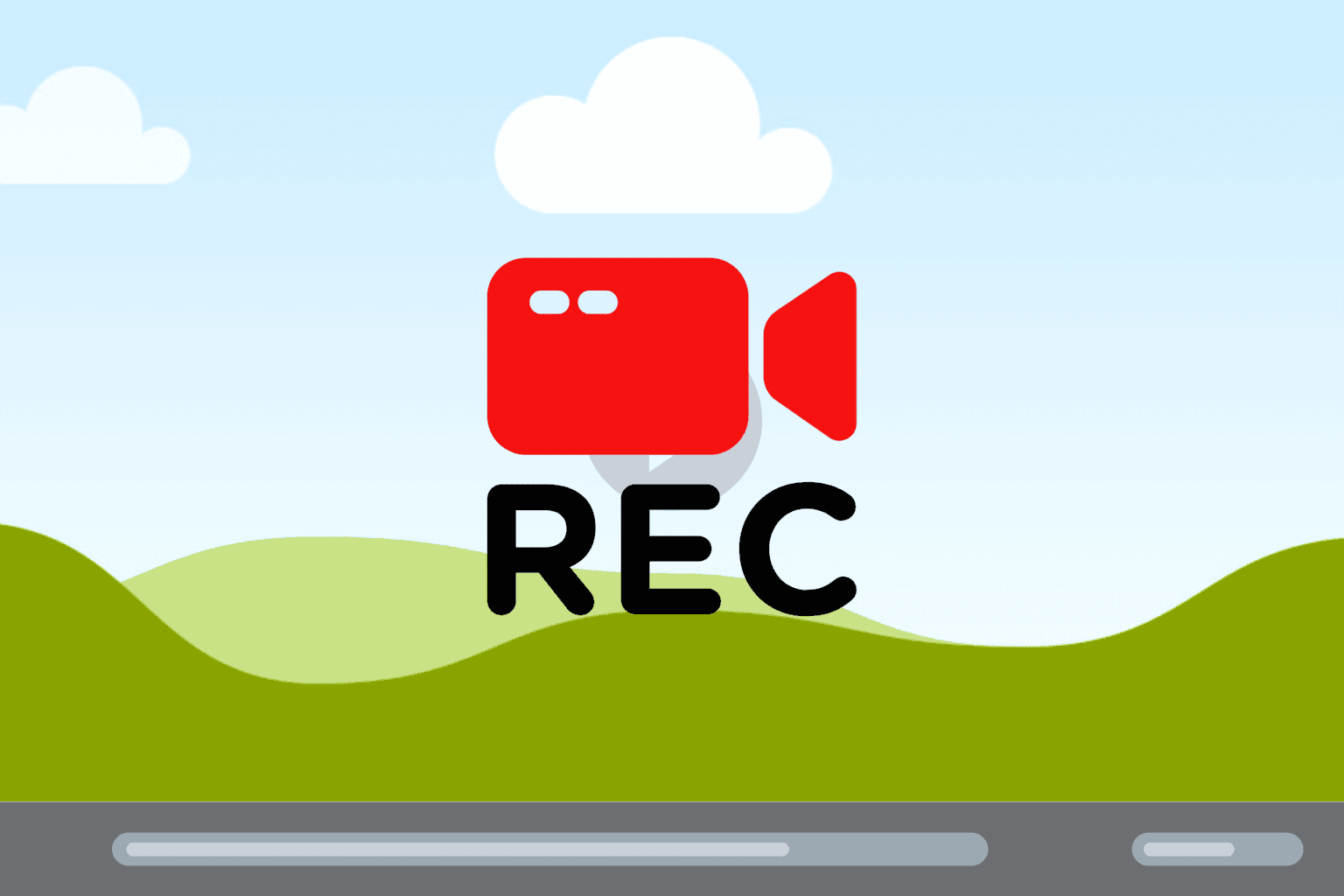
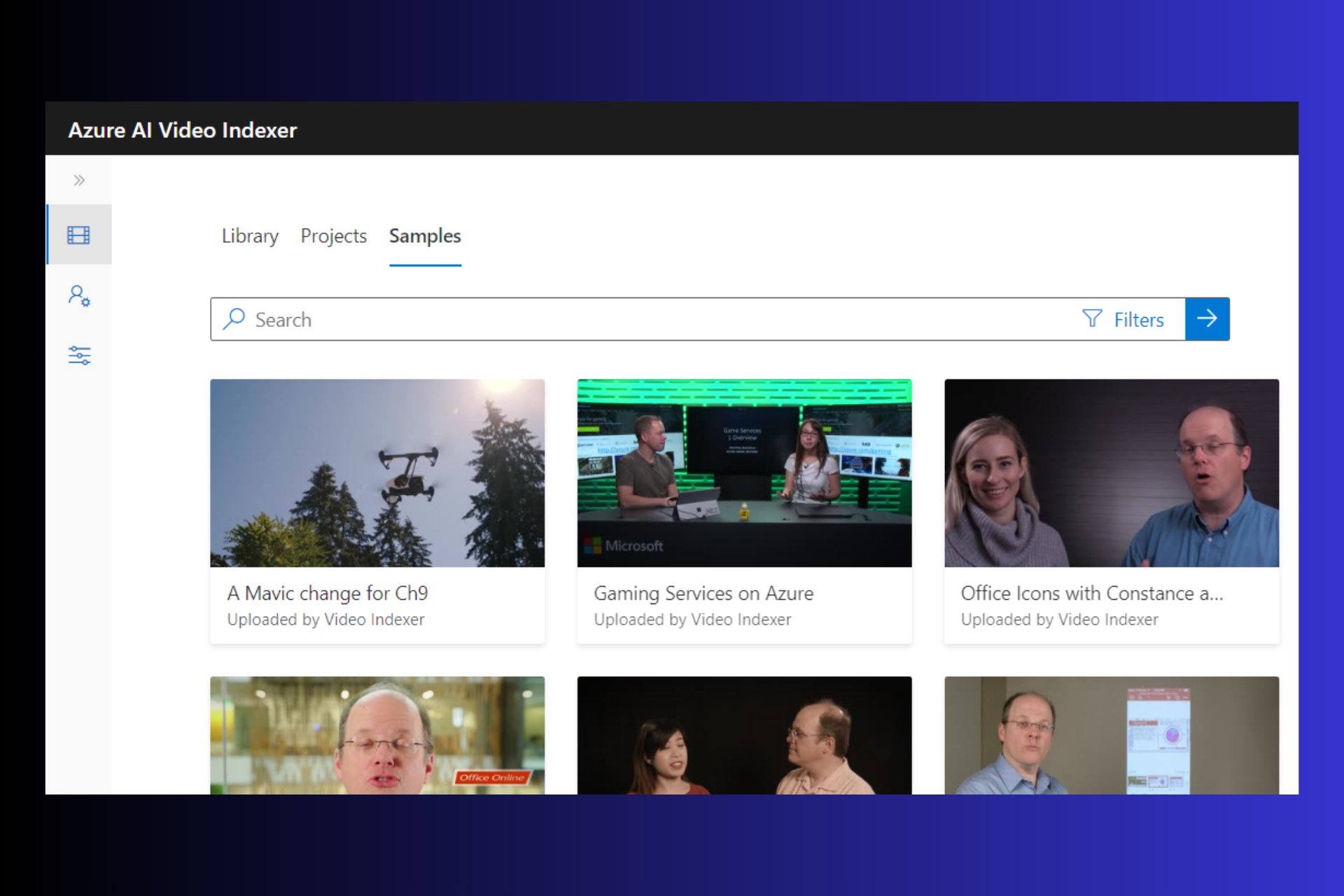
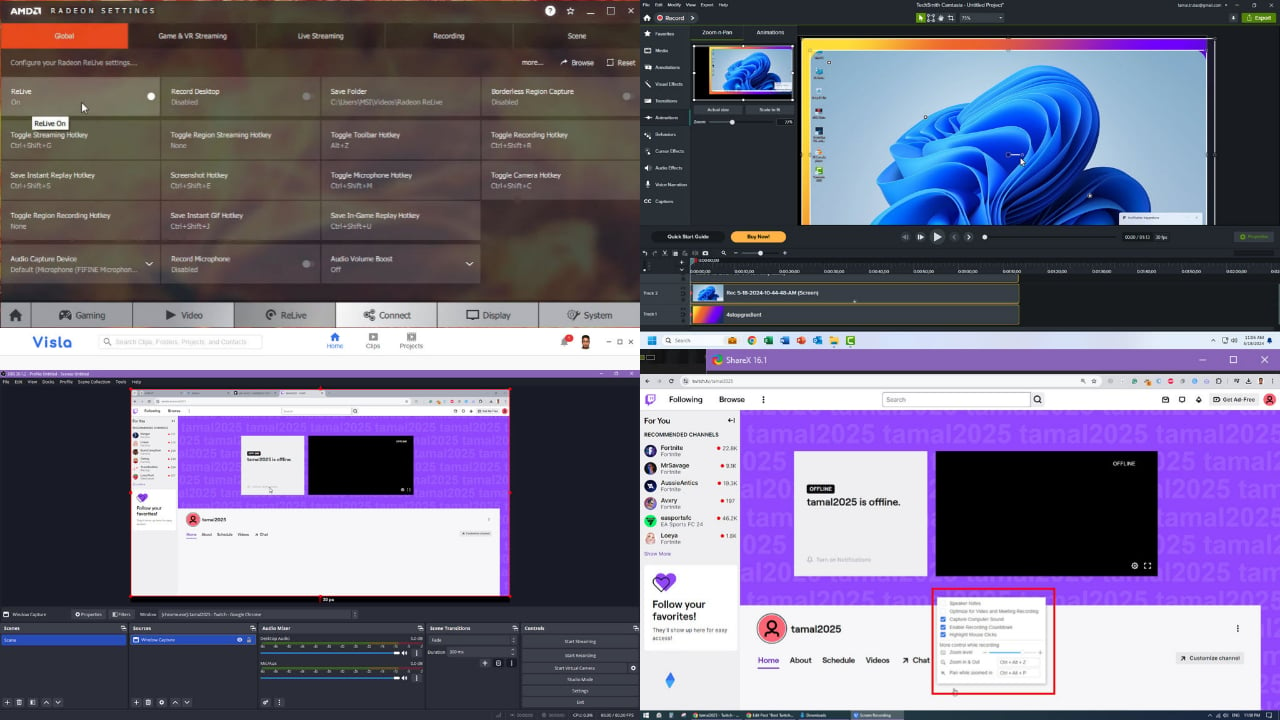


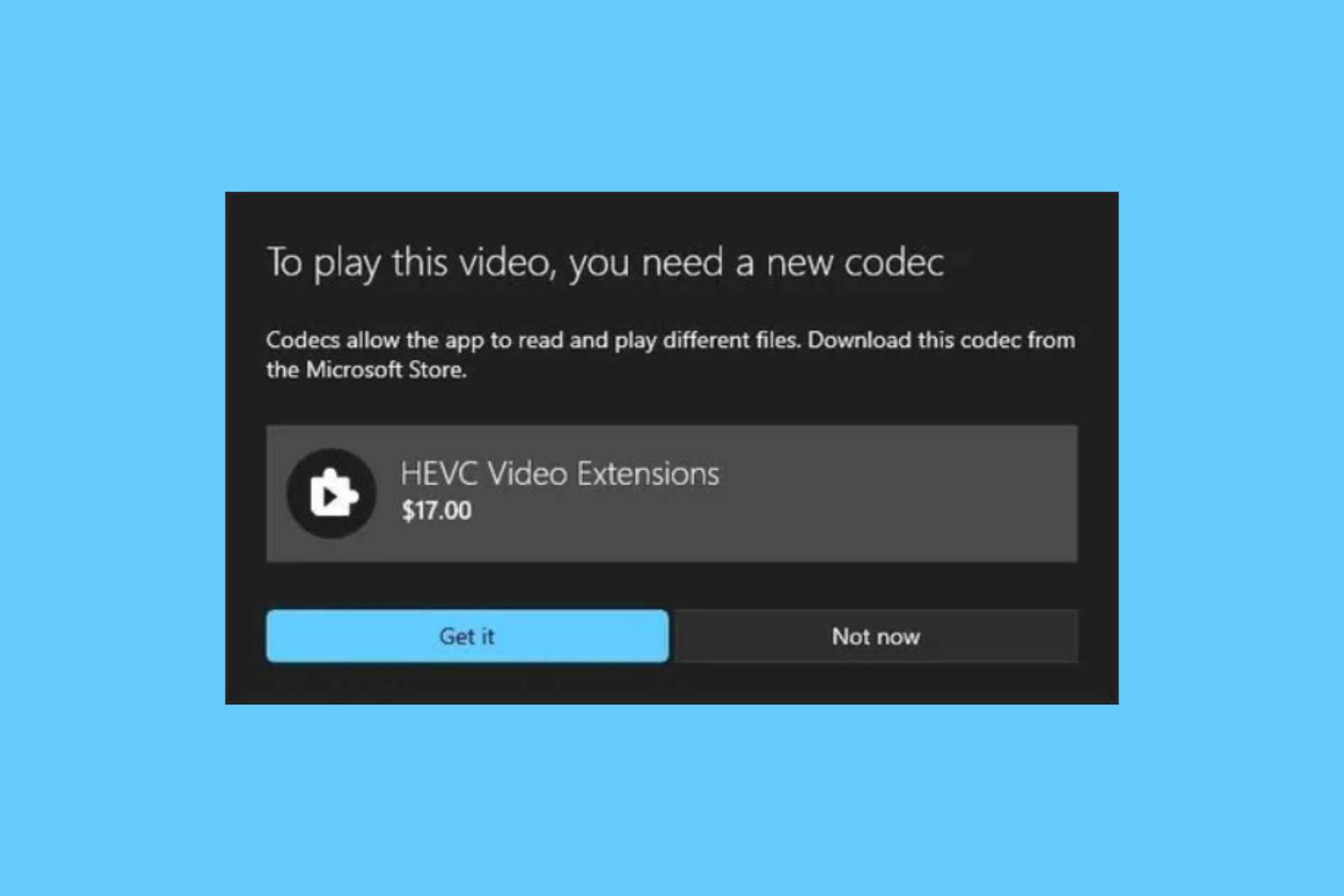
User forum
2 messages