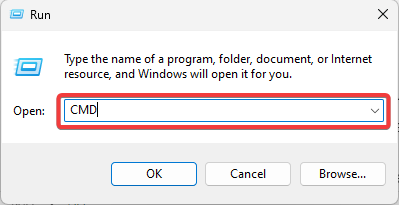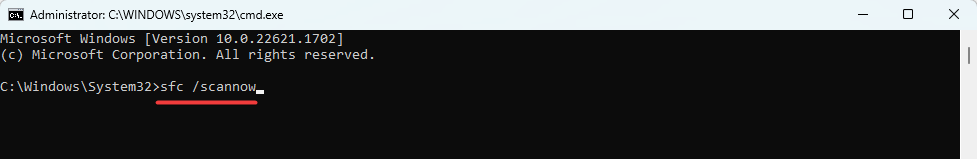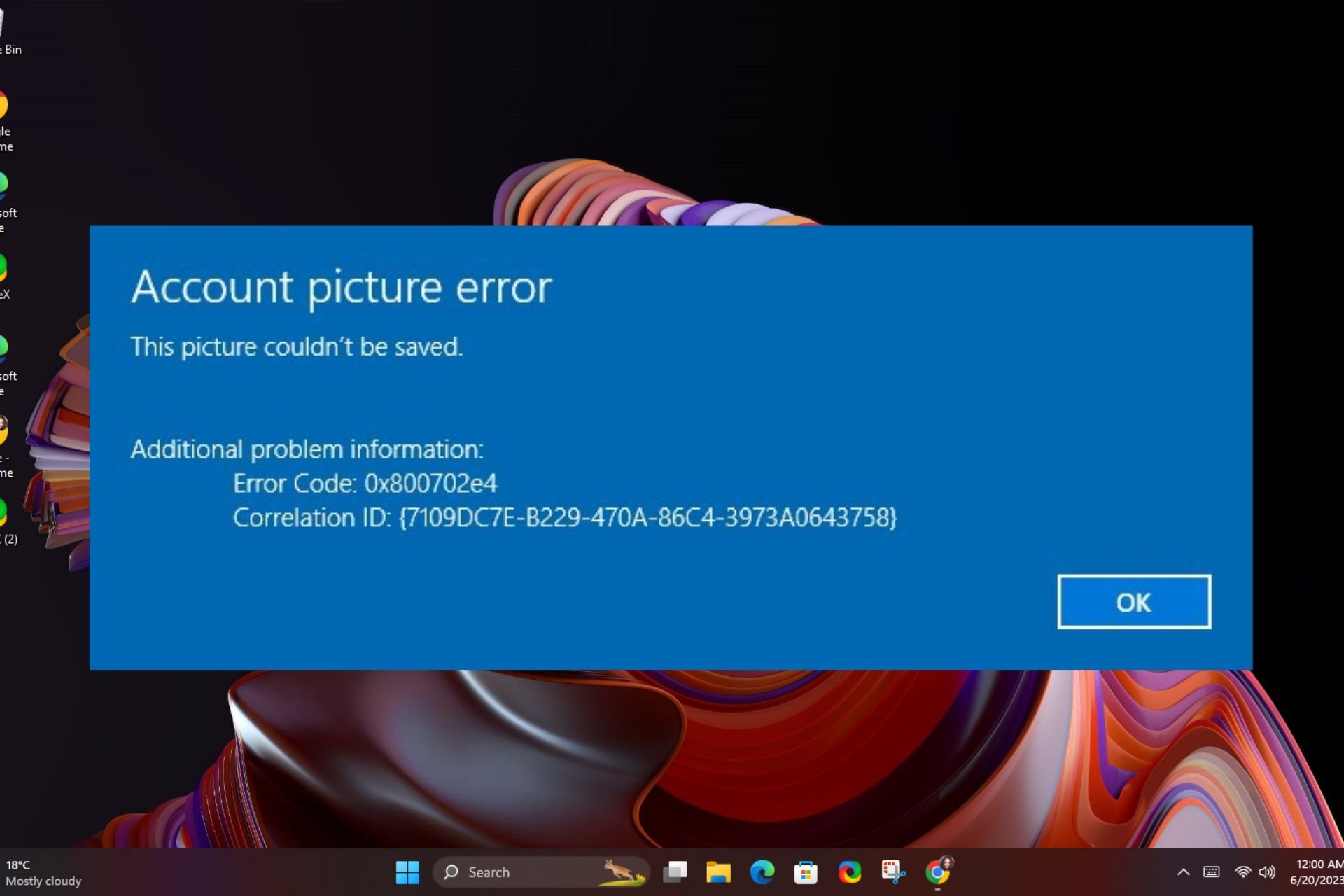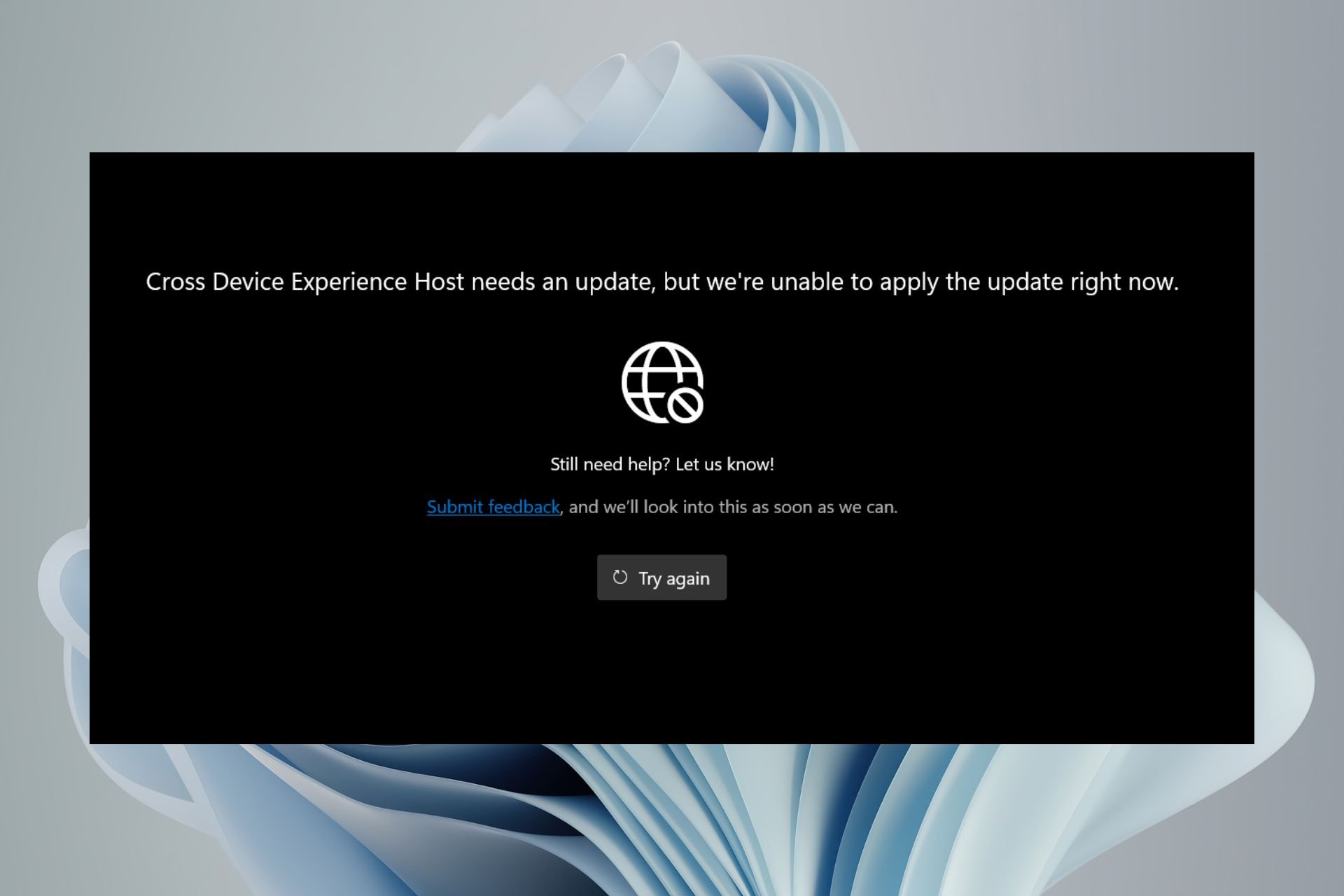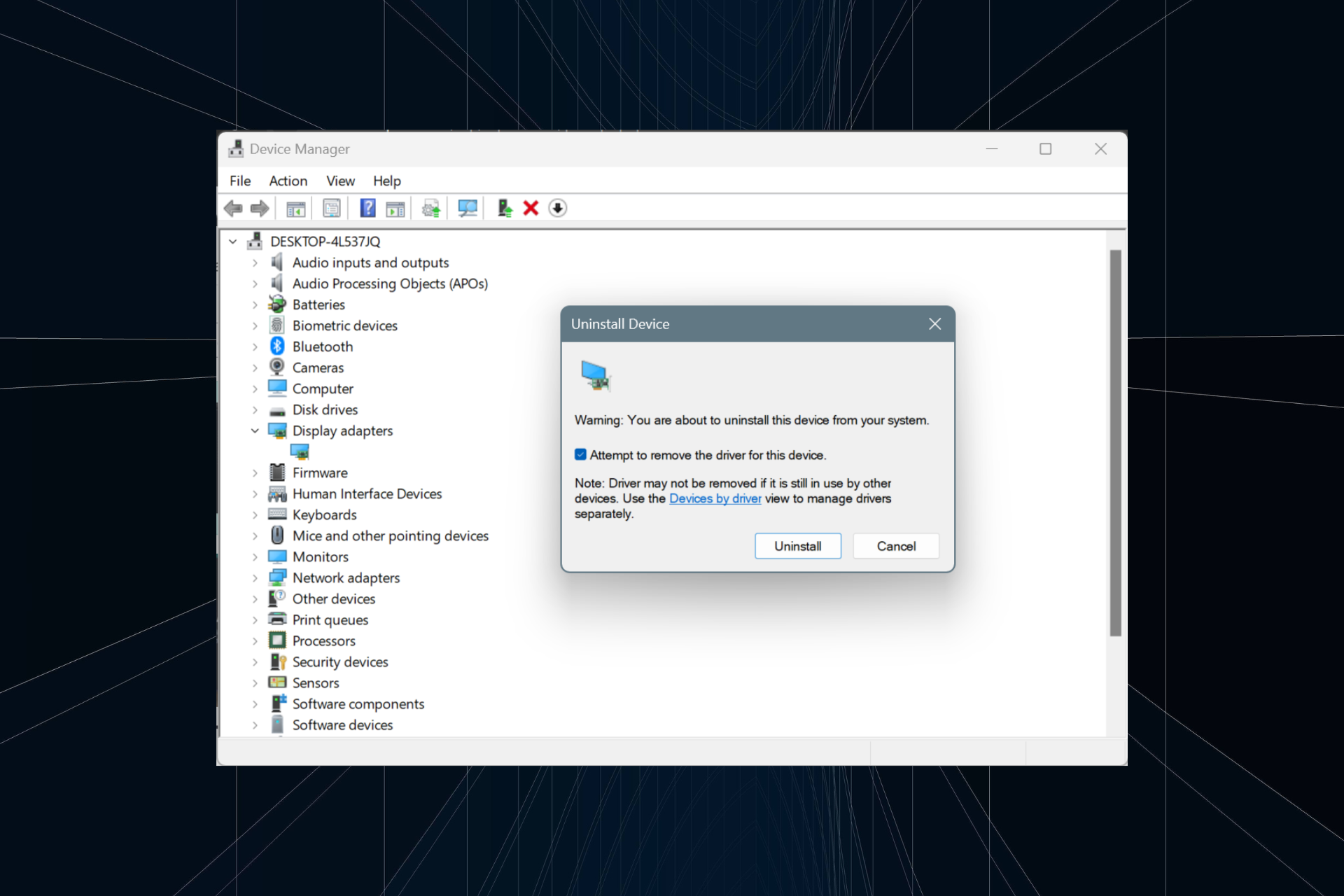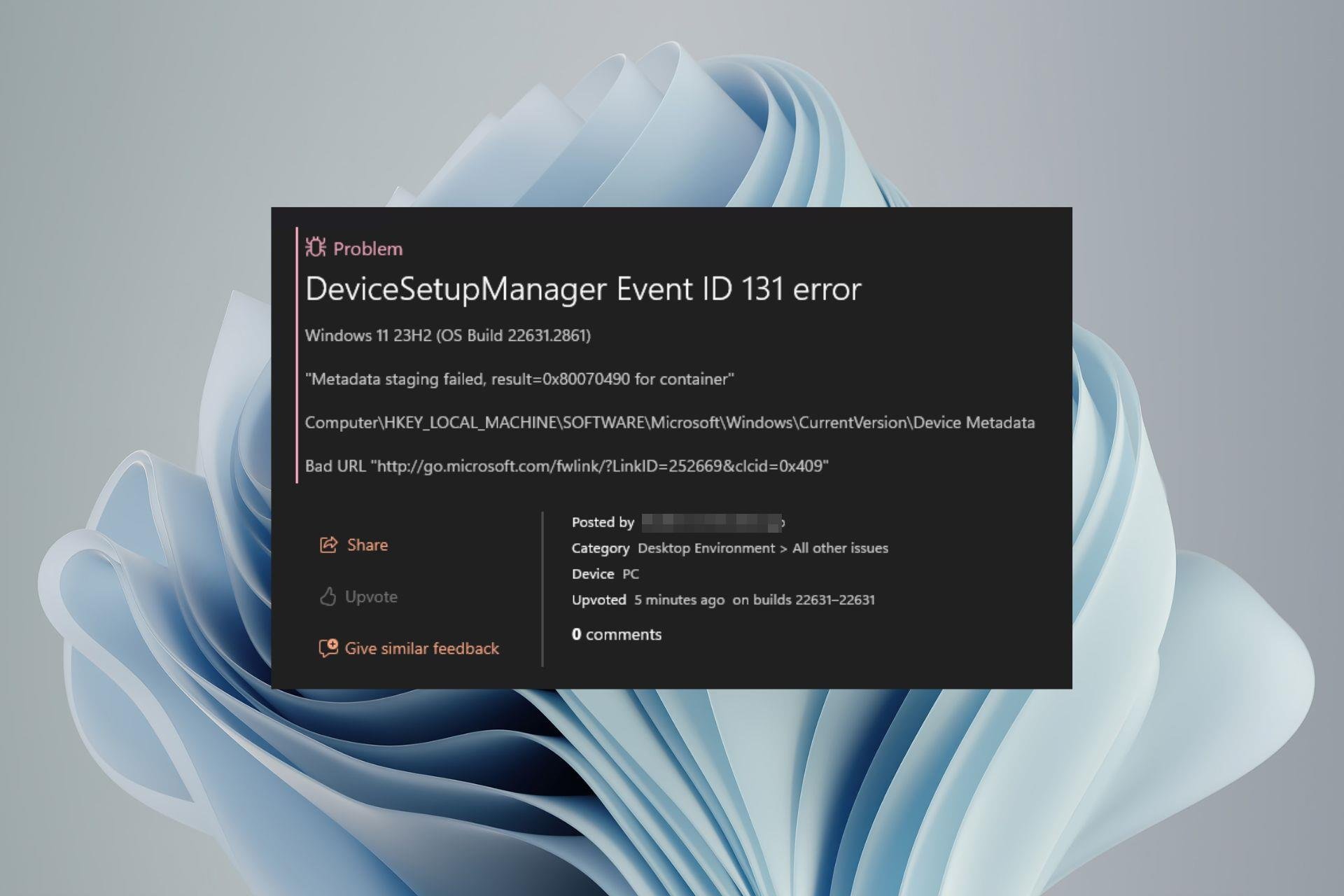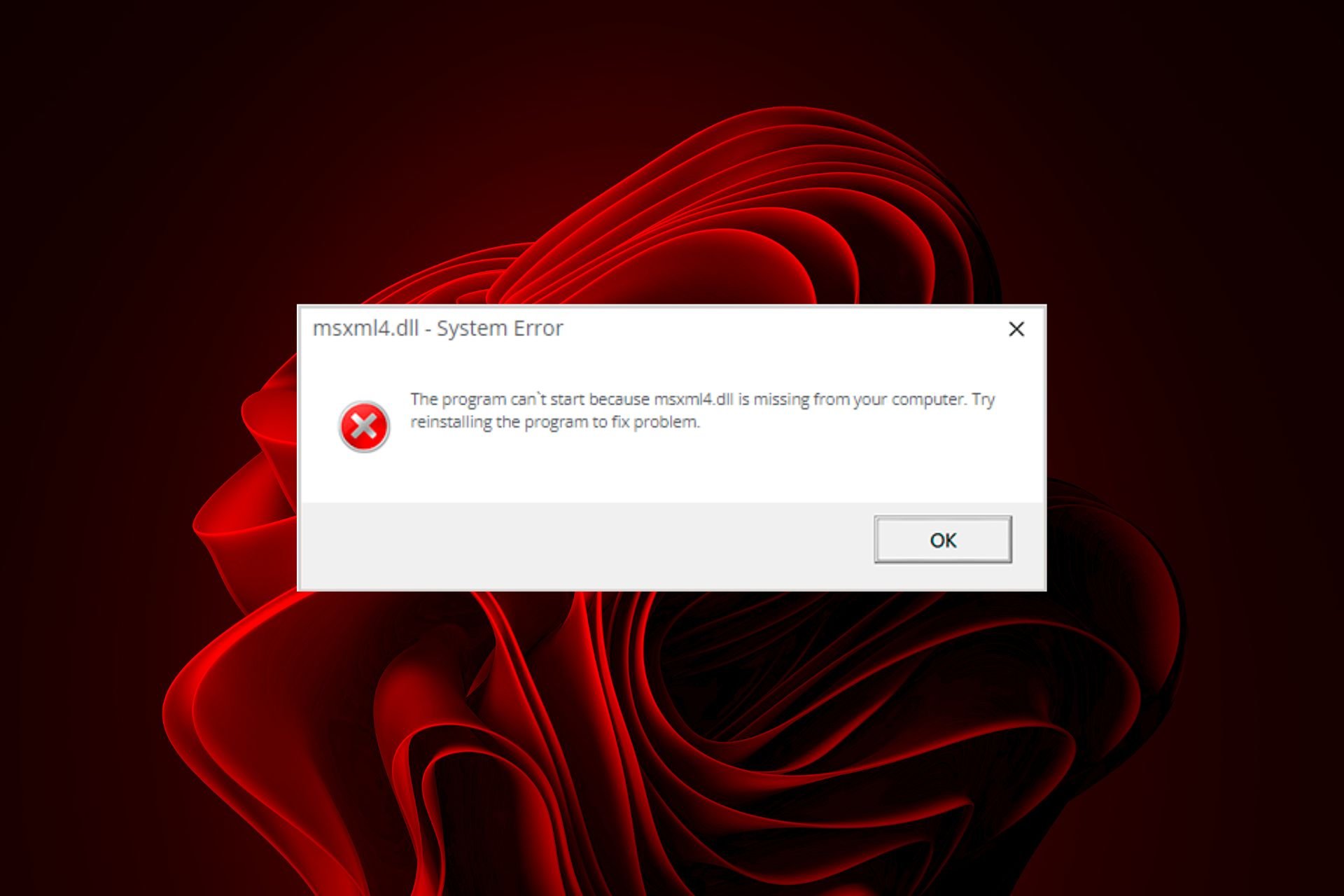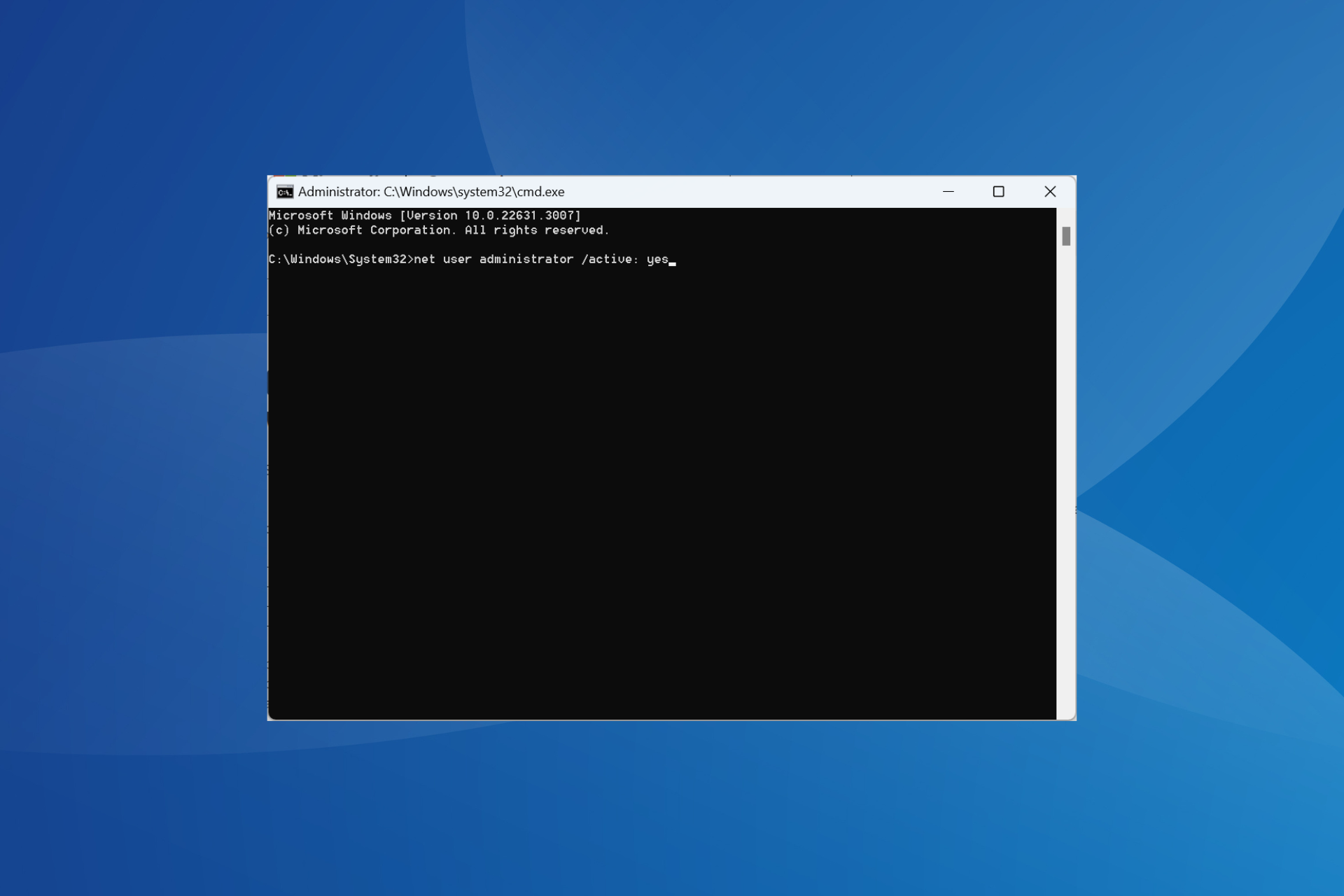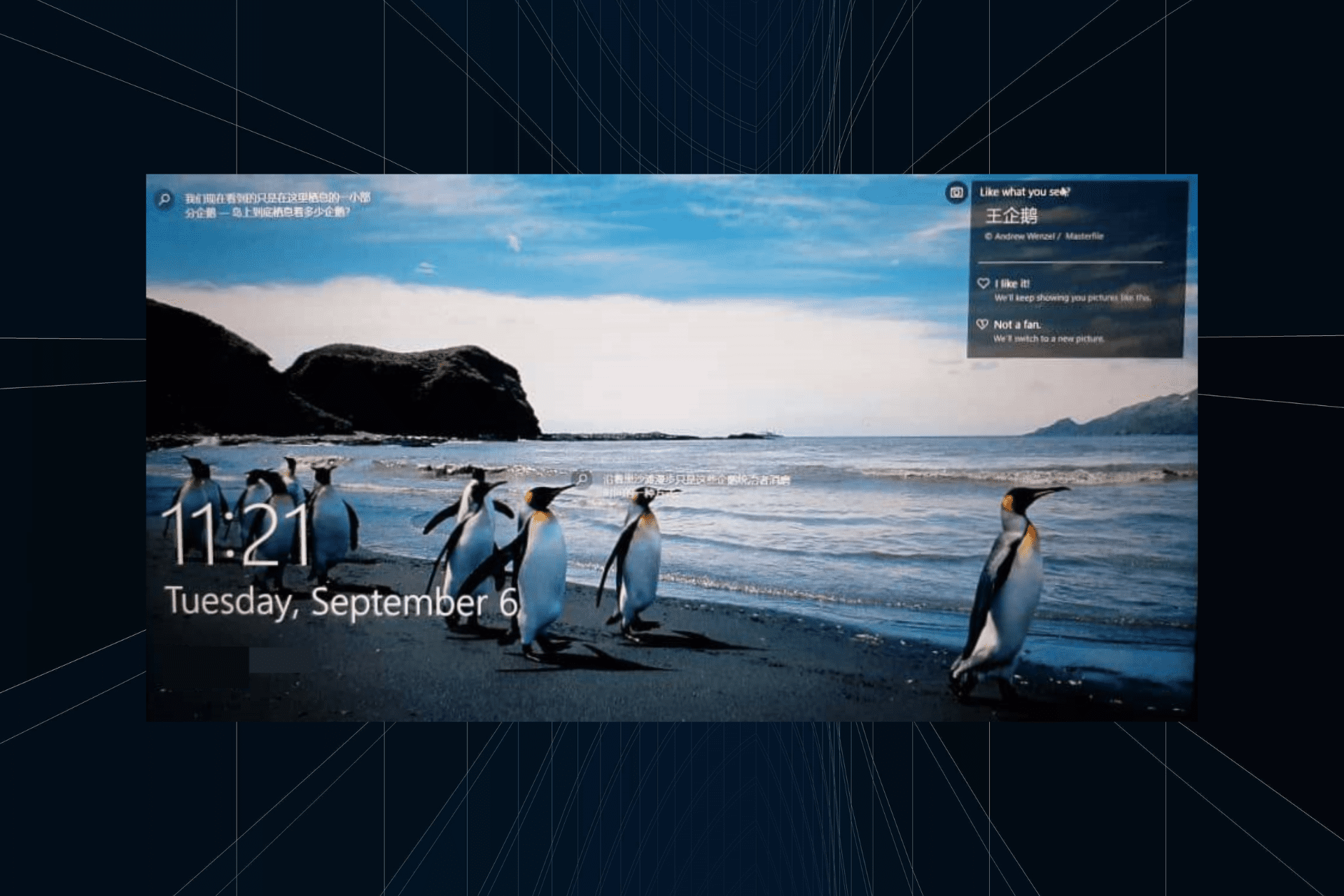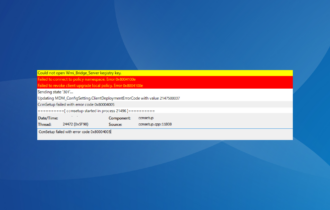VMProtectSDK32.dll Missing: How to Fix or Download It Again
Using specialized DLL fixing tools is a top recommendation
3 min. read
Updated on
Read our disclosure page to find out how can you help Windows Report sustain the editorial team Read more
Key notes
- VMProtectSDK32.dll is a dynamic link library file that is part of the VMProtect Software Development Kit (SDK).
- It provides various functions and features that enable developers to implement software protection measures into their applications.
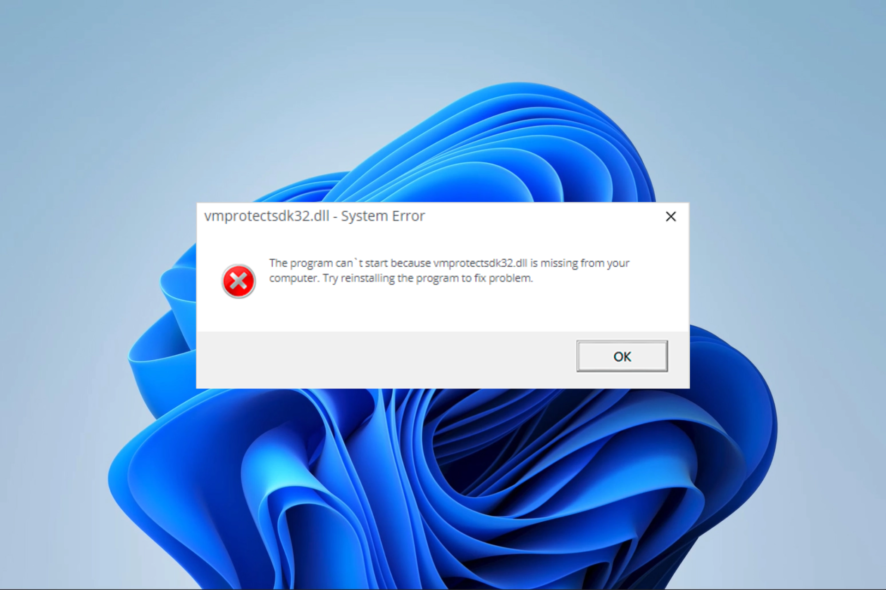
Dynamic Link Libraries are essential files that carry code useful for the proper running of specific applications on a computer. VMProtectSDK32.dll is not an exception.
This guide walks you through basic troubleshooting and download steps if the DLL file is missing on your computer.
What does the VMProtectSDK32.dll missing error mean?
This error means your computer can not find the file, and any of the following may trigger it:
- Corrupted or deleted DLL file – It’s possible that the DLL file got lost or damaged because of a software installation mistake, unintentional removal, or a malware attack.
- Incompatible software version – If the VMProtectSDK32.dll file used by the software is outdated or differs from the required version, an error might occur since the software is designed to work with a specific file version.
- Incorrect file path – Sometimes, the software searches for the DLL file in an incorrect directory or location.
Note that missing errors may come in the following forms, and our solutions below should still be effective; VMProtectSDK32.dll is missing, VMProtectSDK32.dll was not found, or VMProtectSDK32.dll could not be located.
What do I do if VMProtectSDK32.dll is not found on my computer?
Before venturing into any complex solutions, you may employ these workarounds:
- Scan for viruses – A virus scan with a robust antivirus may be vital if malware infection is causing the missing file.
- Reinstall apps – Try to uninstall the app triggering the issues and reinstall a freshly downloaded copy since the old copy may be corrupted.
- Restart your computer – Sometimes, the problem is caused by minor glitches, and a system reboot may be powerful enough to resolve these bugs.
If the above workarounds are unsuccessful, please continue to the more detailed solutions below.
1. Use specialized repair tools
Using specialized DLL repair tools is our recommended solution because these tools do all the heavy lifting for you.
2. Run a file scan
- Press Windows + R, type CMD, and hit Ctrl + Shift + Enter.
- Type the script below and hit Enter:
sfc /scannow - Follow any prompts on the terminal, wait for the process to complete, and verify that it fixes the missing VMProtectSDK32.dll problem.
3. Manually download the DLL
A manual download can be an effective solution when the DLL is not on your computer. However, you must download VMProtectSDK32.dll from a trusted website.
It’s important to ensure that the source of DLLs is reliable, as some may contain malware that can harm your device.
To avoid triggering an error, place the file in the path below or in the same directory as the problematic program.
C:\Windows\System32
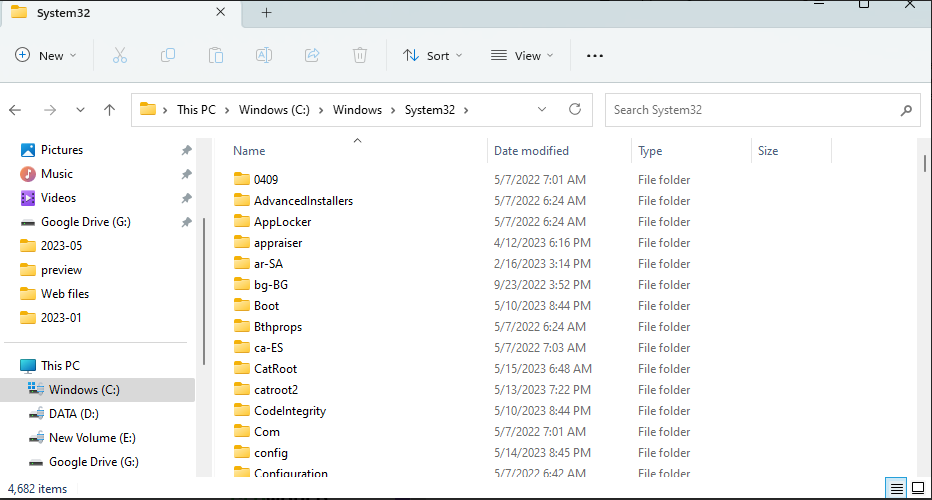
Any of the above solutions should fix the missing DLL error. Using the specialized DLL tools is often very easy, but note that we have not made these solutions in any particular order, and we encourage you to start with whatever seems most convenient.
That is as much as we cover in this guide. Finally, please remember to leave us a comment and let us know what fixed the missing DLL error.