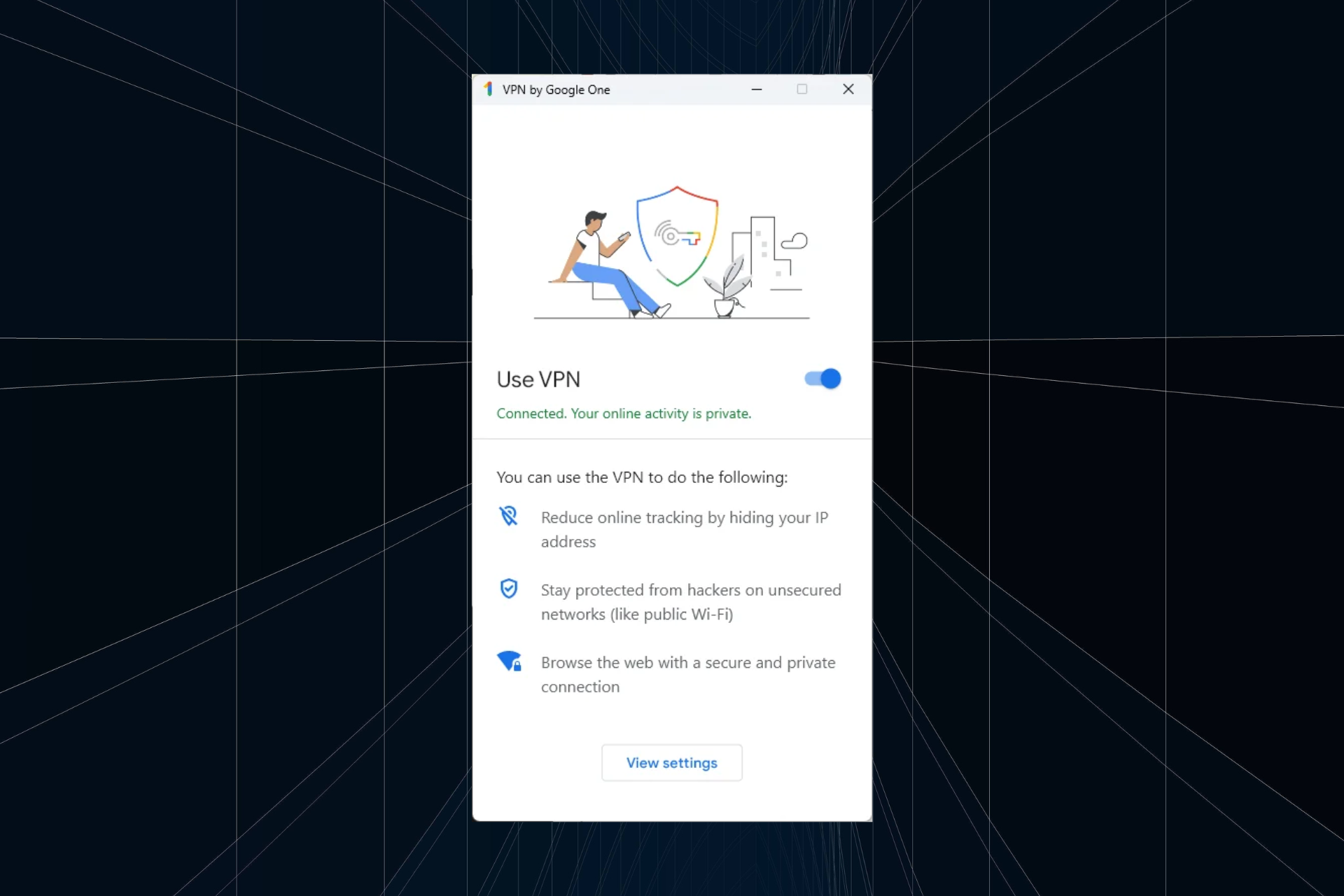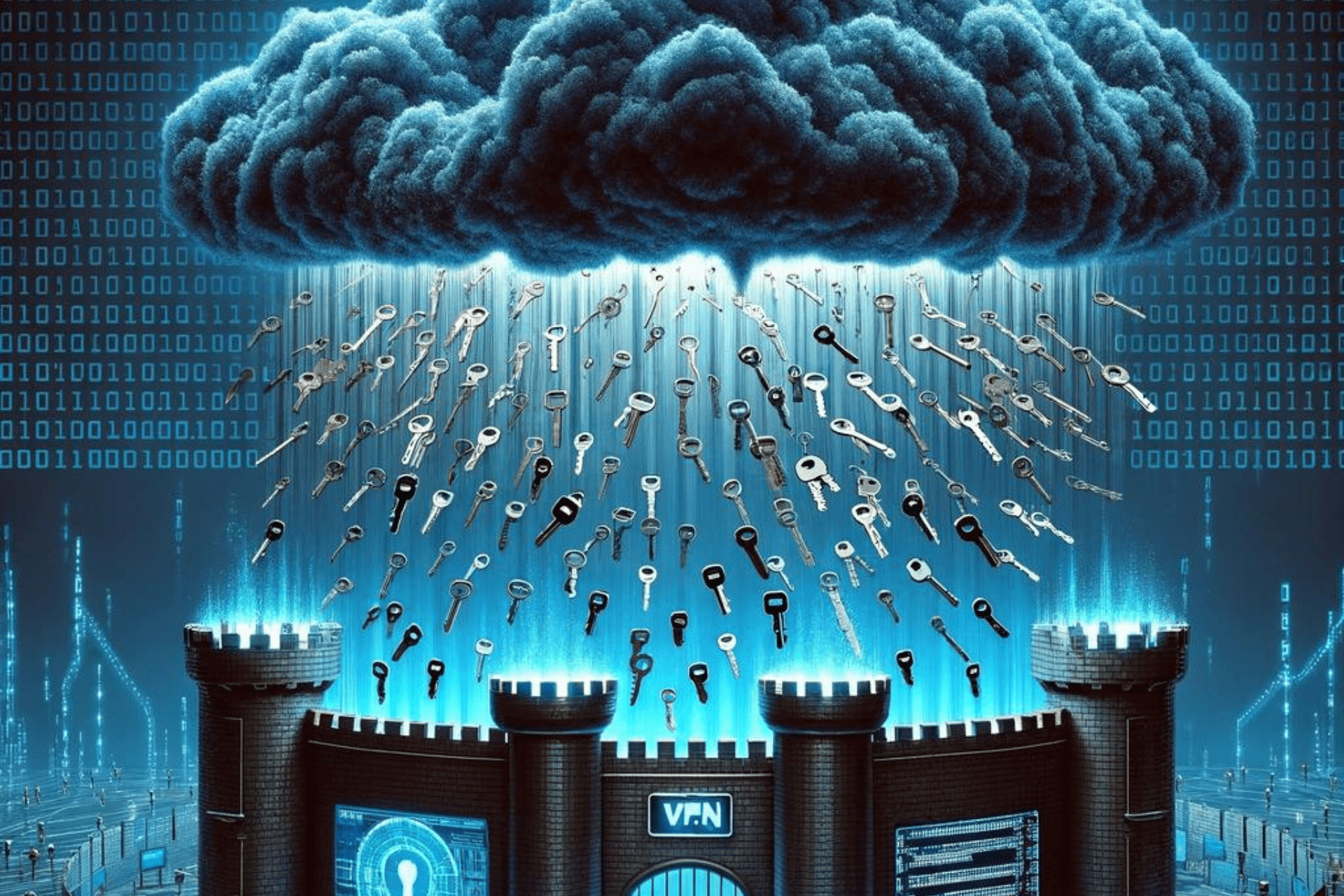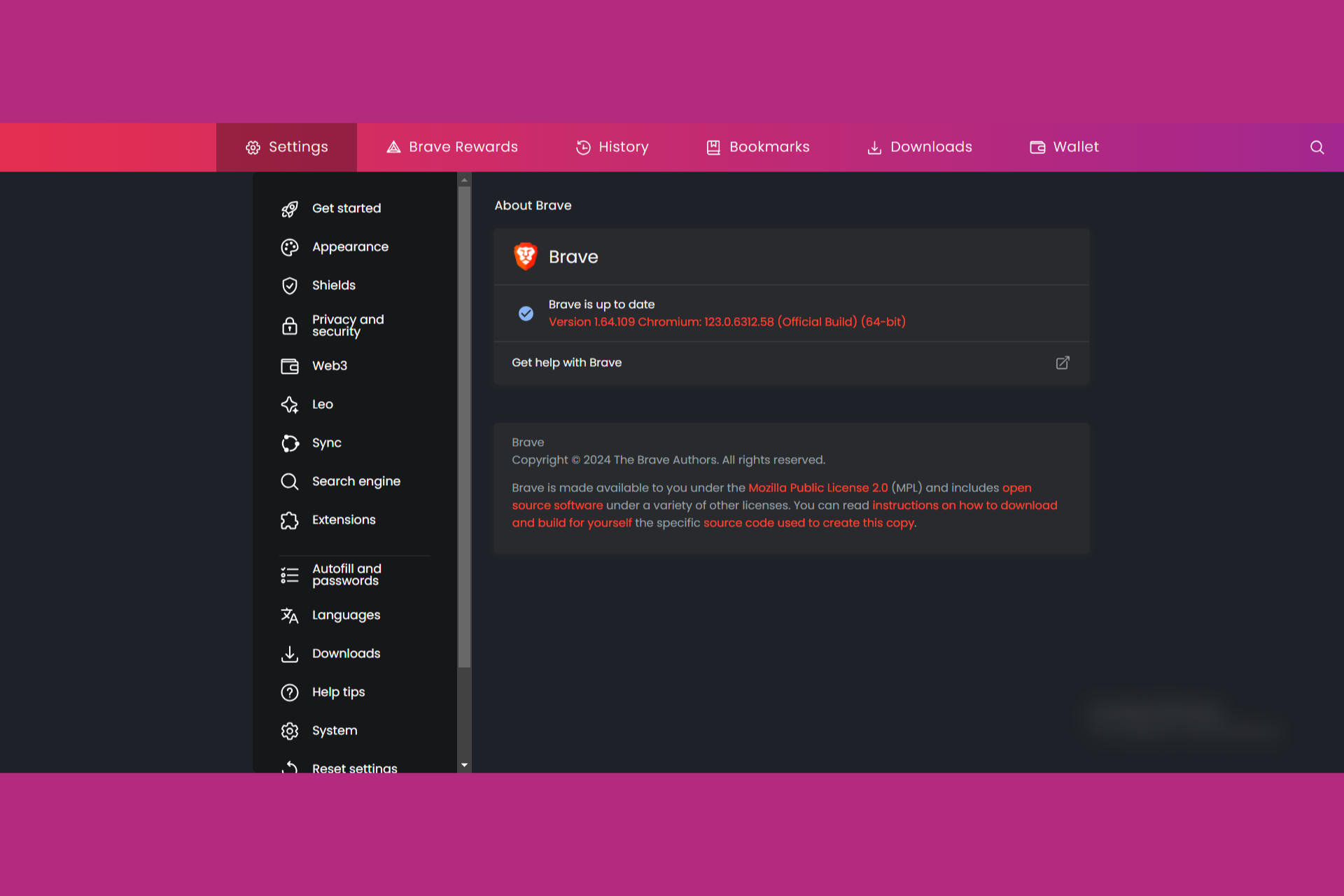Google WiFi VPN: 5 Best to Secure Your Google Nest Router
Easy to configure VPN software will connect with Google Wi-Fi on all devices
8 min. read
Updated on
Read our disclosure page to find out how can you help Windows Report sustain the editorial team Read more
Key notes
- Google Nest Wifi is a system of mesh routers meant to improve Internet connectivity.
- It is basically a system of routers, meaning that you can also use a VPN service with it.
- However, not all VPNs are fit to be deployed in a mesh router system.
- If you're a proud owner of Google Nest Wifi and want a VPN, check out our top picks.

Those of you that are fans of Google products are probably already aware of what Google Wifi is. For those of you that aren’t, they are a line of mesh-capable wireless routers developed by Google as part of the Google Nest family of products.
Well, these products now have a spiritual successor called Google Nest Wifi.
Unlike their predecessors, these devices are aimed for home use, and they aim to provide enhanced Wi-Fi coverage through the setup of multiple Nest Wifi devices.
What makes them different from regular routers is that Nest Wifi automatically switches between access points depending on signal strength, allowing you the best connection, no matter where you are in your home.
However, routers are still routers, and if you want to browse the Internet in complete privacy, you’re going to need a solid VPN solution.
That is why we’ve compiled a list of what we think are the best VPNs that you could use if you have a Google Nest Wifi network.
Does Google WiFi support VPN?
It depends. You can use a VPN connection on Google WiFi, but you can’t manually install a VPN directly on the Google Nest router.
In any case, you can still get any VPN software on your PC and obtain extra privacy and protection against risky Internet threats.
Additionally, despite the routers having no support for VPNs, there is a trick you can use to install it:
How to setup a VPN on Google WiFi
To install a VPN to Google WiFi, you need a secondary router. Google’s mesh doesn’t support VPNs, so the only way to install one on your entire network is to connect the Google Nest to the VPN-enabled router.
Here’s how to configure a VPN on Google WiFi:
- Install the VPN on your compatible router. For that, you’ll need to use your provider’s OpenVPN configuration files. If you go for our top choice (PIA), you can find those files here.
- Connect your Google WiFi router with the VPN router using an Ethernet cable.
- Go to your Google Home app.
- Select WiFi>Settings>Advanced networking.
- Modify the subnet in the Router LAN address to 192.168.2.1.
- Save your settings and enable DHCP.
- Restart your internet connection and check if it’s working. You can do so with a site like whatismyipaddress.com. If your IP corresponds to your VPN configuration files, then the VPN connection is active on your Google WiFi.
Check with your provider to see which routers they support. DD-WRT models are known for being compatible with VPN.
All of the VPNs we selected below support manual configurations, so you can do this with any of them. But if you don’t want to go through all of this, you can just connect all your devices to a VPN app.
What are the best VPNs for Google Wifi?
Private Internet Access – Fastest VPN servers
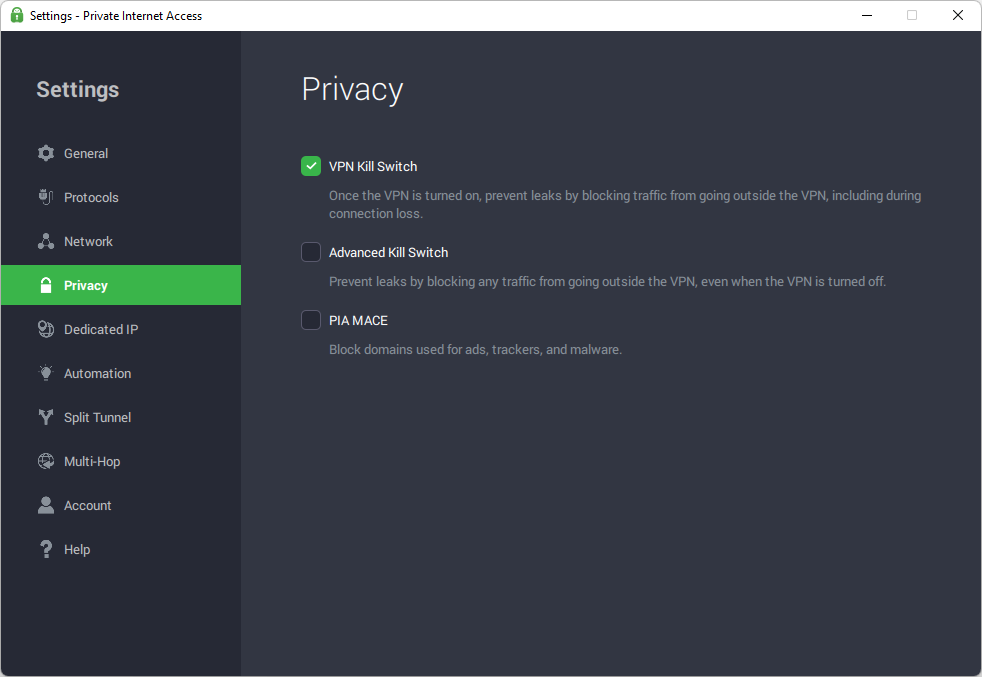
Topping out our list is a VPN product developed by Kape Technologies that is not only the best solution for using Google Nest Wifi, but it is the best VPN solution on pretty much any type of router.
This VPN service is called Private Internet Access, and it offers pretty much all the advantages of using a VPN, with very few (to none) of disadvantages.
High-speed connectivity is provided thanks to the 3300 servers located in 46 countries, meaning that you can browse anything from anywhere without having to worry about latency and connectivity issues.
More so, since Google Wifi is a mesh network of routers, chances are that you’ll be having multiple devices using the network at the same time. That is where PIA shines once more, as it offers simultaneous support for up to 10 devices.
Here are some of the perks of using Private Internet Access:
- Benefits from WireGuard®, PPTP, OpenVPN, and L2TP/IPSec technology
- Access for 10 different devices simultaneously
- You can encrypt your Google Wifi signal
- 3300 servers in 46 different countries
- Unlimited bandwidth
- P2P support

Prive Internet Access
Secure your Google Nest Wifi network with the ultimate VPN service, now at a discounted price for a limited time only!NordVPN – Best VPN for data encryption
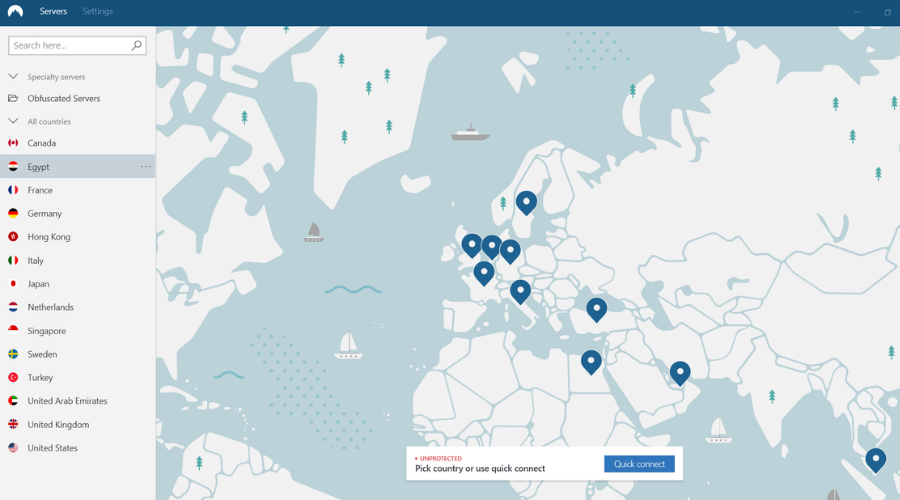
Yet another resounding name that makes a great Google mesh VPN is none other than NordVPN.
This service owned by Tefincom & Co., S.A. is a world leader in terms of VPN services, boasting an astonishing 5400 servers in 59 different countries, offering near-global coverage.
What makes this VPN good for Google Nest Wifi routers is that it too offers a multi-device support policy, as a total of 6 different devices can stay connected to the network at any time.
The nigh number of servers means that there won’t be any bandwidth issues, so you don’t have to worry about connectivity spikes, regardless if you are moving around the house with your connected device.
Here are some of the perks of using NordVPN:
- Secure and private Internet connectivity
- Steady connectivity for smooth streaming
- Offers encryption for mobile connectivity
- Unlimited bandwidth
- Integrated kill switch
- A no-log policy

NordVPN
Choose ExpressVPN for your router and you won’t be disappointed! Enjoy a discounted price right away!Surfshark VPN – Unlimited devices protection
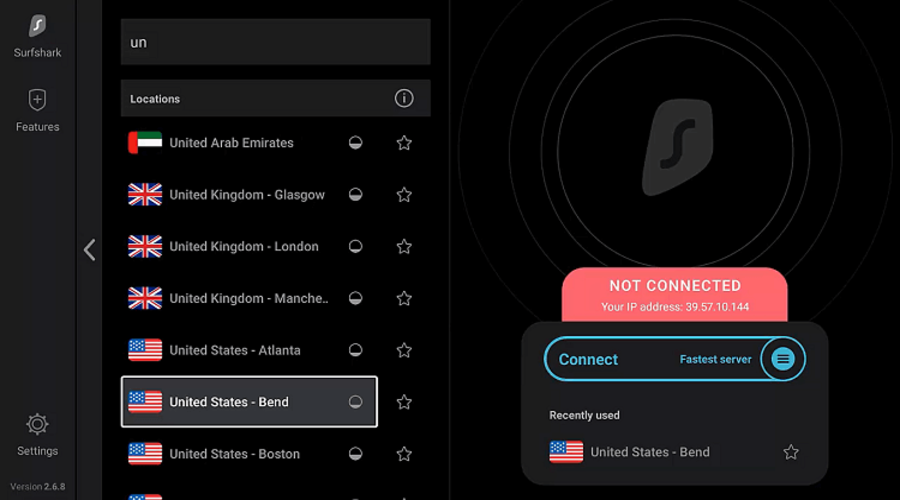
Just because Surfshark VPN is the last on our list doesn’t mean that it is any less good.
This great VPN service owned by Surfshark LTD has also been on the market for quite some time now, and it continues to protect millions of users today.
This versatility is further enhanced by the fact that it can come in a wide variety of forms, starting from Chrome and Firefox extensions, iOS and Android apps, as well as Windows, macOS, Linux, and Amazon Fire Stick Apps.
What makes Surfshark exceptional is that there is no limit to how many devices can be connected to it at the same time, so everyone in your household can enjoy Google Wifi-provided connectivity in a safe and secure manner.
Here are some of the perks of using Surfshark:
- Unlimited number of supported devices
- Comes with whitelisting features
- Secure connectivity
- Stable connectivity
- P2P support
- Blocks Ads

Surfshark
Secure your Google Nest Wifi network with this VPN service, now at a discounted price for a limited time only!ExpressVPN – Optimized privacy tools
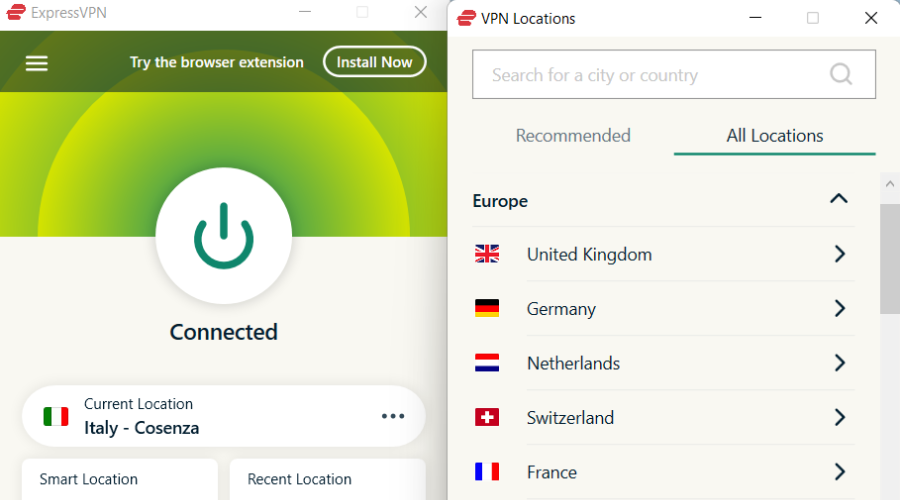
The third performing software in the list is ExpressVPN, which can be the best choice for a blazing speed VPN provider
Since this software is highly appreciated for connectivity and internet speed, it qualifies for the fastest VPN services on the market. Also, it can host 5 simultaneous devices in the same session, which is great for Google Nest routers.
ExpressVPN offers a multitude of advantages, including maximized encryption and increased connectivity by the 3000 servers present globally. Thanks to these features you can safely use mesh routers produced by Google Nest.
In addition, it supports different platforms and devices like Windows, Android, Mac, Chromebooks, Amazon tablets, or routers. So there will be no security or connectivity issues in your home.
Here are some of the benefits of using ExpressVPN:
- 20+ devices support
- Possibility of using 5 devices at one time
- Constant support by live chat
- Network lock kill switch
- AES-256 bit encryption.
- Split tunnel feature

ExpressVPN
Give a boost to your Google Nest Wi-fi router with this software, so you can enjoy flawless connectivity and speed.CyberGhost – Refined digital privacy
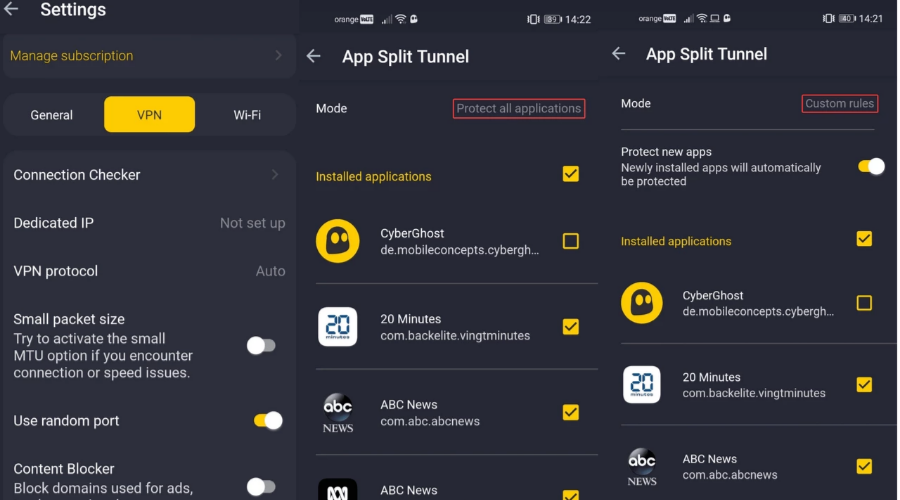
The third entry on our list is yet another Kape Technologies product called CyberGhost, and it has a long history of providing quality VPN services to users.
It features 6300 servers in over 89 countries, making it one of the most widely spread VPN services in the world. It’s a great Nest WiFI VPN option since it can easily bypass blocks and keep you safe.
More so, if you’re fond of torrenting, you will be glad to know that CyberGhost’s servers are optimized for torrenting and P2P sharing.
Not only that, but you and your entire family can benefit from this VPN, as it will work efficiently with Windows, macOS, iOS, Android, and Linux devices, as well as Amazon Fire Sticks and Android TVs through the use of apps.
Here are some of the benefits of using CyberGhost:
- Automatic Kill Switch
- 6300 servers in 89 countries
- Unlimited bandwidth and traffic
- A 45-day money-back guarantee
- A 45-day money-back guarantee
- 256-bit AES encryption for added security
- Simultaneous connections on up to 7 devices

CyberGhost
Secure your Google Nest Wifi network with this VPN service, now at a discounted price for a limited time only.These are just some of the VPN services that we recommend for use with Google Nest Wifi.
The entries were chosen based on multiple criteria, but you are free to choose whichever you feel fits your style best.