Microsoft is Yet to Introduce VPN Support for Windows 10 on Phone
3 min. read
Updated on
Read our disclosure page to find out how can you help Windows Report sustain the editorial team. Read more
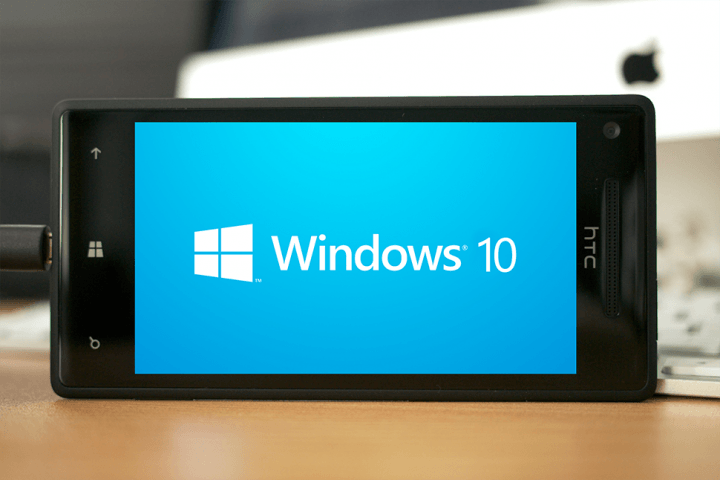
Windows 10 for phones is in it’s earliest testing phase, which means that a lot of features are missing from it. And one of the issues of Windows 10 Technical Preview for phones is lack of Virtual Private Network connectivity.
In case you’re not familiar with the term ‘VPN,’ it means Virtual Private Network and it allows you to create your own private network within a bigger public network, like the Internet. VPN connections are especially useful for business people or other people who are often on the move.
It allows them to easily access necessary files from their ‘main’ computers on their laptops or smartphone devices. VPN connections are available on PC, Android and iOS devices, and Windows 8.1 phones, but it still isn’t available for Windows 10 Technical Preview users.
But lack of VPN connectivity in the first build of Windows 10 Technical Preview for phones shouldn’t worry us. Just as a reminder, Windows 8 for phones didn’t have VPN support on its release, and users had to wait for the VPN feature to be added. And since this is just the earliest build of Windows 10 for phones, we should expect this feature to be added if not in some of the next builds, then in the final release of the operating system.
People from Microsoft announced that we’ll get new builds of Windows 10 Technical Preview for Windows Phone devices almost every month, which means that more and more bugs and issues will be fixed and more features will be added. And we hope that Microsoft will feature a VPN connectivity in its new mobile operating system very soon.
A VPN tool can be crucial for you and your privacy while surfing the internet. You can secure yourself by installing Cyberghost (77% flash sale), a leader in the VPN market. It protects your PC from attacks while browsing, masks your IP address and blocks all unwanted access.
Do you use a VPN connection right now, and will you use it on your Windows 10 device to transfer files through your private network? You already know what to do, tell us in the comments, we would love to hear it.
We would also recommend you to check out some of the best VPN tools for Windows 10 that you can try out. Or, if you are still on Windows 7, we’ve got you covered. Even on Windows XP, although we would highly recommend you upgrade to the latest Windows version.
Update – you can now Connect to a VPN in Windows 10 Mobile, here’s the official guide from Microsoft.
Read Also: Fix: Wireless Network Shows ‘Not Connected’ but Internet Works
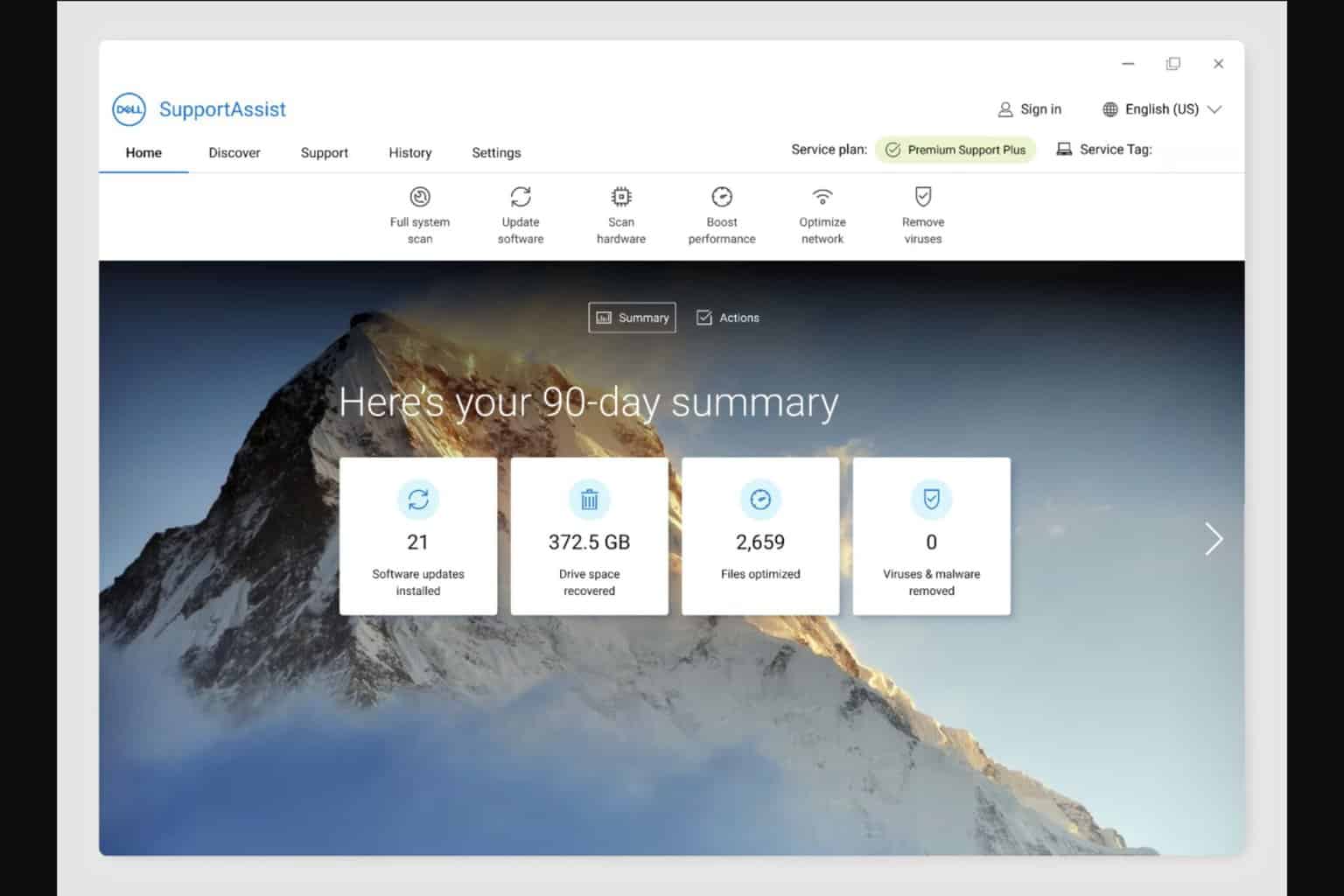
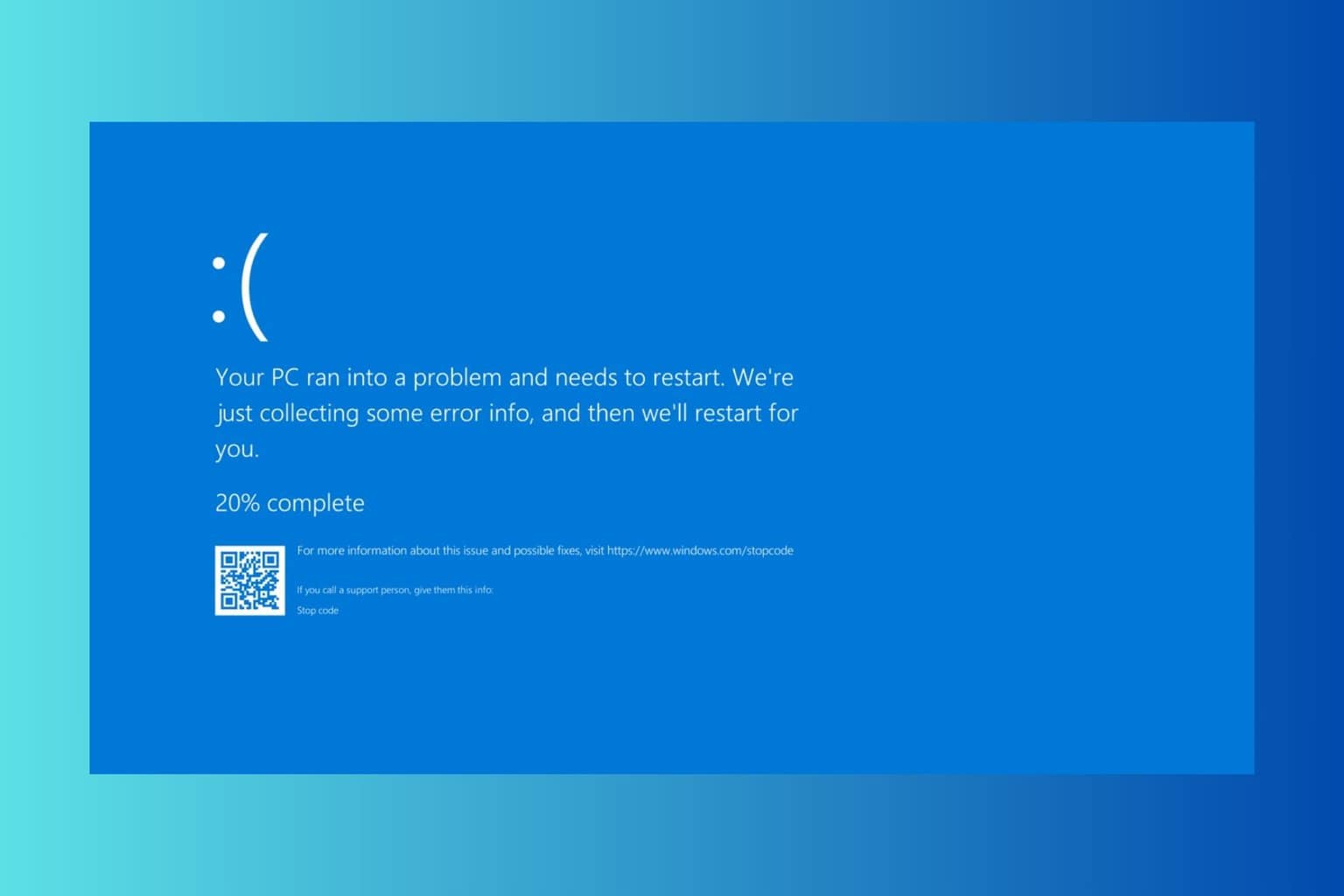

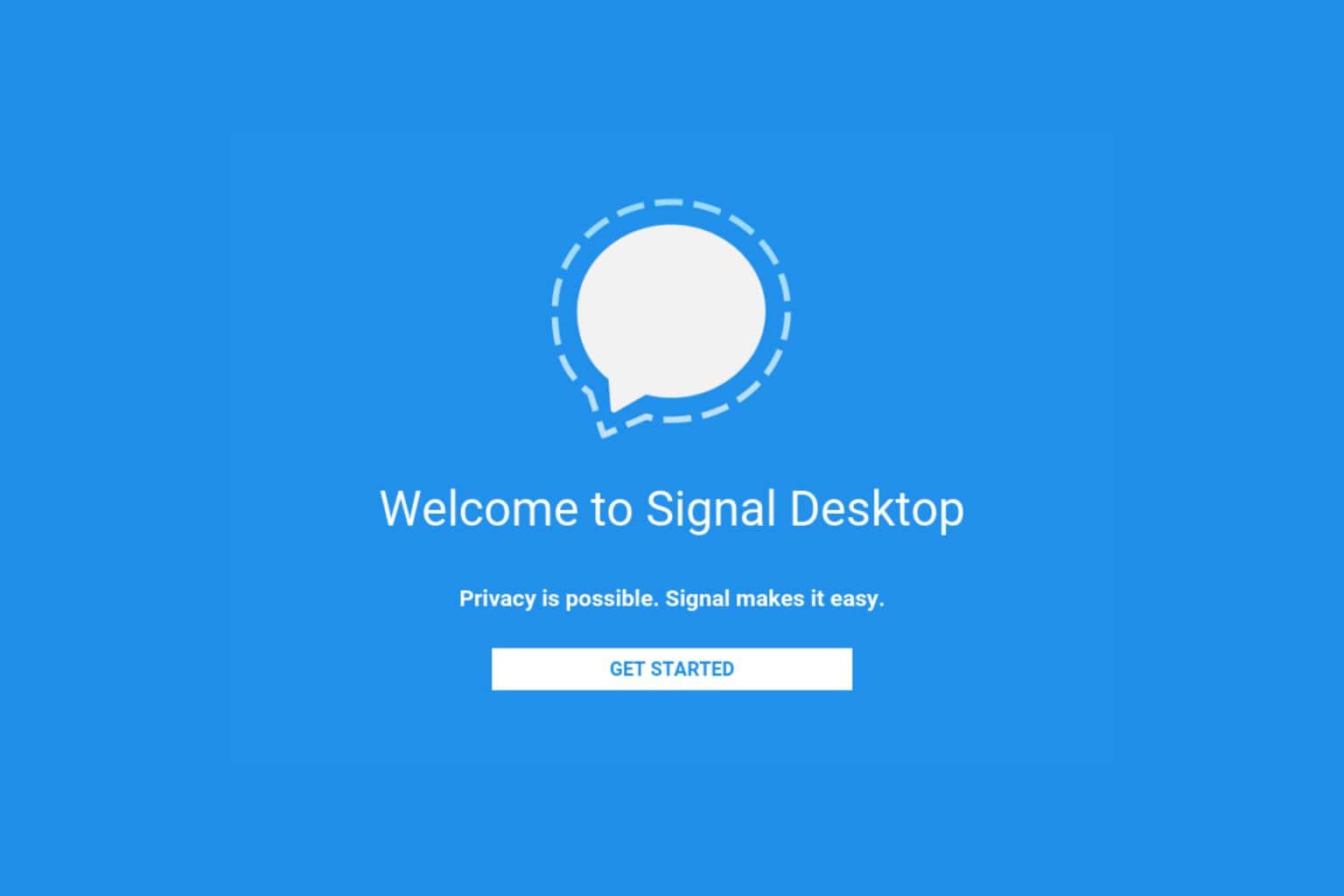
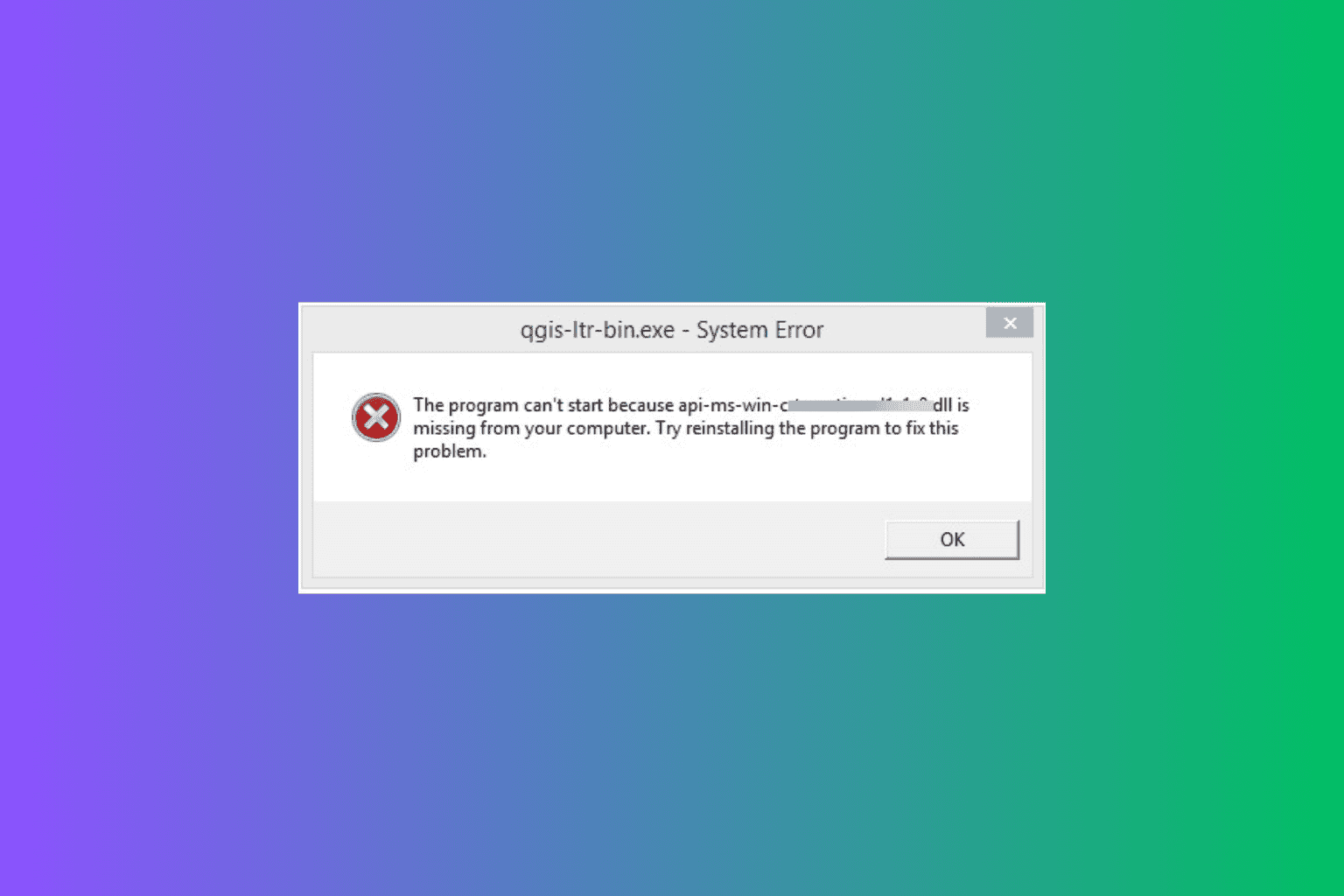
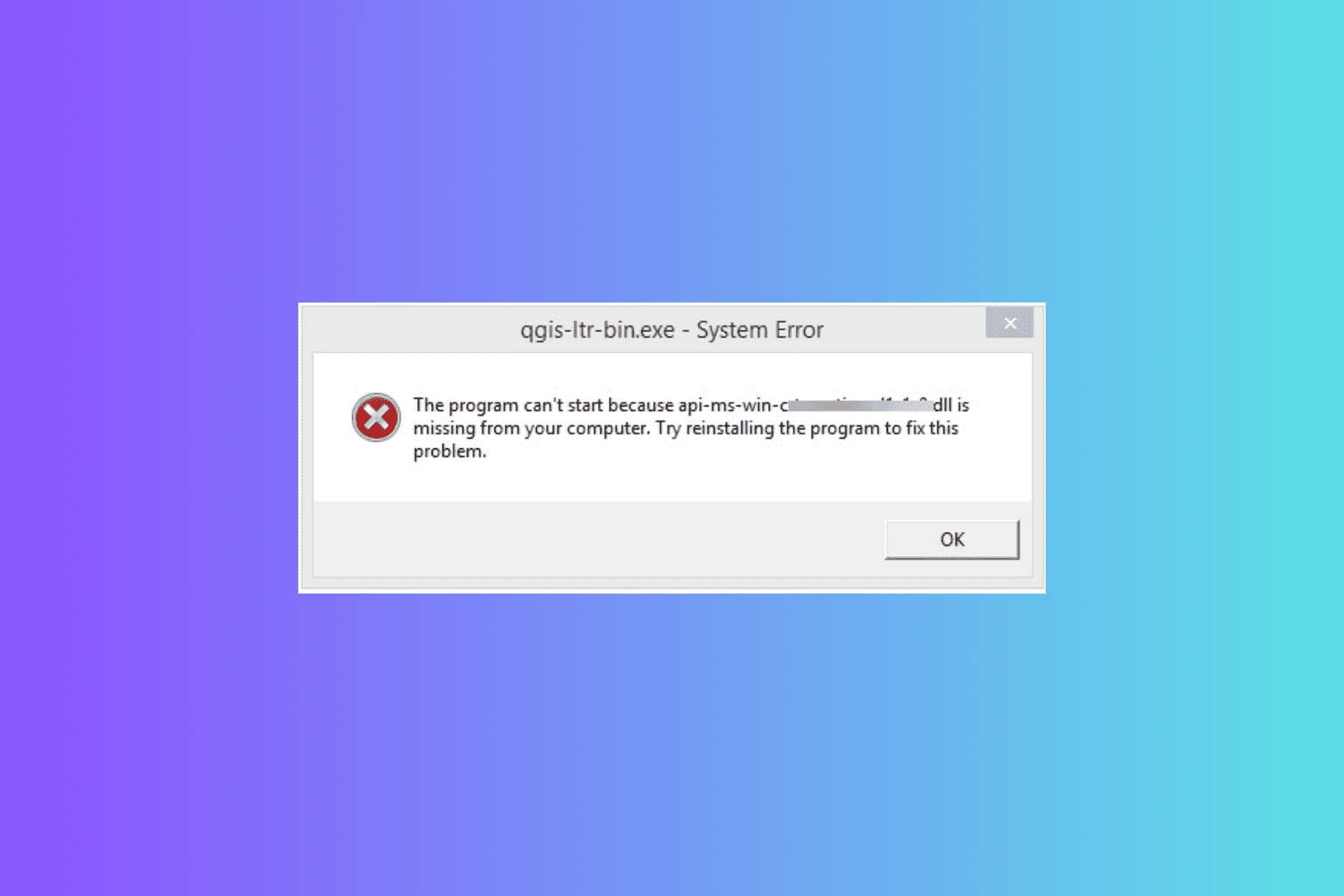
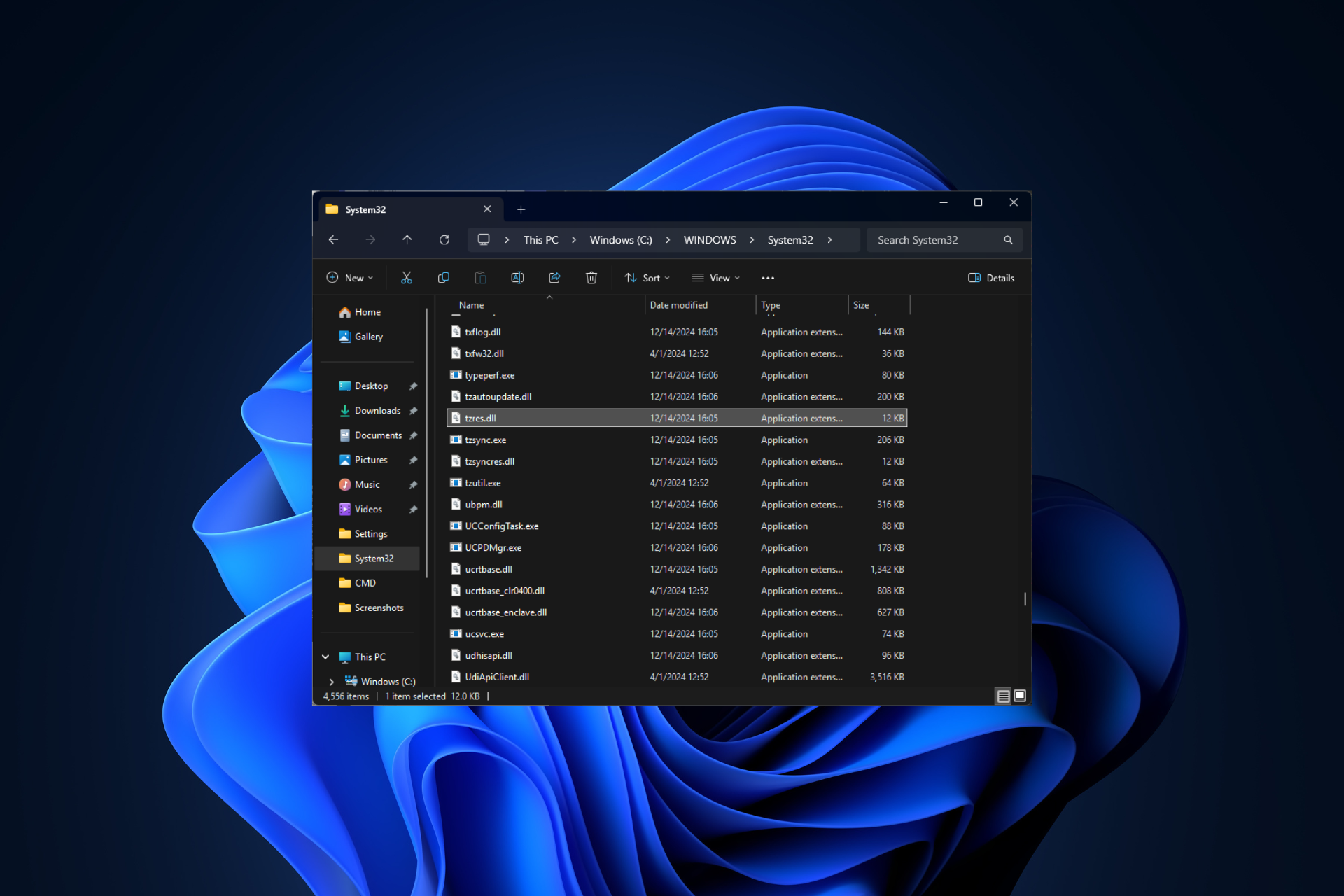
User forum
1 messages