Wi-Fi vs Powerline Gaming: Which is Better for Gaming?
6 min. read
Updated on
Read our disclosure page to find out how can you help Windows Report sustain the editorial team. Read more
Key notes
- Both Wi-Fi and Powerline adapters are only considered an option for gaming if Ethernet cannot be set up.
- High connection speed is not a necessity for effective gaming, but stability and latency are important criteria.
- Powerline is closely related to Ethernet and thus, performs better for gaming because of low ping and latency.
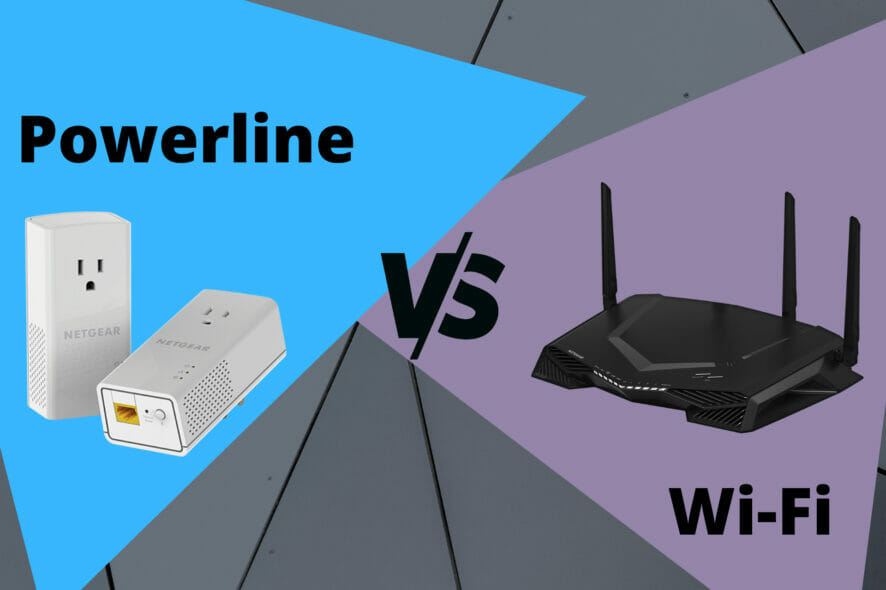
Gamers who cannot afford the complex wire structure of the Ethernet cable for whatever reason are often left to seek alternatives. And the battle rages on between Wi-Fi vs. Powerline gaming for the second place.
With gaming, the goal is to establish stability in connection and speed. So put, to avoid interference or lost contact from your network source during the game.
However, the connection speed is also essential for a great gaming experience.
With these two, though, Wi-Fi and Powerline gaming, users are torn in-between them in selecting the best gaming connection.
Hence, the reason for this article is to review the two options and present the better one. Meanwhile, before talking about their differences, let’s examine what they are and how they operate.
What are the differences between Wi-Fi and Powerline gaming?
You have to consider many factors for effective gaming before selecting the connection to use.
These factors range from stable connection to low latency, low ping, and packet loss. Having interference in any of this may affect your gaming experience considerably.
Hence, these are what we will measure the two connections with to draw out their differences.
➡ Signal strength and distance
Wi-Fi signal loses its strength as the distance between your gaming device and the router widens. Also, it could be affected by obstacles and walls between the device and router.
Meanwhile, Powerline excels here because it can cover up to a 300m radius. Also, the connection signal is uninterrupted as long as the router and adapters are active.
Also, the Powerline allows cable connections at the receiving end, ensuring faster speeds.
➡ Speed
Wi-Fi excels better here as any random Wi-Fi will deliver a minimum of 200Mbps in an ideal situation. Hence, the gaming connection is considerably faster than Powerline.
Although most Powerline network providers advertise network support of up to 1000Mbps, they only deliver a fraction. Most user testing has provided less than 100Mbps.
And this can be lower if the cable wire is longer or other connections on the circuit plugs. But, again, this is due to the connection being established through the copper wiring from your house.
➡ Connectivity
A wired connection or similar is always better for gaming in an ideal situation. The link is stable since it is directly connected to the gaming device from the power socket.
This also provides low latency and ping to ensure a great gaming experience. Wi-Fi, on the other hand, performs woefully with connectivity.
It is notorious for unstable internet connection and can drop considerably. Once there’s a weak signal, the ping and latency go higher.
That also depends on the number of connected devices on the same channel or router.
➡ Setup and ease of use
Wi-Fi is portable and requires no difficulties in setting up. It does not rely on any external factor to perform. Just start it and connect your gaming device to it.
However, Powerline may not be so easy to use. Since it relies on the house’s wiring, it can be hit-or-miss.
Sometimes, the wiring may be poorly done, or the outlets might not be connected at all, and as such, the Powerline may not even work.
How does Wi-Fi compare to Powerline gaming?
Powerline gaming
Powerline gaming establishes a connection using adapters and sends data signals through the wiring inside your home.
These adapters have Ethernet ports to connect to the router and the wall beside your gaming setup.
The radius of the data signal connection can extend up to 300m. However, pro gamers should be closer for improved contact.
Some Powerline network providers advertise their products can support up to 2000Mbps in an ideal situation.
Also, the ping, an integral part of a stable gaming experience, is lower on Powerline, which is a good thing.
This may be a hit-or-miss since it is dependent solely on the quality of the house wiring system. However, if it works for you, a quality and stable connection is guaranteed for gaming.
- Pros
- Lower ping for better and stable gaming
- Easy plug-and-play setup with no complexities
- Portable and can be set up anywhere with good wiring
- Cons
- It requires two sockets to function
- Requires single electrical circuits
- The connection speed is low
Wi-Fi gaming

Wi-Fi gaming sets up a WLAN connection that your gaming devices can connect to share in the network.
These two establish connections via a router to a pod closer to the gaming setup. The primary pods then communicate with the other pods for quality network connection sharing.
The Wi-Fi gaming in an ideal situation can deliver up to 1300Mbps, making for a faster gaming connection.
It is also easier to set up, especially the traditional Wi-Fi setup. Just share the network and connect from your gaming devices, and you are good to go.
Wi-Fi gaming can be unstable, and the ping is often higher considerably when the network is interfered with.
- Pros
- Fast Internet connection
- Easy to set up without the need for manuals
- Improved gaming connection
- Cons
- The Internet connection may be unstable
- The ping is high and this leads to gaming lag
Wi-Fi vs. Powerline gaming: Which one is best?
Although both have their pros and cons in terms of gaming, however, a wired connection is always a preferable option for the best gaming experience. Hence, Powerline is a better option.
This doesn’t diminish the quality of a Wi-Fi connection in terms of speed and ease of use. An average gamer can use a Wi-Fi connection, especially if there’s little on the line.
But for the seasoned pros who can’t afford to use Ethernet, Powerline is a good option for a stable connection.
Check out our guide on the five best Powerline Network adapters you can buy to secure your gaming connection if you’ve decided to use it.
Also, if you encounter Powerline adapter unidentified network errors and other basic errors, our guide should help you fix them.
We’d like to hear from you in the comments section below on your suggestions and questions about this article.

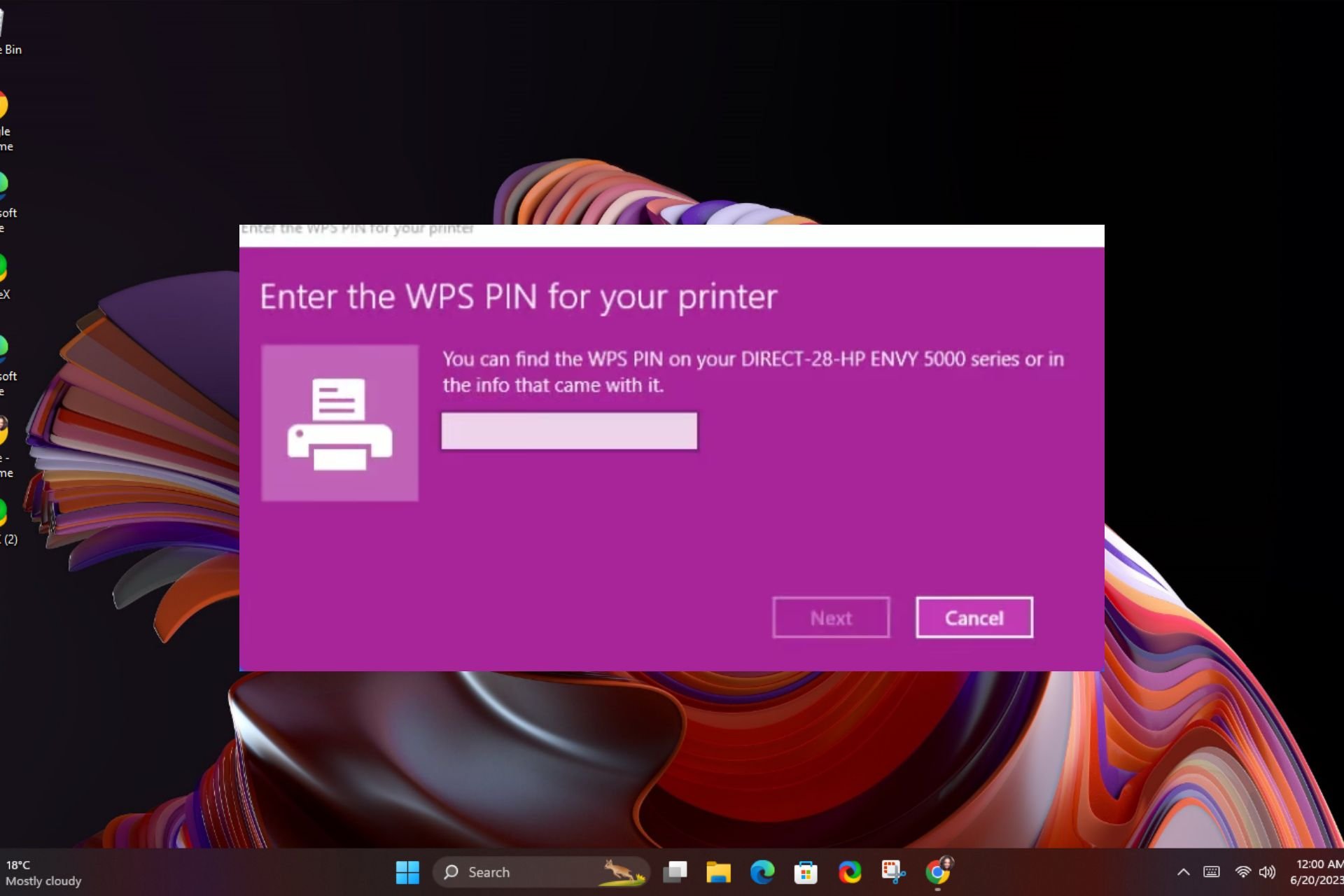


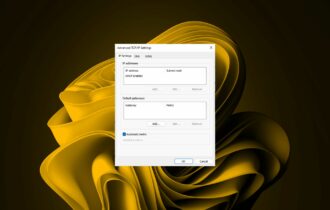




User forum
0 messages