Windows 10 build 17672 is plagued by a bevy of issues
3 min. read
Published on
Read our disclosure page to find out how can you help Windows Report sustain the editorial team Read more
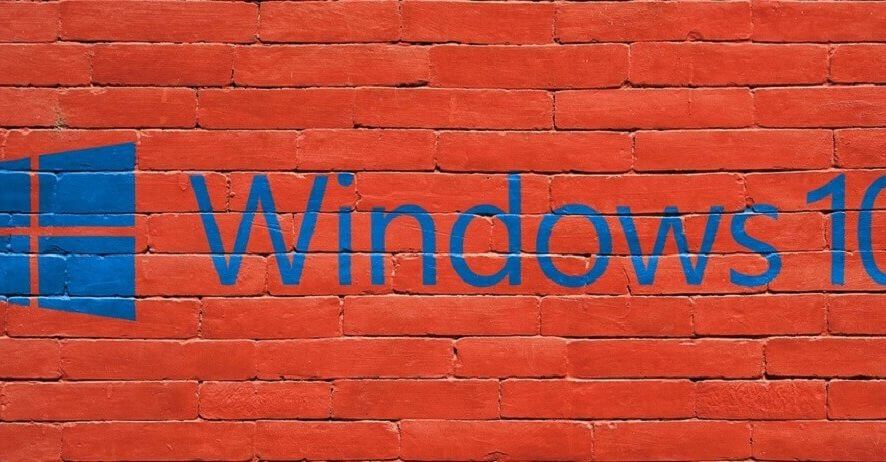
Microsoft rolled out Windows 10 build 17672 a few days ago, offering Insiders the opportunity to test a series of new Redstone 5 features. Apart from the official known bugs, this build also brings a few issues of its own, as many Insiders already reported.
Well, in this post we’re going to list the most common Windows 10 build 17672 issues reported by Insiders, so that you know what to expect in terms of bugs.
Windows 10 build 17672 bugs
1. Install fails
Some Insiders can’t install the latest Windows 10 Insider build on their computers — the install process often fails with an error message.
And I can’t reinstall build 17672. It shows a simple message box with “Error installing Windows 10” in two or three minutes after starting the installation process and that’s it. No error code, no other information.
Other users reported that during the install process, the Windows Update status drops from Installing 25% to Installing 0%. Then it quickly jumps to Installing 45% and it restarts Preparing for Install.
2. Many apps won’t open
If you can’t launch certain apps on your Windows computer, you’re not the only one. Many Insiders complained about similar issues.
Just downloaded Windows 10 Insider build 17672 and now cannot open Start, Edge, Action center, Insider hub and a number of other functions. Other apps seem to be functioning normally. Help needed urgently.
Other Insiders got error code 0XC0000005 when they tried to launch some apps.
I just upgraded to Build 17672 and some application get code 0XC0000005 when they try and start. I had the same problem with Build 17666 and asked the community three times for help and no one has answered.
To fix error 0XC0000005 , check out this troubleshooting guide and follow the instructions listed there.
3. Hibernation breaks computers
Many users reported that their displays become completely unresponsive after hibernation. As a workaround, avoid using the Hibernate option.
After hibernation the display looks normal but nothing works, neither inputs nor mouse clicks. The mouse pointer moves as expected. After a reboot the system is not responsive and has a black screen.
4. Apps are delayed when closing
On Builds 17655 thru 17672 when I turn off Sets some apps are delayed when closing. Just about all apps that are not the so called modern apps. You might ask why I turn them off, well it’s because sets won’t work with BM’s Aero Glass.
As a workaround, you can turn Sets on. Keep in mind that this workaround reduces the frequency of the issue, but it doesn’t eliminate it.
There are some of the most common issues affecting Windows 10 build 17672. If you encountered other bugs, tell us more about your experience in the comments below.
RELATED STORIES TO CHECK OUT:








