Microsoft Excel Free Download for Windows 11 [64 Bit]
Office 360 brings a free online version, but you can also test the full Excel software for free for 1 month
3 min. read
Updated on
Read our disclosure page to find out how can you help Windows Report sustain the editorial team. Read more

You need a Microsoft Office subscription to use Excel on your Windows 11, but there are some ways you can download it for free. If you’re in school or work as a teacher, you may be eligible for a free account. You can also sign up for a trial to test Excel free of charge or sign up for the online version of the app.
How can I download Excel on my computer for free?
1. Get Excel for free as a teacher or student
- Visit the Office 365 Education website and fill out the Get started with Office 365 for free form with your school email address.
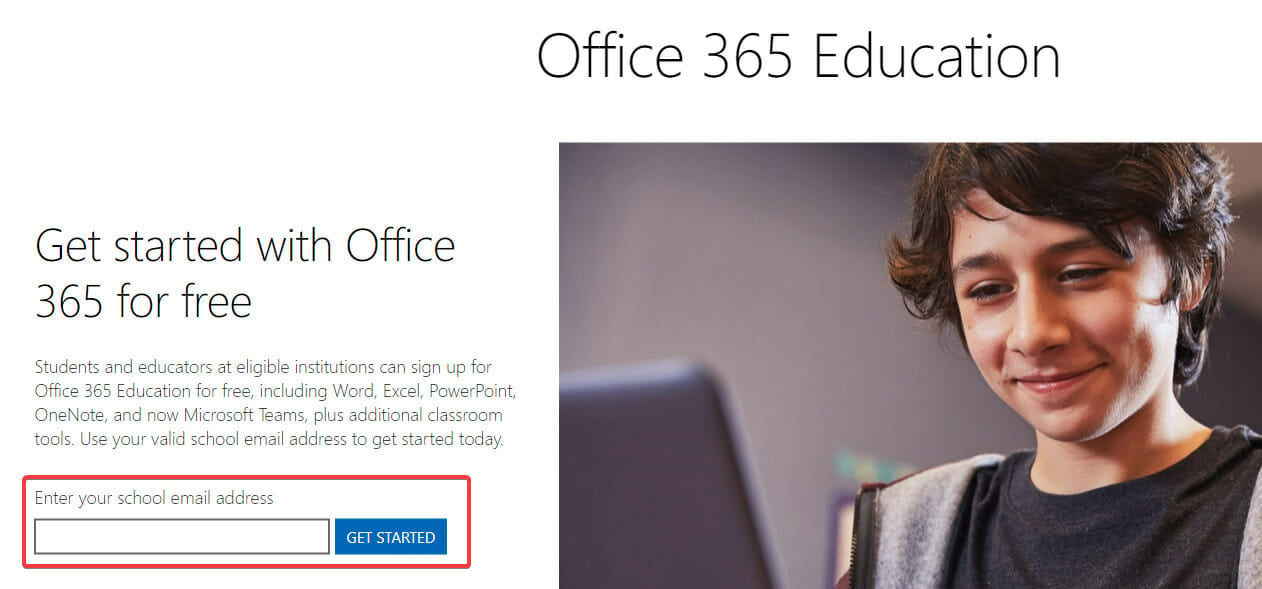
Teachers, students, and faculty members with a school email account, you will qualify to get not only Excel for free, but the whole Microsoft 365 package.
With Microsoft’s automated verification process, most students get verified right away. However, it could take a month to validate your eligibility if you attend a verification-required college.
2. Get Excel one month free trial
2.1 Create a Microsoft account
- Visit the Microsoft website.
- Click the link to create a Microsoft account.
- Type in your desired username and password in the next two Windows.
- You will be required to verify your email via a code. Once you type in the code, you will be fully registered.
Then proceed to step 2.2.
2.2 Register for a one-month trial ✅
- Go to Microsoft Office website.
2. Click on the Try one month free button.
3. Use the newly created account credentials to sign in.
4. Click on the next button at the lower right side of the window.
5. Under the select a way to pay tab, select your payment method and input your payment credentials. This is required even though the first month is free, and you can cancel it anytime before the payment is triggered.
6. Next, review your information and you will be able to get Microsoft 365 which includes a free month of excel.
You may be wondering why you should pay for Excel if you can use the free version. This is because the tool’s functionality is limited on the free version. Excel will only work in the web browser and only with an internet connection. It also comes with decreased functionality than the full versions of Microsoft 365.
Once done, you can test out features like preset formulas like SUM formula, create your own formulas , insert images into cells , and much more.
3. Get the online version
- Go to the Excel page on Microsoft’s website.
- Scroll down to the plans, locate Microsoft Excel Free, and hit the Sign up for free button.
- Sign in to your Microsoft account or get a new one.
- Once logged in, you’ll be redirected to the Excel online page and you can start working on spreadsheets right away.
Another way to get Excel for free is to sign up for the online version of Excel. You get 5GB of cloud storage and all the baseline features for spreadsheets.
However, there are certain benefits only available in the paid version, such as the ability to exchange links to your work and communicate in real-time, which is comparable to what G Suite offers.
There you have it – if you want to download Microsoft Excel for free on Windows 11, you have 3 options. Check if you qualify for them and pick the one that best suits your needs.
You should also know that there are several free alternatives to Excel that include comparable features. Some of the most notable ones are WPS Office’s Spreadsheets and Libre Office. And yes, google also has a free version for a spreadsheet app called Google Sheets, as part of Google Workspace.
Let us know in the comments below if you manage to get Microsoft Excel for free by using the methods on our guide.
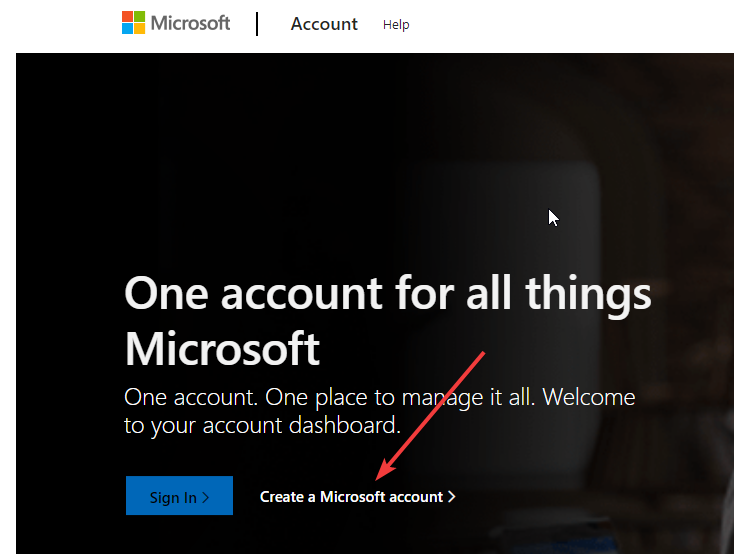
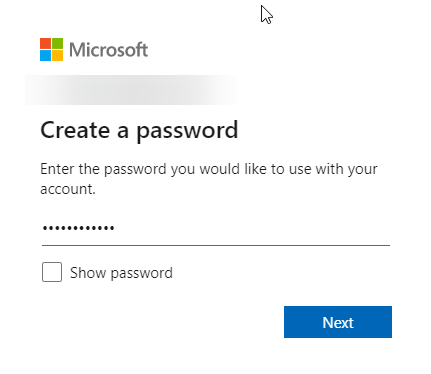
















User forum
2 messages