How to Download Insider Preview Builds for Windows 11
2 min. read
Updated on
Read our disclosure page to find out how can you help Windows Report sustain the editorial team. Read more

After a lot of hype and questions regarding Microsoft’s latest operating system, the official reveal of Windows 11 was the answer that many were waiting for.
The leaked build that floated around the past few weeks was only a small preview for many because none of the features or performance numbers couldn’t be confirmed.
Well, that’s a thing of the past because if you want to try a genuine Insider Preview Build for Windows 11, now you can:
we plan to release the first Insider Preview build for Windows 11 next week.
How to download a Preview Build if I’m not an Insider
First of all, make sure that your PC meets the minimum requirements for Windows 11. These general requirements also apply to the Windows Insider Program, even though these are just Preview Builds.
If your PC doesn’t meet the requirements for Windows 11, you can opt for the Release Preview Channel to preview updates for Windows 10.
After that, you’ll have to register for the Windows Insider Program, if you’re not yet a Windows Insider. The steps are pretty simple:
- Go to Settings.
- Then head over to Update & Security.
- Click on Windows Insider Program.
- After that, click on Get started and follow the steps.
You can also register directly on the web from Microsoft’s official page.
How to download a preview Build if I’m already an Insider
In the case that you’re already an Insider, things are a bit simpler. You’ll just have to make sure that your PC is compatible. You can do so with the help of the following chart:

There’s also an exception from Microsoft’s specs:
All Windows Insiders who have already been installing builds from the Dev Channel on their PCs up through June 24, 2021 will be allowed to continue installing Windows 11 Insider Preview builds even if their PC does not meet the minimum hardware requirements.
The key thing to remember is that for the release of Windows 11 Insider Preview builds to the Beta Channel later this summer, all the PCs that do not meet the requirements in the Beta Channel will be moved to Release Preview Channel.
This change allows a better experience for everybody and will ensure seamless integration of the Preview Builds on all the PCs that meet certain requirements.
However, if you have any questions regarding the process, Microsoft has set up a Microsoft Answers post just for that.

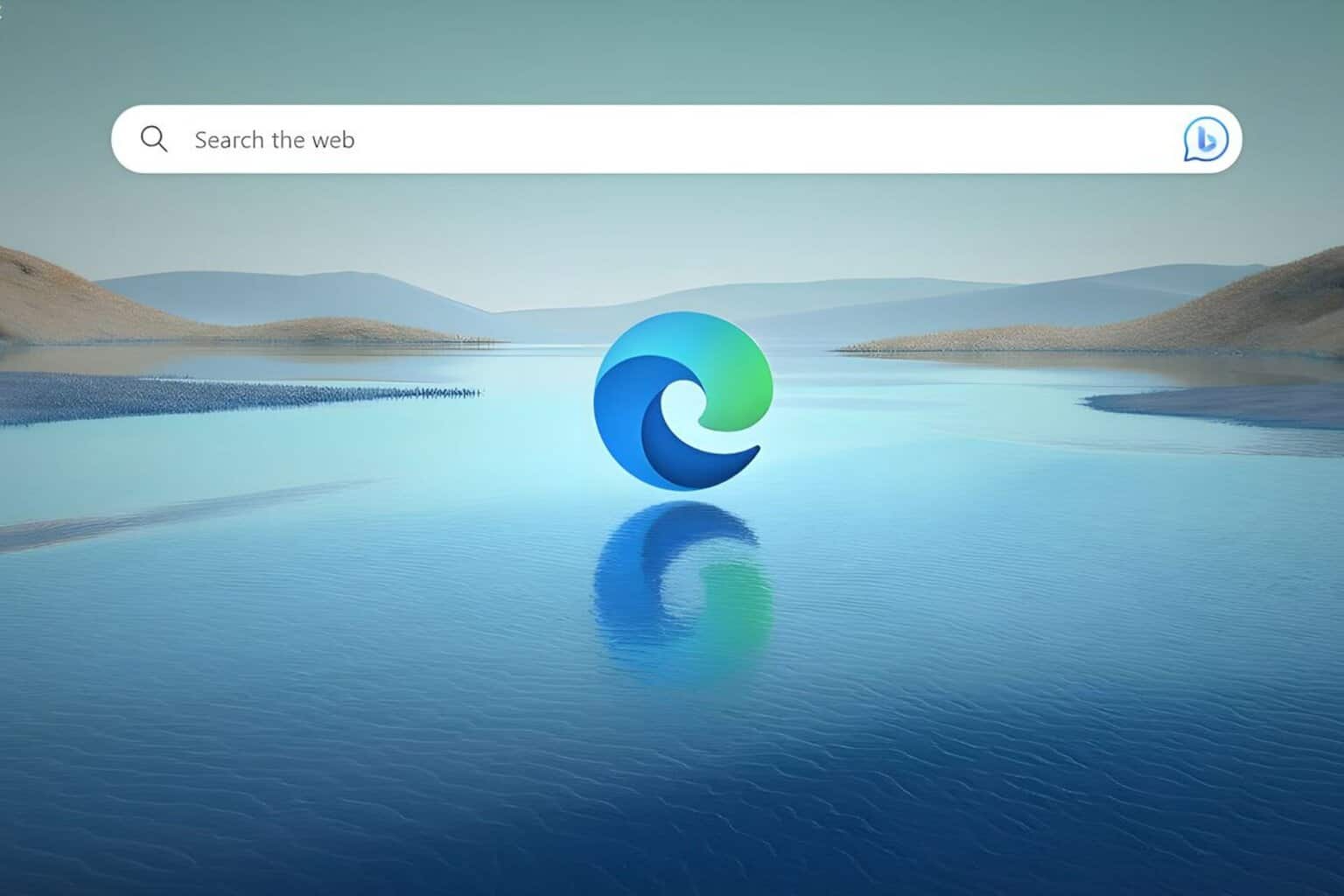
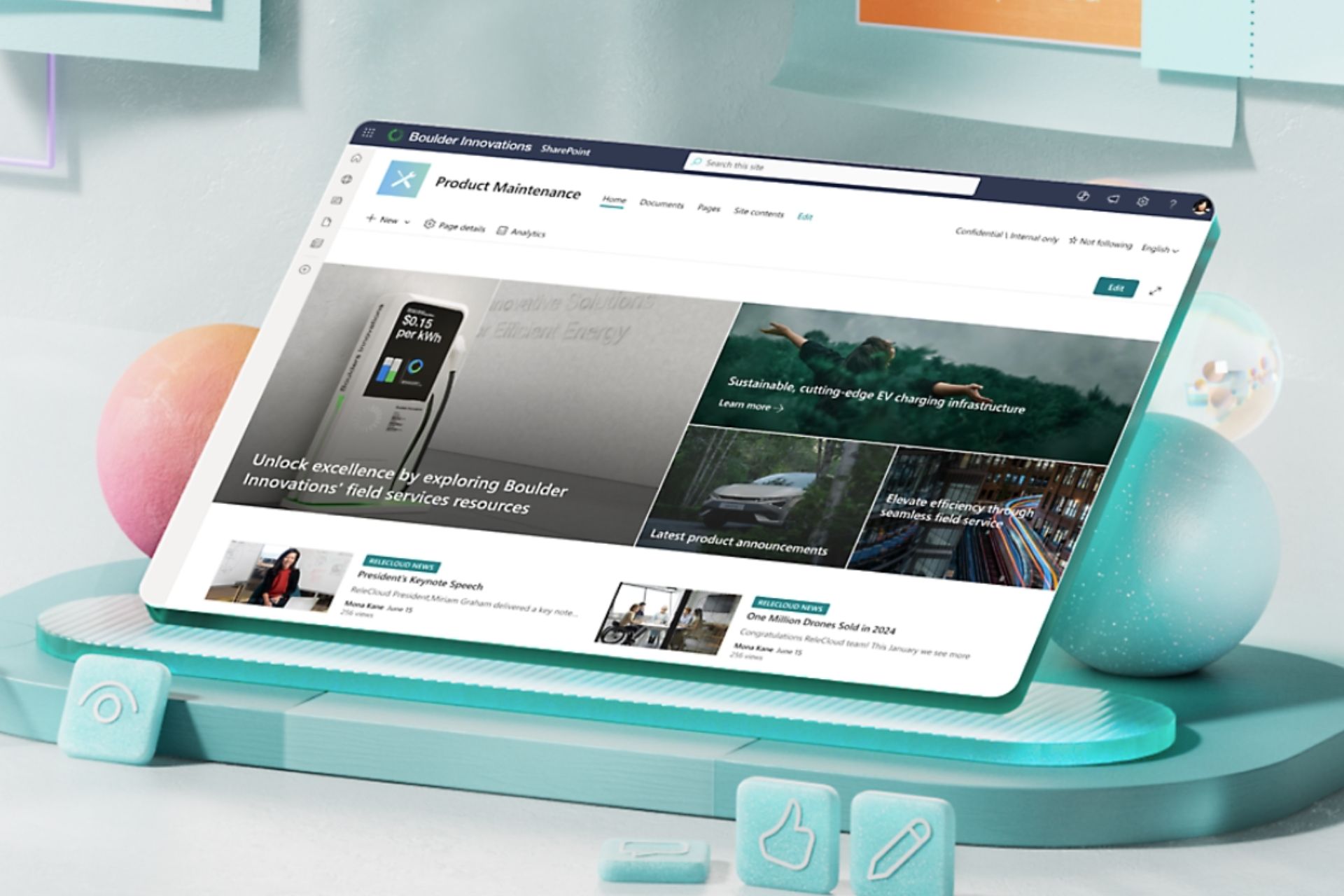





User forum
0 messages