Windows 11 Slideshow App: 5 Best to Download & Use
A comprehensive guide on creating a slideshow with the best tools
9 min. read
Updated on
Read our disclosure page to find out how can you help Windows Report sustain the editorial team. Read more
Key notes
- To create a presentation on your PC, it’s advised to use Windows 11 slideshow maker software.
- Many of these applications come with a timeline, allowing you to achieve professional results.
- Some slideshow apps are available on the web, so you can use them in any browser.

The easiest way to show multiple pictures to your friends is to add them to a slideshow. By doing so, you can automate the process while focusing more on the viewing and presentation.
This also allows you to create some interesting results, by adding various effects, transitions, or even background music.
To achieve this, you’ll need specialized software, and in today’s guide, we’re going to show you the best slideshow maker for Windows 11 to use.
1. Open the Photos app.
2. Upload and select the pictures that you want in the slideshow.
3. Click on New from the menu.
4. Select New video project from the drop-down menu that just opened.
5. Now edit your slideshow presentation any way you want.
6. When you finish editing the presentation, all that is left to do is save it.
How to make a slideshow on Windows 11?
Windows 11 PC’s have a built-in slideshow tool that is free and easy to use. It is none other than the Photos app. Through Photos, you can quickly create a slideshow with all your favorite images.
You can also create a video by doing the following:
- Move all the images that you want in a slideshow to a single directory.
- Open the first image.
- Click the three dots icon and select Slideshow from the menu.
- The slideshow will now start.
For more information, we suggest that you visit our guide on how to make a slideshow with music on Windows 11.
What is the best Windows 11 slideshow software?
Icecream Slideshow Maker
This is an incredibly intuitive slideshow app for Windows 11 that allows you to create all types of slideshows with ease.
The interface is simple, and all your elements are placed one below another, allowing you to sort them any way you like.
To keep the software easy to use, certain features such as timeline aren’t available. This can be an issue for more advanced users, but we didn’t find this to be a dealbreaker.
Effects are also missing, so if you want to change the color of an image, for example, you need to do that before adding it to the slideshow.
Regarding editing options, it’s possible to rearrange your photos or rotate them and ensure that you have the correct order of photos.
Transition effects are available, and there are 25 different ones to choose from. Unfortunately, you can’t customize the available effects, except for transition duration.
If needed, it’s possible to set the transition length for all available slides and even add text to your slides. Audio support is also available, allowing you to add music to the background.
One welcome feature is the ability to apply certain effects and transitions to all your slides, so you can achieve consistent results with ease.
Regarding the output formats, .mp4, .avi, .mov, and .webm are supported.
Icecream Slideshow Maker is a simple slideshow maker, and while it lacks certain features, it’s a great option for first-time users.

Icecream Slideshow Maker
With its ability to create slideshows, Icecream Slideshow Maker is one of the best and simplest slideshow software tools for Windows 11.Adobe Cloud Express
If you prefer using online services, then Adobe Creative Cloud Express might be perfect for you. Using it you can create all sorts of graphics and presentations with ease.
This also means that the service is capable of making all types of slideshows. The interface is incredibly simple, and it doesn’t feature a timeline, and instead, it relies on slides.
To create a presentation, you just need to add a slide and choose a video, text, photo, or icon that you wish to add to it.
Audio narration is supported, allowing you to add background music using one of many available songs. The upload feature is available as well, so it’s possible to use the music from your PC in the presentation.
You may set the duration for each slide, but unfortunately, you can’t choose transition effects. These are exclusively added by the theme.
This simplifies the slideshow creation process, but we can see how some advanced users might not like this design choice.
We also have to mention that there is no image editing option available, so you won’t be able to adjust the color or any other image settings from the service, so you’ll have to use photo editing software.
Adobe Creative Cloud Express offers a wide array of features, and it’s not designed specifically for slideshows, but it can be used for that purpose as well.
The service is incredibly simple to use, but that simplicity comes at a cost of transition effects and visual effects in general, however, that probably won’t be a dealbreaker for many.

Adobe Cloud Express
Designed to handle all types of graphics, Adobe Cloud Express is a perfect service for creating both presentations and slideshows.Movavi Slideshow Maker
Movavi is well-known for its software, and if you want to create a slideshow on Windows 11, then you should give Slideshow Video Maker a try.
The software has two modes, a Quick Video mode that is perfect for first-time that want to create their slideshows without too much hassle.
There’s also a Manual Mode that allows you to fine-tune your settings and adjust everything just the way you want it to be.
The application works with all types of files, and it can handle images, videos, or music, allowing you to combine them for some interesting results.
Regarding the customization, there are 165+ visual effects, more than 105 transitions, and 100+ titles and stickers to choose from.
Creating a slideshow is simple and you just need to add the files you want to use to the software and then drag and drop them to the timeline.
If needed, you can easily cut or crop your files, or adjust colors to achieve the desired results. Audio recording is also available, allowing you to add narration to your slideshows.
The interface is relatively simple to use, and if you have ever used video editing software, you’ll feel at home with this application.
Once you’re done editing, you just need to pick one of 15 available formats or optimize your slideshow for a specific device.
Movavi Slideshow Video Maker offers great features, and it’s a perfect choice for all users that want to create professional slideshows on their PC.

Movavi Slideshow Maker
Movavi Slideshow Maker allows you to create professional slideshows on Windows 11, so it’s perfect for both advanced and basic users alike.MAGIX Photostory Deluxe 2022
This is another great Windows 11 slideshow software that you should consider. The interface resembles a video editor allowing you to drag and drop clips and photos to the timeline.
Standard editing options are available, and it’s possible to easily cut, copy or delete any of the slides. Audio is fully supported, and adding audio narration or background music is a breeze.
Working with text is fully supported and you can create opening or closing credits, add subtitles, captions, and more with ease.
Visual effects are available as well, so it’s possible to adjust the brightness, color, levels, and more of each slide. That’s not all, since there are many animation effects available as well.
Thanks to the available templates, adding various transitions, decorations, or effects is pretty straightforward.
In case you need more effects or templates, there’s a built-in store available that offers more elements to download.
The software can achieve amazing performance thanks to advanced graphics card support. With the GPU acceleration, you’ll experience smooth editing and exporting at all times.
Regarding export, you can burn the presentation straight to a DVD, export it to MPEG-4 or Windows Media video format, or optimize it for a specific device. If you want, sharing on YouTube is possible right from the app.
MAGIX Photostory Deluxe 2022 is a powerful slideshow software, and it offers amazing features, so it’s worth checking out.

MAGIX Photostory Deluxe 2022
With its great performance and advanced features, MAGIX Photostory Delux 2022 is one of the best slideshow apps for Windows 11.Ashampoo SlideShow Studio
Ashampoo SlideShow Studio allows you to easily create a slideshow on Windows 11 thanks to the built-in wizard, so even the less experienced users can use it.
For more features, there’s a normal mode that allows you to customize your slideshow in any way you like. To achieve this, you’ll use the built-in timeline to arrange your slides.
If needed, you can copy, cut, or duplicate any picture on your timeline. Transitions are available and there are more than 100 available.
Using the app is pretty simple, and the transitions are added automatically as soon as you add an image to your project, thus making the creation process faster.
Of course, you may easily add text, subtitles, or shapes to your presentations. Audio recording is supported, and narrating your slideshows and adding background music is simple.
Sadly, it seems that visual effects aren’t available, meaning that you can’t adjust the color or other settings of your pictures, and instead, you have to rely on photo editing software.
This isn’t a deal-breaker, but some advanced users might see this as a drawback. Regarding the file export, the software allows you to save files locally, optimize them for various devices, burn them to a disc or upload them online.
Export formats include MKV, MP4, AVI, MPG, M2TS, WMV, and WebM. As for supported video sharing websites, just upload directly to YouTube, Dailymotion, Facebook, Vimeo, and MyVideo.
Overall, this is a great slideshow software with a few missing features, but with its simplicity, it will be perfect for all types of users.

Ashampoo SlideShow Studio
If you need easy to use slideshow maker software for Windows 11, be sure to give Ashampoo SlideShow Studio a try.Is the built-in slideshow option in Windows 11 good?
While the slideshow option in Windows has been present for a while, it offers limited customization options. It lacks certain features, most notably the transition effects.
This is why many users are going for third-party solutions because they offer more control and more features compared to the Photos app.
Does Windows 10 have a slideshow maker?
Similar to Windows 11, the previous version doesn’t have a slideshow maker. Instead, it has a simplistic slideshow feature.
If you want to create a video slideshow, you can use the New video project option from the toolbar in the Photos app.
Are online slideshow makers better than desktop slideshow makers?
The main advantage of online slideshow makers is their availability on multiple platforms since they can work in any browser.
However, we believe that desktop versions are better since they offer more functionality, and you don’t have to upload your files to create a presentation.
If you’re looking for Windows 11 slideshow software, we encourage you to try all the entries listed in this guide since they offer great results and ease of use. If you’re using the previous operating system, we’ve compiled a separate article about the best slideshow maker software for Windows 10.
To find more similar tools, be sure to visit our guide on the best photo slideshow software for great apps to pick from.
What application do you use to create slideshows on your PC? Let us know in the comments section below.


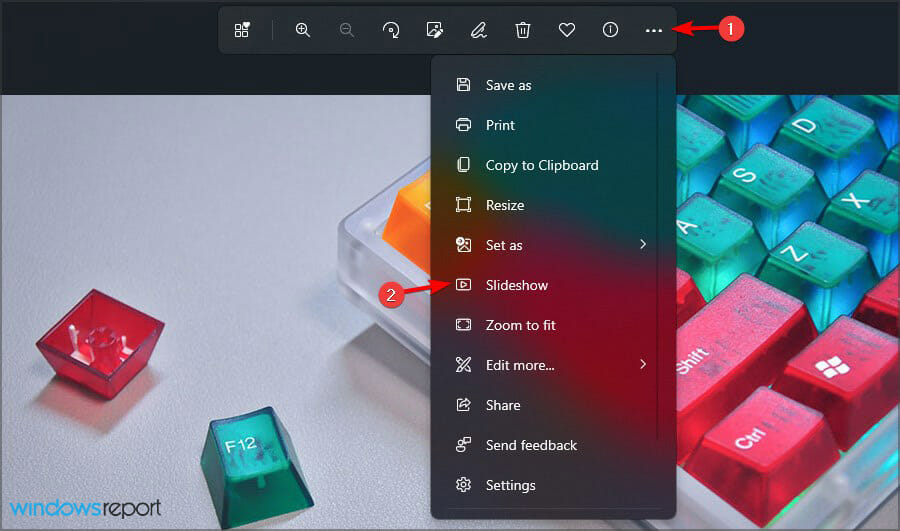
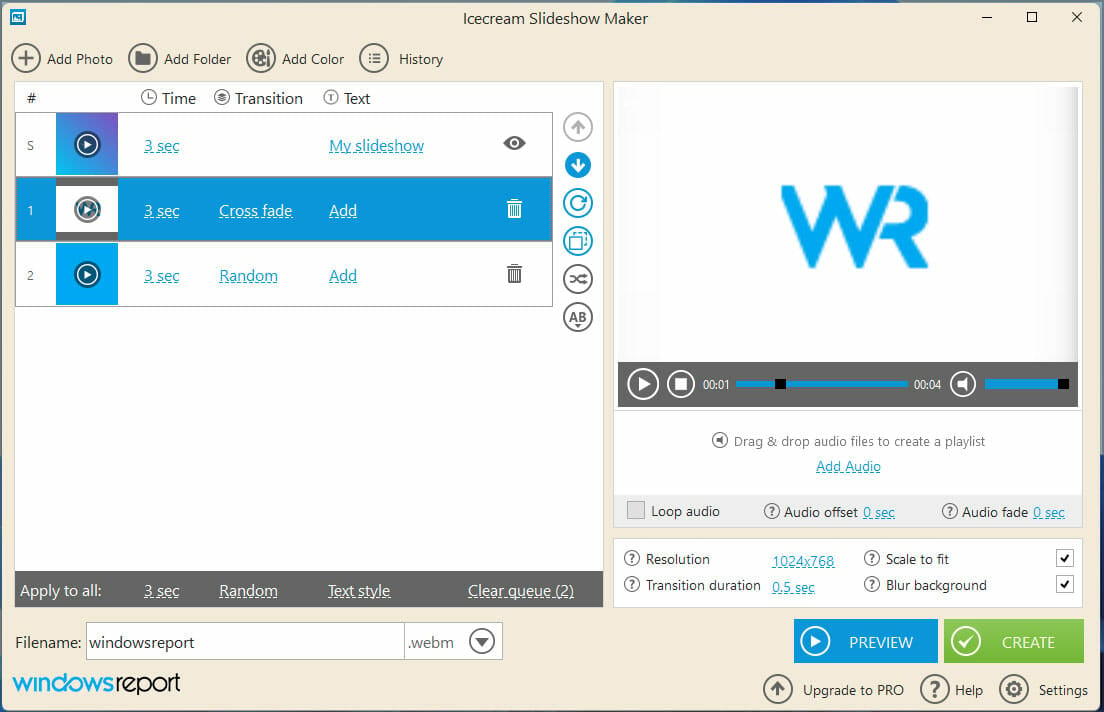
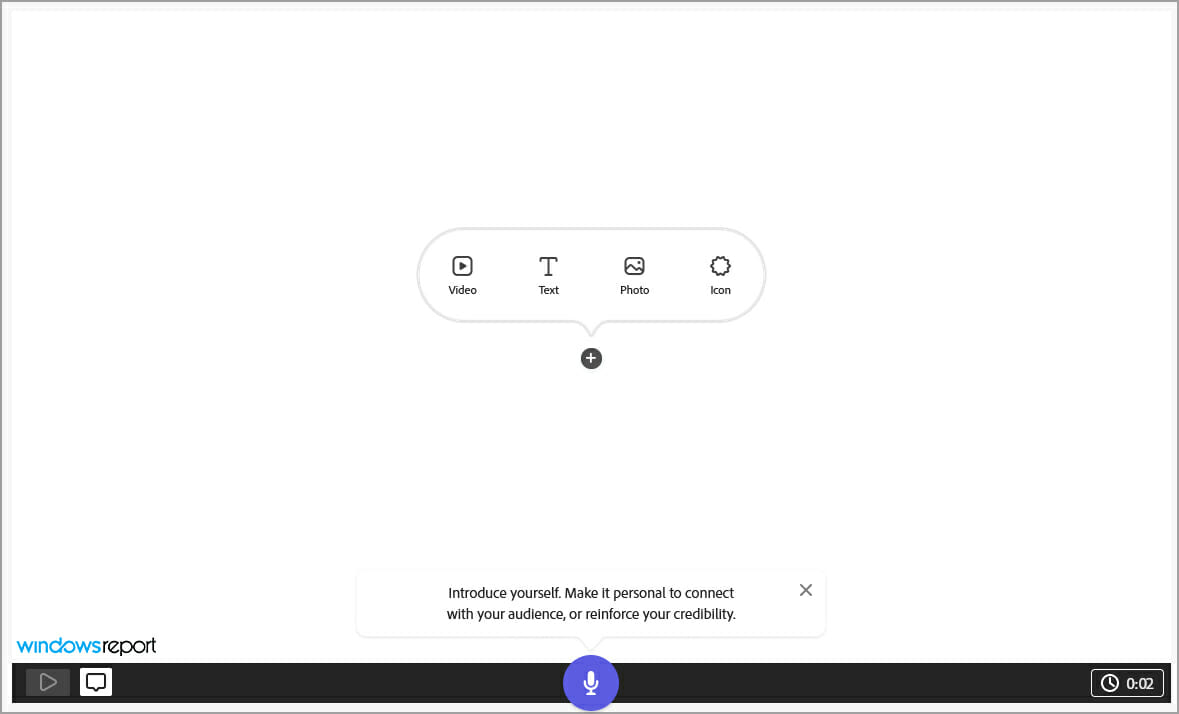
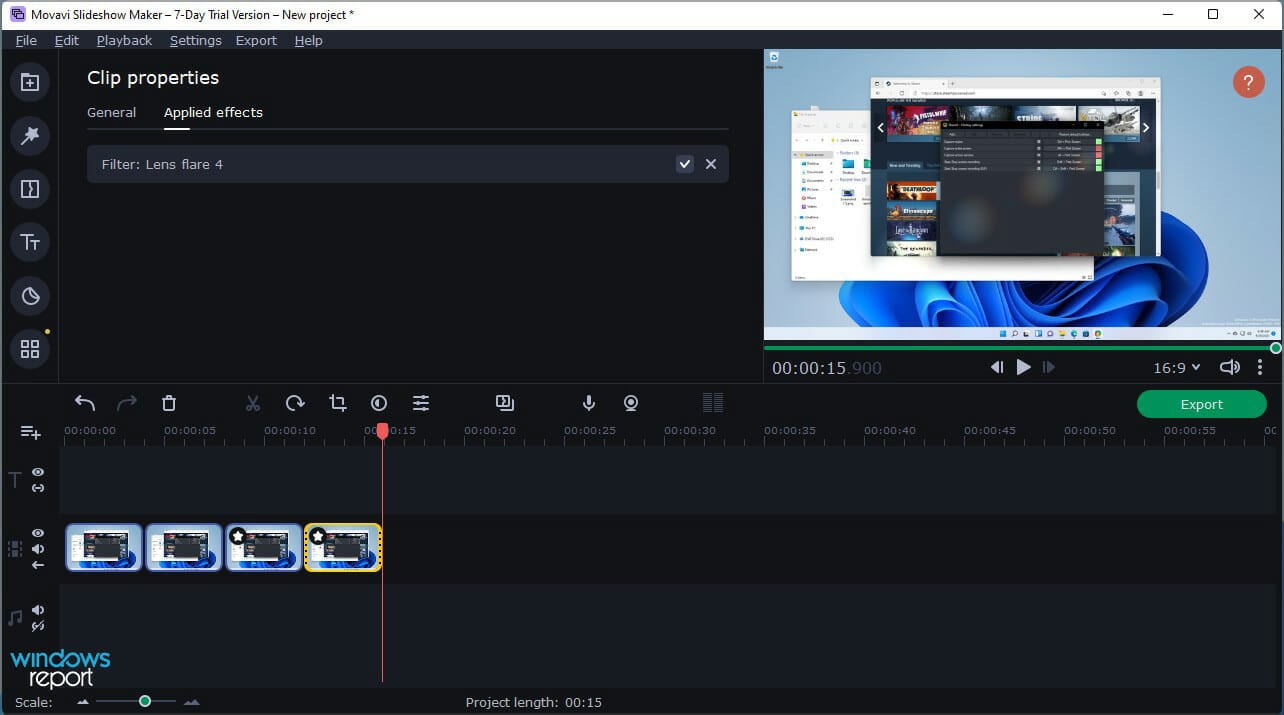
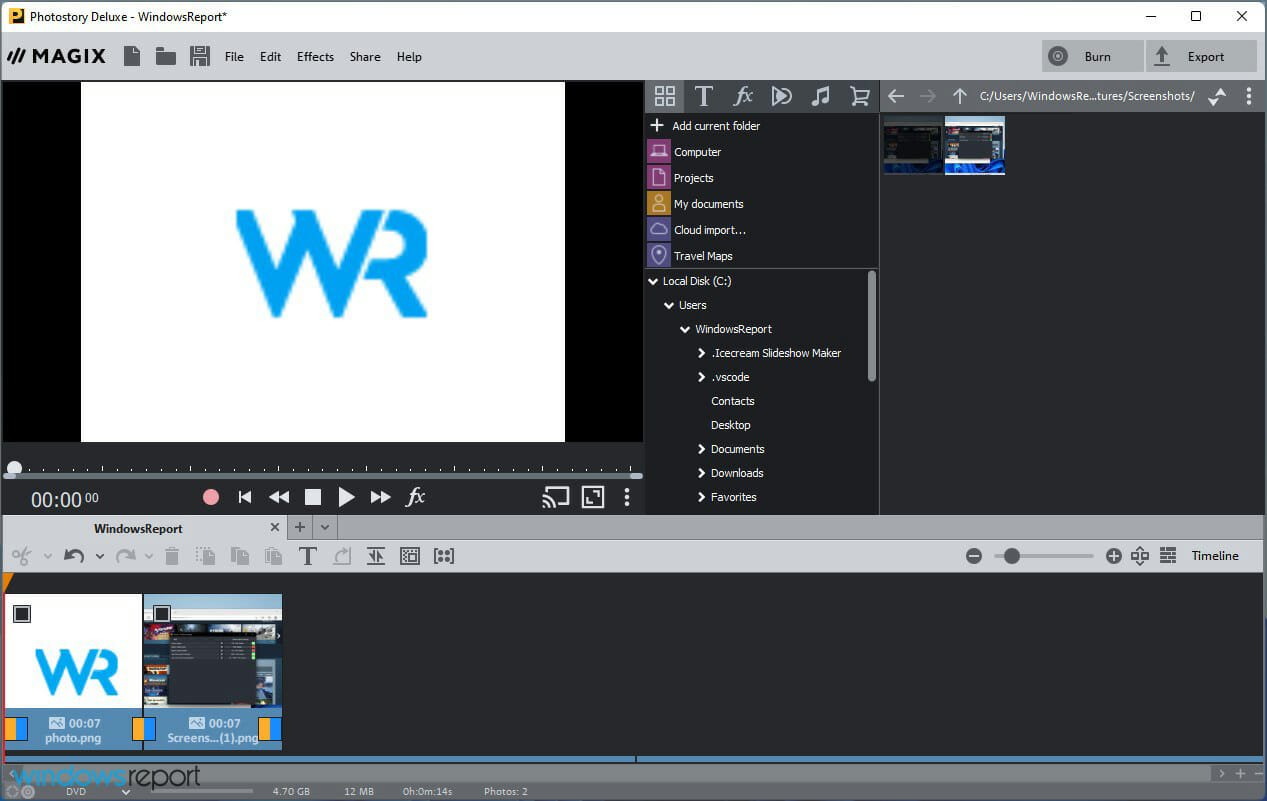
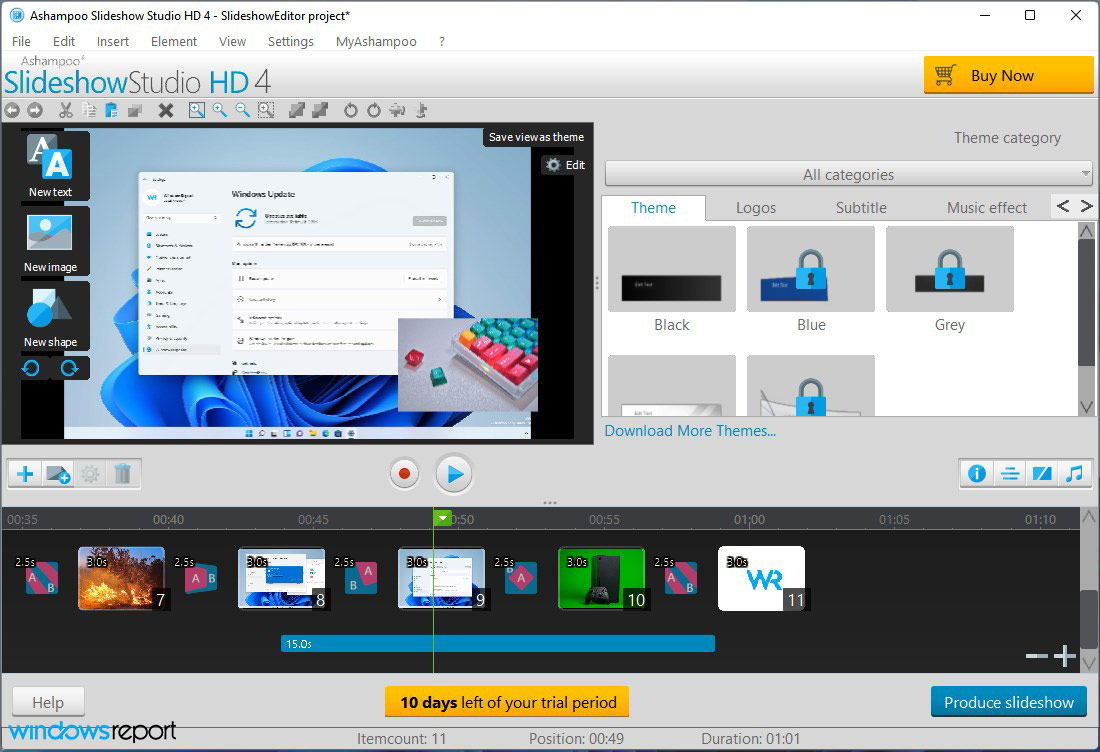
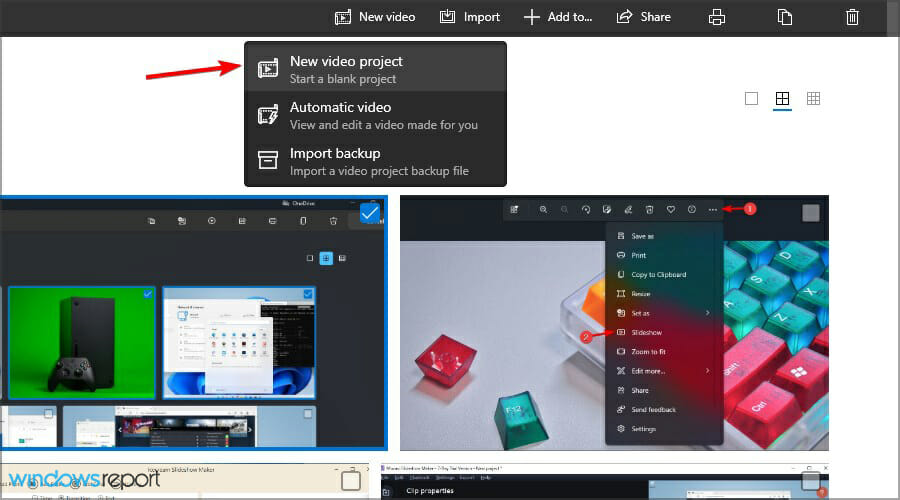








User forum
0 messages