KB4534310 replaces Windows 7 wallpapers with black screens
2 min. read
Published on
Read our disclosure page to find out how can you help Windows Report sustain the editorial team. Read more

Many Windows 7 users have been reporting that KB4534310 is causing their wallpapers to be replaced by black screens. This problem seems to happen every time users boot up their PCs again.
I’ve tried creating a new theme, tried renaming transcodedwallpaper.jpg to .old, but although these changes allow me to restore my graphic wallpaper, after restarting, the desktop wallpaper is black again. Icons and start bar colour are unaffected. The only solution was to uninstall the update. But now my pc is less secure.
This cumulative update is part of the Windows 7 January Patch Tuesday updates. Windows 7 users probably also know it as the last round of Patch Tuesday updates available for Windows 7 before it was decommissioned.
Uninstalling KB4534310 is the only solution
While the users that reported the problem did provide an alternative solution, it is more of a workaround. Additionally, having to uninstall an entire update just because of a graphical issue isn’t all that pleasant.
If you decide to uninstall the update, but don’t know exactly, check out our step-by-step guide on the matter.
This isn’t the first time cumulative updates cause wallpapers to be replaced by black screens. Fortunately enough, we’ve covered the issue in several in-depth guides, and provided you with step-by-step solutions.
No word is out whether Microsoft knows about the issue or plans to do anything about it. However, this bug is easily noticeable, so it will go up on the fix priority list pretty fast.
For you want more articles on the way cumulative updates to affect users, let us know through the comments section below.
Editor’s Note: Microsoft officially ended Windows 7 support. If you want to learn everything there is to know about migrating to Windows 10, this in-depth guide will come in handy.
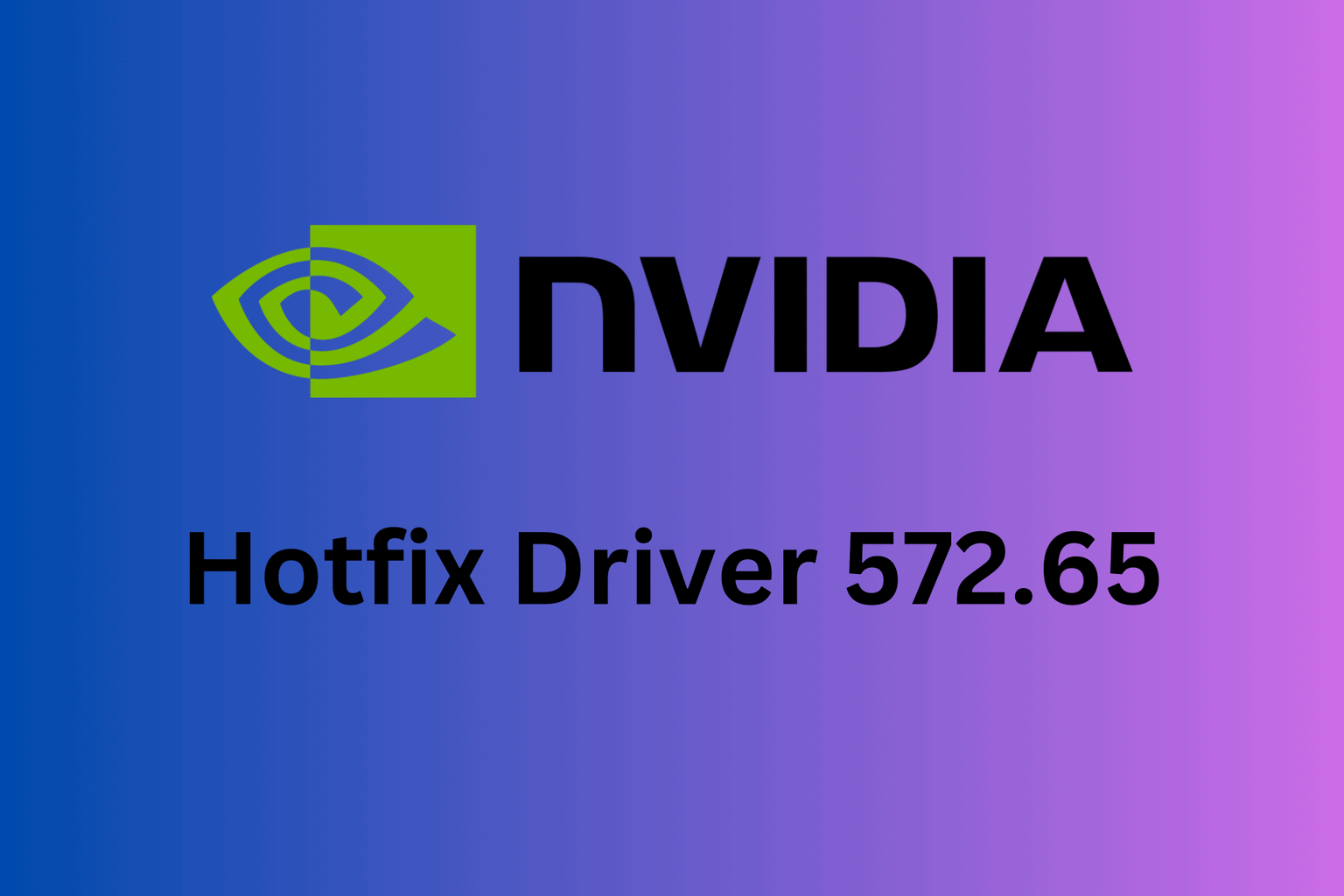

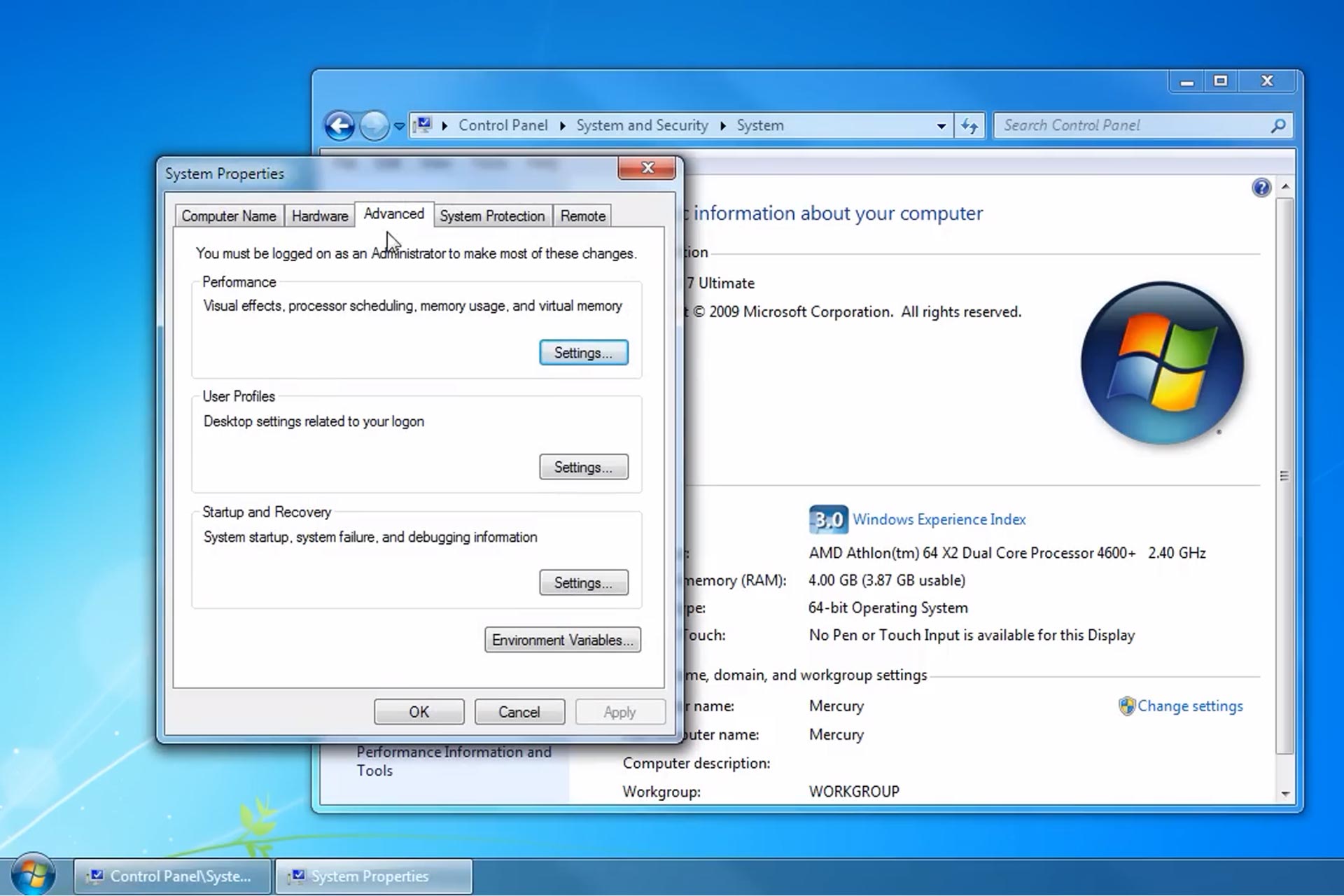
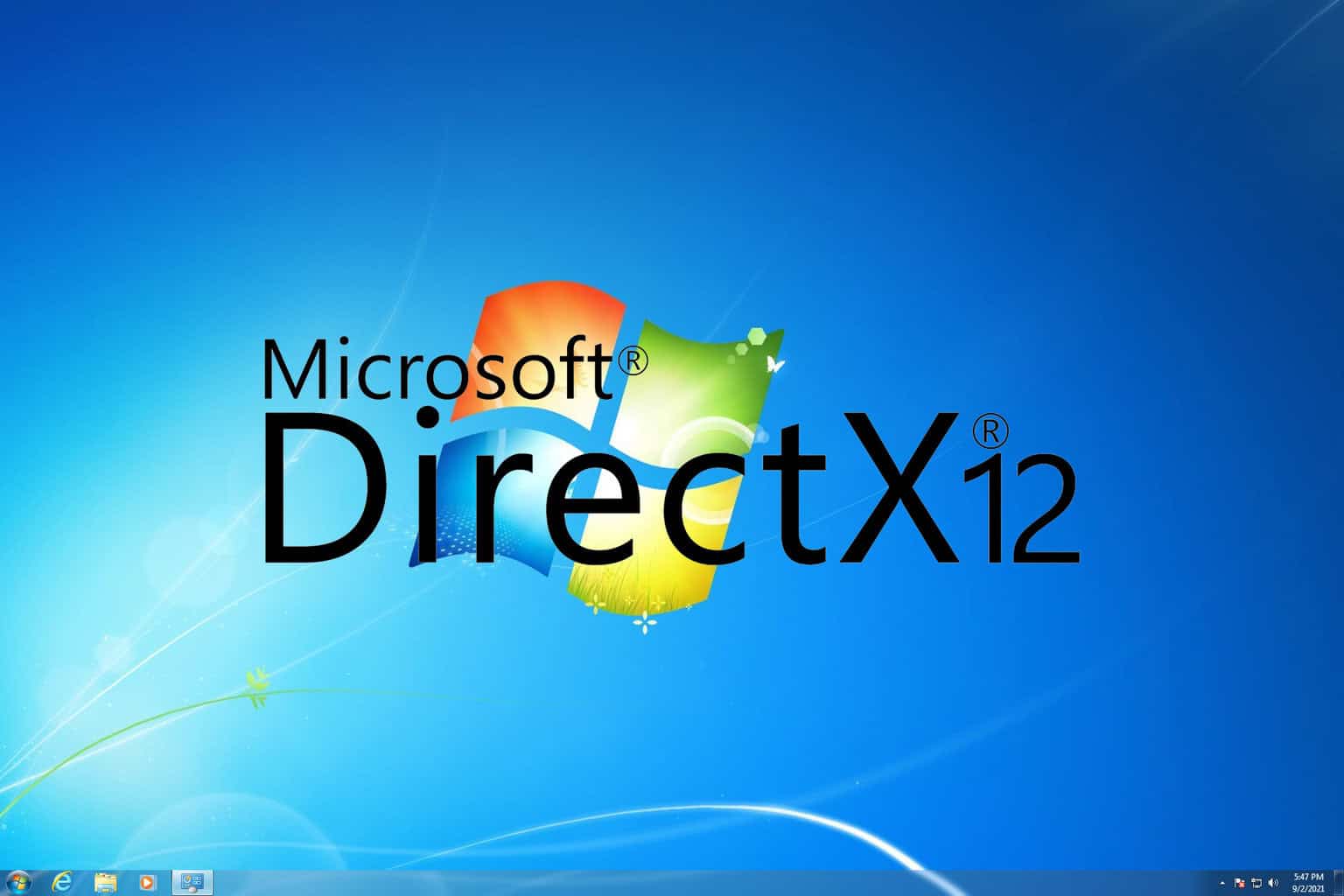
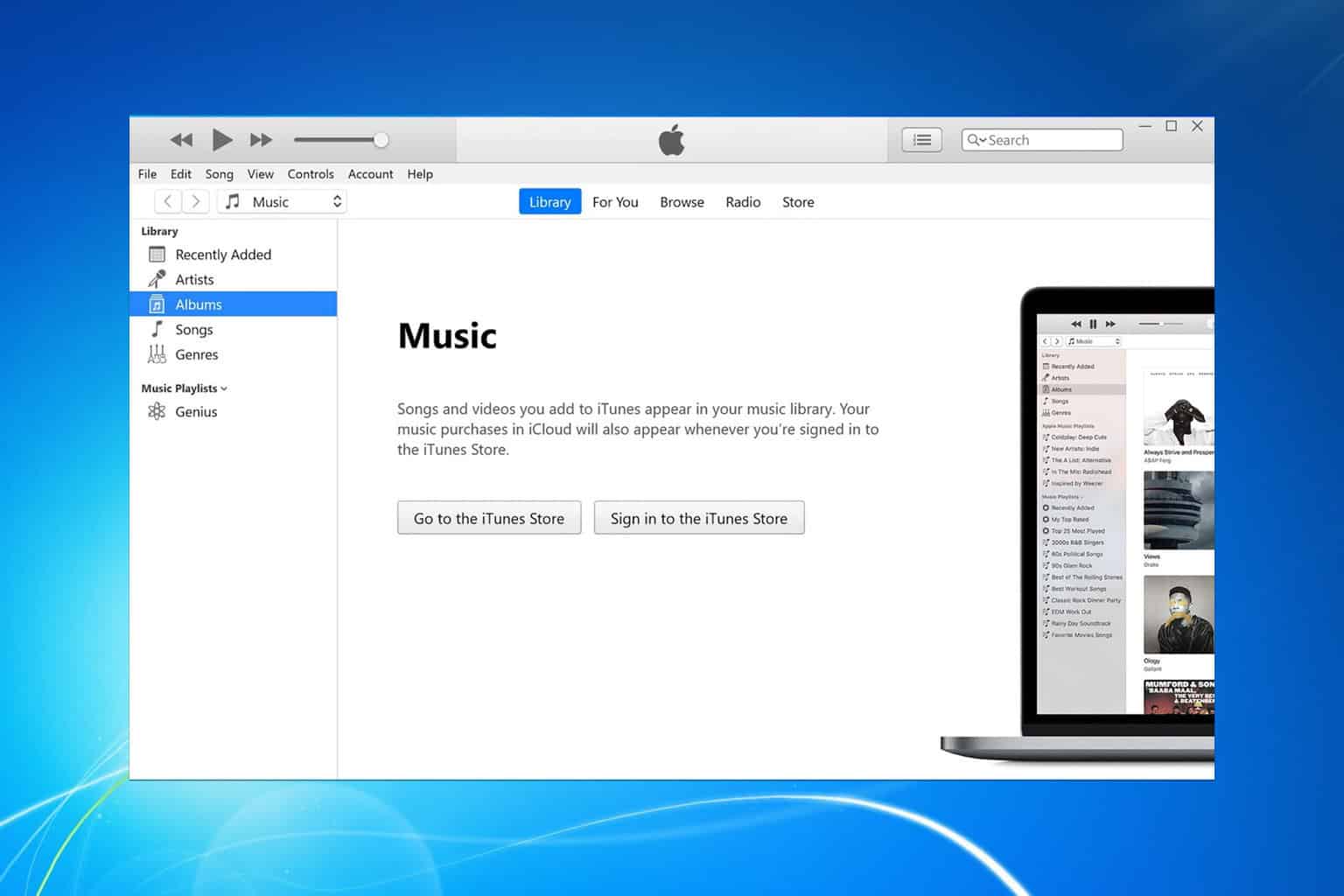
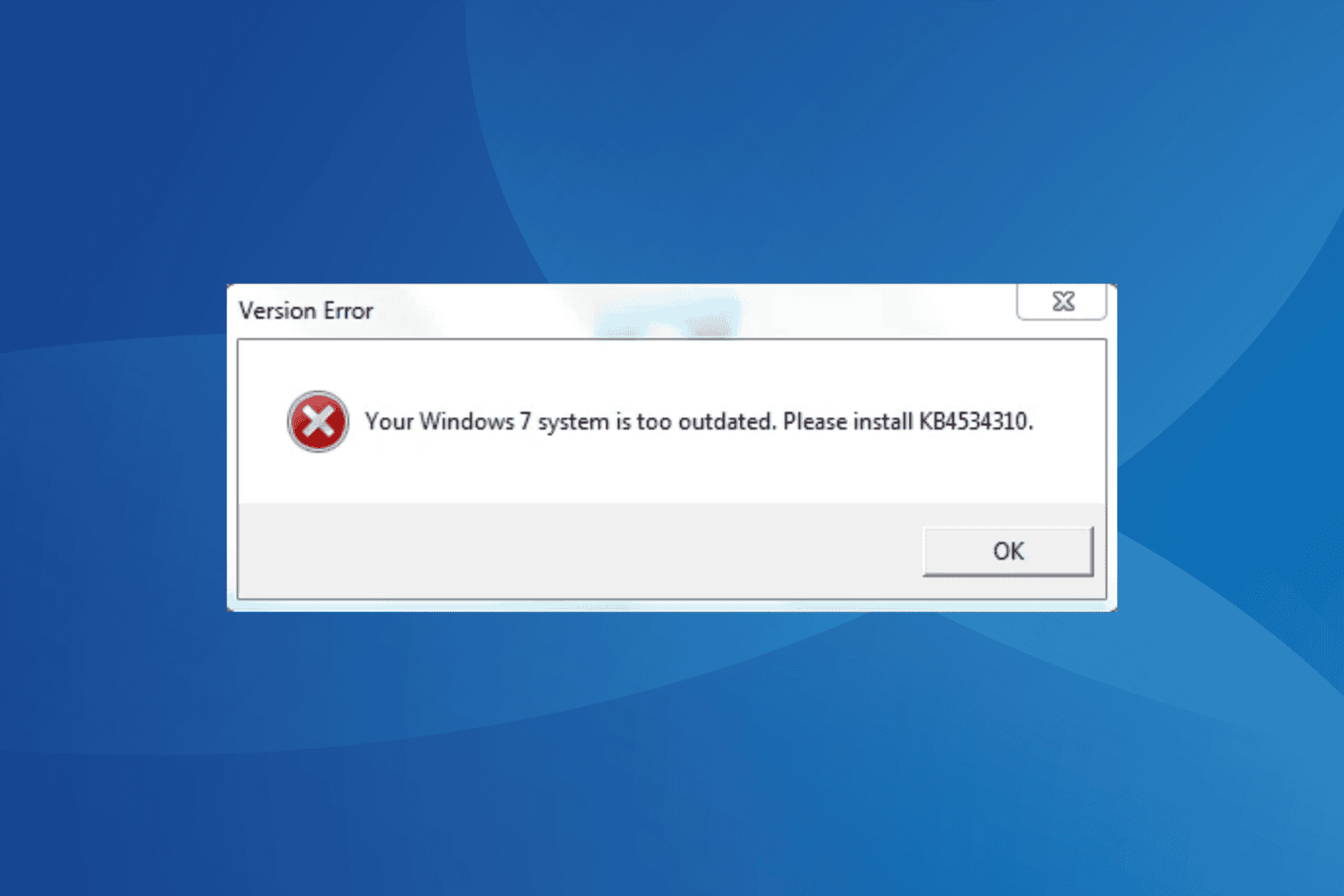
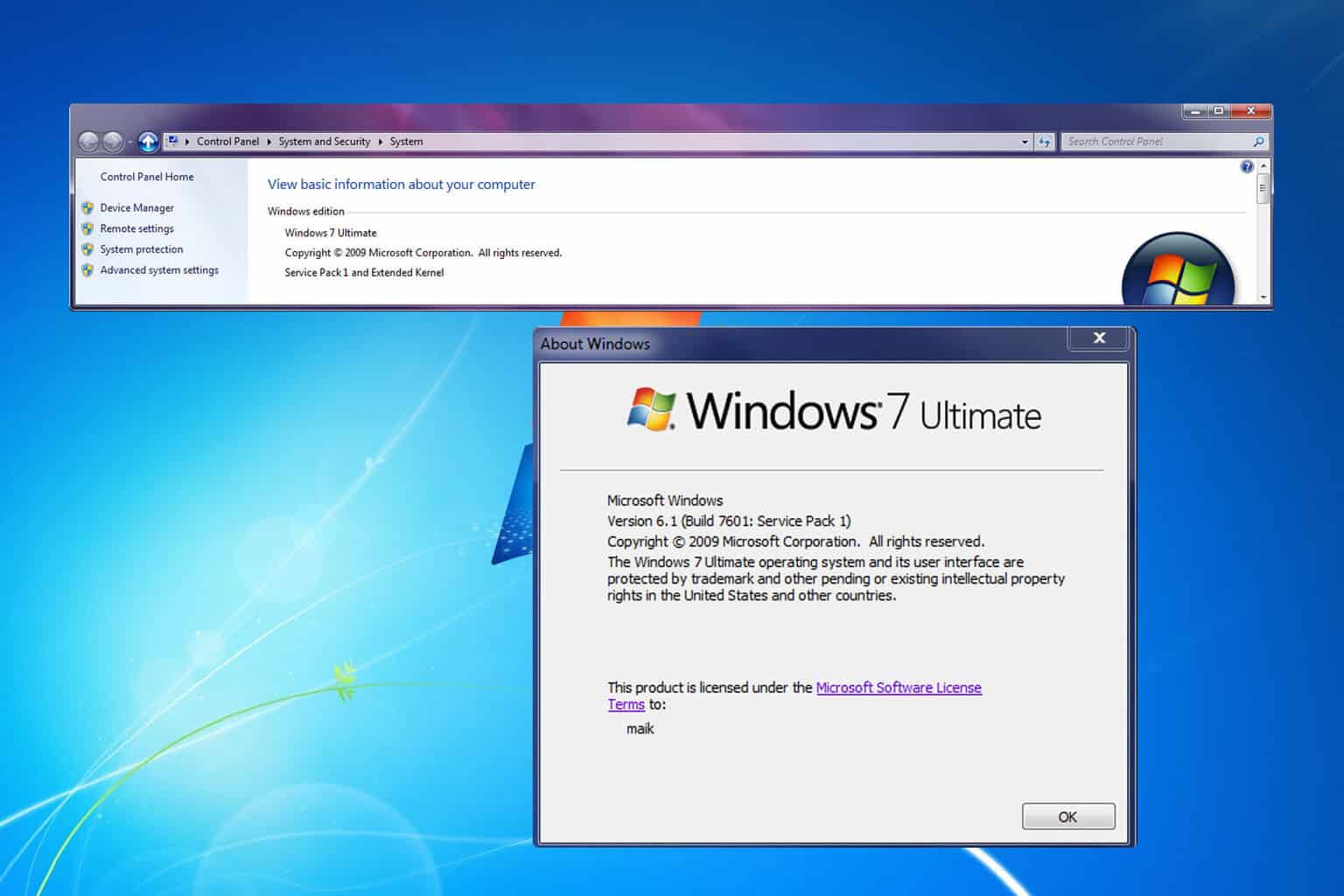
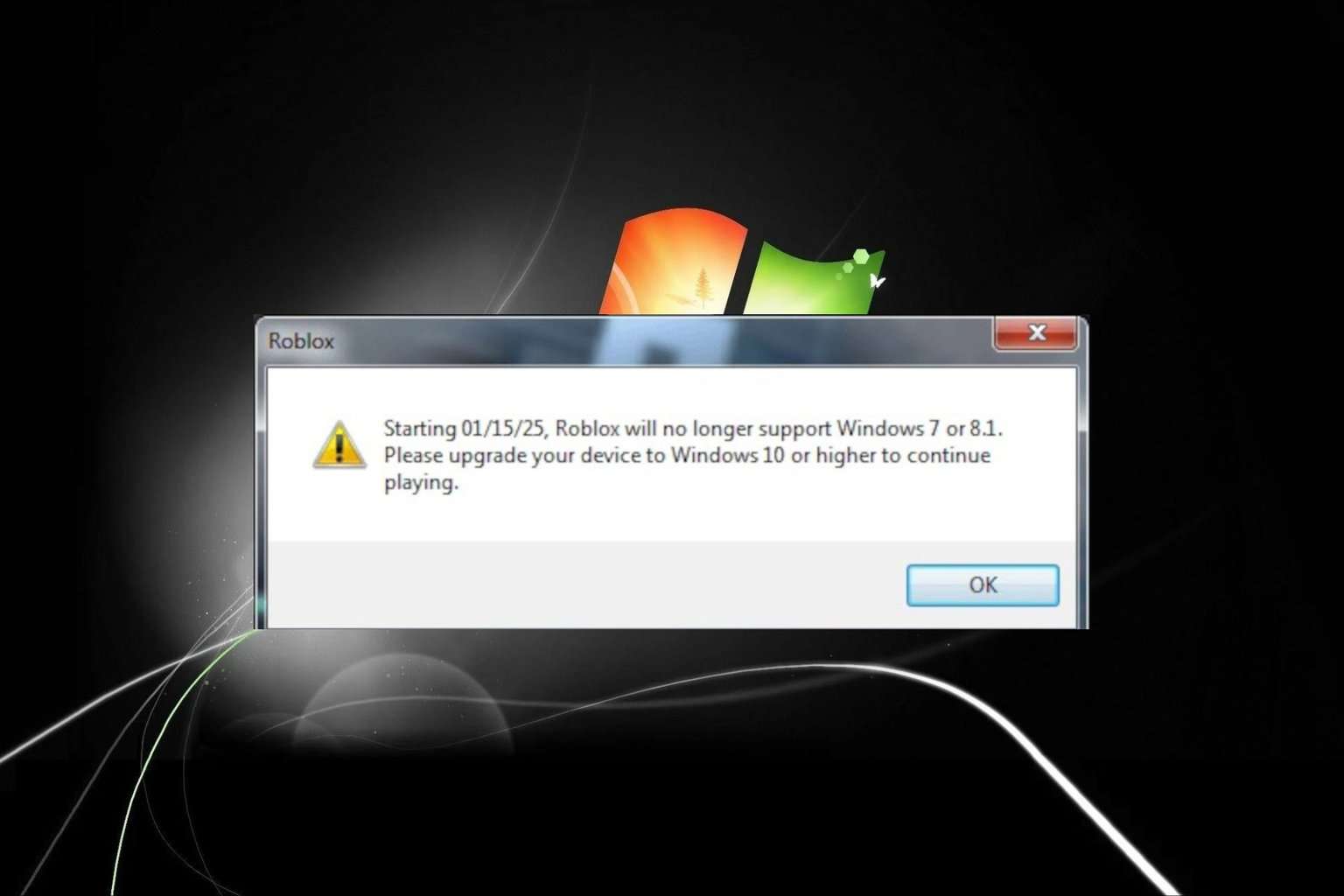
User forum
0 messages