Resources for Windows 7 to Windows 10/11 migration projects
3 min. read
Updated on
Read our disclosure page to find out how can you help Windows Report sustain the editorial team. Read more
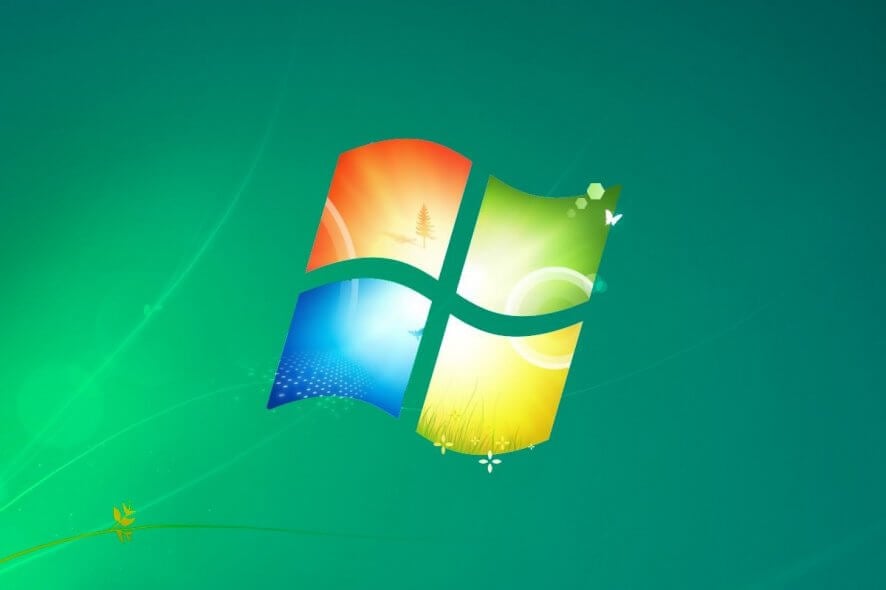
Microsoft will pull the plug on Windows 7 support on January 14, 2020. However, many organizations are still utilizing Windows 7. Kaspersky’s research (from its own user base) earlier in 2019 highlighted that 47 percent of SMB (small and medium size) enterprises are still utilizing Windows 7.
Upgrading a single PC to Windows 10 is one thing, but upgrading hundreds (or even thousands) of desktops from Windows 7 to 10 is quite another. That’s exactly what some larger organizations need to do to fully upgrade their networks to the latest Windows 10 platform.
So, upgrading corporate networks to Windows 10 can be a big project for organizations that need a bit of planning. The resources below will come in handy for Windows 10 migration projects.
What resources do I need for a Windows 7 to 10 migration?
1. Deploy Windows 10 with Laplink PCmover
Laplink’s PCmover software is worth noting for the deployment phase of a Windows 10 migration project. That is Microsoft endorsed software with which you can perform an in-place Windows 10 upgrade and transfer files and apps.
With it, you’re able to move your files, settings, and profiles from a Windows 7 PC to a new Windows 10 PC. You’ll need to invest at least $29.99 in PCmover Professional to utilize the Windows Upgrade Assistant, which isn’t included in the freeware version.
Larger organizations might be more interested in PCmover Enterprise. That’s the version of PCmover more specifically for enterprise users that’s available with volume licensing.
If you’re looking for a safe and secure solution to migrate your data, check out the free version of Laplink’s PCmover down below.
2. Juriba’s Windows 7 to Windows 10 migration project plan template
To set up a clear Windows 10 migration plan, Juriba’s Windows 10 Project Plan might be worth noting. That’s a project plan template for Windows 10 migration that you can download from Juriba’s website.
Fill out the form there to download Juriba’s Windows 10 Project Plan. It’s a plan that includes the following eight stages:
- Planning and mobilization
- Inventory
- Assessment
- Design solution
- Build solution
- Migration management
- Scheduling and deployment
- Project closedown
That’s a freely available template that will provide a good starting point for your Windows 10 migration project. After downloading the PDF, you can adapt that template to your own enterprise scenario.
3. Assess software readiness and compatibility with Desktop Analytics
The assessment stage of a Windows 10 migration project plan is one of the most essential stages. Microsoft has cited a 99 percent app compatibility figure for enterprise users migrating from Windows 7 to 10.
However, that 1 percent of incompatible Windows 10 apps could still generate some notable issues for a migration project. Thus, it’s important that organizations identify software that might be incompatible with Windows 10 during the assessment stage.
To assist enterprise users do that, Microsoft provides a Desktop Analytics cloud service. That integrates with Azure’s System Center Configuration Manager and enables users to set up app inventories, assess app compatibility, and identify potential incompatibility issues.
The service also assists with Windows 10 deployment. So, Desktop Analytics is certainly worth noting for organizations with Azure subscriptions.
Those are three handy resources for establishing and implementing a Windows 10 migration project plan. Juriba’s project plan template, Desktop Analytics, and PCmover Enterprise can help ensure a smooth upgrade transition from Windows 7 to 10.
For any other questions or suggestions, feel free to reach for the comments section below.
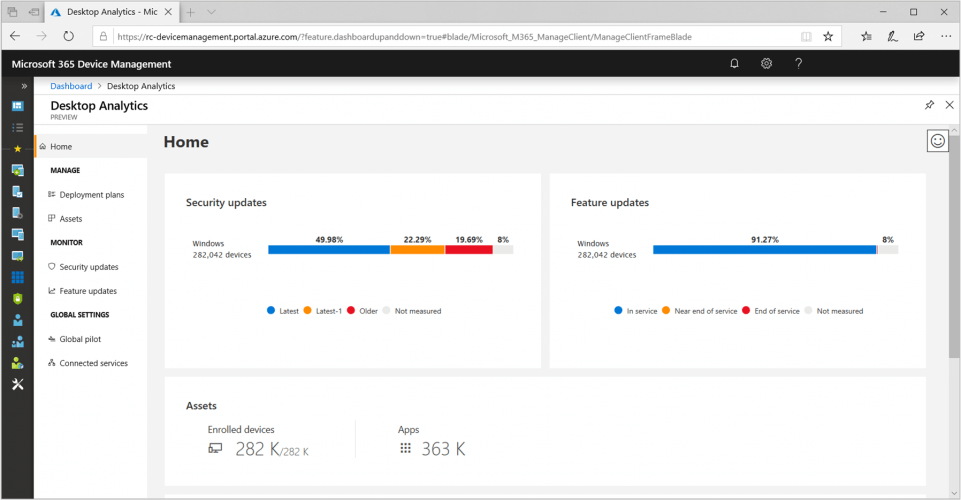

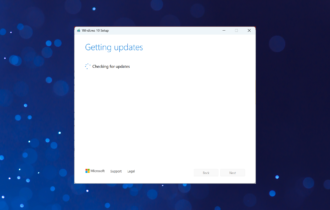
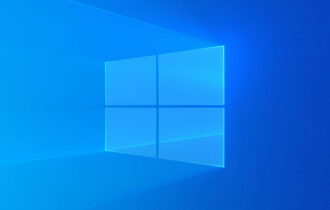
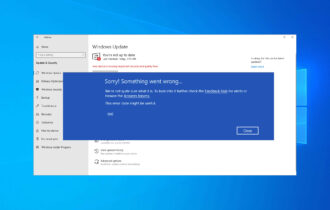
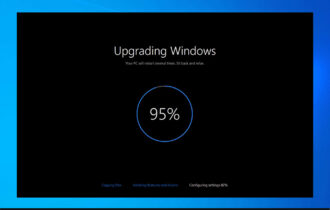




User forum
0 messages