Best Windows 8, 10 Alphabet Apps for Your Kids
5 min. read
Updated on
Read our disclosure page to find out how can you help Windows Report sustain the editorial team. Read more

Are you having difficulties in teaching your children the alphabet? Or maybe you just want to learn new words easily or to translate foreign sentences without using a classic dictionary? If so, then don’t hesitate and check the list from below where I tried to review the best Windows 8 Alphabet apps that are available on Windows Store.
During the present review, you will basically find alphabet apps that received four, or above, stars of ratings from Windows 8 and Windows 8.1 users. All the tools described can be downloaded from Windows Store and installed on any Windows 8 based tablet, laptop or desktop. Furthermore, all these alphabet apps are featuring intuitive user interfaces, which mean that anyone can use the tools, even if we are talking about a newbie or a child (be careful though as some software are age rating). Also, have a look at some of the best Windows 8 education and school apps and games for kids, as well.
Do note that on Windows Store you can find many other alphabet apps, in different languages, the list from below being my own top of Windows 8 Alphabet apps. In case you are looking for the best Windows 8 dictionary apps, you can anytime check our dedicated review (just click on the mentioned link).
Best Windows 10/8 alphabet apps in the Microsoft Store
Palmer’s Alphabet
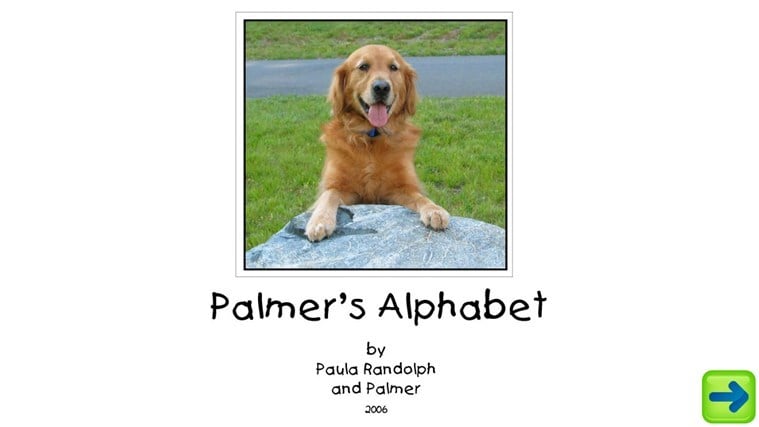
Easy Alphabet
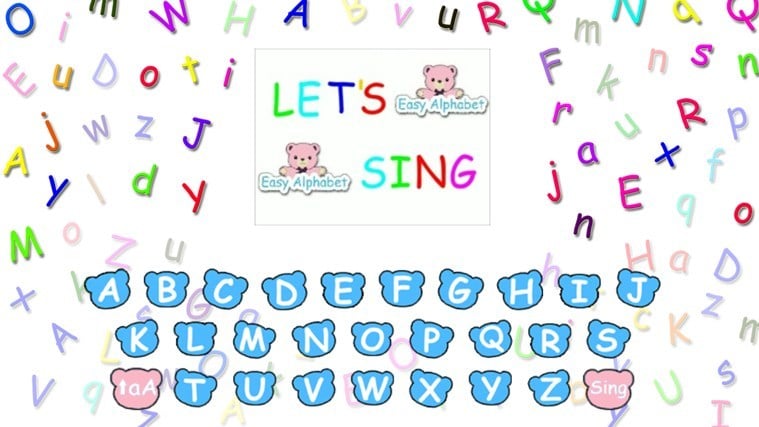
The tool is perfect for children as they can sing the alphabet or learn how to properly say words or phrases in English. Easy Alphabet is free on Windows Store and can be installed on any Windows 8 and Windows 8.1 device.
[UPDATE] This app has no longer received support in Microsoft Store.
Toddler Writing
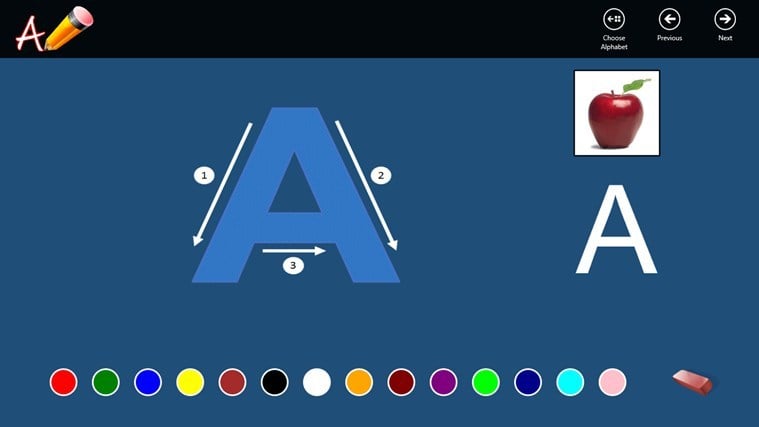
[UPDATE] The app has received support, so you can enjoy more of this interactive and straightforward learning app.
Read also: What is the best software for learning how to sing?
English Alphabet Teacher
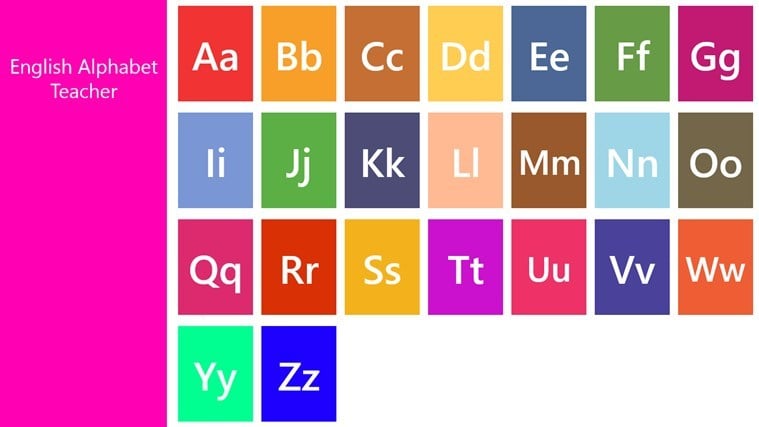
- Read Also: Bitdefender unveils 2018 edition of Total Security, Internet Security, Family Pack, Antivirus Plus
3Mb – Alphabet Flashcards
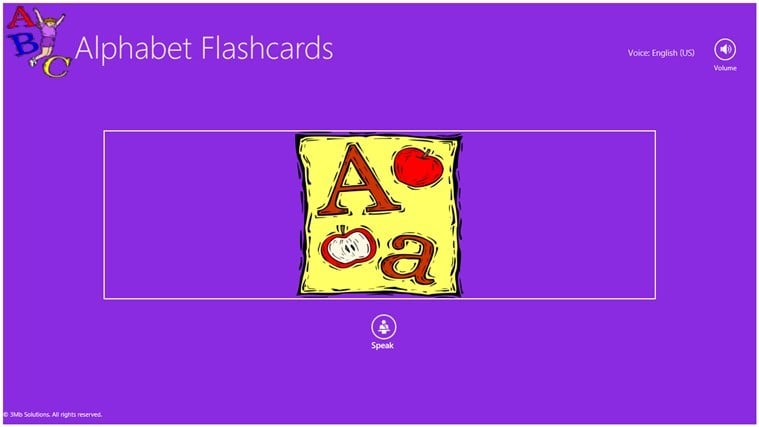
Using 3Mb – Alphabet Flashcards is fun, the app is recommended for kids or for foreign users who want to practice English. You can anytime test this app as it is free distributed on Windows Store.
[UPDATE] We had difficulties in downloading the app at the moment, it might be temporary and we hope the developers will fix that. Another interesting app from the same brand, 3Mb-solutions, is I can read! This will help your little learner to read in a fun way.
Click Master Phonetic Alphabet Match

[UPDATE] Unfortunately, this app has no longer received support in Microsoft Store.
These are the best Windows 8, 10 Alphabet apps that can be anytime downloaded and used on your tablet, laptop or desktop. As I have mentioned before, these are only some of the alphabet tools which are currently available on Windows Store, so you can anytime expend the list from above by adding your own favorite Windows 8, 10 apps.
RELATED ARTICLES TO CHECK OUT:
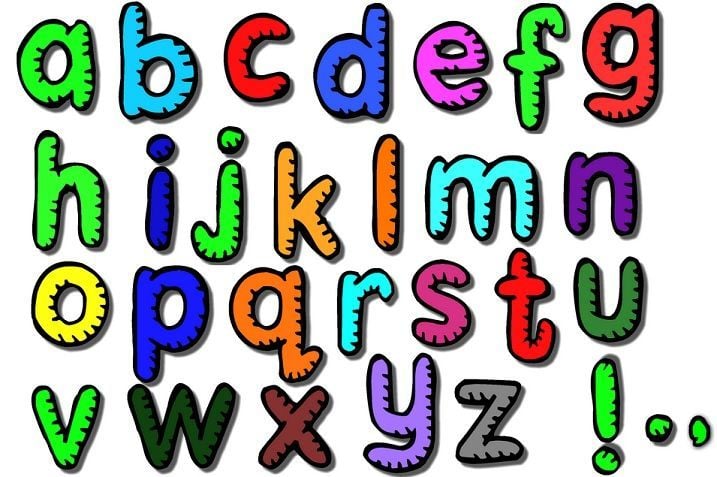
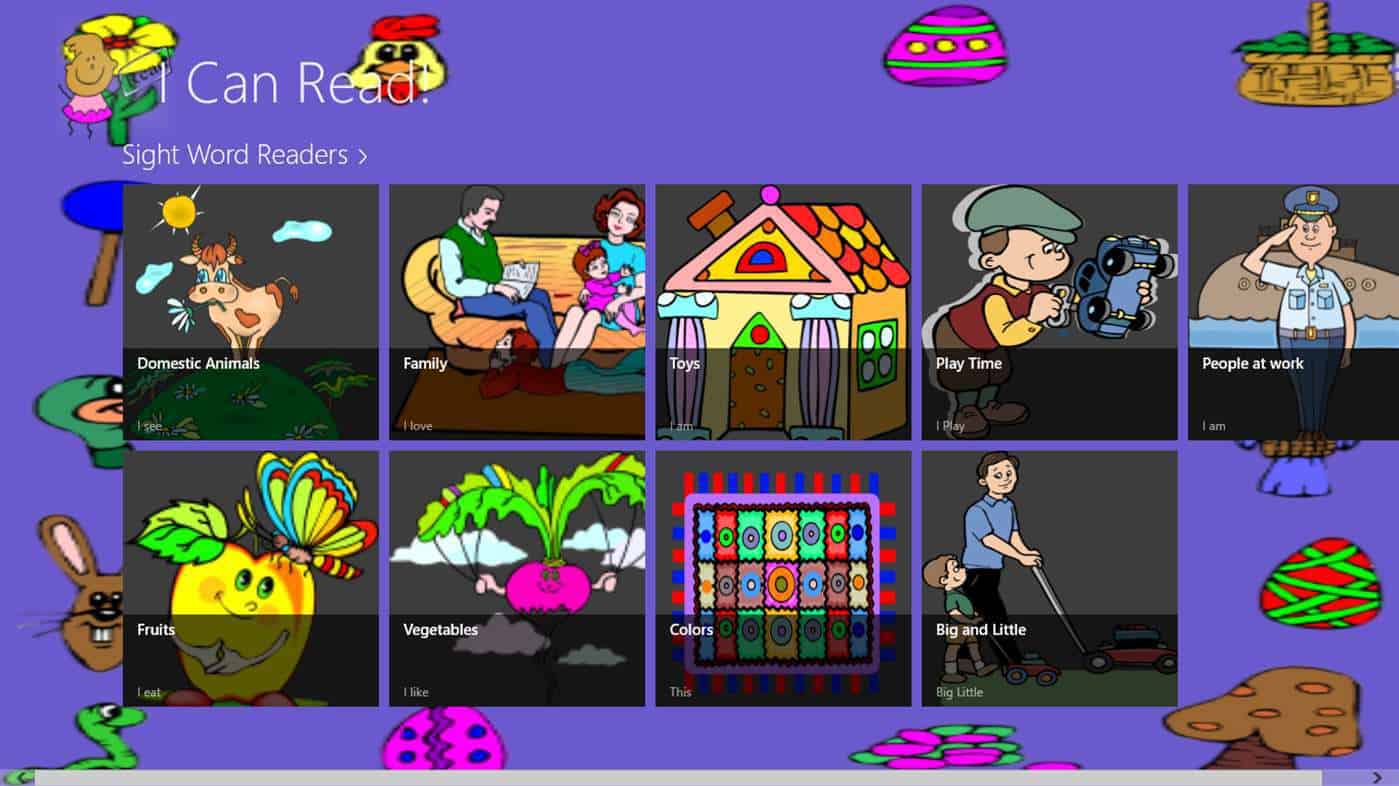




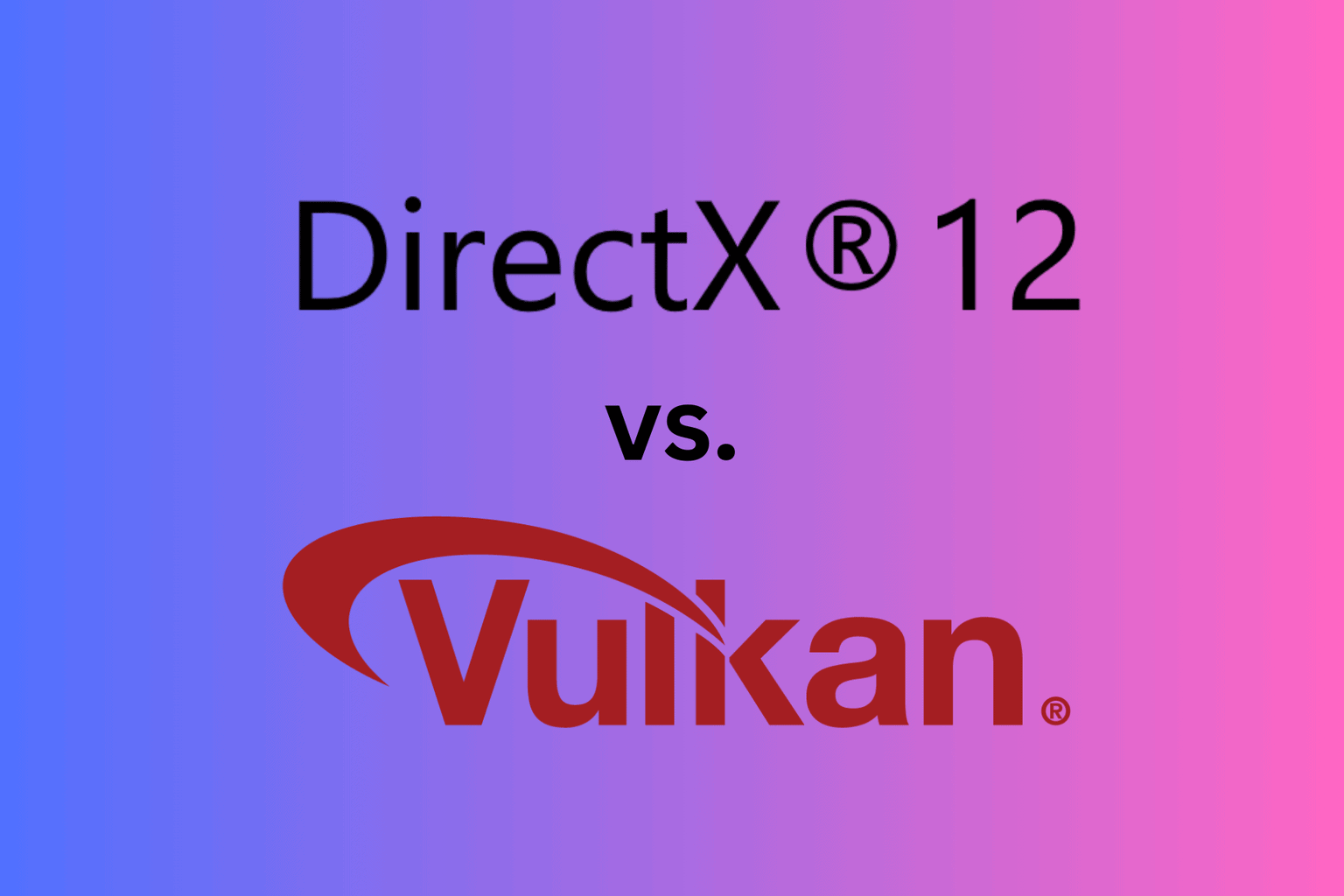




User forum
0 messages