7 Best Email Spam Filters to Permanently Stop Spam
Protect your email from spam with these professional tools
8 min. read
Updated on
Read our disclosure page to find out how can you help Windows Report sustain the editorial team. Read more
Key notes
- The best spam email filters protect you from spam emails carrying malicious links.
- Some of the best tools on this list are top-notch email clients with built-in spam filters.
- You can also find excellent software with high organization and spam email analysis on our list.
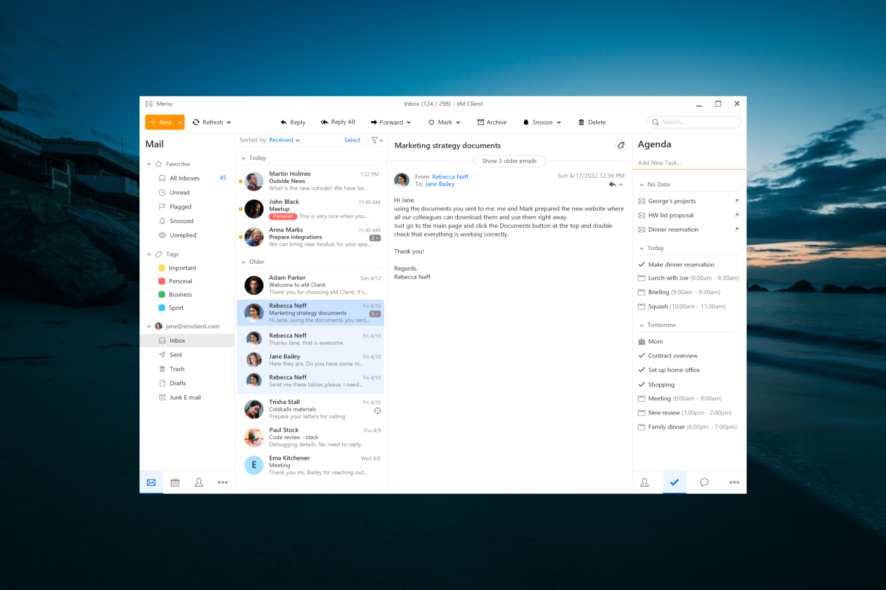
Spam emails are among the leading disturbances we receive daily. These emails can carry malicious links and advertisements of various fake products.
This is why most users prefer to use email privacy software. However, to get rid of these spam emails even with your regular email, you need the best spam email filters.
In this guide, we have gathered the list of the best filter tools you can download and use for this purpose today.
How can I stop spam emails permanently?
There are a few ways to stop spam emails for good. Below are some of the best methods to use:
- Block spam emails: The first thing you can do is to flag and block any spammy email address. This can be done from your email client’s settings.
- Disable unwanted newsletters: Sometimes, you subscribe to newsletters on some websites. These pages can become spammy over time. Your way out here is to unsubscribe from them and any other needless mailing list.
- Report the email: Another option is to report the email as spam. With this, your email client will track the email address and prevent you from receiving emails from it in the future.
- Use an email spam filter: Using one of the best email spam filter service software is an excellent way to stop spam emails. These tools combine the best spam-detecting techniques to ensure they never disturb you. You can find the top-notch options in the next section of this article.
What are the best free email spam filters that I can use?
eM Client – Email client with built-in spam filter
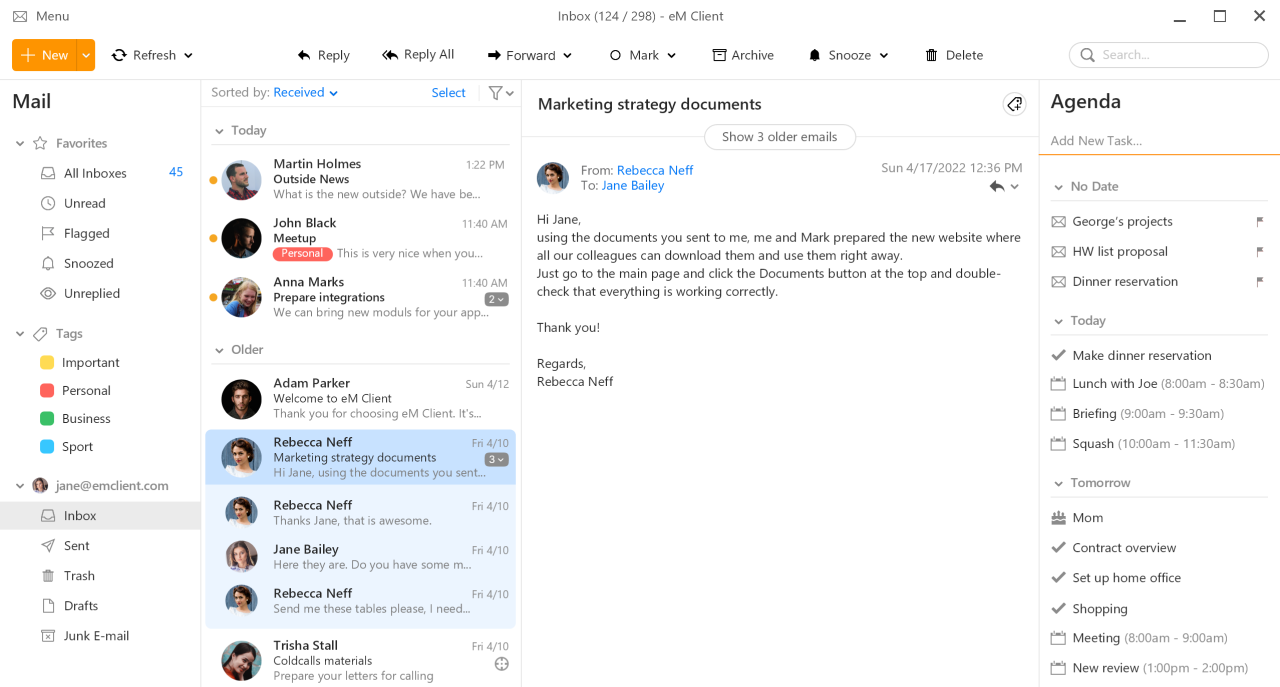
Topping off our list is not a spam filter per se, but an email client with ones already built into it.
While this feature is not that uncommon among modern-day email clients, eM Client’s spam filter stands out because it is one of the best, if not the best, in the world.
What makes it so great is not the fact that it blocks the spam itself but that you can tailor the spam filter’s settings to suit various scenarios and your needs.
More so, these settings can be later revised if you change your mind about a source of emails and no longer want to flag them as spam.

eM Client
Try out this fantastic email client and set the Spam Filter settings to whatever suits your needs most so that you can avoid annoying messages.Spamfence – Easy-to-use tool
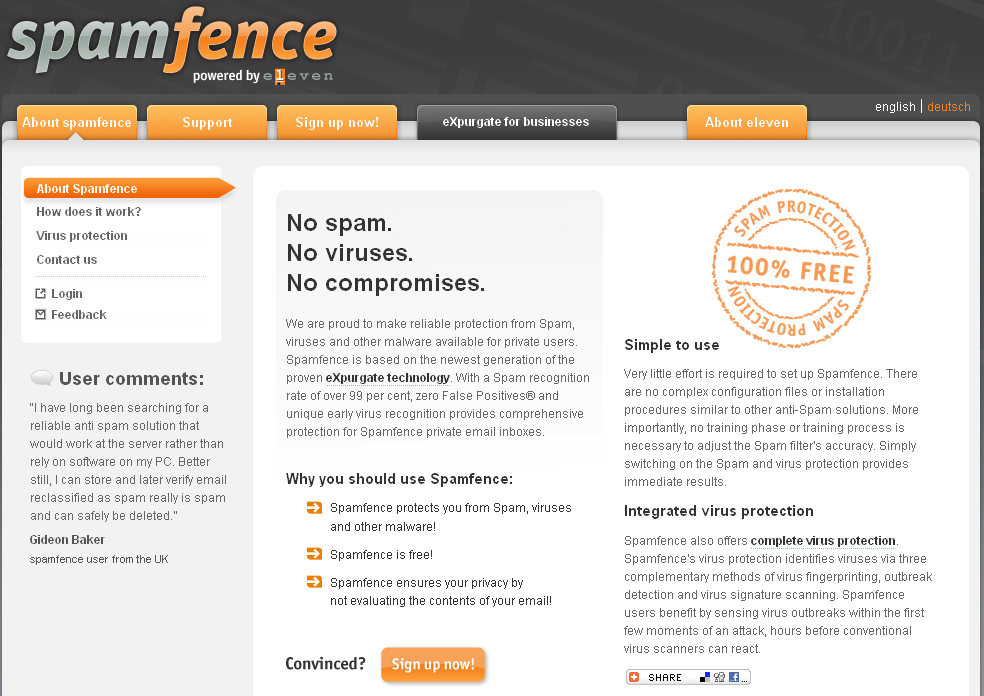
Spamfence is one of the best email spam filter software for Gmail, Yahoo mail, and other email clients. This tool is an excellent option because it uses a complex mechanism involving two email addresses to eliminate spam.
So, how does it work? When you sign up with Spamfence, you create a new email address after that and submit both your current, spam-riddled address and the new one to the service.
After that, all mail from your main account is forwarded to Spamfence filters, where the service checks if any message is spam and then sends approved messages to a secondary email protected from spambots.
You’ll be notified about any spam mail and have complete control over it.
Besides providing an effective way of filtering spam from your email, Spamfence also provides free virus security. So, this program won’t keep you safe from spam; it will also prevent the spreading of malicious software through the mail.
POPFile – Top organization
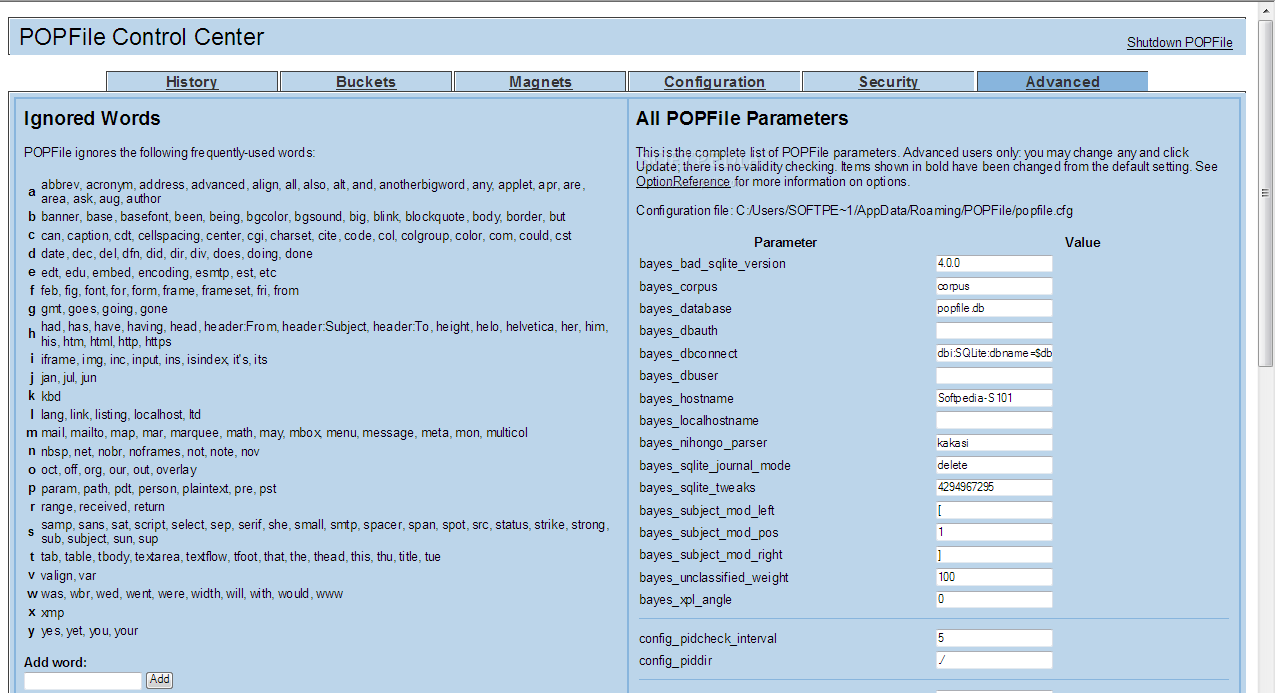
POPFile is another powerful POP and NNTP proxy. This tool can effectively filter your email address from spam messages. This software works on the principle of classification, as you can create as many mail categories as you want.
Of course, by default, categories are spam and not spam, as mail from the spam category goes through, and the other doesn’t. However, you can create custom categories, like work, personal, important project, hobby, and sort mail into each category.
POPFile uses the Bayes algorithm to classify messages, which means it uses statistics to determine which words are likely to appear in which messages.
But before POPFile effectively protects your email from spam, you must first train it to ‘tell’ it which messages should be marked as spam. So before start using POPFile, make sure you set it up.
Once you’ve ‘trained’ POPFile, it should automatically eliminate any unwanted mail you receive.
Spamihilator – Email filter with plug-in support
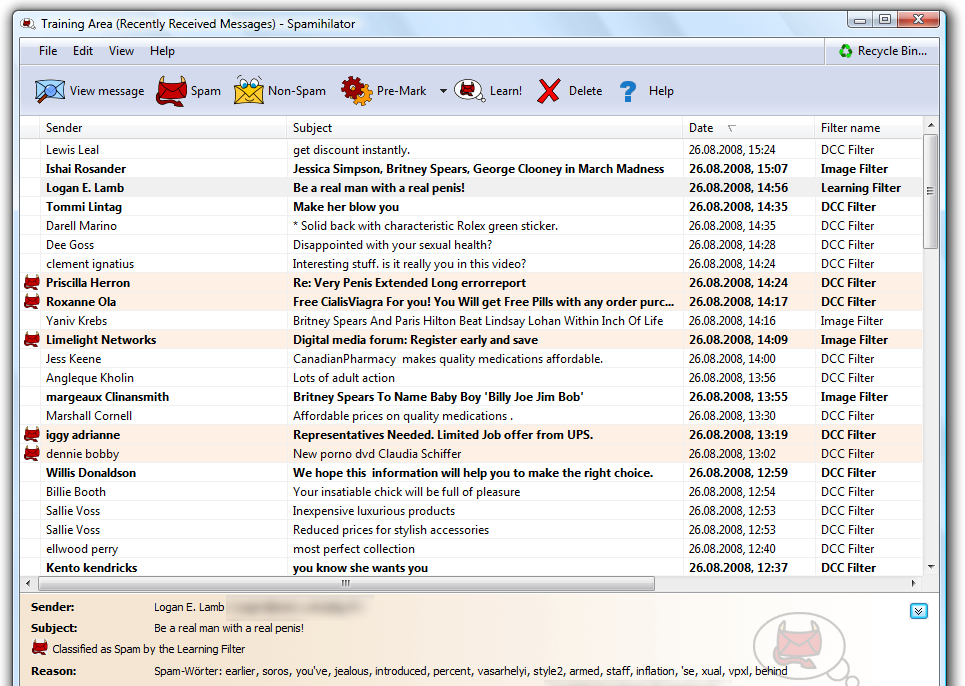
Spamihilator is perhaps the best email spam filter to use if you mainly receive your mail through desktop clients, like Outlook for Windows 10, Mozilla Thunderbird, etc. This program runs alongside your email client for the desktop and successfully removes any unwanted email of your choice.
You can also train Spamihilator for more successful filtering. It contains a unique feature called the Training area, where you mark specific messages as spam.
Based on your decisions in the Training area, Spamihilator will remove messages from the same sender or of a similar kind. The more you use the Training area to filter spam, the more effective it becomes.
Spamihilator also supports various plugins, which you can download to improve filtering even more. In addition, there are some additional options, like the ability to filter links. The program and all plugins are entirely free to download and use.
Gmail – Excellent navigation
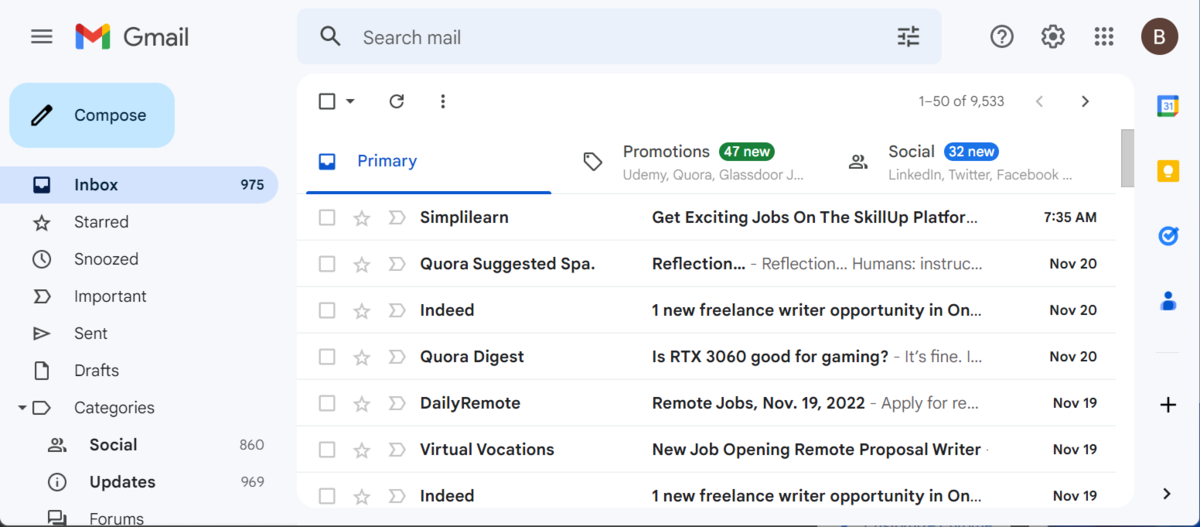
If your email service is Google’s Gmail, you don’t need any spam filter because this service has all it takes to keep your inbox clean. In Gmail, you can manually mark any email as spam, preventing it from appearing in your inbox.
Once you mark an email as spam, it will be automatically transferred to the spam section of Gmail, and future messages from that sender won’t make it to your primary inbox.
You also have the option to unsubscribe from receiving emails from a specific sender, which is extremely useful if you’ve accidentally subscribed to some newsletters and promotional offers.
Of course, marking each email individually can be exhausting and time-consuming. But you’ll disable it forever. So, if you don’t receive a lot of spam mail, Gmail’s built-in option is the best solution, but if you do, try some of the programs from this list.
MailWasher Free
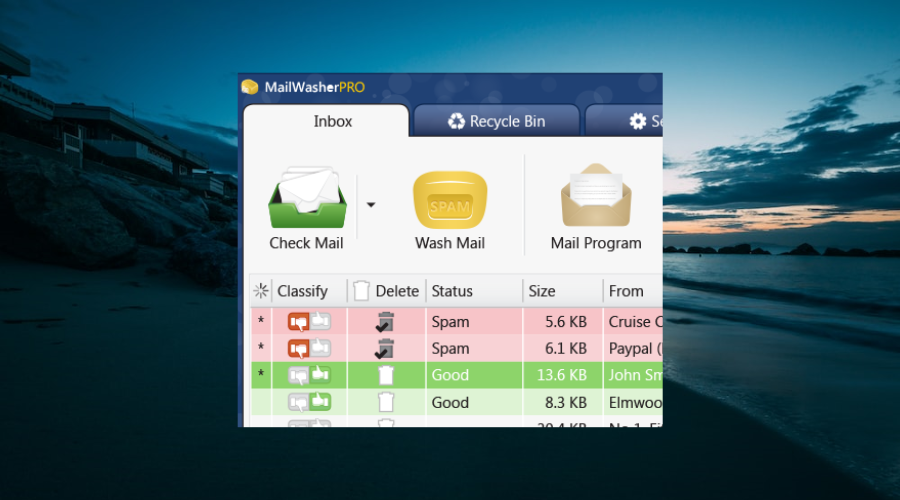
MailWasher is a simple spam-filtering service for POP3, IMAP, or webmail email addresses. First, you must connect it to your email account and filter unwanted messages. Of course, it will require work first until you filter a certain amount of mail.
But since MailWasher also uses a Bayesian algorithm, it will automatically remember your choices and further filter based on your decisions. This is why it is considered one of the best email spam filter software.
The program is elementary, as you have two options – spam and good. So, check emails you want to get rid of, mark them as spam, and you’re good to go.
MailWasher also has a premium version that, of course, you need to pay for. But in our opinion, the free version contains all you need to keep your inbox clean.
However, it limits you to just one email account, but if you’re a regular user, that shouldn’t be a problem. However, if you want to add more than one account, and have some customization options, consider buying the paid version of MailWasher.
SpamBayes – Spam messages analysis feature
SpamBayes is another top email spam filter program that uses Bayesian statistics to eliminate unwanted mail in your inbox. This filter for POP and IMAP mail accounts plugs in directly into Outlook, and Mozilla Thunderbird, so installation on these clients is relatively easy.
However, some less popular email clients don’t support the direct SpamBytes plugin, so installation on these clients might be tricky.
Just like it’s the case with the majority of spam filters from this list, SpamBytes uses the Bayesian method to learn from your decisions and automatically filter unwanted mail.
The program also analyzes all spam messages, so you can have further insight into what you’re marking as unwanted mail.
That’s about it for our list of the best spam-filtering software for your inbox. Rest assured that you will find anyone you select worthy.
If you need a list of the best antiviruses with an anti-spam feature, check our carefully-curated list for the top options to commit to.
Feel free to let us know the software you enjoy using on our list and why in the comment below.
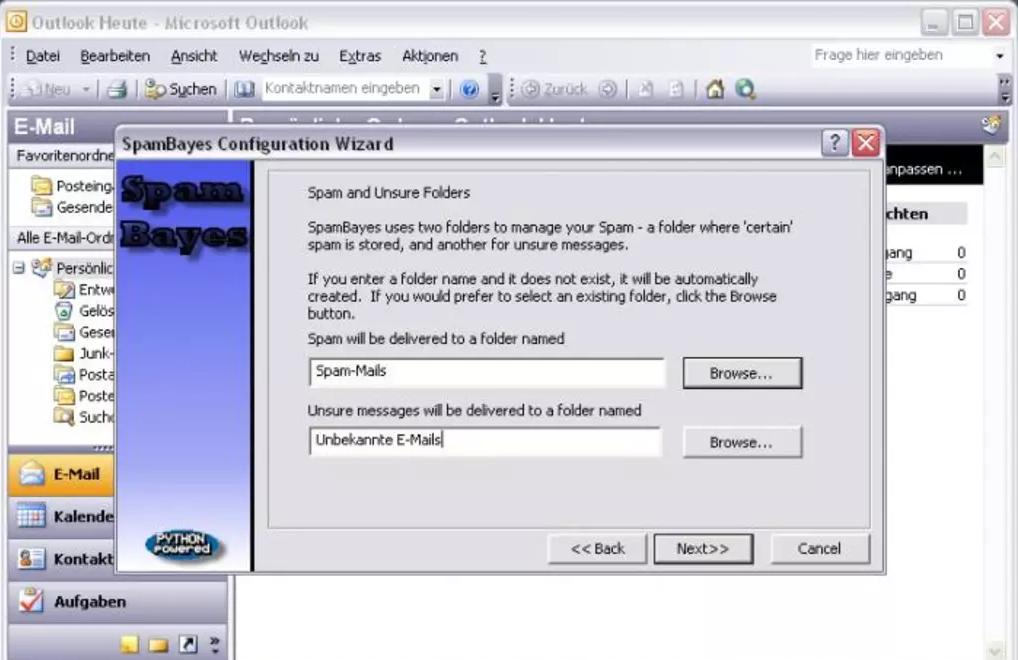
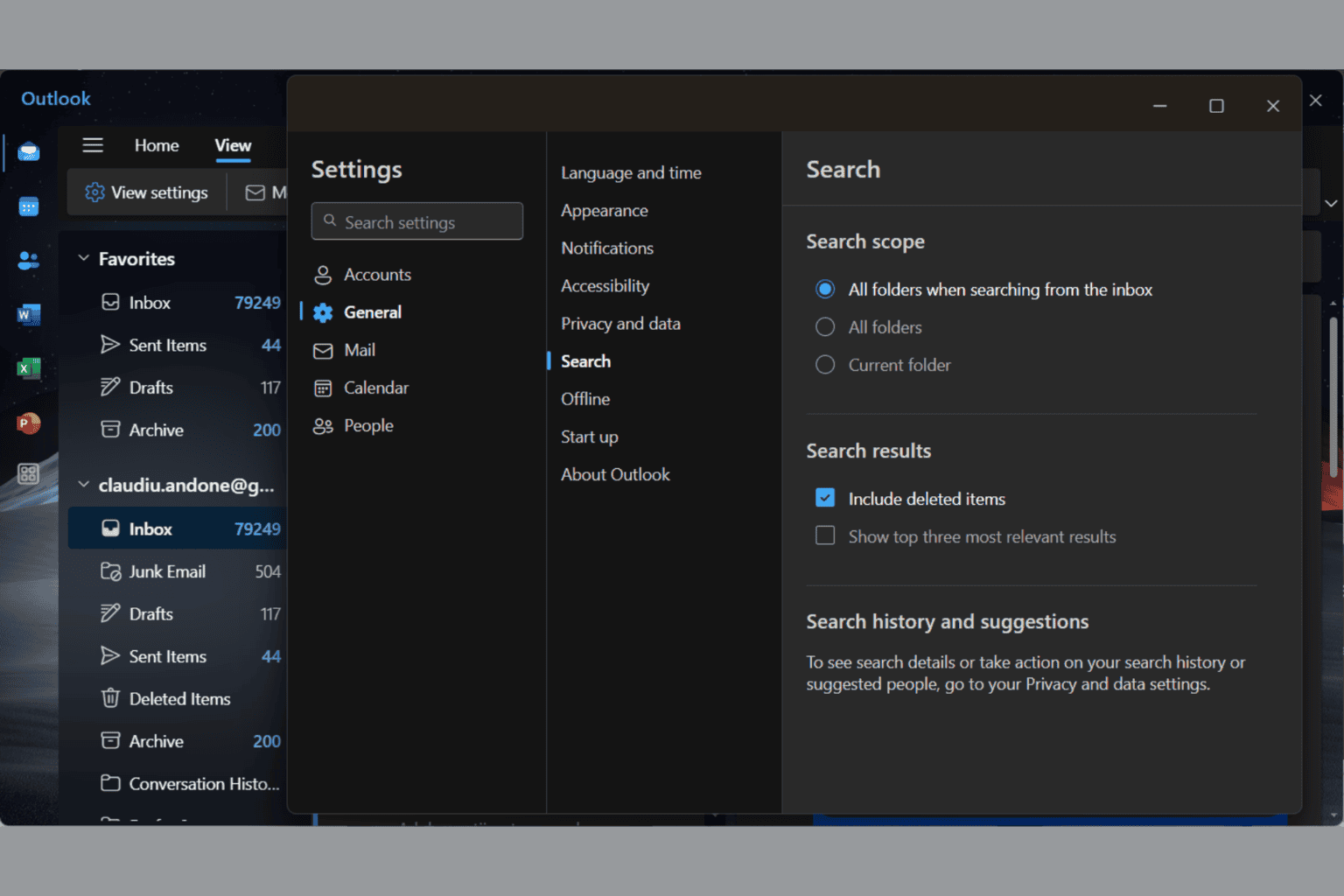

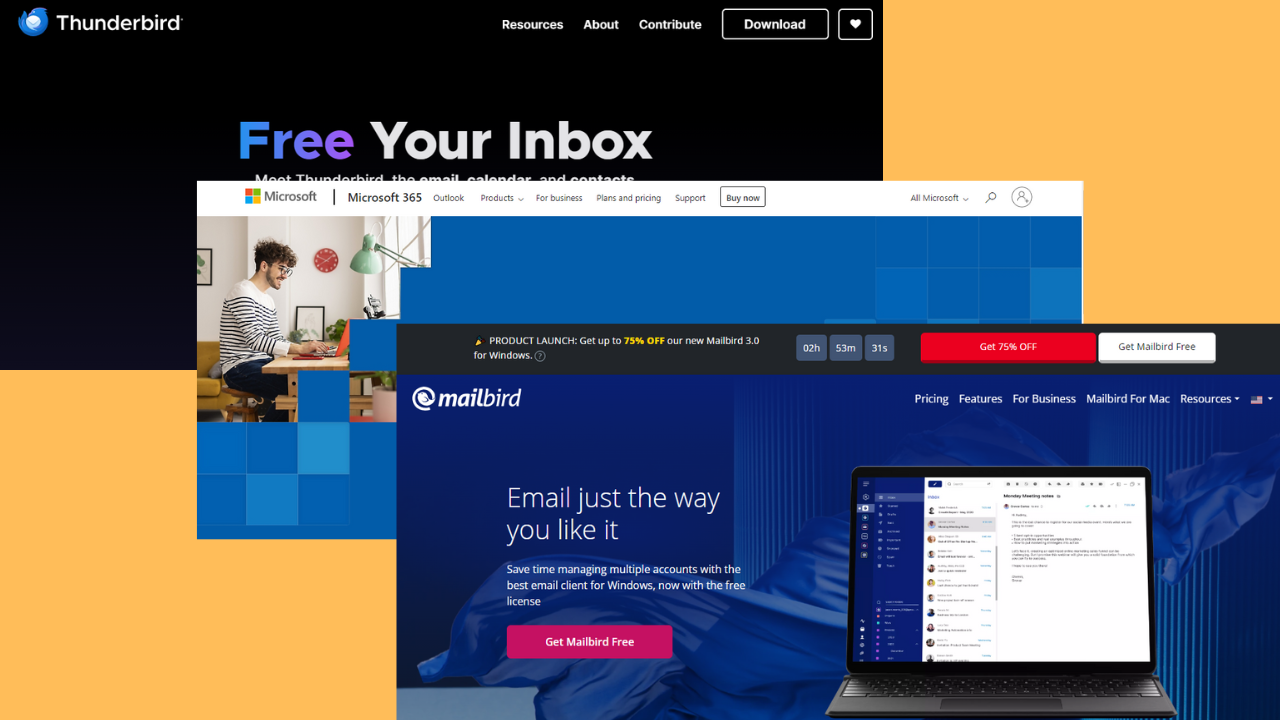
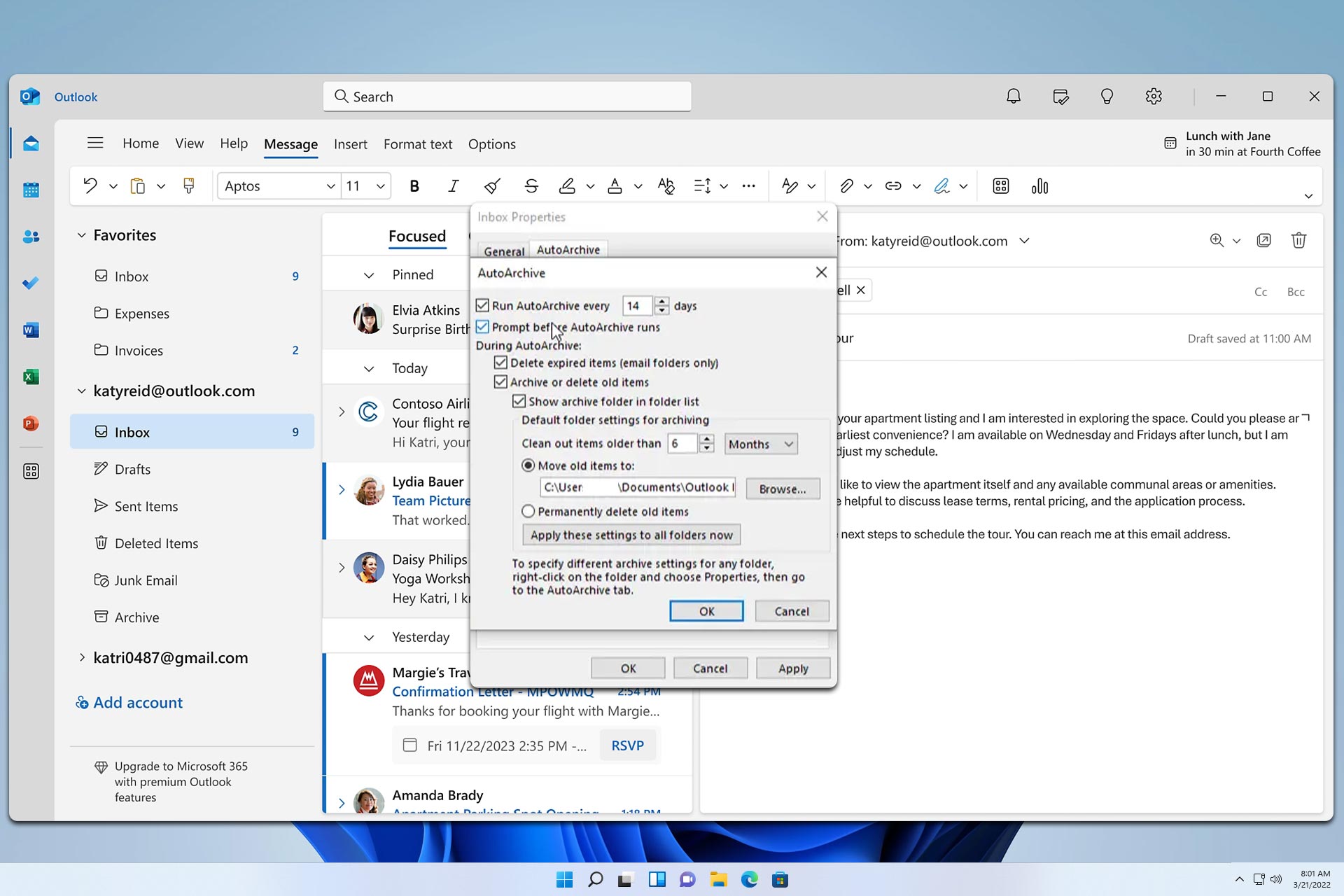
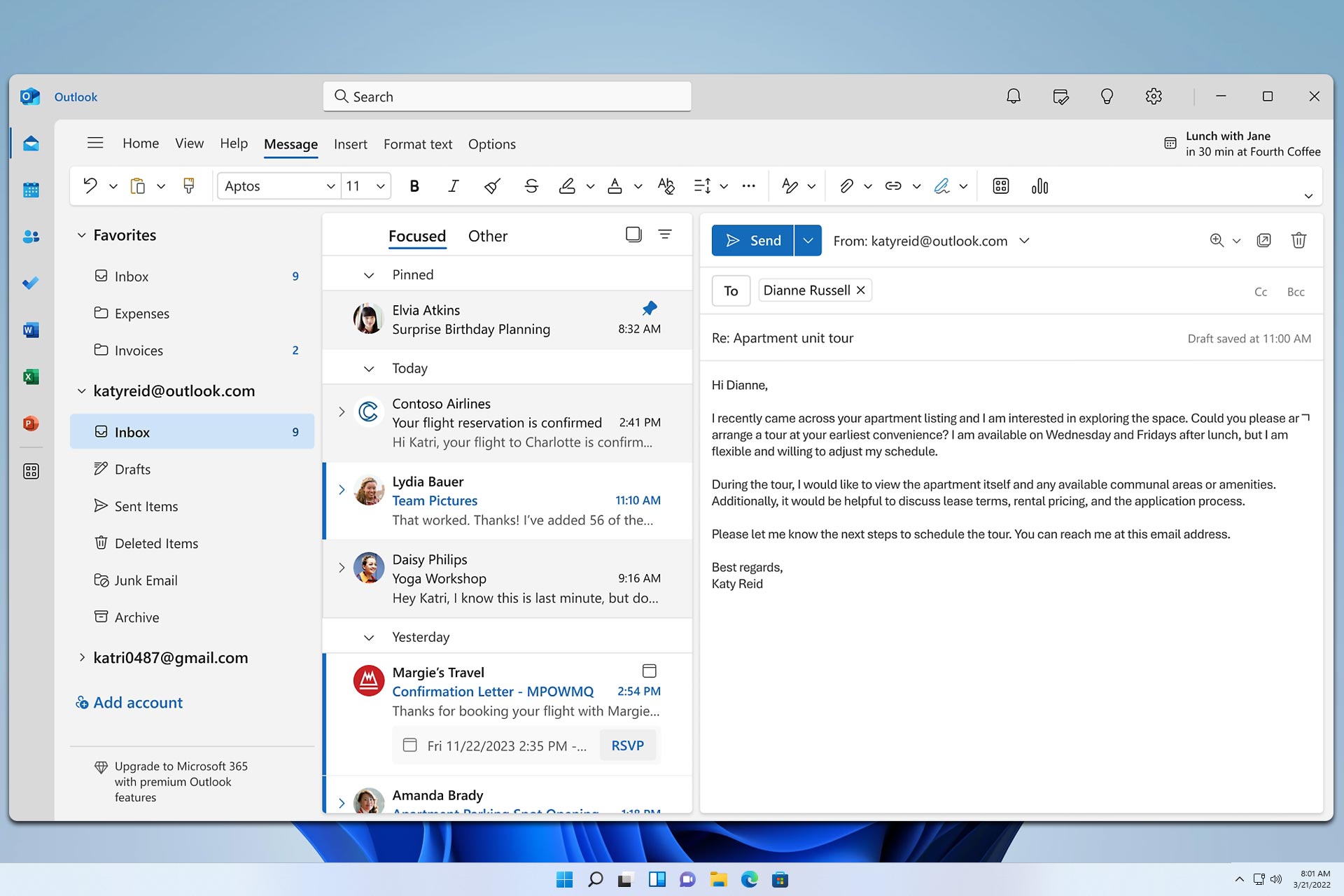

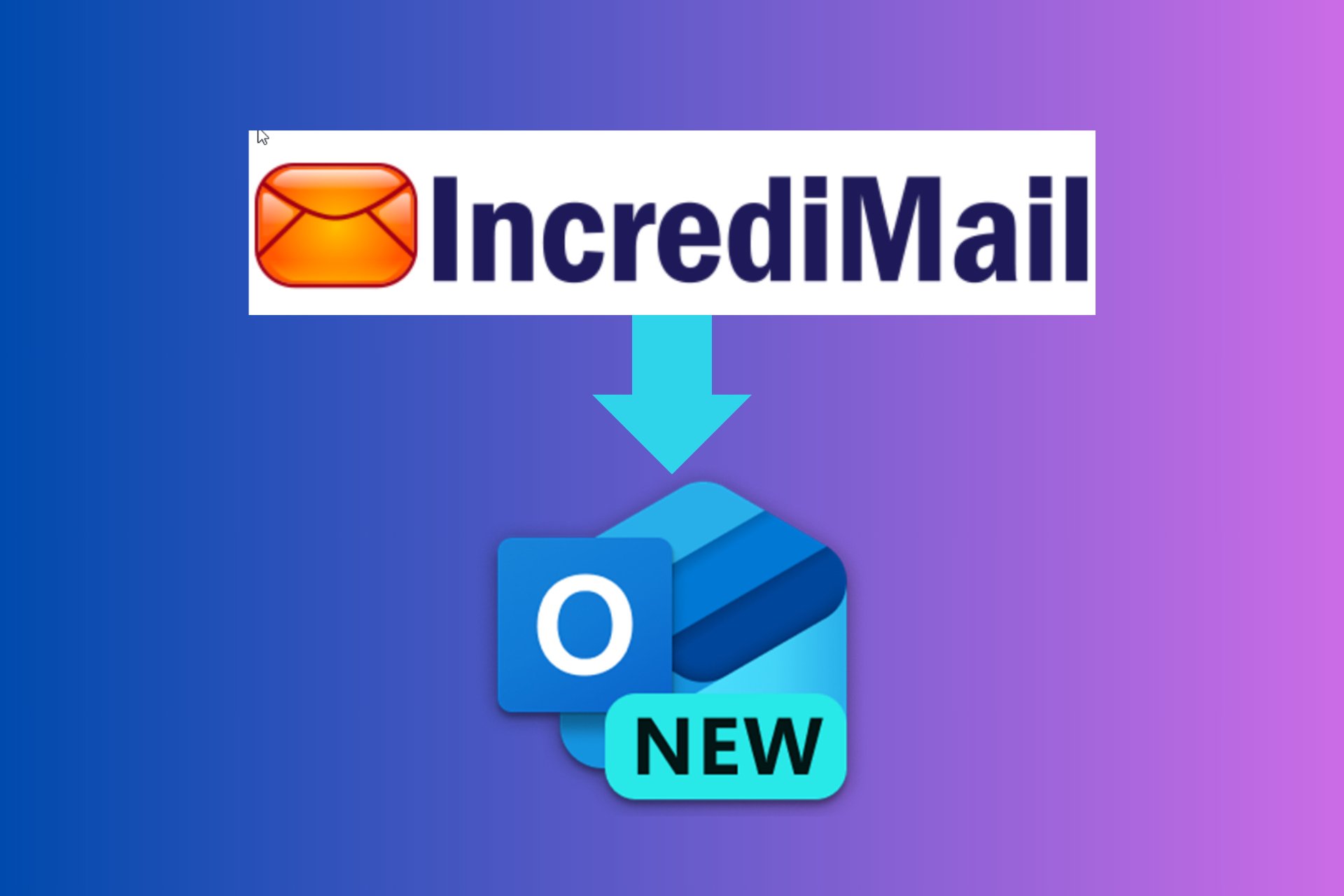
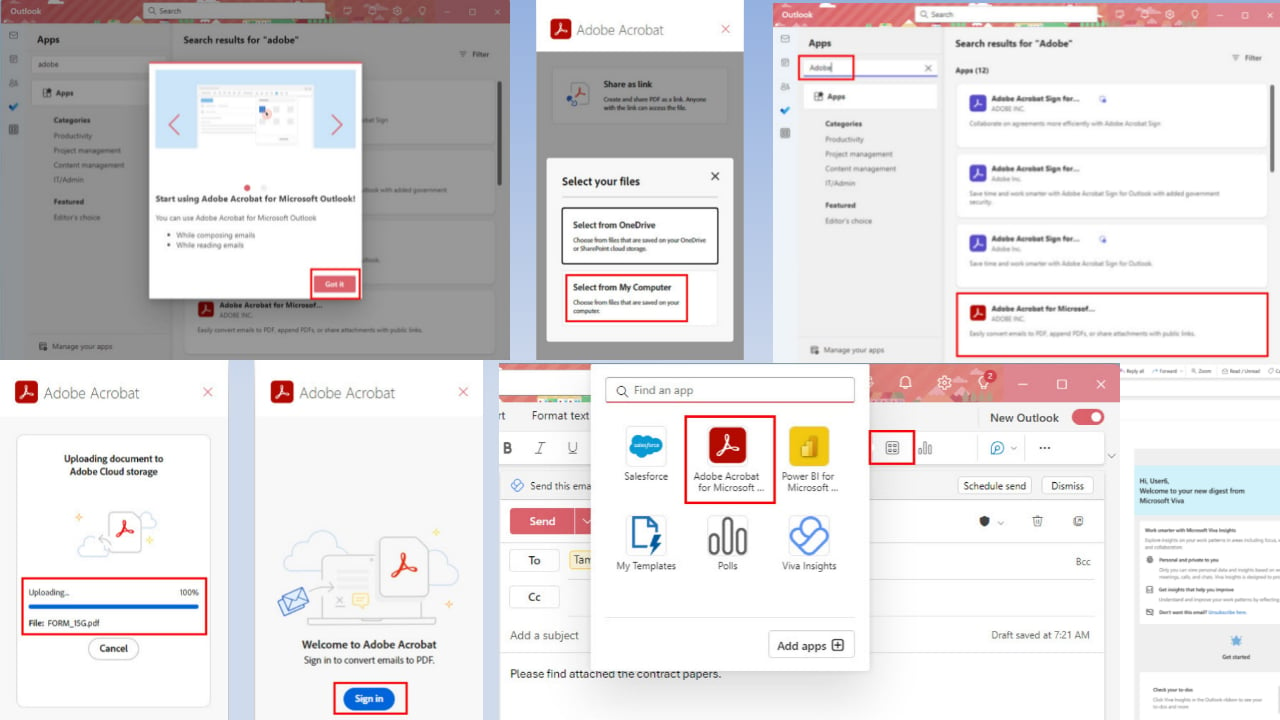
User forum
1 messages