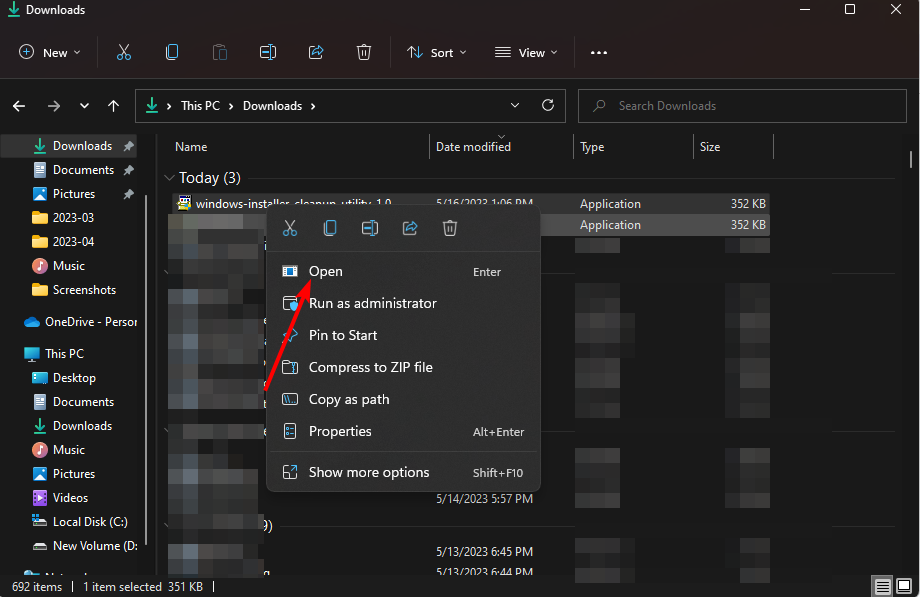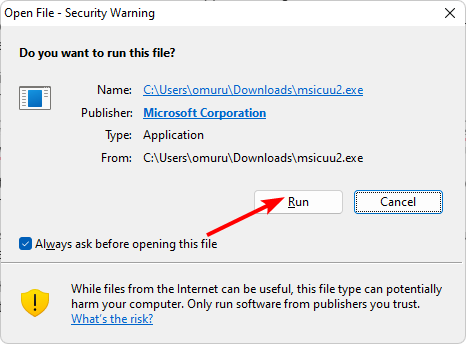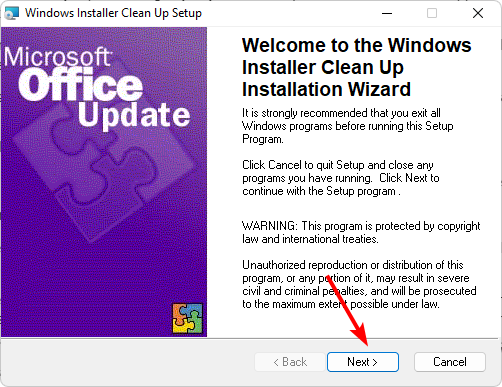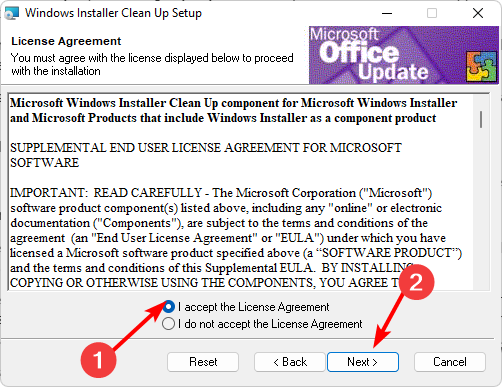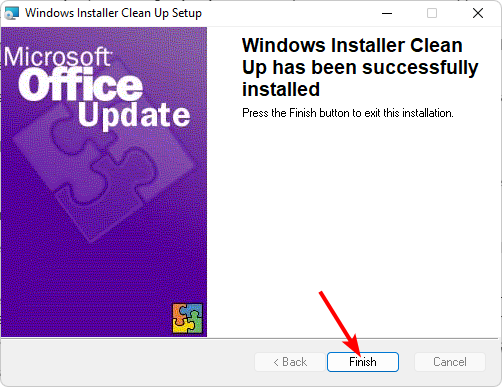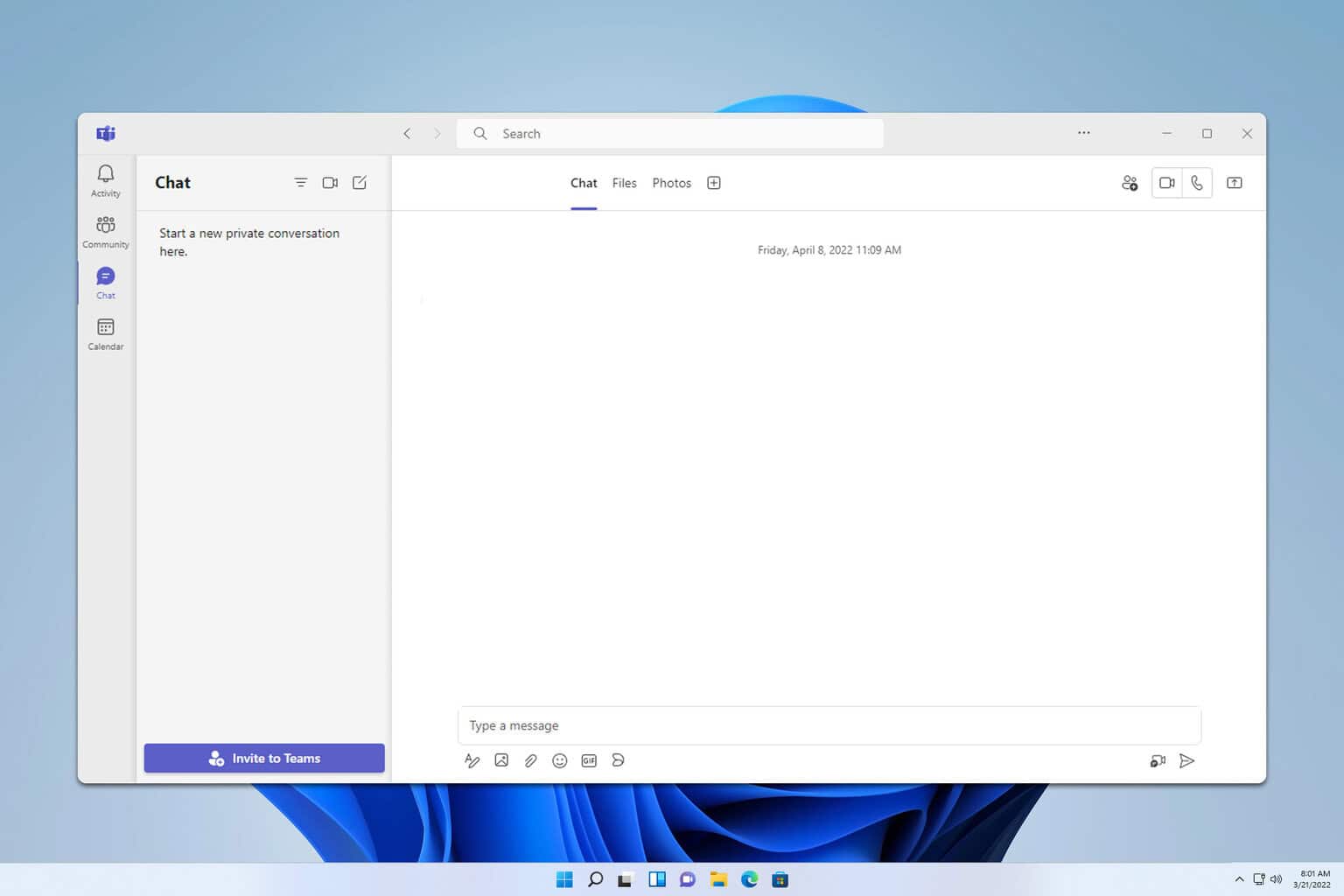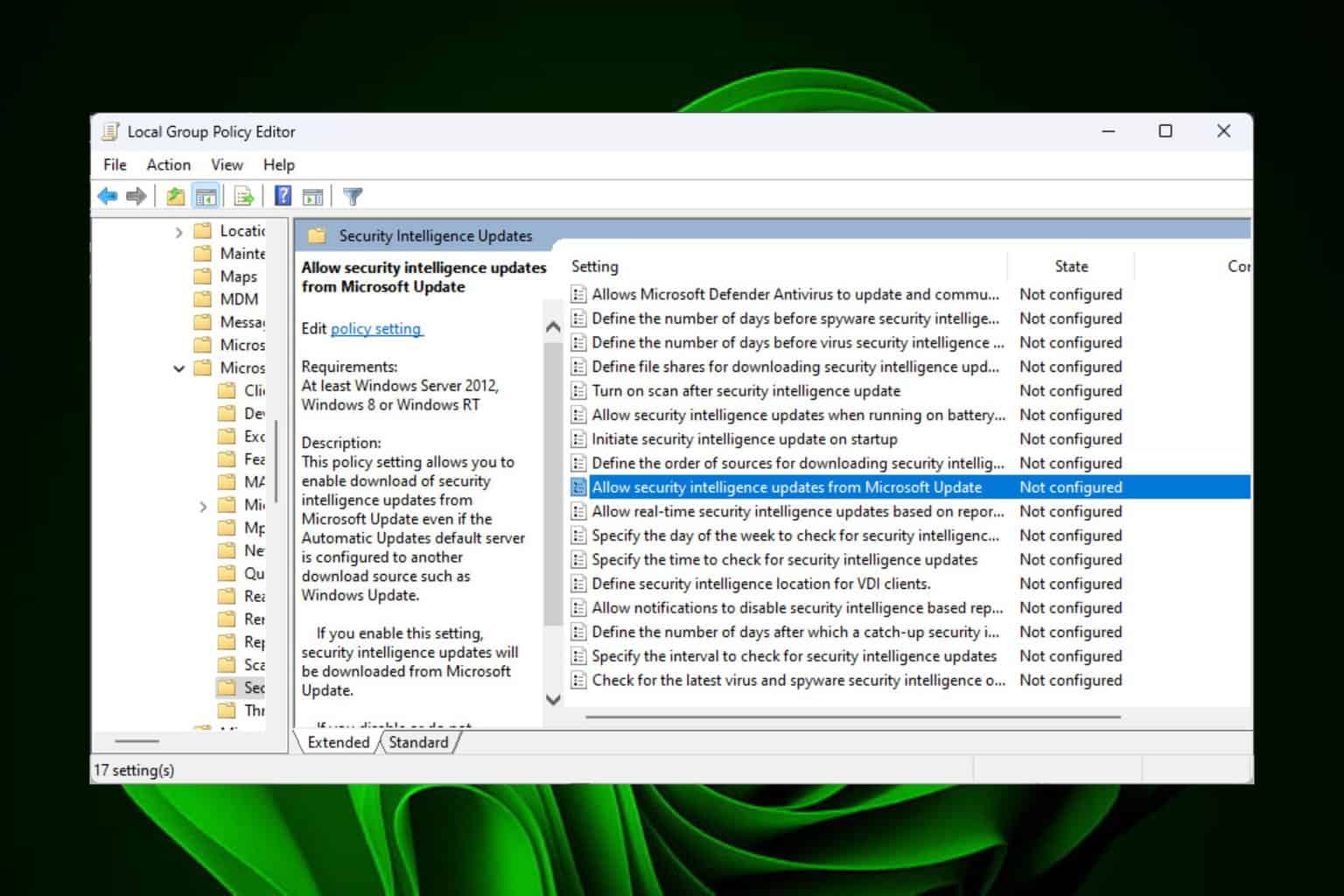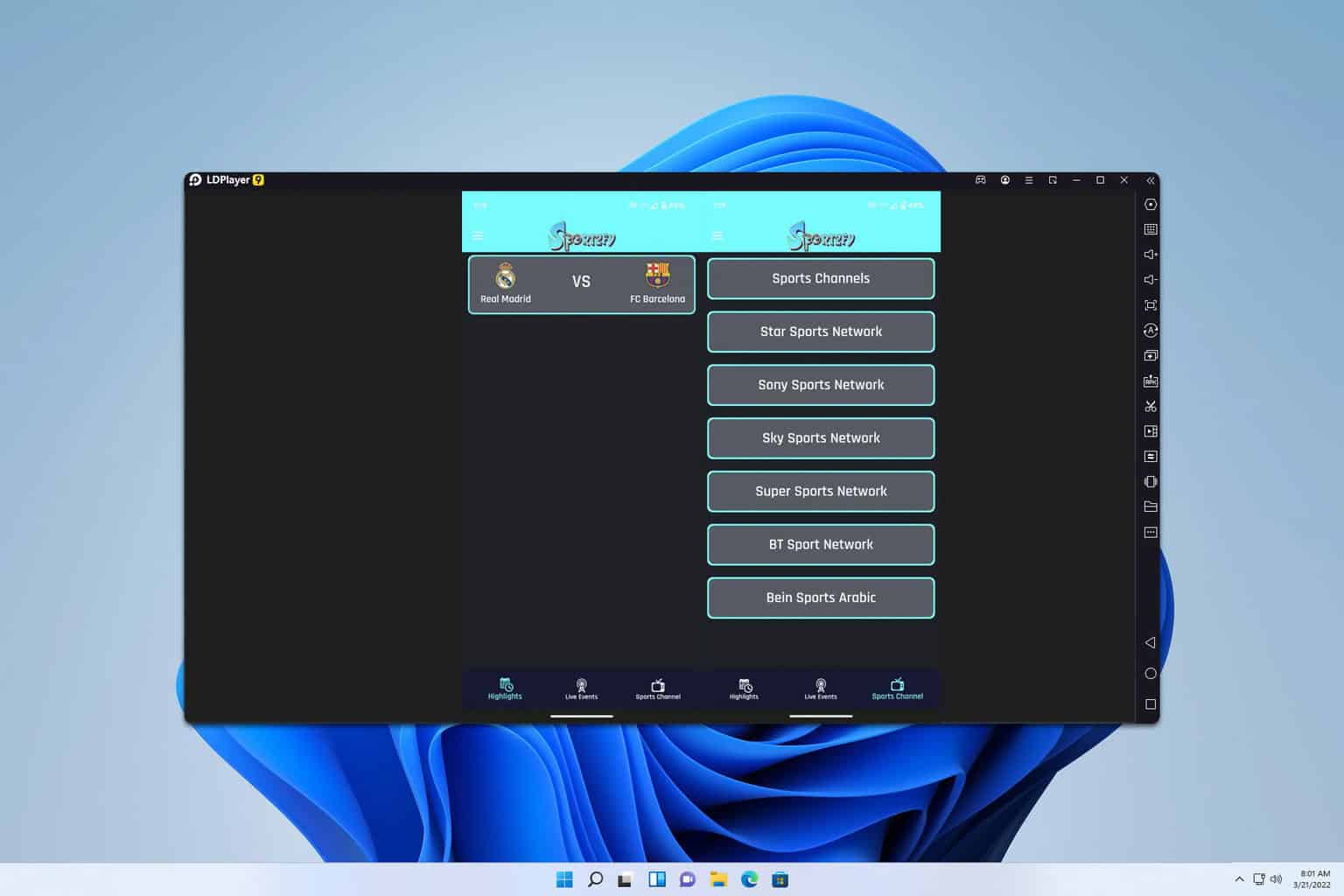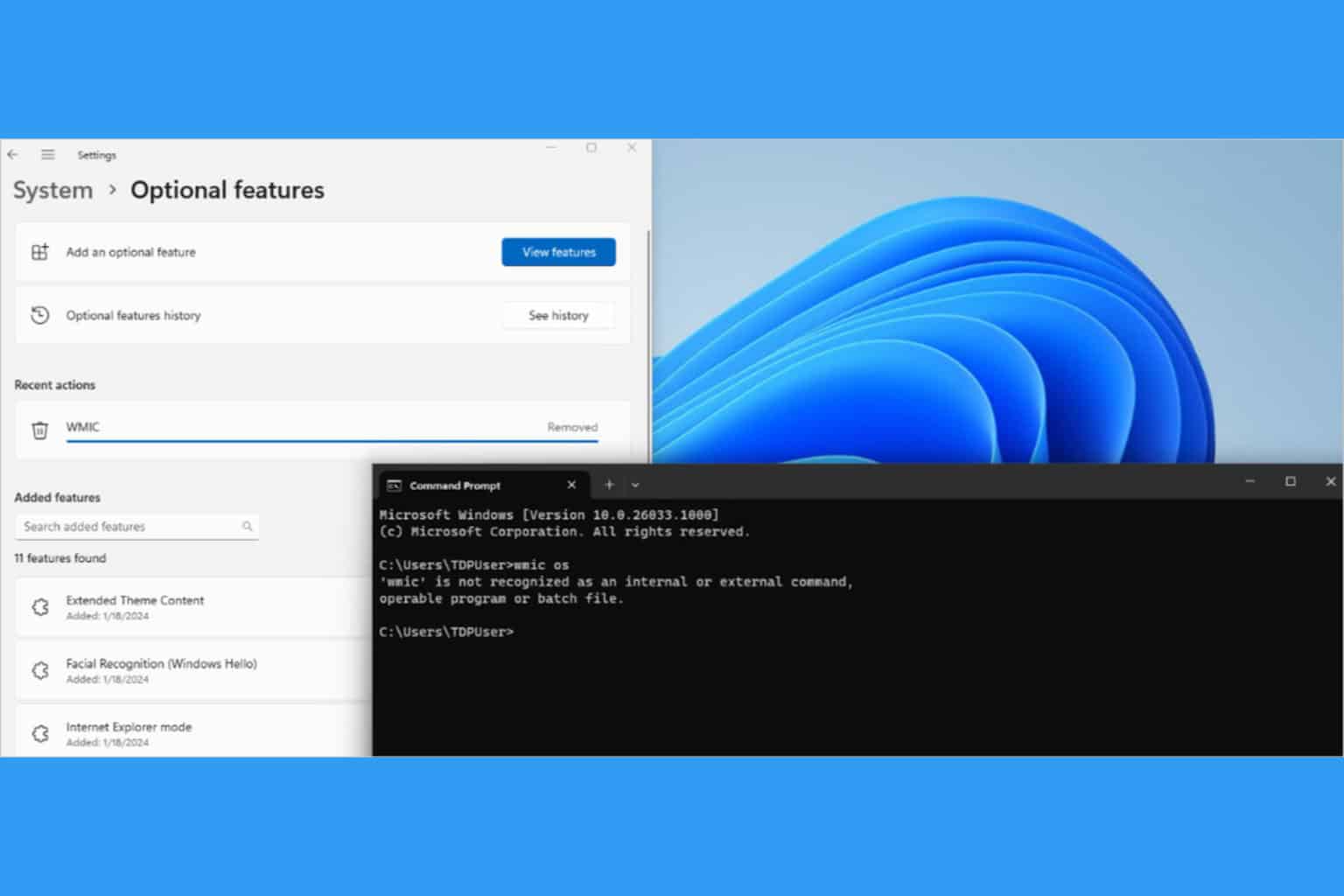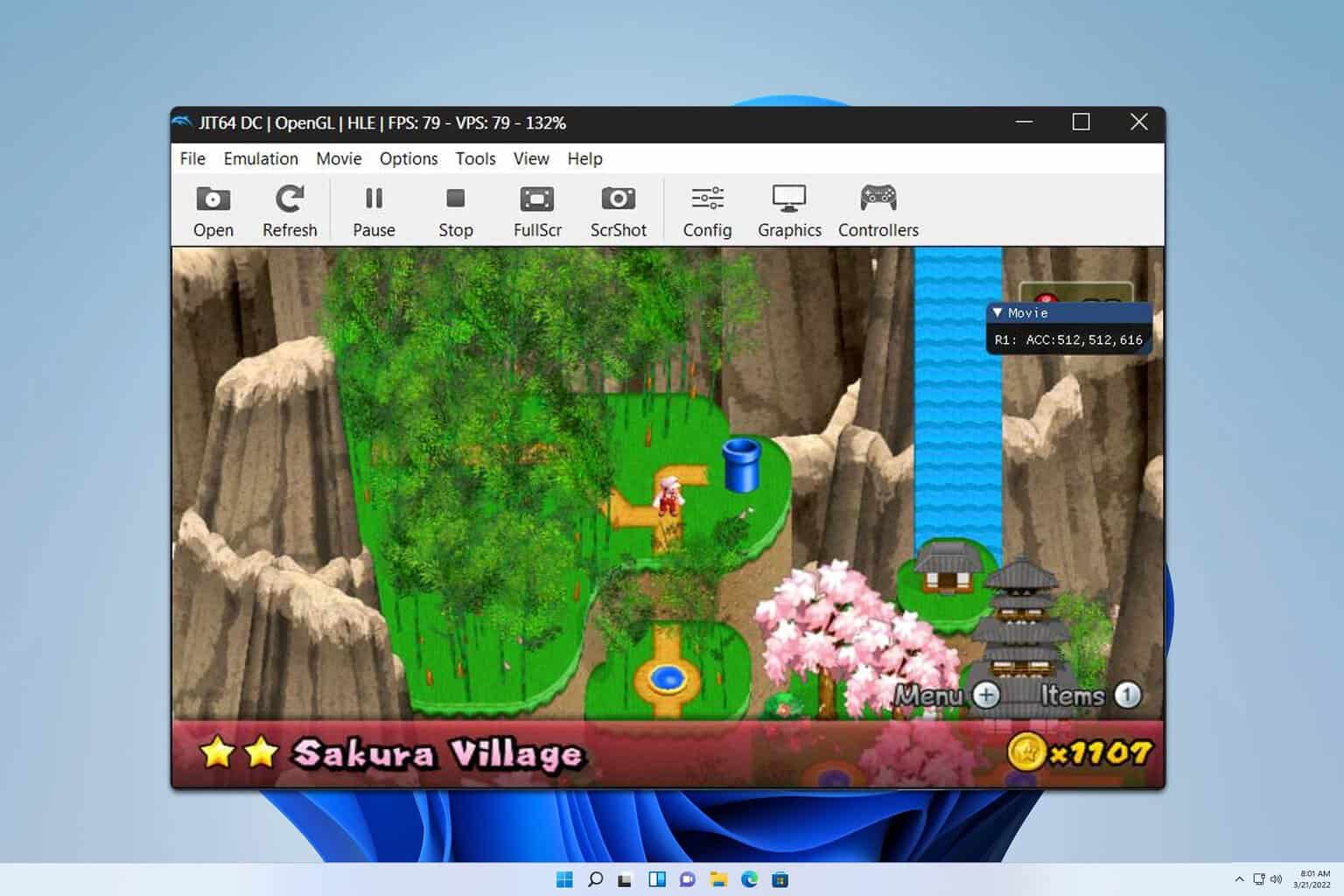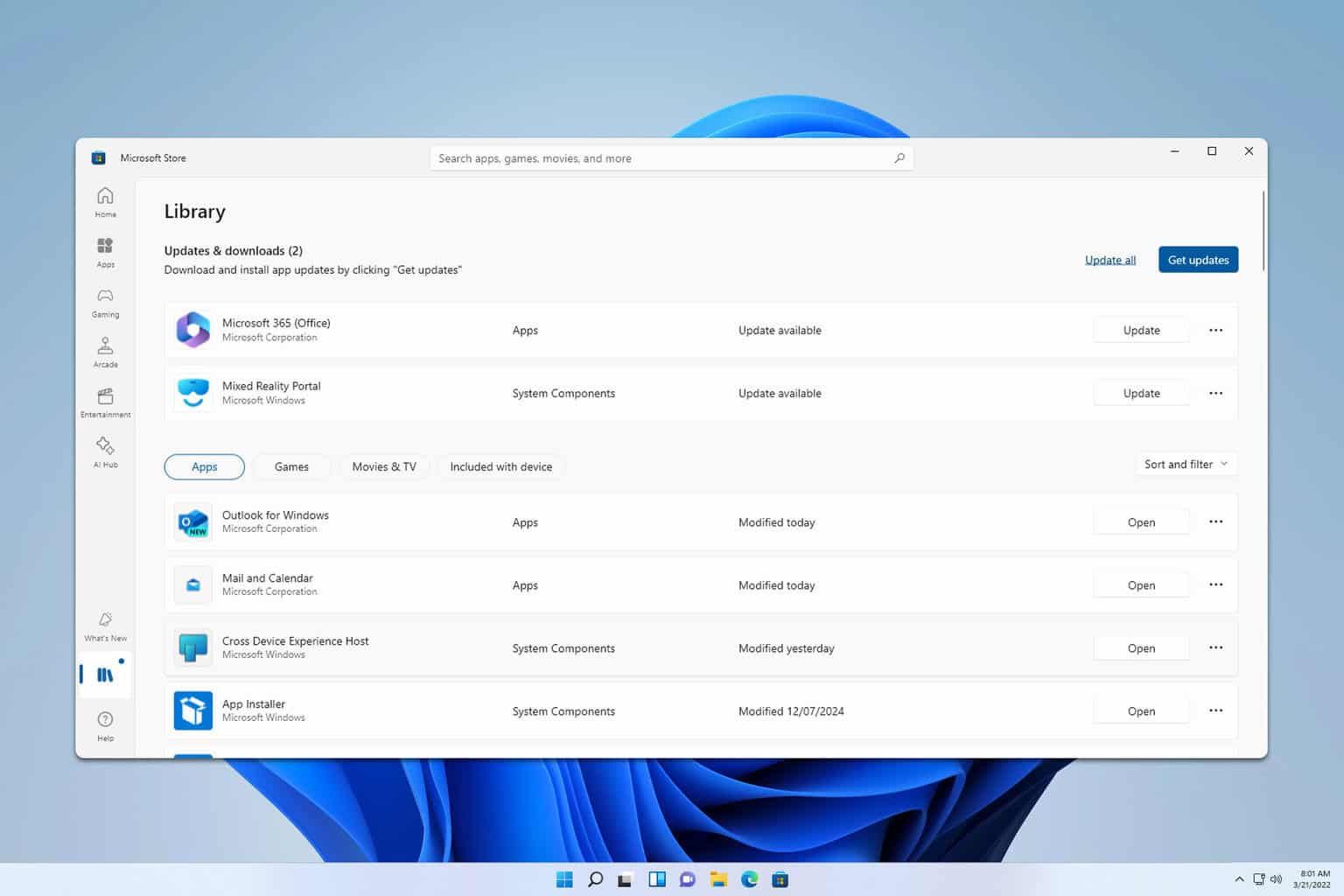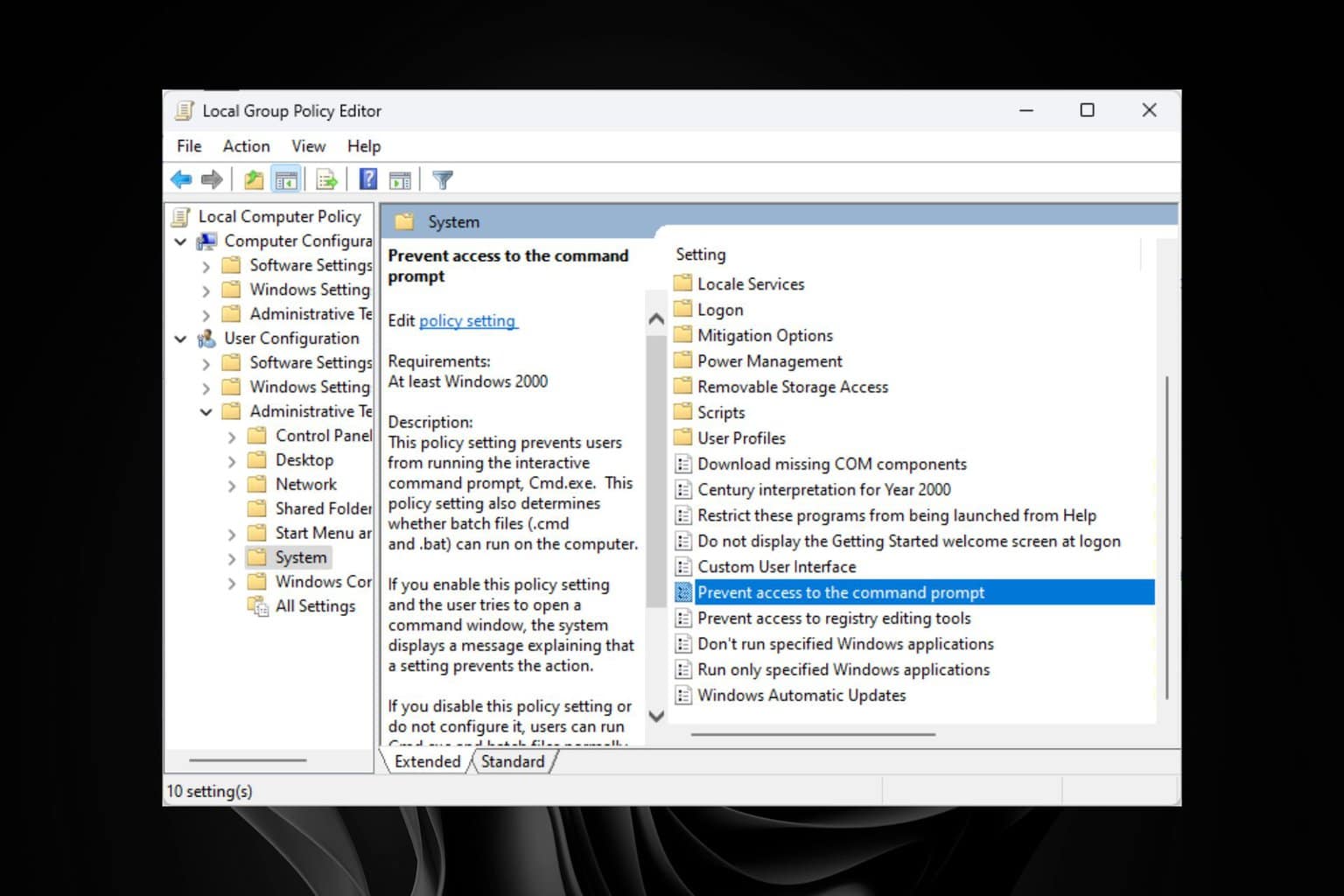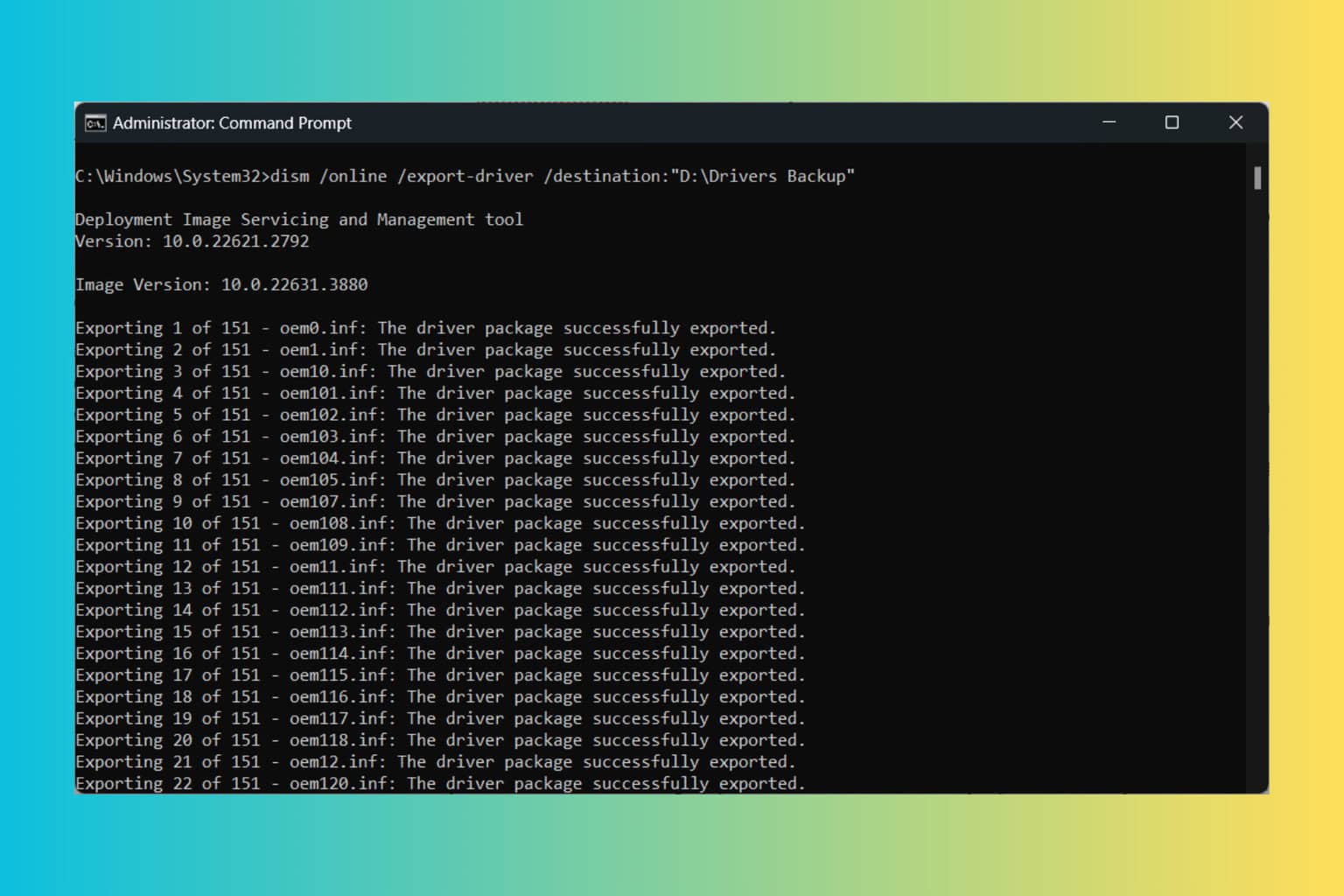Windows Installer CleanUp Utility: How to Download & Run
Cleanup remnant software files that bulk up your system
4 min. read
Updated on
Read our disclosure page to find out how can you help Windows Report sustain the editorial team Read more
Key notes
- The Windows Installer Cleanup tool was designed to fix problems with the uninstallation of programs and other issues related to the installation of software.
- Although not widely available anymore and lacks support from Microsoft, you can still download it from third-party sites.
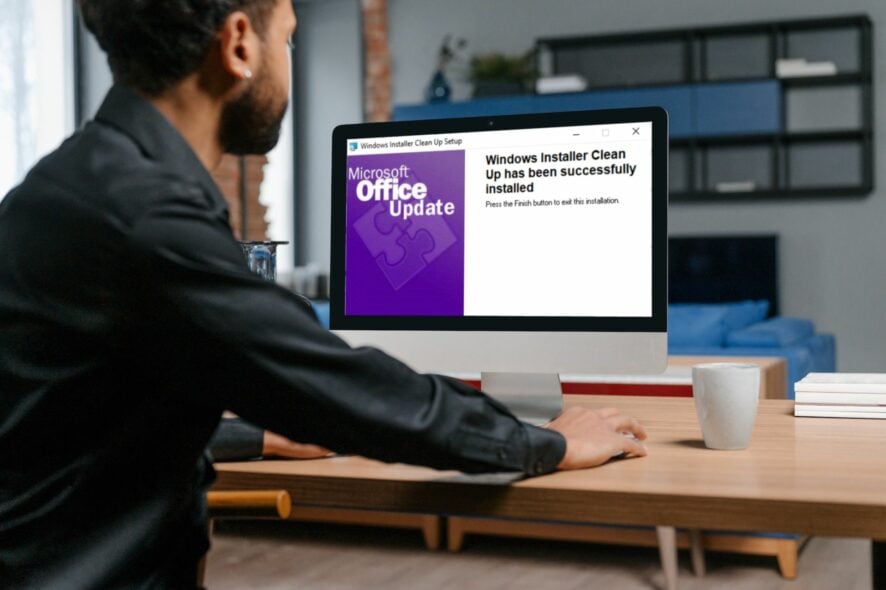
If you have ever installed a program and realized you didn’t need it or the app installation failed, you might be aware of the Windows Installer Cleanup utility.
This tool was available in earlier versions of Windows, but we show you how you can still download it in newer versions.
What does Windows Installer Cleanup Utility do?
Windows Installer Cleanup Utility is a tool that helps you to remove invalid registry entries and other system garbage. Such files can cause your PC to run extremely slow and other performance issues.
By using this utility, you can scan your computer for known issues and repair them. The utility also provides a way to uninstall programs that were installed on your computer by using Windows Installer technology.
Other beneficial purposes it may serve include:
- Clears out any orphaned registry keys related to previous installations of applications that use Windows Installer technology.
- Uninstall applications from your PC that cannot be uninstalled normally, such as those where the uninstaller is corrupted or missing altogether.
- Cleans up temporary files after uninstalling an application and recovers the disk space.
How can I download the Windows Installer Cleanup utility?
Before you download the Windows Installer Cleanup utility, there are a few things to note:
- Microsoft has shelved the tool and stopped offering it for download.
- The tool is free to download, and you can still use the utility, but Microsoft will no longer update it.
- The utility was built for earlier versions of Windows, so if you’re downloading it for newer versions, such as Windows 10 and 11, it may be incompatible or have some glitches.
- For newer Windows users, such as Windows 10 and 11, Microsoft replaced the Windows Installer Cleanup utility with the Microsoft Fixit tool but later discontinued it.
- Since the tool was discontinued, it is no longer available on the official Microsoft site, so you’ll have to download it from third-party sites.
- Because a lot of these sites are untrustworthy, ensure your system is backed up by a reliable antivirus before downloading it.
Now, to download it, follow the steps below:
- Launch your browser and download the Windows Cleanup Utility tool.
- Open the file location, right-click on it, and select Open to launch the .exe file.
- Click on Run.
- Hit Next.
- Check the I accept the License Agreement box, then click on Next.
- Hit Next again and wait for the wizard to complete the installation.
- Finally, click on Finish.
- Locate the installed tool and start cleanup.
Is it safe to delete the Windows Installer folder?
The Windows Installer folder is a hidden folder that contains all the Windows Installer data for your system. It can get pretty large if you have a lot of programs installed on your computer because it includes files and registry keys.
If you delete this folder, you’ll lose access to many applications. Instead of deleting the entire folder, we recommend performing a Disk Cleanup or finding other ways to free up space on your hard drive.
The good news is that other options are still available if you want to clean up your PC. Windows 11 has many built-in repair tools at your disposal. The program install and uninstall troubleshooter for Windows 11, for instance, is a replica of the Windows Installer Cleanup utility.
However, you may feel these tools are insufficient, so we recommend you reach out for uninstaller software. These tools will allow you to delete unnecessary files from your computer without worrying about causing future problems with your PC.
Let us know whether you still use the Windows Installer Cleanup utility and your experience thus far, especially in newer Windows versions.