Xbox Live error 800704DC on profile download [EXPERT FIX]
1 min. read
Updated on
Read our disclosure page to find out how can you help Windows Report sustain the editorial team. Read more
Key notes
- Having your profile downloaded on your Xbox is a great way to keep your data sync between consoles so that you can enjoy the same gaming experience whenever and wherever.
- But sometimes you might not be able to complete the profile download. If you get a messagge saying: Sorry, Xbox Live profiles can't be downloaded right now followed by error code 800704DC, check out the steps below.
- Of course, Xboxes are not flawless and there are other errors that might come your way when using one. Explore our Xbox error codes dedicated section and leave no issue unsolved.
- For an extensive research on the topic, do visit our Xbox troubleshooting hub and bookmark the page for further reference.

Downloading the profile on your Xbox console allows you to keep your data synchronized between the consoles irrespective of where you play.
Sometimes while downloading your Xbox Live profile you see an error code. The error reads Sorry, Xbox Live profiles can’t be downloaded right now. Please try again later. Status Code: 800704DC.
Fix it by following the steps we provided below.
Why do I get an error code when downloading profile on Xbox?
1. Re-Associate the Child Account to the Parent Account
- Sign into your Microsoft Account, here.
- Go to the Family tab > Add a Family Member.
- Select Add a child.
- Now you need to enter the email address of the child account that you want to re-associate with the parent account.
- Click on Send an Invite.
- Sign out of your Microsoft account and sign in to the Child account.
- Click on Sign in and accept.
- Now on your Xbox try to download the profile and check if the error is resolved.
The above solution should help you resolve the Xbox Live error code 801540A9.
There you go, you should have eliminated the error code 800704DC safely by using one of these solutions. Do you know any other methods to clear out issues while downloading your Xbox profile? Feel free to share them in the comments section below. [wl_navigator]
2. Remove your Profile From all Xbox Consoles
3. Reset Microsoft Account Password
4. Remove Any Existing Profile
Delete Profile Only – This deletes the Xbox profile but leaves saved games achievements.
Delete Profile and Items – This deletes the profile and the game data associated with it.
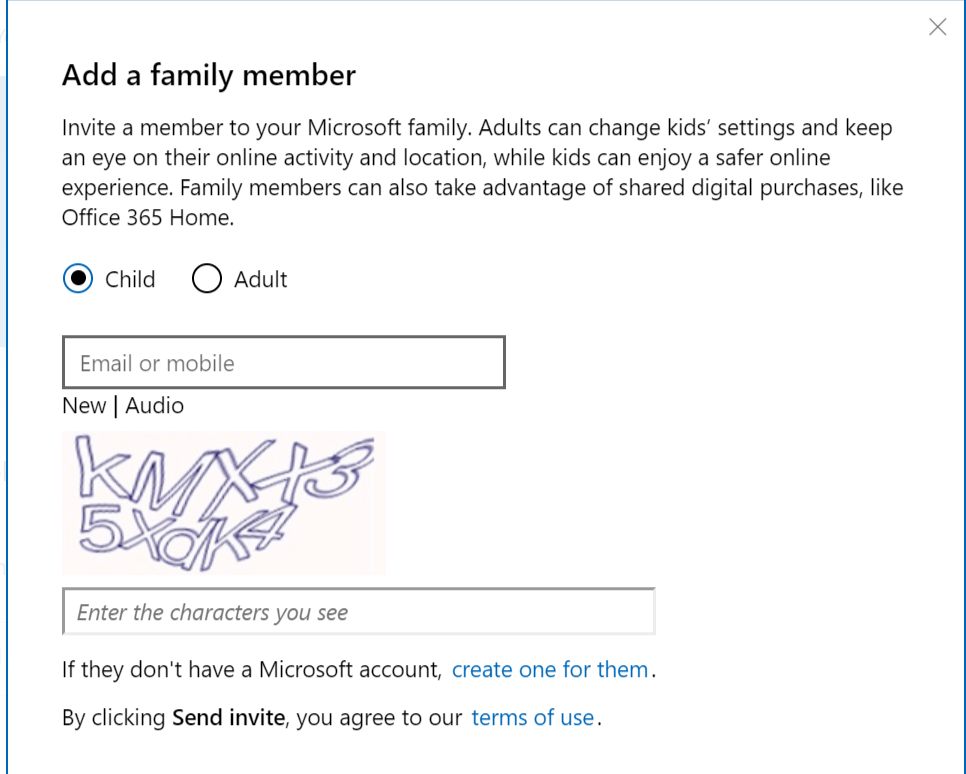
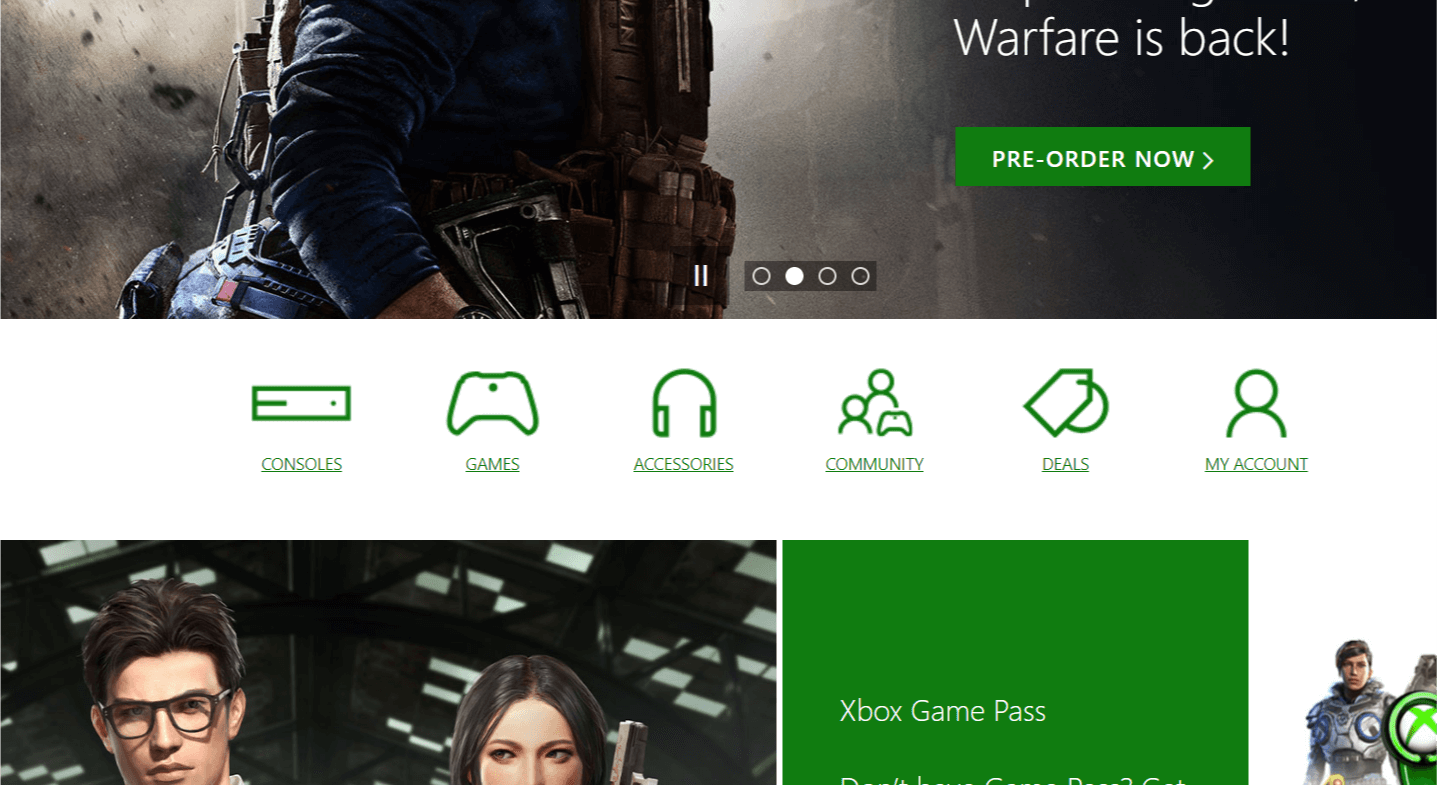
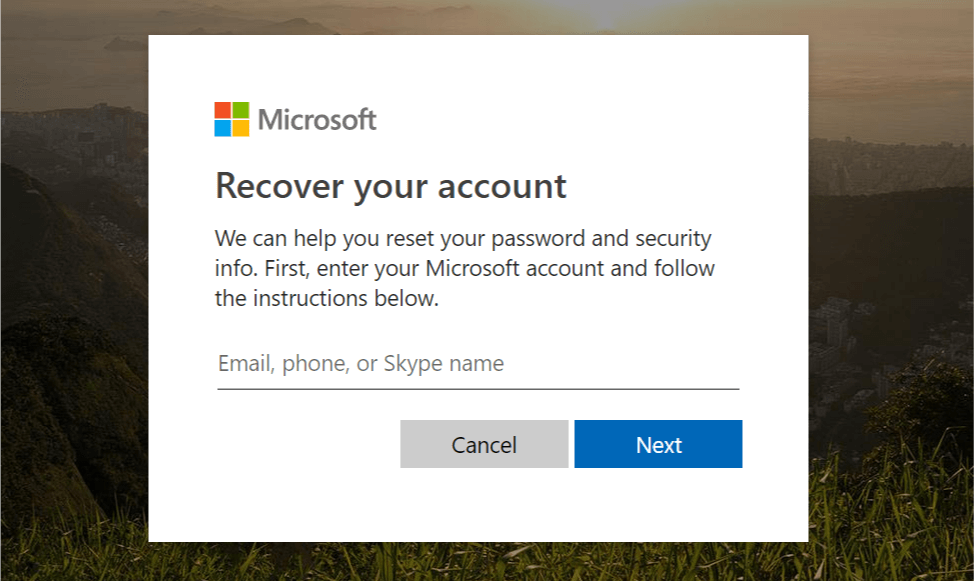
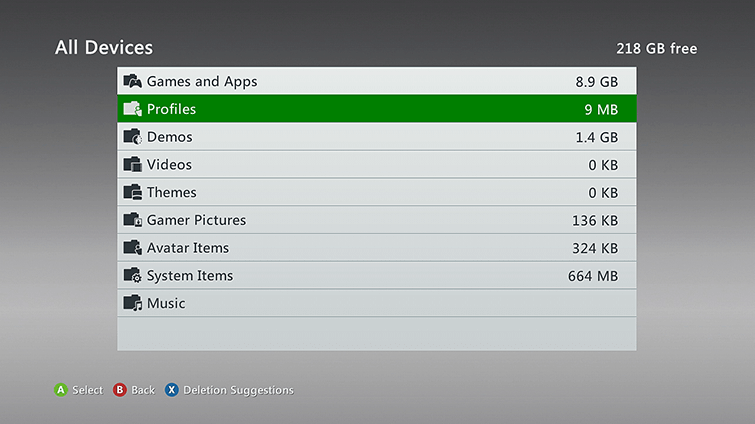

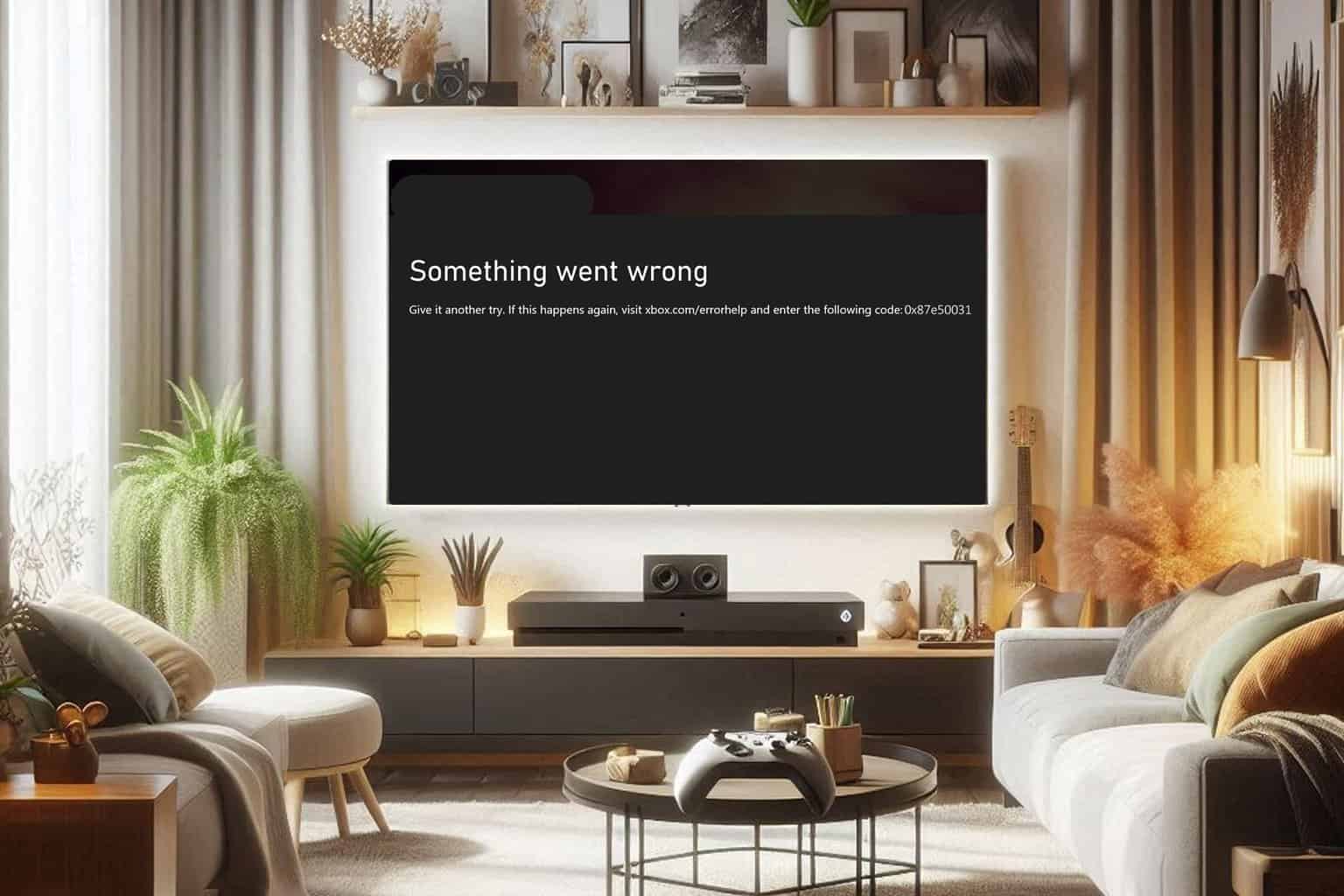
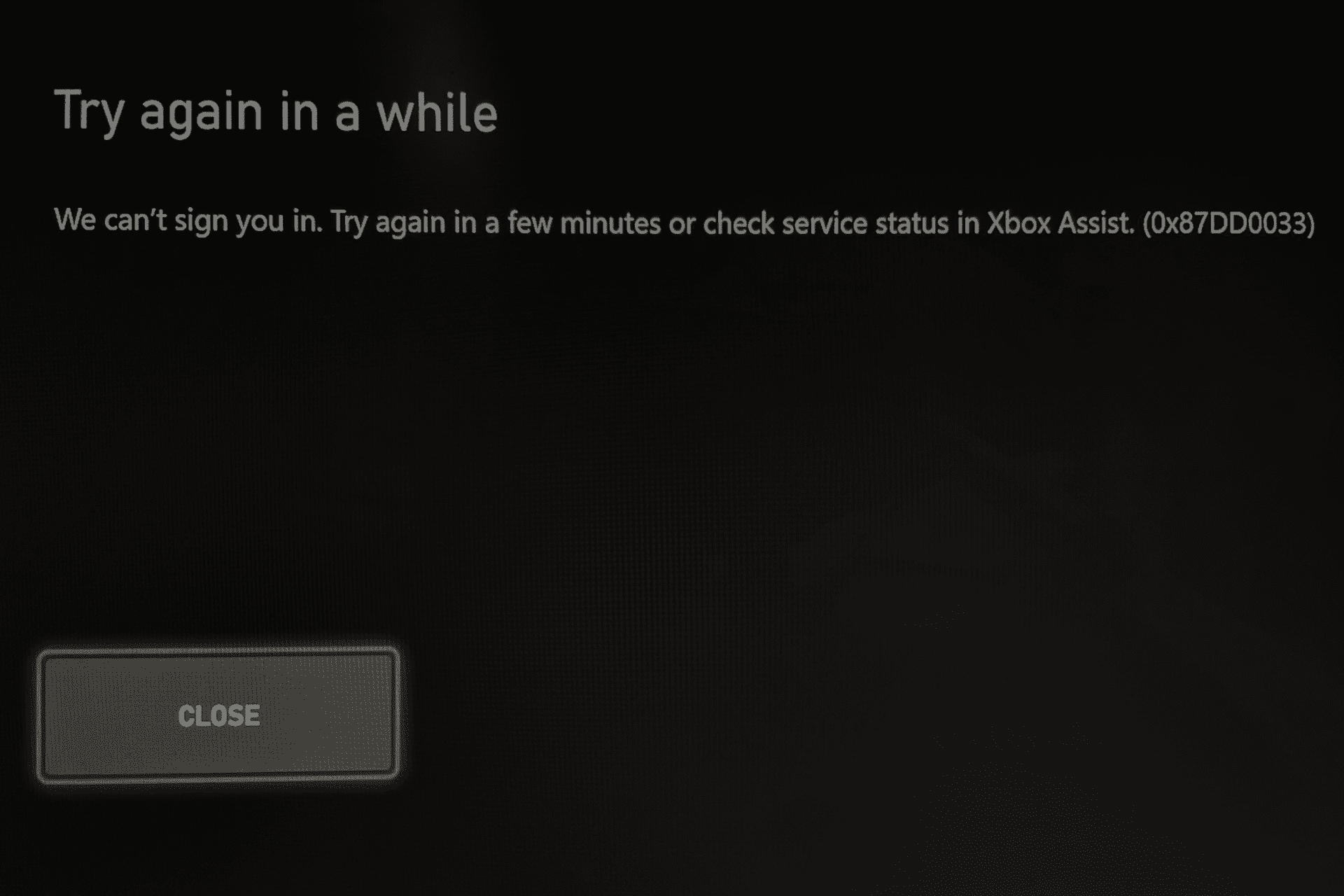
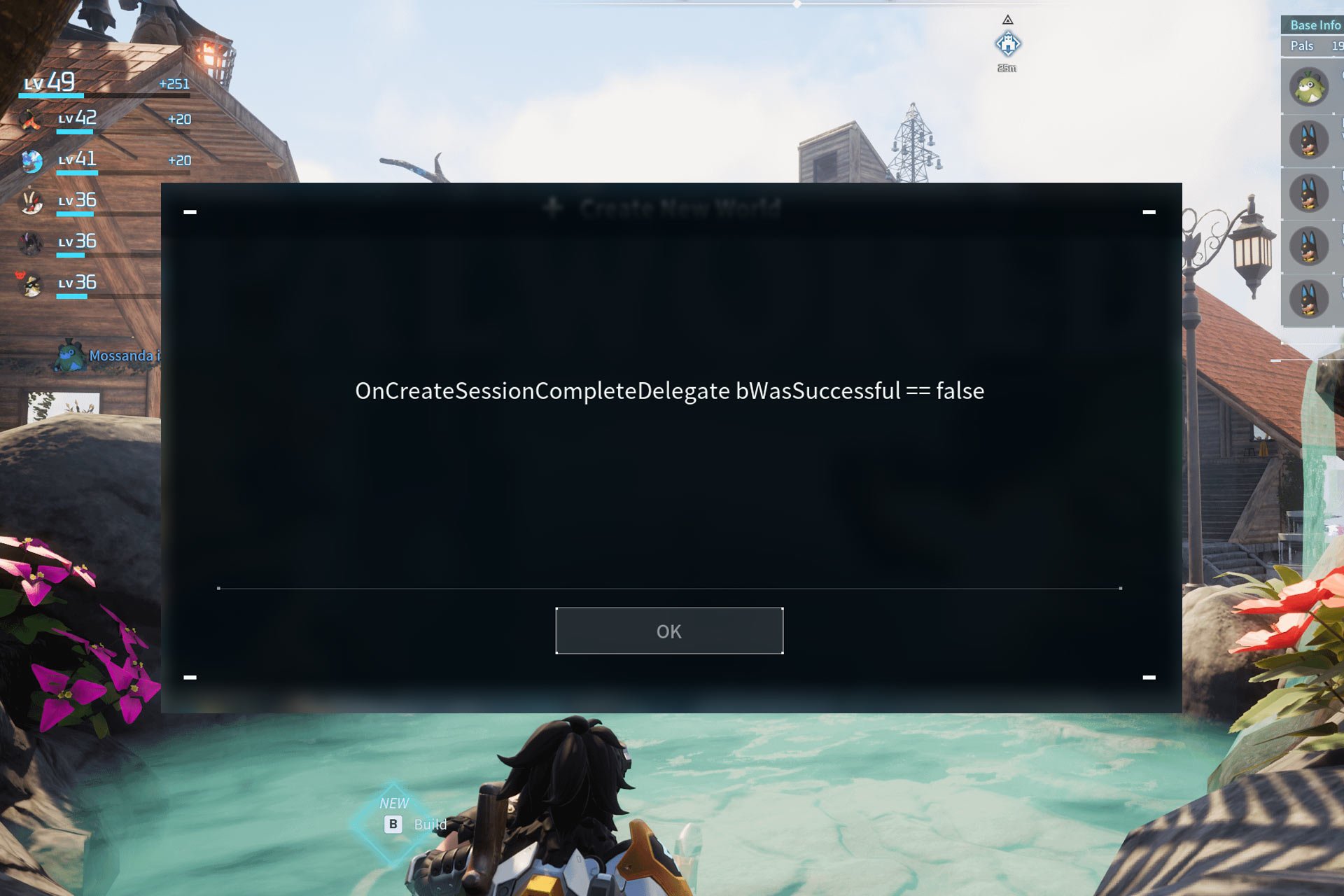
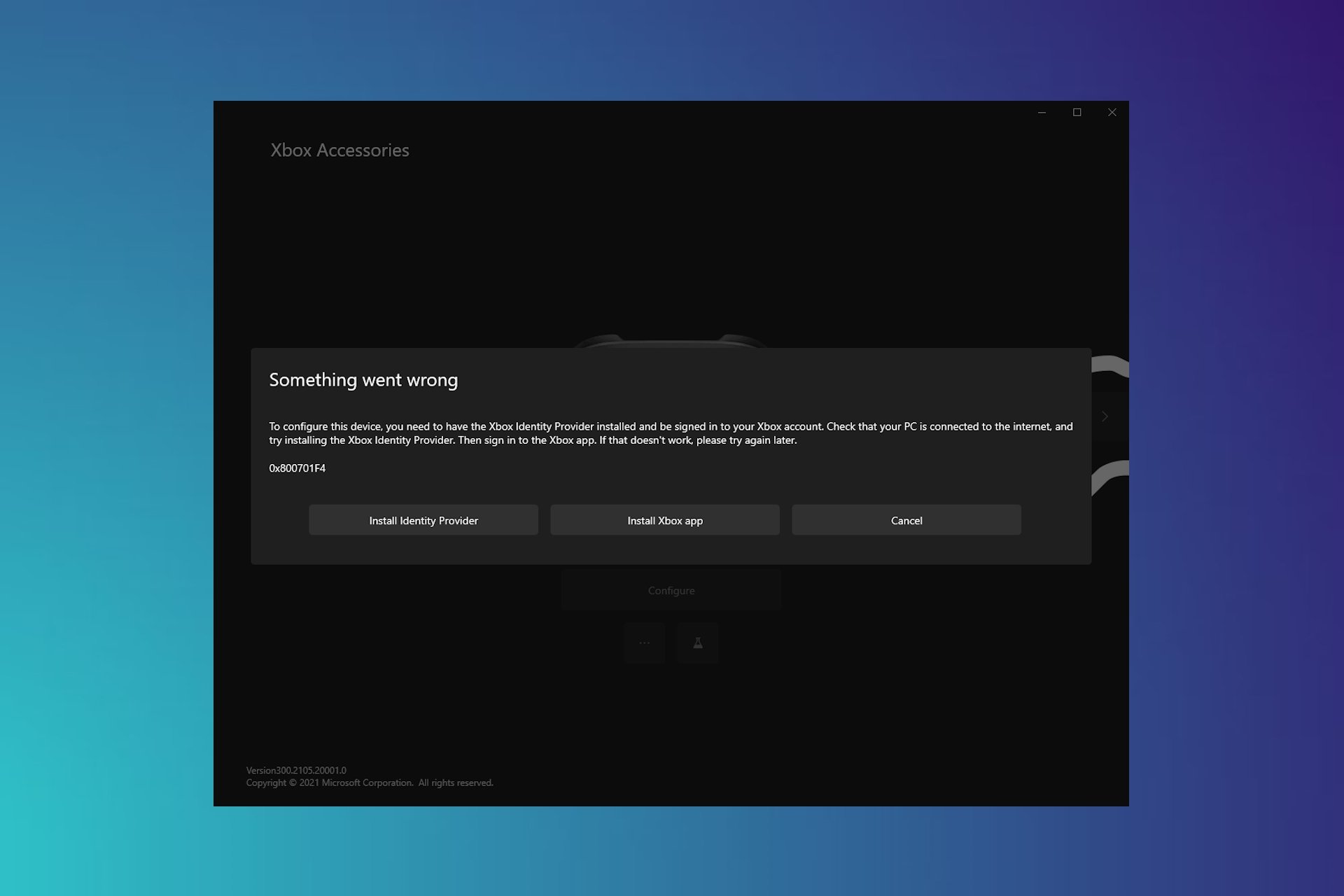
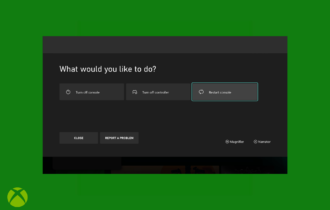

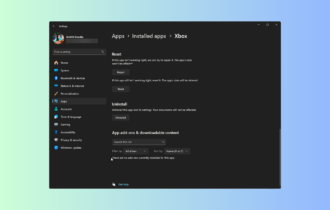
User forum
0 messages