Fix: Xbox One Sync is Taking Too Long or it's Stuck
Syncing issues usually occur due to problems with your network connection
2 min. read
Updated on
Read our disclosure page to find out how can you help Windows Report sustain the editorial team. Read more
Key notes
- A quick restart can sometimes fix syncing problems on Xbox One.
- Clearing the game cache is another way to fix this problem.

It is not uncommon to encounter Xbox not syncing data. This can be outright frustrating, considering that each time you have to begin right from the start.
Fortunately, we have a couple of solutions to help you resolve this.
How can I fix Xbox One if it’s not syncing data or is stuck?
1. Test network connection
- Press the Xbox button.
- Select Settings > All Settings > Network > Network Settings.
- In the Network Settings page, select Test network connection from the options on the left.
- This will initiate the test, which will run automatically and will inform you if your Internet connection has any problems.
2. Perform a hard reset
- This can be done by pressing and holding on to the Power button for eight seconds or till the device shuts down.
- Unplug the power cord from the rear of the console. Don’t plug it back in till at least 5 mins.
- Plug the cord back in and restart the console.
You should be able to sync your game progress as before. If not, follow the below-mentioned steps.
3. Clear the local saved games
- On the console, click on System settings > System > Storage.
- In the Storage section, select Clear local saved games.
- Also, ensure you have at least 20 percent of free space on your console hard disk drive.
4. Contact the game developer
If you are facing a syncing issue with a particular game, try getting in touch with the developers and see if it has something to do with their end. See if this solves your problem.
We also have a great guide on how to delete cloud saves on Xbox One, so you might want to check it out.
Many also encounter issues with Xbox One not loading games, but we covered that in a separate guide.
For any queries or to share what worked for you, drop a comment below.




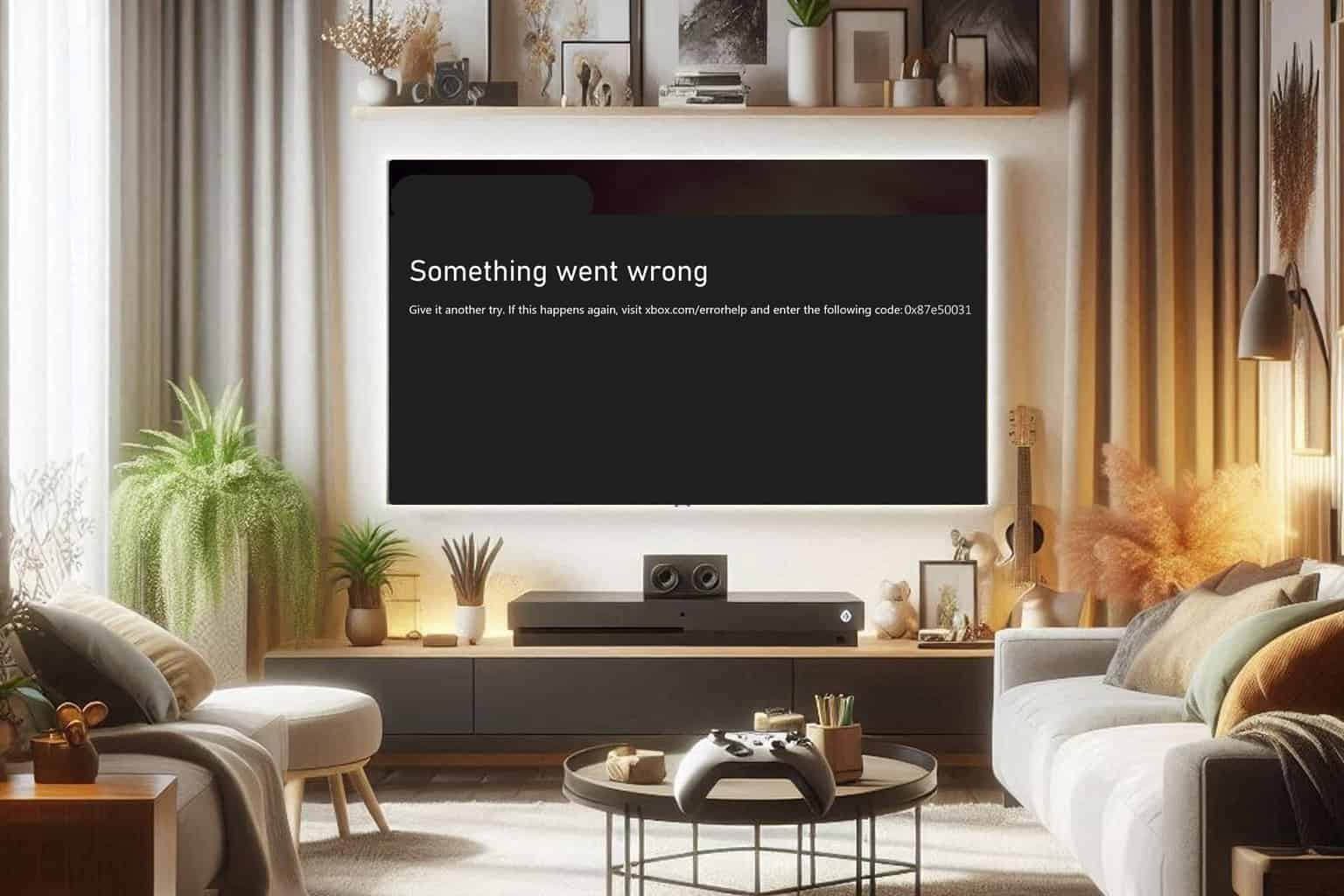
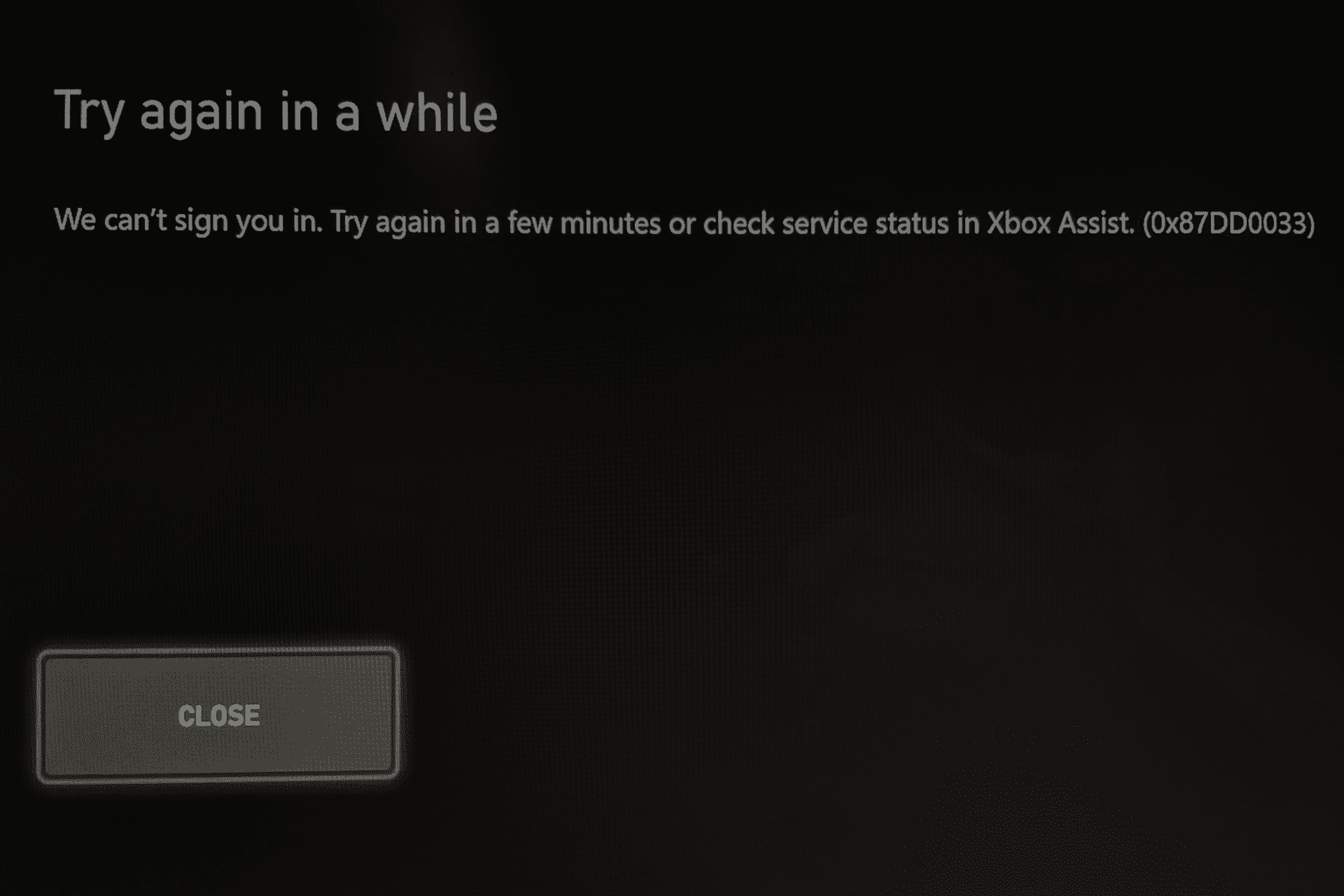
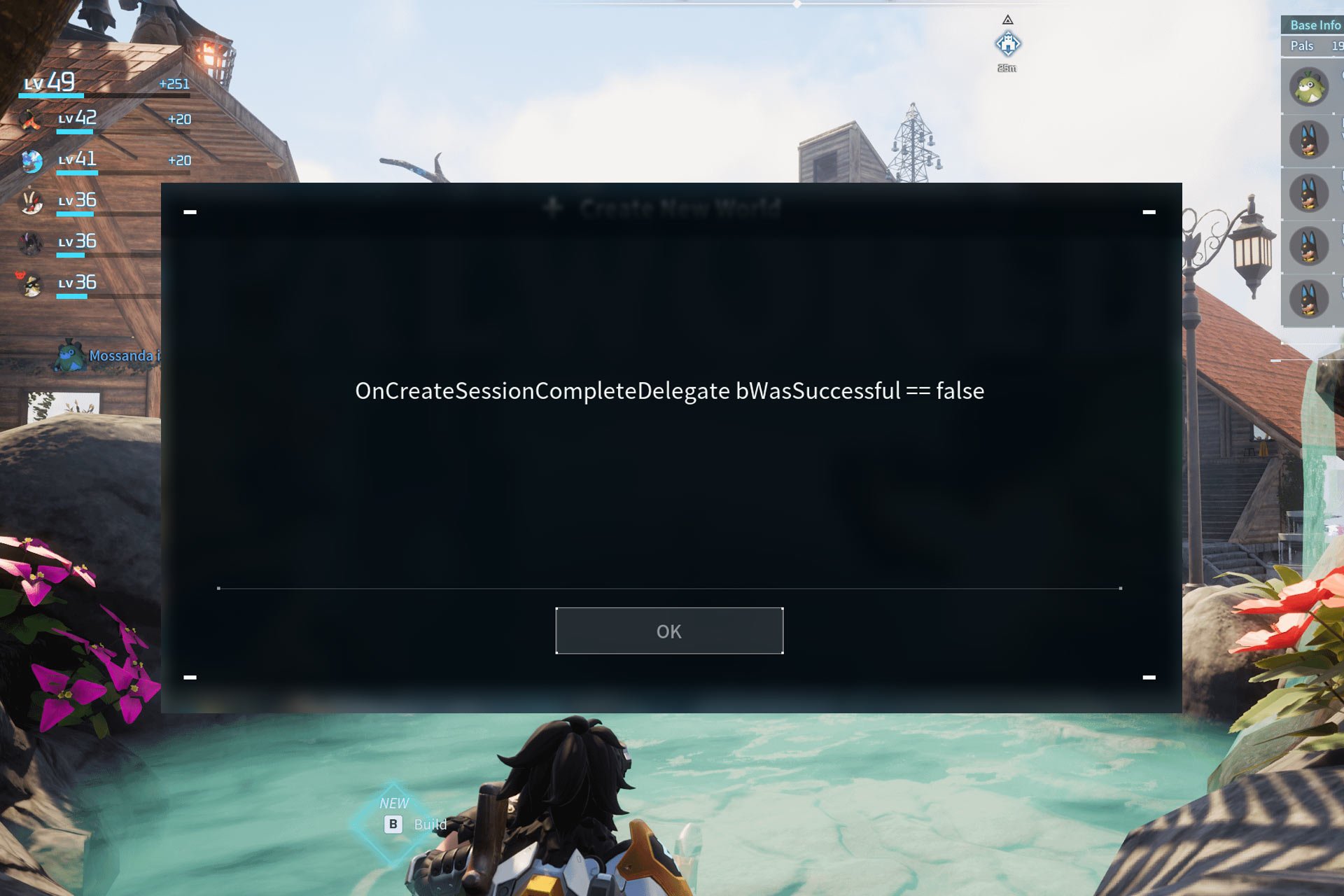
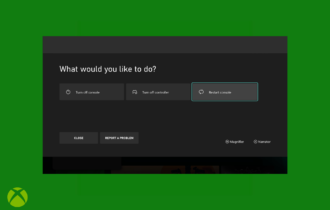
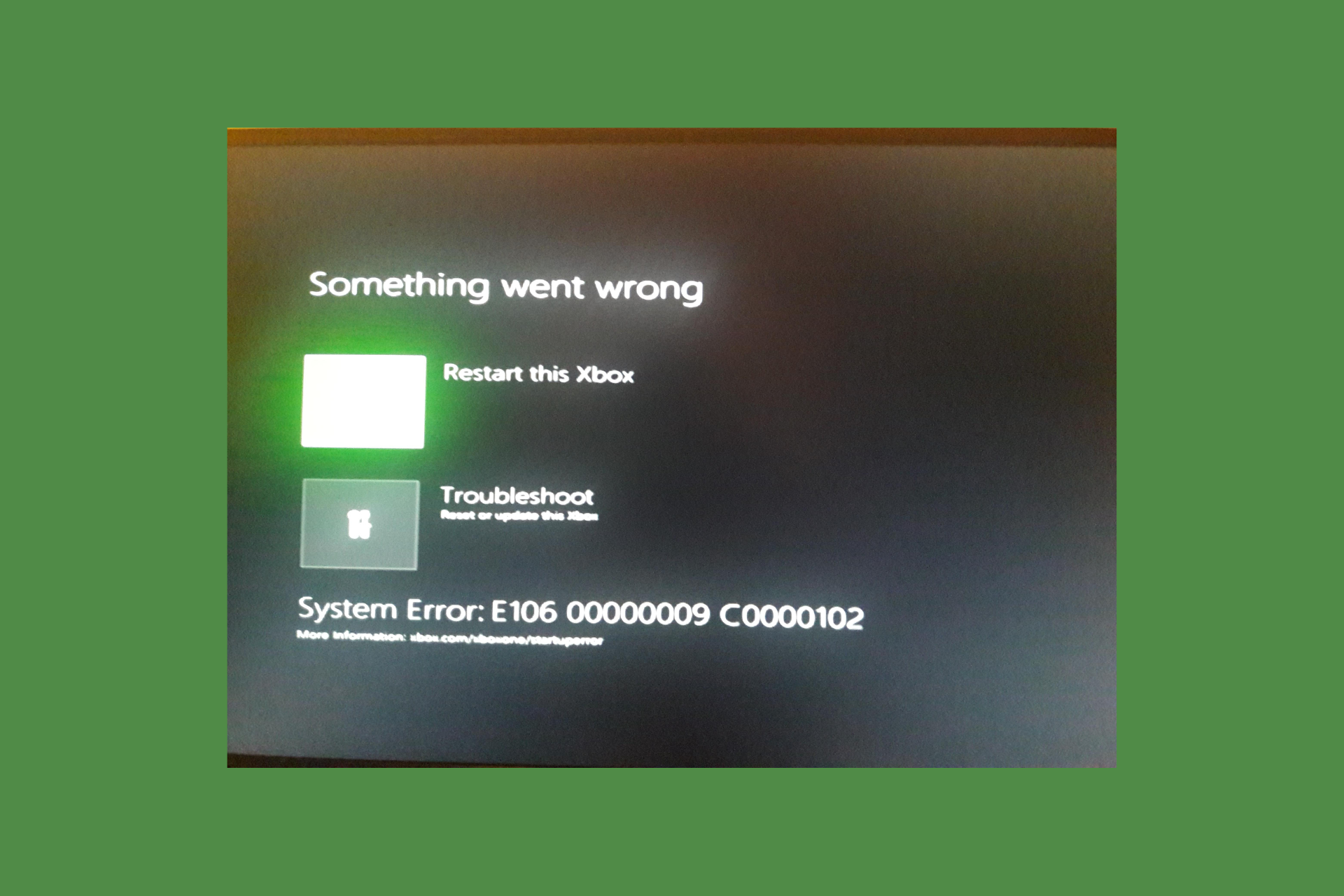
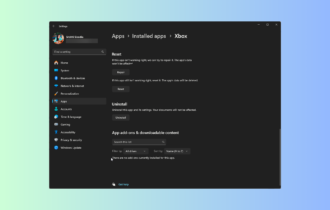
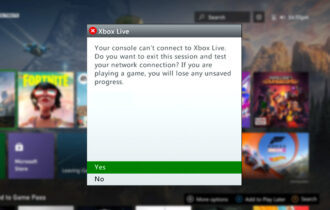
User forum
2 messages