509 Bandwidth Limit Exceeded: How to Fix This Error
It indicates that a website is getting too much traffic
3 min. read
Updated on
Read our disclosure page to find out how can you help Windows Report sustain the editorial team. Read more
Key notes
- 509 Bandwidth Limit Exceeded error can appear when a website or online service exceeds its allocated bandwidth, resulting in temporary unavailability & restricted access for visitors.
- To fix it, you need to contact your web hosting provider, optimize your website, or implement a Content Delivery Network.
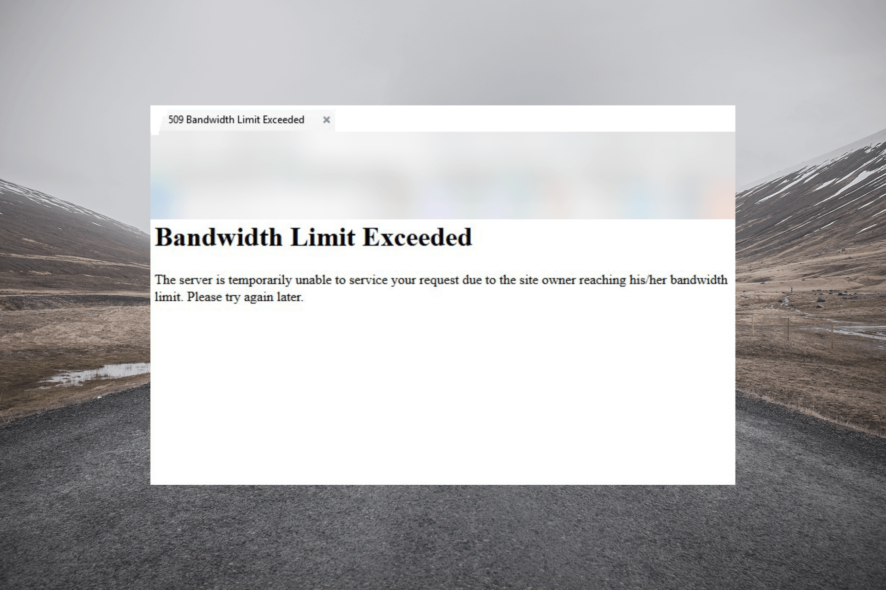
Whether you are a website owner, developer, or simply encountering a 509 Bandwidth Limit Exceeded error as a user, this guide can help!
We will delve into the causes of this error and discover effective strategies to fix it promptly, ensuring uninterrupted access and smooth user experiences.
What causes the 509 Bandwidth Limit Exceeded error?
The 509 Bandwidth Limit Exceeded error occurs when a website or online service surpasses its allocated bandwidth limit. Several factors can contribute to this error, including:
- Sudden traffic spikes – A significant influx of visitors to a website can quickly consume the available bandwidth, leading to this error.
- Insufficient hosting resources – If the hosting plan or server infrastructure is not adequately provisioned to handle the website’s traffic demands, it can limit bandwidth.
- Inefficient website design or coding – Poorly optimized website code, inefficient scripts, or excessive server resource use can increase bandwidth usage, leading to errors.
- Bot traffic or DDoS attacks – Malicious bots or DDoS attacks can flood a website with overwhelming requests, causing rapid bandwidth consumption, hence the error.
- Bandwidth restrictions by hosting provider – If the website exceeds the allocated bandwidth quota imposed by hosting providers, the 509 error may occur.
Now that you know the potential causes let us check out the solutions to deal with it.
How can I fix the 509 Bandwidth Limit Exceeded?
Before engaging in advanced troubleshooting steps, you should consider performing the following checks:
- Check your hosting plan and upgrade it if needed.
- Evaluate your website’s design, code, and content to ensure they are optimized for efficient delivery.
Once checked, move to the detailed solutions to fix the error.
1. Employ Content Delivery Network (CDN)
If you have already upgraded the plan and still getting the issue. Then, you must implement a CDN to distribute your website’s content across multiple servers in different geographical regions.
It can reduce bandwidth usage by serving static files from the nearest server to the user, offloading traffic from your primary server.
2. Bandwidth monitoring and traffic analysis
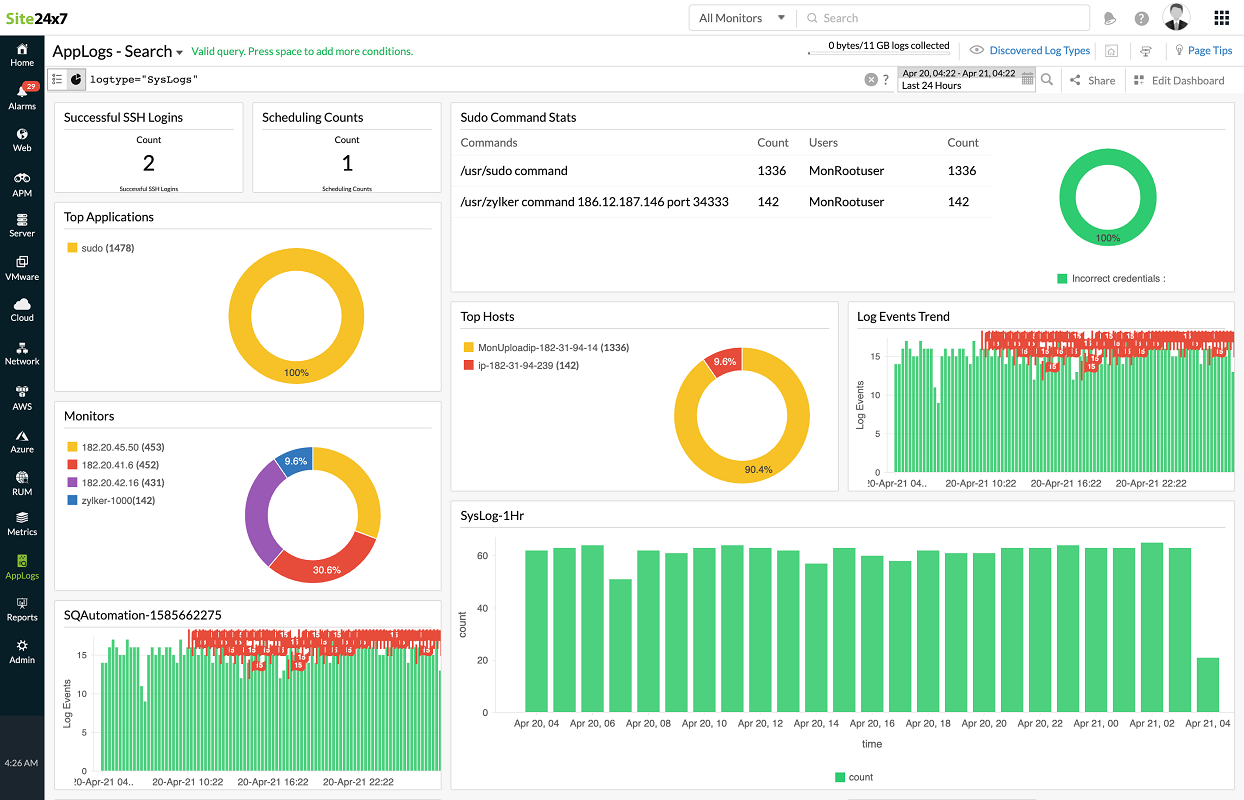
You need to use tools and analytics to monitor your website’s bandwidth usage and analyze traffic patterns. This helps you identify peak usage times, traffic sources, and potentially malicious activities.
With this information, you can make informed decisions to optimize your bandwidth allocation.
3. Compress and optimize files
The compression techniques such as GZIP or deflate can reduce the size of files transferred over the network, significantly decreasing bandwidth usage, particularly for text-based resources like HTML, CSS, and JavaScript files.
4. Implement caching
You can temporarily store static content through browser caching and server-side caching mechanisms. This can help you fulfill the subsequent requests from the cache rather than consuming additional bandwidth.
5. Content prioritization
One of the crucial steps is to identify the most critical content on your website and prioritize its delivery.
This will ensure that essential elements are accessible even if bandwidth limits are reached, improving the user experience.
6. Prevent Bot traffic and DDoS attacks
Another essential measure to reduce bandwidth consumption is mitigating bot traffic and protecting against DDoS attacks. You can implement firewalls, rate-limiting, or specialized security services to filter out malicious traffic.
Implementing these strategies can effectively mitigate the 509 Bandwidth Limit Exceeded error and optimize your website’s performance and accessibility.
Also, regular monitoring and proactive management of bandwidth usage will help ensure a smooth experience for your website visitors.
Please feel free to give us any information, tips, and your experience with the subject in the comments section below.
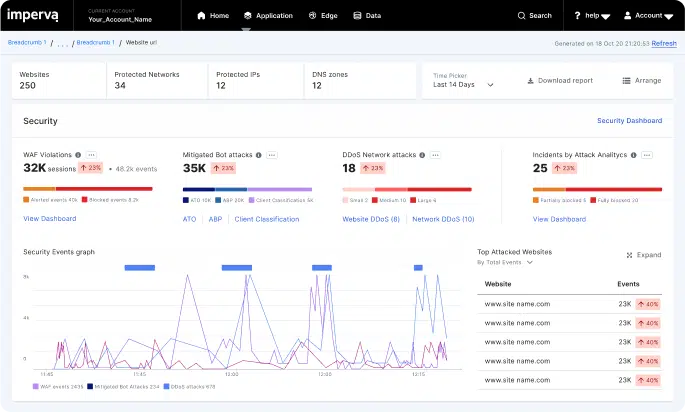








User forum
0 messages